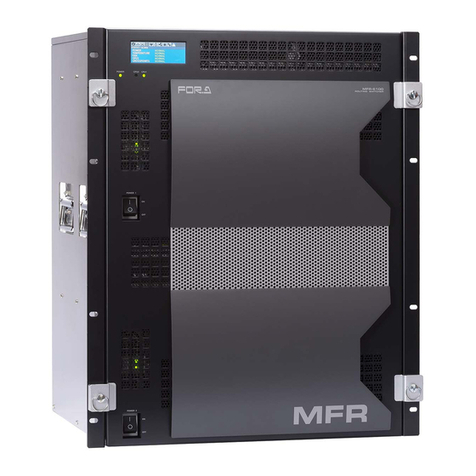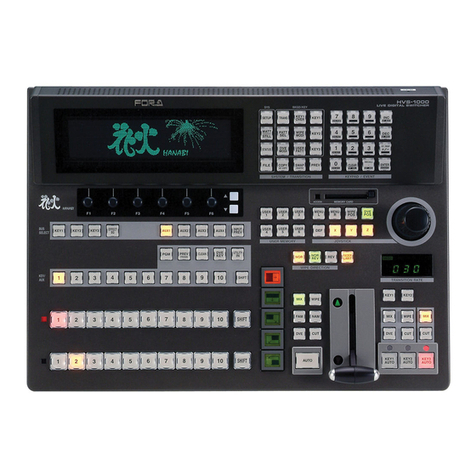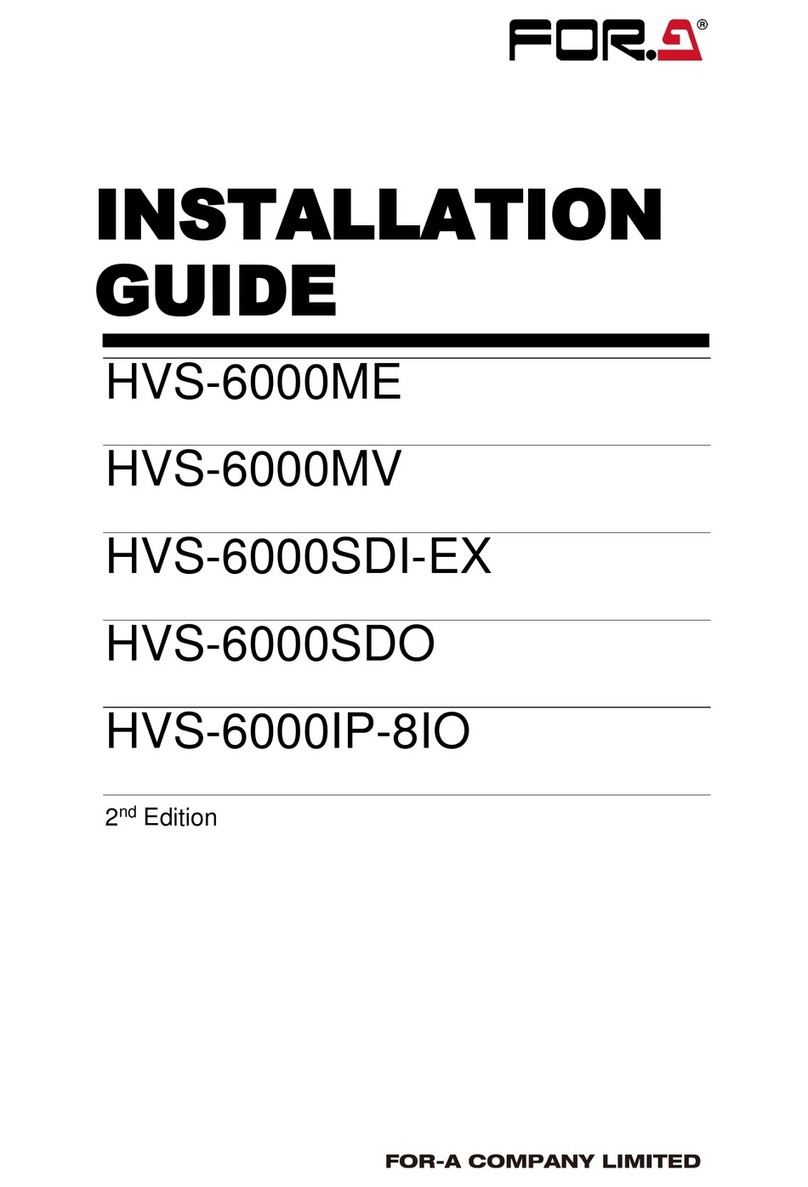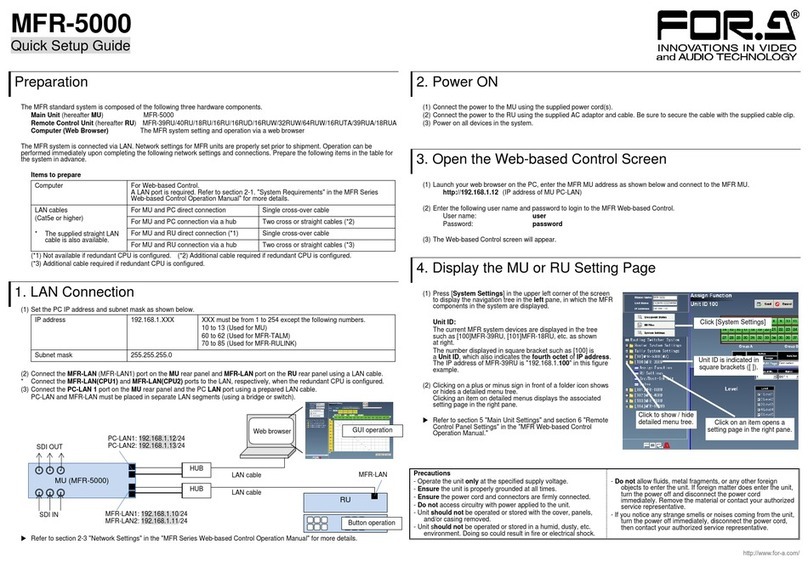12-3-2. Chromakey adjustments .........................................................................................55
12-4. KEY MATT.....................................................................................................................56
12-5. Adjusting Key Signal ......................................................................................................56
12-6. Mask and Invert .............................................................................................................57
12-6-1. Inverting Keyer and Background.............................................................................57
12-6-2. Key Masks ..............................................................................................................57
13. DVE Effects on Keys.............................................................................................................59
13-1. How to enable 2D DVEs ................................................................................................59
13-2. Changing Position..........................................................................................................59
13-3. Changing Sizes or Aspect Ratios...................................................................................60
13-4. FADE .............................................................................................................................61
13-5. CROP ............................................................................................................................61
13-6. Key Edge .......................................................................................................................62
13-7. SUB EFFECT.................................................................................................................63
13-7-1. MONO COLOR.......................................................................................................63
13-7-2. DEFOCUS ..............................................................................................................63
13-7-3. PAINT COLOR........................................................................................................63
13-7-4. FREEZE, STROBE, NEGA, MOSAIC.....................................................................64
13-8. BORDERS .....................................................................................................................65
14. Still Store...............................................................................................................................66
14-1. How to Save Stills..........................................................................................................66
14-2. Backing-up Stills ............................................................................................................66
15. Picture-in-Picture ..................................................................................................................67
15-1. Setting-up PinP..............................................................................................................67
15-1-1. Selecting Video for PinP .........................................................................................67
15-1-2. Inserting PinP1 (PinP2) Video ................................................................................67
15-1-3. Position and Size ....................................................................................................68
15-1-4. Crop and Border .....................................................................................................69
15-2. IN/OUT Effects...............................................................................................................69
16. Multiviewer............................................................................................................................71
16-1. Assigning the Multiviewer function to an AUX Bus.........................................................71
16-2. Selecting Split-screen Type ...........................................................................................71
16-3. Selecting Video for Each Split Area ...............................................................................72
16-4. Adding Titles, On-air Tally and Frame Border................................................................72
16-4-1. Titles .......................................................................................................................72
16-4-2. On-air Tally .............................................................................................................73
16-4-3. Frame Border..........................................................................................................73
17. Event Memory.......................................................................................................................74
17-1. Storing Events................................................................................................................74
17-2. Recalling Events ............................................................................................................75
17-2-1. Using DIRECT Operation........................................................................................75
17-2-2. Using the RECALL Button ......................................................................................75
17-3. Overwrite Protection ......................................................................................................76
17-4. Deleting Events..............................................................................................................76
17-5. Loading Event at Start-up ..............................................................................................77
18. File Operations......................................................................................................................78