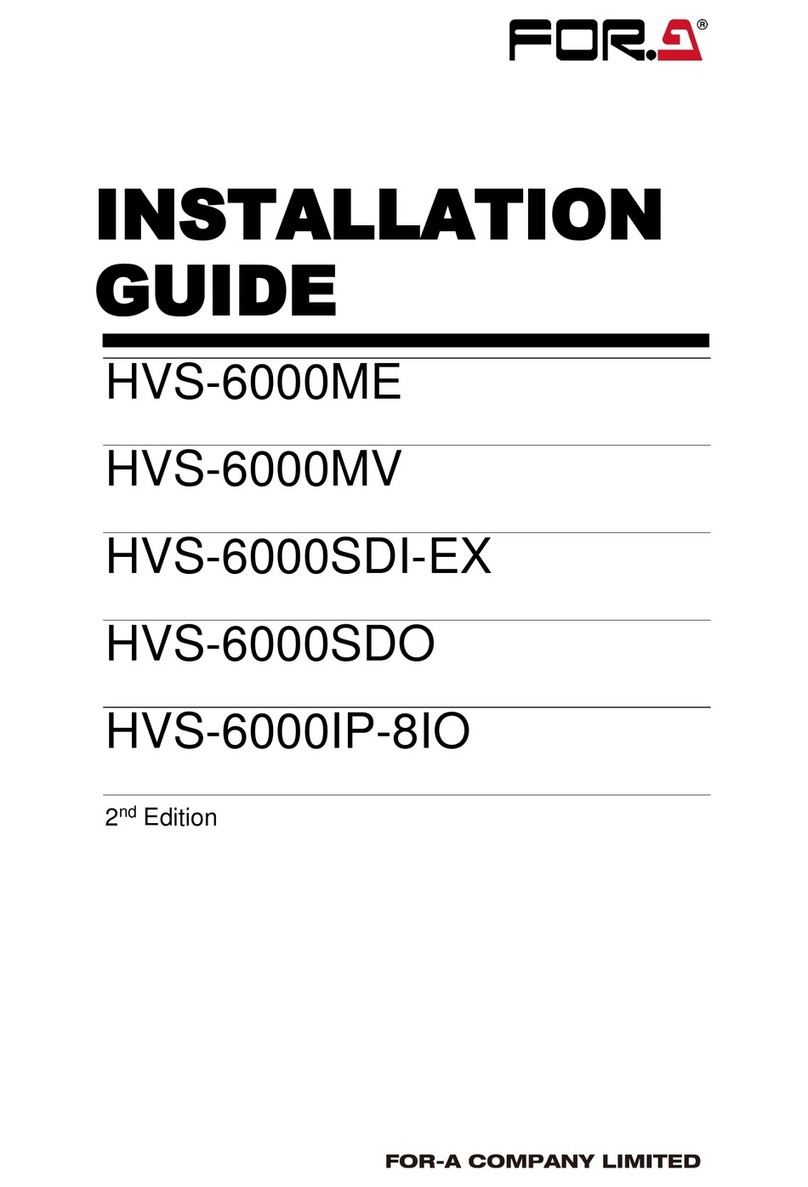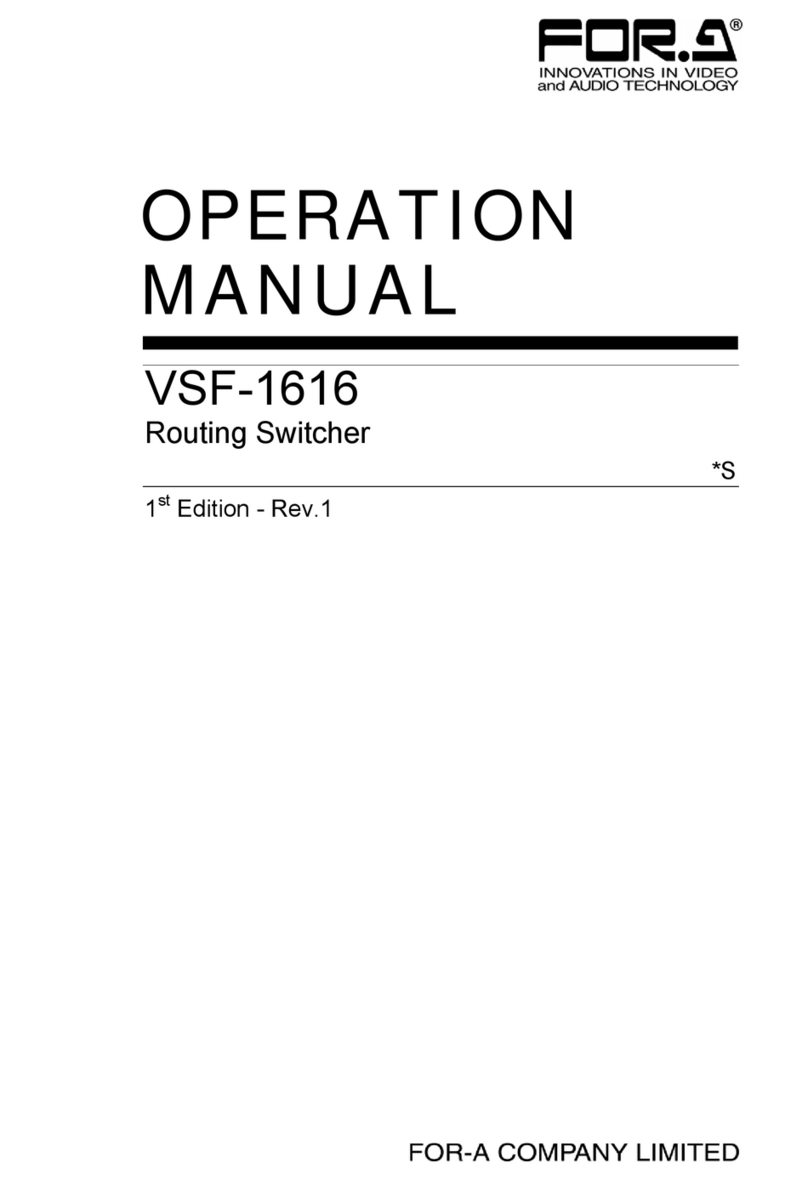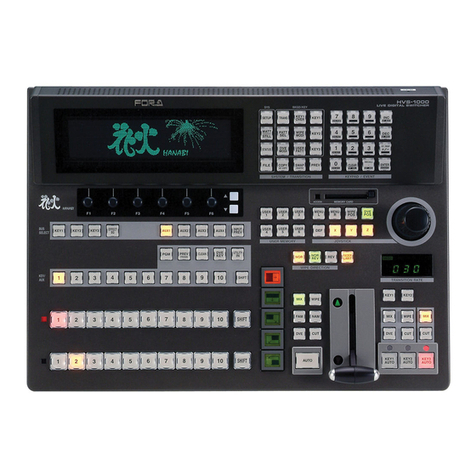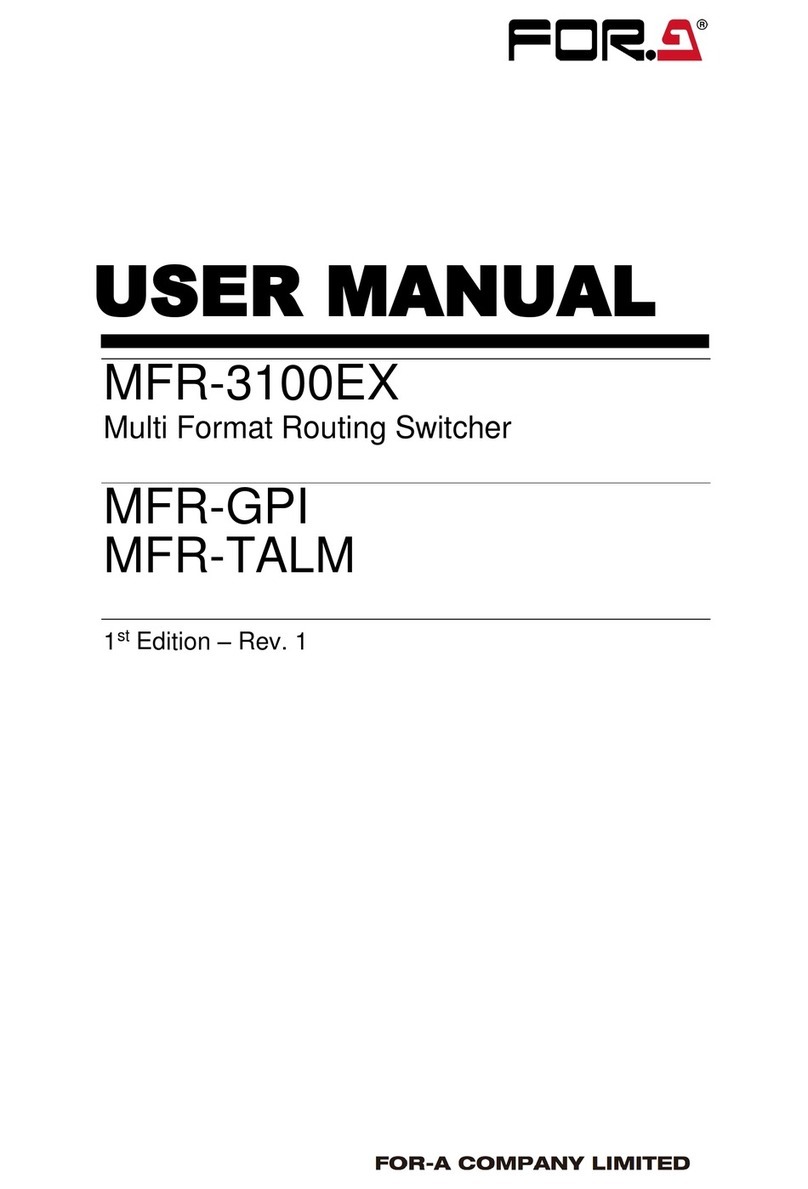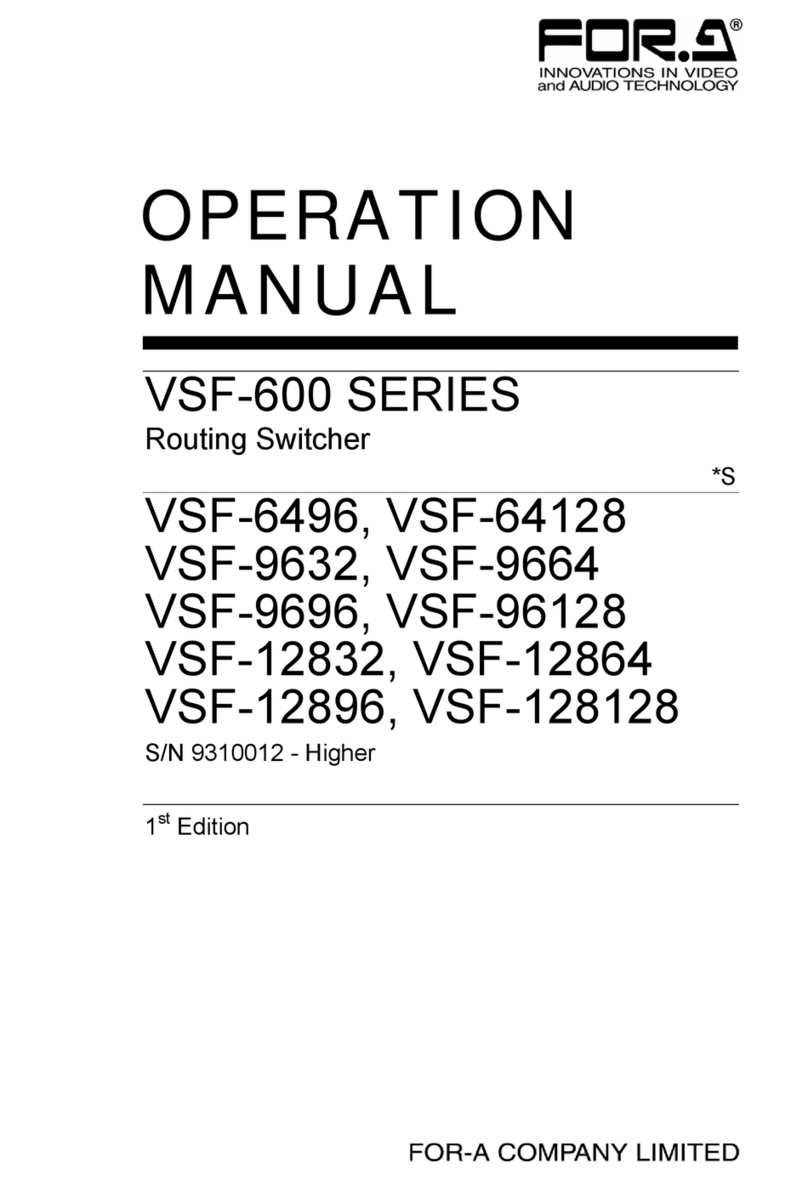8
Table of Contents
1. Prior to Starting...................................................................................................................................10
1-1. Overview ...................................................................................................................................10
1-2. Features....................................................................................................................................10
2. Panel Descriptions..............................................................................................................................11
2-1. MFR-6000 Front Panel..............................................................................................................11
2-1-1. Matrix Size Chart ...............................................................................................................12
2-2. MFR-6000 Rear Panel..............................................................................................................14
2-2-1. Interfaces...........................................................................................................................15
2-3. SDI Input/Output Cards.............................................................................................................17
2-3-1. MFR-9SDI12G...................................................................................................................17
2-3-2. MFR-9SDO12G .................................................................................................................18
2-3-3. MFR-8SDIEX.....................................................................................................................18
2-3-4. MFR-8SDOEX ...................................................................................................................19
2-3-5. MFR-2SDIGB.....................................................................................................................19
2-3-6. MFR-2SDOGB...................................................................................................................20
2-4. MFR-GPI...................................................................................................................................21
2-4-1. Front Panel ........................................................................................................................21
2-4-2. Rear Panel.........................................................................................................................22
2-4-3. Interfaces (MFR-GPI) ........................................................................................................23
2-4-4. Card Switches....................................................................................................................25
2-5. MFR-TALM................................................................................................................................26
2-5-1. Front Panel ........................................................................................................................26
2-5-2. Rear Panel.........................................................................................................................27
3. System Configuration Example..........................................................................................................28
3-1. Basic Configuration...................................................................................................................28
3-2. Main Unit Linking.......................................................................................................................29
3-2-1. Parallel Link System Example...........................................................................................29
3-3. Configuring the System with MFR-TALM..................................................................................30
3-4. Switcher's AUX Crosspoints Switching System........................................................................33
3-4-1. Switching an AUX Bus Signal............................................................................................33
3-4-2. Synchronous Crosspoints Switching .................................................................................35
4. Menu Display Operation.....................................................................................................................36
4-1. STATUS....................................................................................................................................37
4-1-1. STATUS > INFO................................................................................................................37
4-1-2. STATUS > MFR-LAN.........................................................................................................38
4-1-3. STATUS > PC-LAN ...........................................................................................................38
4-1-4. STATUS > SLOT ...............................................................................................................38
4-1-5. STATUS > POWER...........................................................................................................39
4-1-6. STATUS > TEMPERATURE .............................................................................................39
4-1-7. STATUS > FAN .................................................................................................................40
4-1-8. STATUS > VERSION ........................................................................................................40
4-1-9. STATUS > ALARM ............................................................................................................40
4-2. SETTING...................................................................................................................................41
4-2-1. Swapping Active CPU........................................................................................................41
4-2-2. Turning ON/OFF an Input/ Output Card ............................................................................41
4-2-3. Changing Power Supply 2 Installation Status....................................................................42
4-2-4. Changing Menu Display Settings.......................................................................................43
5. Gearbox Feature (MFR-2SDIGB / 2SDOGB).....................................................................................44
5-1. MFR-2SDIGB / 2SDOGB Cards ...............................................................................................44
5-2. Available Conversions...............................................................................................................45
5-3. Conversion Settings..................................................................................................................46
5-3-1. Converting 3G SQD input to 2SI (MFR-2SDIGB)..............................................................46