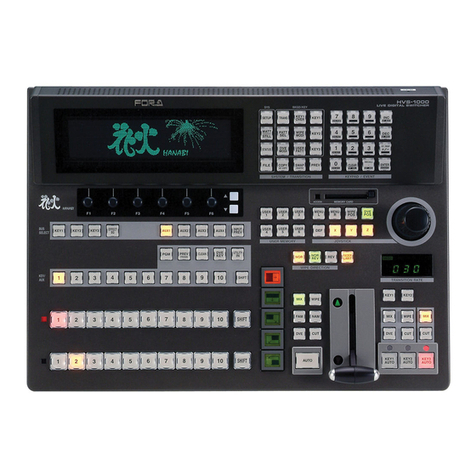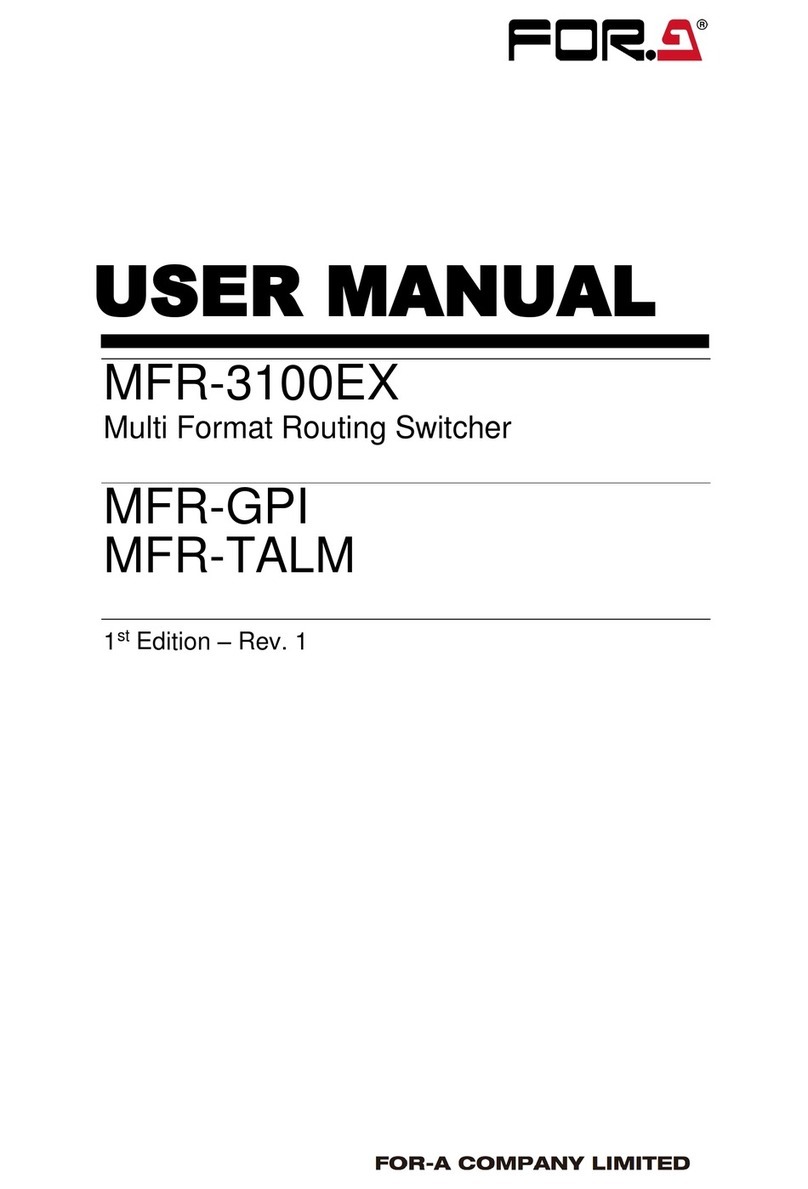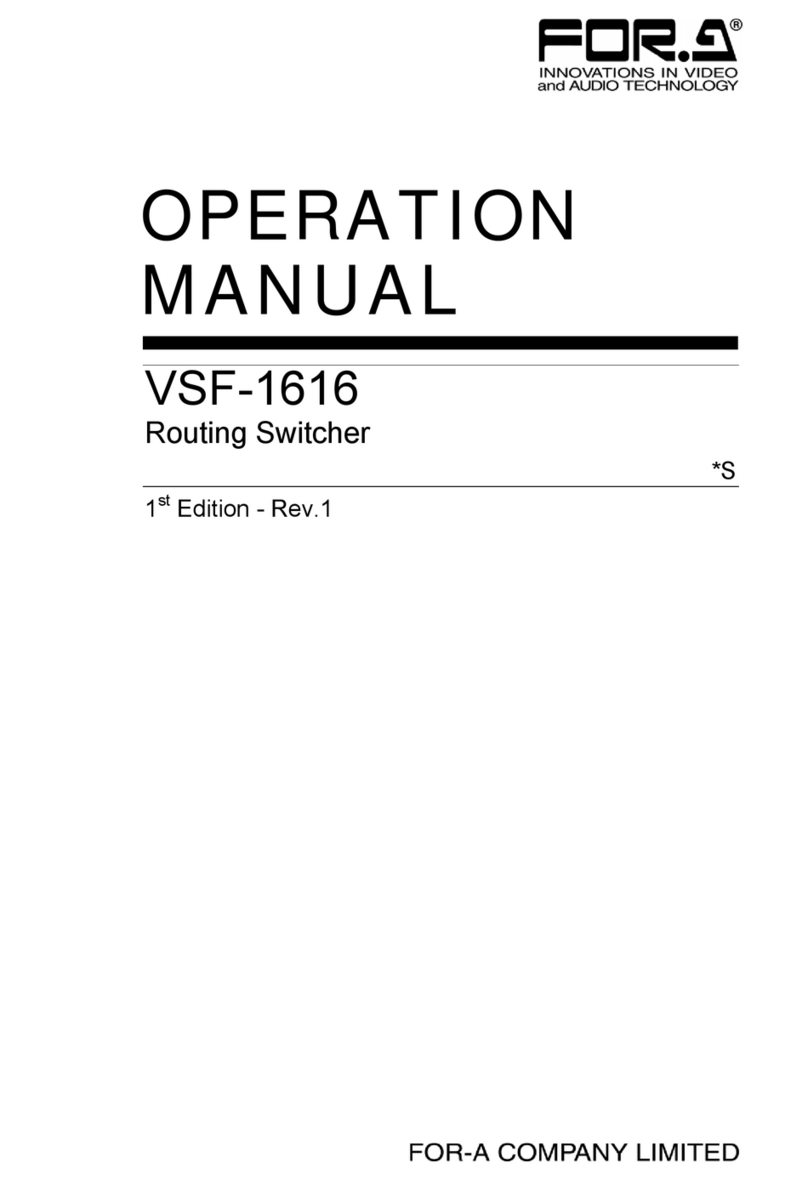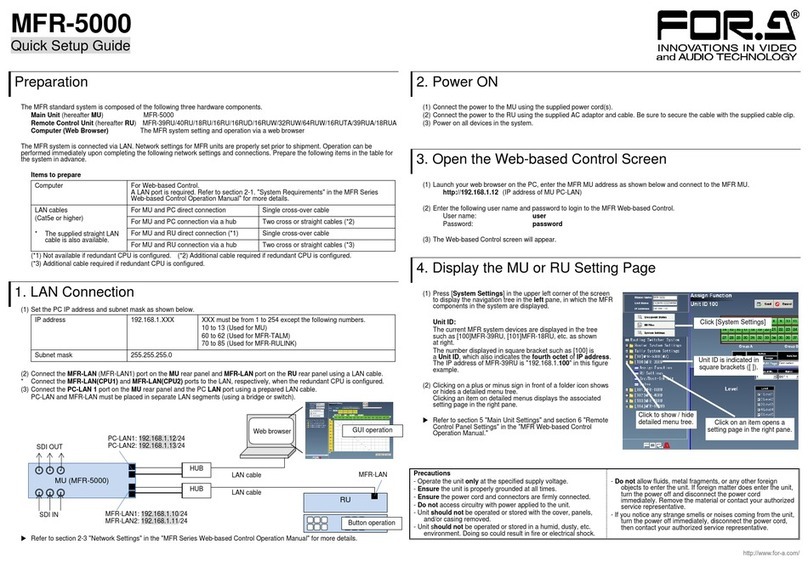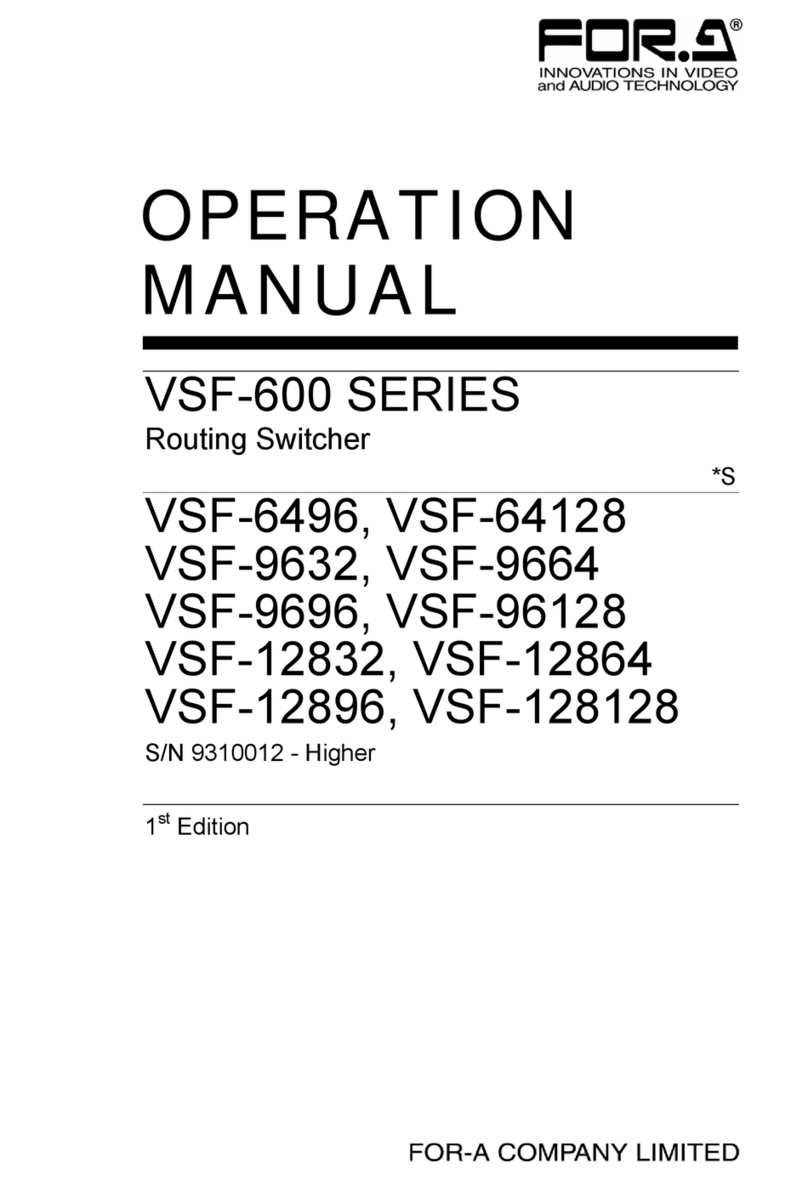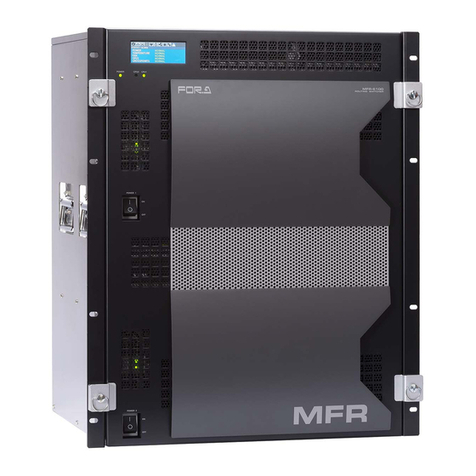Table of Contents
1.
Prior to Starting ...........................................................................................................................9
1-1. Welcome ..............................................................................................................................9
1-2. About Hanabi Auxiliary Units ...............................................................................................9
1-3. About This Manual...............................................................................................................9
2.
Panel Descriptions ....................................................................................................................10
2-1. Front Panels.......................................................................................................................10
2-1-1. HVS-AUX8..................................................................................................................10
2-1-2. HVS-AUX16................................................................................................................11
2-1-3. HVS-AUX32................................................................................................................12
2-2. Rear Panels........................................................................................................................13
2-2-1. HVS-AUX8..................................................................................................................13
2-2-2. HVS-AUX16/32...........................................................................................................14
2-3. Internal Settings.................................................................................................................15
3.
Connection ................................................................................................................................16
3-1. Arcnet Connection Requirements......................................................................................16
3-2. Connecting to Hanabi Series Switchers ............................................................................17
3-2-1. Connection Example (HVS-1500/3800) .....................................................................17
3-2-2. Connection Example (HVS-300/350/390/XT100/XT110/500/600/650/1000HS)........18
3-2-3. Connection Example (HVS-5000 Series)...................................................................19
3-2-4. Connection Example (HVS-4000HS) .........................................................................19
3-3. Connecting to VPS-700 Series Switchers .........................................................................20
3-3-1. Connection Examples.................................................................................................20
3-3-2. Arcnet ID and Menu Settings......................................................................................21
3-4. Remote Mount with HVS-AUX8RK....................................................................................22
3-5. Remote Mount with HVS-AUXRK......................................................................................22
3-6. Alarm Connection...............................................................................................................23
4.
Power ON..................................................................................................................................24
4-1. Warning Messages ............................................................................................................24
5.
Menu Operation.........................................................................................................................26
5-1. Making Settings..................................................................................................................26
5-2. Setup Menu........................................................................................................................28
5-3. Free Assign........................................................................................................................29
5-4. Reinitialize..........................................................................................................................32
6.
Operations.................................................................................................................................33
6-1. NOR Mode(Default).......................................................................................................33
6-2. NON Mode .........................................................................................................................33
6-3. TAKE Mode........................................................................................................................34
6-4. Bus Quick Select................................................................................................................34
6-4-1. Setting Quick Select....................................................................................................35
7.
Specifications & Dimensions.....................................................................................................36
7-1. Unit Specifications..............................................................................................................36
7-2. Dimensions.........................................................................................................................37
7-2-1. HVS-AUX8..................................................................................................................37
7-2-2. HVS-AUX8 (Optional HVS-AUX8RK Configured)......................................................37