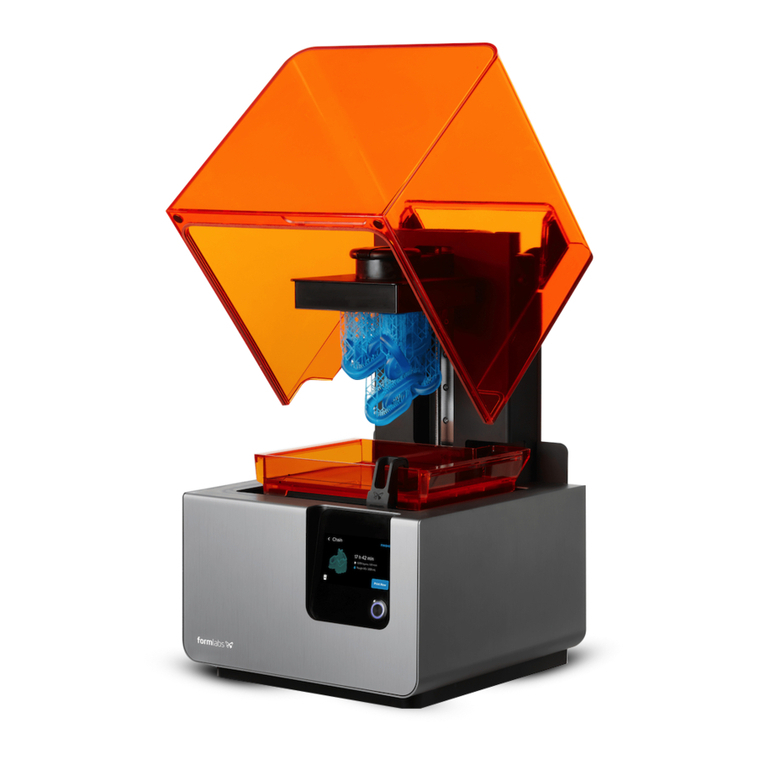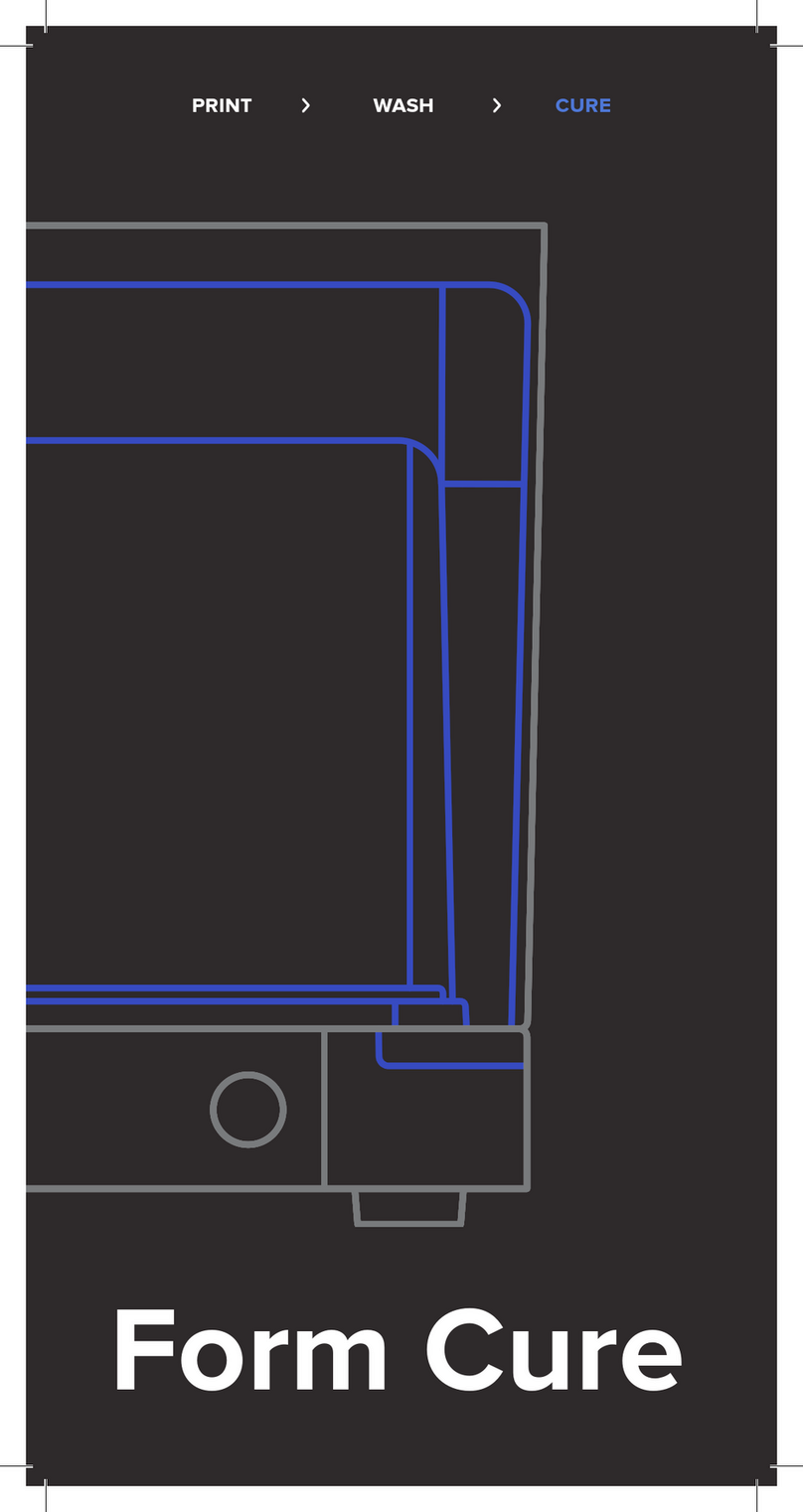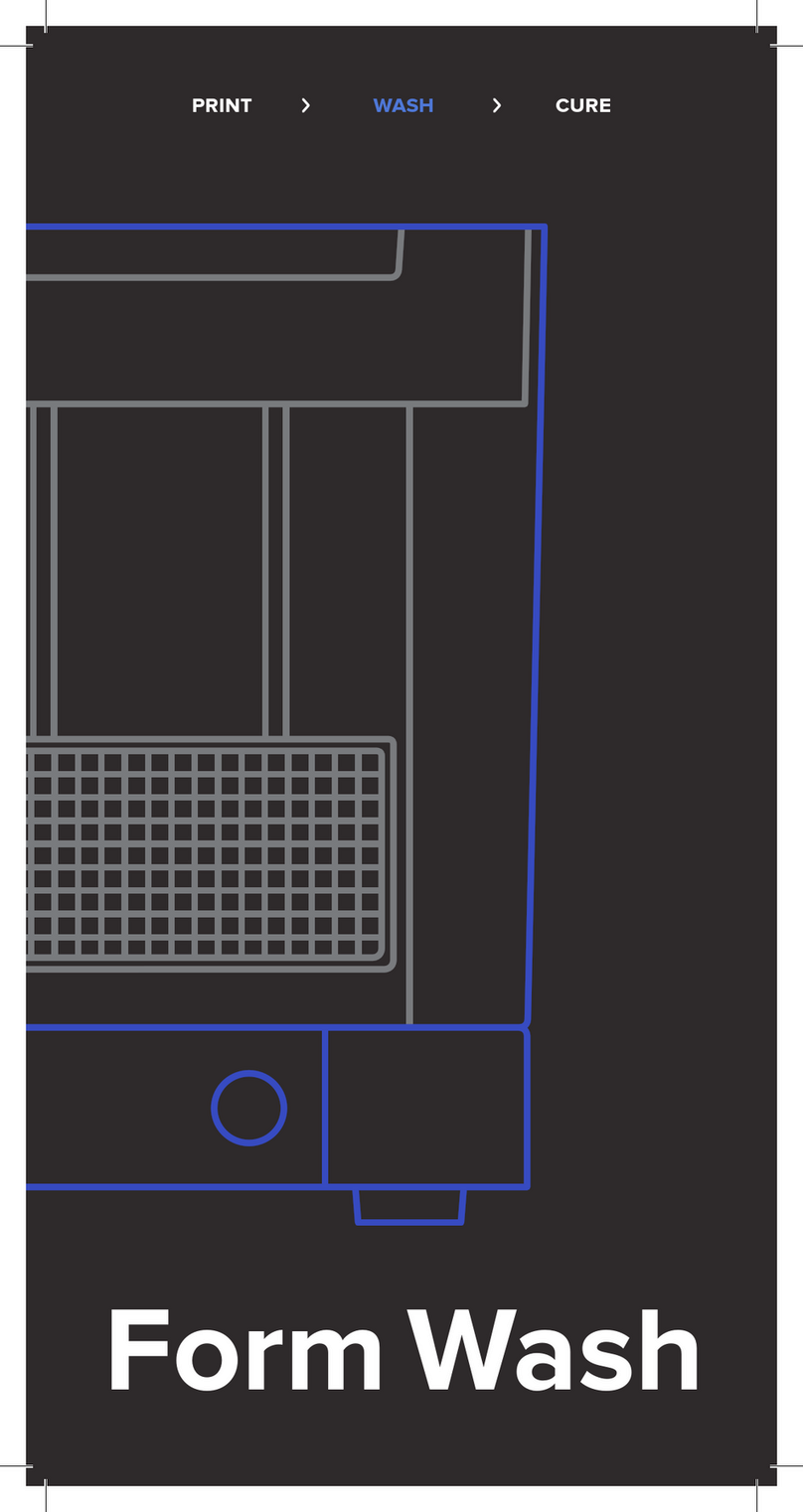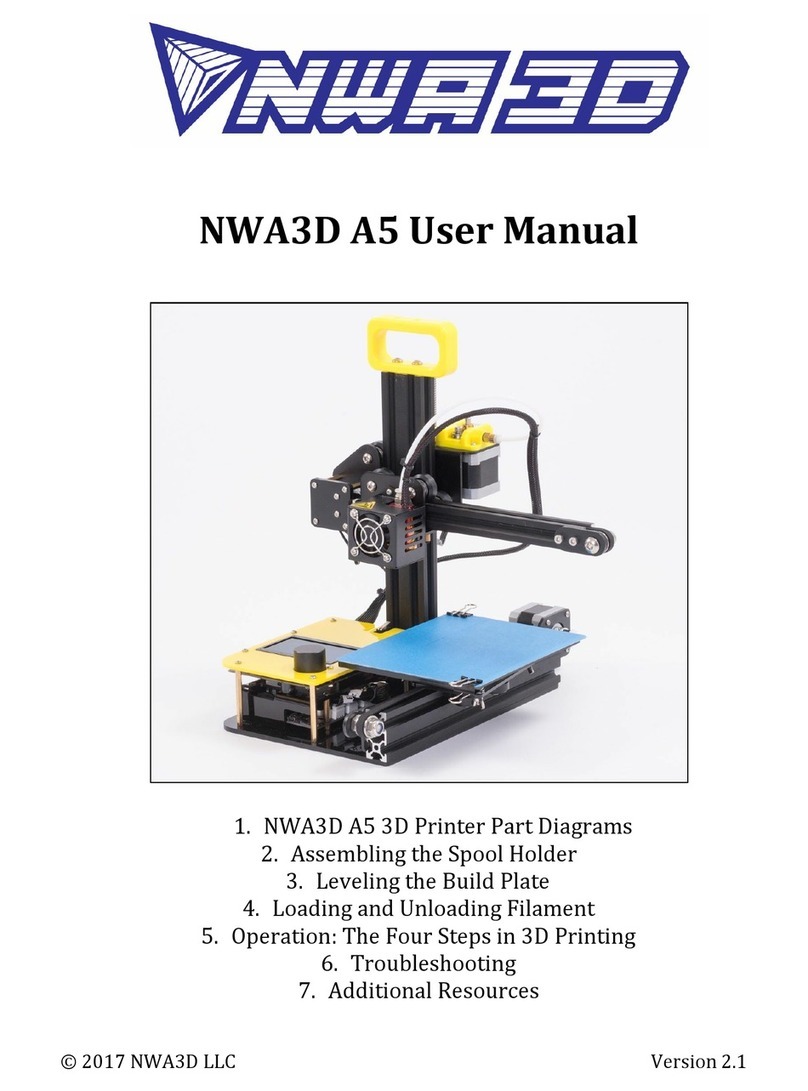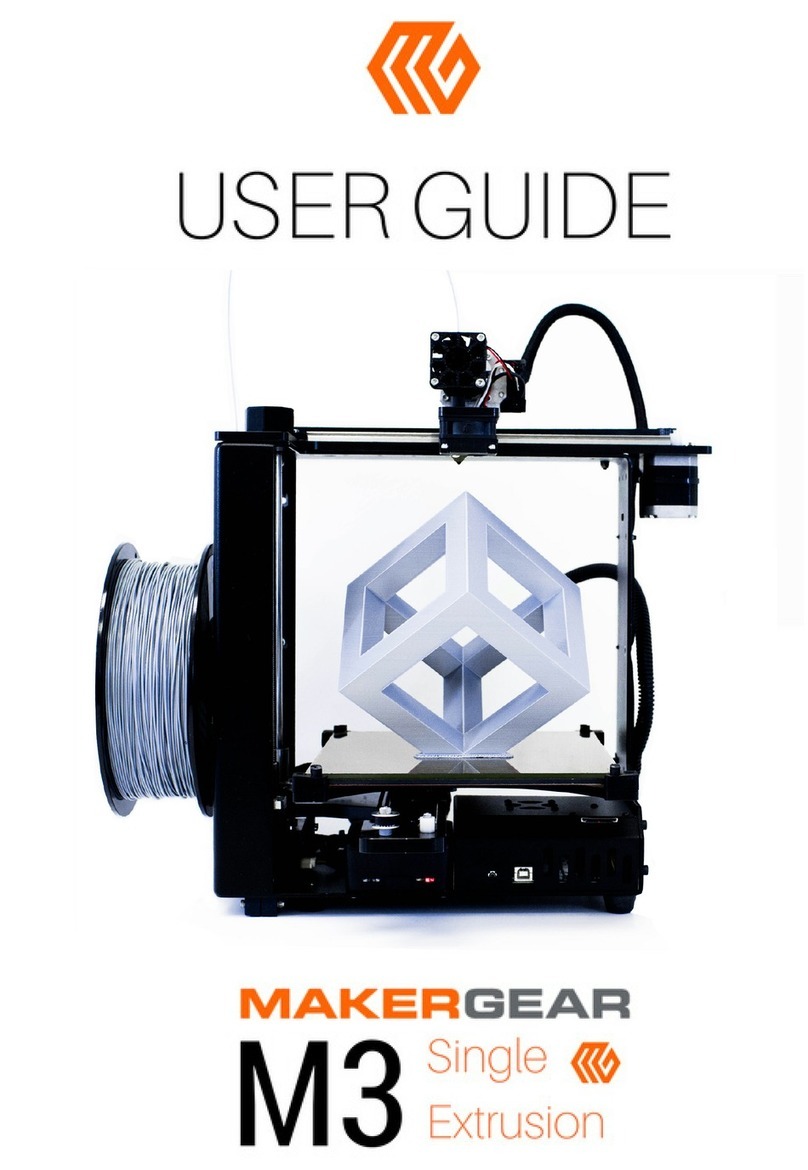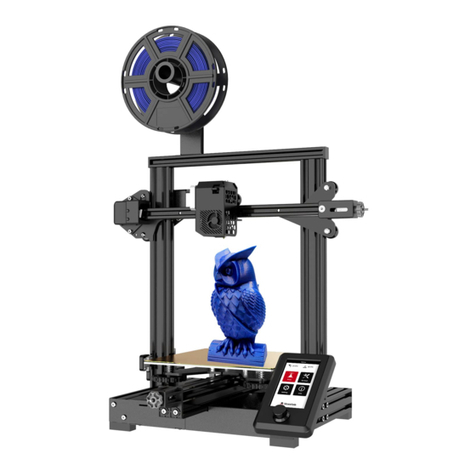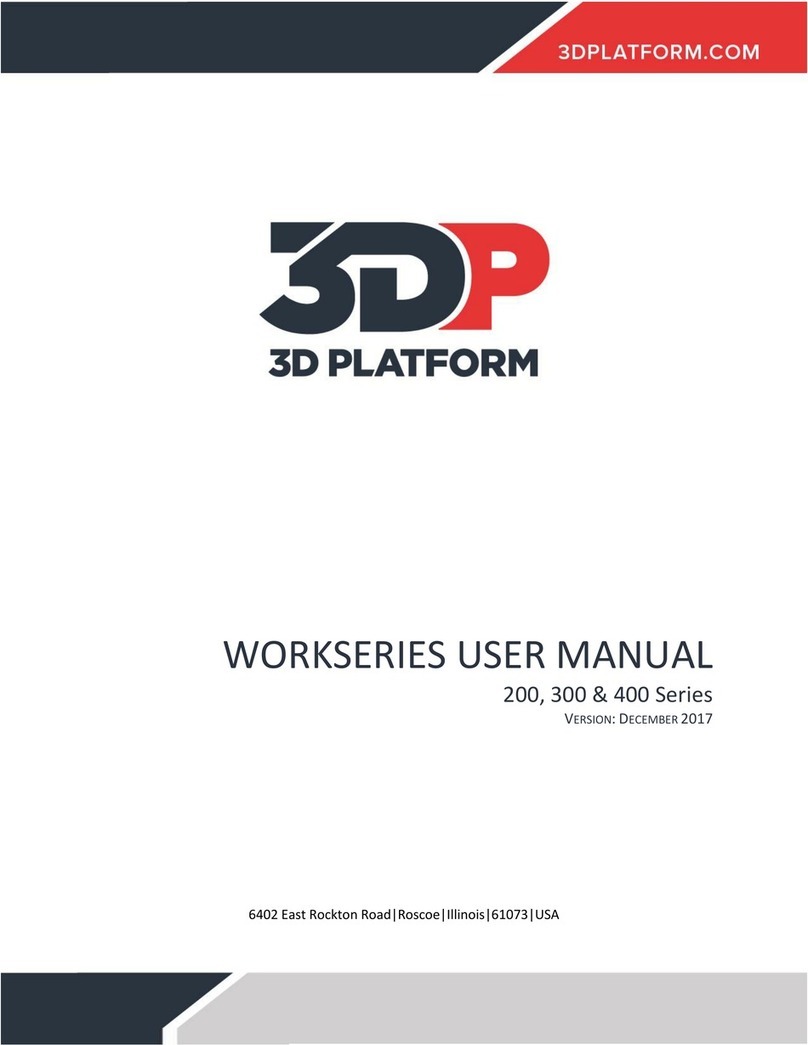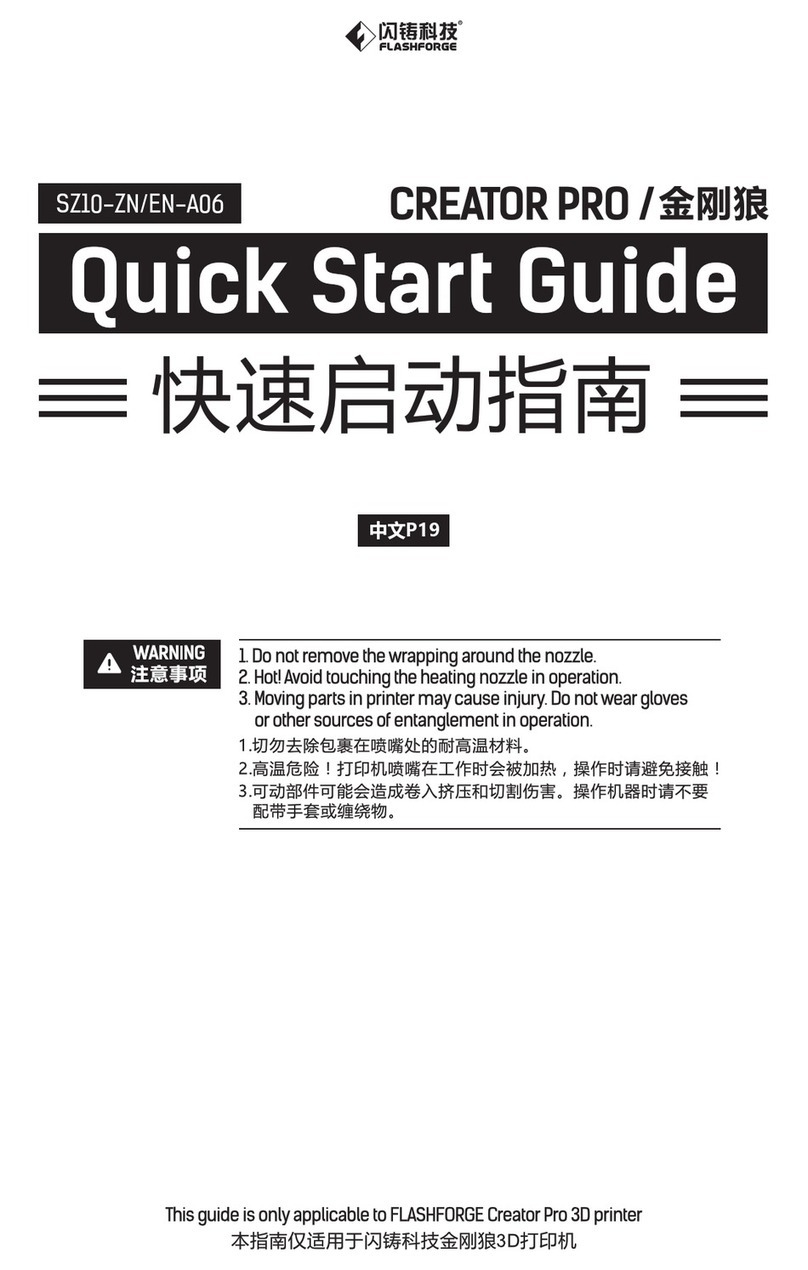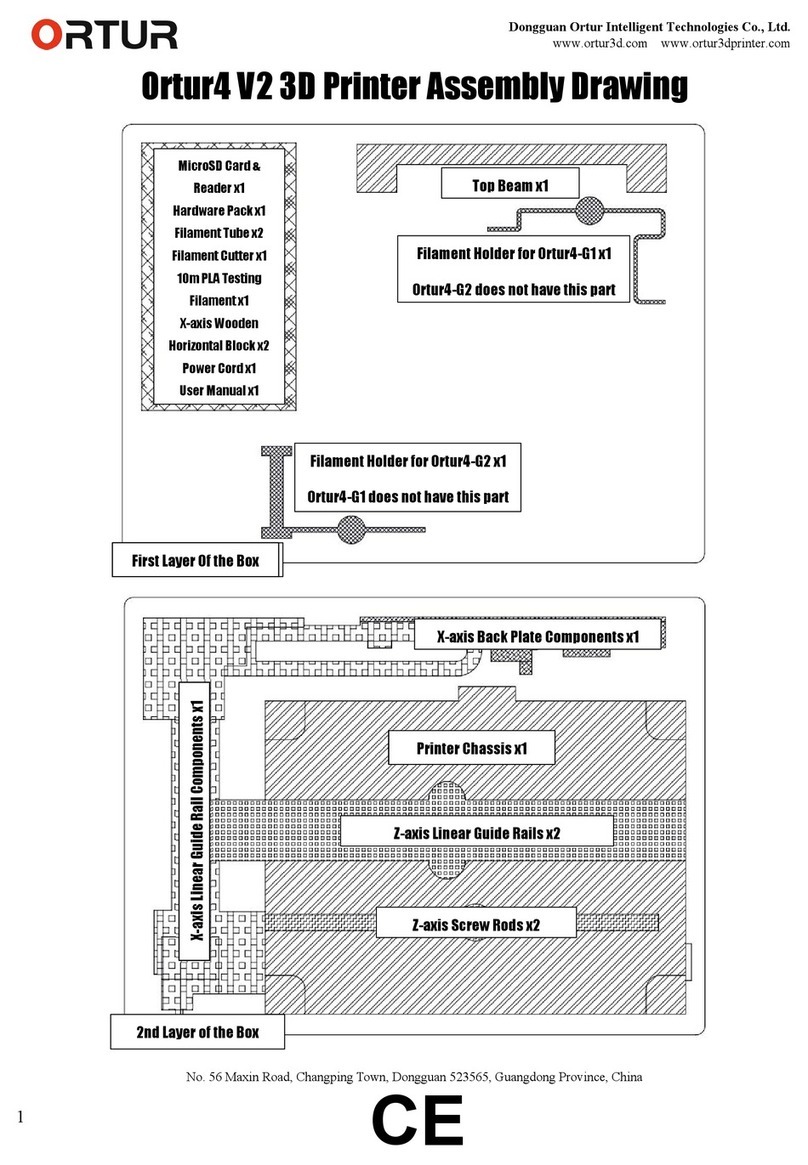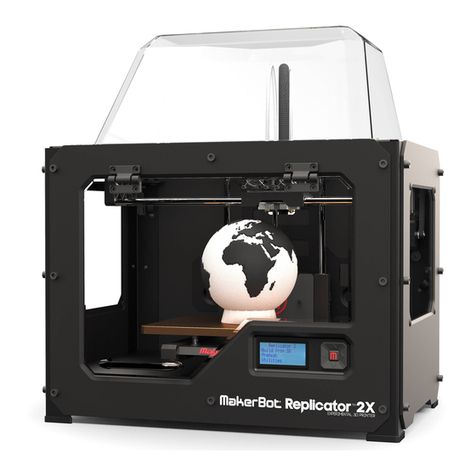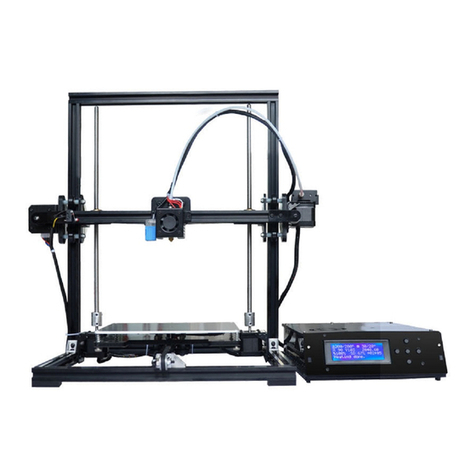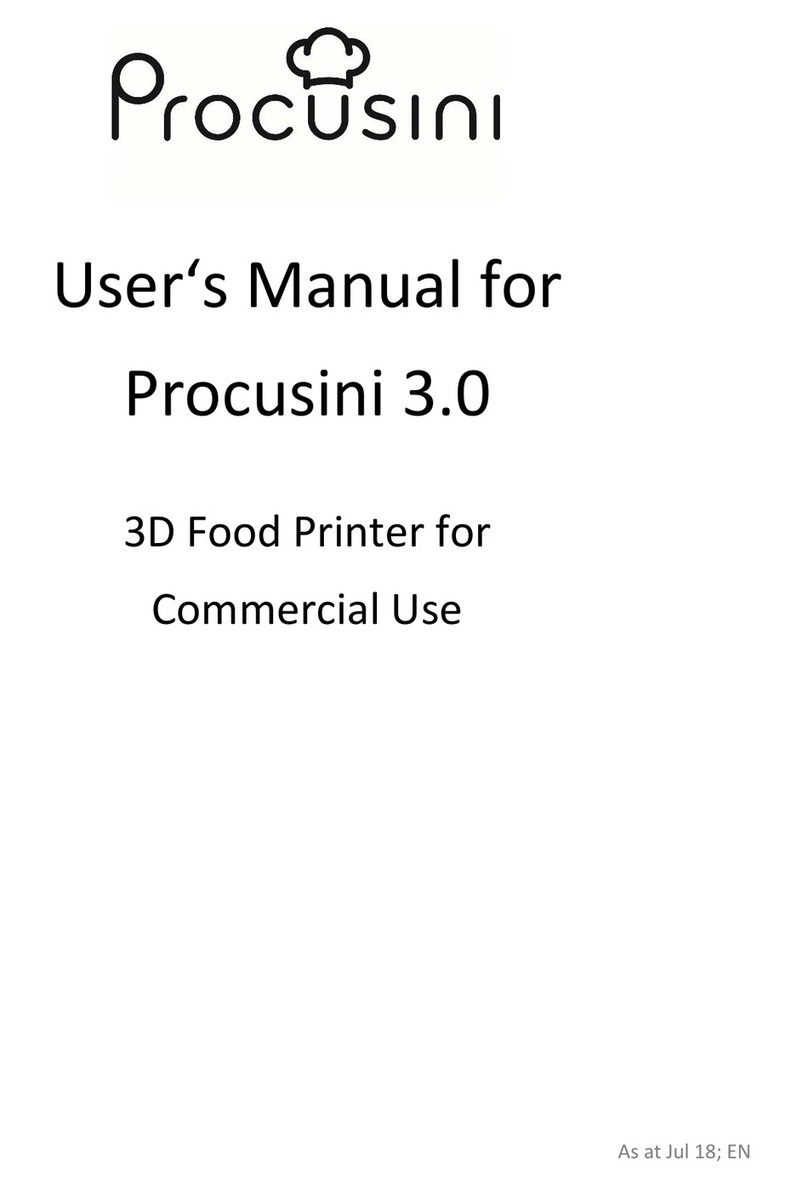formlabs Fuse Sift User manual

Manual Fuse Sift


Installation and Usage Instructions
Fuse Sift
Powder recovery station for the Fuse 1 (SLS)
3D printer
Original English instructions
Read this manual carefully and keep it for future reference.
January 2021
REV 01
© Formlabs

Table of Contents
1Preface .................................................................10
1.1 Read and retain instructions...............................................10
1.2 Obtaining documentation and information ..................................10
2Introduction .............................................................12
2.1 Intended use.............................................................12
2.2 Technical specifications ...................................................13
2.3 Product components. . . . . . . . . . . . . . . . . . . . . . . . . . . . . . . . . . . . . . . . . . . . . . . . . . . . . . 14
2.4 Fuse Sift user interface....................................................17
3Safety...................................................................18
3.1 Component and subsystem safety .........................................19
3.2 Personal protective equipment (PPE) .......................................21
3.3 Specification of tools to be used ...........................................21
3.4 Emergency and exceptional situations ......................................21
4Preparation and setup .................................................. 23
4.1 Location and environs ................................................... 23
4.2 Power and networking ................................................... 23
4.3 Unboxing the machine ................................................... 24
4.4 Accessing the serial name ............................................... 25
4.5 Installing the machine.................................................... 26
4.6 Setting up a network connection ...........................................27
4.7 Updating firmware ....................................................... 28
4.8 Transporting the machine ................................................ 28
5Recovering powder and filling powder cartridges ...........................31
5.1 Operational environment..................................................31
5.2 Cooling a print ...........................................................31
5.3 Unpacking a powder cake. . . . . . . . . . . . . . . . . . . . . . . . . . . . . . . . . . . . . . . . . . . . . . . . .33
5.4 Extracting parts: ..........................................................33
5.5 Filling a powder cartridge .................................................34
5.6 Managing the machine....................................................34

6Maintenance ........................................................... 36
6.1 Tools and supplies....................................................... 36
6.2 Inspection and maintenance...............................................37
6.3 Tasks between uses ......................................................37
6.4 Periodic maintenance.................................................... 38
6.5 Intermittent maintenance ................................................. 40
7Troubleshooting ........................................................ 44
7.1 Collecting diagnostic logs .................................................44
7.2 Performing a factory reset .................................................44
7.3 Troubleshooting errors or abnormal activity .................................44
8Disassembly and repair.................................................. 46
8.1 Tasks................................................................... 46
9Recycling and disposal ...................................................47
9.1 Disposal of powder .......................................................47
9.2 Recycling of powder ......................................................47
9.3 Disposal of electronic components.........................................47
9.4 Disposal of packaging waste ..............................................47
10 Index .................................................................. 48
11 Glossary. . . . . . . . . . . . . . . . . . . . . . . . . . . . . . . . . . . . . . . . . . . . . . . . . . . . . . . . . . . . . . . . 50
12 Product compliance .....................................................52


Disclaimer | 7
Read and understand this manual and its safety instructions before using the Fuse
Sift. Failure to do so can result in serious injury or death.
DISCLAIMER
Formlabs has made every eort to make these instructions as clear, complete, and correct
as possible. The information provided in this documentation contains general descriptions
and/or technical characteristics of the performance of the products contained herein. This
documentation is not intended as a substitute for and is not to be used for determining
suitability or reliability of these products for specific user applications. It is the duty of any
such user or integrator to perform the appropriate and complete risk analysis, evaluation, and
testing of the products with respect to the relevant specific application or use thereof. Neither
Formlabs nor any of its aliates or subsidiaries shall be responsible or liable for misuse of the
information that is contained herein. Notify us if you have any suggestions for improvements
or amendments or have found errors in this publication.
Copyright © 2020 by Formlabs. All rights reserved.
support.formlabs.com
TRADEMARKS
All product names, logos, and brands are property of their respective owners. All company,
product, and service names used in this manual are for identification purposes only. Use of
these names, logos, or brands does not imply endorsement.
DOCUMENT REVISIONS
Date Version Document changes
Jan 2021 REV 01 Initial publication
WARNING

8
1 Preface
Congratulations on purchasing the Fuse Sift. On behalf of the Formlabs team, we thank you
for your purchase. The Fuse Sift is the powder recovery station for the Fuse 1, a Selective
Laser Sintering (SLS) 3D printer.
When a print is finished, the resulting parts are buried in loose, unsintered powder and need
to be extracted. The workspace provided by the Fuse Sift allows users to extract parts from
a build chamber, reclaim unsintered powder, store both reclaimed and fresh powder, as well
as combining powder streams for printing. An air handling system helps reduce plumes from
free floating powder, and integrates a vacuum for easy cleanup.
This manual explains how to set up, use, and properly maintain the Fuse Sift, as well as
provides design guidance for optimizing print results.
The manual is intended for anyone who is installing, operating, maintaining, or otherwise
interacting with the Fuse Sift. Supervise young or inexperienced users to ensure enjoyable
and safe operation.
1.1 Read and retain instructions
Read and understand this manual and its safety instructions before using the Fuse Sift. Failure
to do so can result in serious injury or death. Keep all safety information and instructions for
future reference and provide them to subsequent users of the product.
Follow all instructions to avoid fire, explosions, electric shocks, or other hazards that may result
in damage to property and/or severe or fatal injuries.
The Fuse Sift shall only be used by persons who have fully read and understand the contents
of this manual. Ensure that each person who uses the Fuse Sift has read these warnings and
instructions and follows them. Formlabs is not liable for cases of material damage or personal
injury caused by incorrect handling or non-compliance with the safety instructions. In such
cases, the warranty will be voided.
1.2 Obtaining documentation and information
Visit formlabs.com to:
• Access your Formlabs store (formlabs.com/store) and Dashboard accounts (formlabs.
com/dashboard).
• Find certified service providers in your region (formlabs.com/company/partners).
•
Access the Terms of Service (formlabs.com/terms-of-service) and the Privacy Policy
(formlabs.com/privacy-policy).
Visit support.formlabs.com to:
• Access the latest version of all Formlabs product documentation.
•
Contact Formlabs Support to request documentation, manuals, repair guides, and
technical information.
• Submit any comments or feedback regarding what is good and what can be improved.
Formlabs values comments from its users.
• Request additional training.

Preface | 9
1.2.1 Support and service
Retain a record of the original purchase to request warranty services. Service options depend
on the status of the specific product’s warranty. Include the serial name of the product when
contacting Formlabs Support or a certified service provider for product support.
Instead of a serial number, Formlabs products have a serial name, which is a unique identifier
to track the history of manufacturing, sales, and repair, and to distinguish usage when
connected to a network. The serial name is on the back panel of the machine in the format
AdjectiveAnimal.
Service providers of Formlabs products also provide support and service. To the extent that
Formlabs or a certified service provider oers other or extended warranties, the terms of the
separate oer may apply.
For products purchased from certified service providers, contact the original service provider
for assistance before contacting Formlabs Support.
For any support or service requests, including product information, technical assistance, or
assistance with instructions, contact Formlabs Support:
support.formlabs.com USA
Formlabs, Inc.
35 Medford St.
Somerville, MA, USA, 02143
Germany
Formlabs GmbH
Nalepastrasse 18
12459 Berlin, Germany
1.2.2 Warranty
This product is protected under warranty. Formlabs oers a warranty for all Formlabs branded
hardware. Unless otherwise expressly stated, the Terms of Service, including the Warranty,
constitute the entire agreement between you and Formlabs with respect to the Service and
any product you purchase from Formlabs and supersedes all prior or contemporaneous
communications, proposals, and agreements, whether electronic, oral, or written, between
you and Formlabs.
Read the warranty for more details on the Formlabs warranty for your region:
US formlabs.com/terms-of-service
EU (EN) formlabs.com/eu/terms-of-service
EU (DE) formlabs.com/de/terms-of-service
EU (FR) formlabs.com/fr/terms-of-service
EU (ES) formlabs.com/es/terms-of-service
EU (IT) formlabs.com/it/terms-of-service

10
2 Introduction
2.1 Intended use
The Fuse Sift is a commercial, precision tool intended for use in the additive manufacture of
end-user supplied designs from SLS powder. The final performance characteristics of sintered
SLS powder may vary according to your compliance with the instructions for use, application,
operating conditions, material combined with, end use, or other factors.
In some cases, the additive manufacturing process may inherently result in variable
performance characteristics between manufacturing runs or within a specific part.
Such variances may not be apparent and may result in unexpected defects in
additively fabricated parts.
You shall independently verify the suitability of additive manufacturing, Selective
Laser Sintering (SLS), the Fuse Sift, and any specific designs or materials employed
for the application and intended purpose before use. In no event shall Formlabs be
liable for any loss, death, or bodily injury that you suer, or that you cause to any third
party, in connection with your use of Formlabs products. To the fullest extent legally
permitted Formlabs EXPRESSLY DISCLAIMS ANY IMPLIED OR EXPLICIT WARRANTY
OF FITNESS for a particular usage, the particular nature and circumstances of said
usage being unforeseen and unforeseeable to Formlabs.
Formlabs is not a manufacturer of medical devices. Formlabs provides tools and
materials that may be used in many applications, but makes no claims as to the safety
or eectiveness of any specific devices made using Formlabs products. Certain
Formlabs products, such as those commonly known in the industry as “biocompatible”
materials, have been engineered to comply with relevant industry standards. The
specific standards and most relevant technical specifications may be identified
within the technical data sheets and have been tested according to relevant testing
protocols for those standards and specifications. Biocompatible materials are a
speciality product, developed for use by medical professionals, and should be used in
accordance with the instructions for use.
Do not modify. The Fuse Sift is intended for use as-is. Modifying the machine without
explicit approval and directions from Formlabs or a certified service provider will void
your warranty, and could potentially ruin the machine and cause you bodily harm.
NOTICE
WARNING
WARNING
WARNING

Introduction | 11
2.2 Technical specifications
Parameter Unit
Powder recovery station Fuse Sift
3D printing technology Selective Laser Sintering (SLS)
Minimum dimensions for convenient
access (W × D × H)
221.1 × 122.0 × 218.0 cm | 87.1 × 48.0 × 85.8 in
Powder recovery station dimensions
(W × D × H)
99.1 × 61.0 × 157.0 cm (188.8 cm with hood open)
39.0 × 24.0 × 61.8 in (74.3 in with hood open)
Powder recovery station weight 93 kg | 205 lb (without build chamber or powder)
Build chamber dimensions (W × D × H) 27.9 × 34.2 × 48.9 cm | 11.0 × 13.5 × 19.3 in
Build chamber weight 11 kg (17.6 kg, full with 20% packed powder)
24.3 lb (38.8 lb, full with 20% packed powder)
Build volume (W × D × H) 16.5 x 16.5 x 30.0 cm | 6.5 × 6.5 × 11.8 in (with radiused corners)
Material refresh rate Print with up to 70% recycled powder
Hopper capacity, fresh powder 10.7 kg PA12 nylon | 23.6 lb PA12 nylon
Hopper capacity, used powder 9.8 kg PA12 nylon | 21.6 lb PA12 nylon
Operating environment 18–28 ºC | 68–81 ºF
Air handling Negatively pressurized hood with replaceable HEPA filter
Power requirements With a vacuum that draws less than 6 A (230 VAC)/12 A (120
VAC):
EU: 230 VAC, 7.5 A (dedicated circuit)
US: 120 VAC, 15 A (dedicated circuit)
With a vacuum that draws more than 6 A (230 VAC)/12 A (120
VAC):
EU: 230 VAC, 10 A (dedicated circuit)
US: 120 VAC, 20 A (dedicated circuit)
Vacuum requirements Auxiliary vacuum that is grounded and bonded (e.g., a Class II,
Division 2 vacuum)
Connectivity Wi-Fi: 2.4 GHz
Ethernet: 1000 Mbit
USB: 2.0
Wi-Fi connectivity Protocol: IEEE 802.11 b/g/n
Frequency: 2.4 GHz
Supported security: WPA/WPA2
Ethernet connectivity RJ-45 Ethernet (10BASE-T/100BASE-TX/1000BASE-T) LAN
port
Connect with a shielded Ethernet cable (not included):
minimum Cat5, or Cat5e or Cat6 for 1000BASE-T.
USB connectivity USB (rev 2.0) B port with a USB A-B cable
Sound emission Does not exceed 84 dB(A).
Powder recovery station control Interactive touchscreen, physical buttons
Cartridge filling system Automated
Alerts Touchscreen alerts

12
2.3 Product components
2.3.1 Fuse Sift
Hood: Prevents powder and debris from leaving the Fuse Sift’s workspace.
Vent: Collects pluming powder.
Vacuum: For cleaning the Fuse 1 and Fuse Sift after use.
Tool shelf: Storage for break-out tools and brushes.
Build chamber port: Access port for cooled cake to enter workspace.
Surface grate: Protective grate covering the sifter.
Fresh powder hopper lid: Access point for filling the fresh powder hopper.
Control panel: A touchscreen and physical controls for interfacing with the Fuse Sift.
Build chamber latch: Secures the build chamber.
Build chamber enclosure: Area for housing the build chamber with prints ready to be
ejected. The powder catch at the bottom of the build chamber enclosure is a removable
tray for catching loose powder.
Powder catch: Removable tray for catching loose powder.
Build chamber socket: For the build chamber’s plug.
Mixer: For mixing powder cartridges after filling.
Cartridge drawer: For storing and filling a powder cartridge.
1
2
3
4
5
6
7
8
9
10
1 1
12
13
14

Introduction | 13
2.3.2 Control panel
Touchscreen: Interactive touchscreen for controlling
subsystems and settings of the Fuse Sift.
Chamber bed controls: Physical controls for raising and
lowering the print bed into and out of the workspace.
Sifter button: Physical control for starting and
stopping the sifter.
Vacuum button: Physical control for turning on and
o the auxiliary vacuum.
Light button: Physical control for turning on and o
the workspace light and vent.
2.3.3 Mixer
Mixer turntable: The exterior face of the mixer that
turns with the cartridge.
Locking tabs: Two spring-loaded tabs for securing
the cartridge into the mixer.
Cartridge wing couplers: Two brackets that guide
the cartridge’s wings into place.
2.3.4 Power cartridge
Cartridge wings: Two brackets for locking the
cartridge to the mixer.
Cartridge valve: The primary opening
for filling and depositing powder.
Valve knife: Used to close o and open the
cartridge valve.
Handles: For holding and lifting the cartridge.
1
2
3
4
5
1
2
3
1
2
3
4

14
2.3.5 Additional Fuse Sift package components
Power cable: Compatible with both the Fuse Sift and the Fuse 1.
Vacuum adapter cable: Adapter for connecting the vacuum directly to the Fuse Sift.
Build chamber port cover: Prevents airflow through the bed port in the workspace.
Parts basket: Storage container for extracted parts while processing a cake.
Vacuum hose: For using the vacuum within the workspace.
Surface grate: Covers the sifter to prevent objects from falling through.
Large brush: Main scrubbing brush for large or well-buried parts.
Double-sided brushes: Set of two, each with a medium and small head.
Wire brushes: Set of five. Best for cleaning out cavities, slots, tubes, or hard-to-reach features.
Picks: Set of two. Best for removing powder from pockets, seams, or channels.
Lifting straps: For two individuals to lift and move the Fuse Sift.
1
2
3
4
5
6
7
8
9
1
1 1

Introduction | 15
2.4 Fuse Sift user interface
For detailed guidance and visual assistance, visit support.formlabs.com.
The Fuse Sift’s display includes a touchscreen and physical buttons for controlling the print
bed height, sifter, and vacuum. The touchscreen displays system information, settings, status of
the sifter, build chamber, fresh and used powder levels, and error messages. The touchscreen
serves as the user interface for the powder recovery station.
The Fuse Sift allows you to control its
subsystems by either tapping their respective
graphics on the left, or the cards on the right.
Tapping a card brings up the specific
subsystem’s current status and settings. In this
case, the inserted build chamber is cool and
ready for part recovery.
Tapping the icon next to a card activates the
subsystem. When a subsystem is running, its
card and icon are highlighted blue. A progress
bar indicates the state of a current operation.
The filling and mixing subsystems allow you to
access settings of each operation by tapping
their respective cards. The sifter, for example,
allows setting a desired run time while also
displaying the amount of used powder that has
been sifted and recaptured.

16
3 Safety
Read and understand this manual and its safety instructions before using the Fuse
Failure to do so can result in serious injury or death.
Supervise young or inexperienced users to ensure enjoyable and safe operation.
The instructions contain warnings and safety information, as explained below:
DANGER indicates a hazard with a high level of risk which, if not avoided, will result in death or serious injury.
WARNING indicates a hazard with a medium level of risk which, if not avoided, could result in death or
serious injury.
CAUTION indicates a hazard with a low level of risk which, if not avoided, could result in minor or
moderate injury.
NOTICE indicates information considered important, but not hazard-related.
CAUTION: Mixing powder cartridges poses entanglement and pinch hazards. Keep hands, loose
clothing, and cables away from the mixer while running.
ENVIRONMENTAL HAZARD: Unsintered SLS powder is classified as a microplastic, a group of
plastics that are hazardous to aquatic life..
MANDATORY ACTION: Refer to instruction manual/booklet.
MANDATORY ACTION: Wear a respirator (N95 or better).
MANDATORY ACTION: Wear thermal-insulating silicone gloves when handling hot build chambers.
MANDATORY ACTION: Disconnect before carrying out maintenance or repair.
MANDATORY ACTION: Grounding required.
WARNING
DANGER
WARNING
CAUTION
NOTICE

Safety | 17
3.1 Component and subsystem safety
3.1.1 General
The Fuse Sift requires a 230 VAC (50 Hz), 7.5 A power supply (EU) or 120 VAC (60 Hz),
15 A power supply (US) for nominal operation. Unless explicitly instructed by Formlabs
Support or a certified service provider, do not disassemble or tamper with the
product beyond what is explicitly outlined for typical maintenance. Tampering with,
or disassembling the Fuse Sift prior to disconnecting the power cable and waiting
approximately ten minutes can subject users to potentially fatal electrical hazards.
The Fuse 1’s print enclosure is designed to operate at up to 200 °C (392 °F) and
incorporates high-intensity heaters. Do not open the print enclosure or any other
access doors on the printer during or immediately after a print. Do not handle parts
from a build chamber without allowing the entire print enclosure to cool for several
hours, or until the build chamber temperature has reached ≤ 100 ºC (212 °F). Use
the provided thermal-insulating silicone gloves when handling a hot build chamber.
Failure to follow these procedures will result in serious injuries, including burning and/
or scalding of skin.
Due to its size and weight, do not move or reposition the Fuse Sift alone. If the machine
needs to be moved, at least two individuals should unlock the casters and push the
entire unit by the metal frame. Avoid using the workspace hood as a push-o point.
Do not lift or reposition the Fuse Sift:
• By grabbing or pulling on the workspace hood, workspace lip, build chamber
enclosure, build chamber latch, or power cable.
• By pushing on any side of the unit while stationary.
• When the build chamber that is still hot inside is loaded in the build chamber
enclosure.
The Fuse Sift requires an operating environment that is low in ambient humidity and
static electricity. Refer to section 4.1 Location and environs for the recommended
operating environs. When performing maintenance or testing with the exterior
paneling of the machine removed, ground equipment to the grounding stud marked
with this protective earth symbol.
3.1.2 Vacuum
A typical Fuse Sift operation requires the use of a compliant vacuum that is grounded
and bonded, such as a Class II, Division 2 vacuum, which typically utilizes disposable
bags for collecting debris. Formlabs recommends that Fuse Sift operators regularly
check the accumulation of debris inside the vacuum’s collection chamber.
DANGER
WARNING
CAUTION
NOTICE
NOTICE
NOTICE

18
3.1.3 Powder
Dust deposits should not be allowed to accumulate on surfaces. Clean dust residues
at regular intervals. Do not use brooms or compressed air hoses to clean surfaces.
Only use a compliant vacuum that is grounded and bonded, such as a Class II,
Division 2 vacuum, for dust collection. Use only non-sparking tools. Keep powder
containers tightly closed when not in use.
In case of powder inhalation, swallowing or contact with eyes, follow these instructions:
AFTER INHALATION: If inhaled, remove person to fresh air and place in a position
comfortable for breathing. Keep person at rest. If breathing is dicult, administer
oxygen. If breathing has stopped, provide artificial respiration. If symptoms develop or
persist, seek medical advice/attention.
AFTER SKIN CONTACT: Remove contaminated clothing and shoes. Rinse skin
with copious amounts of water [shower] for several minutes. Launder contaminated
clothing before reuse. If symptoms develop or persist, seek medical advice/attention.
AFTER SWALLOWING: If swallowed, DO NOT induce vomiting unless told to do so
by a physician or poison control center. Rinse mouth with water. Never give anything
by mouth to an unconscious person. If spontaneous vomiting occurs, place on the
left side with head down to prevent aspiration of liquid into the lungs. If symptoms
develop or persist, seek medical advice/attention.
Use appropriate personal protective equipment when handling loose or unsintered
powder. Wear non-reactive nitrile gloves and safety glasses. Wear a respirator (N95
or better) if the occupational threshold limit value for airborne particle concentration
has been exceeded, if you are sensitive to dust or pollen, or you are concerned about
your respiratory health. Refer to section 3.2 Personal protective equipment (PPE)
for additional information. Handle loose or unsintered powder only with adequate
ventilation. Avoid breathing mist/vapor/spray/dust. Do not eat, drink, smoke, or use
personal products when handling powder. Avoid contact with skin, eyes, and clothing.
Consult the safety data sheet (SDS) as the primary source of information to
understand safety and handling of Formlabs powders. Respect Formlabs powder like
any household chemical. Follow standard chemical safety procedures and Formlabs
powder handling instructions. In general, Formlabs powder is not approved for use
with food, drink, or medical applications on the human body. Refer to the safety data
sheet (SDS) for each specific powder as well as support.formlabs.com for more detail.
3.1.4 Radio interference
Note: This equipment has been tested and found to comply with the limits for a Class A
digital device, pursuant to Part 15 of the FCC Rules. These limits are designed to provide
reasonable protection against harmful interference when the equipment is operated in a
DANGER
WARNING
WARNING
NOTICE

Safety | 19
commercial environment. This equipment generates, uses, and can radiate radio frequency
energy and, if not installed and used in accordance with the instruction manual, may cause
harmful interference to radio communications. Operation of this equipment in a residential
area is likely to cause harmful interference, in which case the user will be required to correct
the interference at their own expense.
Changes or modifications to this product not authorized by Formlabs could void the electromagnetic
compatibility (EMC) and wireless compliance and negate your authority to operate the product.
This product has demonstrated EMC compliance under conditions that included the use
of compliant peripheral devices and shielded cables between system components. It is
important that you use compliant peripheral devices and shielded cables between system
components to reduce the possibility of causing interference to radios, televisions, and other
electronic devices.
3.2 Personal protective equipment (PPE)
Safe operation of the Fuse Sift can be achieved by implementing the following equipment:
• Particulate filtering respiratory protection (N95 or better)
Wear a respirator (N95 or better) if the occupational threshold limit value for airborne
particle concentration has been exceeded, if you are sensitive to dust or pollen, or you are
concerned about your respiratory health.
• Non-reactive nitrile gloves
Recommended when handling loose or unsintered powder, as it may draw moisture and
oils out of skin. If powder is handled at room temperature, it is not necessary to wear
protective gloves.
• Safety glasses
Required when performing maintenance on the Fuse Sift, as well as handling loose or
unsintered powder at any time. Polycarbonate-based lenses, including prescription glasses,
are acceptable so long as they provide peripheral protection.
3.3 Specification of tools to be used
The Fuse Sift shall only be used with supplied accessories and additional tools recommended
by Formlabs or a certified service provider. Third-party accessories and materials may cause
damage. Refer to sections 3.2 Personal protective equipment (PPE) and 6.1 Tools and
supplies for more information.
• Nylon wire brushes
Various sizes and shapes are provided to ease in the removal of parts from a cake. Avoid using
any metallic or ceramic tools for post-processing, as they may damage parts in the process.
• Compliant vacuum that is grounded and bonded (e.g., Class II, Division 2 vacuum)
Certified for use with materials whose finite particles present an explosive risk when in the
vicinity of potentially malfunctioning electrical equipment.
3.4 Emergency and exceptional situations
Formlabs has made every eort to provide updated safety data sheets (SDS) for every powder
product, in accordance with the latest government guidelines. Always consult the safety data
sheet (SDS) as the primary source of information to understand safety and handling of Formlabs
materials and required accessories.

20
3.4.1 Fire
Do not use water to extinguish an electrical fire. Dousing an electrical fire with water
increases the risk of electrocution, and may cause the fire to spread by allowing
electricity to conduct across additional flammable surfaces.
If a localized fire develops near the Fuse Sift, e.g., inside or outside the Fuse 1, immediately
take the following actions.
If the fire is inside the print enclosure:
1. Immediately disconnect the printer from its power source.
2. Open the filter door and locate the emergency chamber door release cable. Pull the cable
away from the printer until the print enclosure door unlocks.
3. Use an ABC fire extinguisher to cover the aected area generously.
If the fire is too large to control:
1. Immediately leave the area and close the door of the room behind you.
2. Evacuate the building according to your organization’s emergency protocols.
3. Call emergency services once you have reached a safe distance from the fire.
3.4.2 Powder
In an emergency involving powder, always refer to the safety data sheet (SDS) and/or
seek help from a medical professional.
DANGER
WARNING
Table of contents
Other formlabs 3D Printer manuals

formlabs
formlabs Form 3BL User manual

formlabs
formlabs IBT Flex Resin User manual
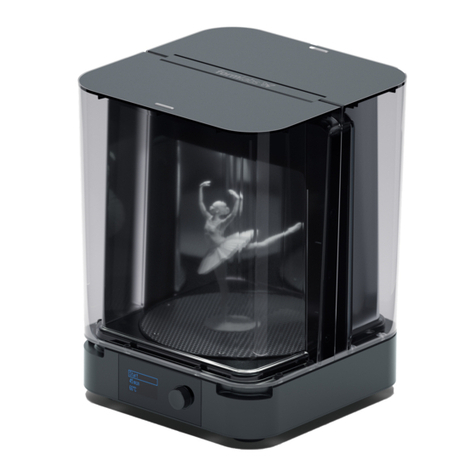
formlabs
formlabs Form Cure User manual

formlabs
formlabs Fuse 1 User manual

formlabs
formlabs Form 2 User manual
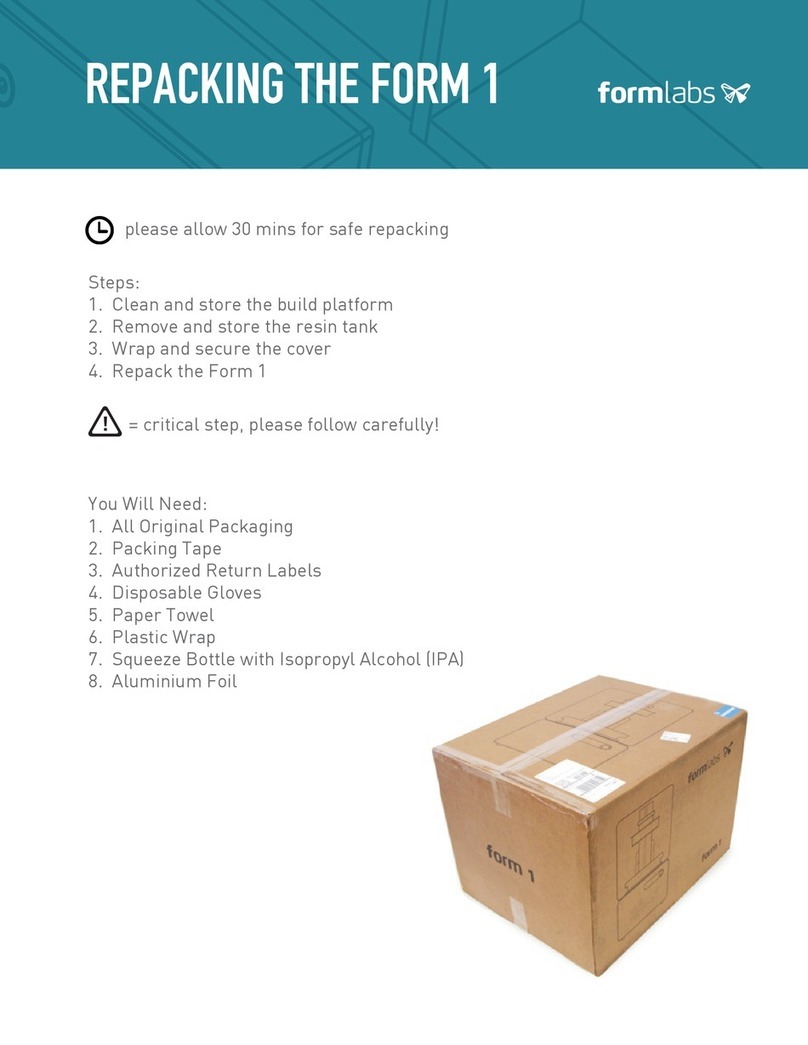
formlabs
formlabs FORM 1 User manual
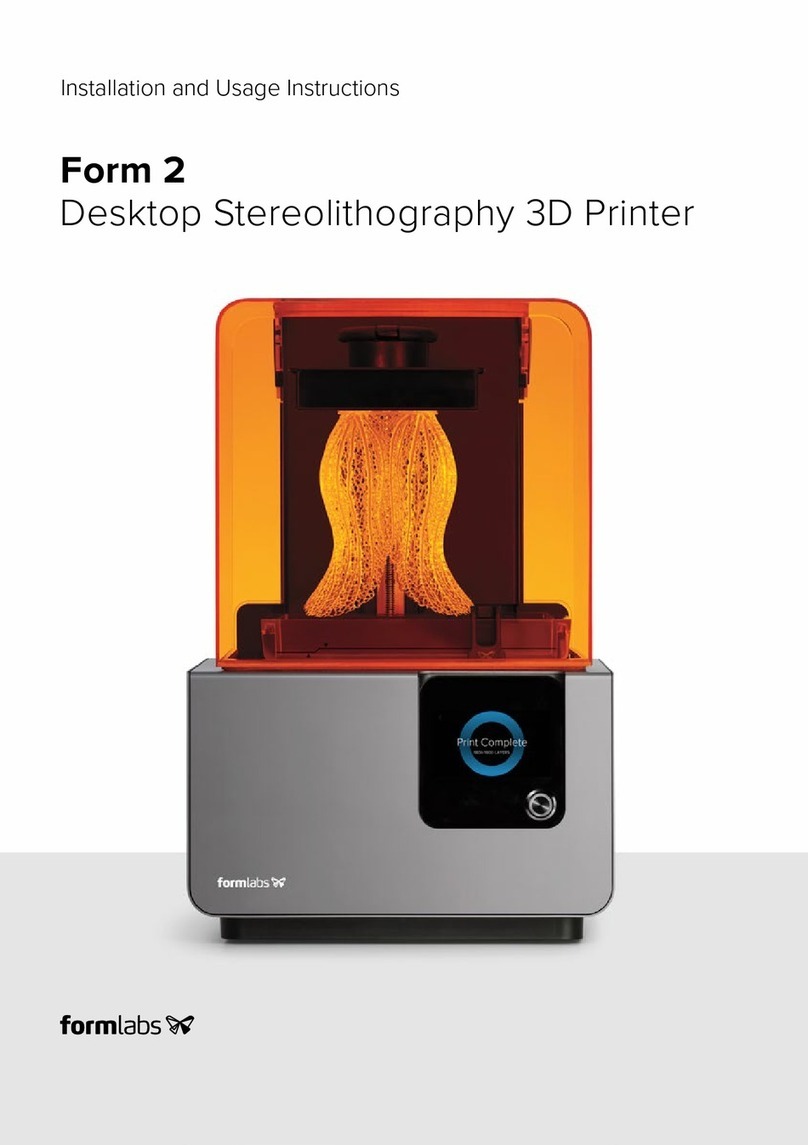
formlabs
formlabs Form 2 Setup guide

formlabs
formlabs Form 3 User manual

formlabs
formlabs Form Wash L User manual
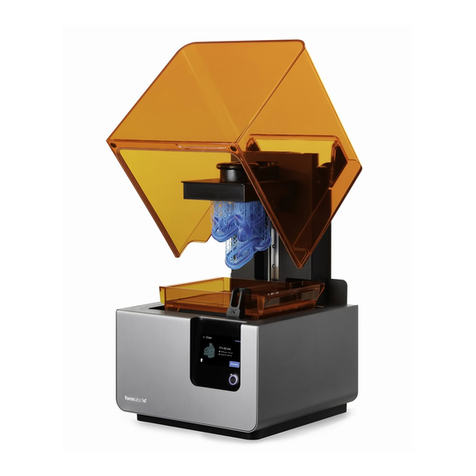
formlabs
formlabs Form 2 User manual