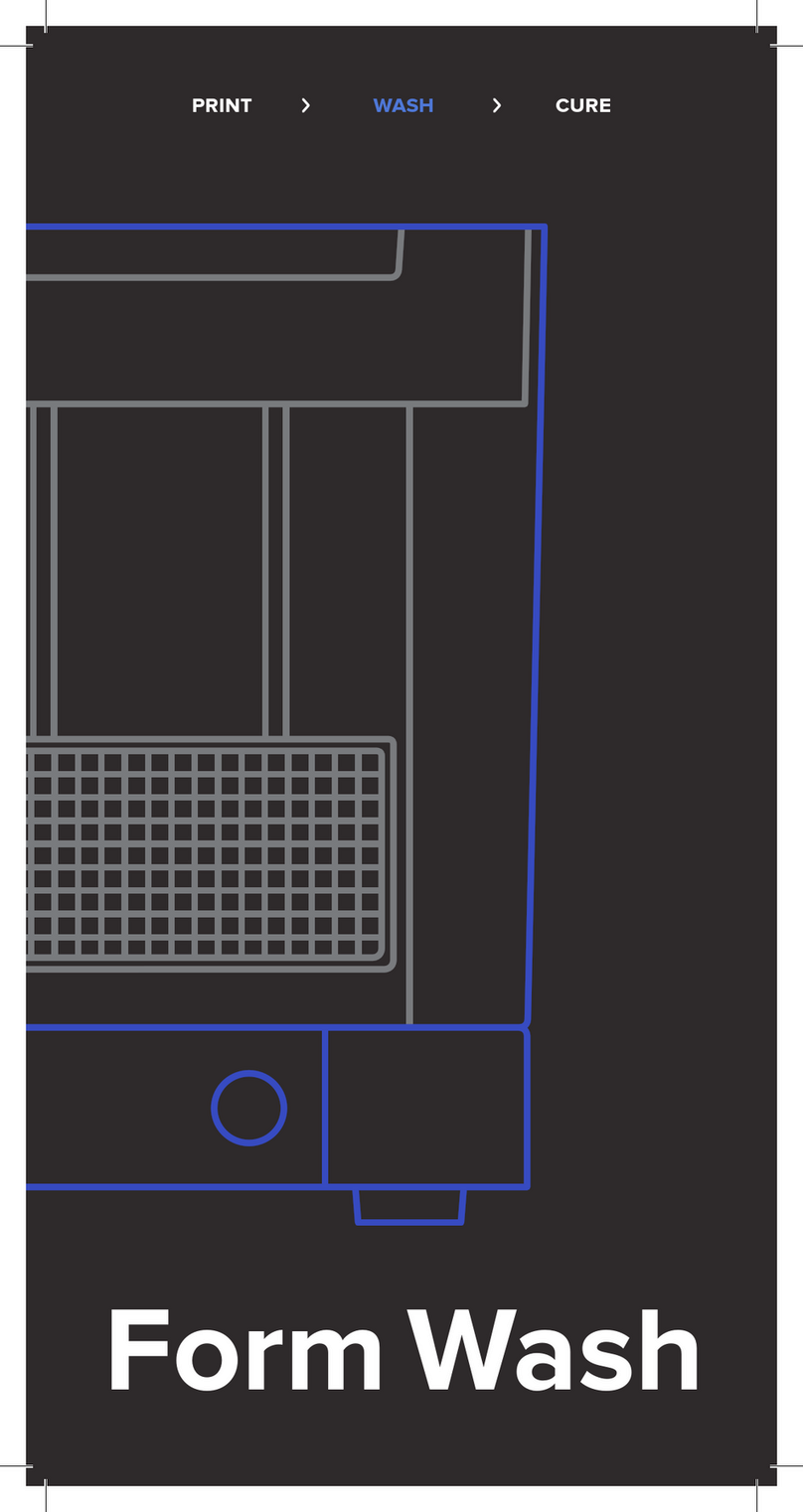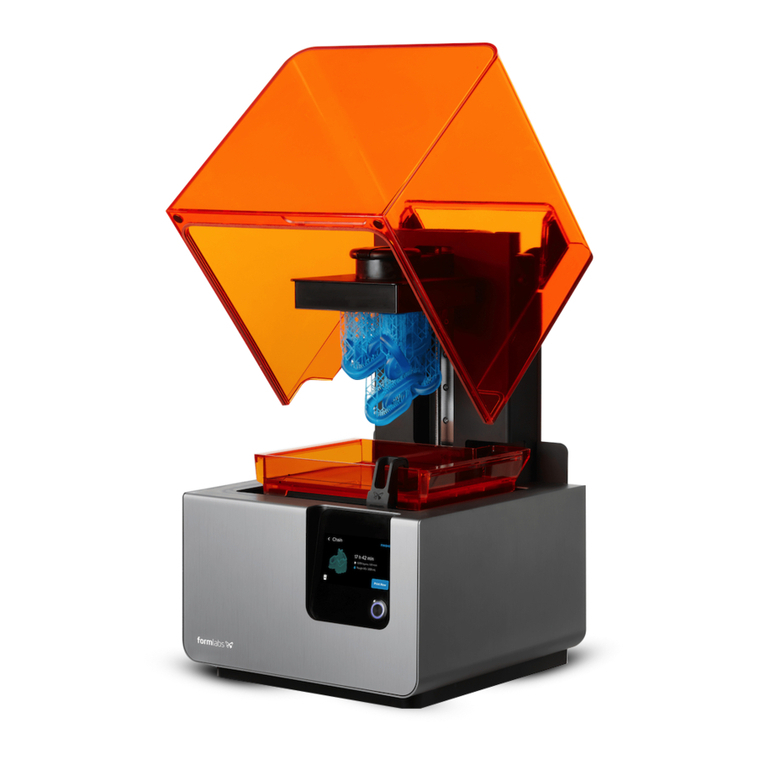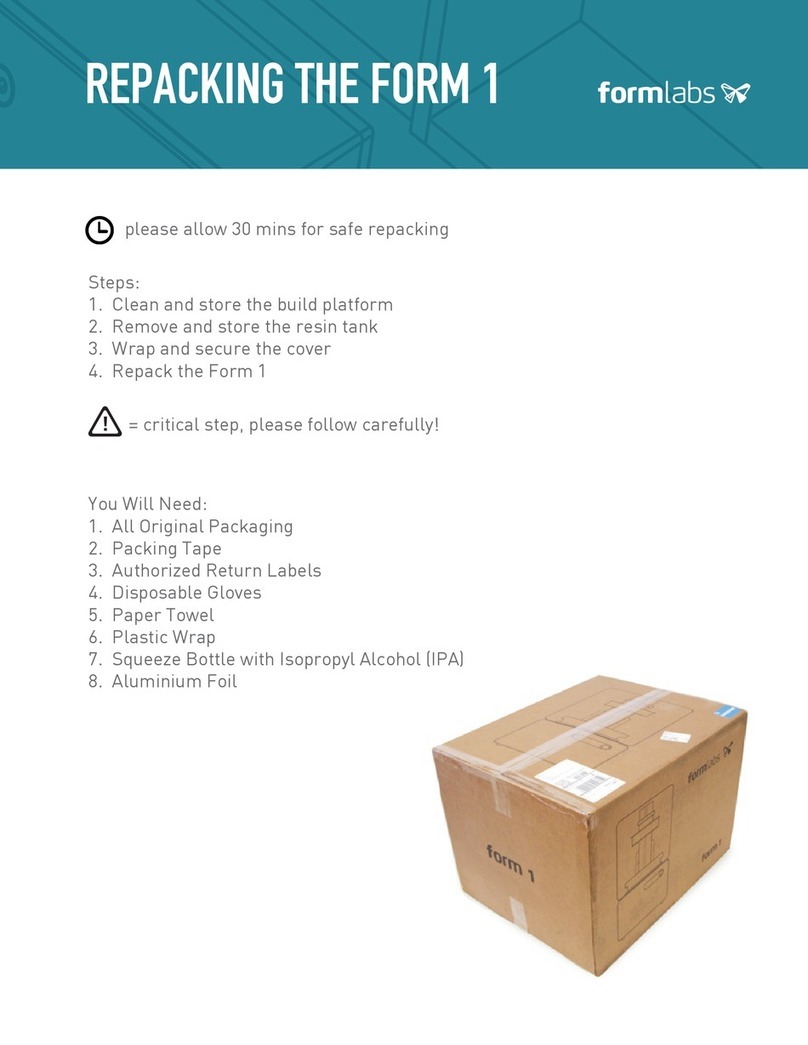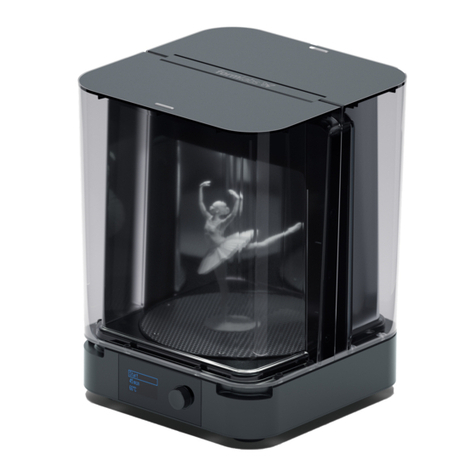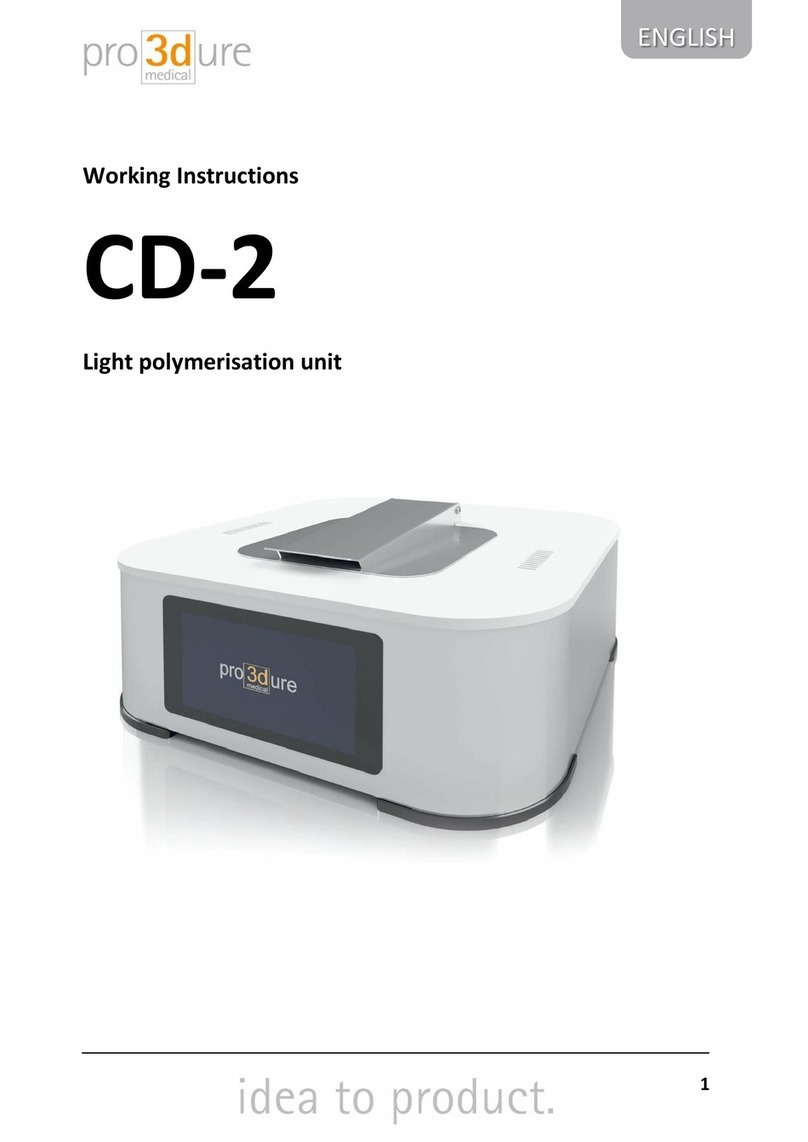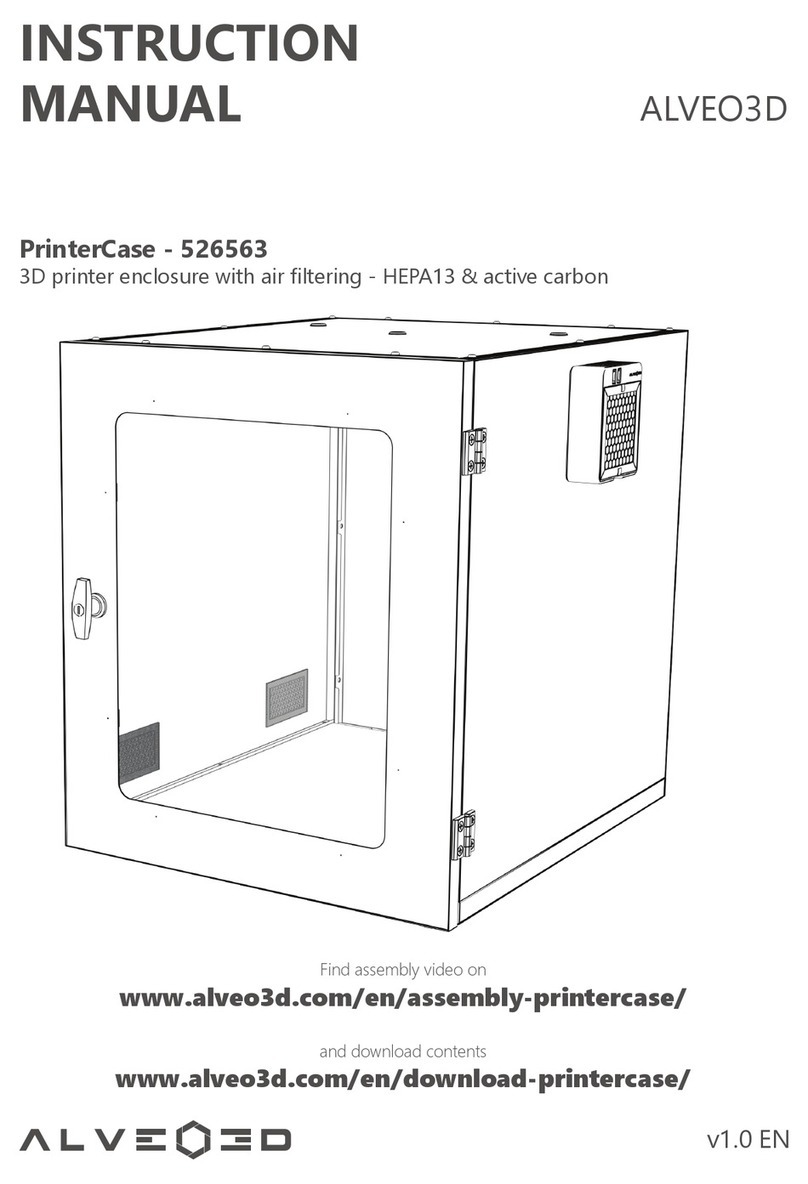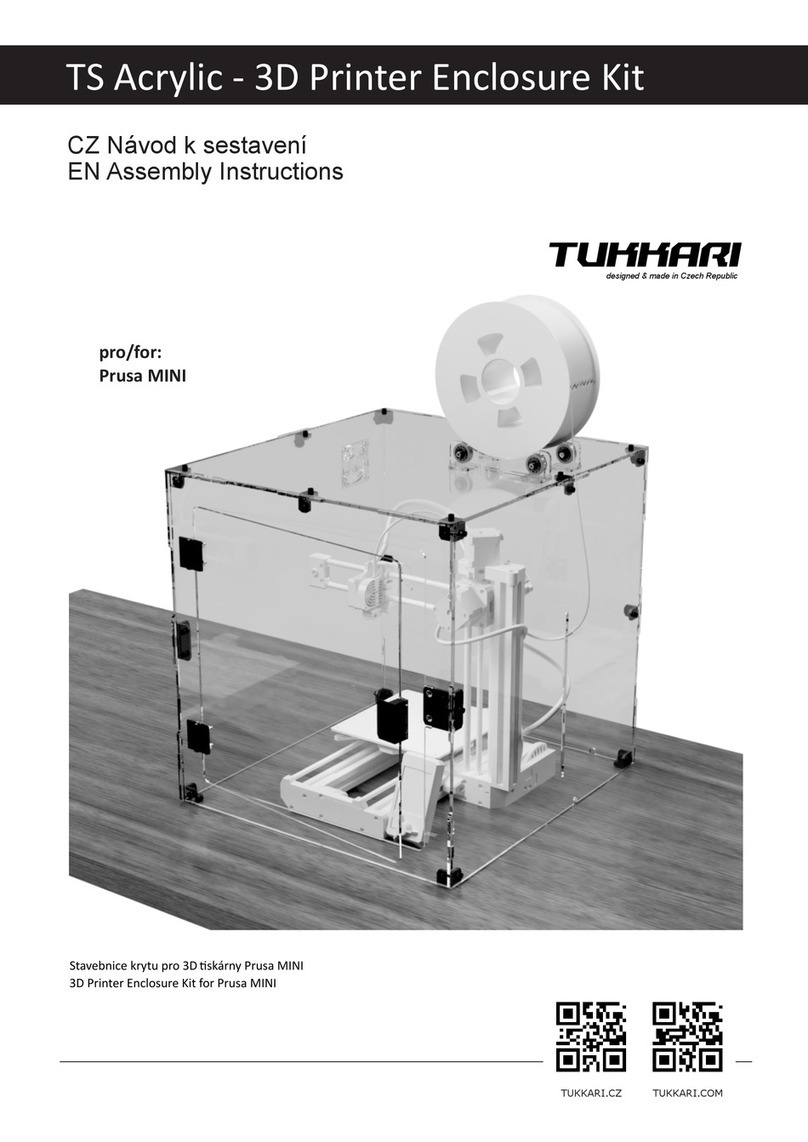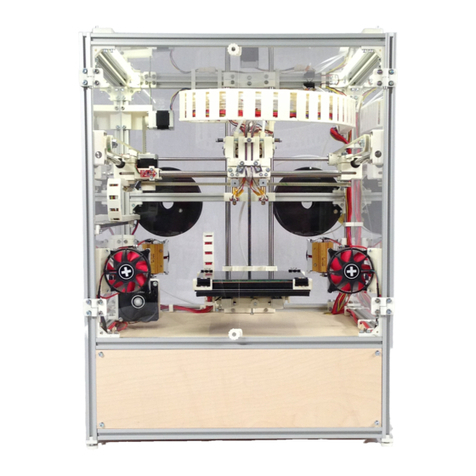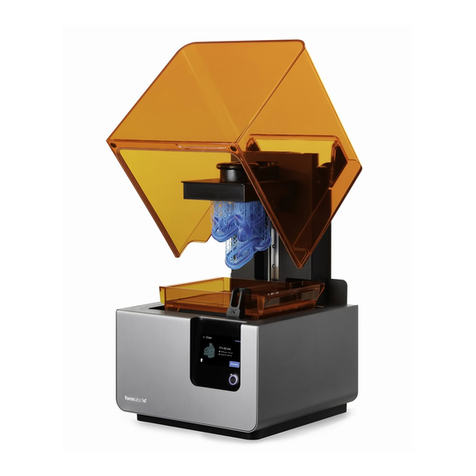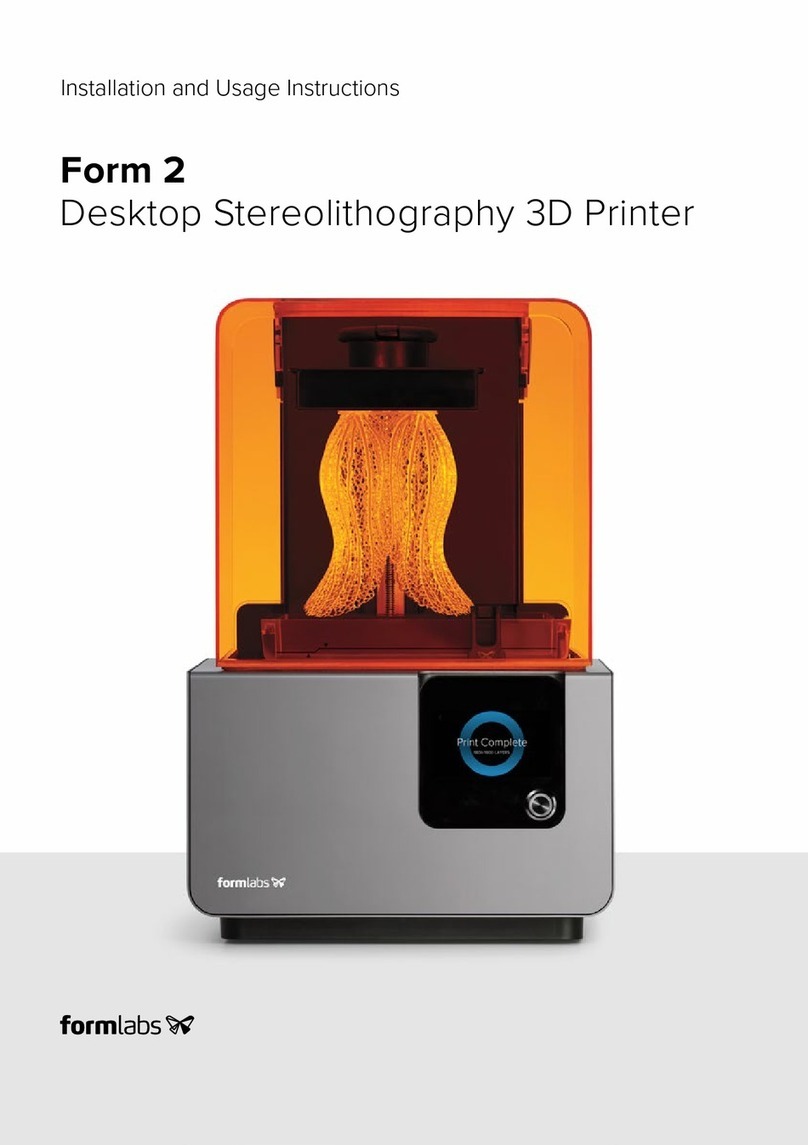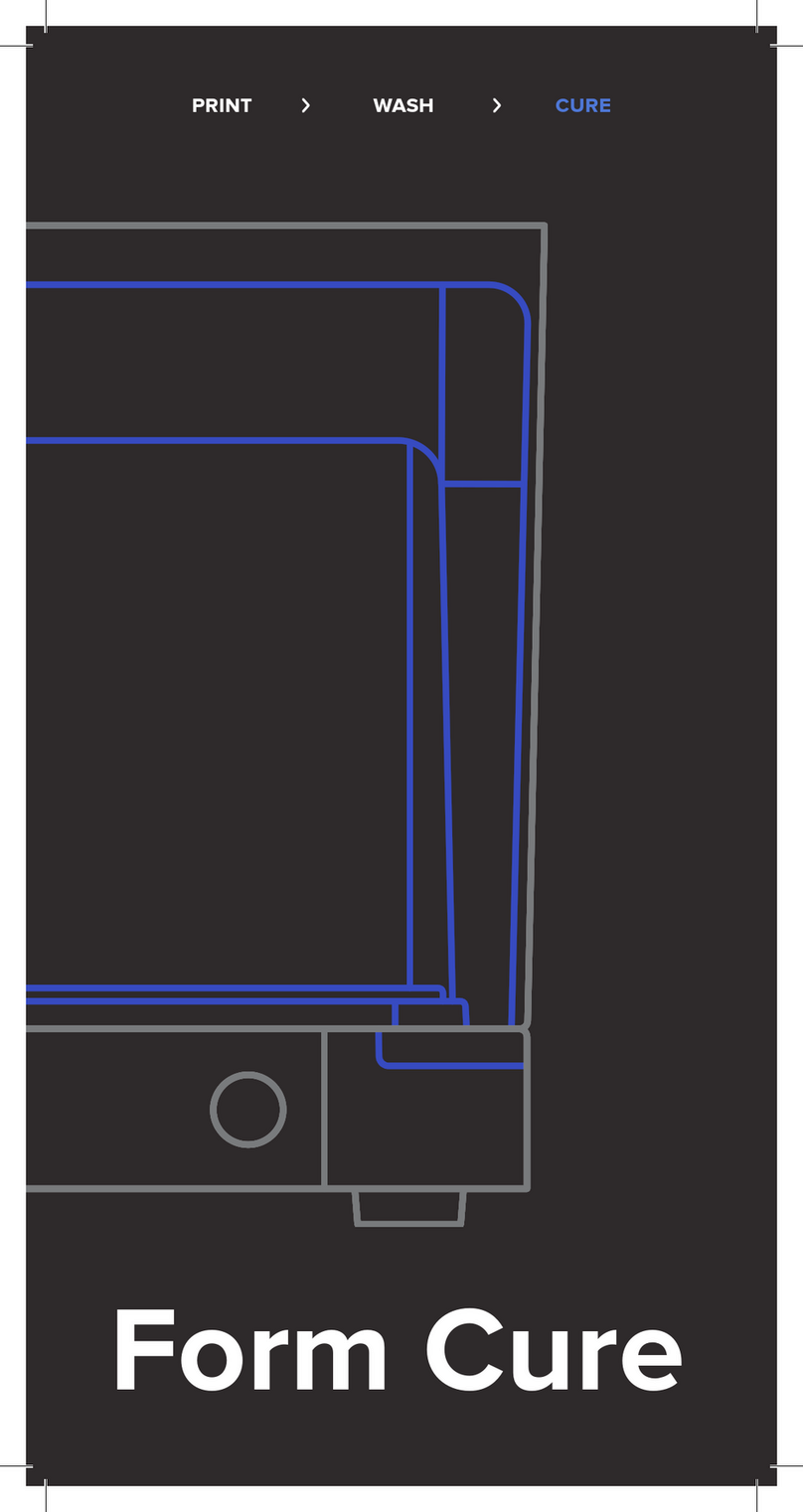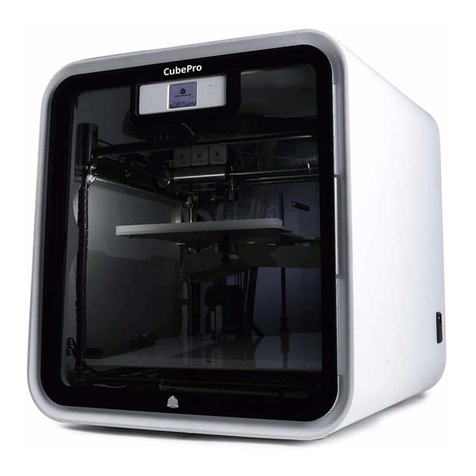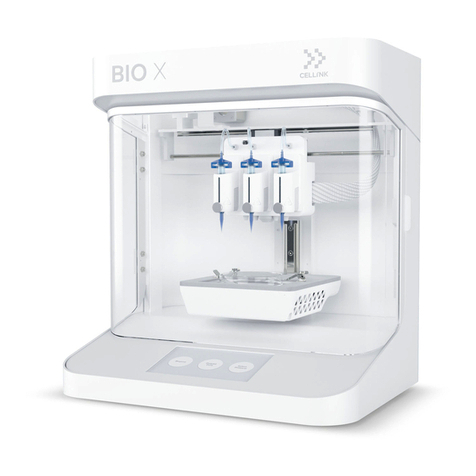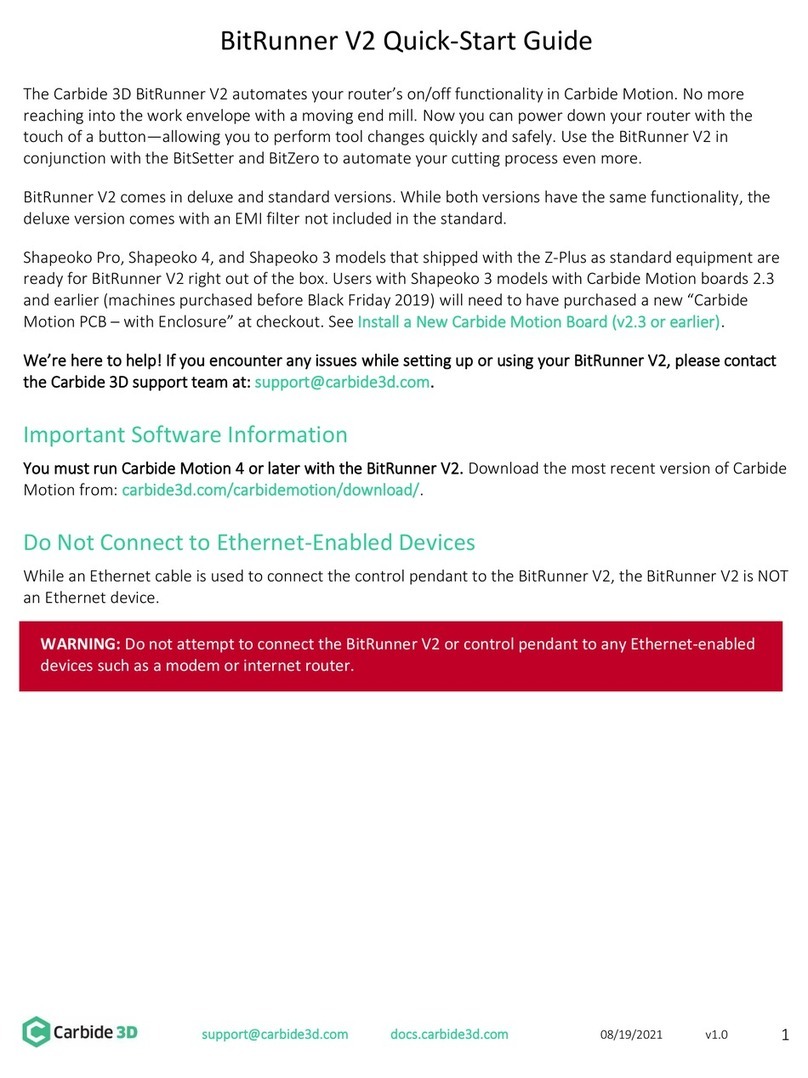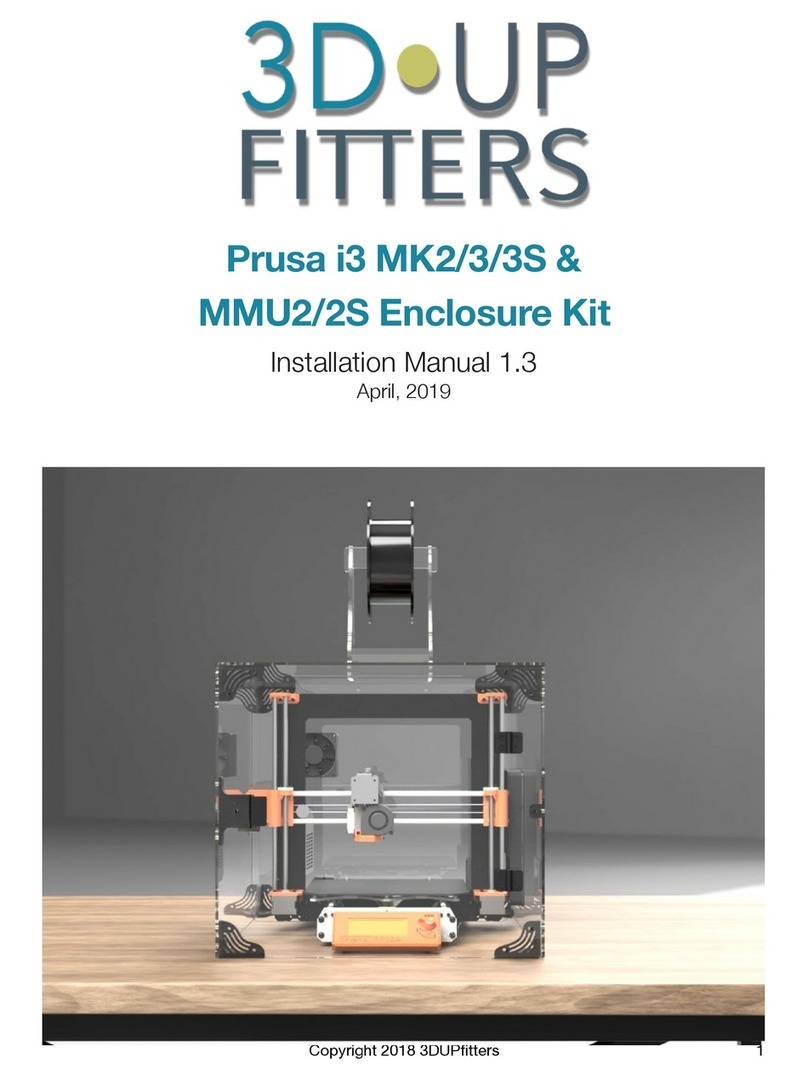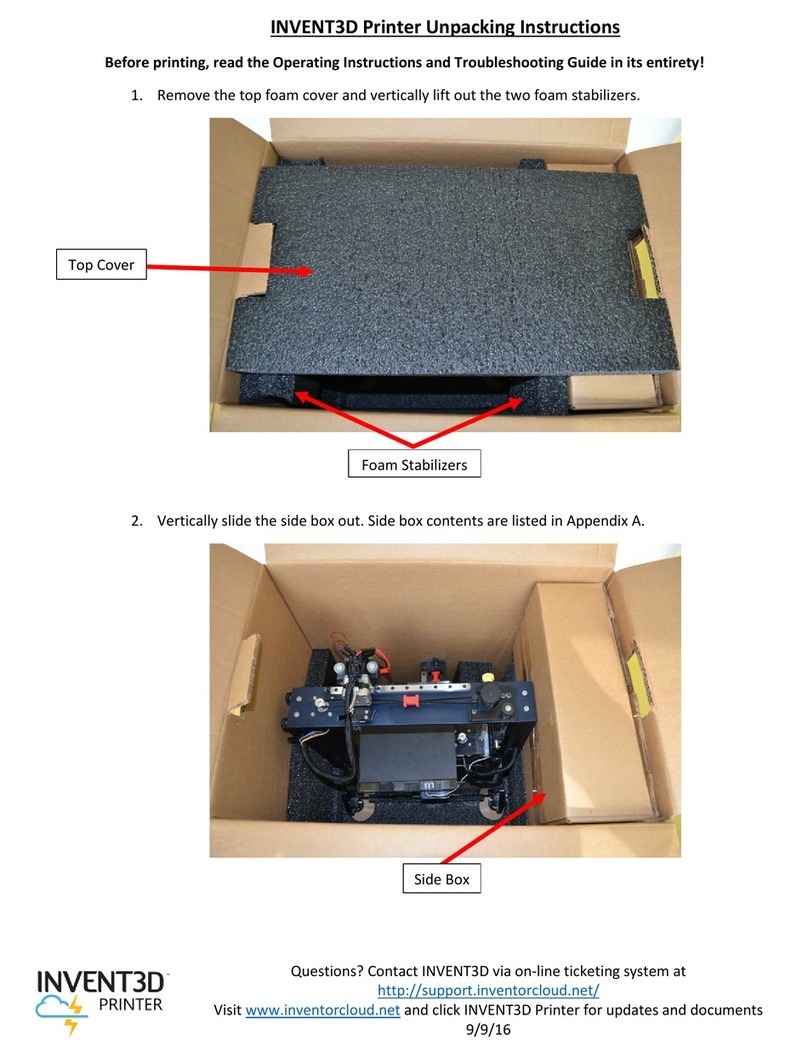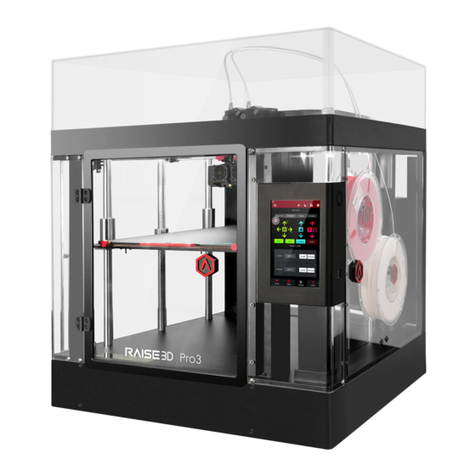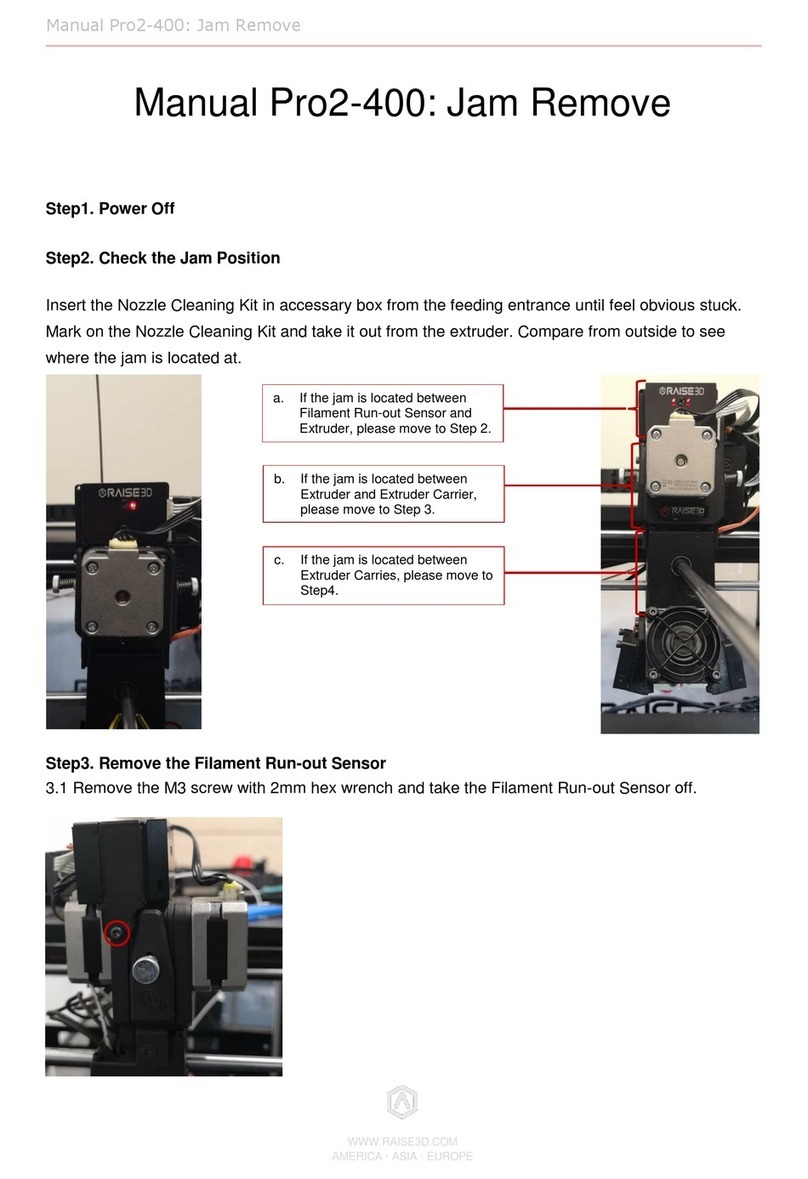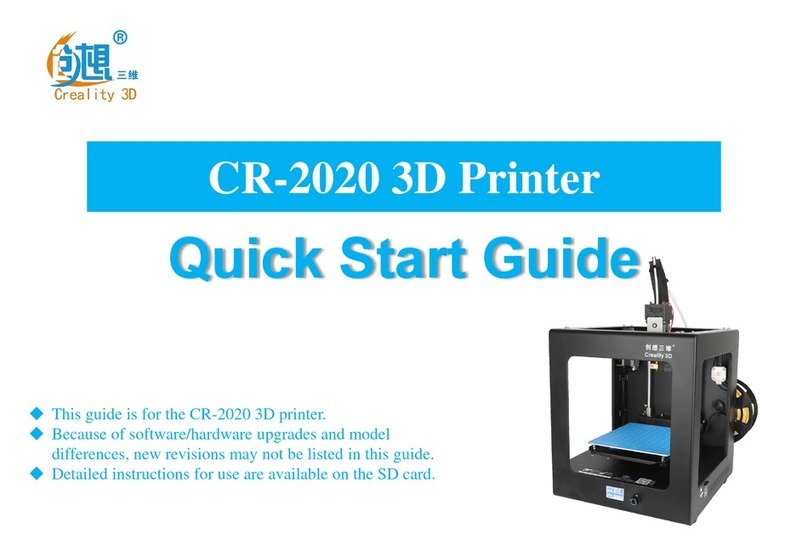DE Ein Riegel sichert die Light Processing Unit (LPU) im Inneren des Druckers während
des Versands. Um das LPU-Gehäuse aus seiner Versandposition zu lösen:
1. Suchen Sie den Riegel ch am LPU-Gehäuse.
2. Lockern und entfernen Sie die Rändelschrauben ch und den LPU-Riegel.
3. Bewahren Sie die Rändelschrauben und den Riegel zusammen mit der
Originalverpackung auf. Die LPU muss während des Transports stets mithilfe
der Rändelschrauben und des Riegels gesichert werden.
HINWEIS: Lösen Sie den Riegel, bevor Sie den Drucker an das Stromnetz anschließen.
FR Un verrou immobilise la LPU (Light Processing Unit) de l’imprimante pendant le
transport. Pour libérer le boitier LPU immobilisé pendant le transport :
1. Repérez le verrou ch sur le boîtier de la LPU.
2. Dévissez et retirez les vis papillons ch et le verrou de la LPU.
3. Rangez les vis papillon et le verrou dans l’emballage d’origine. La LPU doit être
attachée avec les vis papillon et le verrou en cas de transport de l’imprimante.
ATTENTION : Défaire le verrou avant de brancher l‘imprimante sur le secteur.
IT Durante la spedizione la Light Processing Unit (LPU) è fissata all’interno della stampante
con una chiusura. Per liberare l’alloggiamento della LPU dalla sua posizione di spedizione:
1. Individua la chiusura ch sull’alloggiamento della LPU.
2. Allenta, senza rimuovere, le viti ad alette ch e la chiusura LPU.
3. Conservare le viti ad alette e la chiusura con la confezione originale. La LPU deve
essere fissata con le viti ad alette e la chiusura durante il trasporto di qualsiasi stampante.
AVVISO: apri la chiusura prima di collegare la stampante all’alimentazione.
ES Un pasador asegura la Light Processing Unit (LPU) dentro de la impresora durante
el envío. Cómo liberar el bastidor de la LPU de su posición de envío:
1. Localiza el pasador ch en el bastidor de la LPU.
2. Afloja y retira los tornillos de palomilla ch y el pasador de la LPU.
3. Guarda los tornillos de palomilla y el pasador con el embalaje original. Si necesitas
transportar la impresora, asegúrate de que la LPU queda sujeta mediante la aplicación
de los tornillos de palomilla y el pasador.
AVISO: Libera el pasador antes de conectar la impresora.
ZH
在运输状态下,LightProcessingUnit(LPU)由一个插销固定。若需将LPU从运输状态中取出:
1. 在 LPU 外壳上找到插销 ch 。
2. 拧开并移除指旋螺钉 ch 和 LPU 插销。
3. 将指旋螺钉及插销存放于原包装中。在移动打印机时,LPU 必须用指旋螺钉及插销固定。
松开插销之后再将打印机连接到电源
JPラッチは輸送中、プリンター内のLight Processing Unit(LPU)を固定します。出荷時の
状態のLPUハウジングを外すには:
1. LPUハウジングにあるラッチ ch を確 認します。
2. サムネジ ch を緩 めて、L P Uラッチ を 取 り外してくだ さい 。
3. サムネジとラッチを元のパッケージで保管します。プリンタを輸送する際、LPUはサムネジとラ
ッ チで固定されている必要があります。
注 意:プリンタを電源に接続する前に、ラッチを取り外します。
A
B
A
B
A
B
A
B
A
B
A
B
EN A latch secures the Light Processing Unit (LPU) within the printer during shipping.
To release the LPU housing from its shipping position:
1. Locate the latch ch on the LPU housing.
2. Loosen and remove the thumb screws and LPU latch.
3. Store the thumb screws and latch with the original packaging. The LPU must
be secured with the thumb screws and latch during any printer transportation.
NOTICE: Release the latch before connecting the printer to power.
A
B
RU Защелка удерживает Light Processing Unit (LPU) внутри принтера
во время транспортировки:
1. Найдите защелку ch на корпусе LPU.
2. Ослабьте и извлеките два винта с рильефными головками и защелку LPU.
3. Храните винты с рельефными головками и защелку с оригинальной упаковкой.
Во время транспортировки принтера LPU должен быть закреплен винтами и защелкой.
УВЕДОМЛЕНИЕ:Уберите защелку, прежде чем подавать питание на принтер.
A
B
RU Установите принтер на ровную поверхность.
Подключите кабель питания к принтеру и
электрической розетке.
EN Place the printer on a level surface. Connect the
power cable to the printer and a power outlet.
DE Stellen Sie den Drucker auf eine ebene
Oberfläche, auf der er verwendet werden soll.
Schließen Sie das Netzkabel an den Drucker
und eine Steckdose an.
FR Posez l’imprimante sur la surface plane où elle
sera installée par la suite. Branchez le câble
d’alimentation de l’imprimante à la prise secteur.
IT Posiziona la stampante sulla superficie
piana su cui verrà utilizzata. Collega il cavo
dell’alimentazione alla stampante e a una
presa di corrente.
ES Coloca la impresora en la superficie plana
donde la vayas a utilizar. Conecta el cable
de alimentación a la impresora y a la toma
de corriente.
ZH 将打印机摆放在水平表面上。用电线将打印机连
接至电源。
JP プリンタを使用する水平な場所に配置します。電
源ケーブルをプリンタと電源に接続します。
RU Следуйте инструкциям на сенсорном экране
EN Follow the prompts on the touchscreen.
DE Befolgen Sie die Anweisungen auf dem
Touchscreen.
FR Suivez les instructions sur l’écran tactile.
IT Segui le istruzioni che compaiono
sull’interfaccia touchscreen.
ES Sigue las indicaciones de la pantalla táctil.
ZH 按照触摸屏上的提示进行操作。
JPタッチスクリーンに表示される表示 に従ってください。
ВКЛЮЧЕНИЕ
ПИТАНИЯ
2
3НАСТРОЙКА
РАЗБЛОКИРОВКА
1Unlock
Entsperren
Déverrouiller
Sbloccare
Desbloqueo
解锁
ロック解 除
Power on
Einschalten
Allumer l’imprimante
Accensione
Encendido
接通电源
電源をオンにする
Set up
Einrichten
Installation
Impostazione
Configuración
设置
セ ット アップ
Добро пожаловать
A
1
2
B