zortrax M300 User instructions
Other zortrax 3D Printer manuals

zortrax
zortrax M200 Manual

zortrax
zortrax Inventure User manual

zortrax
zortrax M200 User manual

zortrax
zortrax M300 Use and care manual
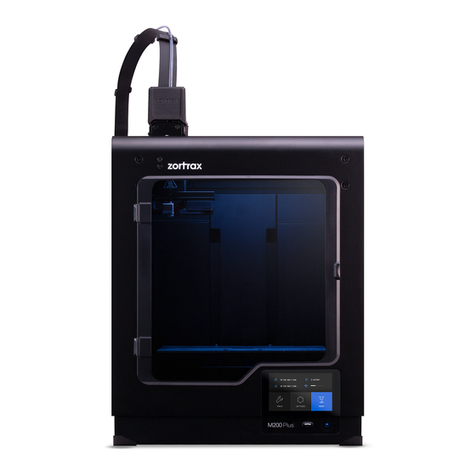
zortrax
zortrax M200 User manual

zortrax
zortrax M200 Plus Use and care manual

zortrax
zortrax M200 Plus Use and care manual

zortrax
zortrax M200 Use and care manual

zortrax
zortrax M200 Operating manual

zortrax
zortrax Z-PETG User manual

zortrax
zortrax X/Y User manual

zortrax
zortrax M200 Plus User manual

zortrax
zortrax Inventure User manual

zortrax
zortrax Inkspire User manual

zortrax
zortrax M200 User manual

zortrax
zortrax M200 Use and care manual

zortrax
zortrax Apoller User manual

zortrax
zortrax M200 User manual

zortrax
zortrax Z-PLA Pro Assembly instructions

zortrax
zortrax M200 Plus Instruction sheet































