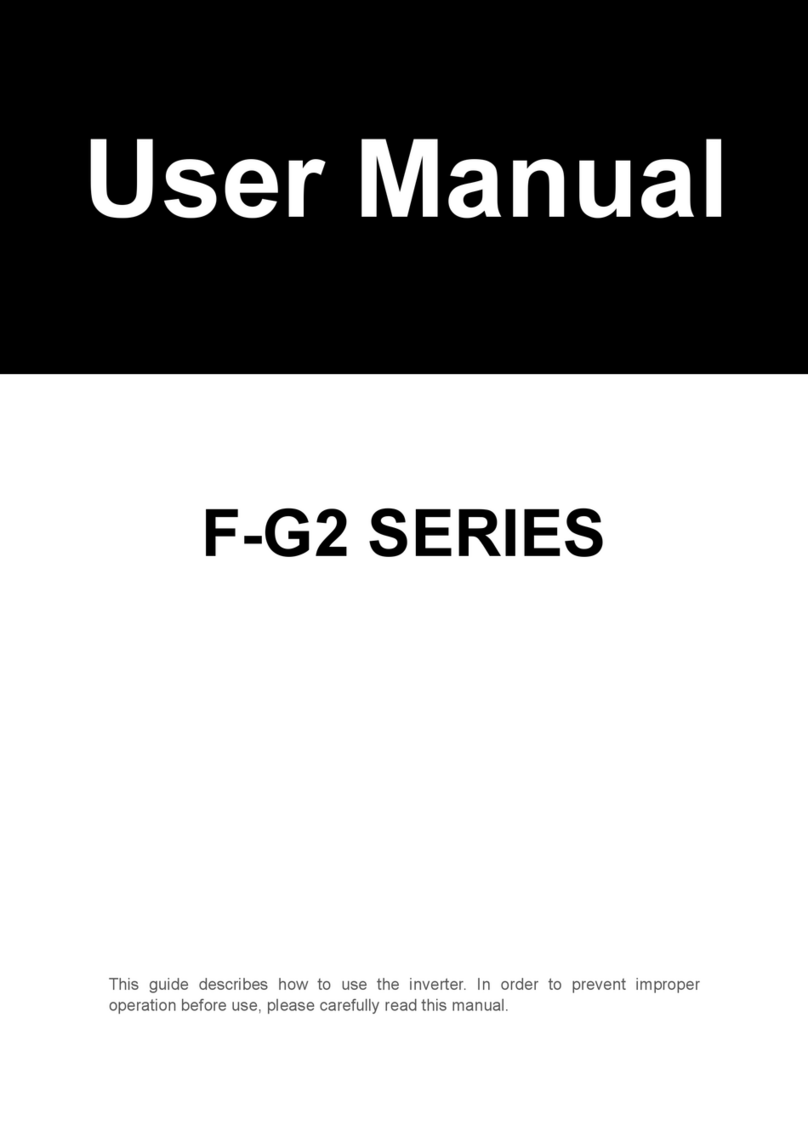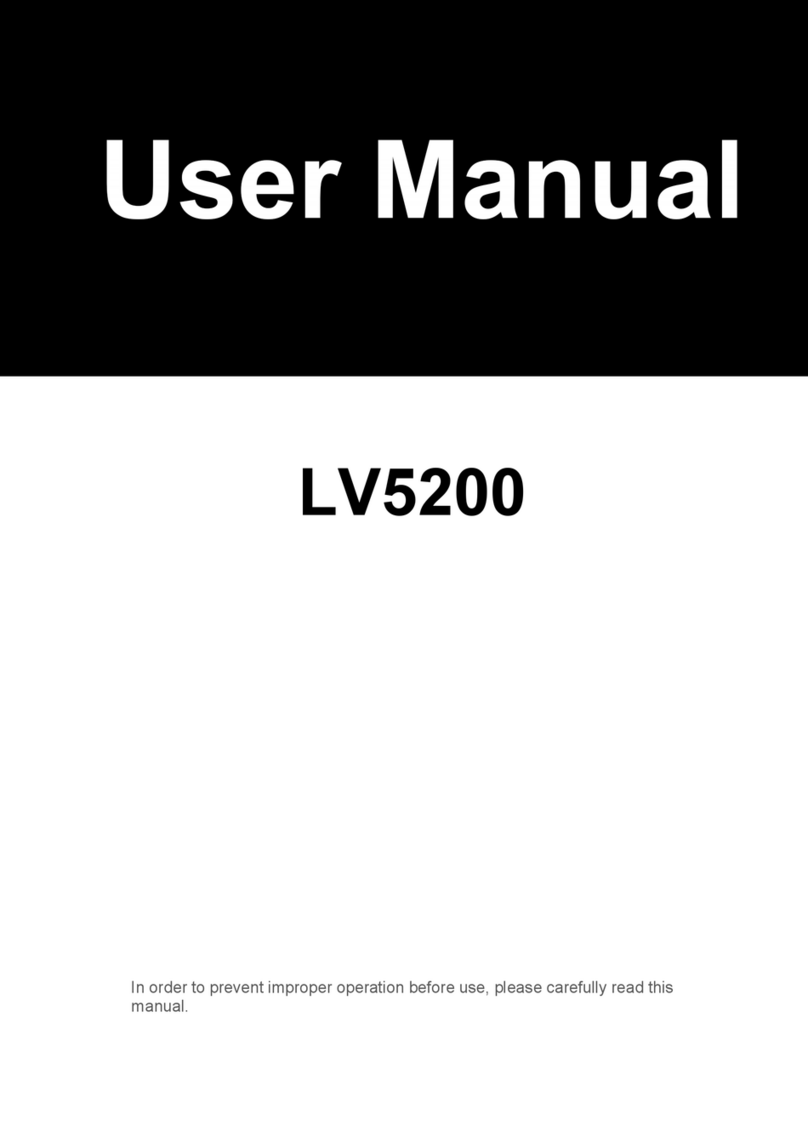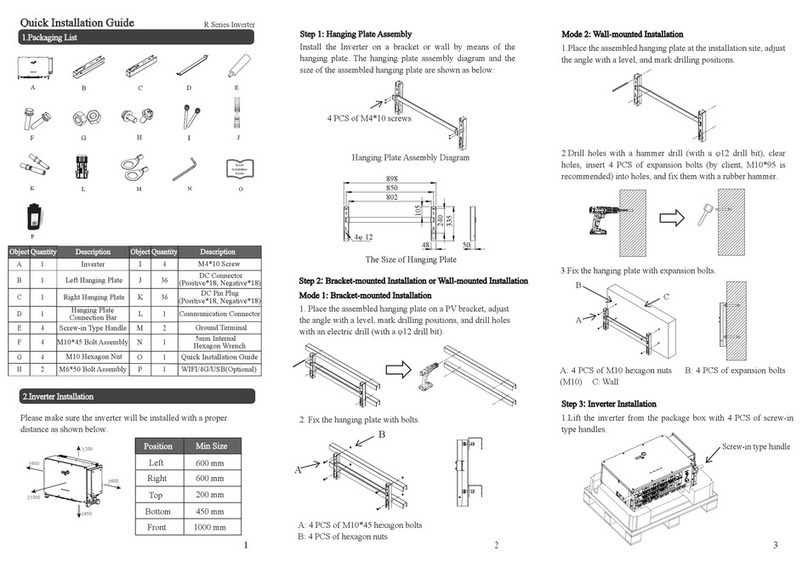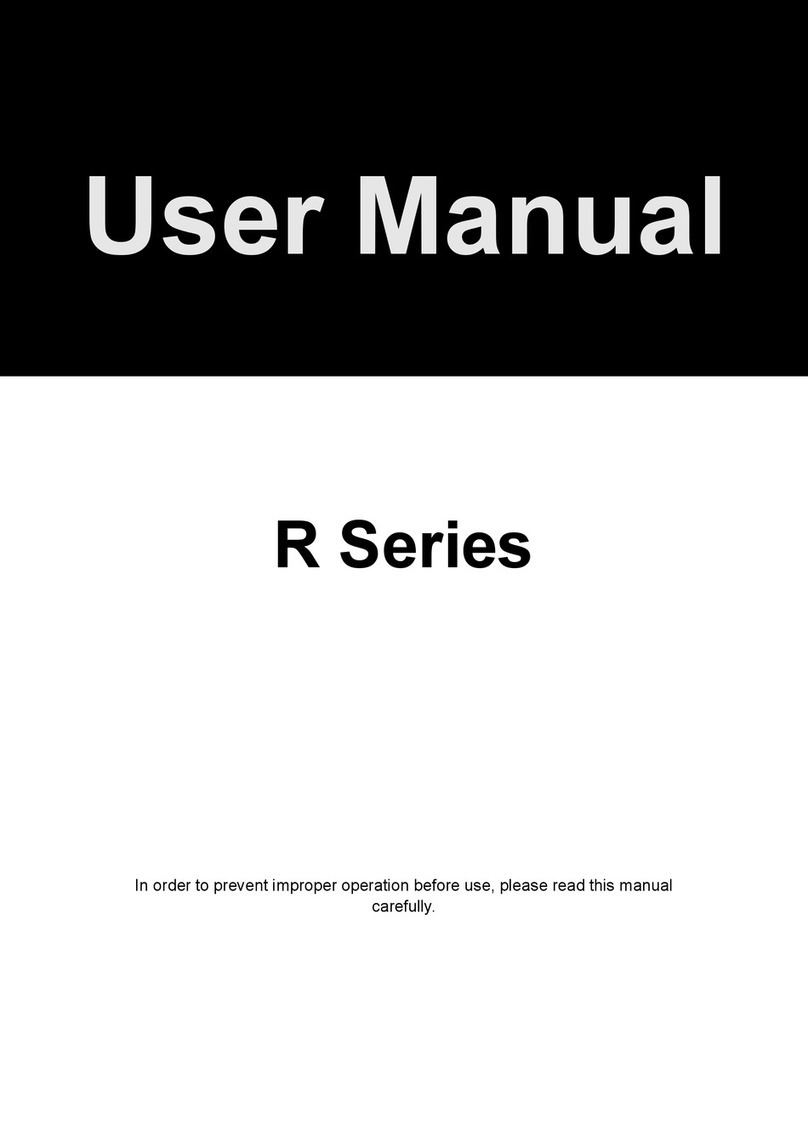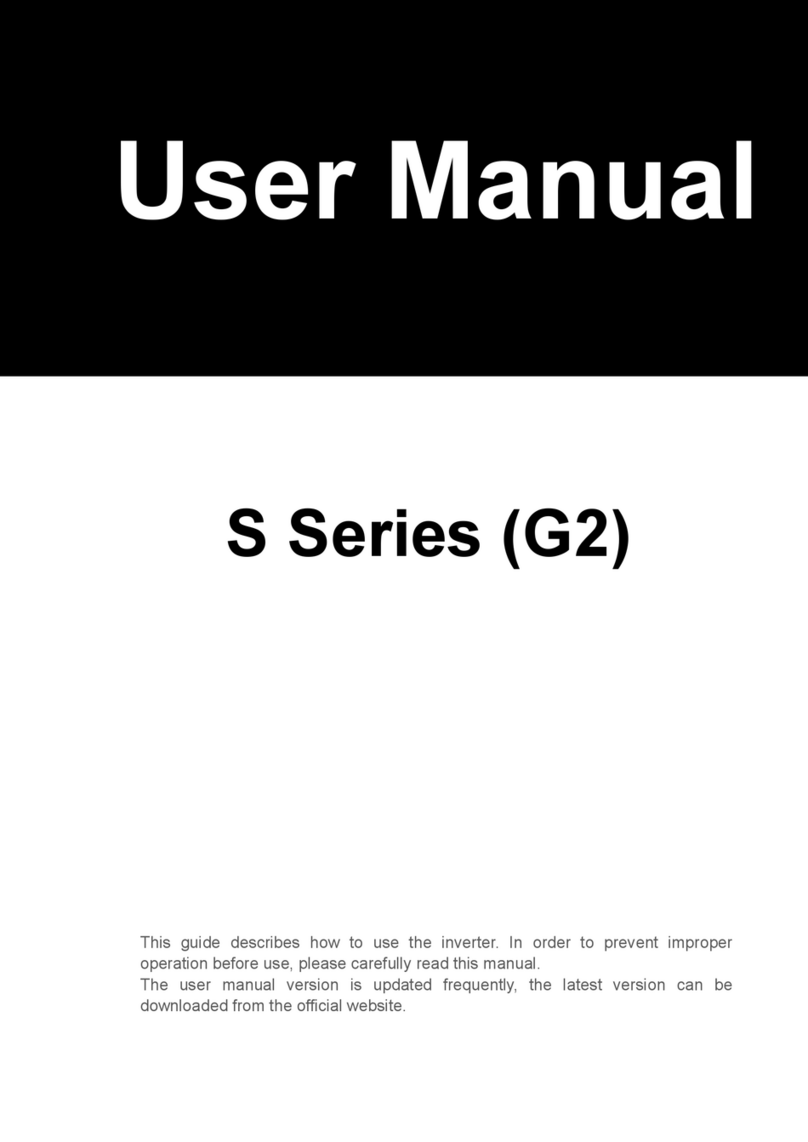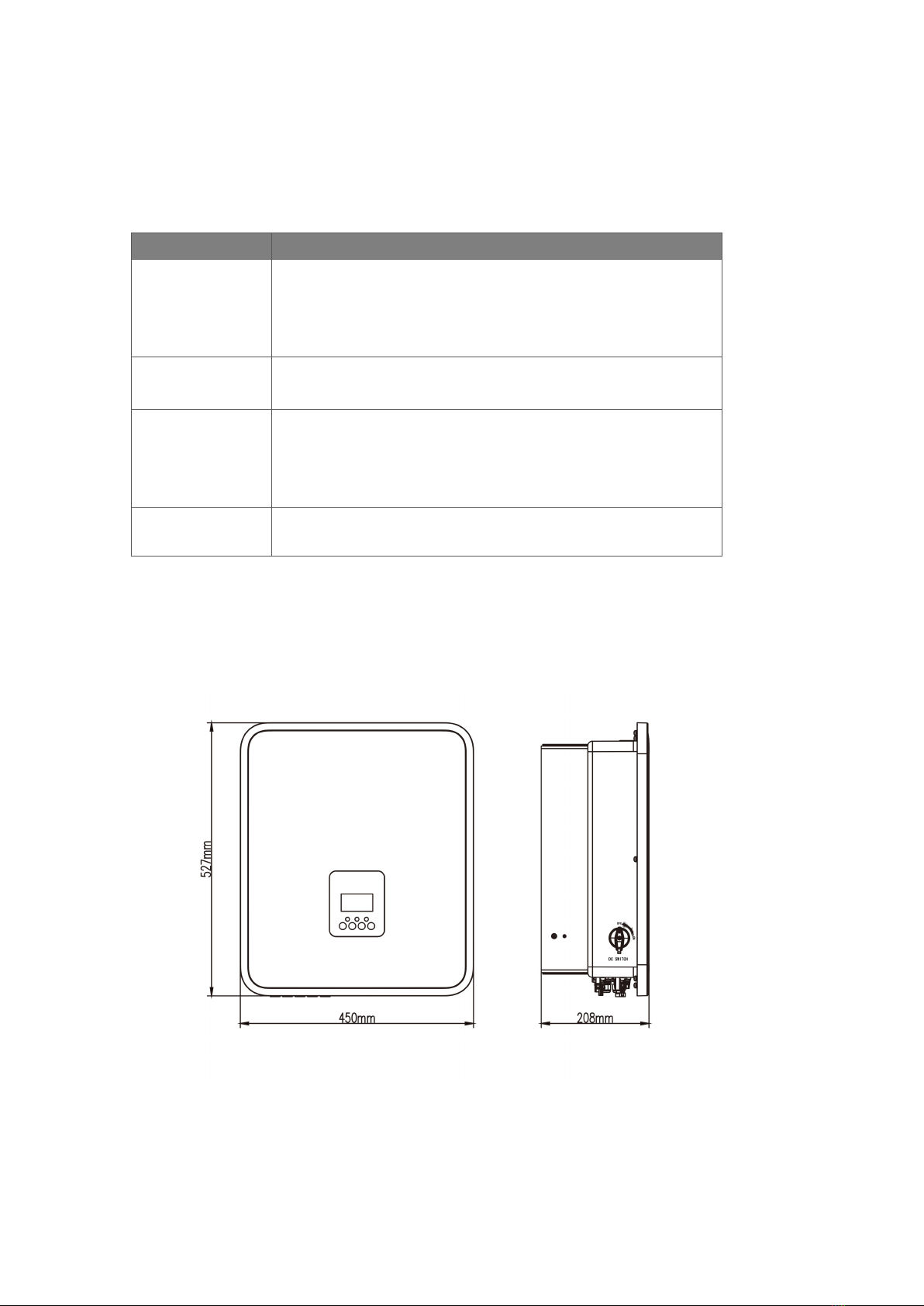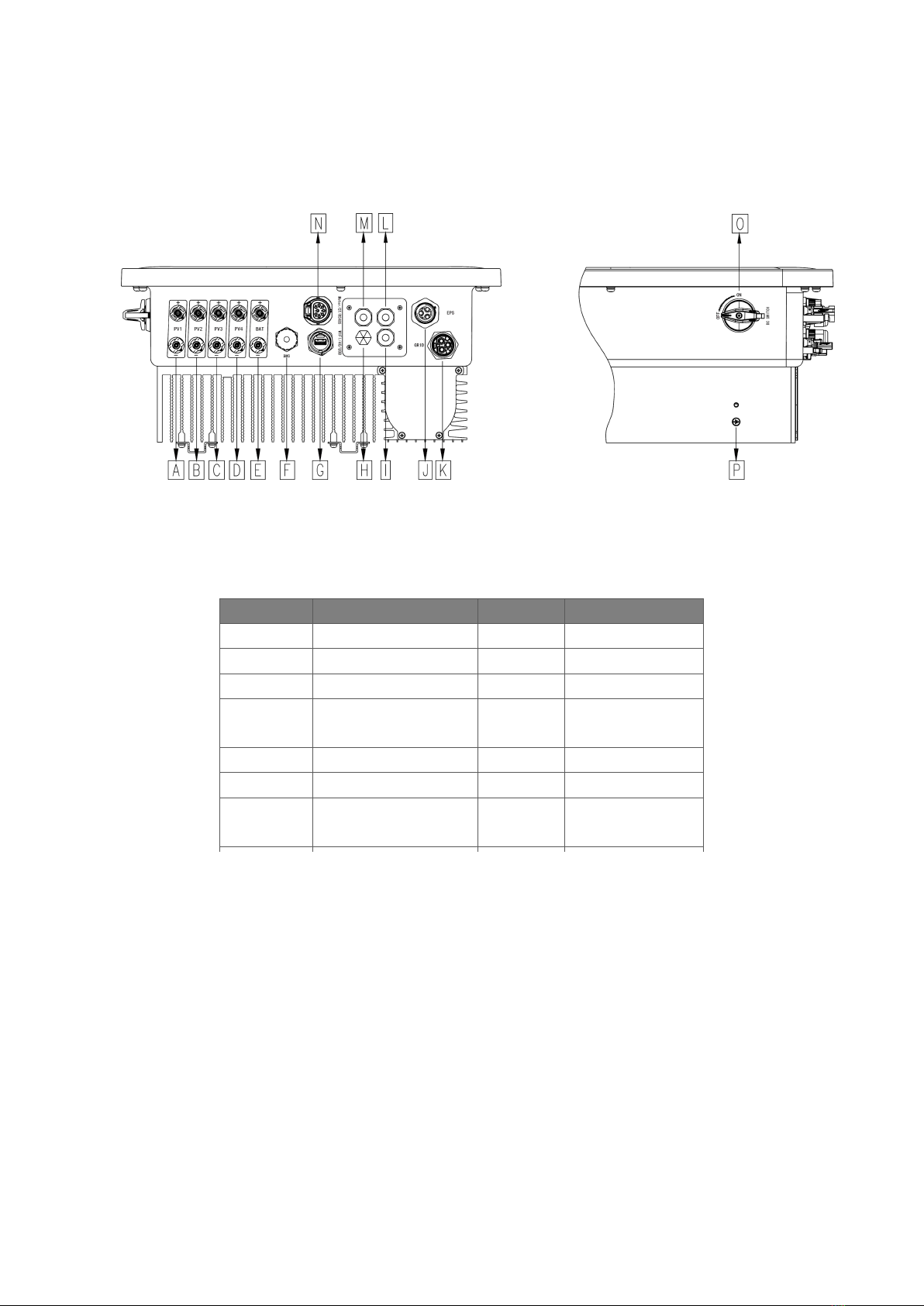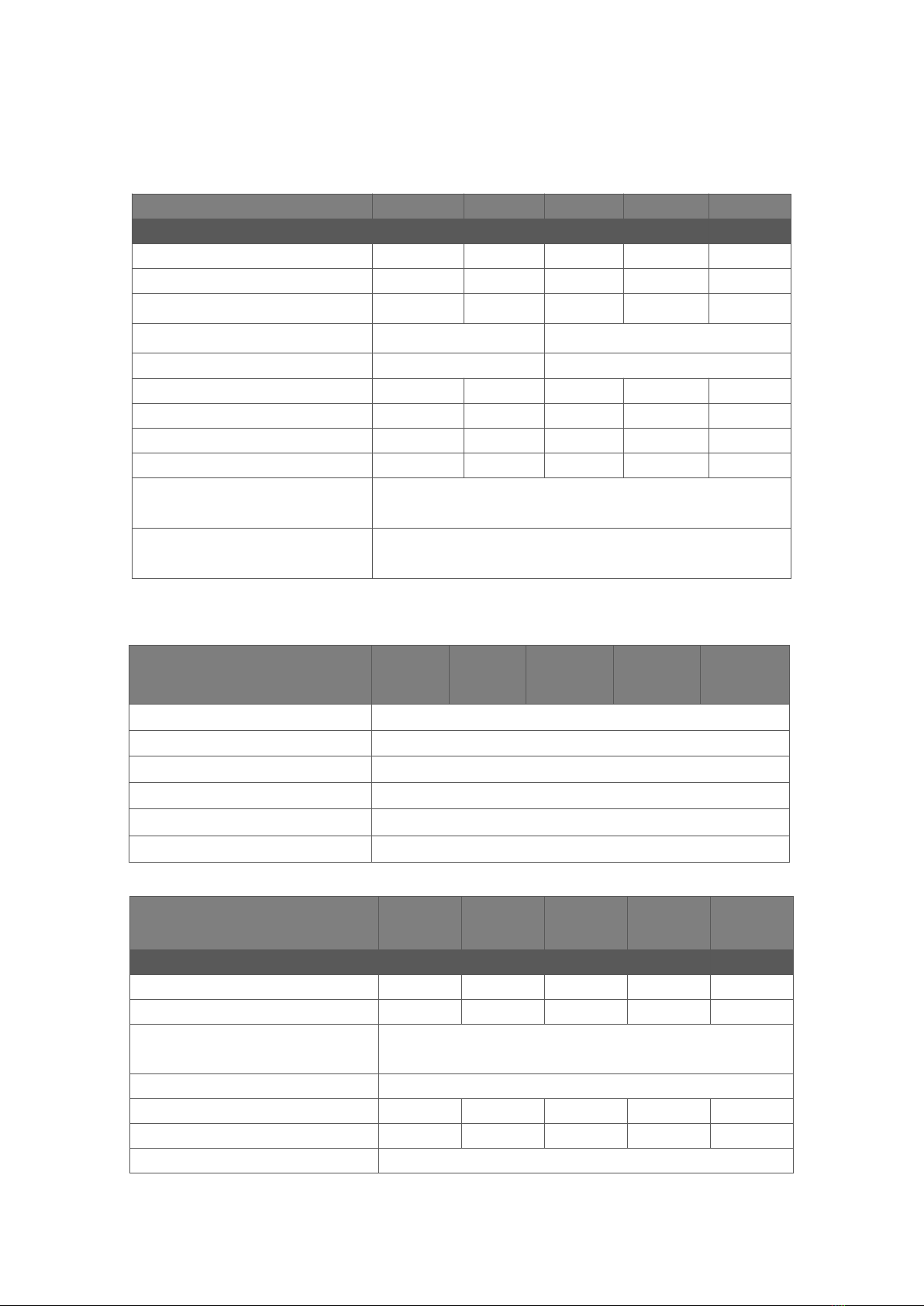Table of Contents
1. Notes on This Manual ................................................................................................................. 1
1.1 Scope of Validity ....................................................................................................................1
1.2 Target Group ......................................................................................................................... 1
1.3 Symbols Used ........................................................................................................................1
2. Safety .............................................................................................................................................2
2.1 Appropriate Usage ................................................................................................................2
2.2 PE Connection and Leakage Current .................................................................................... 3
2.3 Surge Protection Devices (SPDs) for PV Installation .............................................................4
3. Introduction ................................................................................................................................... 4
3.1 Basic Features ....................................................................................................................... 4
3.2 Dimensions ........................................................................................................................... 5
3.3 Terminals of inverter .............................................................................................................6
4. Technical Data ..............................................................................................................................7
4.1 PV Input (For KH Only) ..........................................................................................................7
4.2 Battery ...................................................................................................................................7
4.3 AC Output/Input ................................................................................................................... 7
4.4 EPS Output ............................................................................................................................ 8
4.5 Efficiency, Protection, Power consumption and Standard ...................................................8
4.6 General Data ......................................................................................................................... 9
5. Installation ...................................................................................................................................10
5.1 Check for Physical Damage .................................................................................................10
5.2 Packing List ..........................................................................................................................10
5.3 Mounting ............................................................................................................................ 11
6. Electrical Connection ................................................................................................................ 14
6.1 PV Connection (For KH Only) ..............................................................................................14
6.2 Battery Connection .............................................................................................................16
6.3 AC Connection .................................................................................................................... 17
6.4 Earth Connection ................................................................................................................ 20
6.5 Electrical Connection .......................................................................................................... 21
6.6 EPS Connection (Non-parallel State) .................................................................................. 31
6.7 System Connection Diagrams ............................................................................................. 33
7. Firmware Upgrading ..................................................................................................................34
8. Operation .................................................................................................................................... 35
8.1 Control Panel .......................................................................................................................35
8.2 Function Tree ...................................................................................................................... 36
9. Maintenance ............................................................................................................................... 37
9.1 Alarm List ............................................................................................................................ 37
9.2 Troubleshooting and Routine Maintenance .......................................................................43
10. Decommissioning .................................................................................................................... 44
10.1 Dismantling the Inverter ...................................................................................................44
10.2 Packaging .......................................................................................................................... 44
10.3 Storage and Transportation .............................................................................................. 44