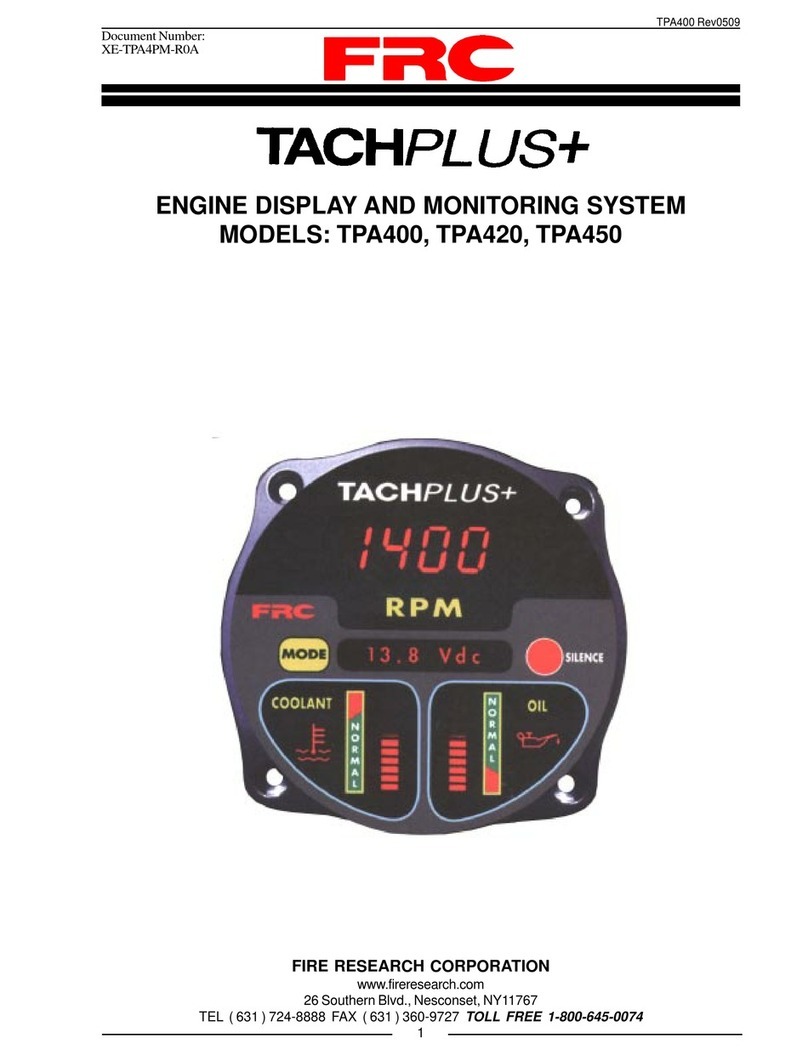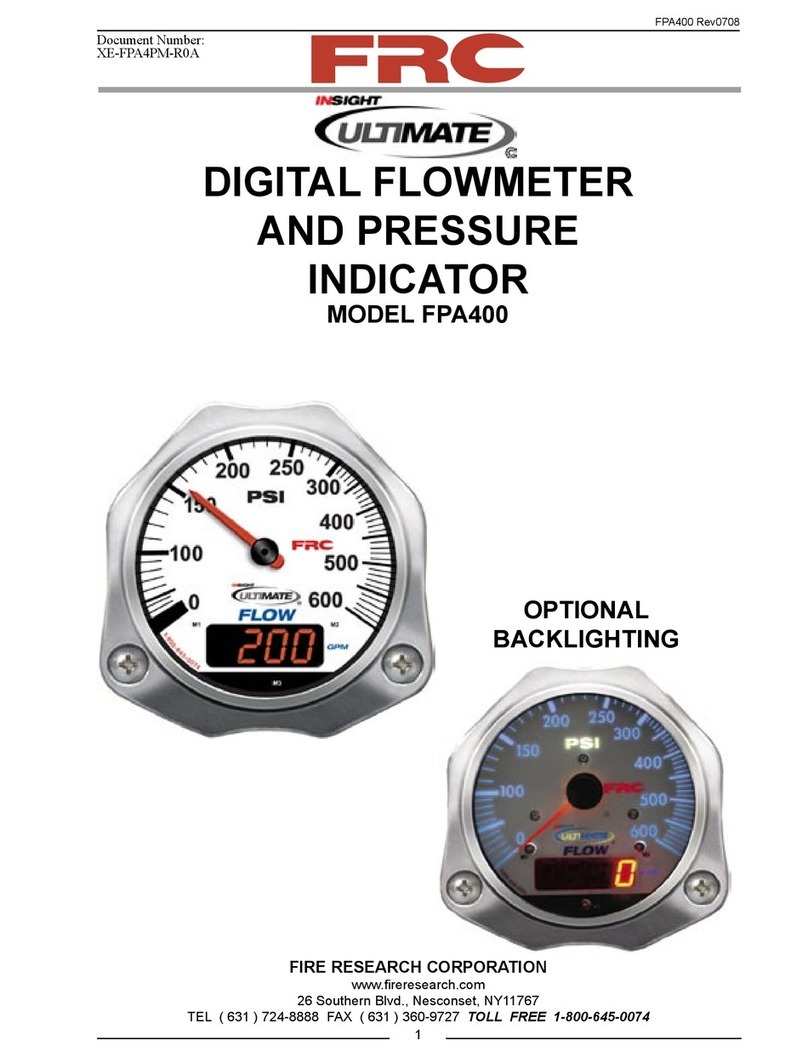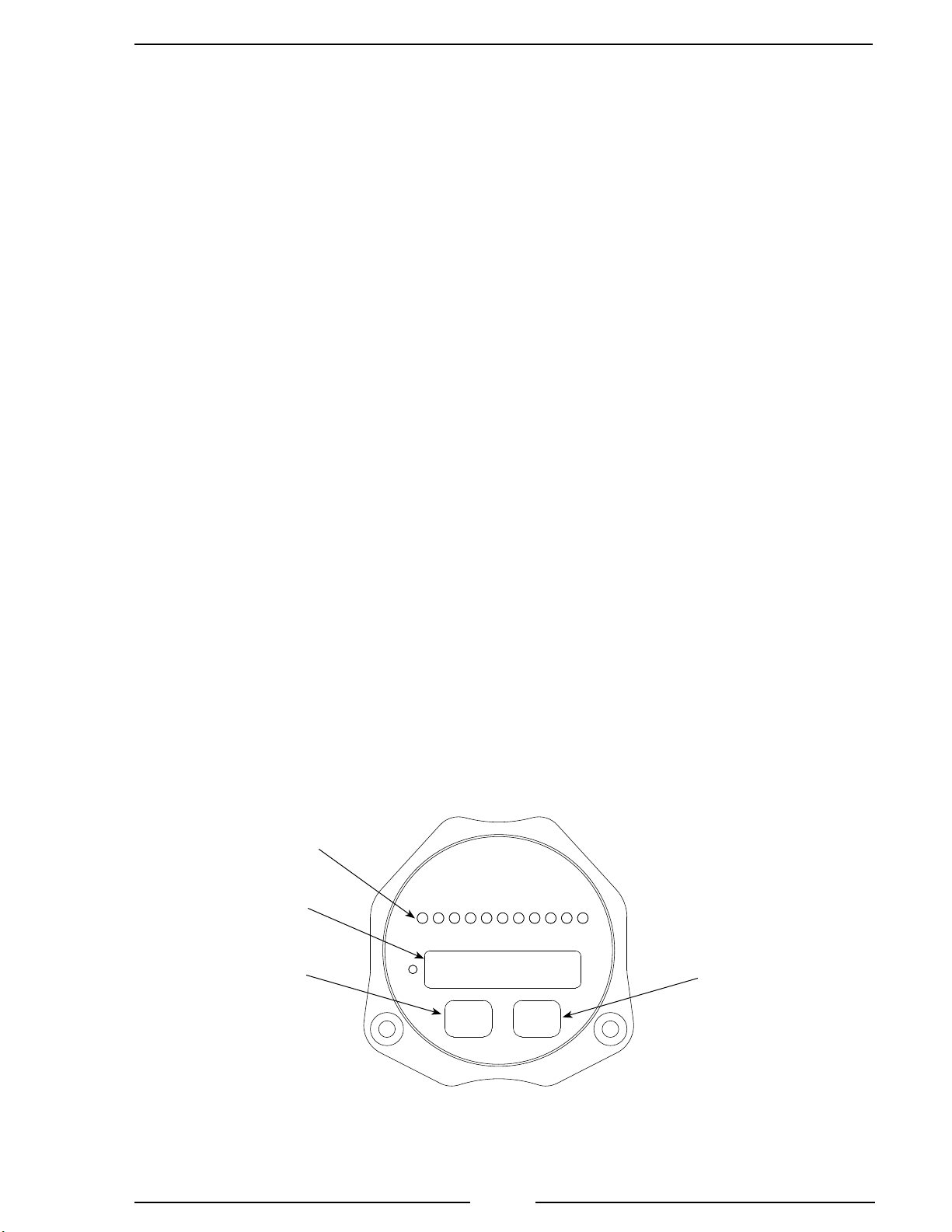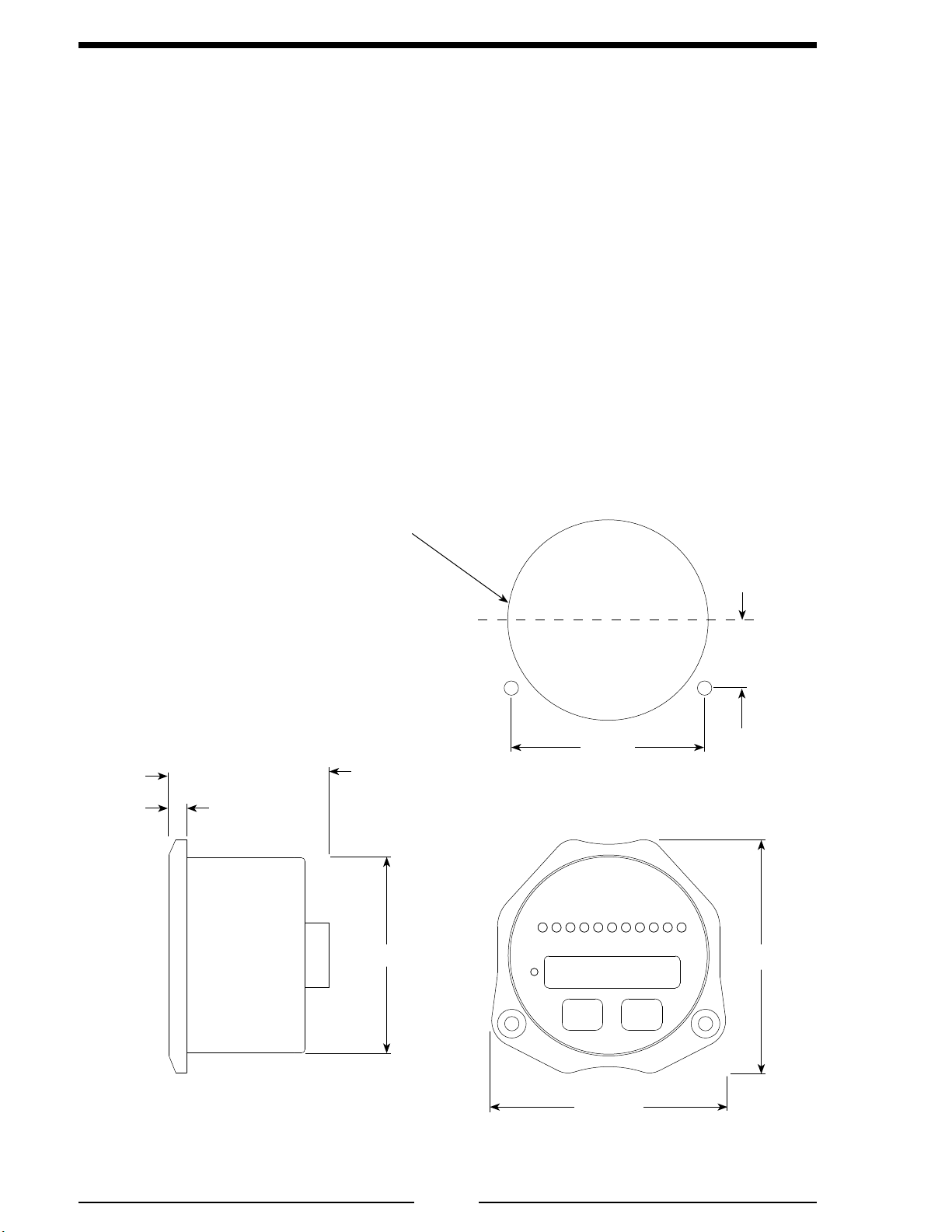AMA200 Rev150720
2
CONTENTS
Table of Contents
CONTENTS................................................................................................................ 2
INTRODUCTION ...................................................................................................... 3
Overview................................................................................................................ 3
Features.................................................................................................................. 3
Specications......................................................................................................... 3
GENERAL DESCRIPTION ....................................................................................... 4
Components ........................................................................................................... 4
Controls and Indicators.......................................................................................... 5
INSTALLATION ........................................................................................................ 6
Install Display Module........................................................................................... 6
Install Pressure Sensor........................................................................................... 7
Install Buzzer ......................................................................................................... 8
OPERATION .............................................................................................................. 9
Datalink Interface .................................................................................................. 9
Test Mode ............................................................................................................ 10
PROGRAMMING .................................................................................................... 11
Inputs ................................................................................................................... 11
Program Access Mode ......................................................................................... 12
Table 1. Program Code Quick Reference ................................................................ 13
Program Code Descriptions................................................................................. 14
WIRING.................................................................................................................... 16
Display Module ................................................................................................... 16
Pressure Sensor.................................................................................................... 17
AMA210 .............................................................................................................. 18
List of Figures
Figure 1. Controls and Indicators............................................................................... 5
Figure 2. Display Module Mounting Dimensions ..................................................... 6
Figure 3. Pressure Sensor Dimensions....................................................................... 7
Figure 4. Display Module Wiring ............................................................................ 16
Figure 5. Pressure Sensor Wiring............................................................................. 17
Figure 6. AMA210 Wiring....................................................................................... 18