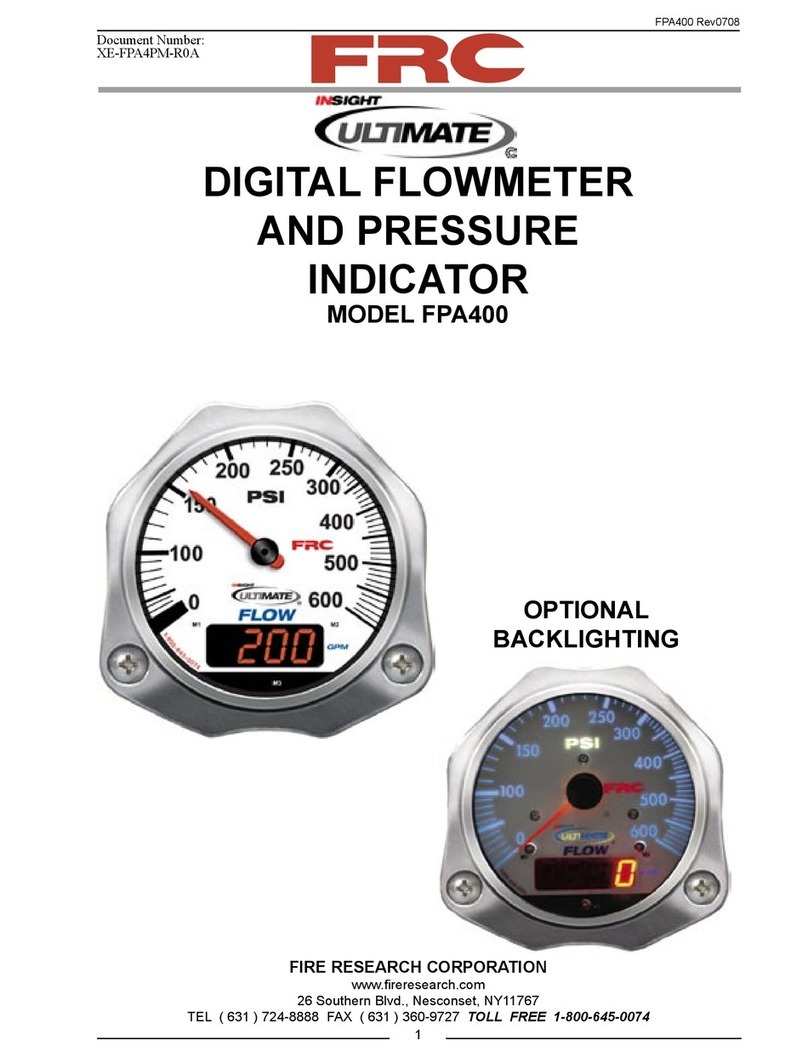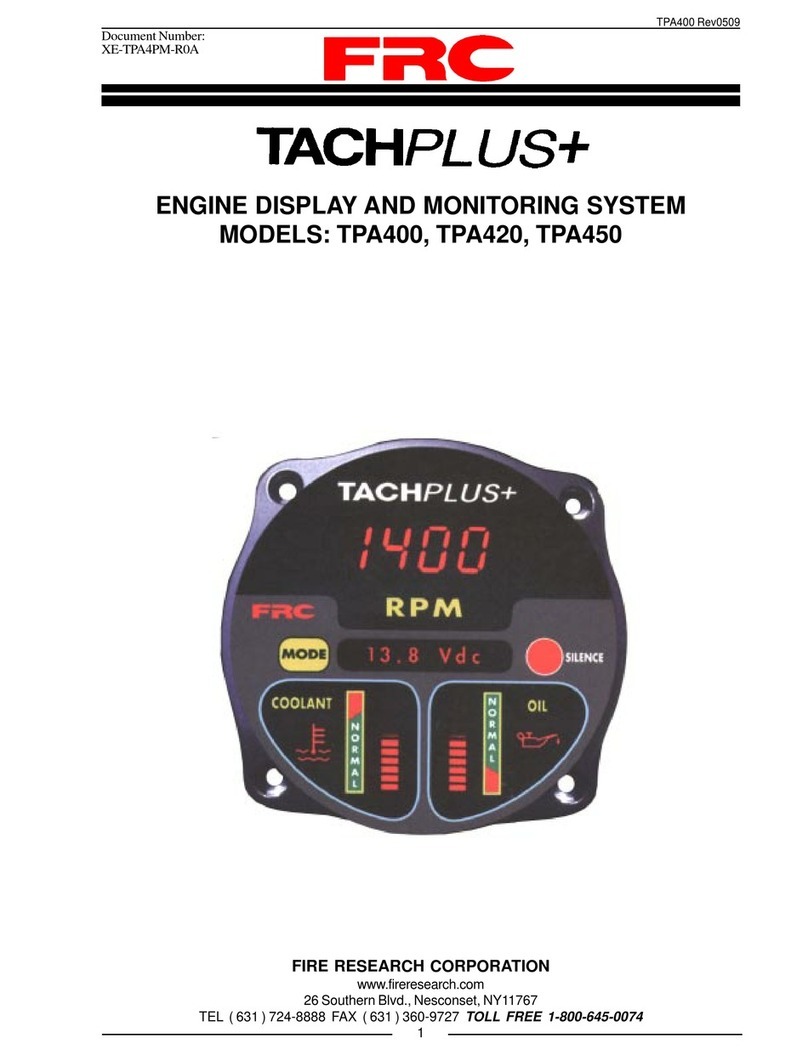ELA100 Rev0604
2
CONTENTS
Table of Contents
CONTENTS ............................................................................................................... 2
INTRODUCTION ...................................................................................................... 4
Overview ............................................................................................................... 4
Features ................................................................................................................. 4
Specifications ........................................................................................................ 5
GENERAL DESCRIPTION....................................................................................... 6
Components........................................................................................................... 6
Controls and Indicators ......................................................................................... 8
INSTALLATION......................................................................................................10
Install Control Module ........................................................................................ 10
Install Sensors ..................................................................................................... 10
Install Buzzer.......................................................................................................10
OPERATION ............................................................................................................ 12
Display Stored Data............................................................................................14
High Idle............................................................................................................. 15
PROGRAMMING.................................................................................................... 16
Program Code Descriptions ................................................................................17
WIRING ...................................................................................................................18
Connectors and Cables........................................................................................18
Cummins Harness Connections ..........................................................................20
Detroit Diesel (Series 50 and 60) Harness Connections..................................... 22
Navistar and Detroit Diesel (Series 40) Harness Connections ...........................23
Caterpillar Harness Connections......................................................................... 24
Ford Harness Connections ..................................................................................27
Mack Harness Connections................................................................................. 32
Scania Harness Connections ............................................................................... 33
GMAC Harness Connections..............................................................................34
Mercedes Harness Connections ..........................................................................36