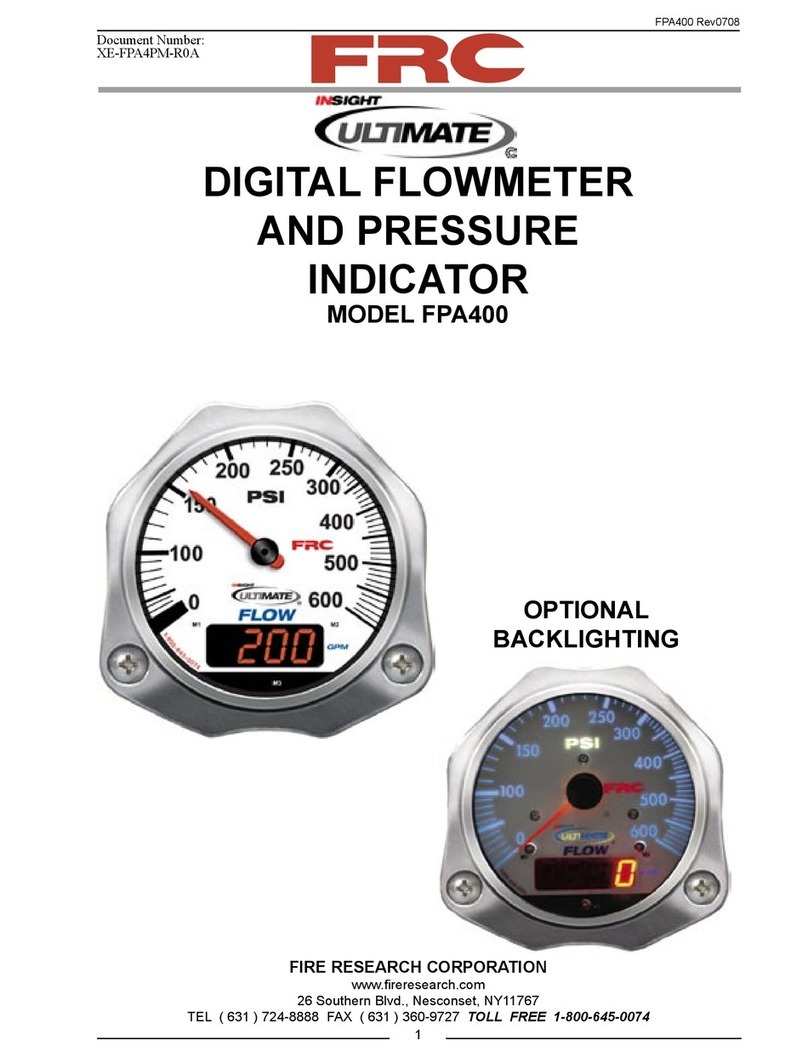TPA400 Rev0509
10
Install Oil Pressure Sensor
The oil pressure sensors has a single wire connection, the ground connection is
made by the threads to the engine block. The thread size for this sensor is 1/8" NPTF.
Install the sensor directly into the engine block oil pressure port. DO NOT USE A
PIPE WRENCH ON THE SENSOR BODY. Tighten the sensor into the pressure port
with a minimum of 5 turns. Check for leaks immediately on start-up. (Refer to Wiring
section.)
Install Engine Coolant Temperature Sensor
The engine coolant temperature sensor (except Ford 6.0L) has a sealed, 2-wire
connection which will eliminate corrosion and loss of ground return. This sensor is
compatible with the non-conductive housings. The thread size for this sensor is 1/2" -
14 NPT thread with 1-1/16" (1.0625") hexagonal head.
The Ford 6.0L has two sensor options, a single wire connection with the ground
connection made by the threads to the engine block and a two wire insulated ground
type. The thread size for these sensosr is 5/8" - 18 UNF. (The single wire type sensor
comes with a 16 mm adapter.)
DO NOT USE A PIPE WRENCH ON THE SENSOR BODY. Install the sensor
directly into the engine block coolant port and tighten with the hexagonal head. Check
for leaks immediately on start-up. (Refer to Wiring section.)
Install Transmission Temperature Sensor
The transmission fluid temperature sensor has a single wire connection, the ground
connection is made by the threads to the transmission. The thread size for this sensor
unit is 1/8" NPTF. Install the sensor directly into the transmission fluid pan. DO NOT
USE A PIPE WRENCH ON THE SENDER BODY. Tighten the sensor into the pan
with a minimum of 5 turns. Check for leaks immediately upon start-up. (Refer to
Wiring section.)
Install Pump Overheat Sensor (Optional)
The pump overheat sensor is mounted onto the pump casing. Make sure the
sensor is in direct contact with the surface of the pump body. (Refer to Wiring section.)
Install Generator Engaged Sensor (Optional)
Note: TheAC generator engaged sensor is needed if a 12 VDC signal is not
available to indicate that the generator is activate.
The AC generator engaged sensor should be mounted inside or near the circuit
breaker box. This will avoid the need to run long wires with AC voltage. The sensor
can be secured using 4 tie wraps.
DO NOT WIRE 240 VAC TO THE SENSOR.