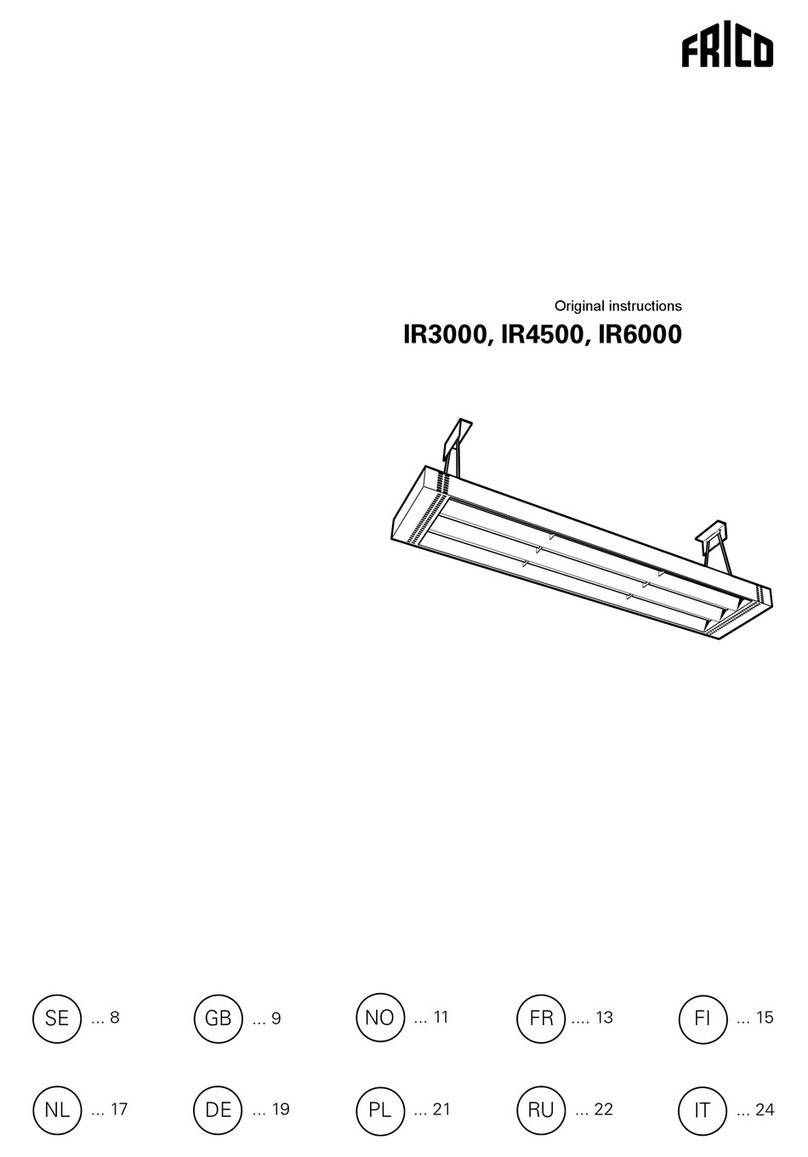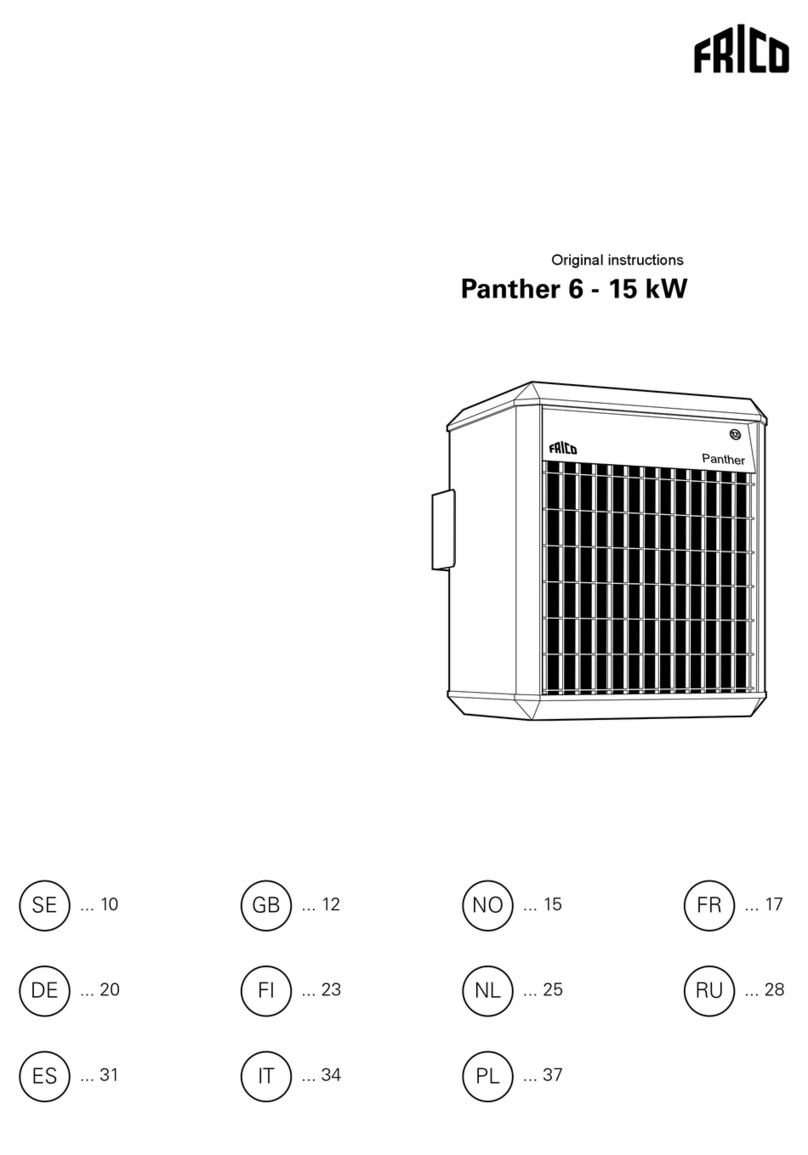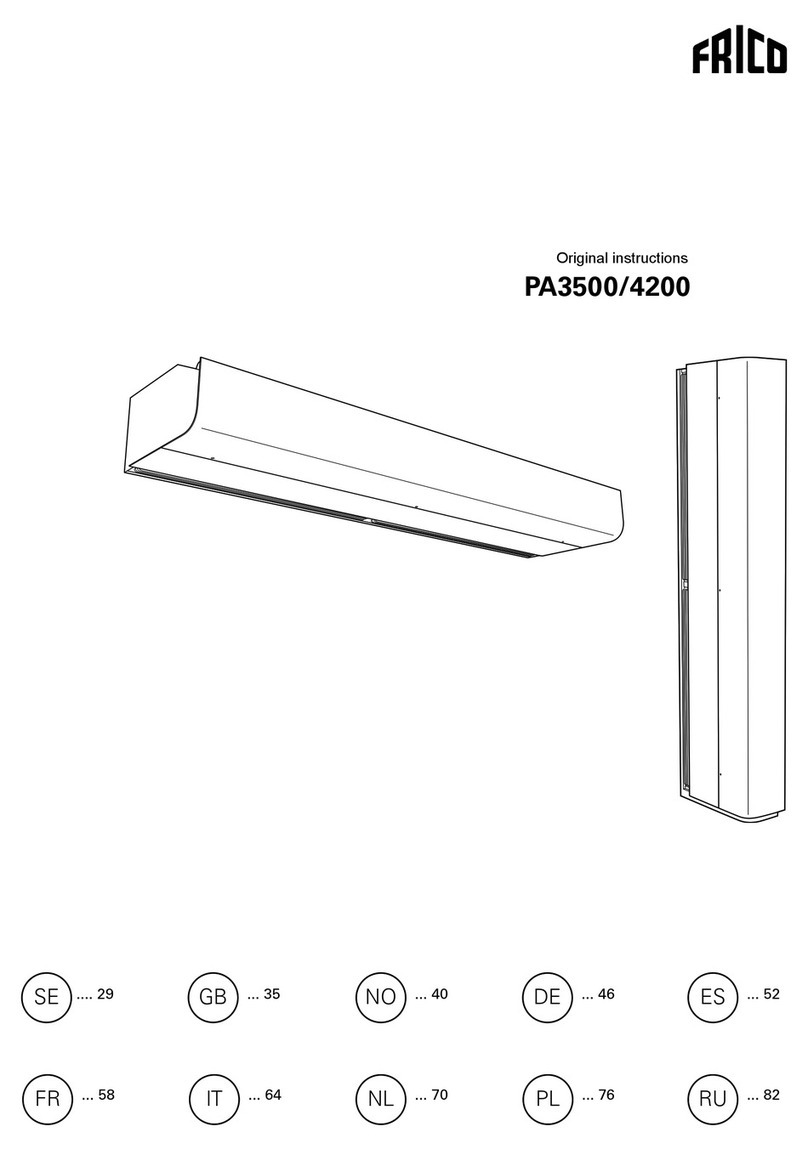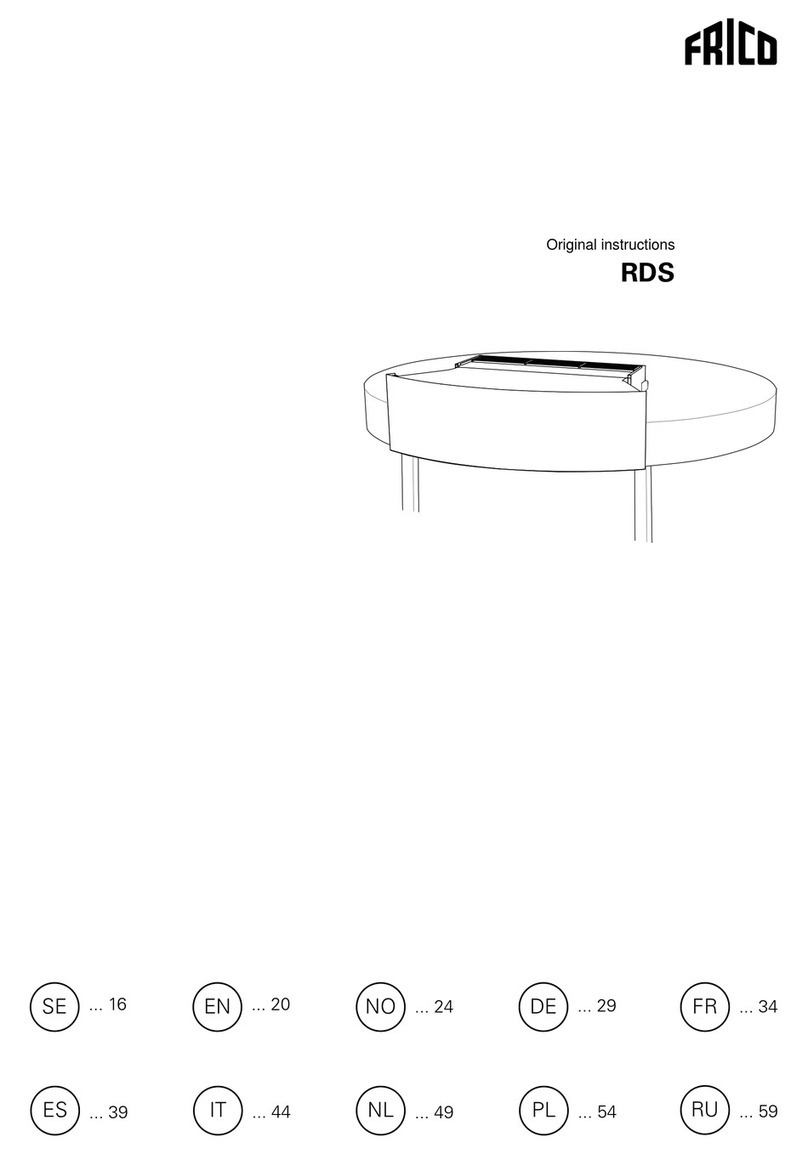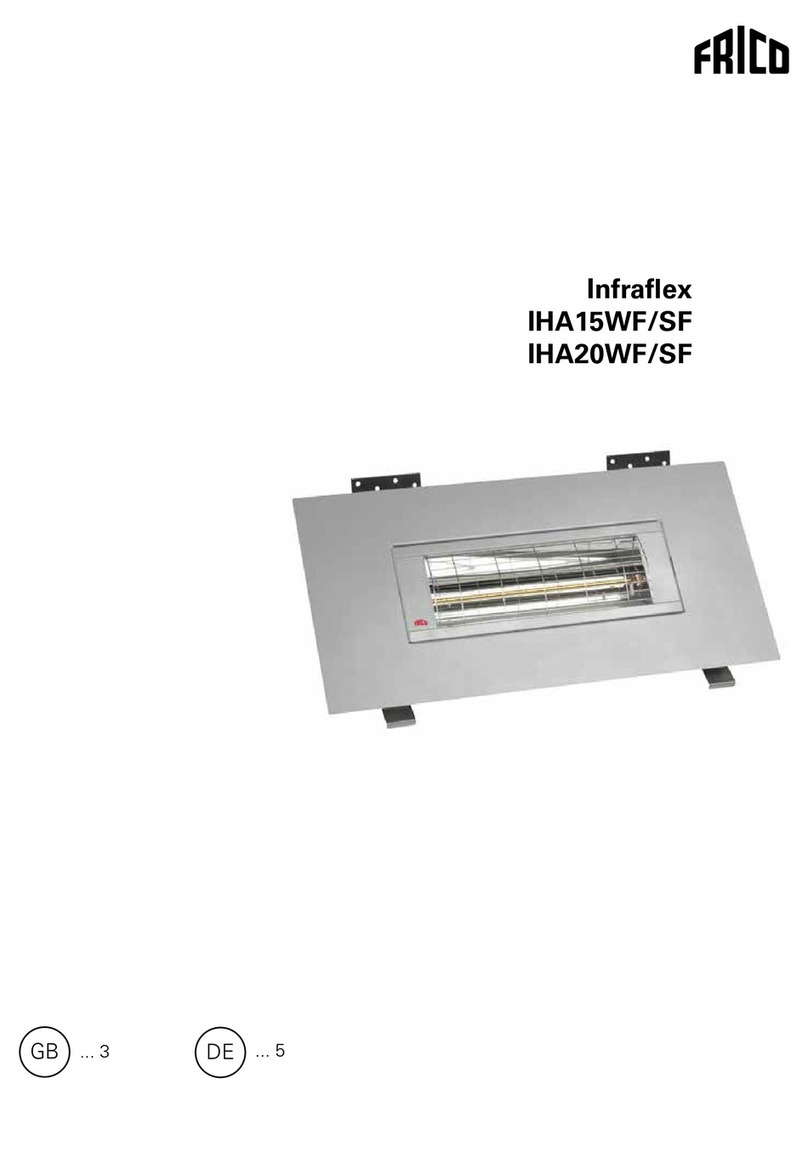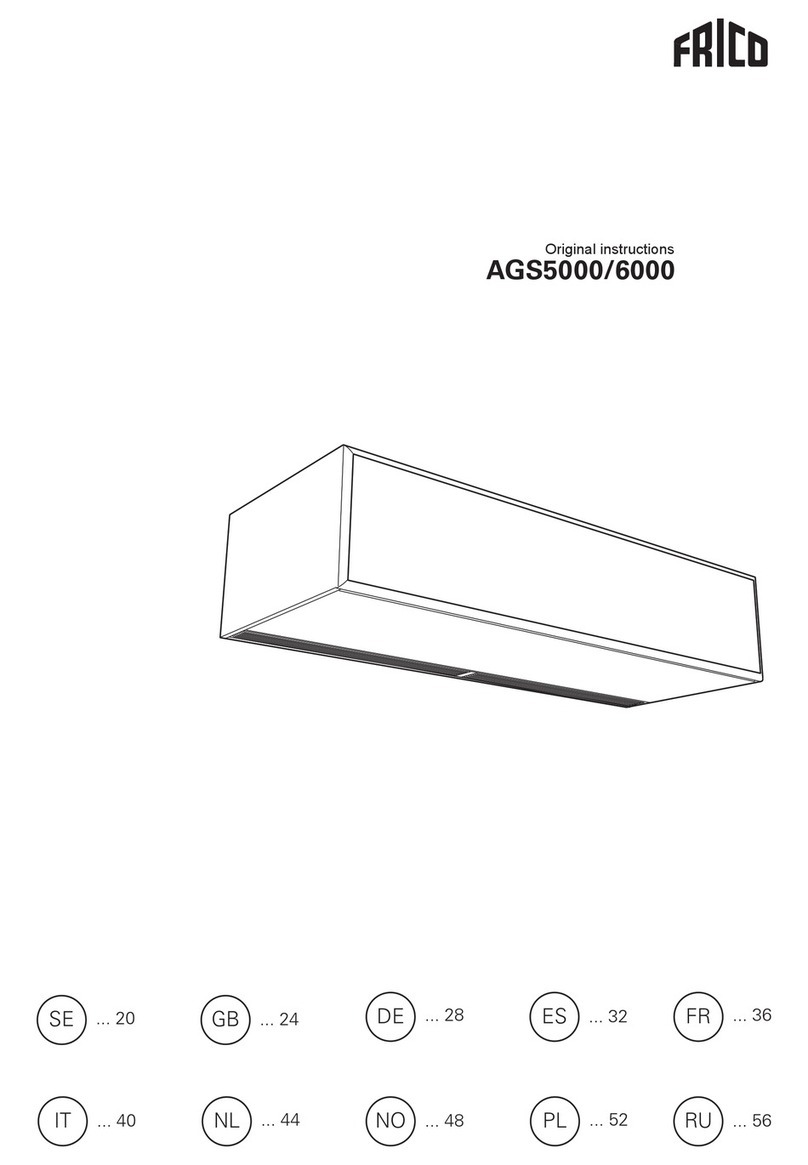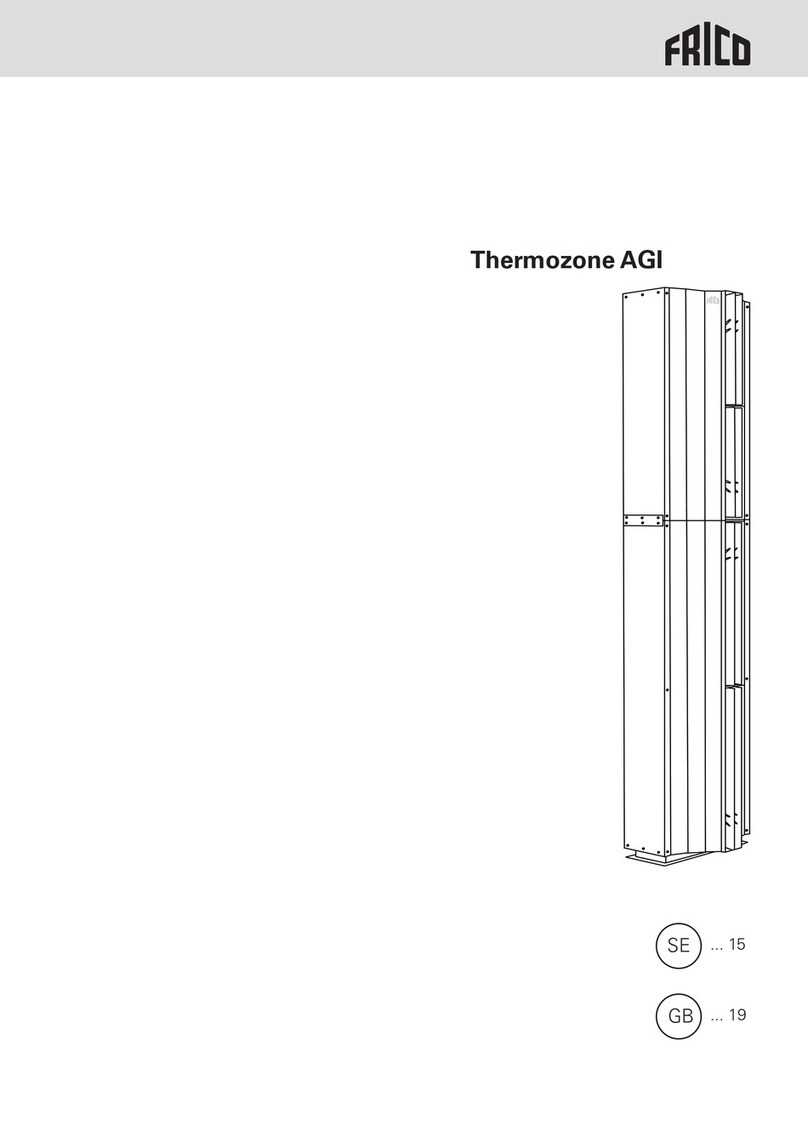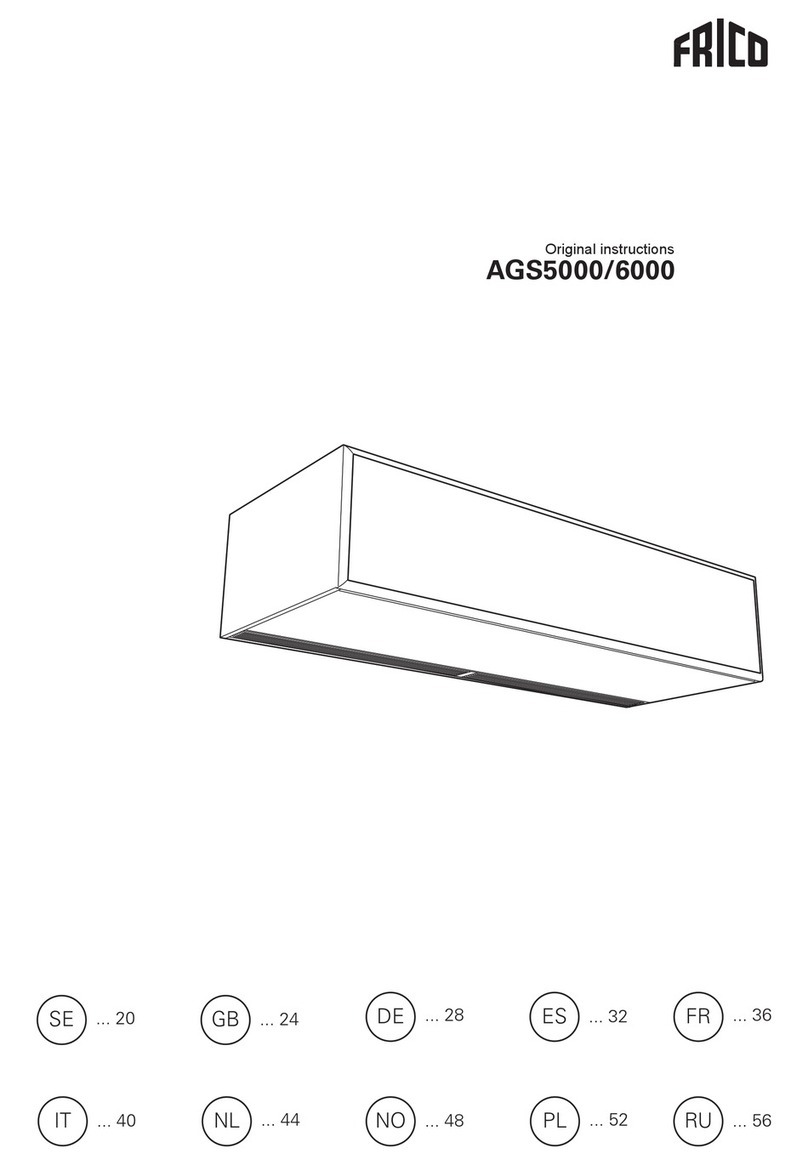Soloclim Vertical - Utilisation
5
1.3
EN
USER MANUAL
Description of operations
It is possible to select the various modes by pressing the
buttons (see paragraph entitled Description of operations).
The remote control provided has been designed to
be functional and hard-wearing, however, it must be
handled cautiously.
Avoid:
- leaving it exposed to rain, pouring liquids on it or
dropping it into water
- hitting it or dropping it on hard surfaces
- leaving it under the sun
- placing obstacles between the remote and the
appliance while using it.
In addition:
- if there are other appliances using remote controls in
the room (TV, radios, stereos, etc.), interferences may
occur
- electronic or fluorescent lamps can interfere with
communication between the remote and the appliance
- remove the battery if not using the remote for a long
time.
Only CR2012 3V dry lithium batteries must be used
(supplied). Used batteries must be handed over to
the specific collection areas as arranged by the Local
Authorities for this type of waste.
In order to insert the batteries, open the specific cover
in the bottom part of the remote. The battery must be
inserted respecting polarity. Once the battery is inserted,
close the cover.
In order to manage the appliance using the remote control
and the touch-screen, the main switch on the electrical
power supply line must be turned on (its exact position can
be indicated by the technician who installed the appliance)
or the power supply plug must be connected to the system
socket.
Once such operations have been performed, it is possible
to manage the system by holding down the symbols on the
touch-screen (for 3 seconds) or by using the remote control.
In order to send commands to the internal unit, the top part
of the remote must point towards the display of the internal
unit. The reception of the command is confirmed by a beep
and by the display. The maximum distance for the remote
control to work is approximately 8 metres.
General start-up and management
Battery insertion
Key/Display
Operation
The keys of the remote control and of the touch screen display perform the same functions.
When the unit is turned on, the 3 digits on the display will show the set-point.
• It is possible to set the set-point between 16 and 31°C, to which temperature the unit will bring the room.
If the temperature is set too low or too high, not only it is unhealthy, but it is also an unnecessary
waste of energy.
EN
Warnings
Description of operations
It is possible to select the various modes by pressing the
buttons (see paragraph entitled Description of operations).
The remote control provided has been designed to
be functional and hard-wearing, however, it must be
handled cautiously.
Avoid:
- leaving it exposed to rain, pouring liquids on it or
dropping it into water
- hitting it or dropping it on hard surfaces
- leaving it under the sun
- placing obstacles between the remote and the
appliance while using it.
In addition:
- if there are other appliances using remote controls in
the room (TV, radios, stereos, etc.), interferences may
occur
- electronic or fluorescent lamps can interfere with
communication between the remote and the appliance
- remove the battery if not using the remote for a long
time.
Only CR2012 3V dry lithium batteries must be used
(supplied). Used batteries must be handed over to
the specific collection areas as arranged by the Local
Authorities for this type of waste.
In order to insert the batteries, open the specific cover
in the bottom part of the remote. The battery must be
inserted respecting polarity. Once the battery is inserted,
close the cover.
In order to manage the appliance using the remote control
and the touch-screen, the main switch on the electrical
power supply line must be turned on (its exact position can
be indicated by the technician who installed the appliance)
or the power supply plug must be connected to the system
socket.
Once such operations have been performed, it is possible
to manage the system by holding down the symbols on the
touch-screen (for 3 seconds) or by using the remote control.
In order to send commands to the internal unit, the top part
of the remote must point towards the display of the internal
unit. The reception of the command is confirmed by a beep
and by the display. The maximum distance for the remote
control to work is approximately 8 metres.
General start-up and management
Battery insertion
Key/Display
Operation
The keys of the remote control and of the touch screen display perform the same functions.
When the unit is turned on, the 3 digits on the display will show the set-point.
It is possible to set the set-point between 16 and 31°C, to which temperature the unit will bring the
room.
If the temperature is set too low or too high, not only it is unhealthy, but it is also an unnecessary
waste of energy.