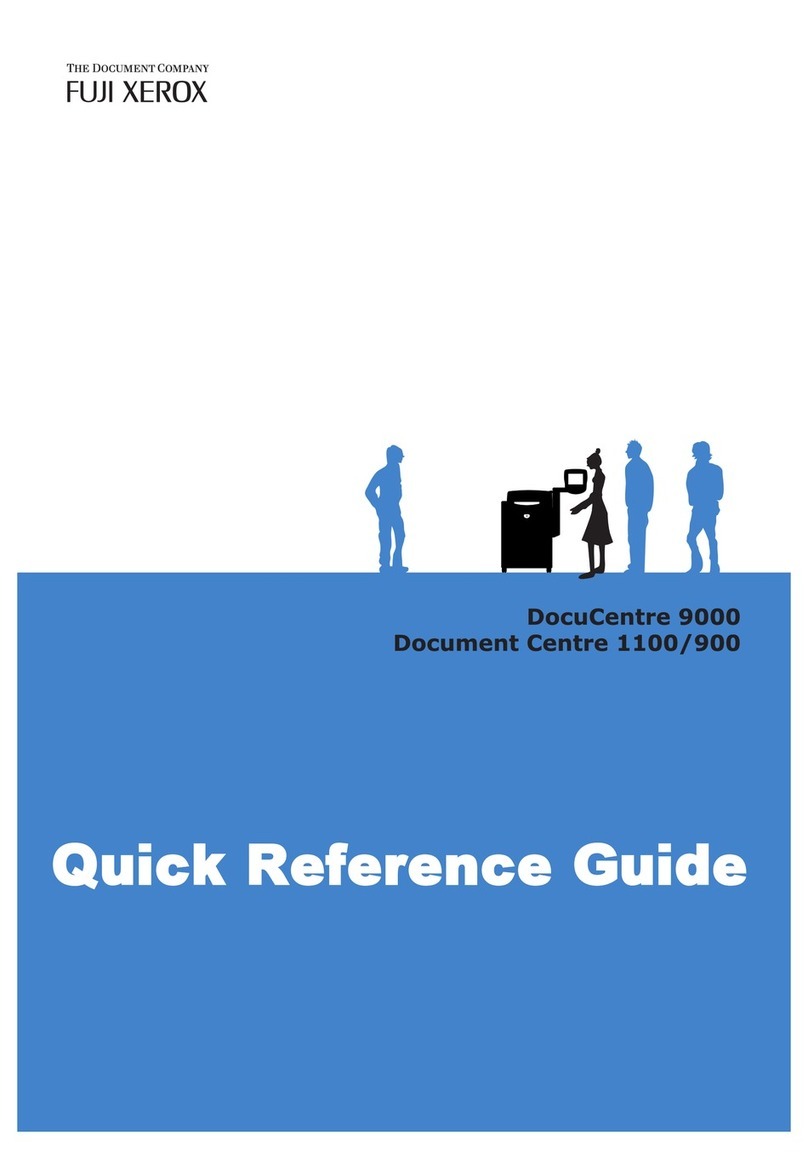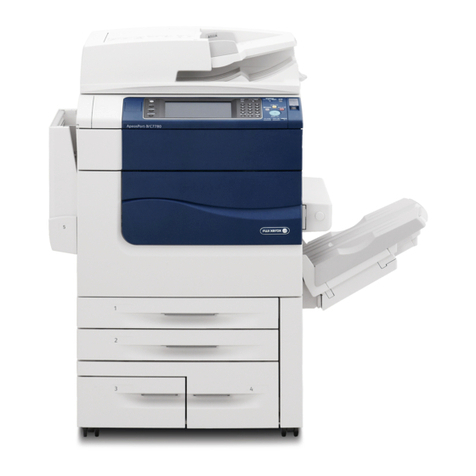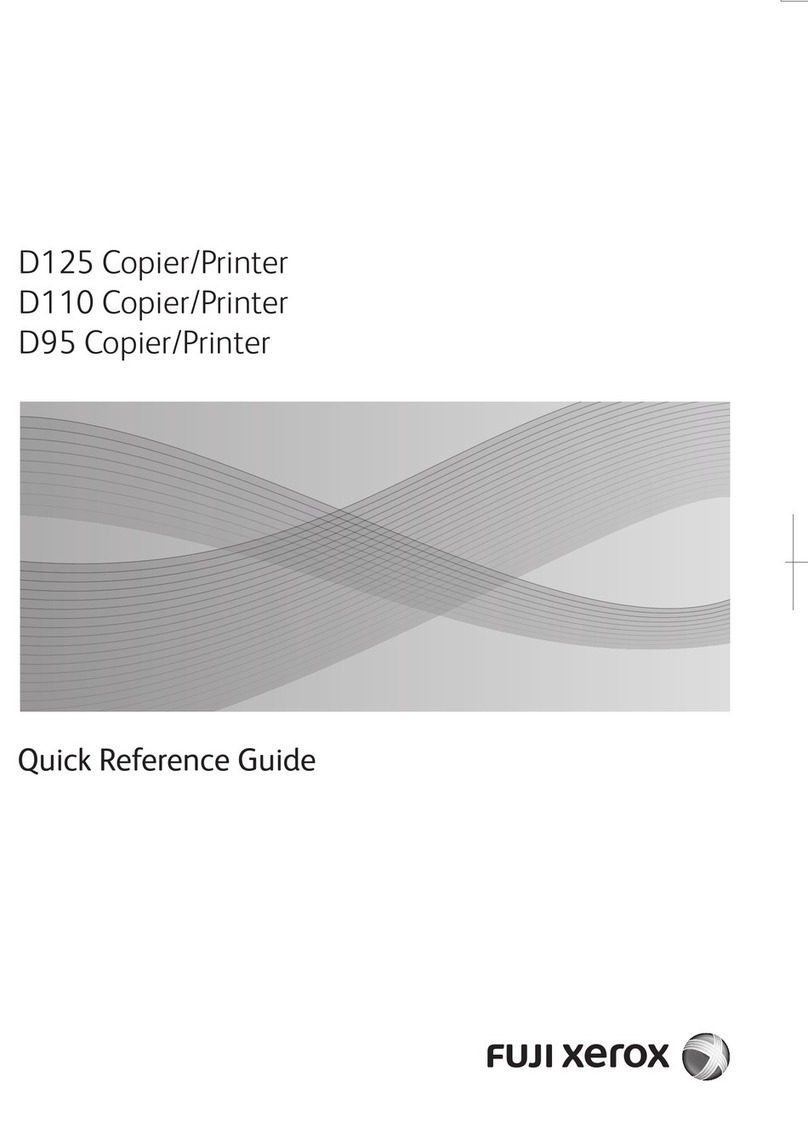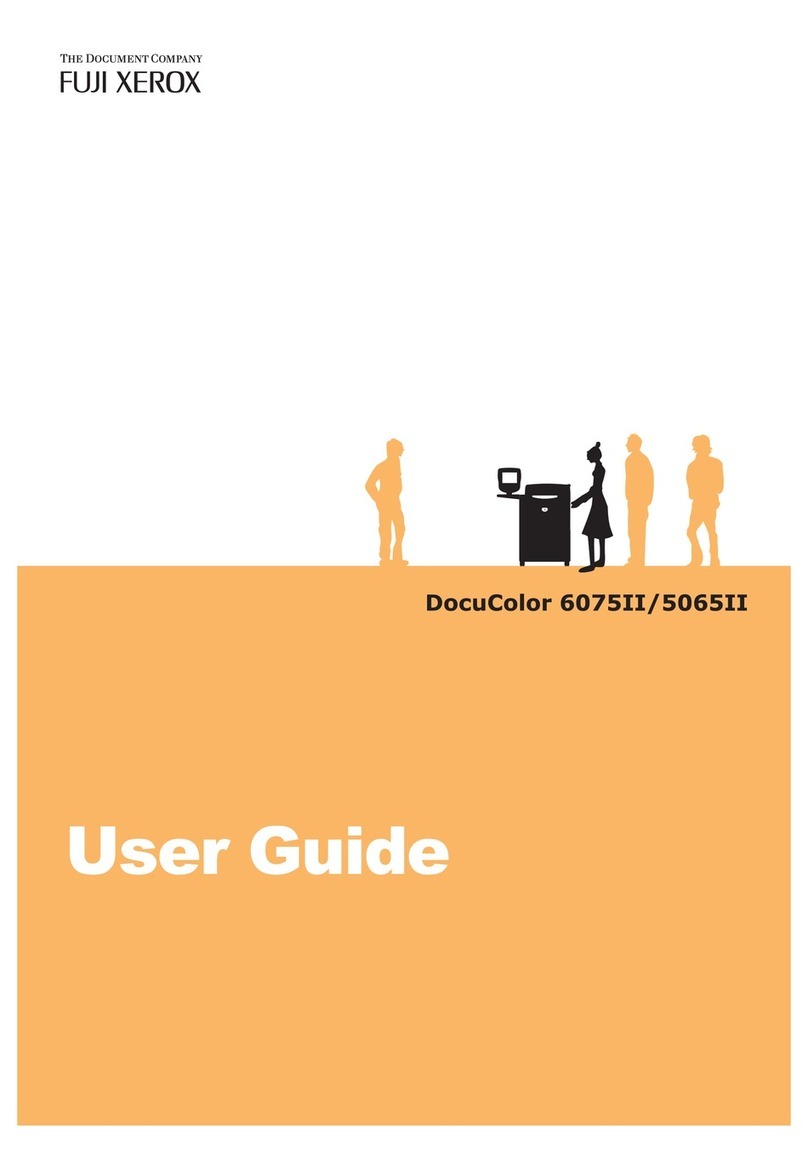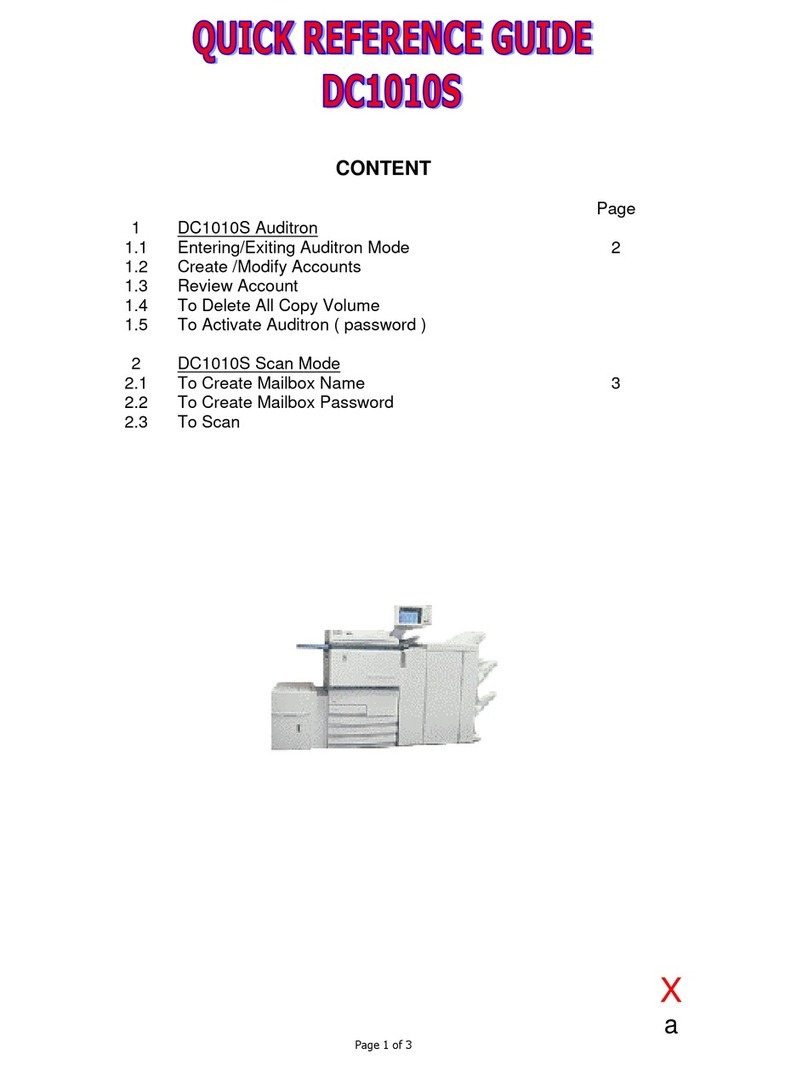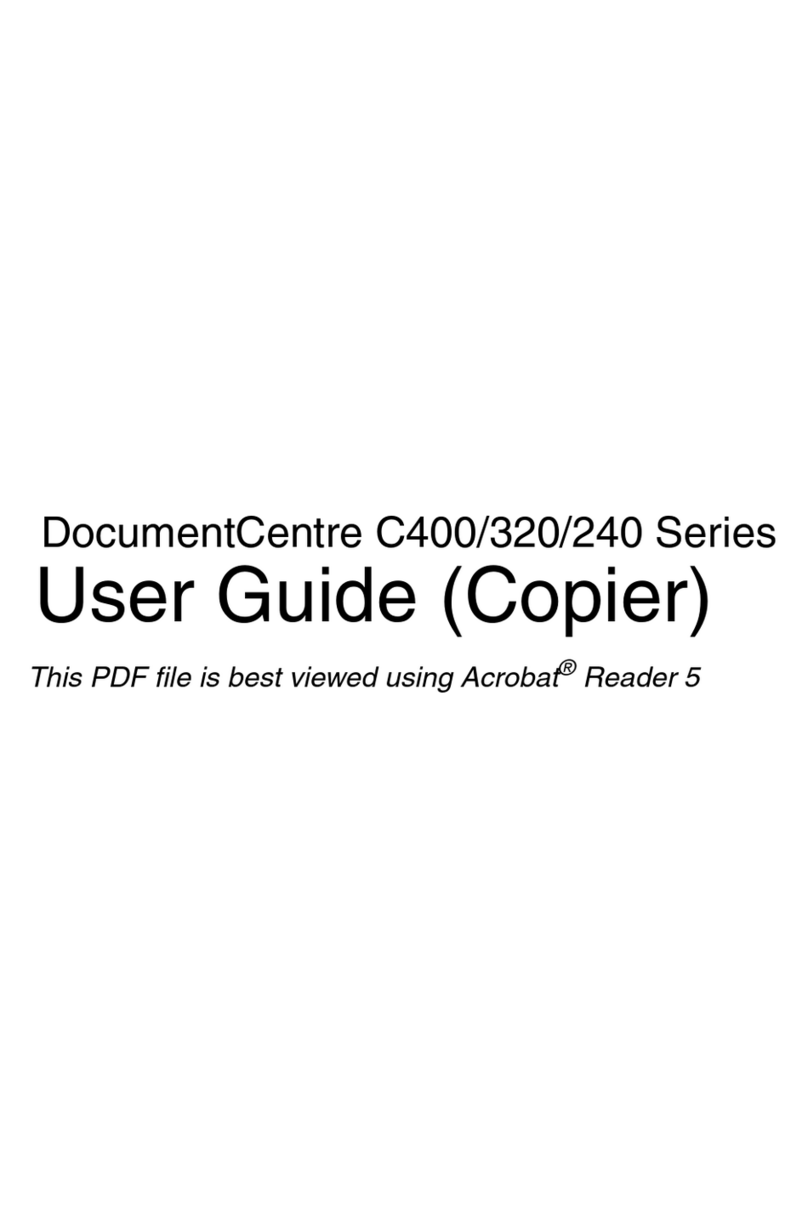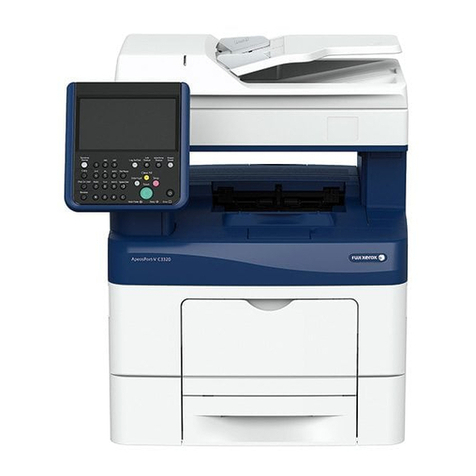- iii -
- List of Figures and Tables -
Figure 1 General Operational Environment...........................................................................................................6
Figure 2 MFD Units and TOE Logical Scope..........................................................................................................9
Figure 3 Authentication Flow for Private Print and Mailbox........................................................................12
Figure 4 MFD Units and TOE Physical Scope.....................................................................................................17
Figure 5 Assets under and not under Protection..............................................................................................25
Table 1 Function Types and Functions provided by the TOE ..........................................................................2
Table 2 User Role Assumptions ..................................................................................................................................8
Table 3 TOE Basic Functions.....................................................................................................................................10
Table 4 Assets for User Data ....................................................................................................................................23
Table 5 Assets for TSF Data......................................................................................................................................24
Table 6 Other Assets....................................................................................................................................................24
Table 7 Threats to User Data and TSF Data......................................................................................................26
Table 8 Organizational Security Policies ..............................................................................................................27
Table 9 Assumptions....................................................................................................................................................27
Table 10 Security Objectives for the TOE ............................................................................................................28
Table 11 Security objectives for the environment ...........................................................................................29
Table 12 Assumptions / Threats / Organizational Security policies and the Corresponding
Security Objectives ..............................................................................................................................................30
Table 13 Security Objectives Rationale for Security Problem......................................................................30
Table 14 Security functional Requirements........................................................................................................40
Table 15 Auditable Events of TOE and Individually Defined Auditable Events ...................................43
Table 16 Common Access Control SFP .................................................................................................................51
Table 17 SFR Package attributes ............................................................................................................................52
Table 18 Function Access Control SFP ..................................................................................................................53
Table 19 PRT Access Control SFP............................................................................................................................54
Table 20 SCN Access Control SFP...........................................................................................................................55
Table 21 CPY Access Control SFP............................................................................................................................55
Table 22 FAX Access Control SFP............................................................................................................................56
Table 23 DSR Access Control SFP ...........................................................................................................................56
Table 24 D.FUNC Operation List.............................................................................................................................57
Table 25 List of Security Functions ........................................................................................................................71
Table 26 Security Attributes and Authorized Roles.........................................................................................72
Table 27 Security Attributes and Authorized Roles (Function Access).....................................................73
Table 28 Security Attributes and Authorized Roles(PRT) ..............................................................................74
Table 29 Security Attributes and Authorized Roles (SCN)............................................................................75
Table 30 Security Attributes and Authorized Roles (FAX) .............................................................................77
Table 31 Security Attributes and Authorized Roles (DSR) ............................................................................78
Table 32 Security Attributes and Authorized Roles (D.FUNC) ....................................................................79