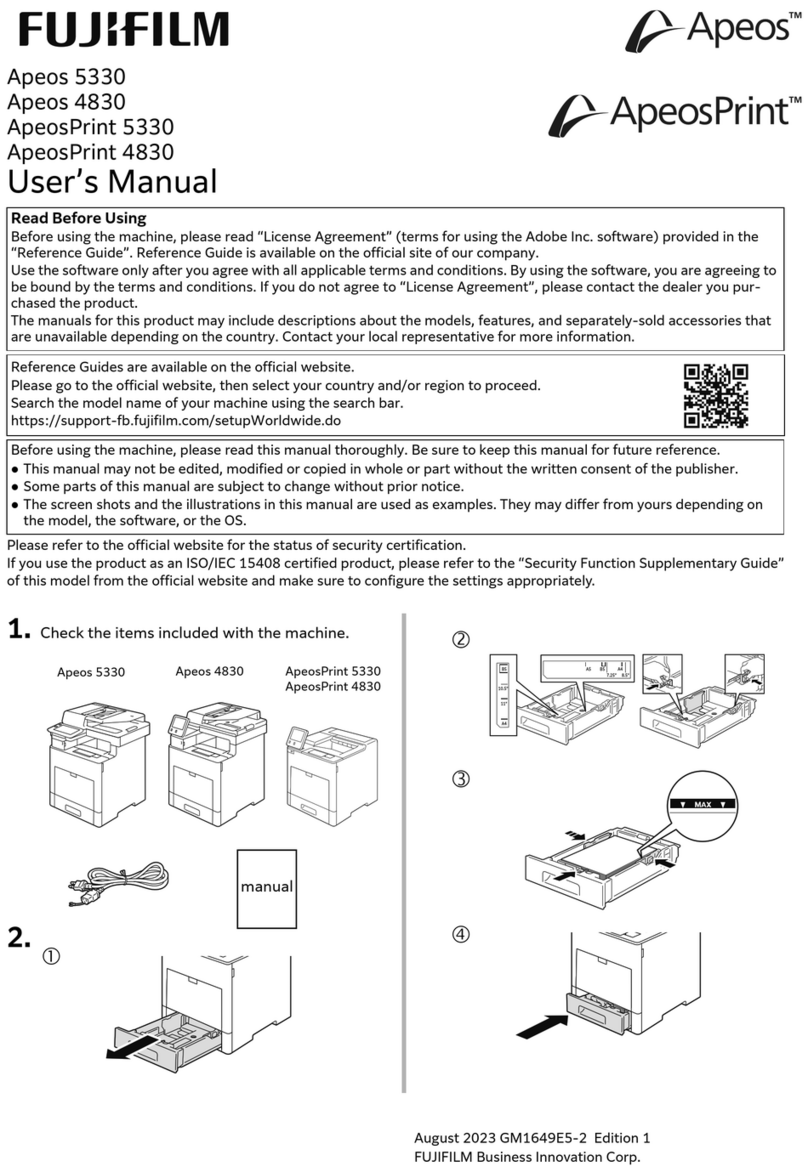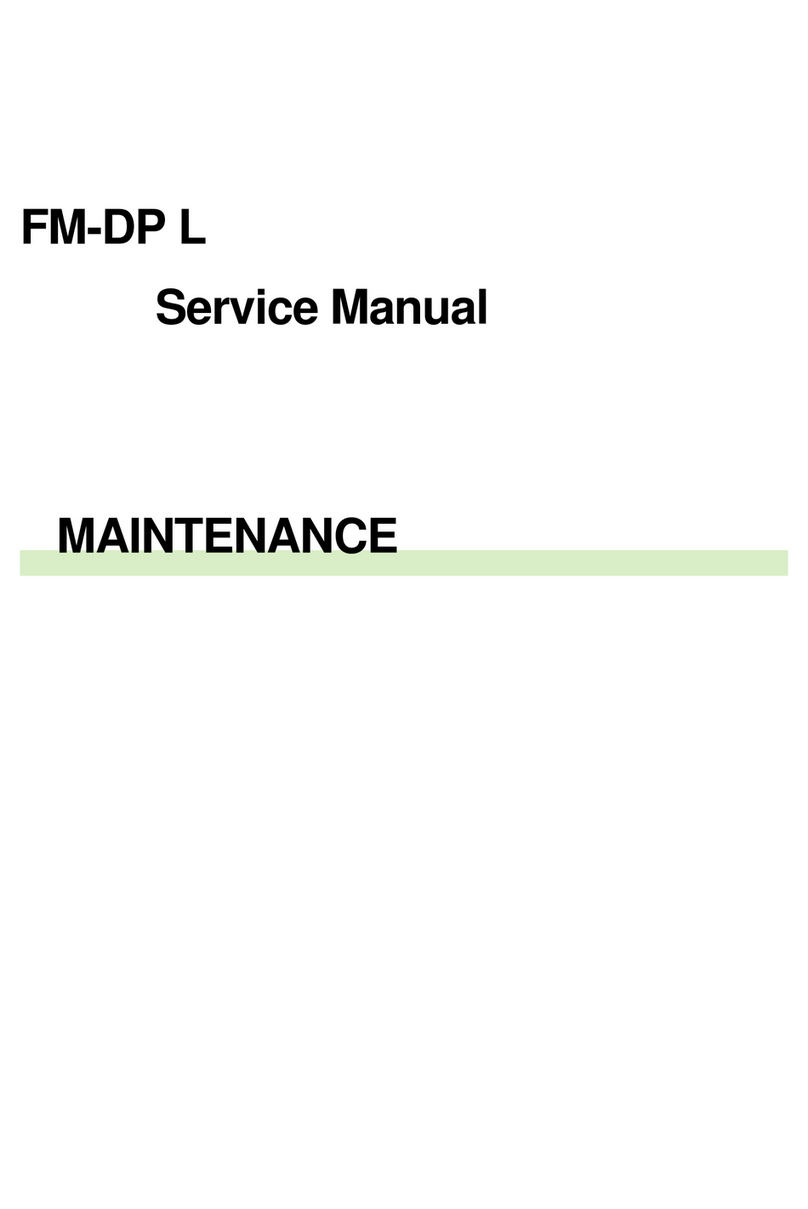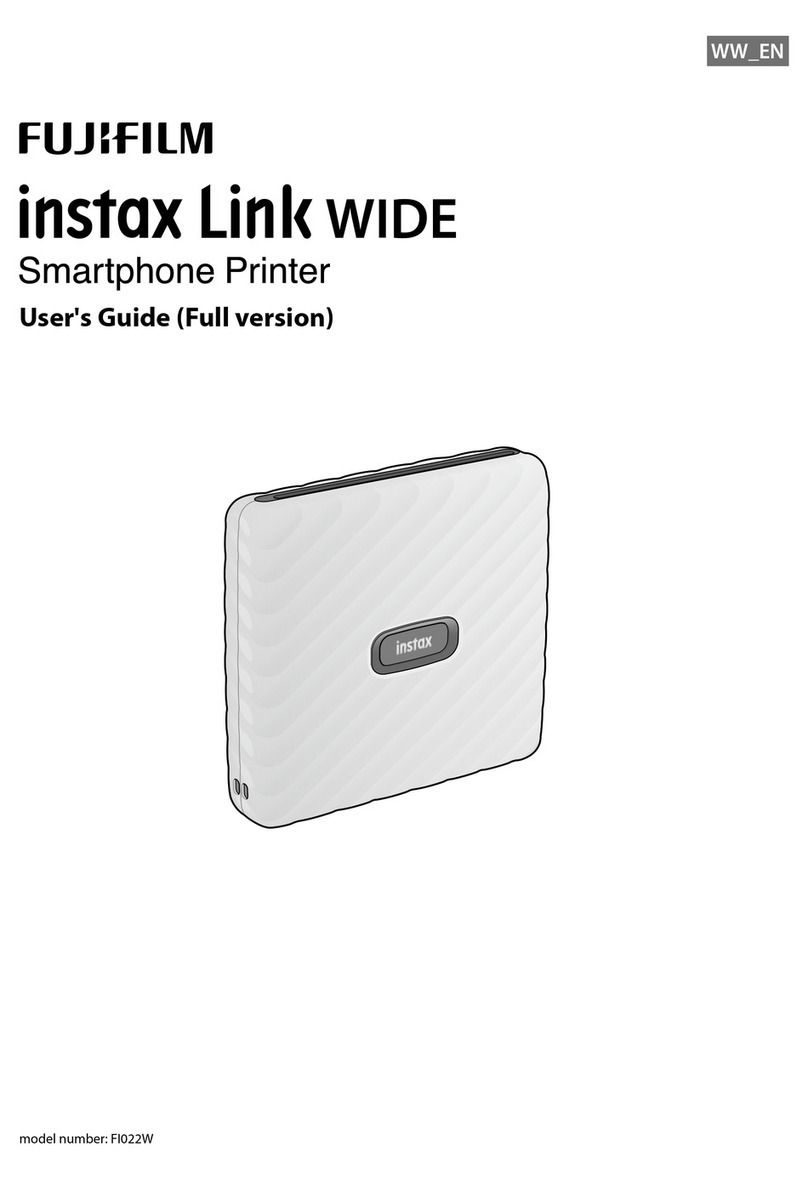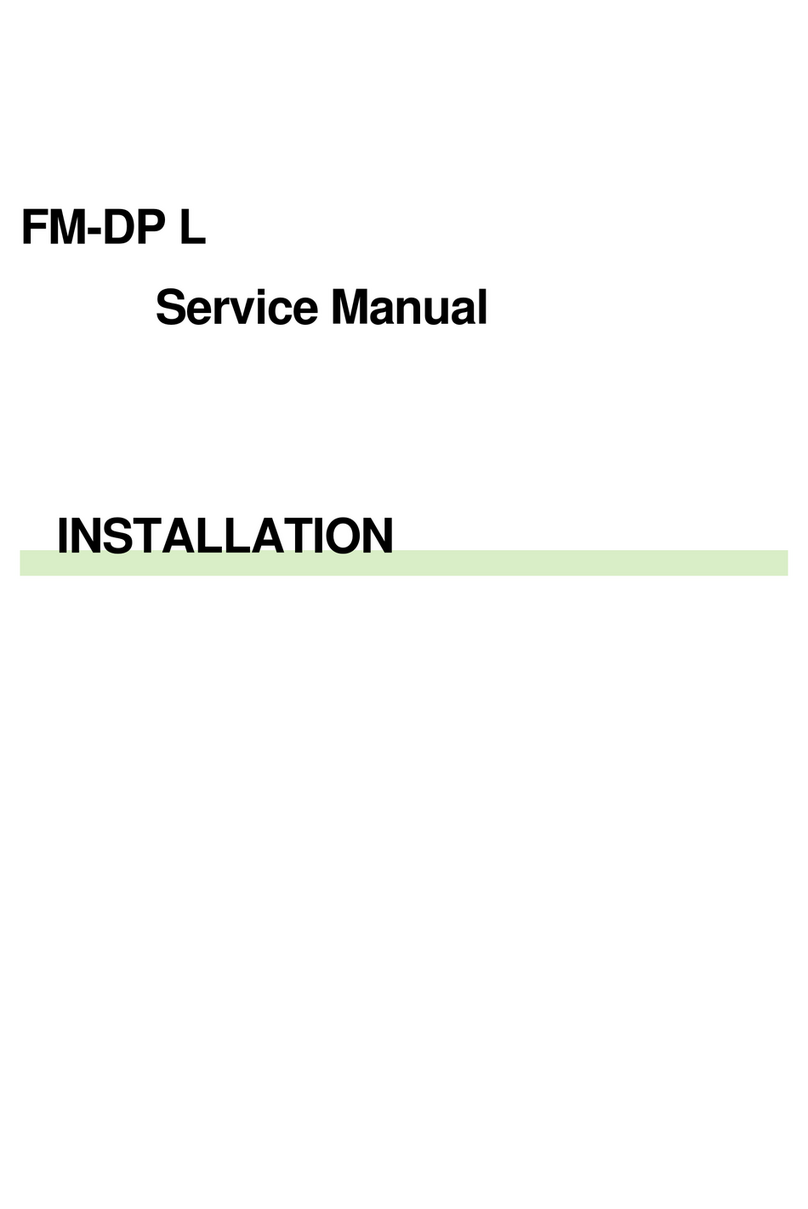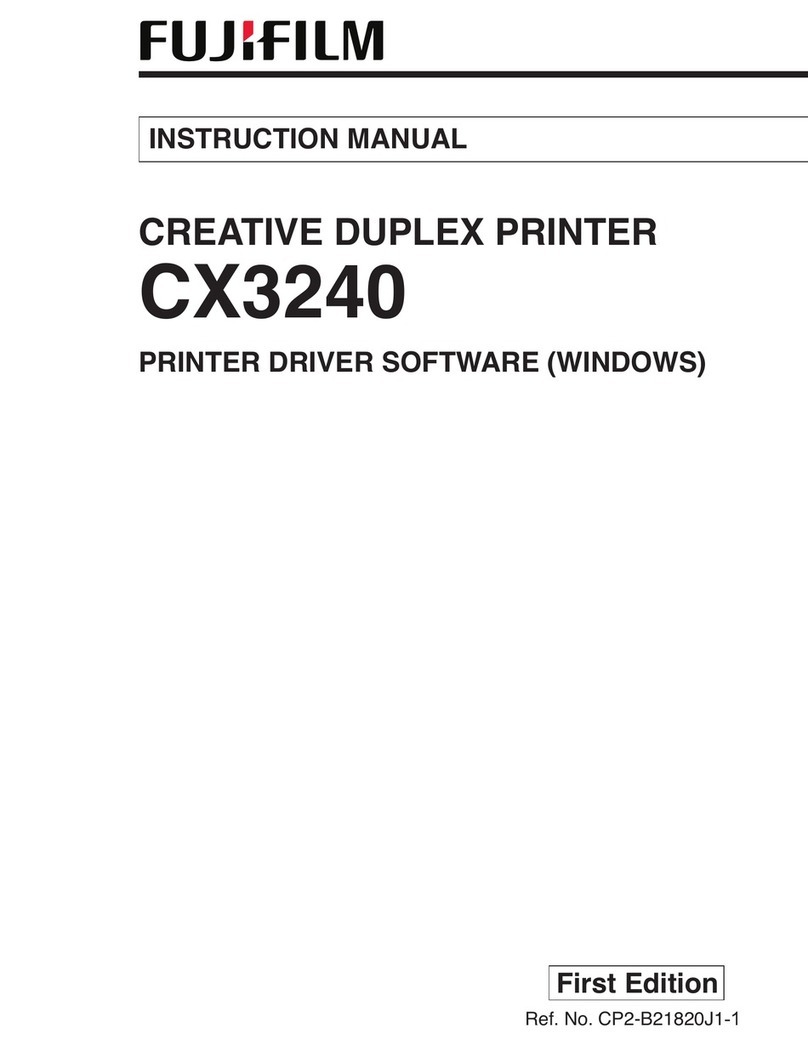x- Frontier DE100 Operation Guide -
Notes on Usage
Notes on Usage
Notes when Handling the Main Unit
• Do not suddenly change the temperature in the room where this printer is installed.
If the temperature changes suddenly, drops of water (condensation) could occur inside
the printer which may have an adverse effect on operations.
• Use the printer in an environment with a temperature of 10 to 30 °C, and a humidity of 20
to 80 %. When the printer is placed on a system rack, make sure the environment of the
rack is within these ranges.
• Do not place any containers containing water, such as vases or cups, on the printer. If
water enters the printer, it may breakdown. Also, do not put any heavy objects on the
printer.
• The printer is equipped with several vents. The vents take in and exhaust air to cool the
printer internally. Do not block these vents by placing any objects against them, or by
covering them with lm sheets or paper.
• Do not use accessories designed for this printer with any other products.
• If the printer’s covers are opened during printing, a safety device is activated and
printing is stopped automatically. Do not turn off the printer in this condition. This could
cause the print head nozzles to dry and print quality to decline.
• Depending on the performance of the computer being used, the printer stops printing
temporarily; however, this is not a malfunction. This problem does not normally occur
for Windows 7 or later.
The printer and the computer are communicating. Do not do anything to interfere with
the printing operation, such as opening covers or removing the paper.
• If the printer is not used for an extended period of time, make sure you leave the Ink
cartridges and Maintenance Cartridge installed.
• Do not leave the printer for more than three days in a state in which the power was
turned off due to a power outage and so on. Paper may curl which could cause a decline
in printer performance.
• Contact our service support when transporting the printer.
Notes on the Paper
Notes on Handling
Use paper recommended by our company.
Note the following points when handling the paper.
• Do not bend the paper or scratch the surface of the printable side.
• Do not touch the printable side of the paper. Moisture and oil from hands can have an
adverse effect on the print quality.
• Handle the paper by the edges. We recommend wearing cotton gloves.
• Do not throw away the paper packaging as you can use it for storing the paper.
• Do not use paper that is wrinkled, scuffed, torn, or dirty.
Notes on Storage
Before and after opening the paper, store it in an environment that is not subject to direct
sunlight and meets the following conditions. If paper is not being used after it has been
opened, remove it from the spindle unit and wind it up before storing.