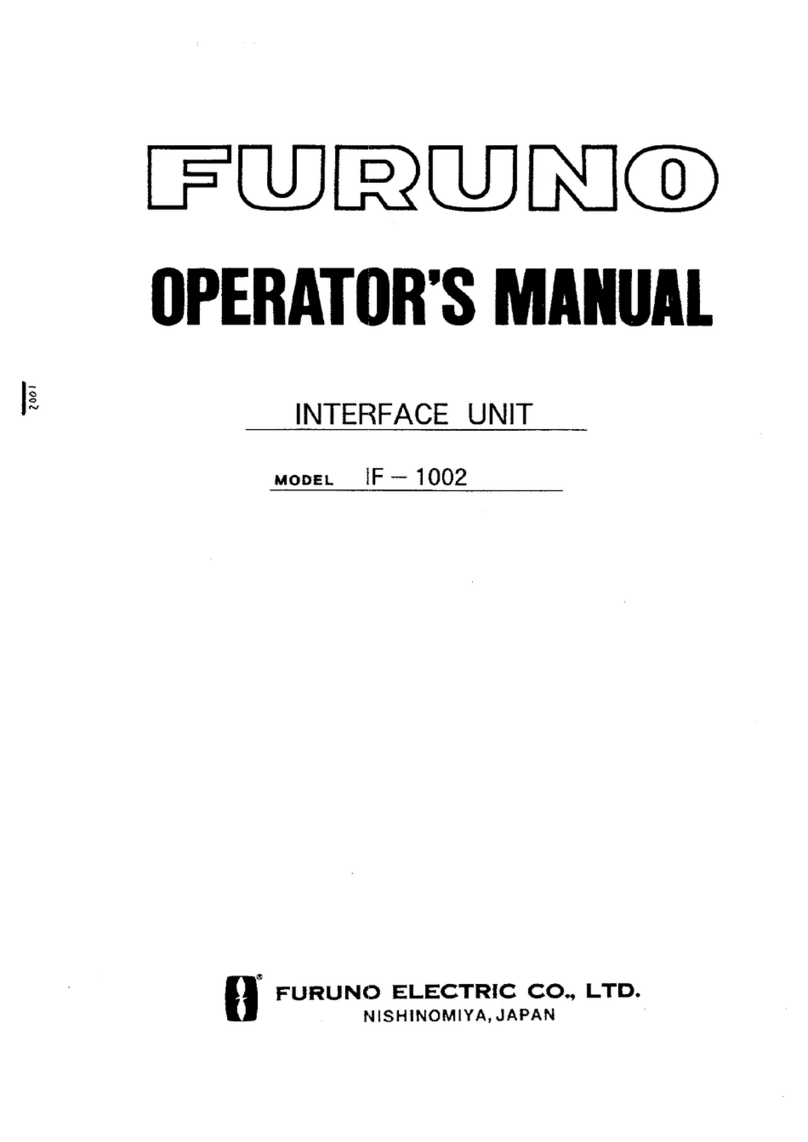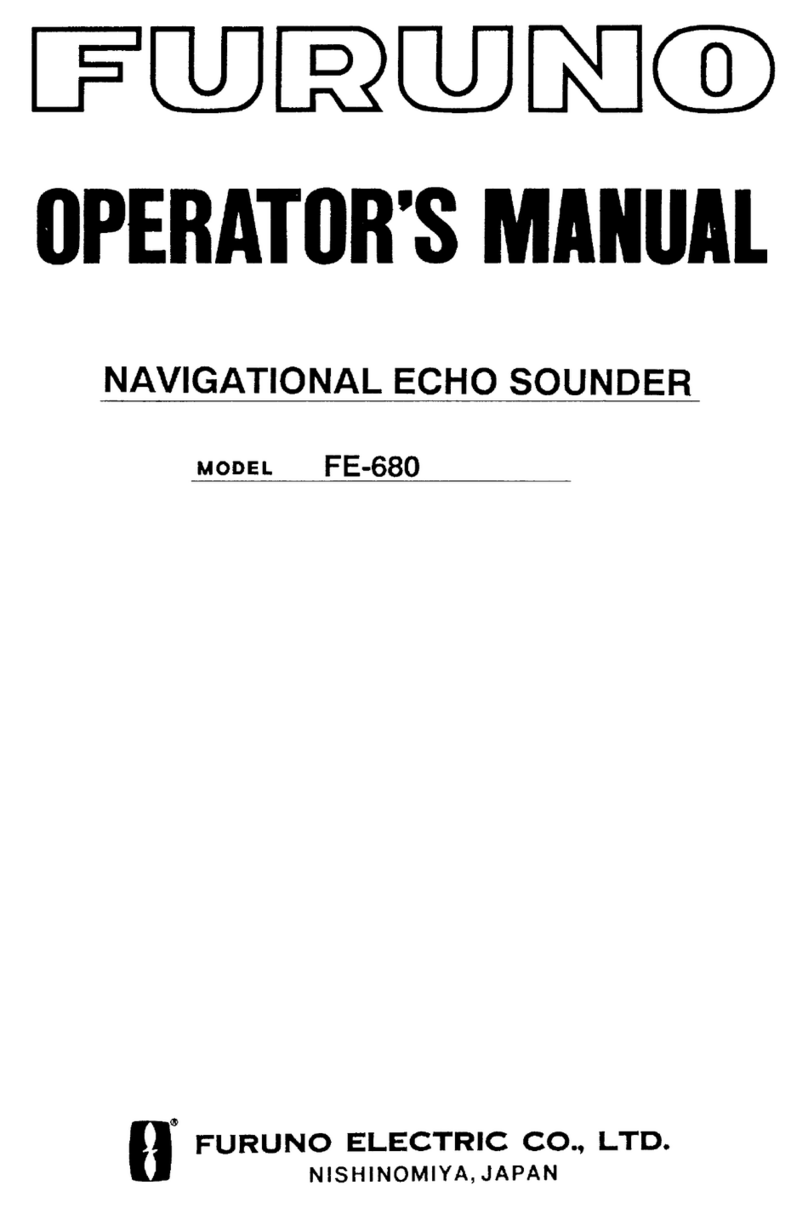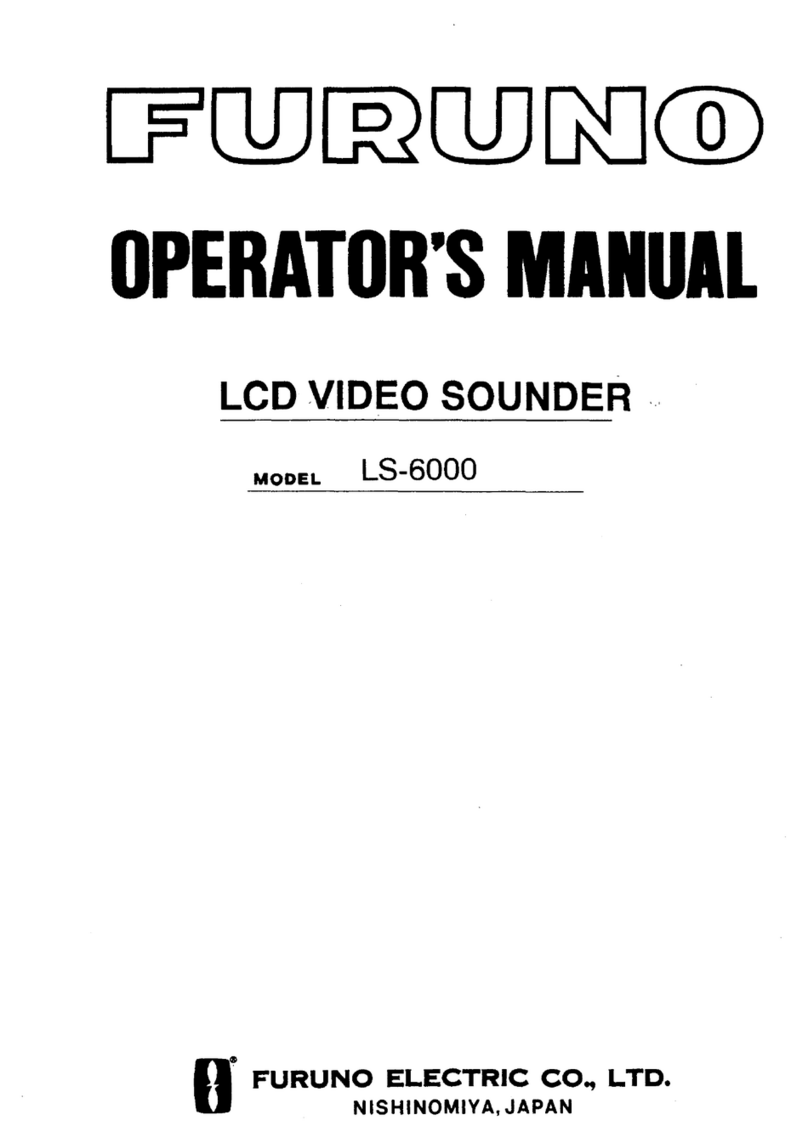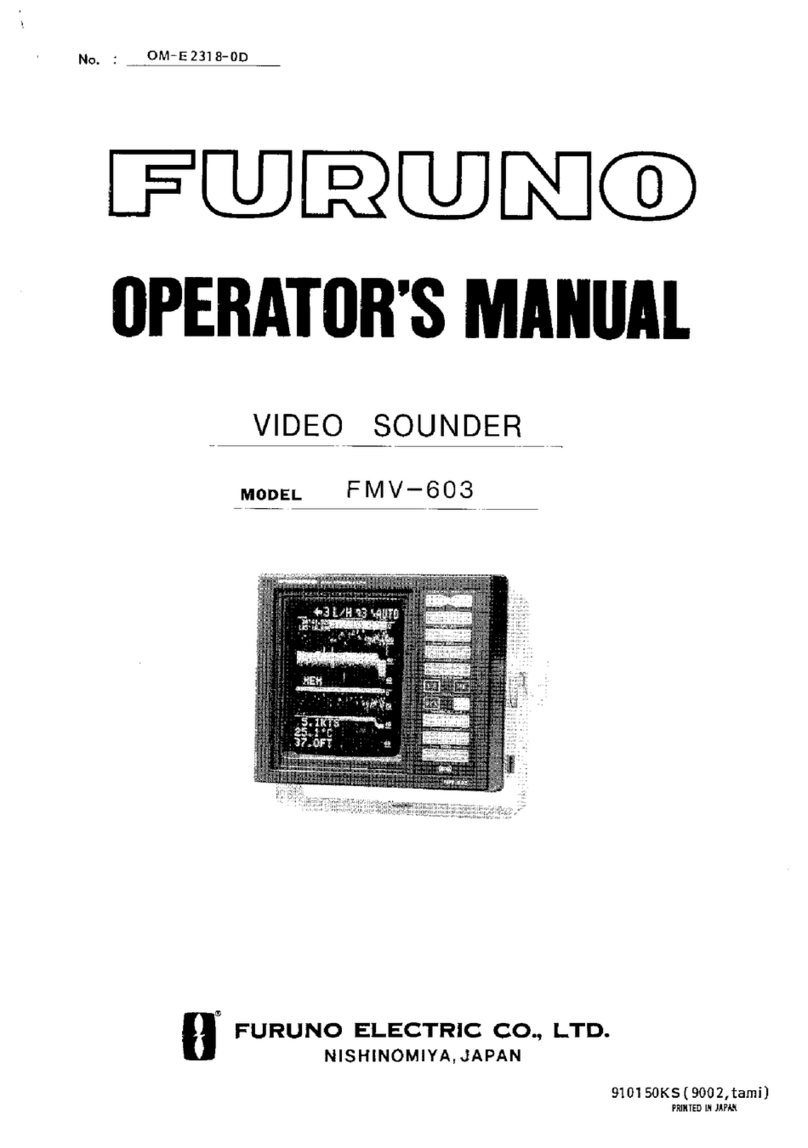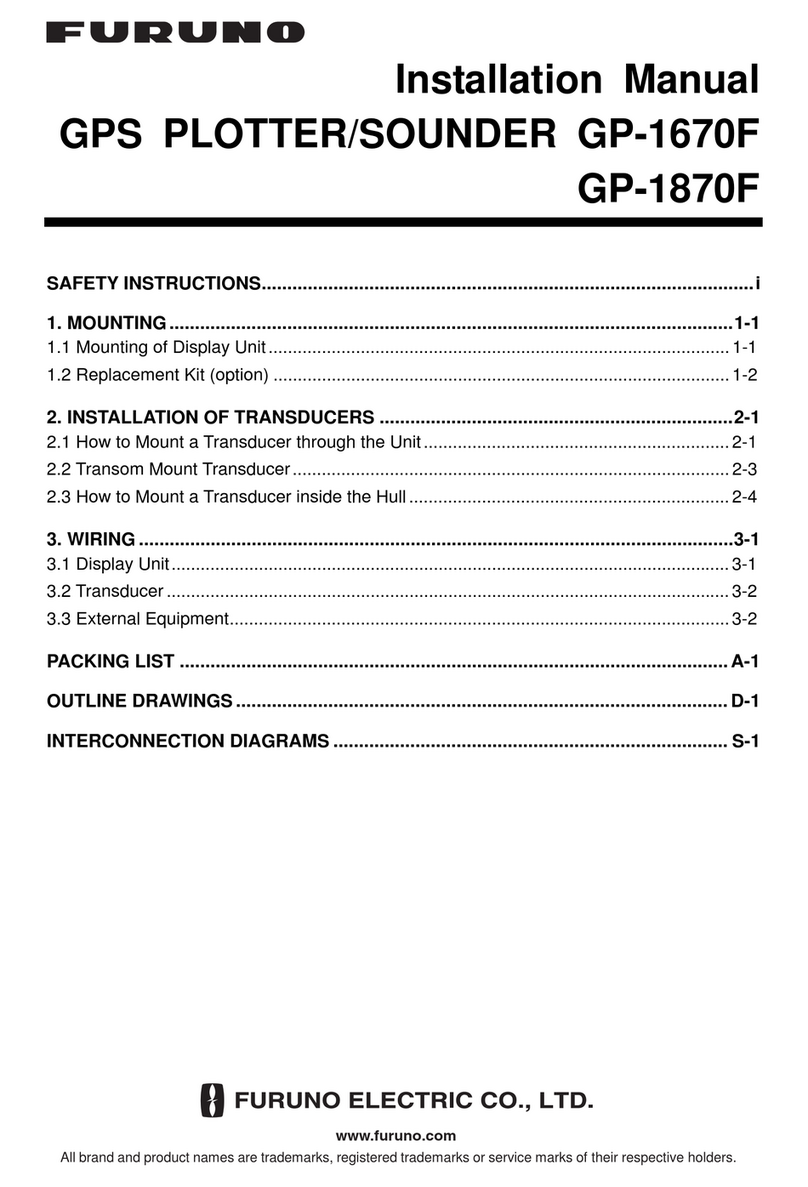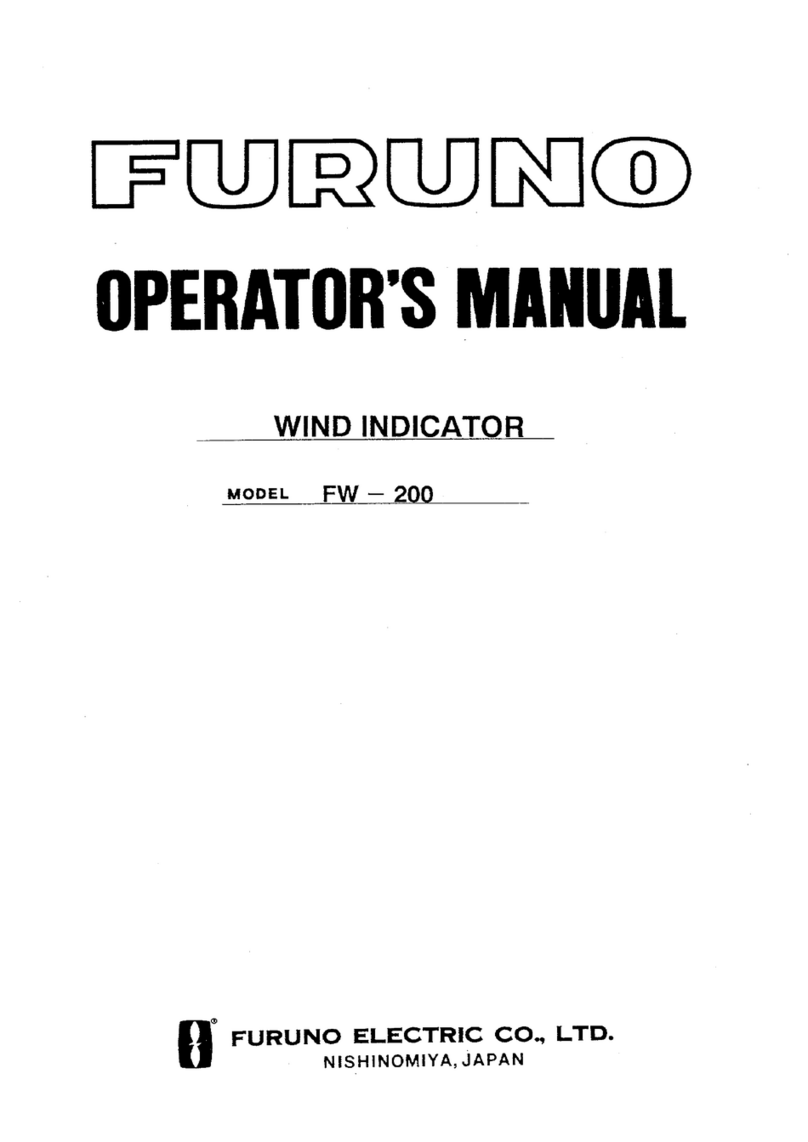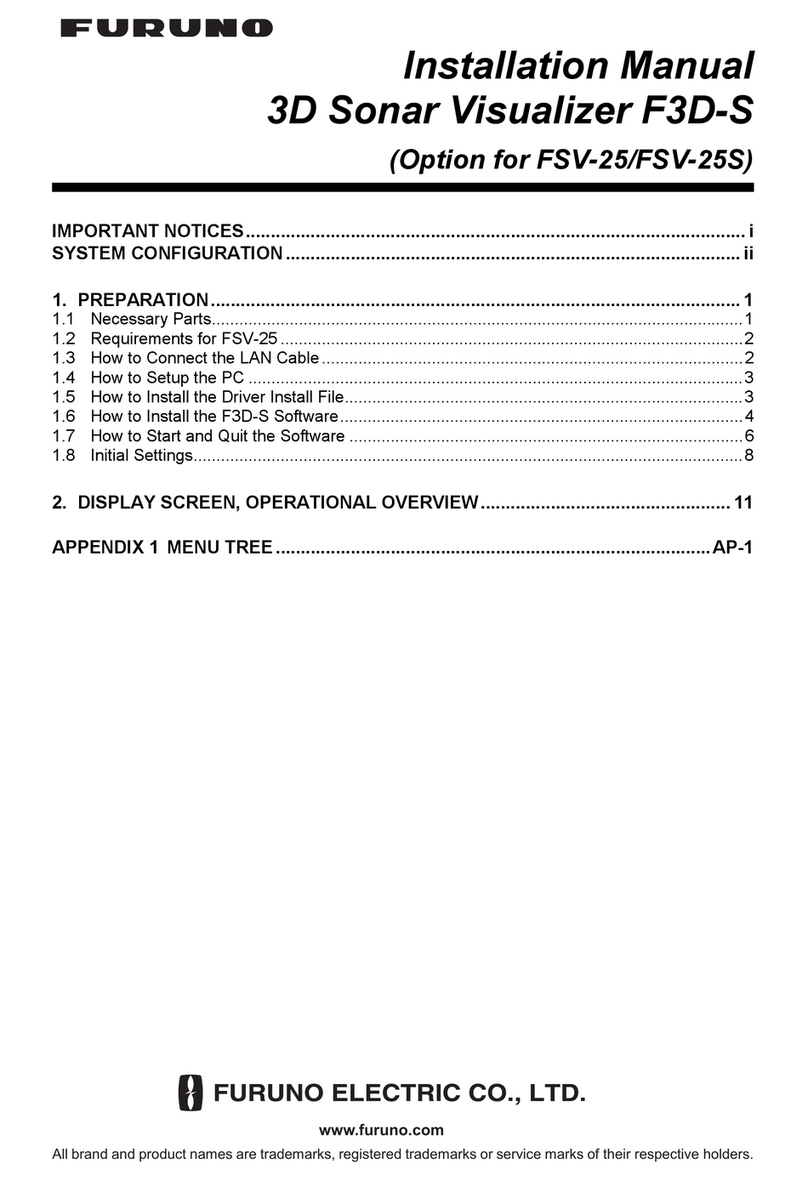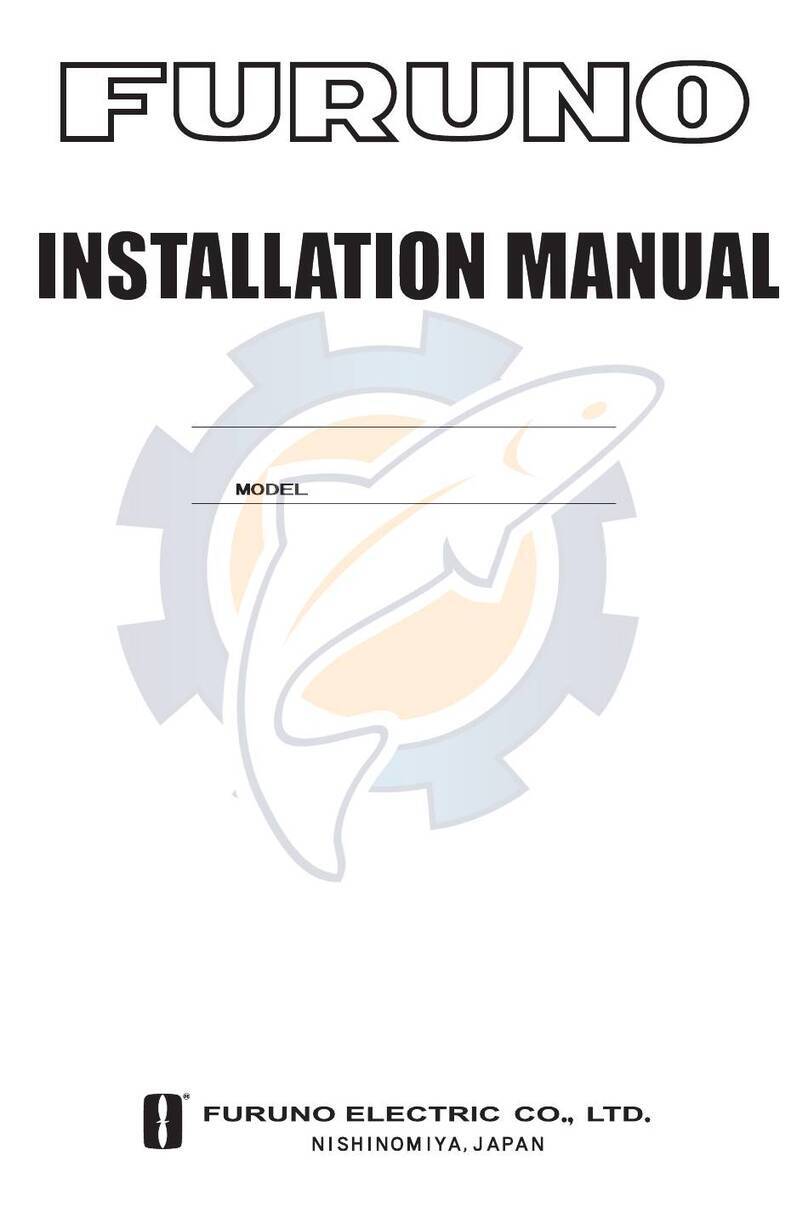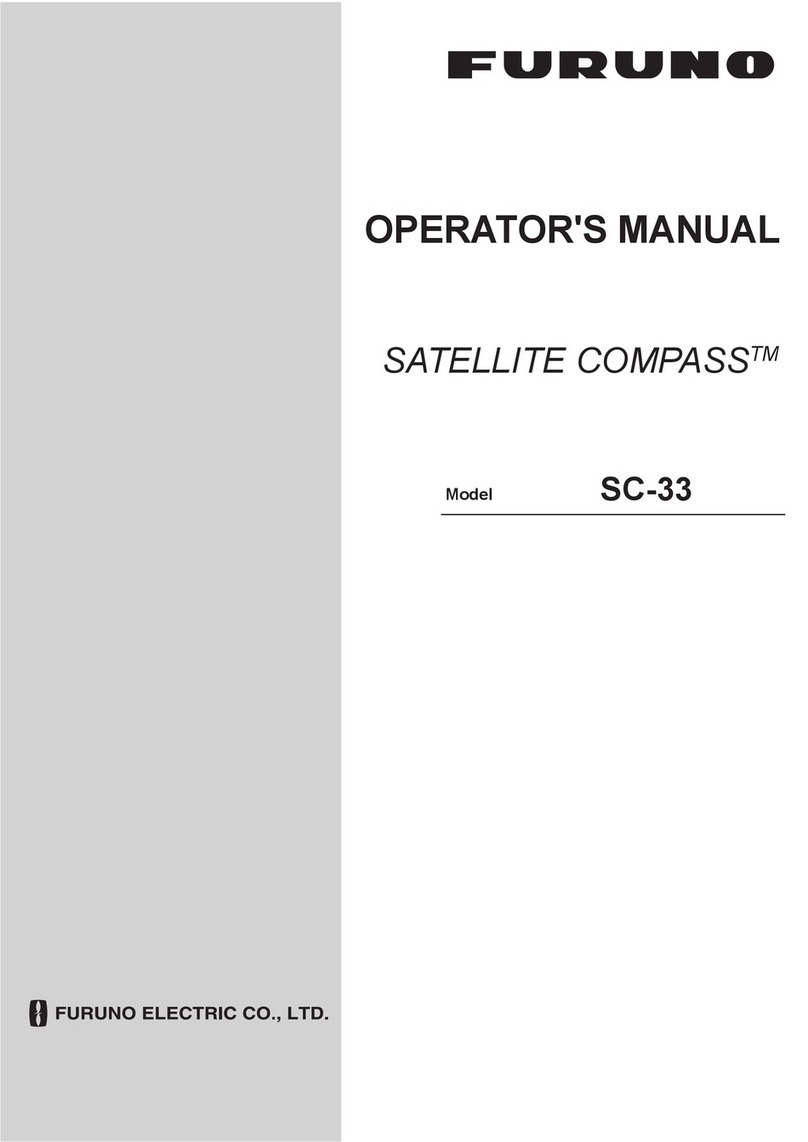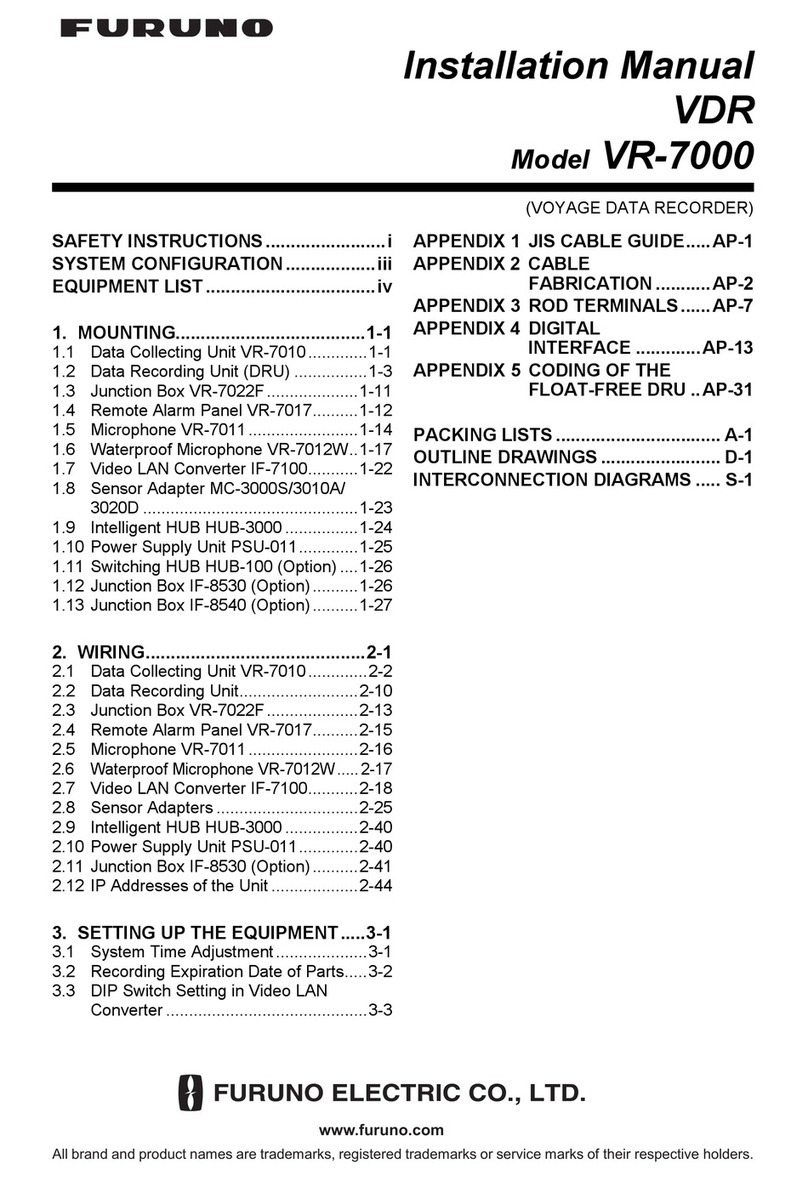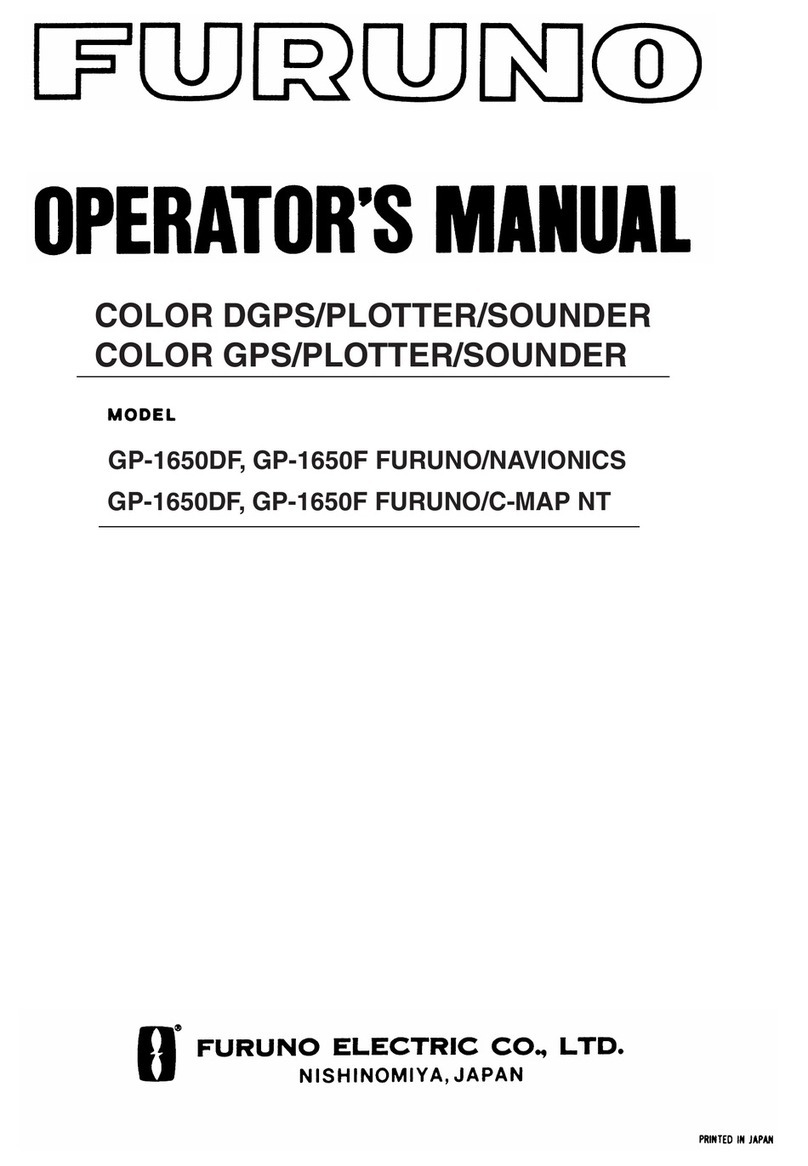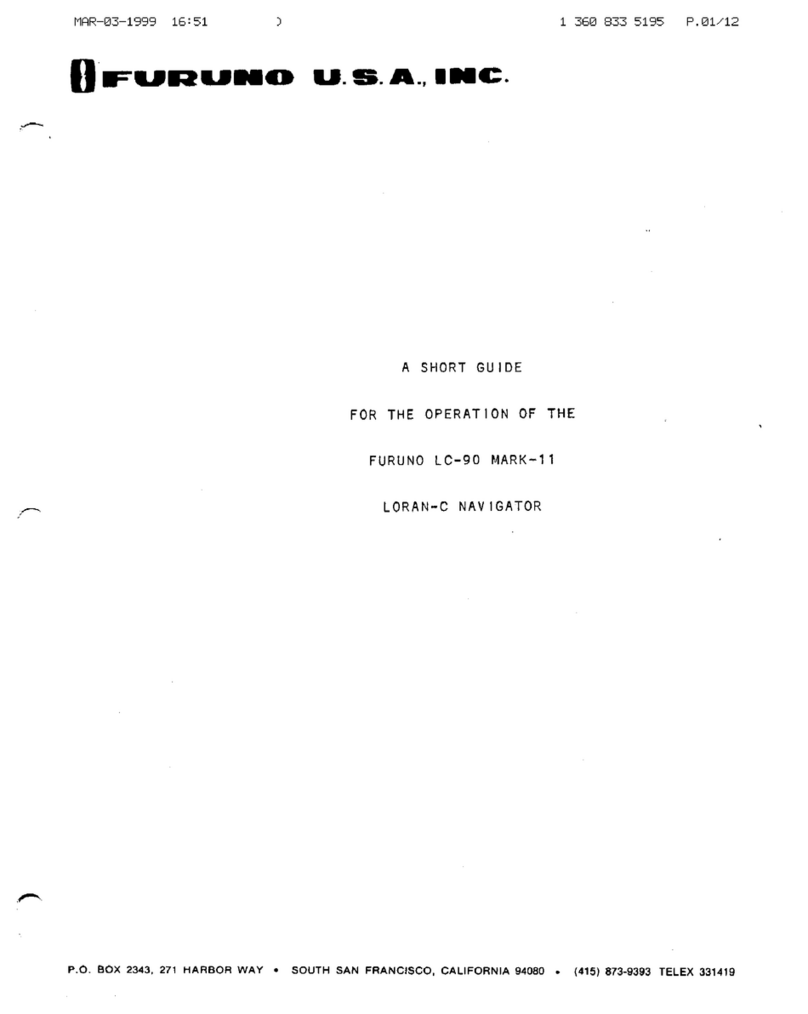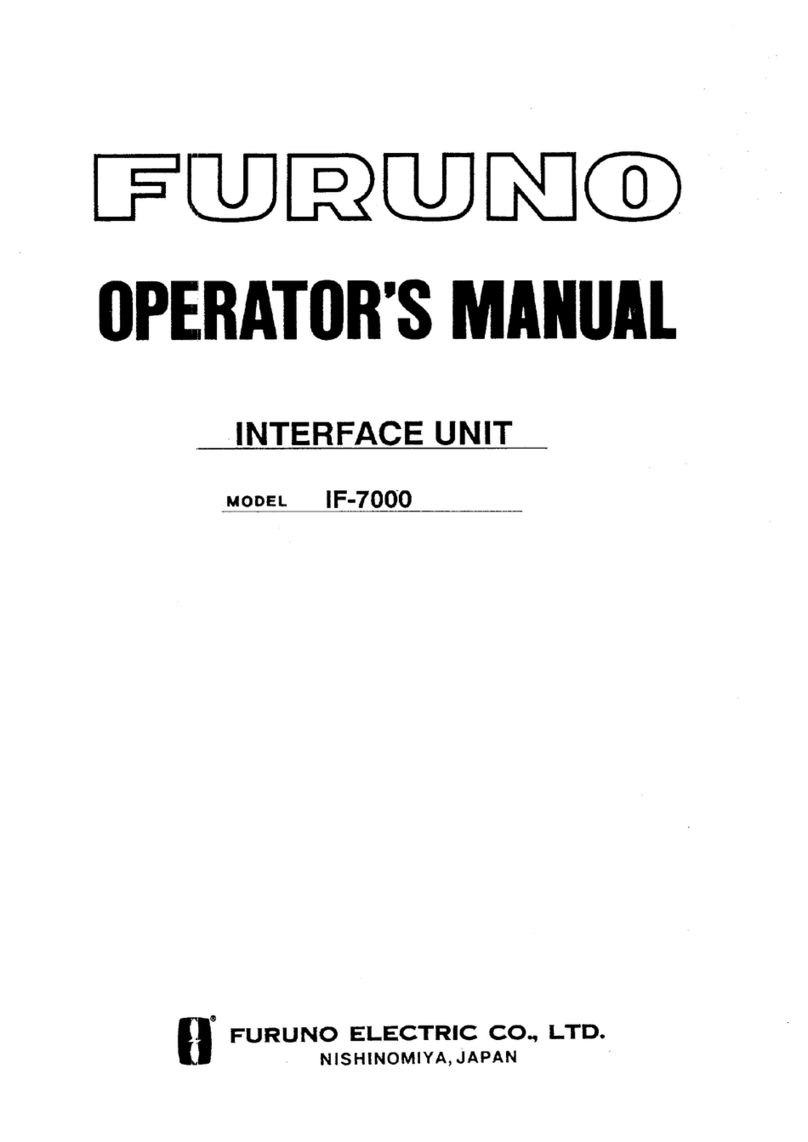4
7. Enter the MMSI of the
lock/bridge/terminal you want to pass
through then press the ENT key.
8. CHANNEL is selected; press the ENT
key.
ALTERNATE
BOTH A & B
A
B
9. Select the channel over which to send
the message then press the ENT key.
10. RETRY TIMES is selected; press the
ENT key.
11. Enter the number of times to re-send
the message (if the first transmission is
unsuccessful) then press the ENT key.
An ETA message can be resent a
maximum of three times.
12. Press the MENU key to return to the
CREATE MSG menu.
13. Select SET DESTINATION then press
the ENT key.
[SET DESTINATION]
* * * * * * * * * * * * * (0/0)
[NEW?]
(If you have entered some
destinations, they appear here.)
14. NEW is selected. If your destination is
shown on screen, select it, press the
ENT key then go to step 18. To enter a
new destination, go to step 15.
15. With NEW selected, press the ENT
key.
[SET DESTINATION]
ENTER A NEW DEST
COUNTRY CODE:
LOCATION CODE:
FAIRWAY NO. : 00000
TERMINAL CODE:
FAIRWAY HECT: 00000
QUIT: [MENU]
16. COUNTRY CODE is selected; press
the ENT key. Enter the UN country
code of your destination, referring to
ISO 3166, then press the ENT key.
17. Enter location code, fairway no.,
terminal code, and fairway hectometre.
18. Press the MENU key twice to return to
the CREATE MSG menu.
19. Select SET ETA then press the ENT
key.
[SET ETA]
ETA
DATE[UTC] - - / - - -
TIME[UTC] - - : - -
AIR DRAUGHT: 0.00 m
NO. OF TUGBOATS: -
20. DATE[UTC] is selected; press the ENT
key.
21. Enter the day (1-2 digits) and month
(three-character abbreviation) of ETA
then press the ENT key.
22. TIME[UTC] is selected; press the ENT
key.
23. Enter your ETA, in 24-hour notation,
then press the ENT key.
24. AIR DRAUGHT is selected; press the
ENT key.
25. Enter your ship's air draught then press
the ENT key.
26. NO. OF TUGBOATS is selected; press
the ENT key.
27. Enter the no. of assisting tugboats
(0-6) your ship requires then press the
ENT key. Enter "0" for none.
28. Press the MENU key to return to the
CREATE MSG menu.
29. Select SEND MSG then press the ENT
key. You are asked if you are sure to
send the message. Select YES then
press the ENT key to send the
message.
How to send a text message
1. Press the MENU key to open the
menu.
2. Select MSG then press the ENT key.
[MSG]
TEXT
ETA/RTA
NO. OF PERSONS
EMMA WARNING
WATER LEVEL
3. TEXT is selected; press the ENT key.
[TEXT]
CREATE MSG
TX LOG
RX LOG
4. CREATE MSG is selected; press the
ENT key.
[CREATE MSG]
SET MSG TYPEE
SET MSG
SEND MSG
5. SET MSG TYPE is selected; press the
ENT key.
[SET MSG TYPE]
ADRS TYPE: BROAD CAST
MMSI : - - - - - - - - -
MSG TYPE: SAFETY
CHANNEL: ALTERNATE
RETRY TIMES: -
MMS
6. ADRS TYPE line is selected; press the
ENT key.
BROAD CAST
ADRS CAST
7. Select ADRS CAST or BROAD CAST
as appropriate.
8. Press the ENT key. For ADRS CAST,
select MMSI then enter MMSI no.
9. Select MSG TYPE then press the ENT
key.
SAFETY
NORMAL
10. Select message type: NORMAL
(message other than safety) or
SAFETY (important navigational or
meteorological warning). Press the
ENT key.
11. CHANNEL is selected; press the ENT
key.
ALTERNATE
BOTH A & B
A
B
12. Select which channel to transmit your
message over then press the ENT key.
13. RETRY TIMES is selected; press the
ENT key. If the ADRS TYPE is BROAD
CAST go to step 14. For ADRS CAST,
enter the number of times to
re-transmit a message (0-3) then press
the ENT key.
14. Press the MENU key to return to the
CREATE MSG sub-menu.
15. Select SET MSG then press the ENT
key.
[SET MSG]
1( 90)* [DIM]HOLD:CLEAR
Number of characters used/available
16. Use the CursorPad to enter your
message.
17. Press the MENU key to return to the
CREATE MSG sub-menu.
18. Select SEND MSG then press the ENT
key. The prompt shown below appears.
SEND MESSAGE.
ARE YOU SURE?
YES NO
19. Press ◄to select YES then press the
ENT key to send your message.
How to display an RTA message
1. Press the MENU key to open the
menu.
2. Select MSG then press the ENT key.
3. Select ETA/RTA then press the ENT
key.
4. Select RTA LOG then press the ENT
key to show the RTA log.
5. Select message then press the ENT
key.
[RTA LOG] 1/2
STATUS
LIMITED OPERATION
RTA: 05/JUN 12:32 UTC
[RTA LOG] 2/2
COUNTRY CODE: DE
LOCATION CODE: TRI
FAIRWAY NO.: 01234
TERMINAL CODE: 11111
FAIRWAY HECTOMETRE
01000
Your RTA
Lock Status
Lock
particulars
PUB.NO.OSE-44310-C
(1002,DAMI) FA-150