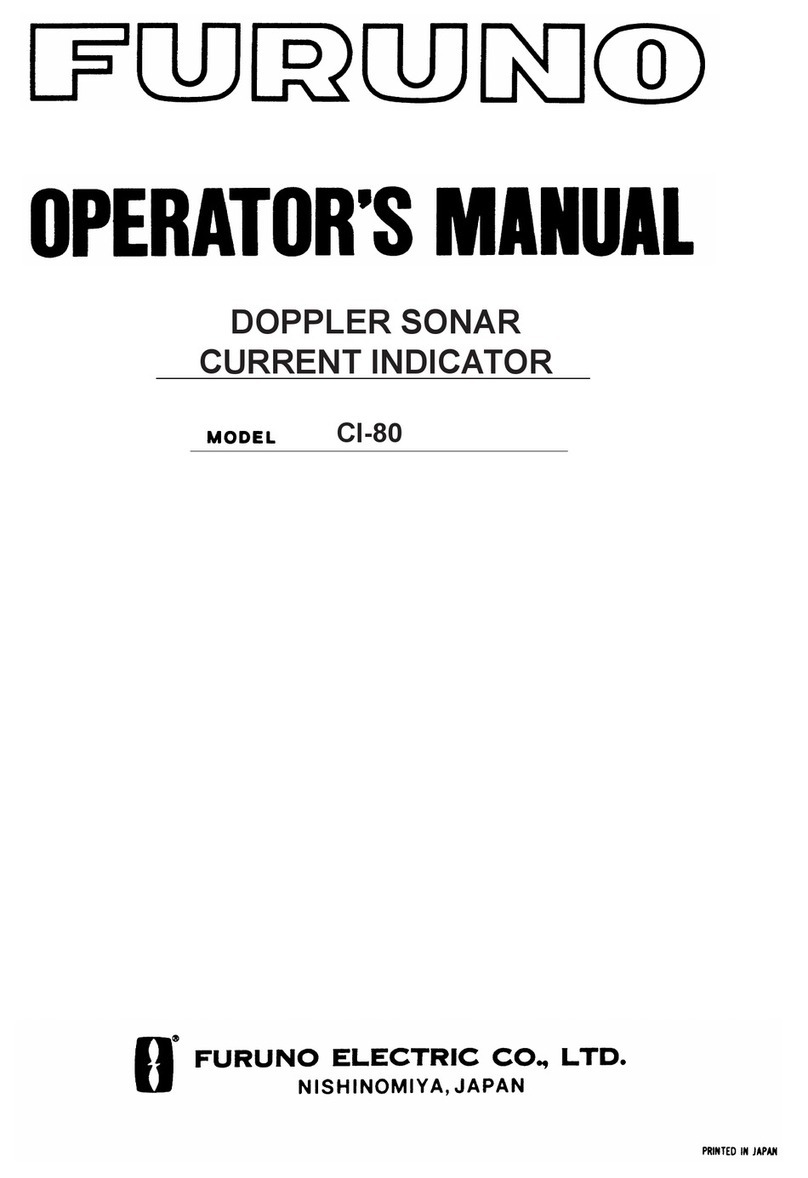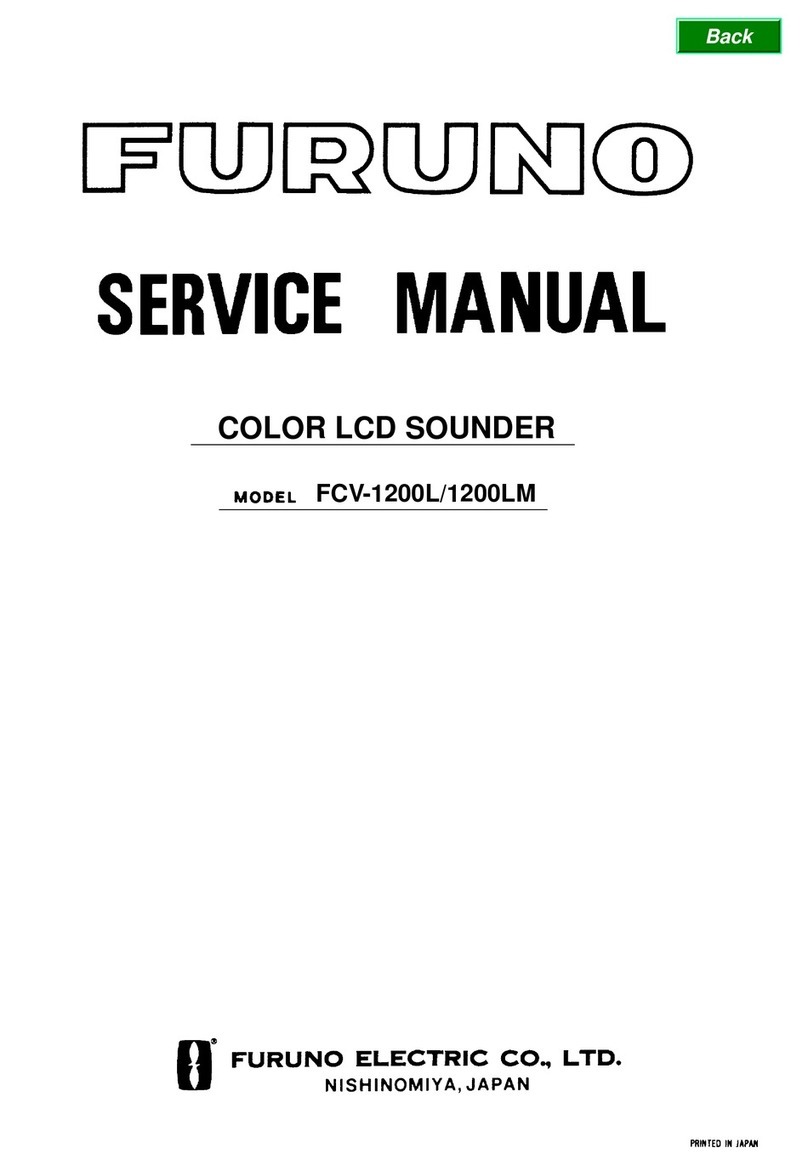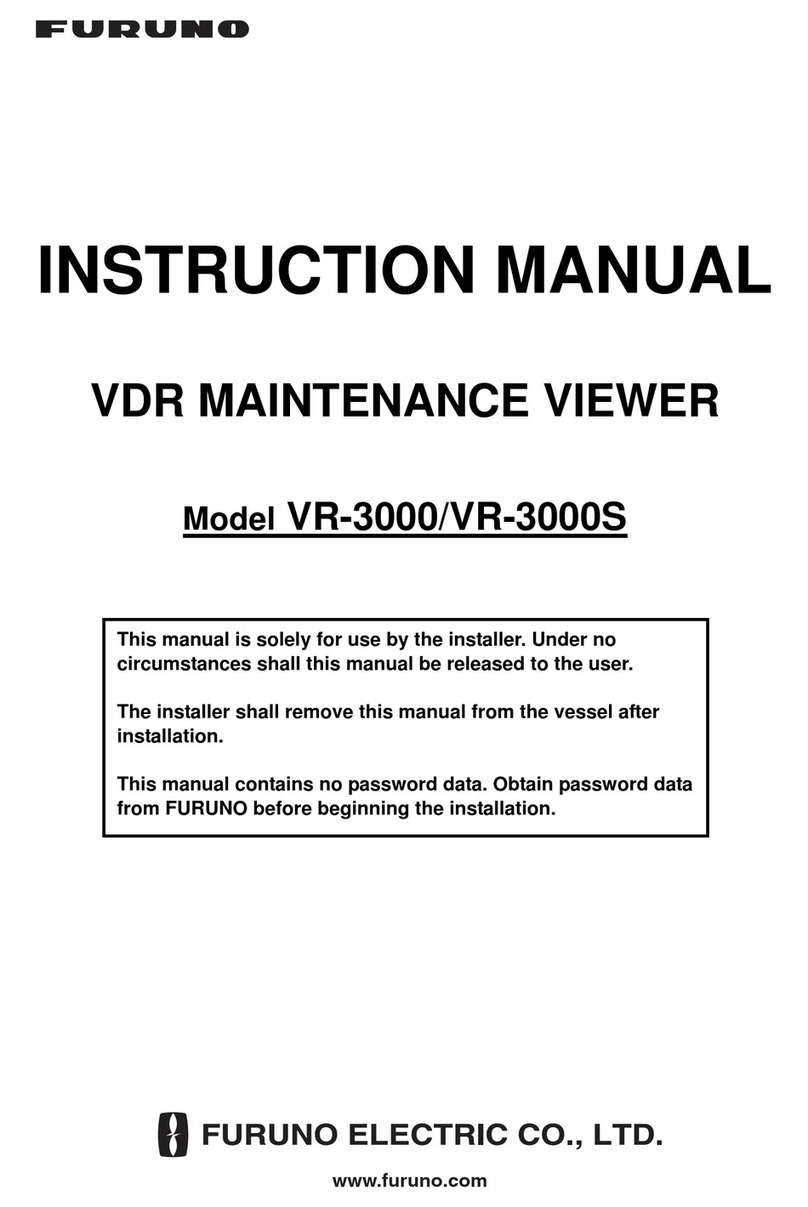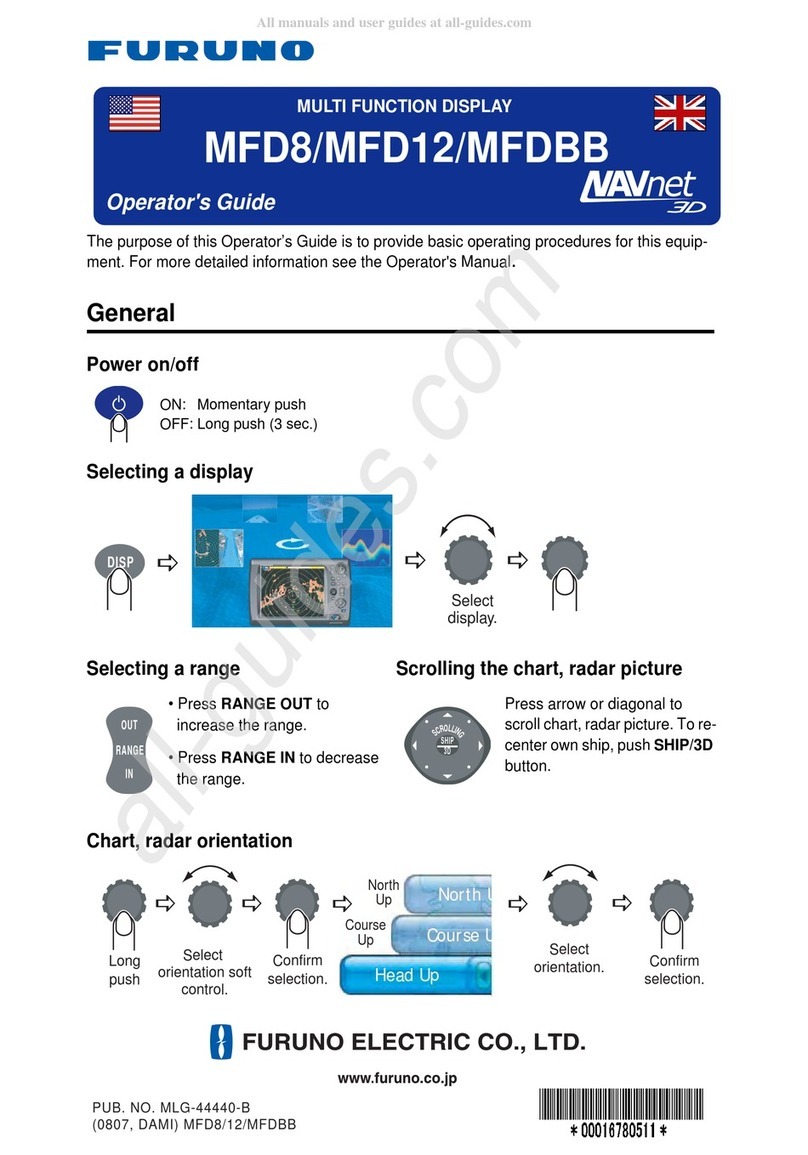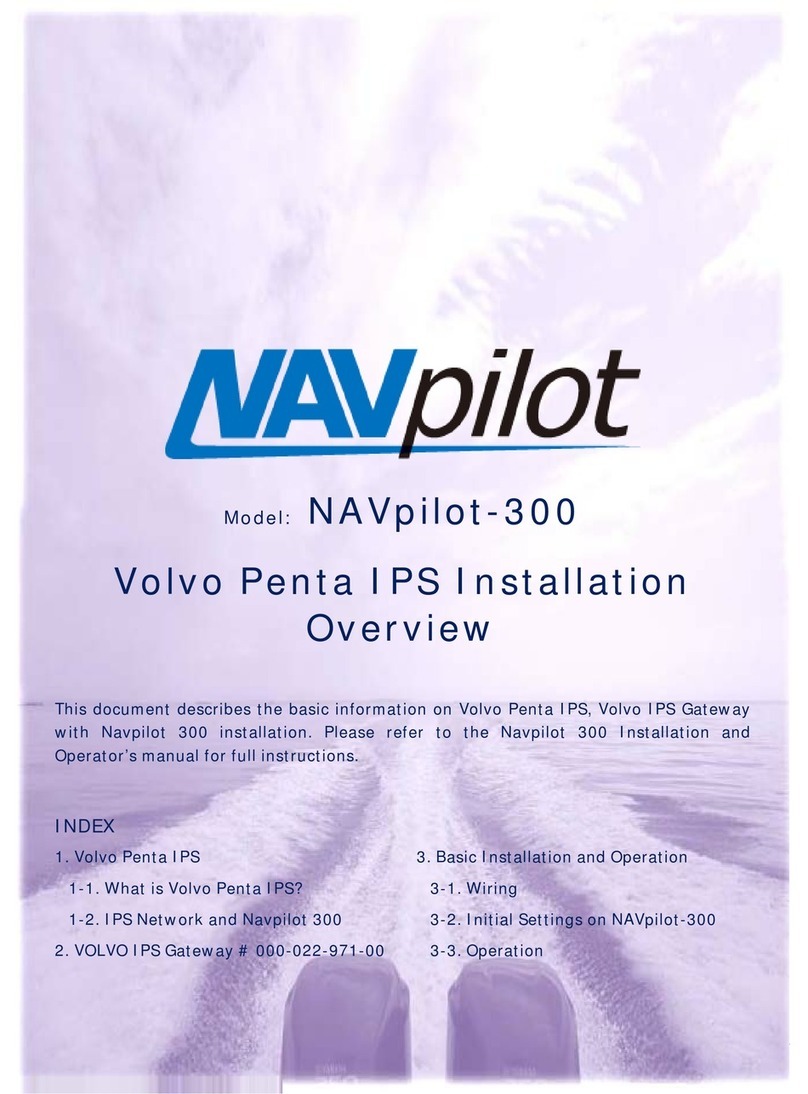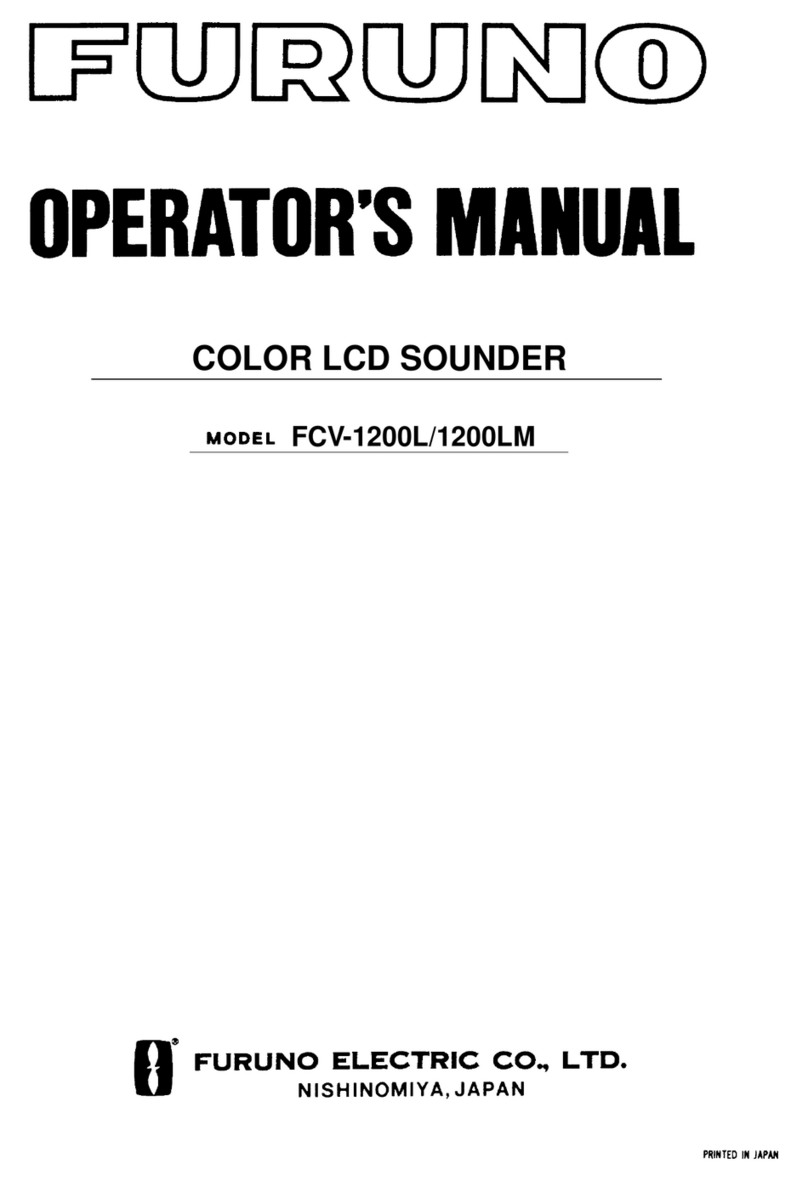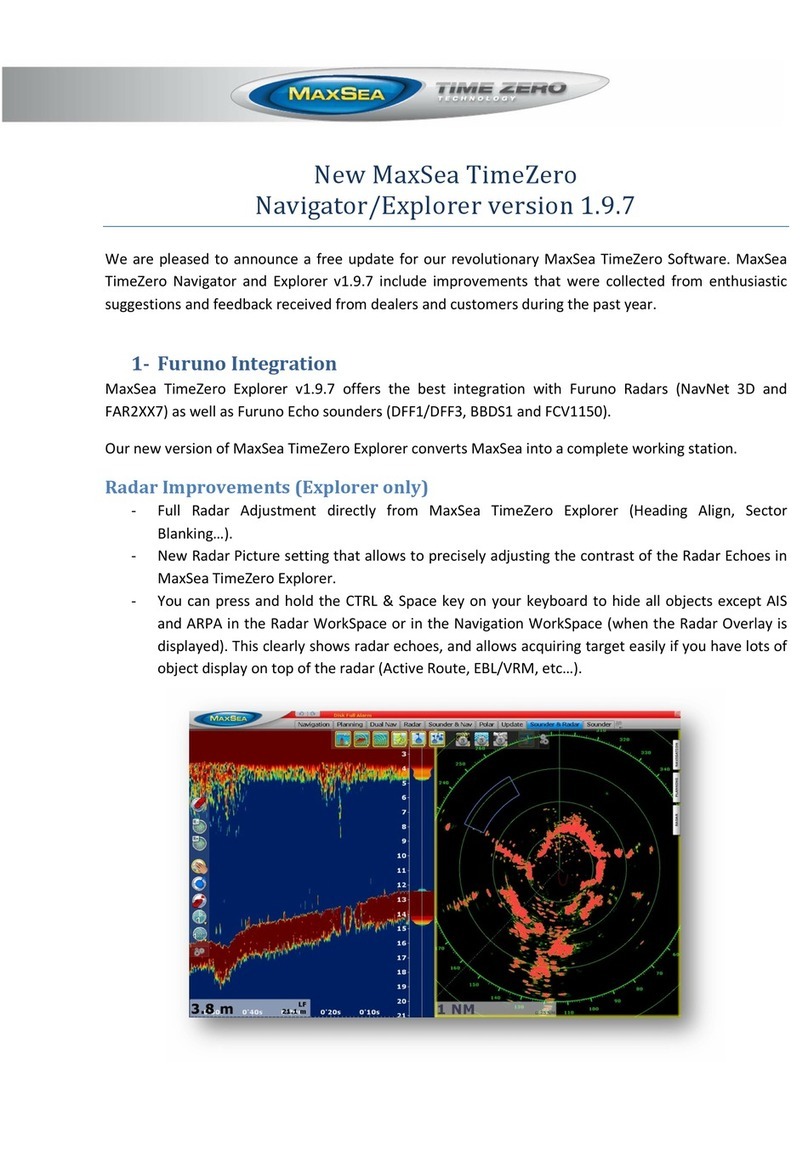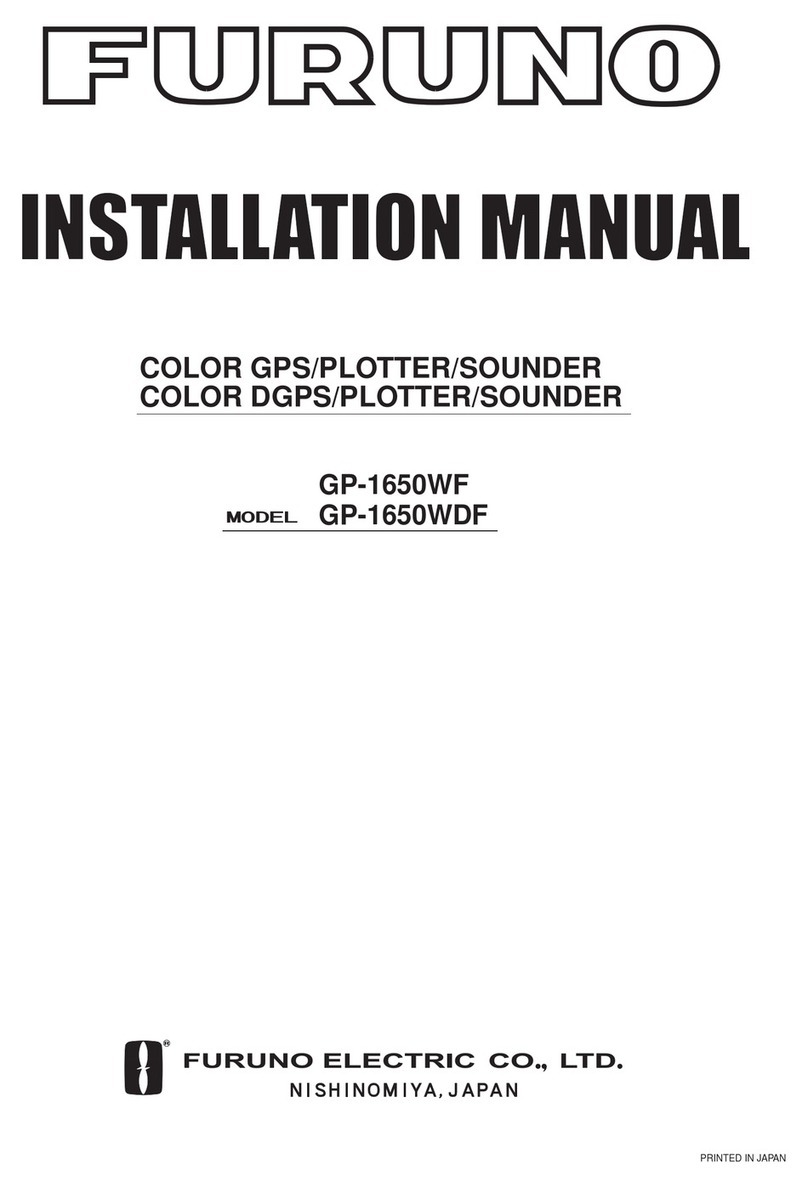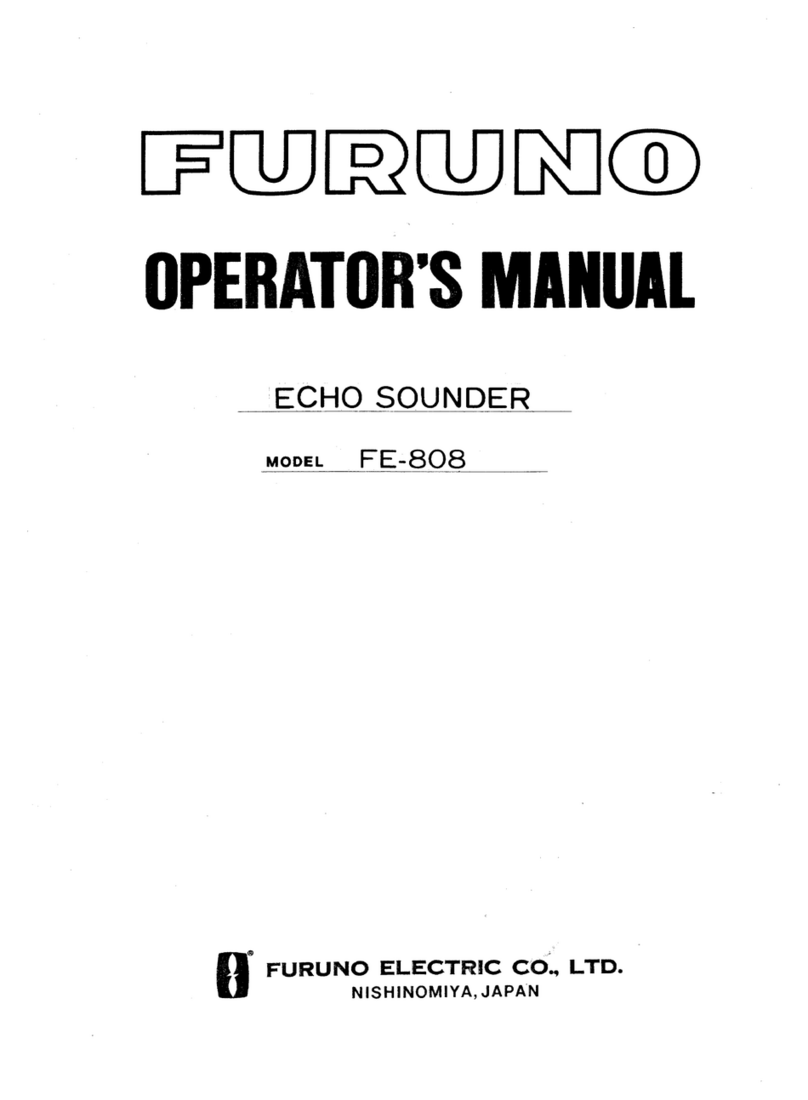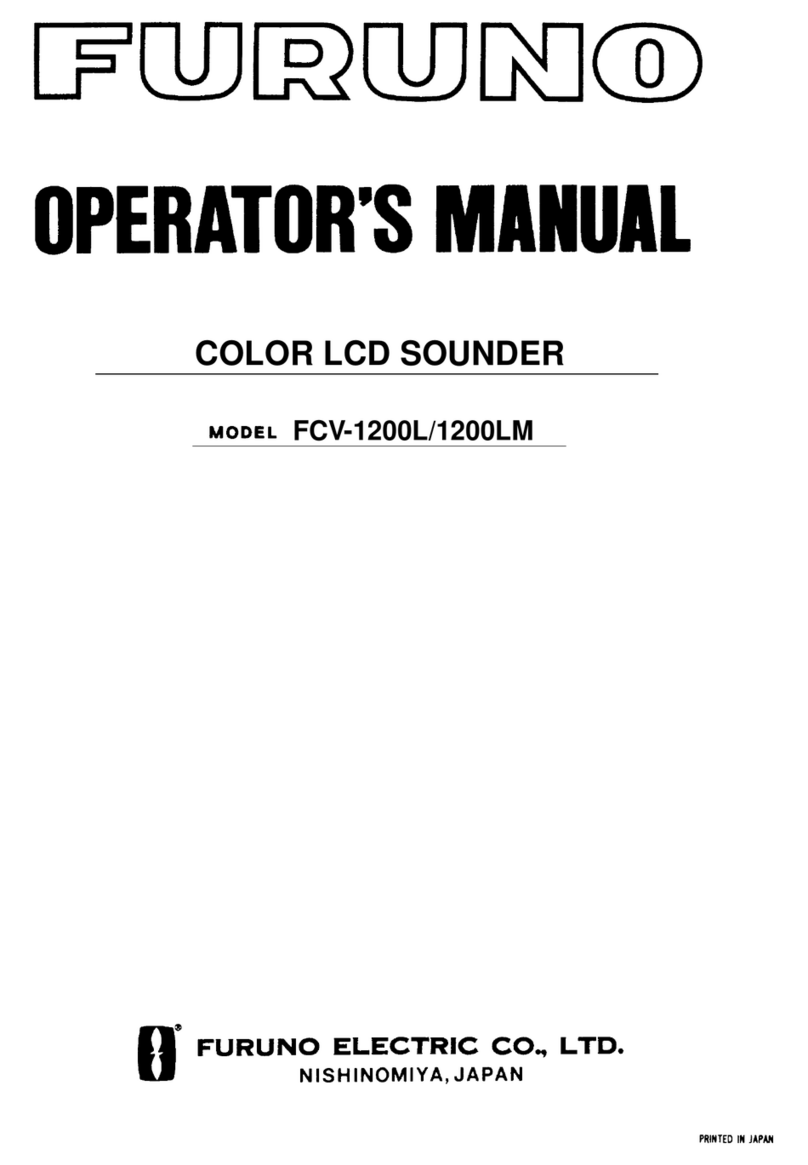TABLE OF CONTENTS
viii
3.5 IP Handset Information ..............................................................................................3-8
3.5.1 How to display the system information...........................................................3-9
3.5.2 How to display the call restrictions...............................................................3-10
3.6 Administrator Settings.............................................................................................. 3-11
3.6.1 Network settings........................................................................................... 3-12
3.6.2 How to set the phone functions for the IP Handset......................................3-14
3.6.3 How to set the call restrictions .....................................................................3-17
3.6.4 How to transfer the syslog to a PC...............................................................3-20
4. OPTIONAL DEVICES ............................................................................................4-1
4.1 Fax (FAX-2840).......................................................................................................... 4-1
4.2 Incoming bell (FB-3001)............................................................................................. 4-1
5. WEB INTERFACE..................................................................................................5-1
5.1 How to Open/Close the Web Interface.......................................................................5-1
5.2 How to Use the Web Interface ...................................................................................5-4
5.2.1 Top page overview.........................................................................................5-4
5.3 Dashboard.................................................................................................................. 5-7
5.4 Data Connection ........................................................................................................ 5-9
5.4.1 How to connect to the internet .......................................................................5-9
5.4.2 How to disconnect from the internet.............................................................5-11
5.5 Contacts List ............................................................................................................5-12
5.5.1 How to add a contact ...................................................................................5-12
5.5.2 How to search for a contact .........................................................................5-13
5.5.3 How to edit contacts.....................................................................................5-13
5.5.4 How to delete a contact................................................................................5-13
5.5.5 How to import/export the contacts data........................................................5-14
5.6 SMS (Short Message Service)................................................................................. 5-15
5.6.1 How to input the SMS password..................................................................5-15
5.6.2 How to send an SMS message....................................................................5-16
5.6.3 How to review a received message .............................................................5-18
5.6.4 Message boxes............................................................................................ 5-19
5.6.5 How to use a message in the outbox...........................................................5-20
5.6.6 How to send a message in the unsent box ..................................................5-21
5.6.7 How the show the original message in replies.............................................5-22
5.6.8 How to set up delivery notifications..............................................................5-22
5.7 Satellite Search ........................................................................................................ 5-23
5.8 Active Notifications................................................................................................... 5-24
5.9 Phone List ................................................................................................................ 5-25
5.10 WAN User List..........................................................................................................5-25
5.11 Log Shows ............................................................................................................... 5-26
5.11.1 How to login as a log user............................................................................5-26
5.11.2 How to view the notification log....................................................................5-27
5.11.3 How to view the voice call log ...................................................................... 5-29
5.11.4 How to view the data connection log............................................................5-32
5.11.5 How to view the registration log ...................................................................5-35
5.11.6 How to view the remote access log..............................................................5-36
6. SETTINGS ON WEB INTERFACE ........................................................................6-1
6.1 Administrator Login .................................................................................................... 6-1
6.2 Editing Information for Extension Numbers................................................................6-2
6.3 Caller Code Settings ..................................................................................................6-5
6.3.1 How to register caller code.............................................................................6-5
6.3.2 How to edit caller code................................................................................... 6-6
6.3.3 How to delete caller code...............................................................................6-6