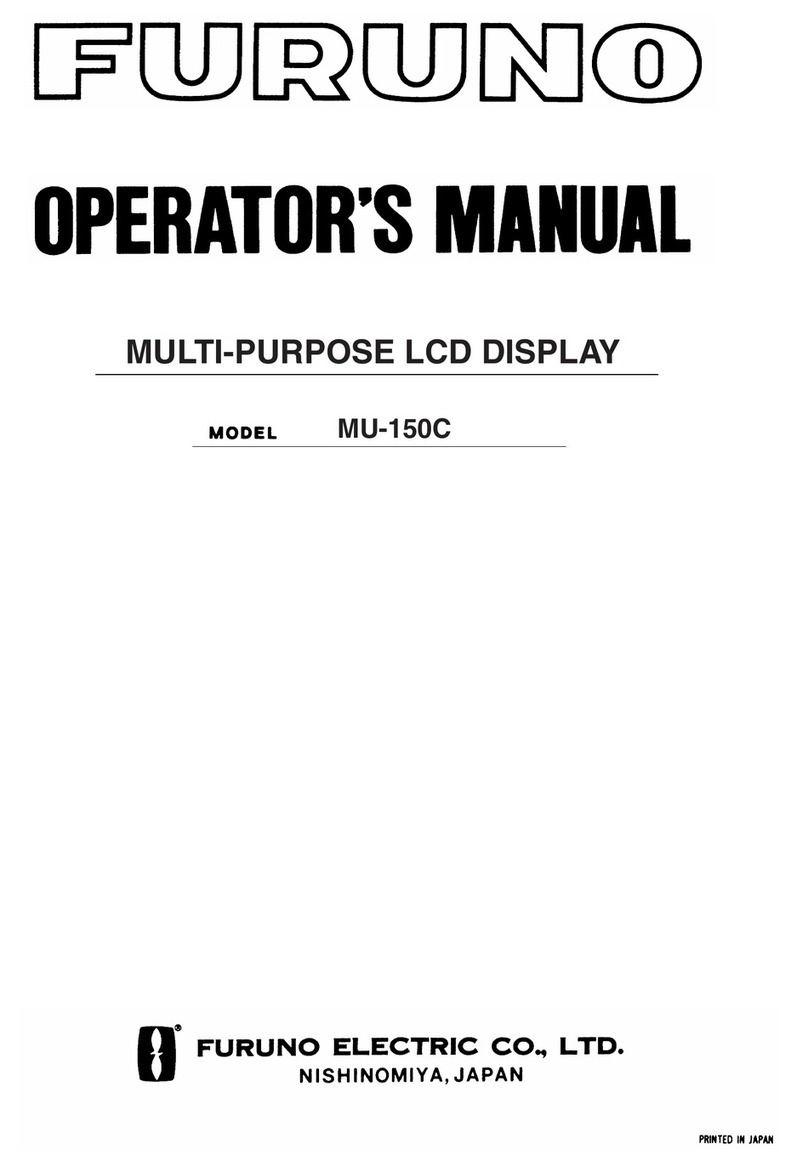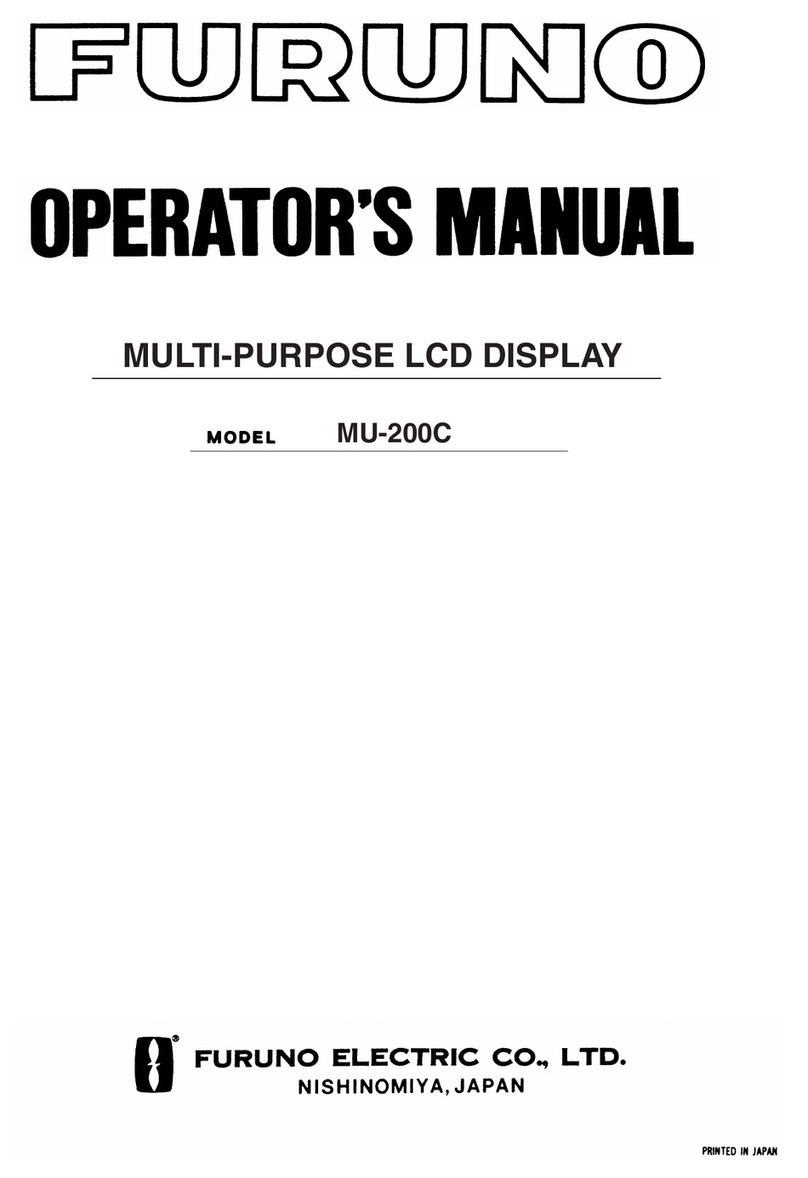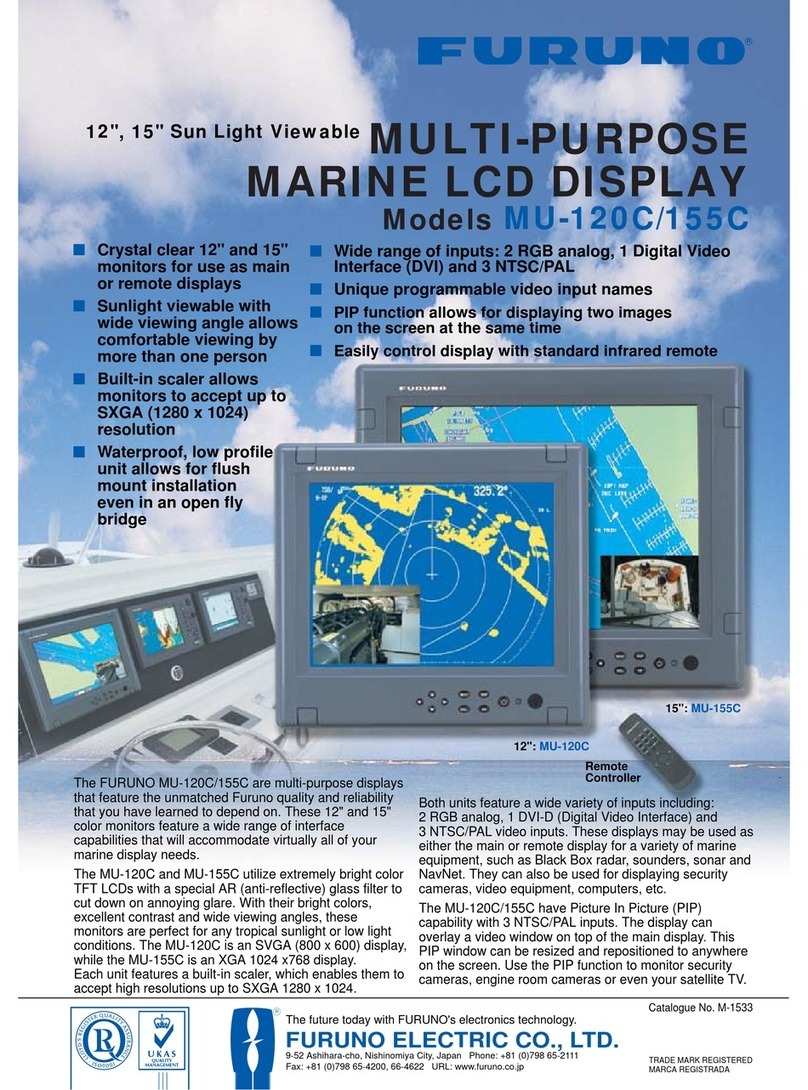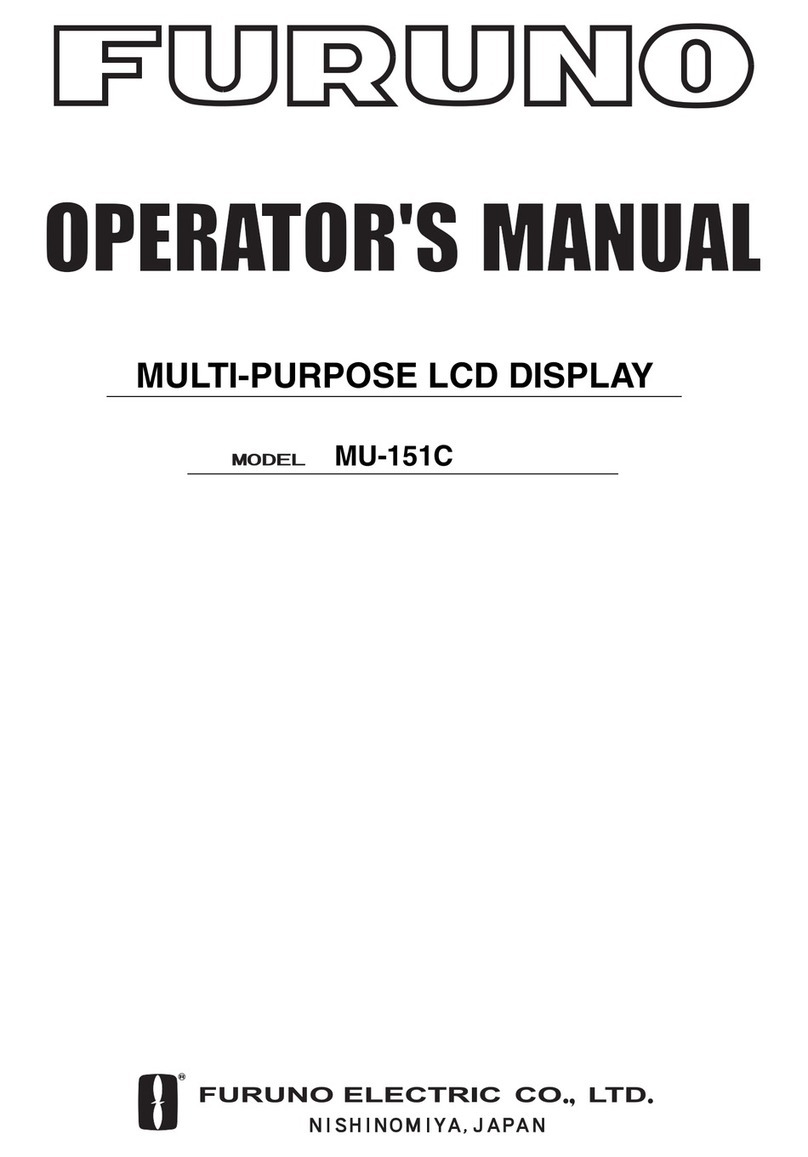Power on/off
RGB DVI1 DVI2 VIDEO OSD SYSTEM
AUTO DIMMER
DEFAULT RESET
INFORMATION
RGB : 1280*1024 Fh : 80.0kHz Fv : 75Hz
DVI1 : 1280*1024 Fh : 64.0kHz Fv : 60Hz
DVI2 : NO SIGNAL
VIDEO : NTSC
SERIAL No. : 8074-5578, 987655
APR PROGRAM No. : 2651020-01.XX
FPGA PROGRAM No. : 2651021-01.XX
ELAPSED TIME : 100000
OFF
NO
(OFF, 1~5)
(NO /YES)
RGB DVI1 DVI2 VIDEO1 VIDEO2 VIDEO3 OSD SYSTEM
AUTO DIMMER
DEFAULT RESET
INFORMATION
RGB : 1280
*
1024 Fh : 80kHz Fv : 75Hz
DVI1 : 640
*
480 Fh : 31kHz Fv : 60Hz
DVI2 : NO SIGNAL
VIDEO1 : NTSC
VIDEO2 : PAL
VIDEO3 : NO SIGNAL
PROGRAM NO. : X.XX
OFF
NO
(OFF, 1~5)
(OFF /DVI1 /DVI2 /USB)
MENU
[OFF]: Not adjusted automatically
[1]: Every two seconds
[2]: Every 30 seconds
[3]: Every minute
[4]: Every three minutes
[5]: Every five minutes
RGB DVI1 DVI2 VIDEO OSD SYSTEM
AUTO DIMMER
DEFAULT RESET
INFORMATION
RGB : 1280*1024 Fh : 80.0kHz Fv : 75Hz
DVI1 : 1280*1024 Fh : 64.0kHz Fv : 60Hz
DVI2 : NO SIGNAL
VIDEO : NTSC
SERIAL No. : 8074-5578, 987655
APR PROGRAM No. : 2651020-01.XX
FPGA PROGRAM No. : 2651021-01.XX
ELAPSED TIME : 100000
OFF
NO
(OFF, 1~5)
(NO /YES)
RGB DVI1 DVI2 VIDEO1 VIDEO2 VIDEO OSD SYSTEM
AUTO DIMMER
EXT BRILL CTRL
DEFAULT RESET
INFORMATION
RGB : 1280*1024 Fh : 80kHz Fv : 75Hz
DVI1 : 640*480 Fh : 31kHz Fv : 60Hz
DVI2 : NO SIGNAL
VIDEO1 : NTSC
VIDEO2 : PAL
VIDEO3 : NO SIGNAL
PROGRAM NO. : X.XX
OFF
OFF
NO
(OFF, 1~5)
(NO /YES)
How to set the auto dimmer
DISP PIP
RGB
DVI1
DVI2
VIDEO
PIP window
DVI
Power on/off
Power on/off
Slide switch “ON”
MU-190/231
Slide switch “OFF”
PIP window
“On”: Press the key to turn on the
display unit.
“Off”: Press and hold the key for
three seconds to turn off the display
unit.
The PIP window is available on
the RGB, DVI1 or DVI2 display.
DVI
Power on/off
Power on/off
MU-190/231