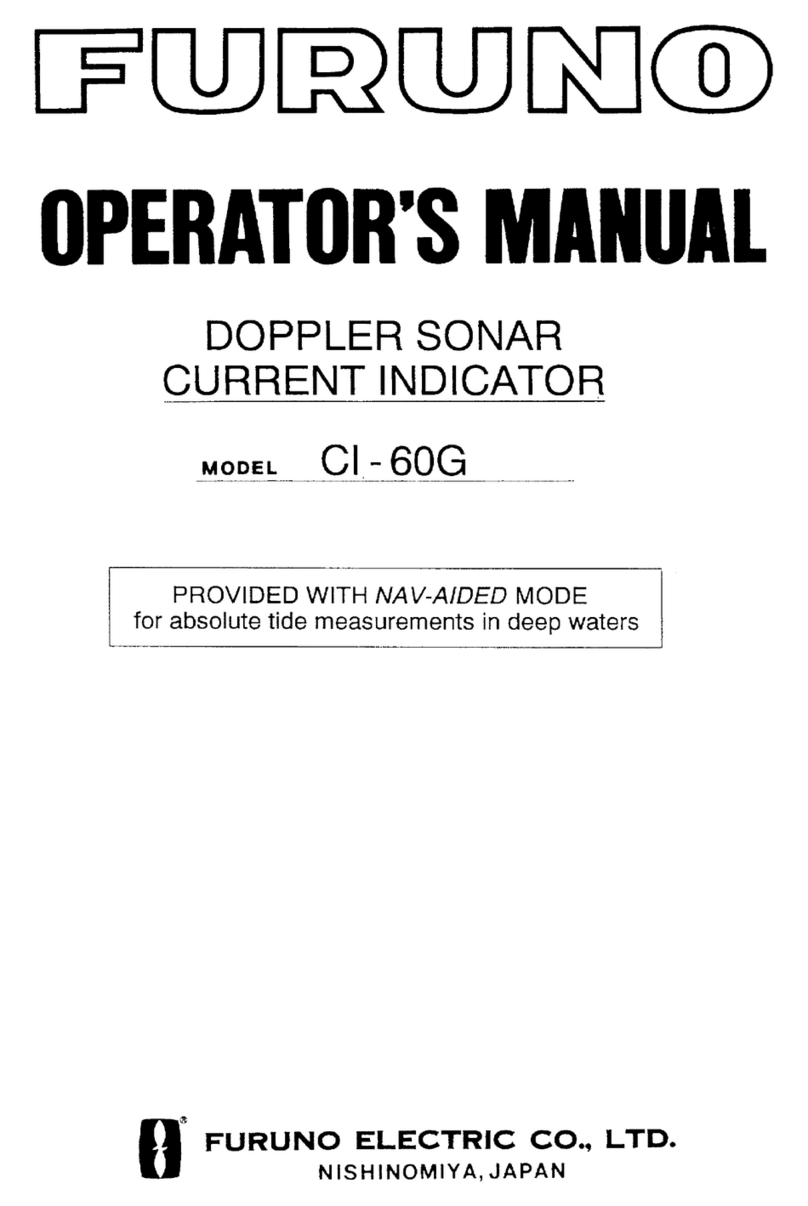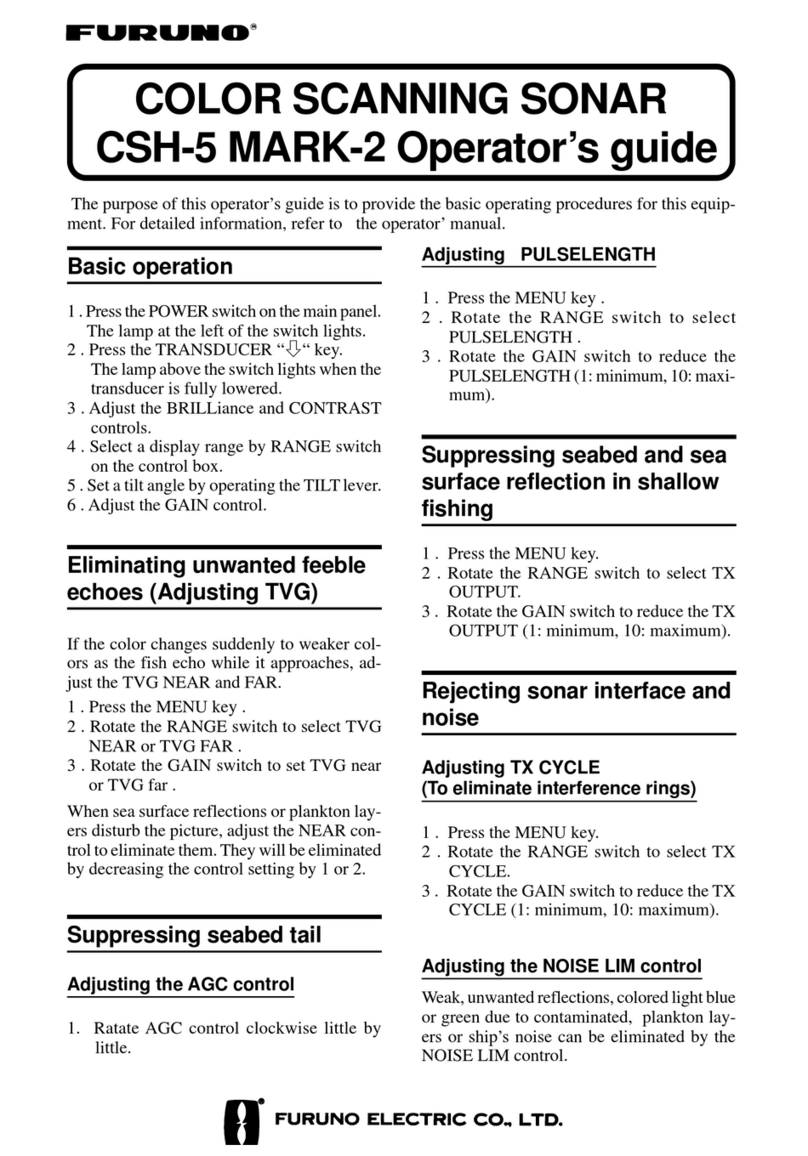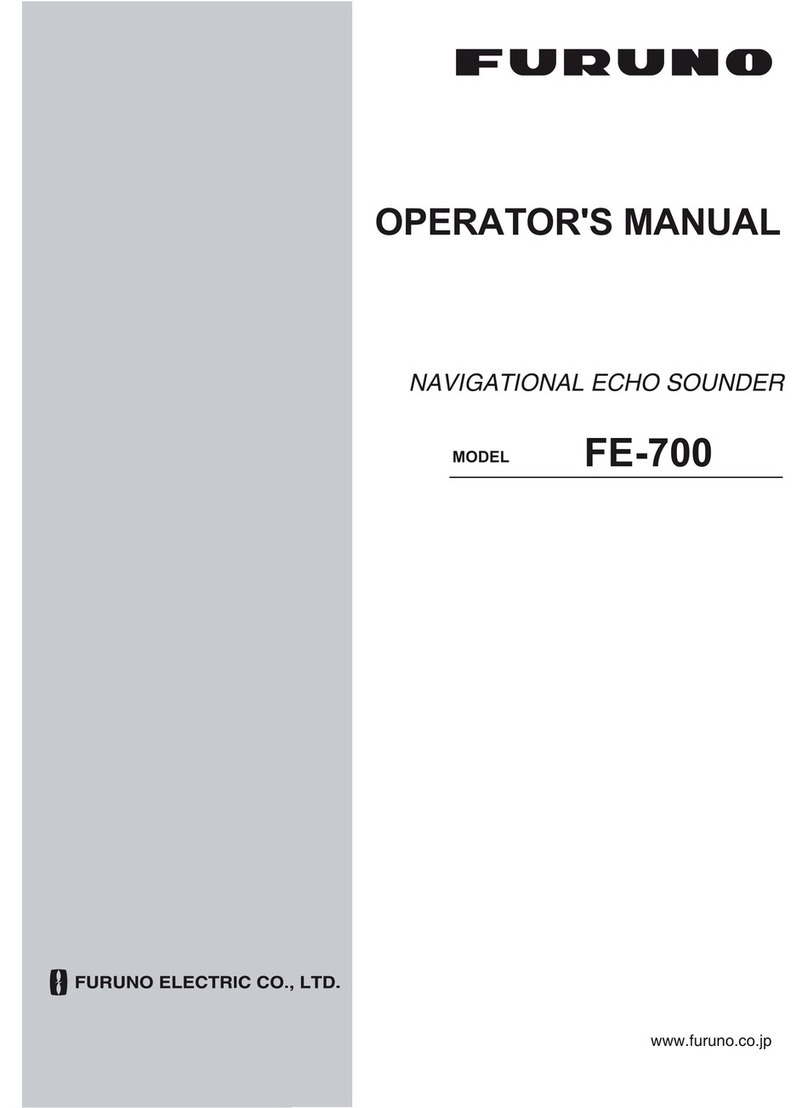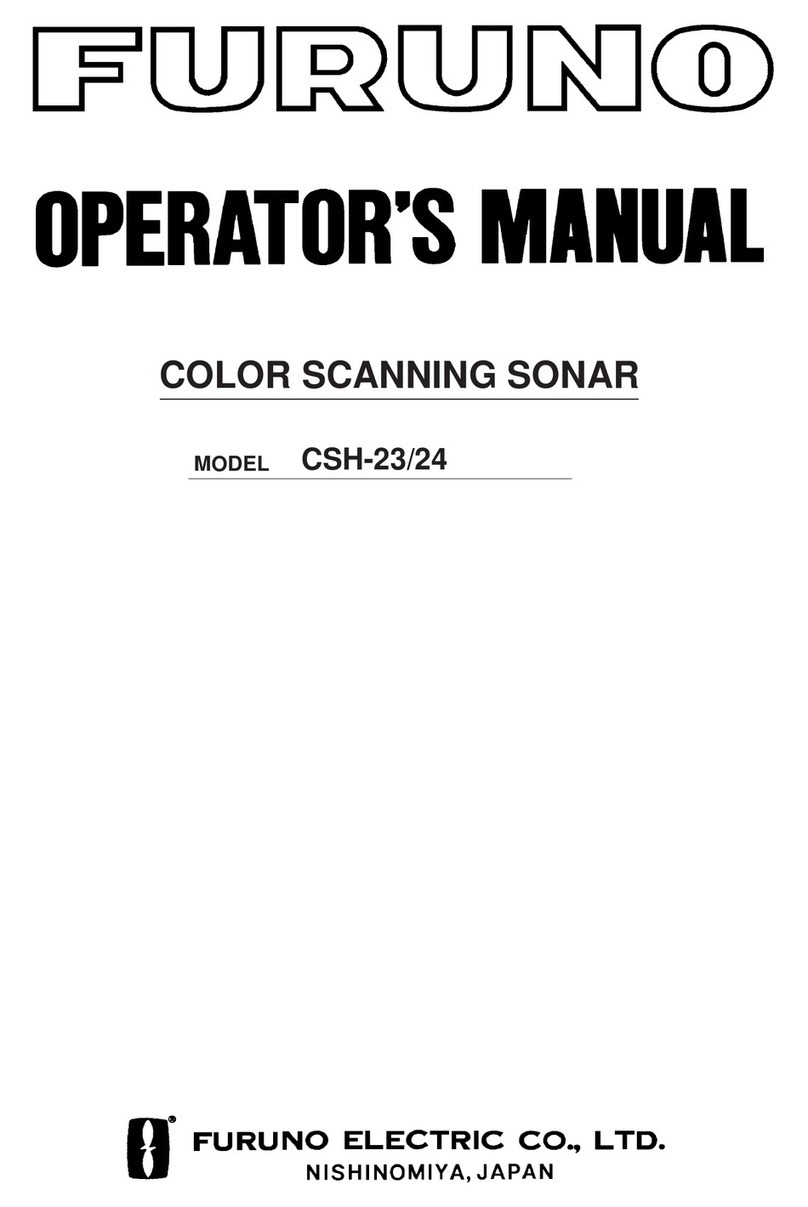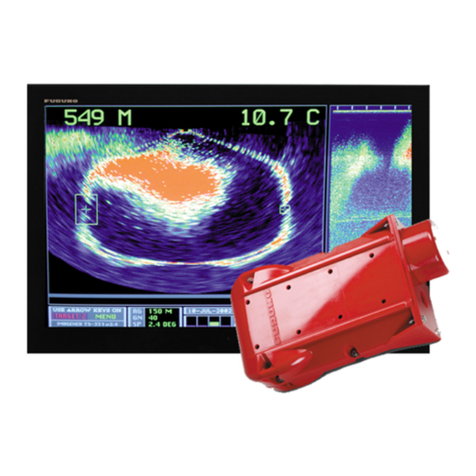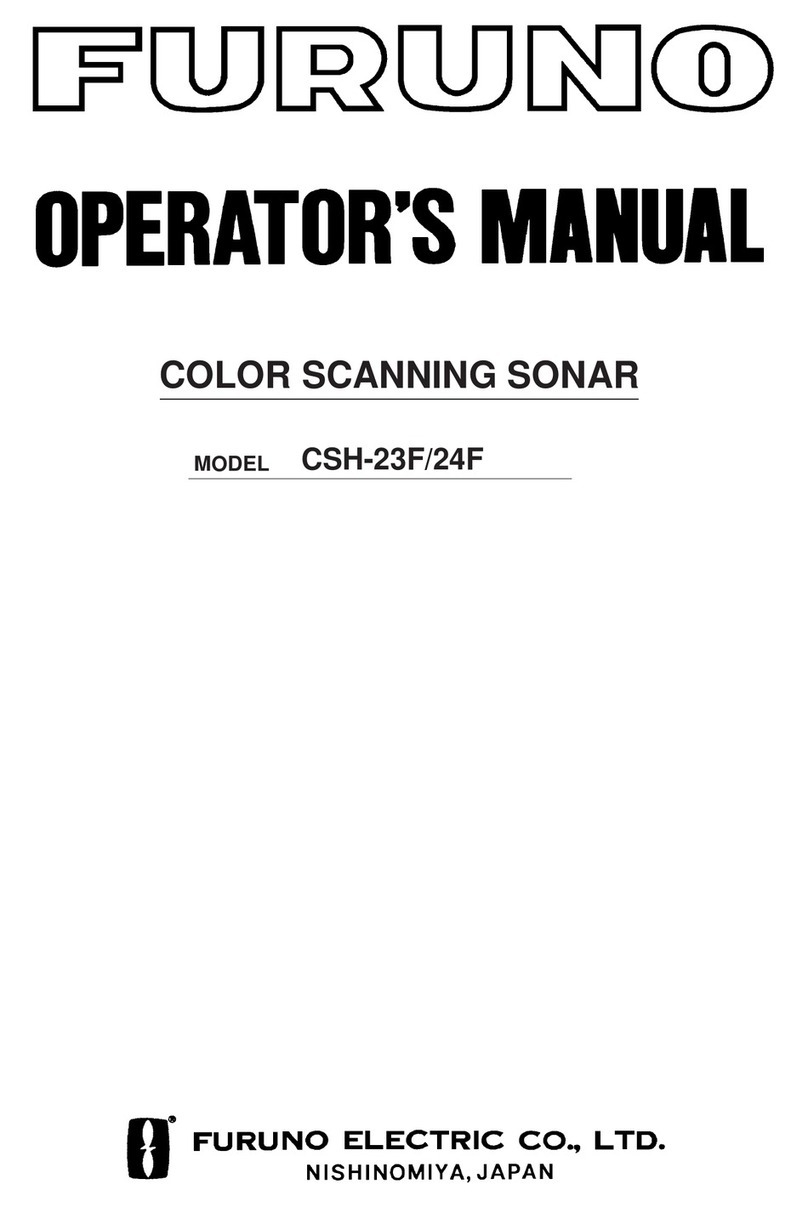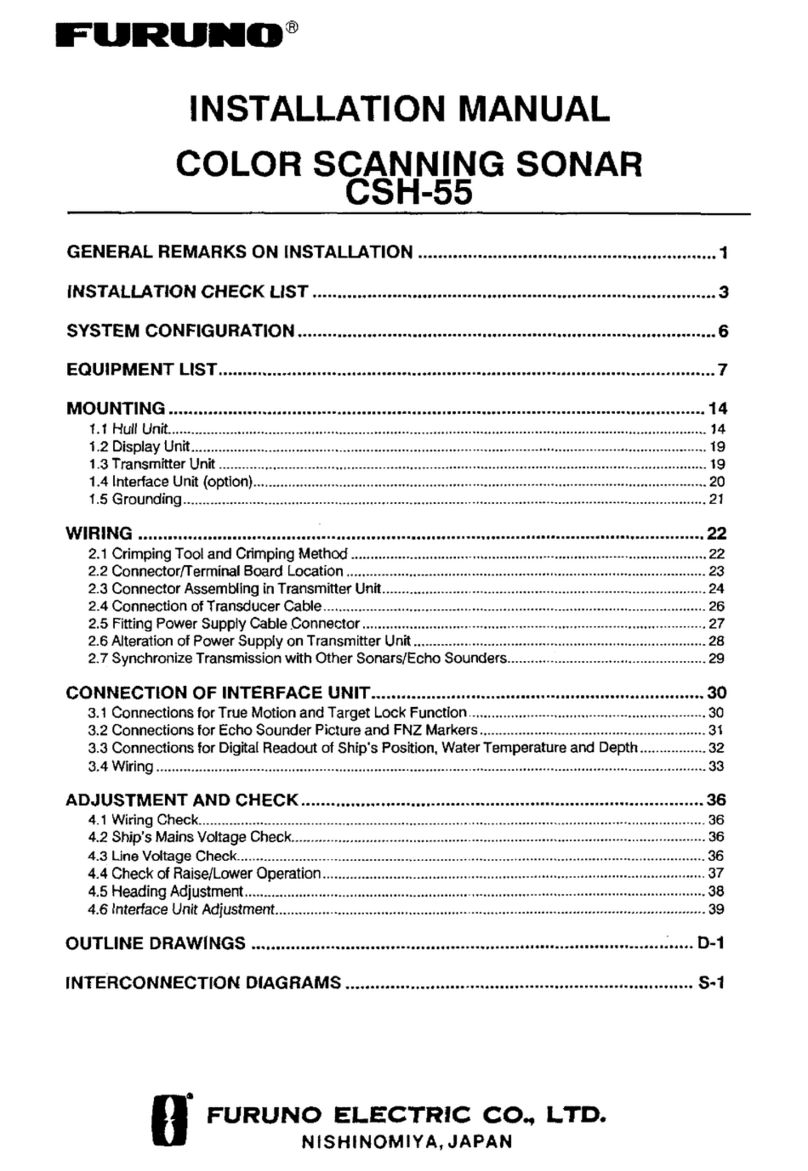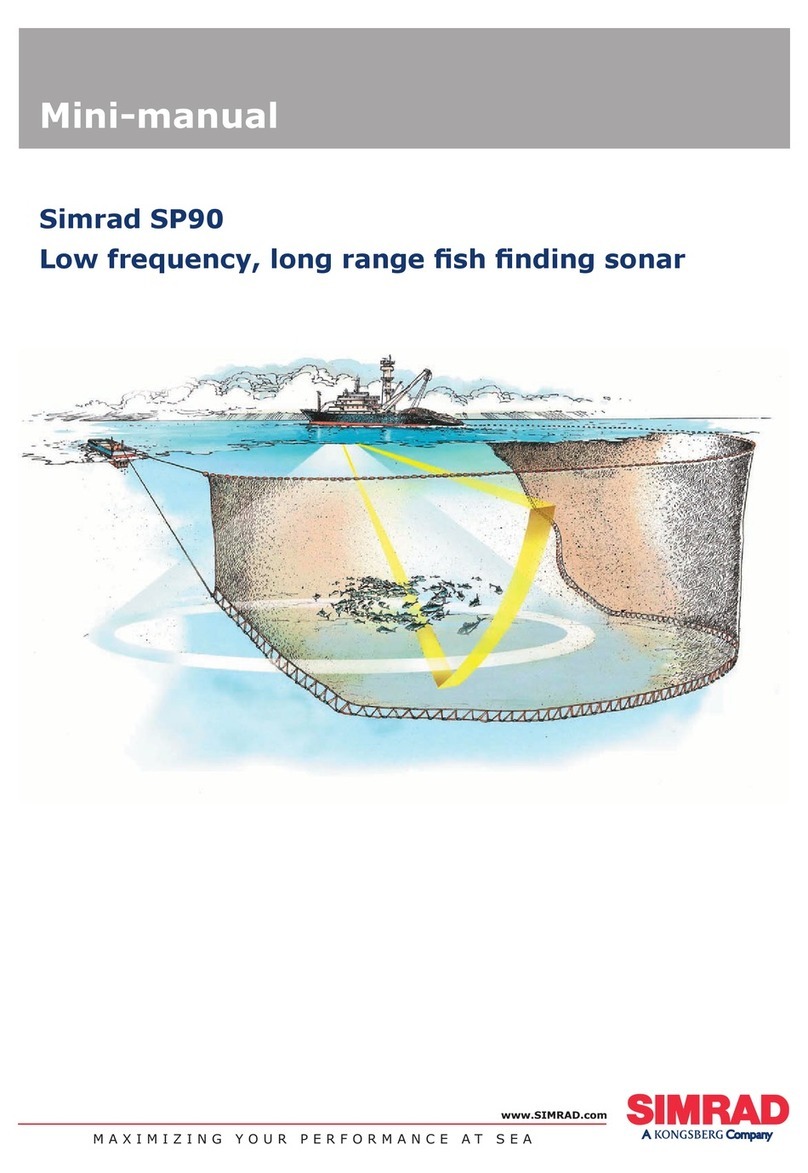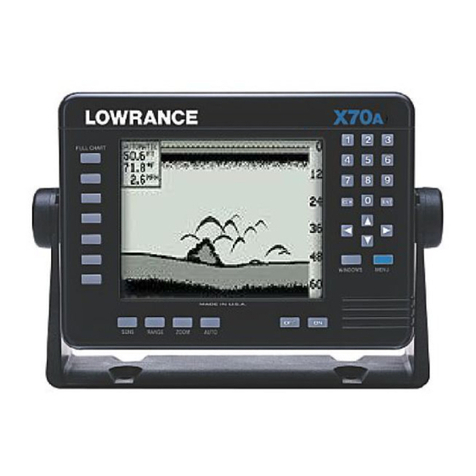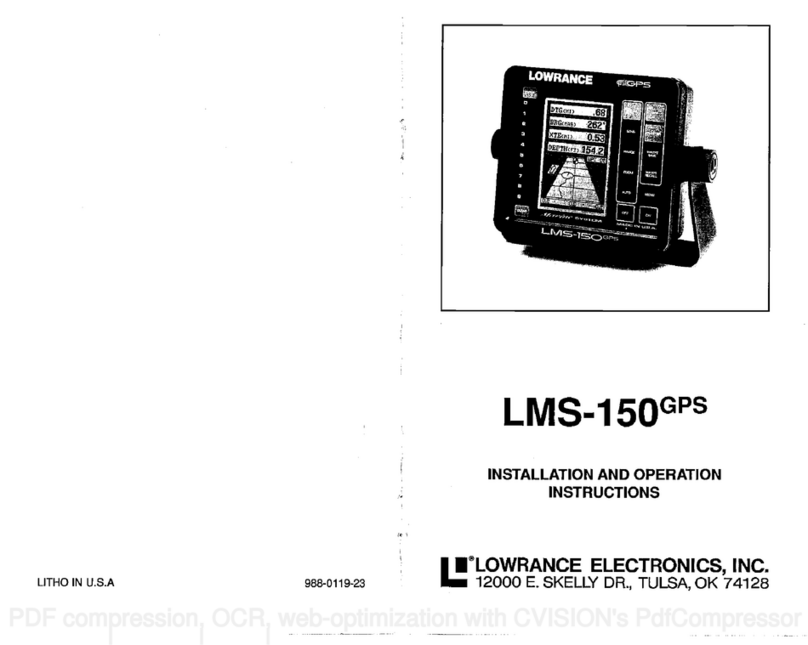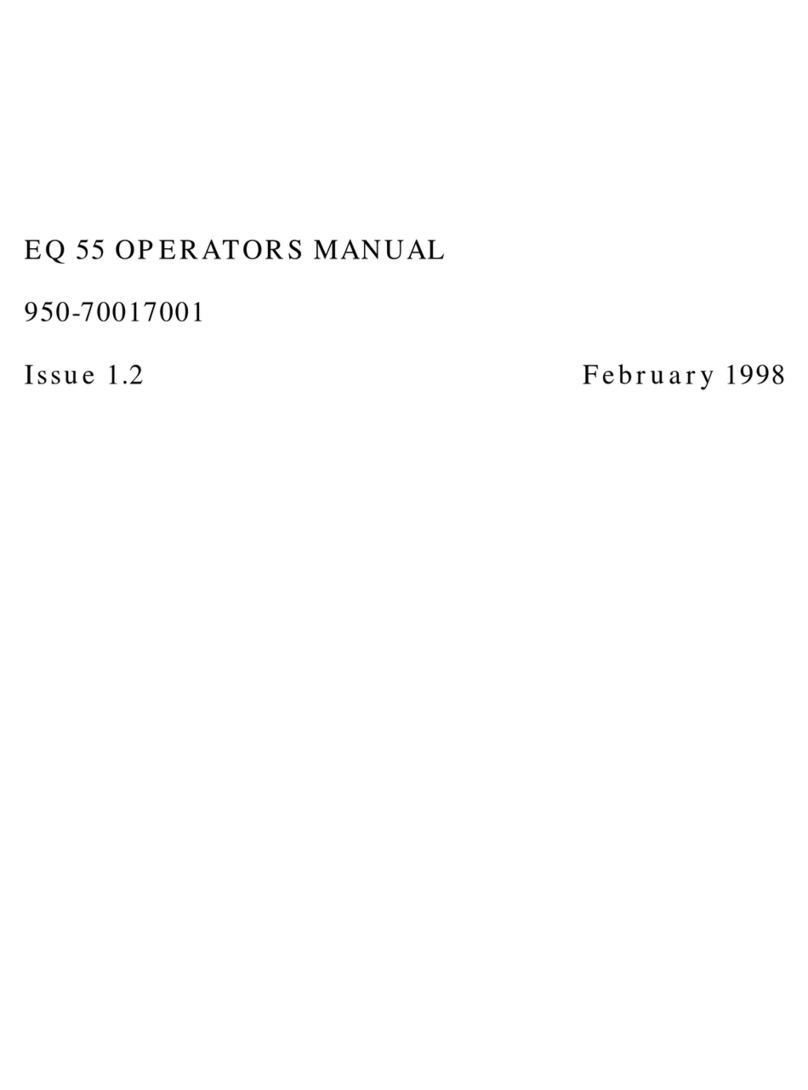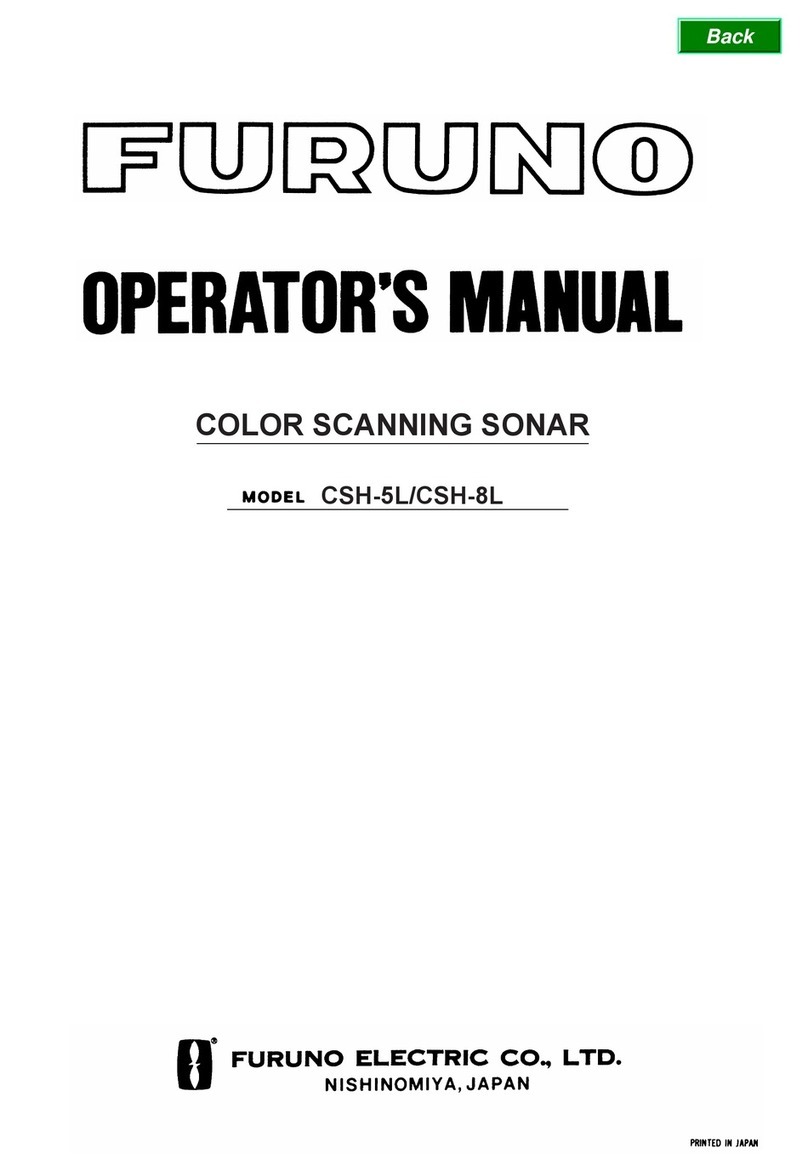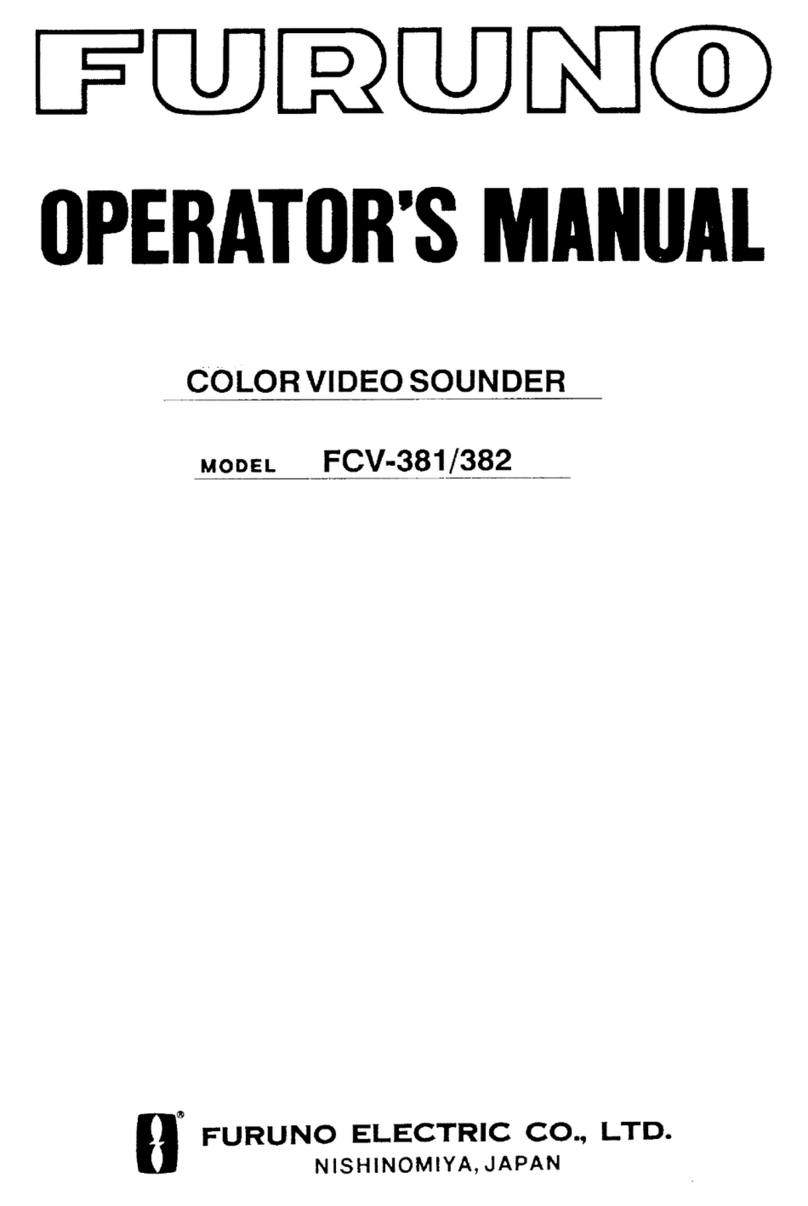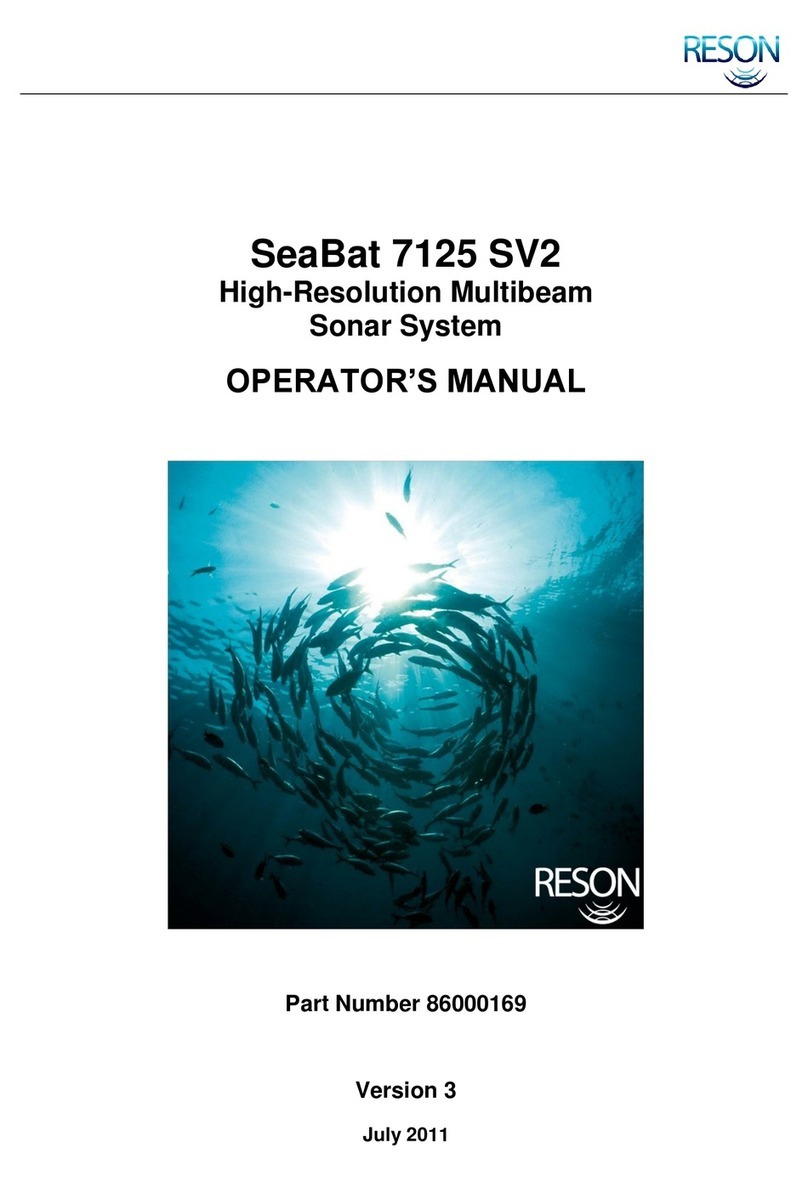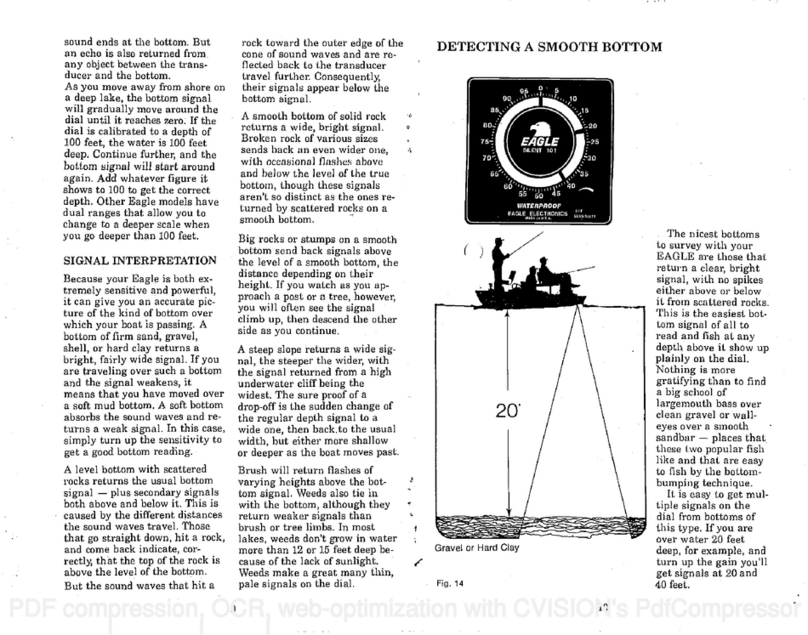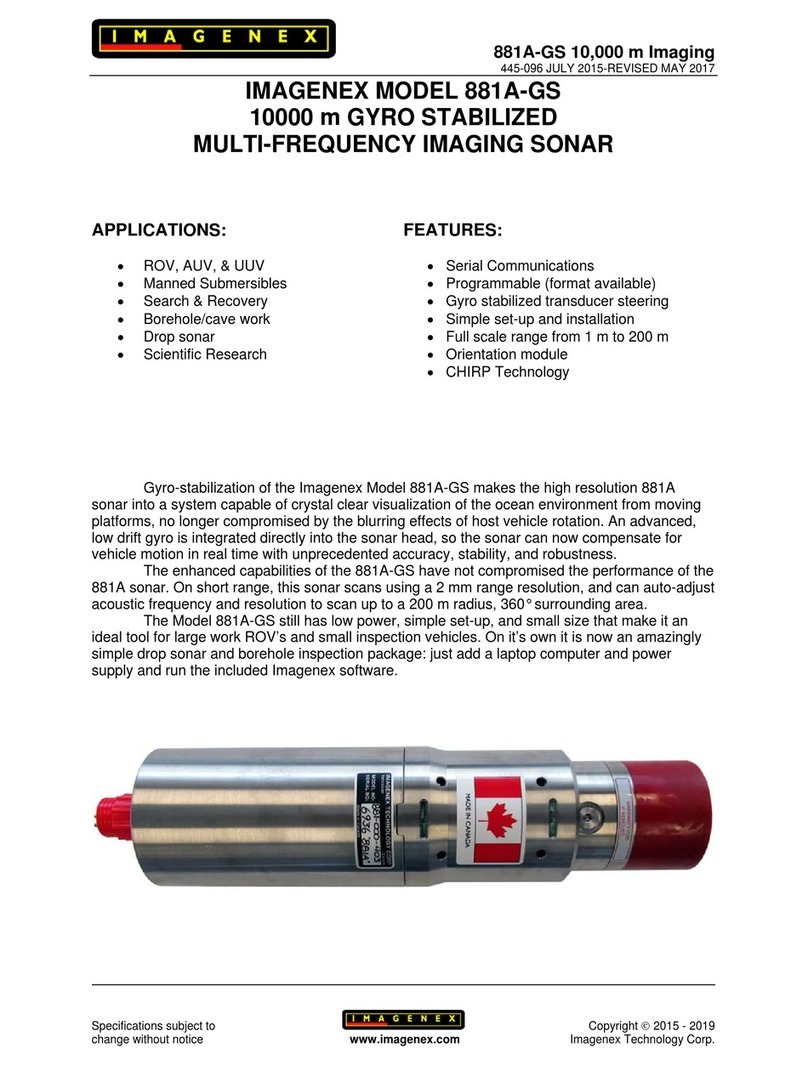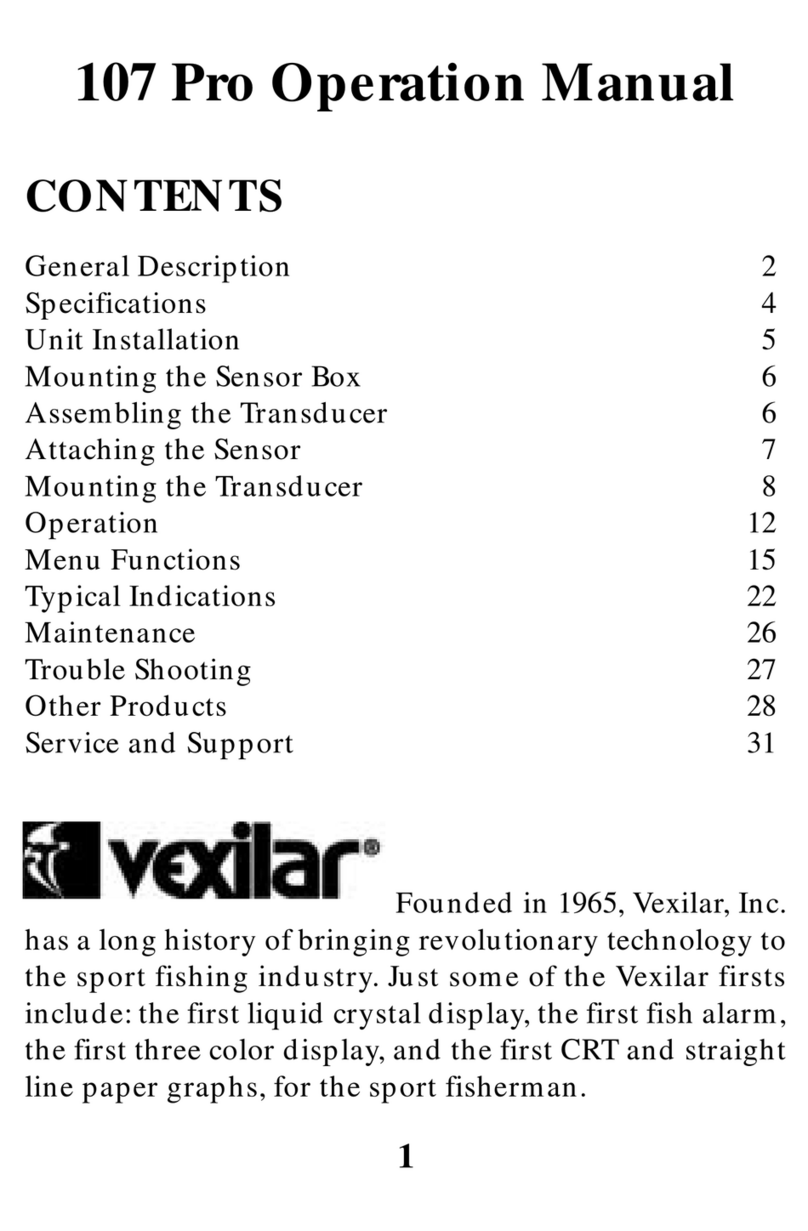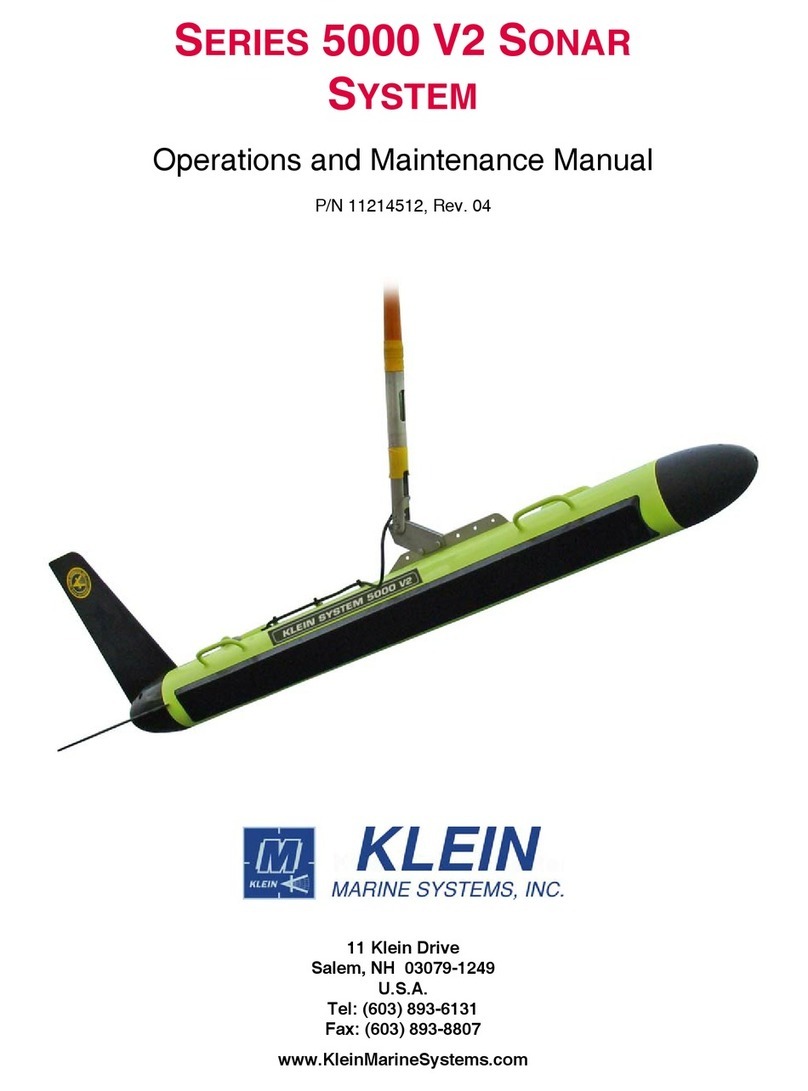iv
2.11 Tracking a Fish School (target lock)................................................................................2-17
2.11.1 Selecting target lock type....................................................................................2-17
2.11.2 Fish school mode................................................................................................2-18
2.11.3 Position mode......................................................................................................2-19
2.12 Detecting Fish Schools Aurally........................................................................................2-20
2.12.1 Selecting audio sector.........................................................................................2-20
2.12.2 Selecting direction...............................................................................................2-21
2.12.3 Automatic training ...............................................................................................2-21
2.12.4 Reverberation......................................................................................................2-22
2.13 Presentation Mode...........................................................................................................2-22
2.13.1 Presentation mode description ...........................................................................2-22
2.13.2 How to select a presentation mode.....................................................................2-23
2.14 Fish Alarm ........................................................................................................................2-24
2.15 Relocating Fish School for Easy Observation.................................................................2-26
2.16 Comparing Fish School Concentration............................................................................2-27
2.17 Measuring Fish School Speed.........................................................................................2-28
2.17.1 Entering fish marks .............................................................................................2-28
2.17.2 Deleting fish marks..............................................................................................2-29
2.18 Event Mark, Own Ship Position Mark..............................................................................2-30
2.18.1 Entering an event mark.......................................................................................2-30
2.18.2 Entering an own ship position mark....................................................................2-31
2.18.3 Erasing an event mark, own ship position mark.................................................2-31
2.19 Net Course Mark..............................................................................................................2-32
2.19.1 Inscribing the net course mark............................................................................2-32
2.19.2 Deleting the net course mark..............................................................................2-33
2.20 Observing Net Behavior...................................................................................................2-33
2.21 Storing, Recalling Picture.................................................................................................2-34
2.21.1 Storing the picture...............................................................................................2-34
2.21.2 Recalling stored picture.......................................................................................2-35
2.22 H-SCAN SETTING Menu Overview ................................................................................2-35
2.22.1 Displaying the H-SCAN SETTING menu............................................................2-35
2.22.2 H-SCAN SETTING menu description.................................................................2-36
2.23 Interpreting the Horizontal Display...................................................................................2-40
2.23.1 Sample echo displays.........................................................................................2-40
3.
VERTICAL MODE .........................................................................................3-1
3.1 Basic Operating Procedure................................................................................................3-1
3.2 Vertical Mode Indications and Marks.................................................................................3-2
3.2.1 Vertical bearing mark, tilt mark..............................................................................3-3
3.2.2 Trackball mark position reference mark................................................................3-4
3.3 Vertical Mode Concept.......................................................................................................3-4
3.4 Setting the Vertical Bearing Mark, Auto Train....................................................................3-5
3.4.1 Setting the vertical bearing mark ..........................................................................3-5
3.4.2 Auto train...............................................................................................................3-5
3.5 Display Range....................................................................................................................3-6
3.6 Measuring the Range.........................................................................................................3-6
3.7 Eliminating Weak Echoes..................................................................................................3-7