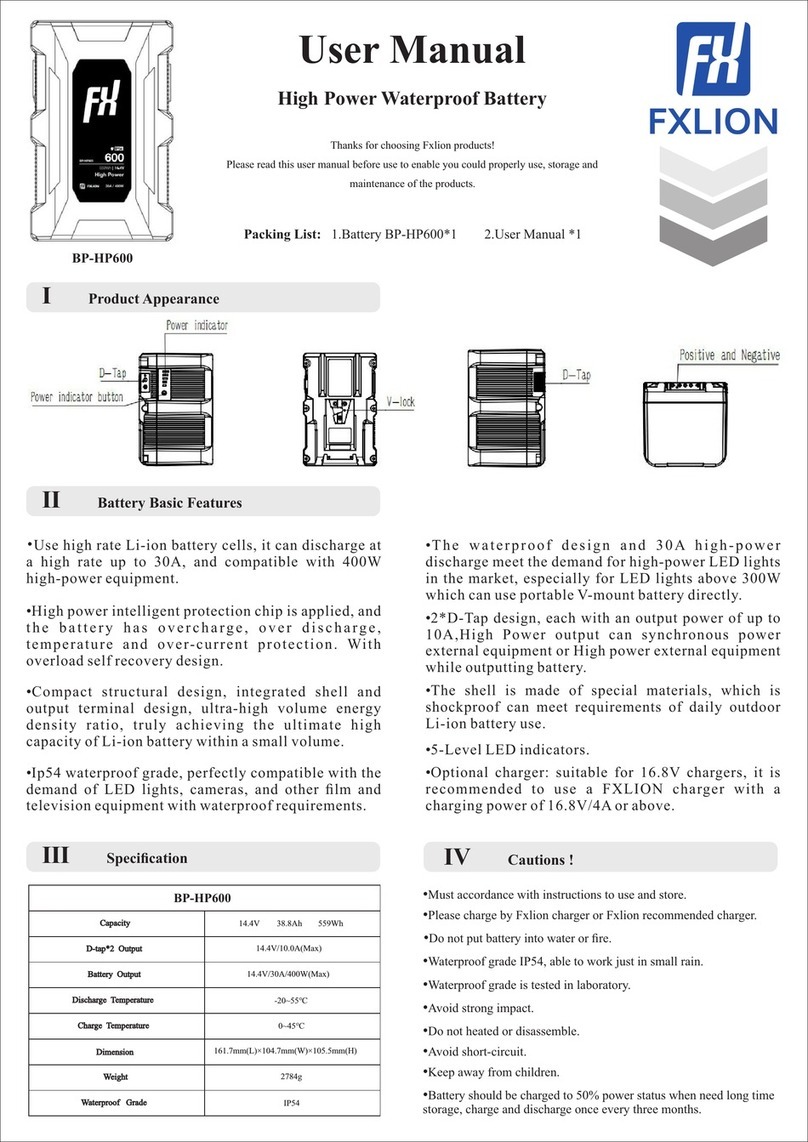Model Production Date
Serial Number
at +86 10 8879 8684 for assistance.
Strict quality control procedures were done to every Fxlion product before it leaves the factory.
Please contact local Fxlion distributor or call our service center Fxlion Electronic Co., Ltd.
WEB:www.fxlion.net
Caution
•Battery warranty period is one year. Battery shell,
rubber cap and V-lock part are easily-worn parts
which warranty period is 3 months.
•Warranty period: start from the date of purchase
with the record on warranty card and purchase/sales
invoice.
•Storage temperature: -20℃~+25℃ (12 months),
-20℃~+45℃ (3 months),-20℃~+60℃ (1 month).
Storage humidity: ≤75% RH .
•Battery should be charged to 50% power status when
need long term storage, charge and discharge once
every three months.
•Place in a dry and cool places, avoid touching
corrosive substances and keep away from fire.
•Batteries should be packed into boxes for transport
which should prevent severe vibration, shock or
extrusion, sun exposed and rain. transportation could
be used cars, trains ,boats and airplane.
Ⅴ
•Must accordance with instructions to use and store.
•Avoid short-circuit.
• Battery should be charged to 50% power status
when need long time storage, charge and discharge
once every three months.
•Pl eas e cha rg e b y F xli on c ha rg er o r F xl i on
recommended charger.
•Do not put battery into water or fire.
•Avoid strong impact.
• Do not heated or disassemble.
• Keep away from children.
Ⅶ Maintenance and After-sales ServiceⅥ Storage and Transportation
The warranty will not cover the following cases.
•Battery unable to charge or full charged because of
long term use of non Fxlion charger or charger
Fxlion doesn’t recommend.
•Non Fxlion products, or out of warranty period.
•Damage to device because of incorrect battery
voltage selection.
•Non Fxlion tieline and power supply connection
caused failure.
•The phenomenon of a natural decrease in battery
c a p a c i t y c a u s e d b y m u l t i p l e c h a r g i n g a n d
discharging cycles after a period of use.
•Battery capacity decrease because not accordance
with instruction to use and store, make sure to
charge and discharge once every three months, and
keep battery capacity 50% for store.
•Disassemble or repair by non-professionals, or
failure by dropping.
•Damage caused by man-made improper use.
•Force majeure: Do not work or parts damage
caused by earthquake, fires and other natural
disasters or accidents.
Ⅳ Instructions
Product Production Information
•D-tap output is 16V constant, 2 D-tap outputs can
output at same time, total power is 64W.
1.Discharge
2.Charge
•Please use Fxlion B-mount charger to charge this
battery.
•Please use 60W and above USB-C PD charger to
charge this battery.
•D-tap is output only, cannot charge the battery
through D-tap.
•When USB-A output, USB-C output and D-tap
outputs are over-load, power will be switched off,
and recover when load is removed.