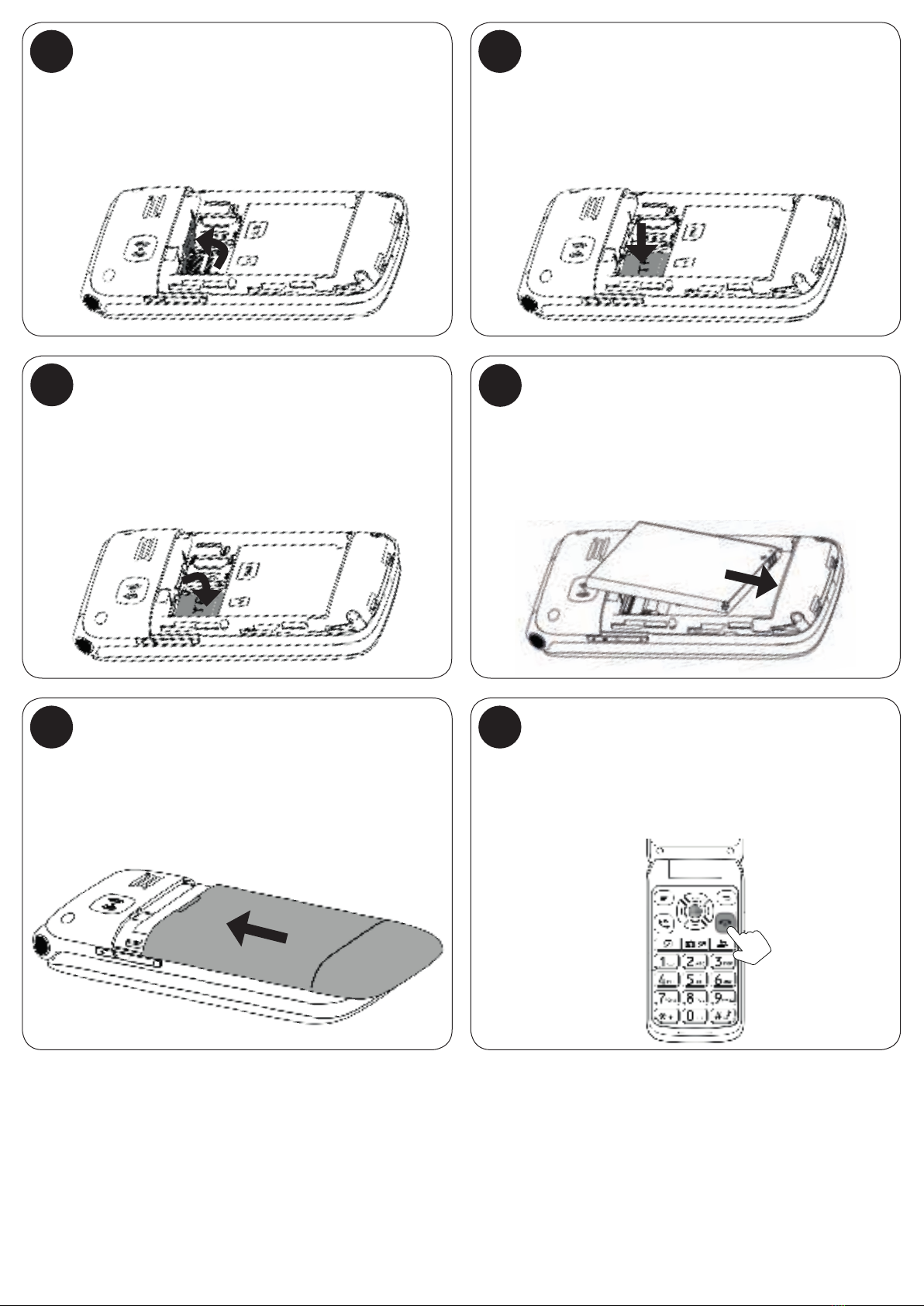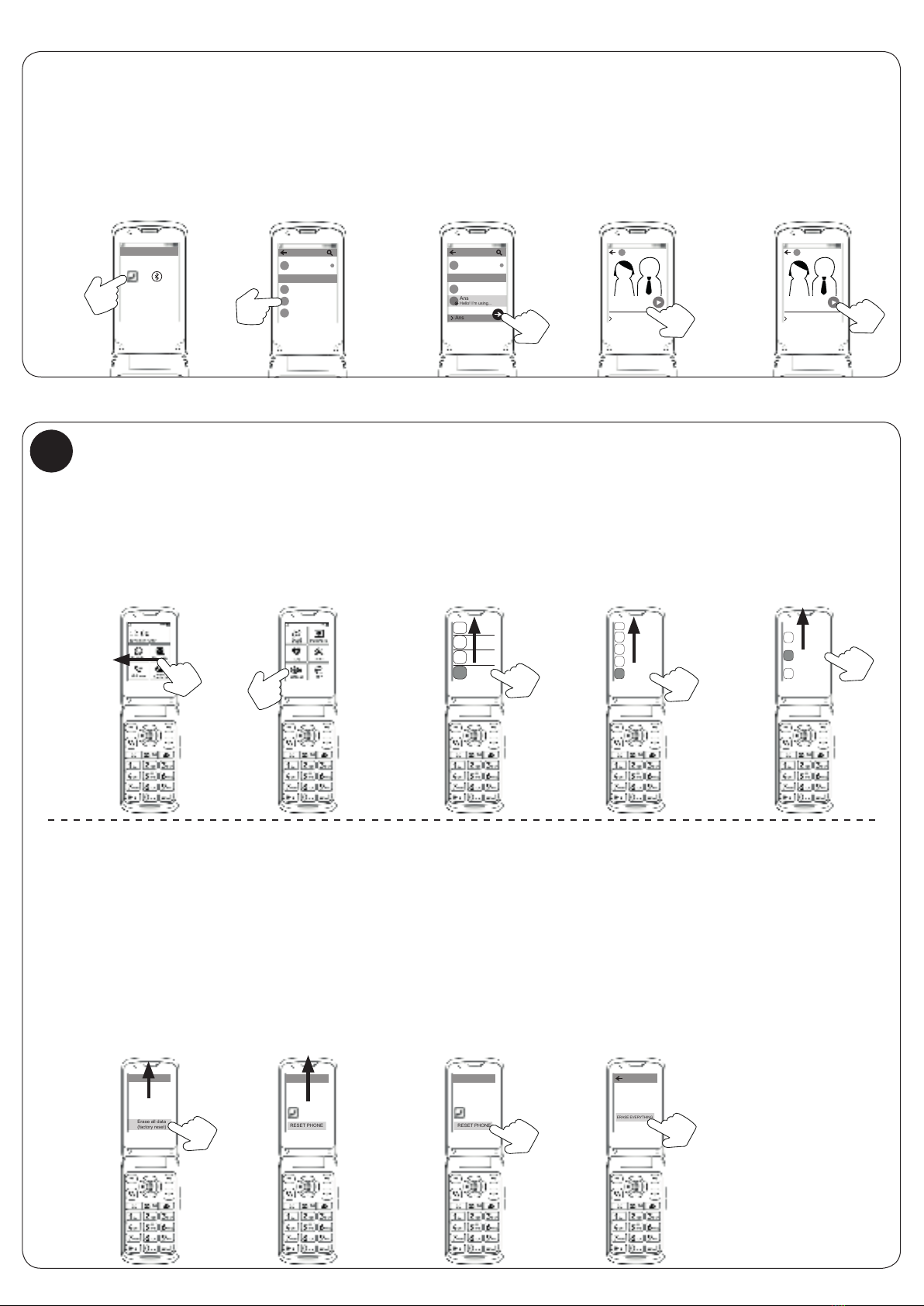24
TOETSENFUNCTIES / FONCTIONS DES TOUCHES / KEY FUNCTIONS / KEY FUNCTION
Menutoetsen / Touches de menu
Menütasten / Menu keys.
Opent optie-menu.
Ouvre le menu des options.
Önet das Menü Optionen.
Opens option menu.
Ga naar vorig menu.
Aller au menu précédent.
Zurück zum vorherigen Menü.
Go to previous menu.
Navigatietoetsen / Touches échées
Pfeiltasten / Navigation keys
Verplaatst de selectie.
Déplace la barre de sélection.
Verschiebt die Auswahl.
Moves the selection bar.
OK-toets; bevestig selectie.
OK; conrmer la sélection.
Taste OK; Auswahl bestätigen.
OK key; conrm selection.
Telefoontoets / Touche du téléphone
Telefontaste
/ Phone key
Belt een contact of ingetypt num-
mer. Neemt inkomende oproep
aan. Opent belgeschiedenis in
het hoofdmenu.
Appeler un contact ou un nu-
méro entré. Accepte un appel
entrant. Ouvre l’historique des
appels dans le menu.
Ruft einen Kontakt oder eine
Nummer an. Nimmt einen
eingehenden Anruf entgegen.
Önet im Menü den Anrufverlauf.
Call a contact or a number you
entered. Accept an incoming call.
Open call history in the main menu.
Eindetoets / Touche n
Taste Ende / End key
(Vasthouden) Schakel de
telefoon uit/aan.
Gesprek weigeren of beëindigen.
Ga terug naar het hoofdmenu.
(En attente) Éteindre/allumer le
téléphone.
Rejeter ou mettre n à l’appel.
Retour au menu principal.
(Gedrückt halten) Schalten Sie
das Telefon ein/aus.
Anrufe ablehnen oder beenden.
Zurück zum Hauptmenü.
(Hold) Turn phone o/on.
Reject or end call.
Go back to main menu.
WhatsApp-toets / Touche Whatsapp
WhatsApp-Taste / WhatsApp key
Contacten-toets / Touche Contact
Taste Kontakt / Contact key
Opent direct het WhatsApp
chatprogramma. Volg de stappen
op het scherm om dit de eerste
keer in te stellen.
Ouvre immédiatement le program-
me de chat WhatsApp. Suivez les
étapes à l’écran pour le congurer
pour la première fois.
Önet sofort WhatsApp. Führen
Sie die Schritte am Bildschirm
ein, um WhatsApp beim ersten
Gebrauch einzurichten.
Immediately opens the WhatsApp
chat program. Follow the steps on
the screen to set it up for the rst time.
Opent direct het contactenmenu.
Ouvre immédiatement le menu
des contacts.
Önet sofort das Kontaktmenü.
Immediately opens the contacts
menu.
Camera-toets /
Touche de caméra
Kamera-taste
/ Camera key
Zet tijdens bellen geluids
versterking aan.
Opent direct de fotocamera.
Activer l’amplication pendant
un appel.
Ouvre immédiatement
l’appareil photo.
Önet sofort die Fotokamera.
Während eines Anrufs wird die
Lautstärke verstärkt.
Immediately opens the photo
camera.
Turn on sound amplication
during call.
Ster-toets / Touche étoile
Sterntaste / Star key
Opent tijdens tekstinvoer een
menu met speciale symbolen.
Ouvre un menu avec des sym-
boles spéciaux pendant la saisie
de texte.
Sterntaste Önet während der
Texteingabe ein Menü mit
speziellen Symbolen.
Opens special symbols menu
during text entry.
Hek-toets / Touche pound
Raute-Taste / Hash key
Wisselt tussen hoofd en kleine
letters.(Vasthouden) Zet alle
geluid uit of aan.
Commute entre majuscules et
minuscules. (Attendre) Coupe
ou rétablit le son.
Schaltet zwischen Groß- und
Kleinschreibung um. (Gedrückt
halten) Schaltet alle Töne ein
oder stumm.
Switches between upper and
lower case. (Hold) Mutes or
unmutes all sound.
Houd de volumetoets + ingedrukt
om de zaklamp aan/uit te zetten.
Appuyez sur la touche de
volume + et maintenez-la
enfoncée pour allumer/éteindre
la lampe de poche.
Halten Sie die Lautstärketaste +
eingedrückt, um die Taschenlam-
pe ein- und auszuschalten.
Press and hold the volume but-
ton + to turn the ashlight on/o.