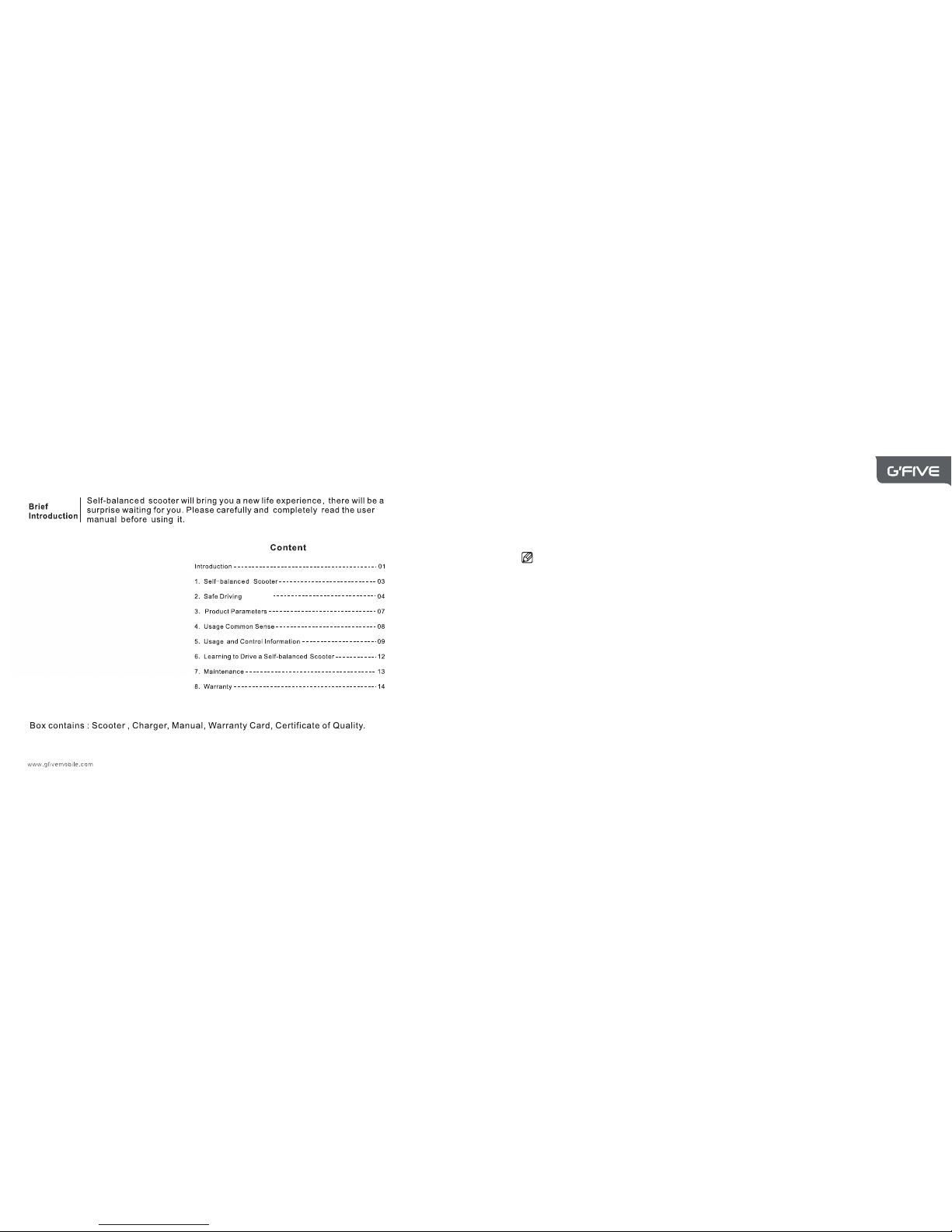5.4 Max Drive Distance
The max range is relevant with many factors, such as:
· land type: driving on smooth, flat ground will increase the range, contrarily, it will reduce the
travel distance.
· body weight: driver's weight can affect the travel distance.
· ambient temperature: store and drive the balance car under recommended temperature will
increase the driving distance, contrarily, extreme temperature will reduce the distance.
· maintenance: reasonable battery charging and maintenance will increase the distance, the
opposite will reduce the distance.
· speed and driving style: a moderate speed will increase the distance, oppositely, frequent start,
stop, accelerate will reduce the distance.
5.5 Limited Speed
· the maximum speed is 10-15km/h among models.
· the alarm buzzer will warn when over-speed driving occurs.
· well drived under a proper speed, if over-speed, the wheel will up-warp to control the speed to
a safe range.
5.6 Charge
· insert the charger into the wheel first then into an AC power socket, or the charger will not work,
this might avoid potential risks, ensure the charging safety.
2. Self Driving Attention:
This section highlights some safety knowledge and warning statements, allowing you to have good knowledge of the
safety precautions before using the balance scooter. Please be sure to read the <user manual> and comply with the
relevant safety instructions. Please note well the <user manual> mentioned all safety warnings and cautions about these
safety precautions to improve the balance car driving safety and pleasure.
Attention:
· Under whatever circumstances, you are likely to be in the loss of control, collision, fall or cause injury during using a
balance car. To avoid injury, you must carefully read the user manual for instructions to drive the balance car. Make
sure that the product is in good condition, and carefully read all product-related materials provided during the use of
this product.
· When you are leaning to drive the balance car, be sure to do security measures, such as wearing a helmet, knee pads,
elbow pads and other protective gear.
· Balance car is just for personal entertainment, it's prohibited to use for public transportation.
· Do not drive after drinking or using drugs.
11 04