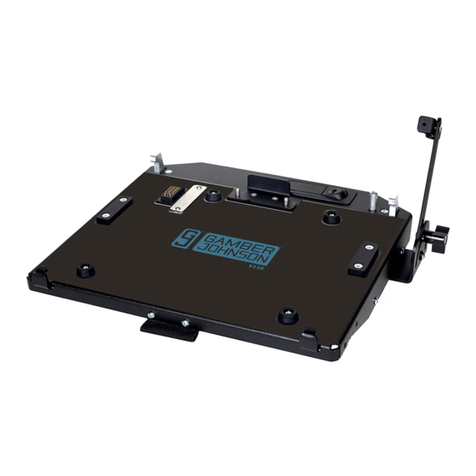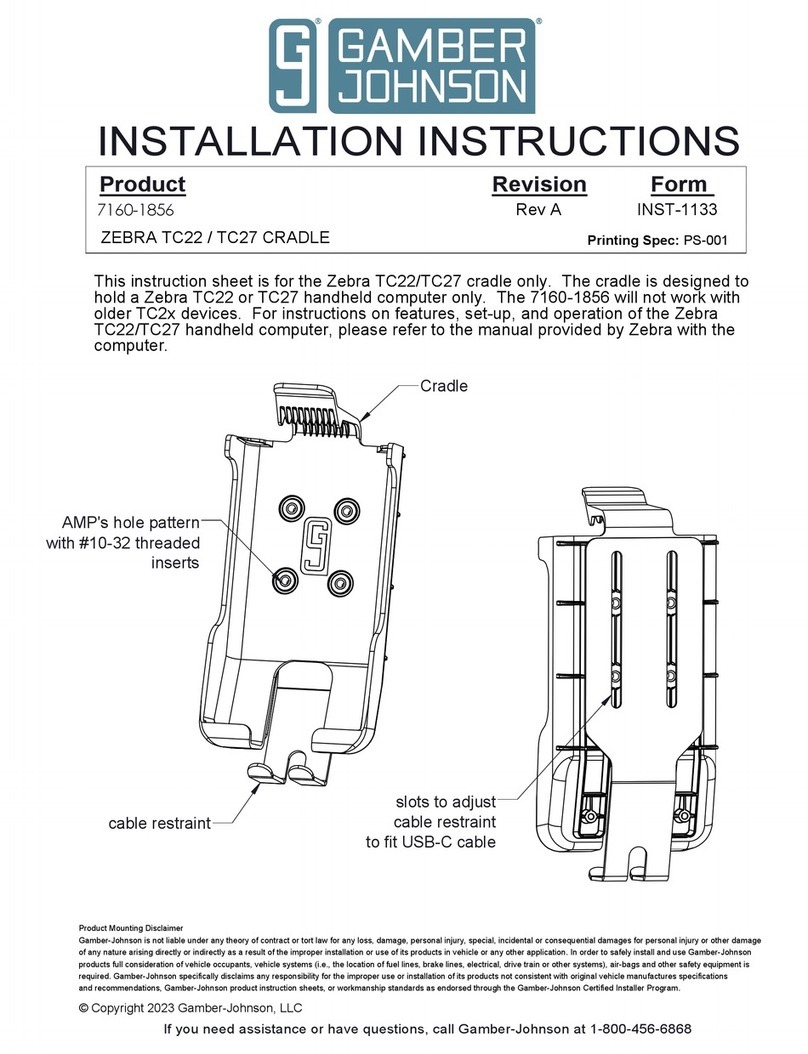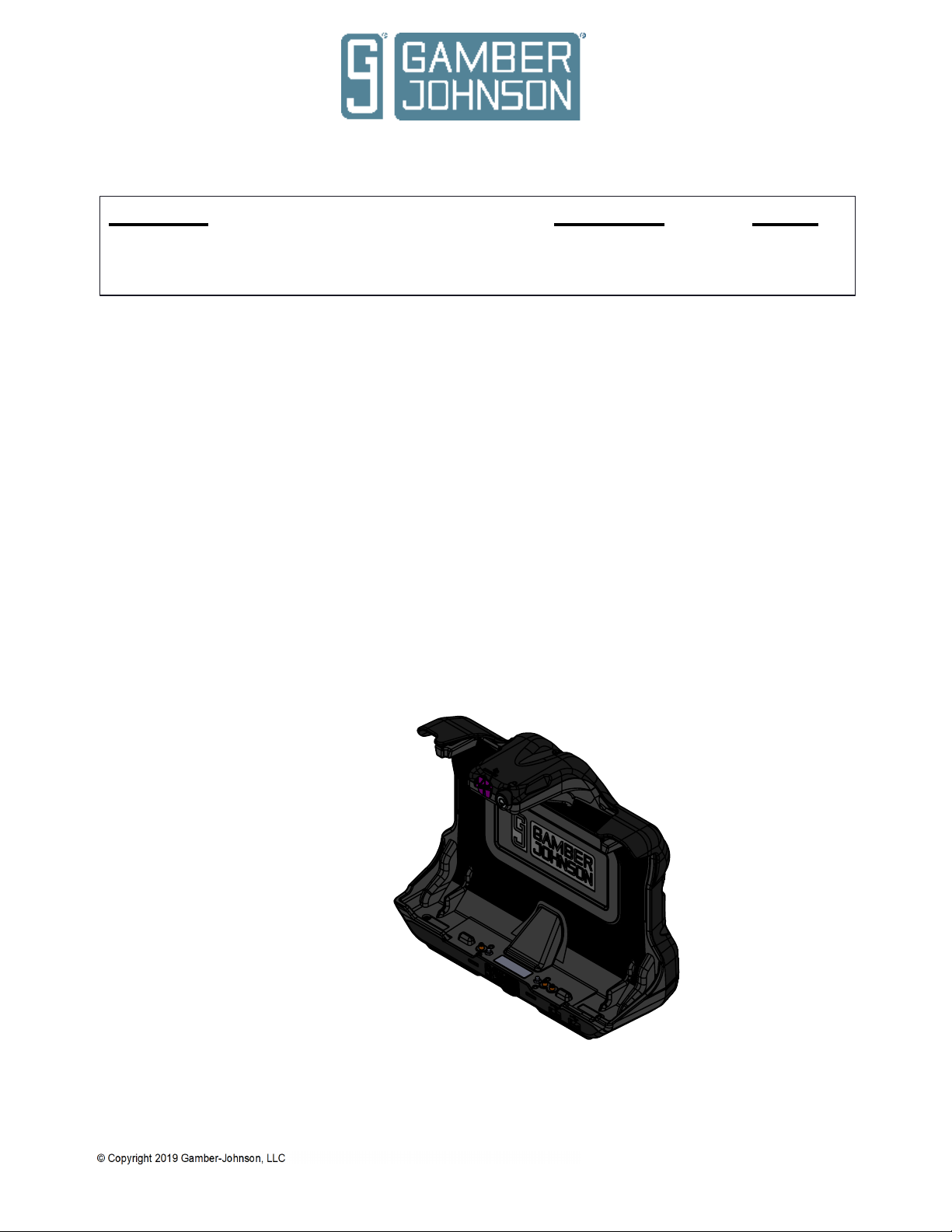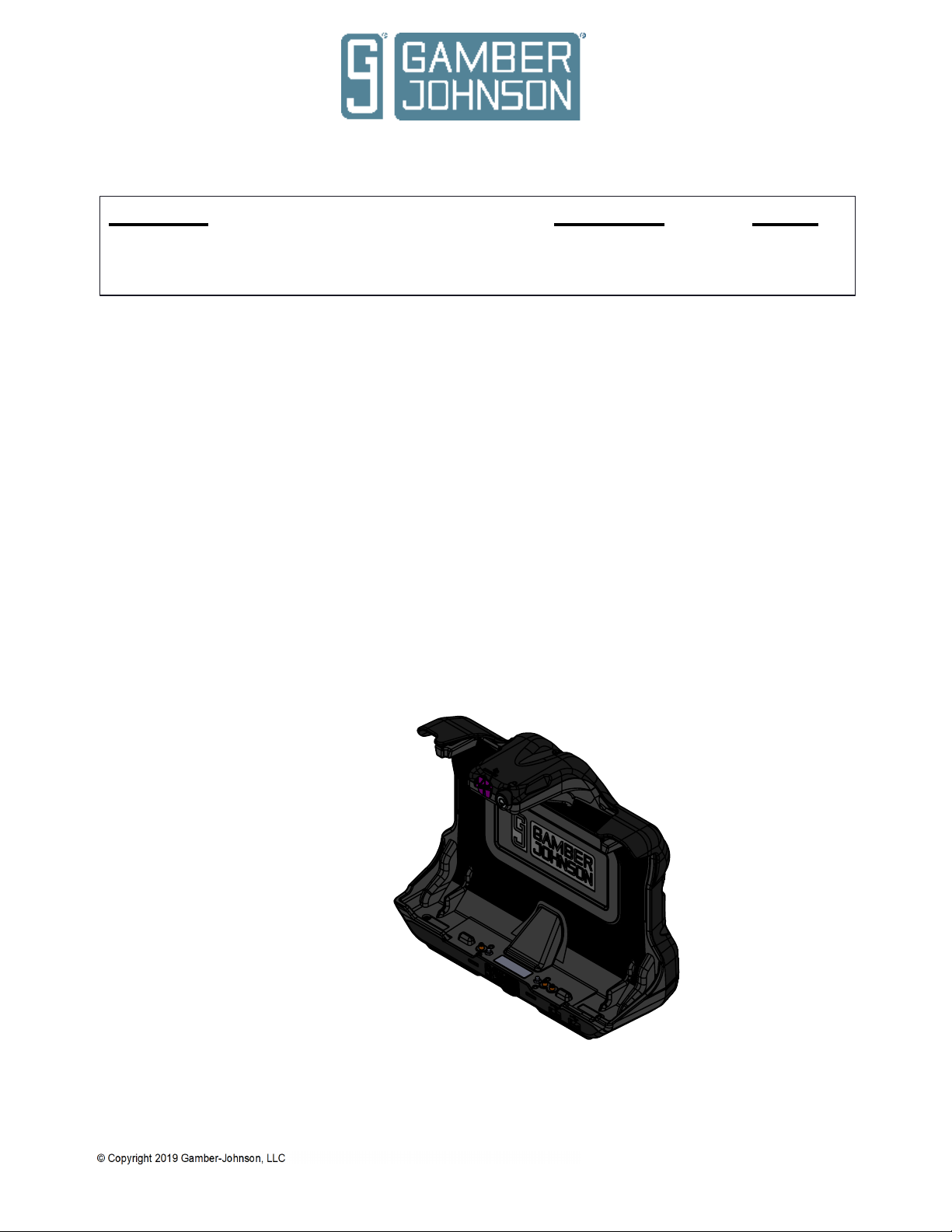
Product Mounting Disclaimer
Gamber-Johnson is not liable under any theory of contract or tort law for any loss, damage, personal injury, special, incidental or consequential damages for personal injury or other damage
of any nature arising directly or indirectly as a result of the improper installation or use of its products in vehicle or any other application. In order to safely install and use Gamber-Johnson
products full consideration of vehicle occupants, vehicle systems (i.e., the location of fuel lines, brakes lines, electrical, drive train or other systems), air-bags and other safety equipment is
required. Gamber-Johnson specifically disclaims any responsibility for the improper use or installation of its products not consistent with the original vehicle manufactures specifications
and recommendations, Gamber-Johnson product instruction sheets, or workmanship standards as endorsed through the Gamber-Johnson Certified Installer Program.
Rev. A
Product Mounting Disclaimer
Gamber-Johnson is not liable under any theory of contract or tort law for any loss, damage, personal injury, special, incidental or consequential damages for personal injury or other damage
of any nature arising directly or indirectly as a result of the improper installation or use of its products in vehicle or any other application. In order to safely install and use Gamber-Johnson
products full consideration of vehicle occupants, vehicle systems (i.e., the location of fuel lines, brakes lines, electrical, drive train or other systems), air-bags and other safety equipment is
required. Gamber-Johnson specifically disclaims any responsibility for the improper use or installation of its products not consistent with the original vehicle manufactures specifications
and recommendations, Gamber-Johnson product instruction sheets, or workmanship standards as endorsed through the Gamber-Johnson Certified Installer Program.
This instruction sheet is for the Getac UX10 TABLET cradle only. For instructions on
features, set-up, and operation of the computer, please refer to the manual provided by
Getac with the computer.
This docking station is designed to be used with a variety of Gamber-Johnson mounting
systems. Installation instructions for other Gamber-Johnson products are provided with each
individual product.
1/3
INSTALLATION INSTRUCTIONS
Product
Revision
Form
Printing Spec:
PS-001
7160-1253
GETAC UX10 TABLET CRADLE
If you need assistance or have questions, call Gamber-Johnson at 1-800-456-6868
This instruction sheet is for the following products:
Item No. 7160-1252-00
No RF (External Power Supply sold separately)
Item No. 7160-1252-03
Tri RF (External Power Supply sold separately)
Getac recommends using the following Power Adapters to power the docking station. They
can be ordered from Gamber-Johnson seperately.
17057
- Auto (12-32 Vdc input)
16079
- Isolated (12-32 Vdc input)
16078
- Isolated (20-60 Vdc input)
16513
- Isolated (72-110 Vdc input)
INST-964