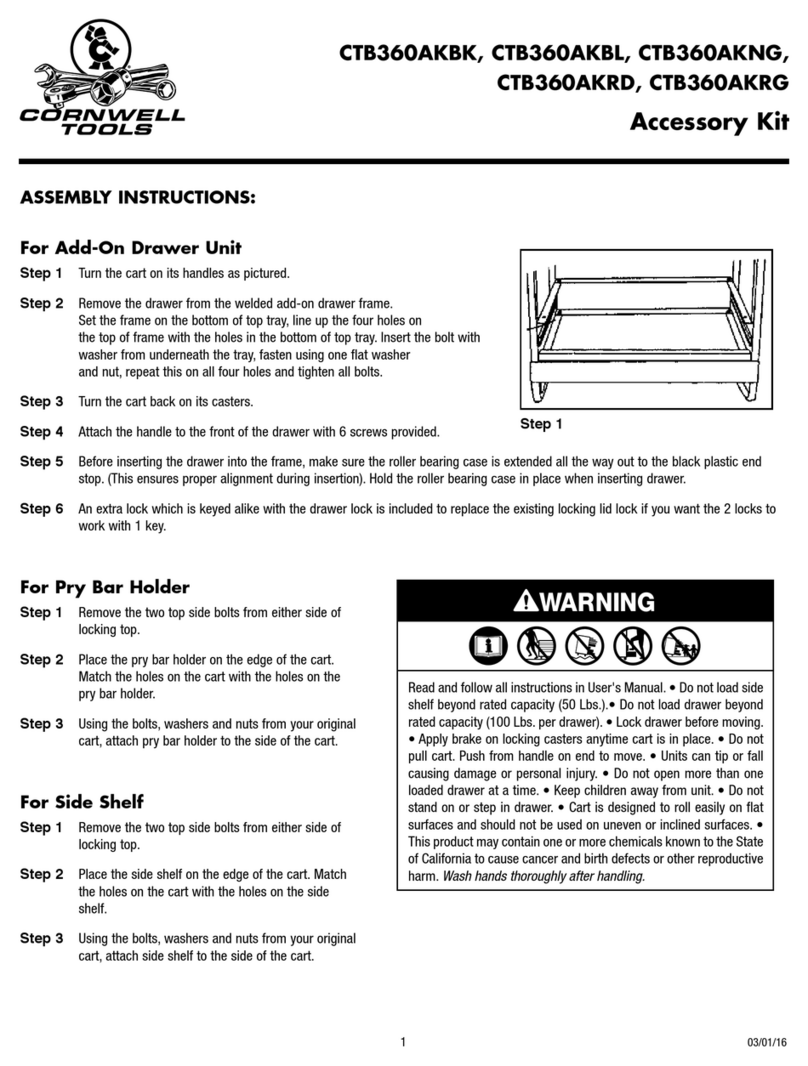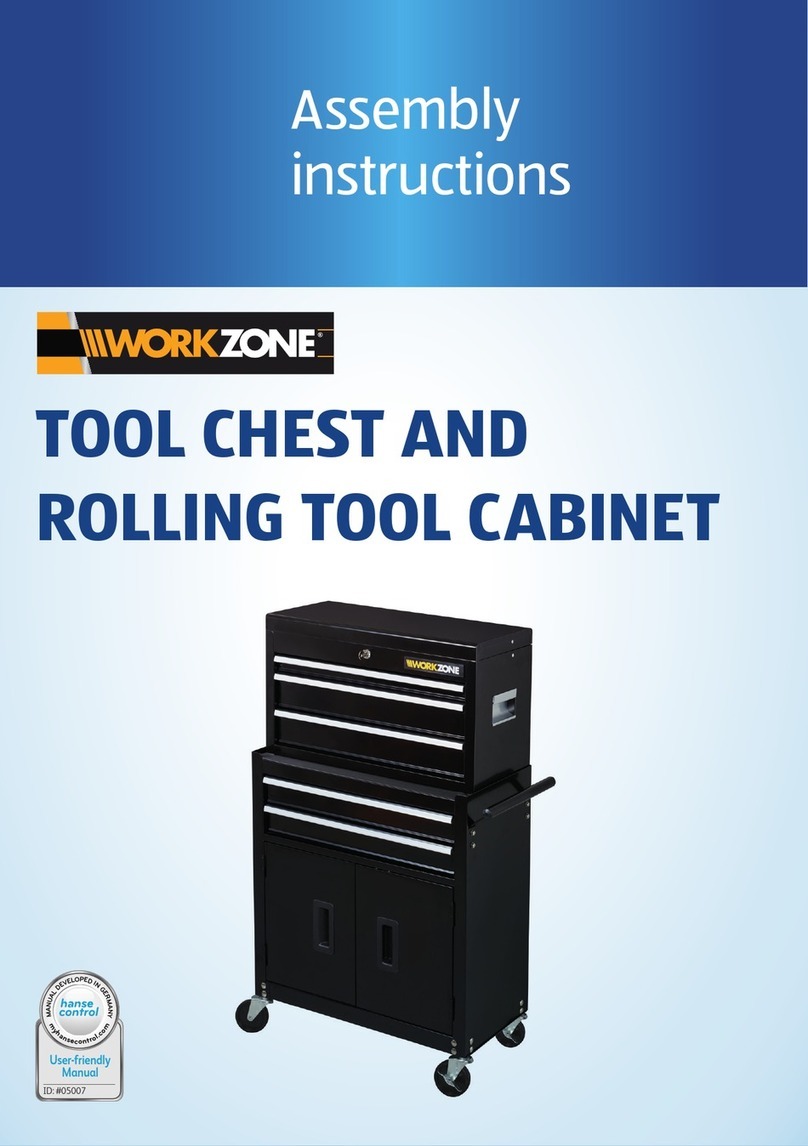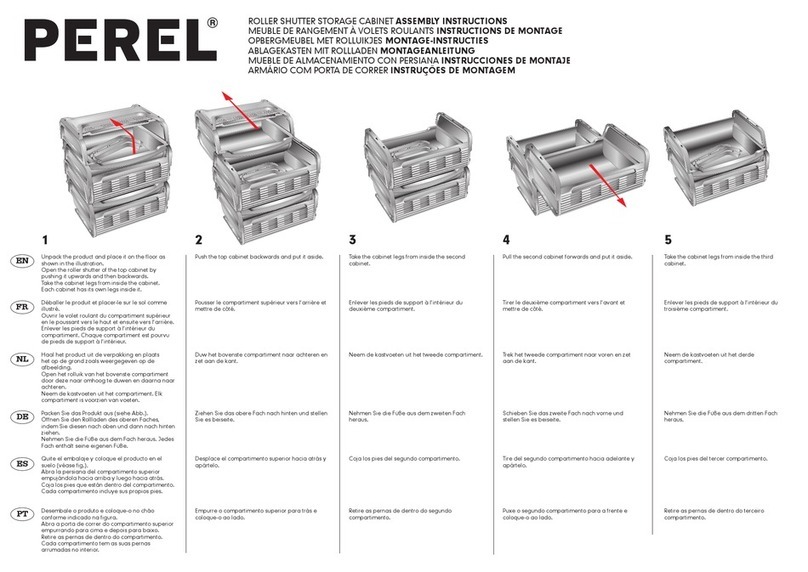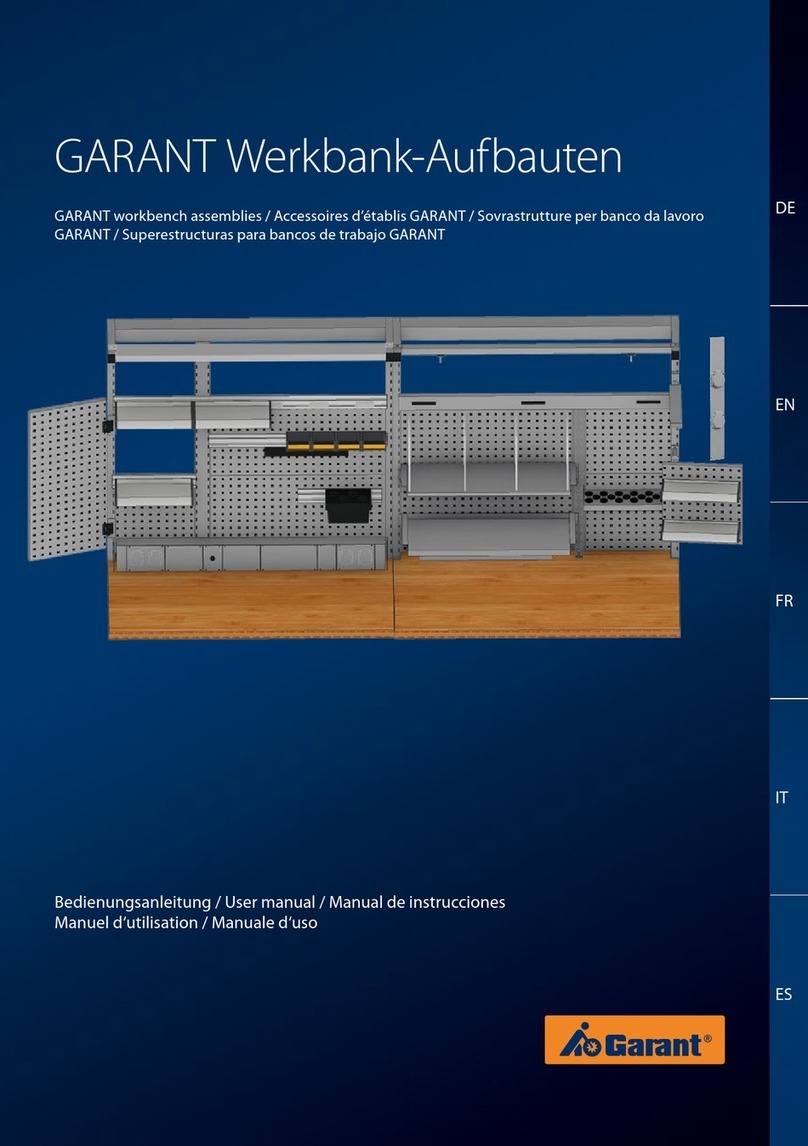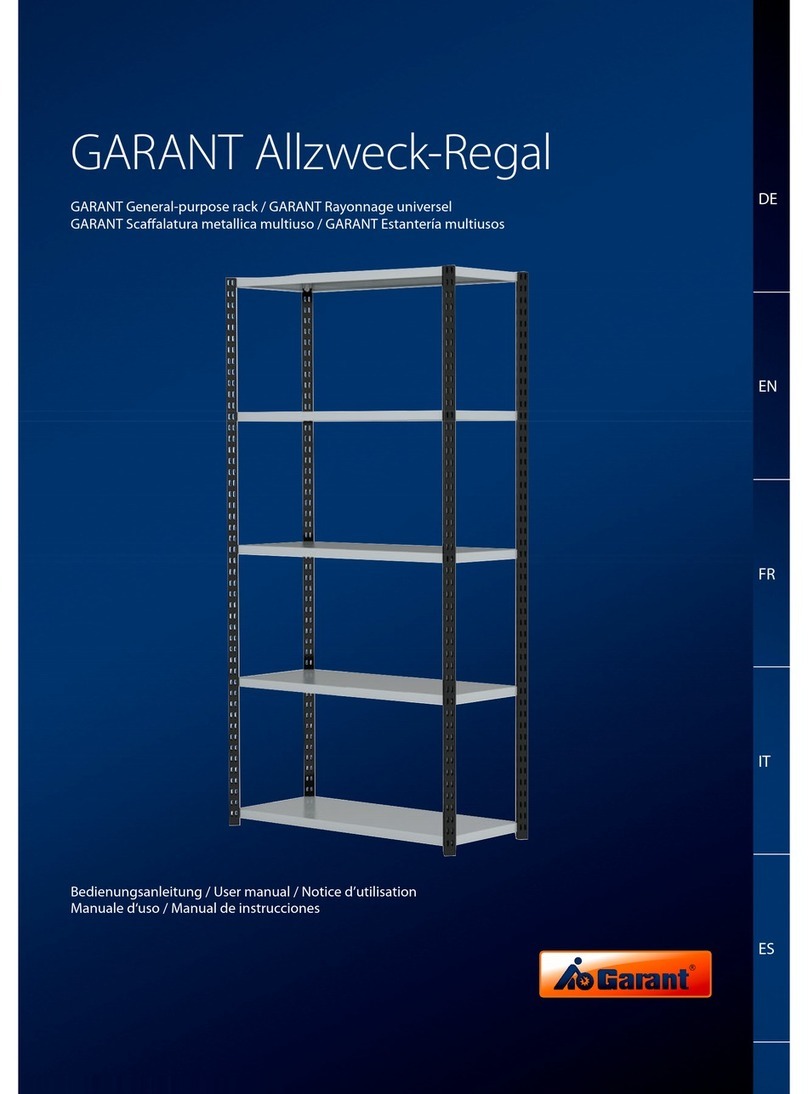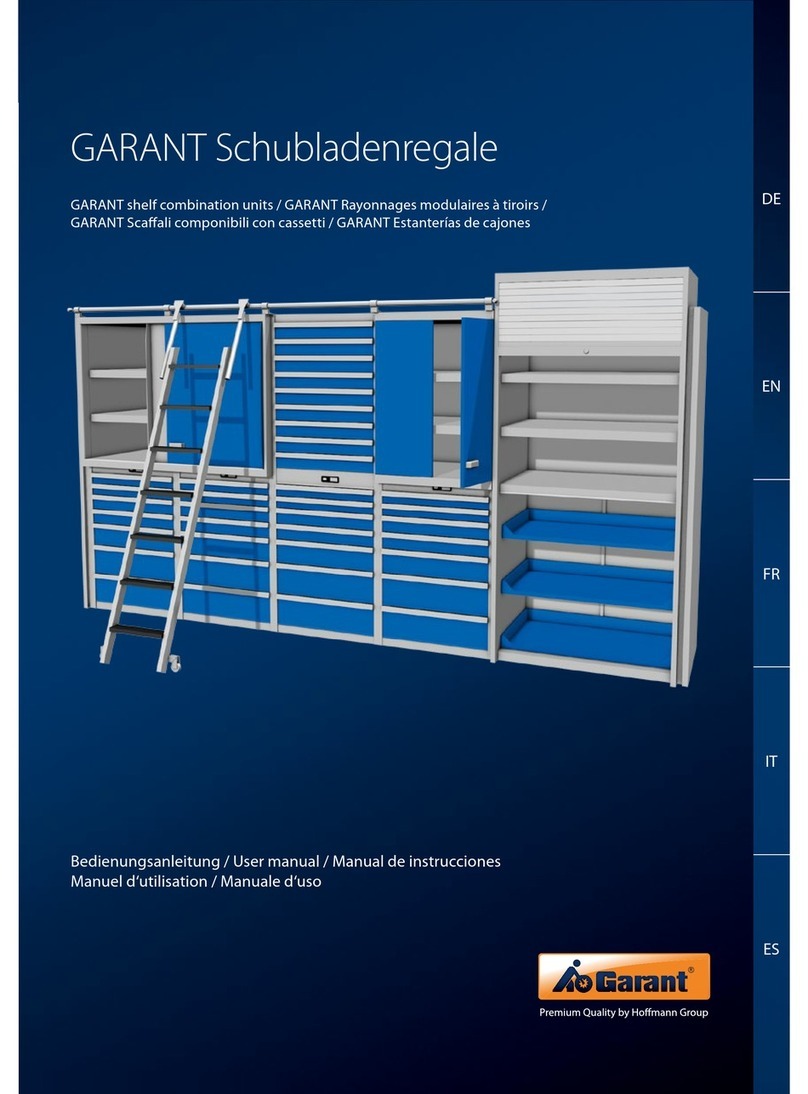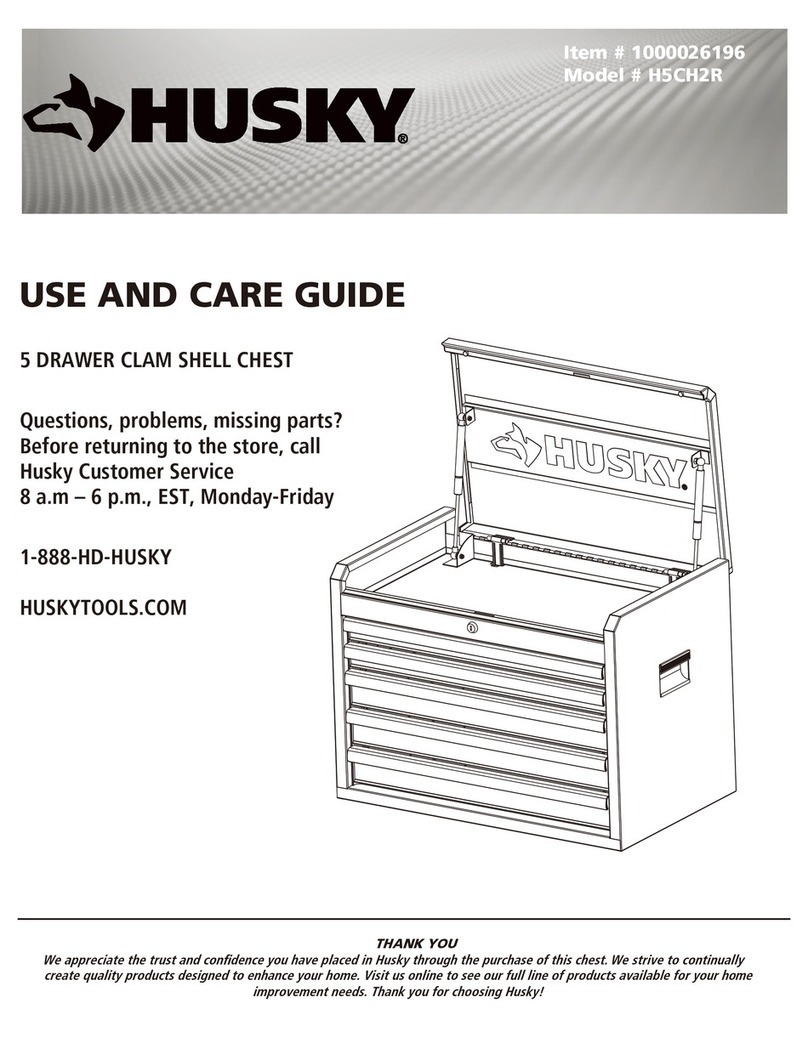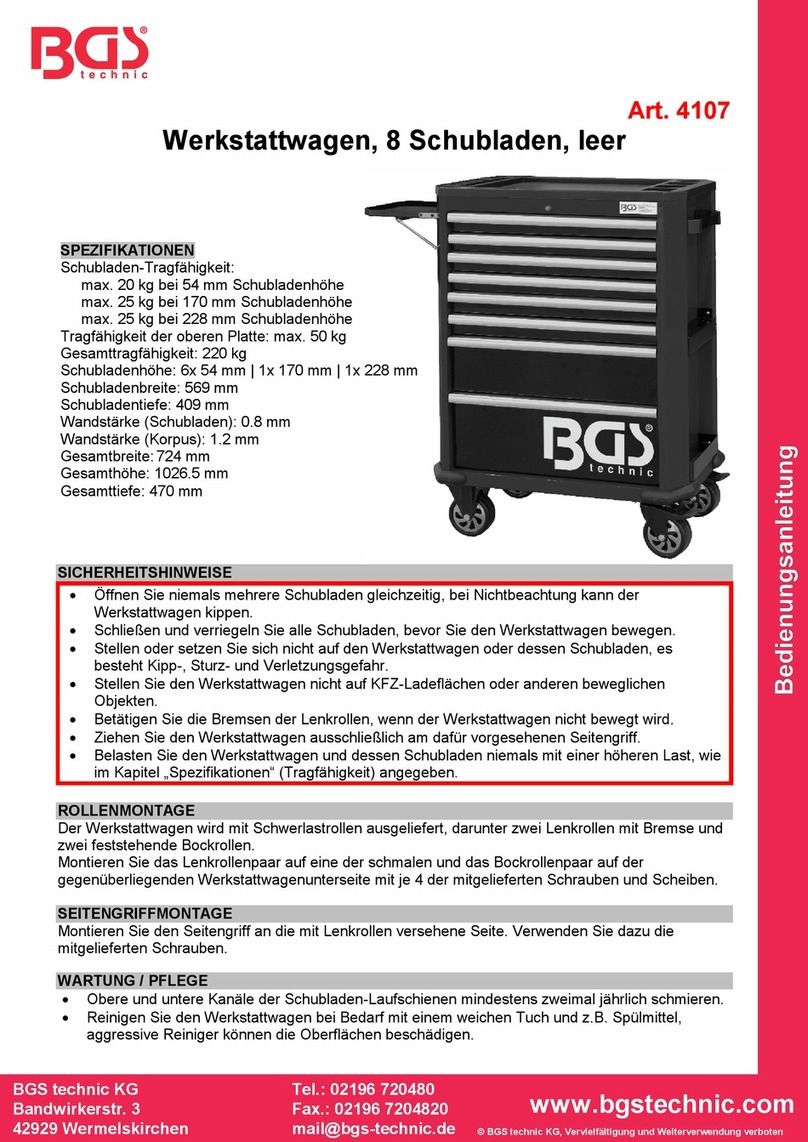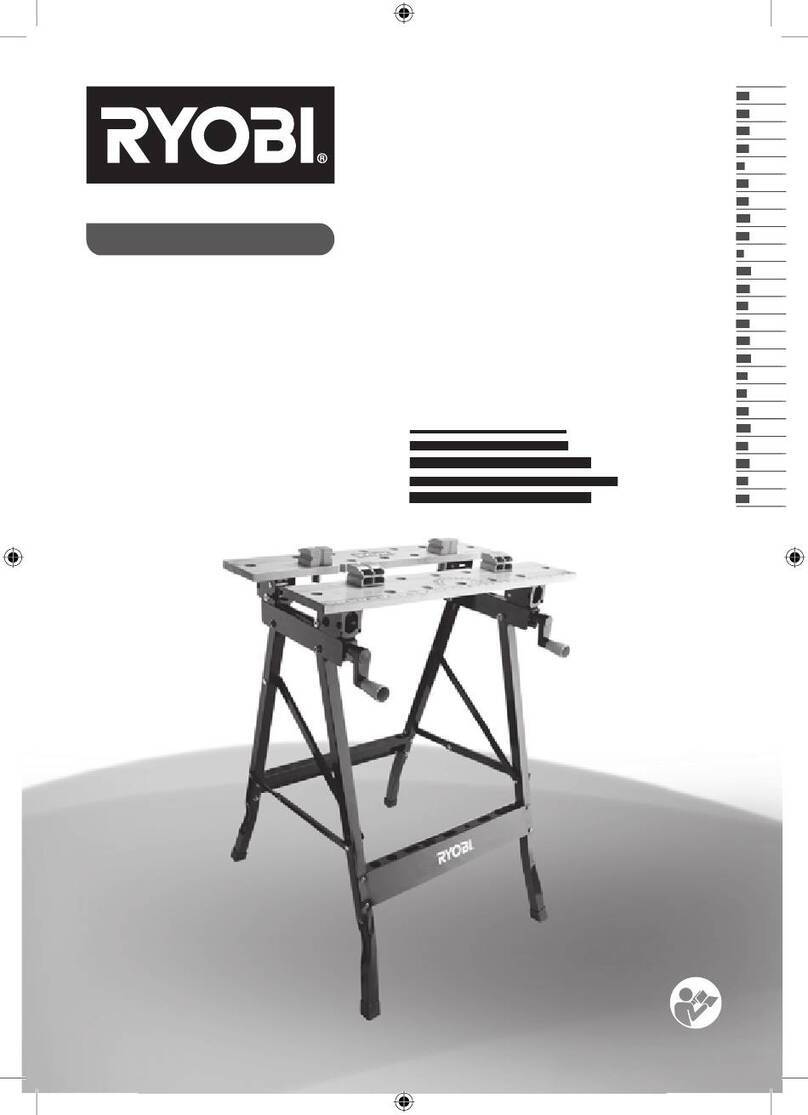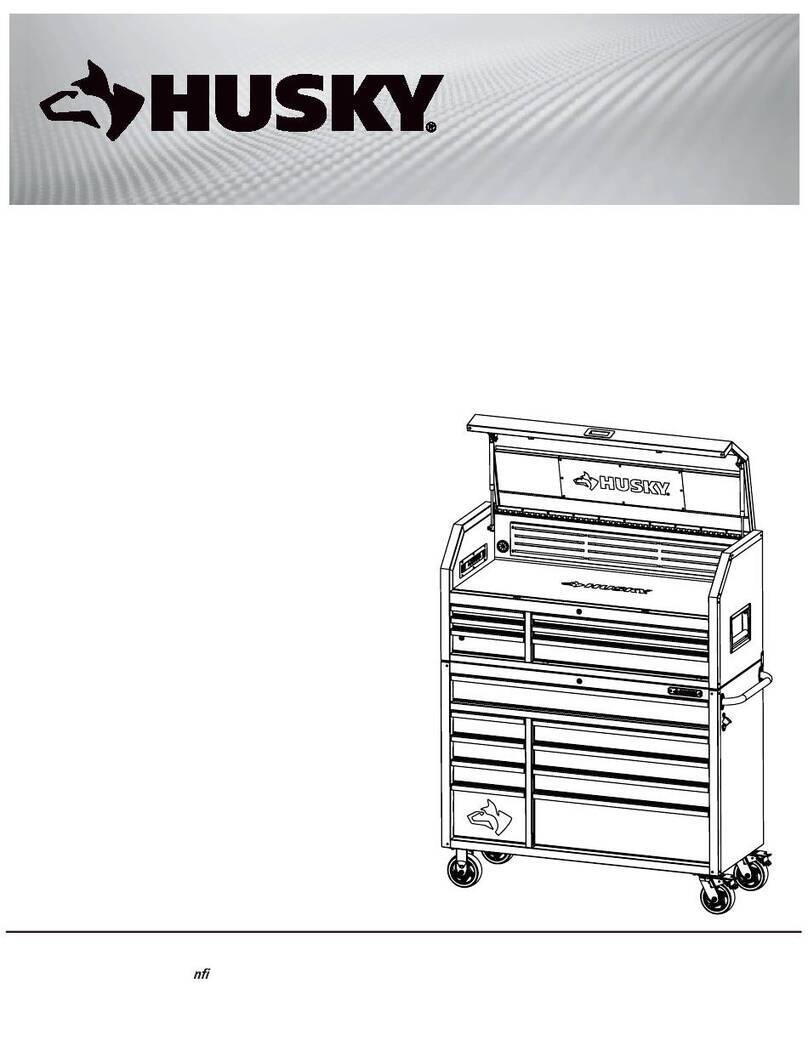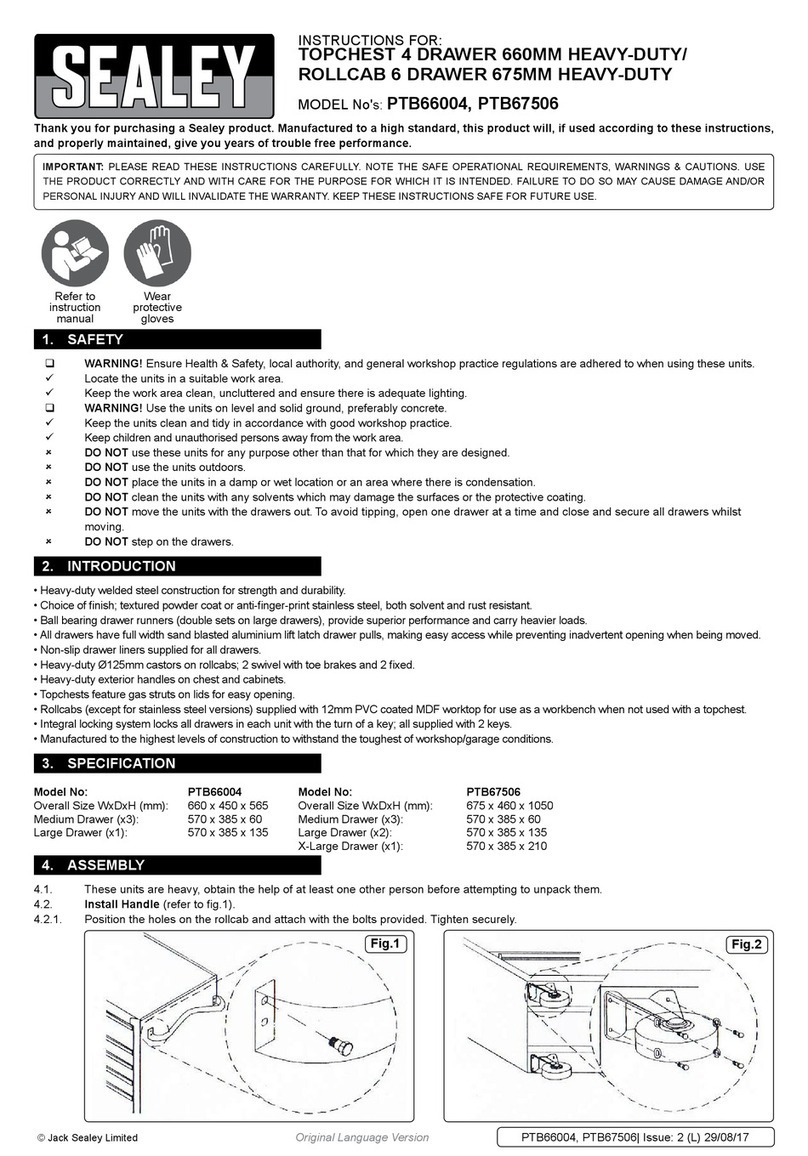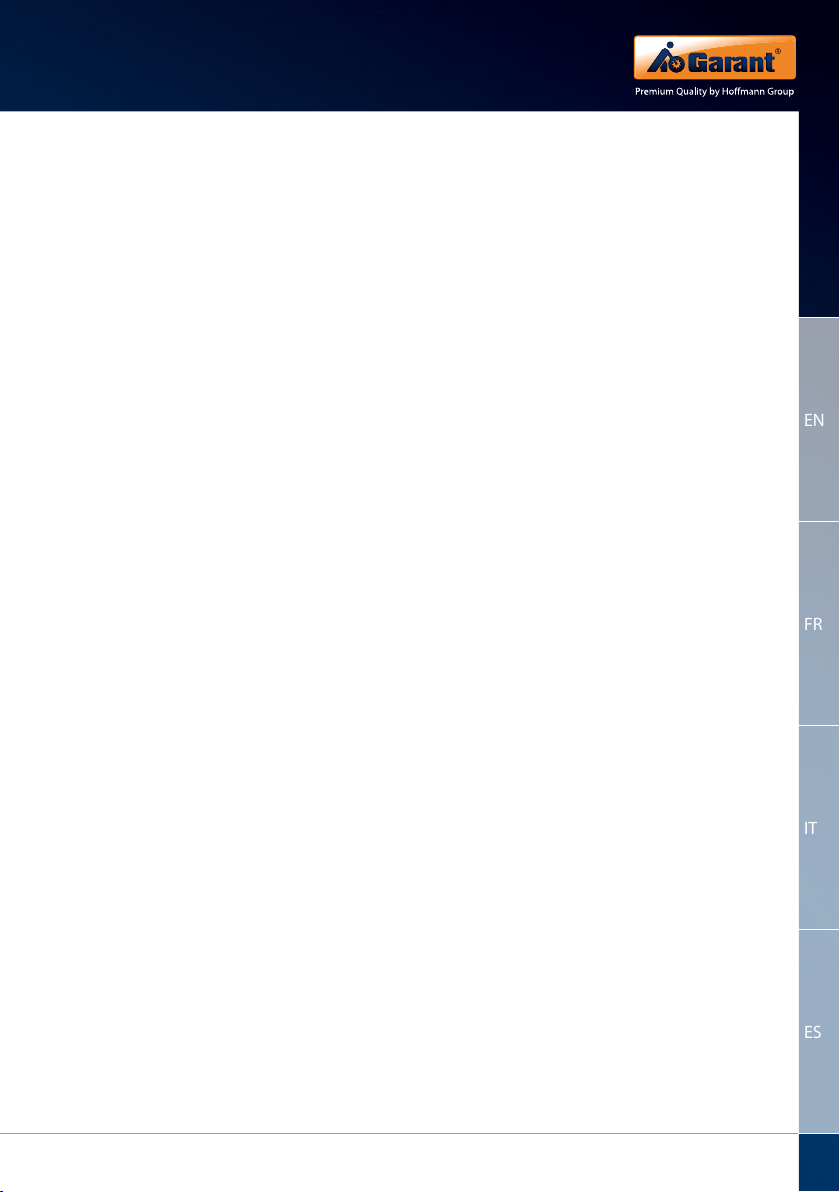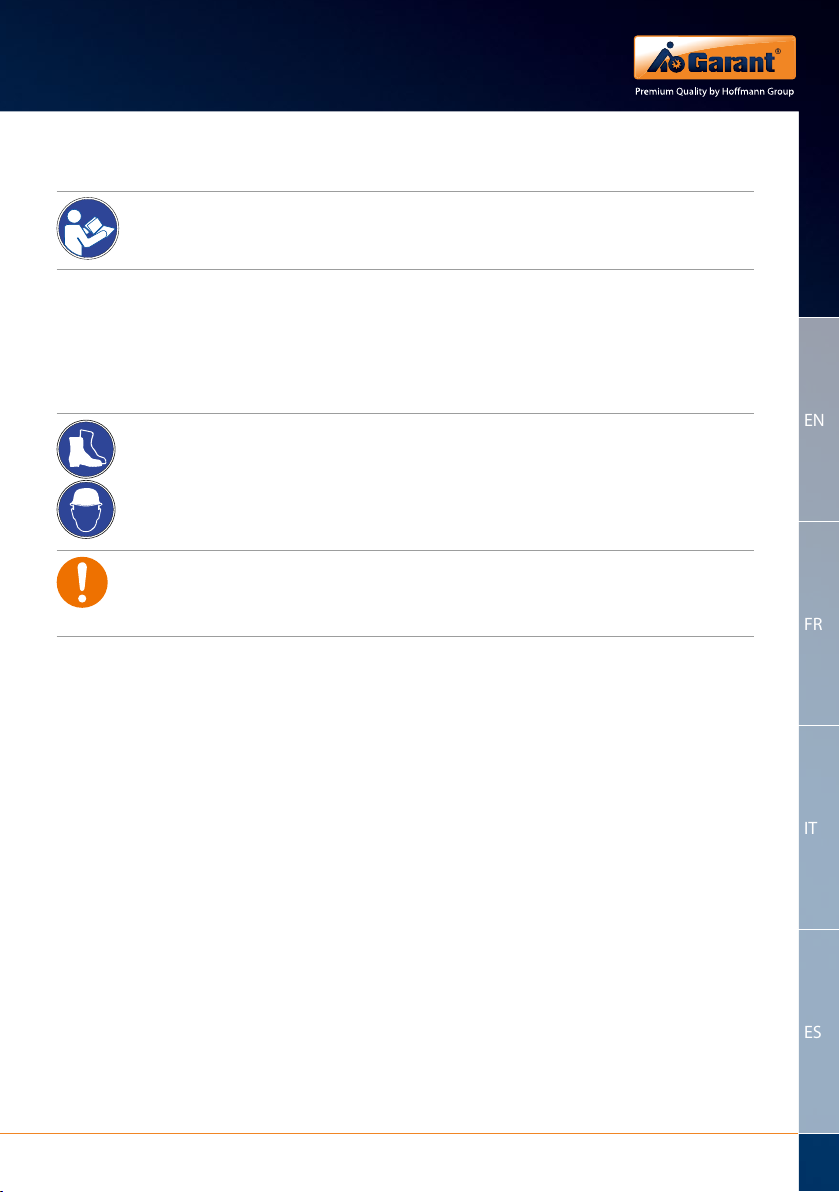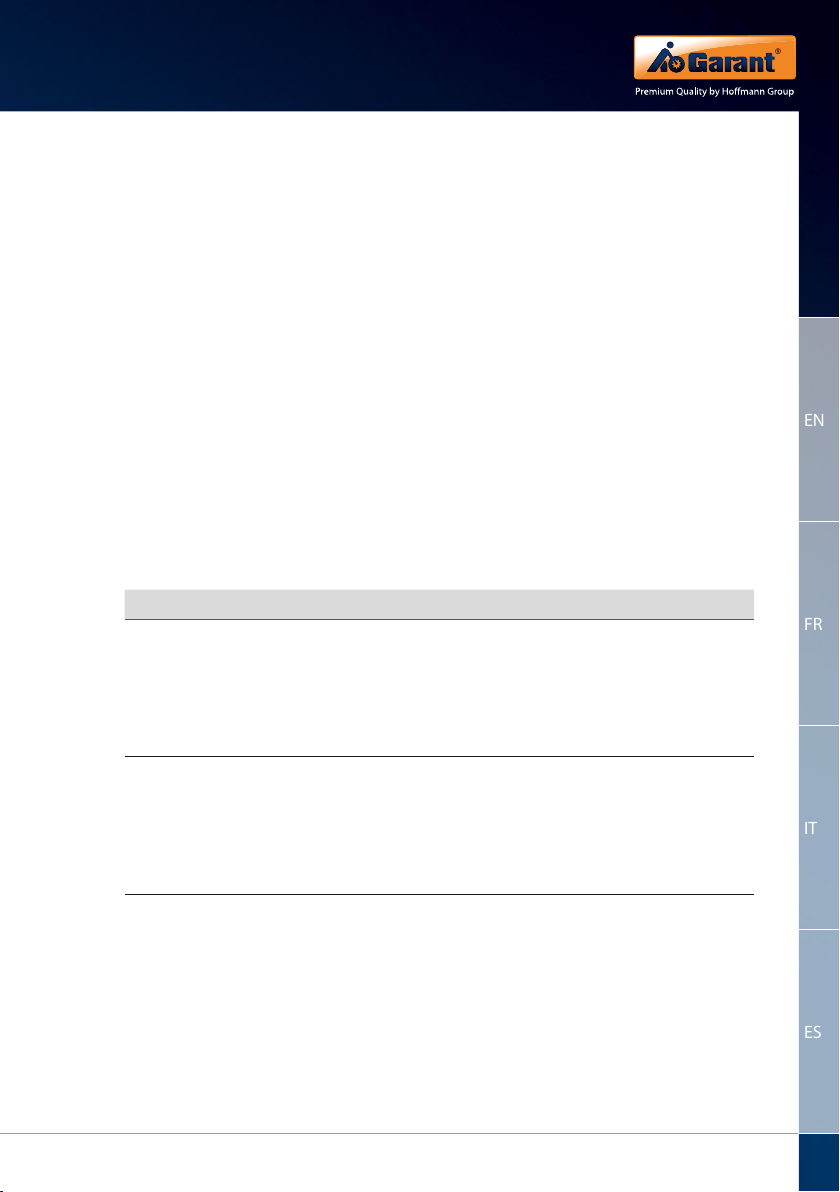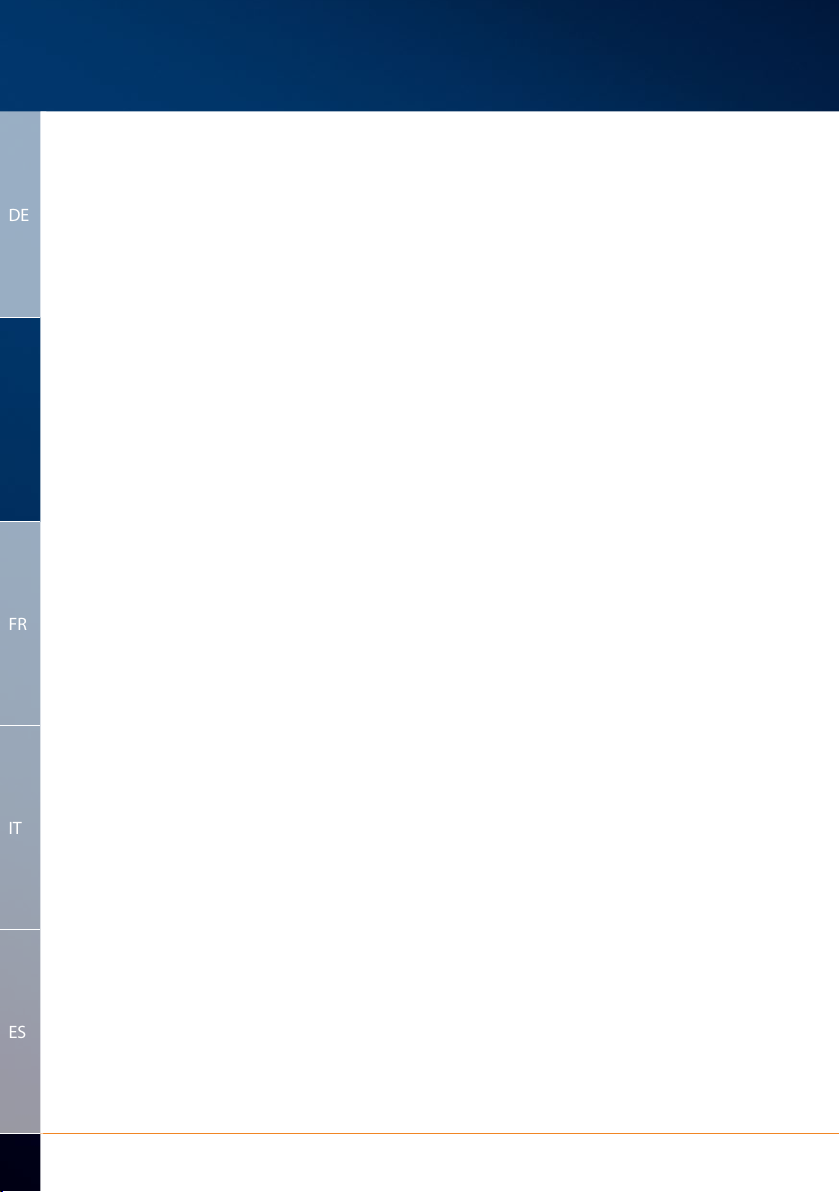Code Ursache Fehlerbeseitigung
F 222 EEPROM Lese-/
Schreibfehler System-Überlastung! Bitte trennen Sie das
Gerät vom Netz. Wenn nach 10 Stunden die
selbe Fehlermeldung erscheint, kontaktieren
Sie bitte Ihren Kundendienst.
F 233 MOSFET defekt
A 0 SC-Reset OK
A 99 Anzeige Überlauf
A 100 Reset-Zwang Die Steuerung muss initialisiert werden.
A 102 Zweihandbedie-
nung, Sperre
An der Steuerung ist ein zweiter Handschalter
mit nur einer Taste angeschlossen. Sie müssen
diese Taste gleichzeitig mit der AUF 1 oder der
AB 1 Taste drücken um die Fahrt freizugeben.
A 103 Zweihandbedie-
nung, Taste fehlt
Die Steuerung ist für den Betrieb mit einem
Freigabe-Handschalter (Zweihandbedienung)
konfiguriert. Der Freigabe-Handschalter ist
nicht angeschlossen oder defekt. Schließen
Sie den Freigabe-Handschalter an oder
tauschen Sie ihn aus.
A 111 Fahrtüberwachung Die Steuerung hat einen Fehler beim
Verfahren des Tisches festgestellt. Der Tisch
könnte verklemmt oder überlastet sein, oder
ein Motor ist nicht korrekt an der Steuerung
angeschlossen. Beseitigen Sie den Fehler und
fahren Sie den Tisch dann kurz in die
Gegenrichtung.
A 112 Hall-Sensor,
kein Signal
System-Überlastung! Bitte trennen Sie das
Gerät vom Netz. Wenn nach 10 Stunden die
selbe Fehlermeldung erscheint, kontaktieren
Sie bitte Ihren Kundendienst.
A 113 Hall-Sensor, falsche
Motorrichtung
A 114 Motor fehlt, keine
Verbindung
A 115 Motor fehlt, kein
Strom
A 201 Einschaltdauer,
Sperre
Die Antriebe wurden länger als zulässig
betrieben. Um die Steuerung vor Über-
hitzung zu schützen, ist in den folgenden
Minuten der Betrieb gesperrt.
Nach Ablauf der Schutzzeit können die
Antriebe wieder verfahren werden.
8
DE
EN
FR
IT
ES