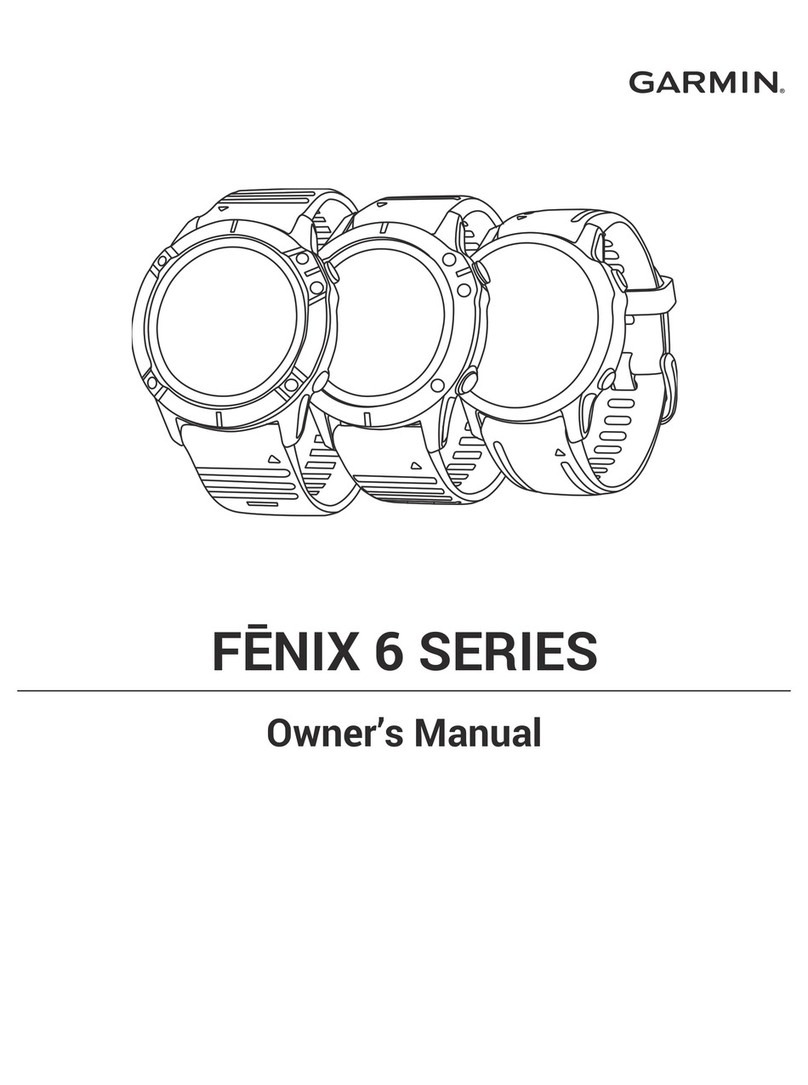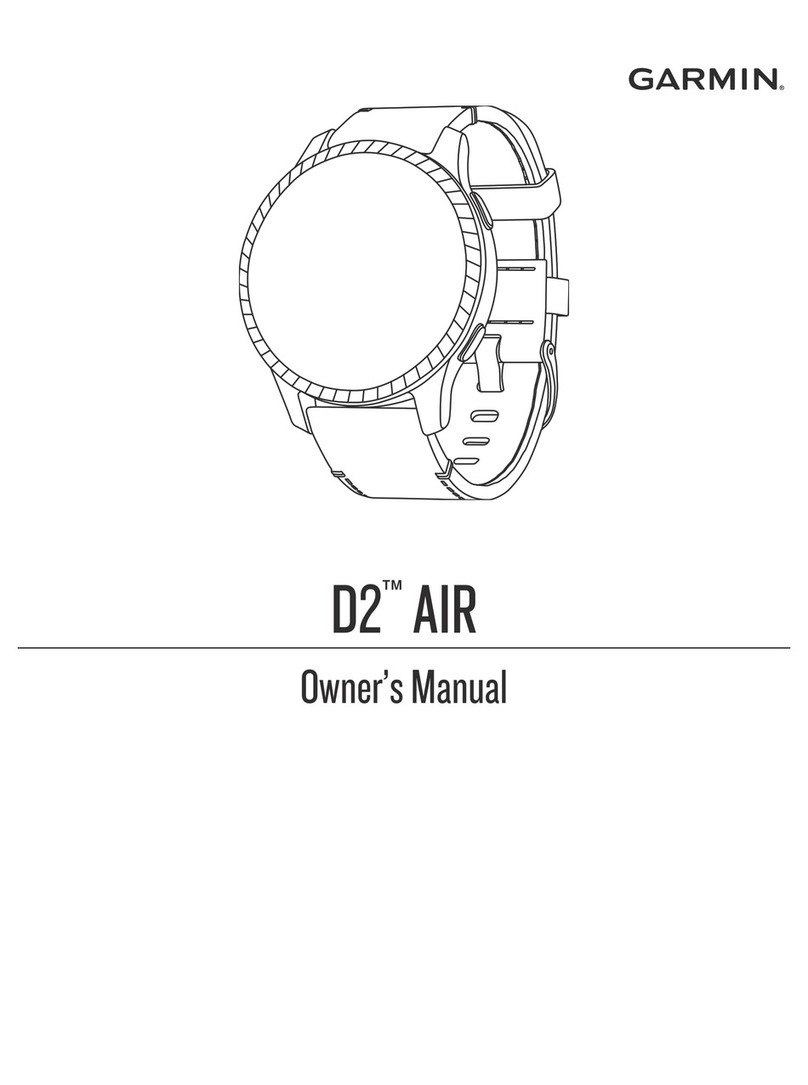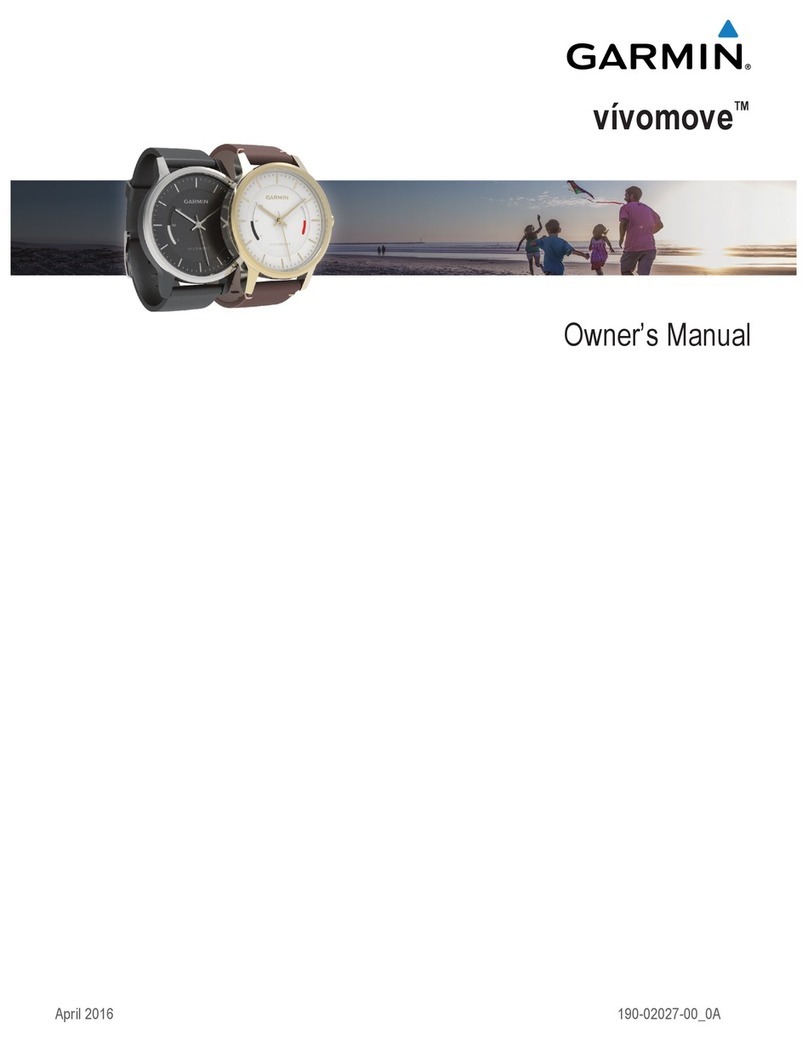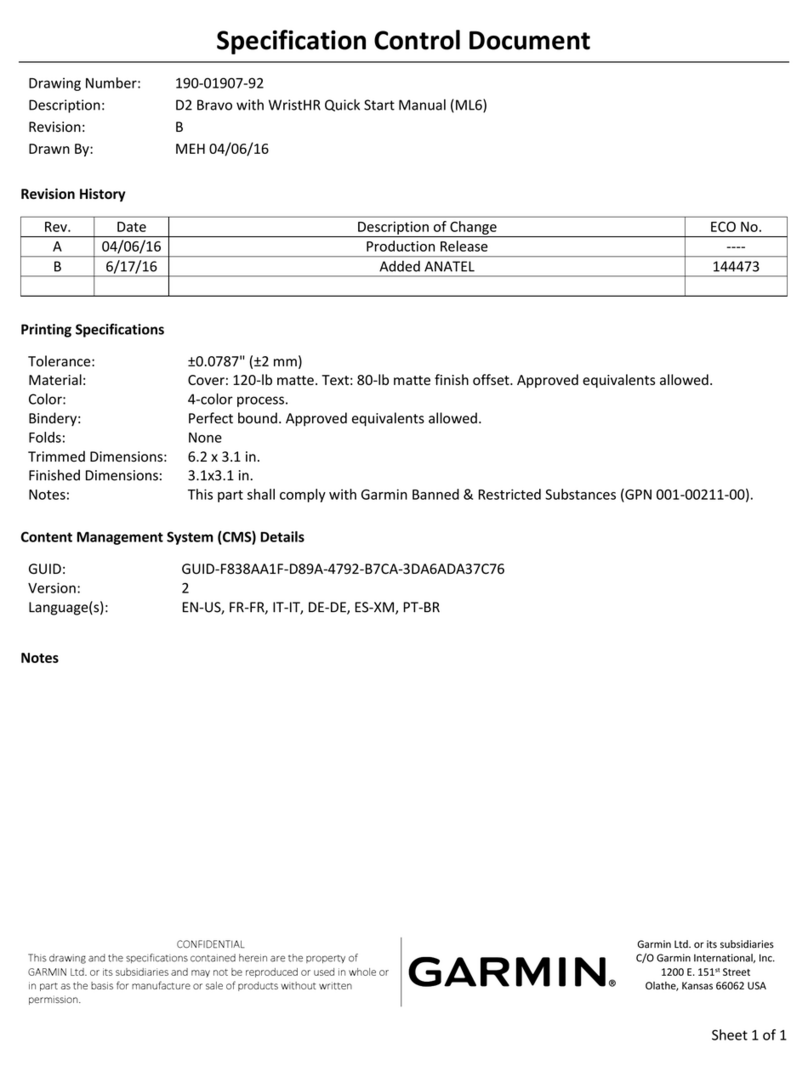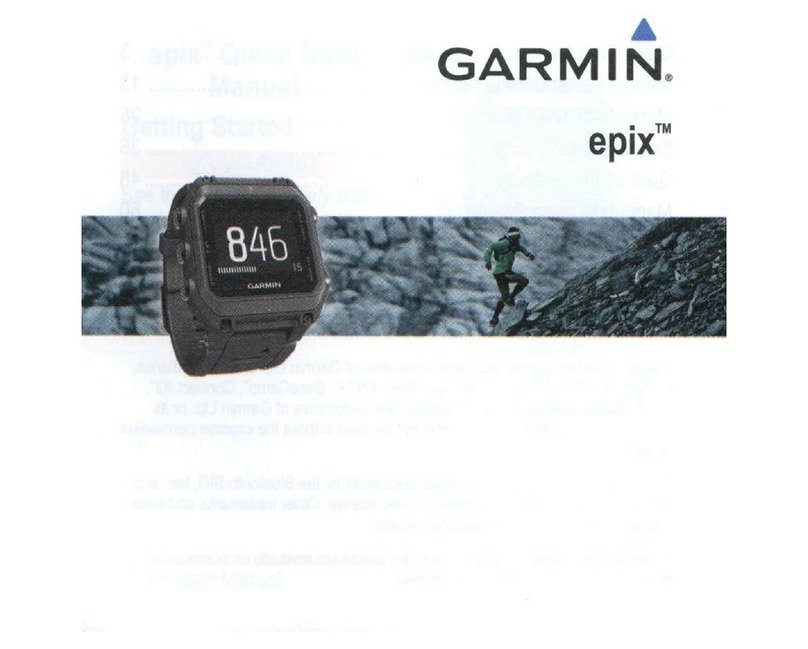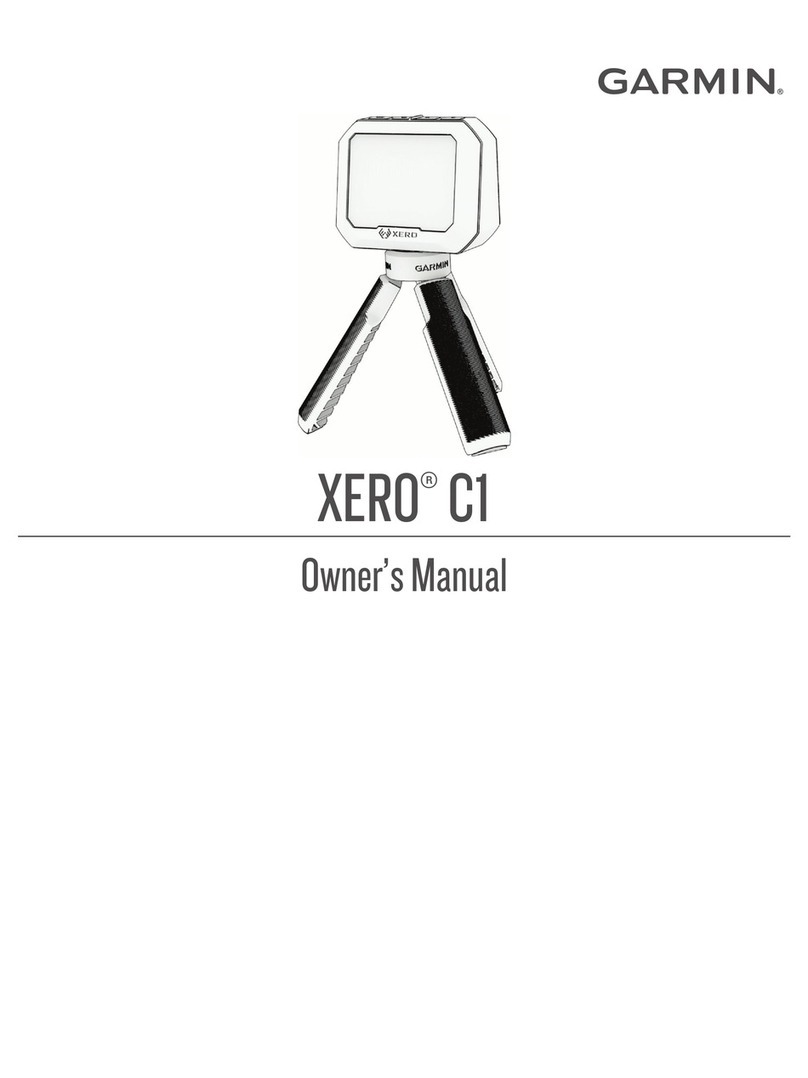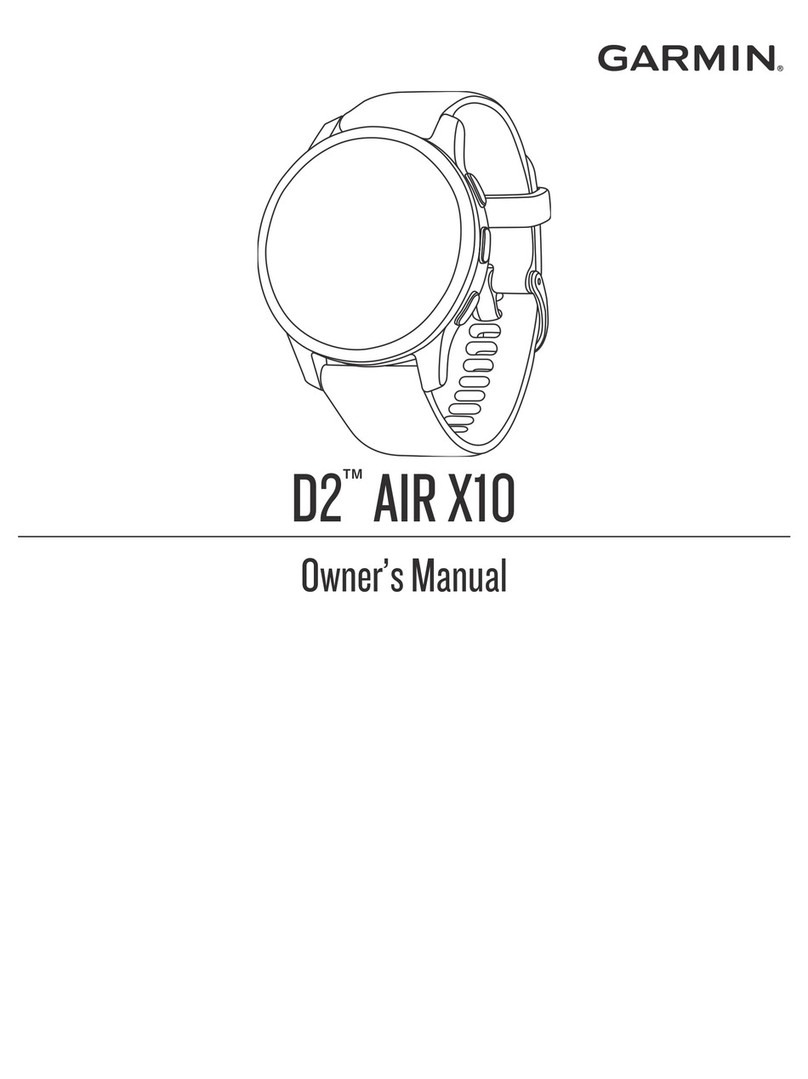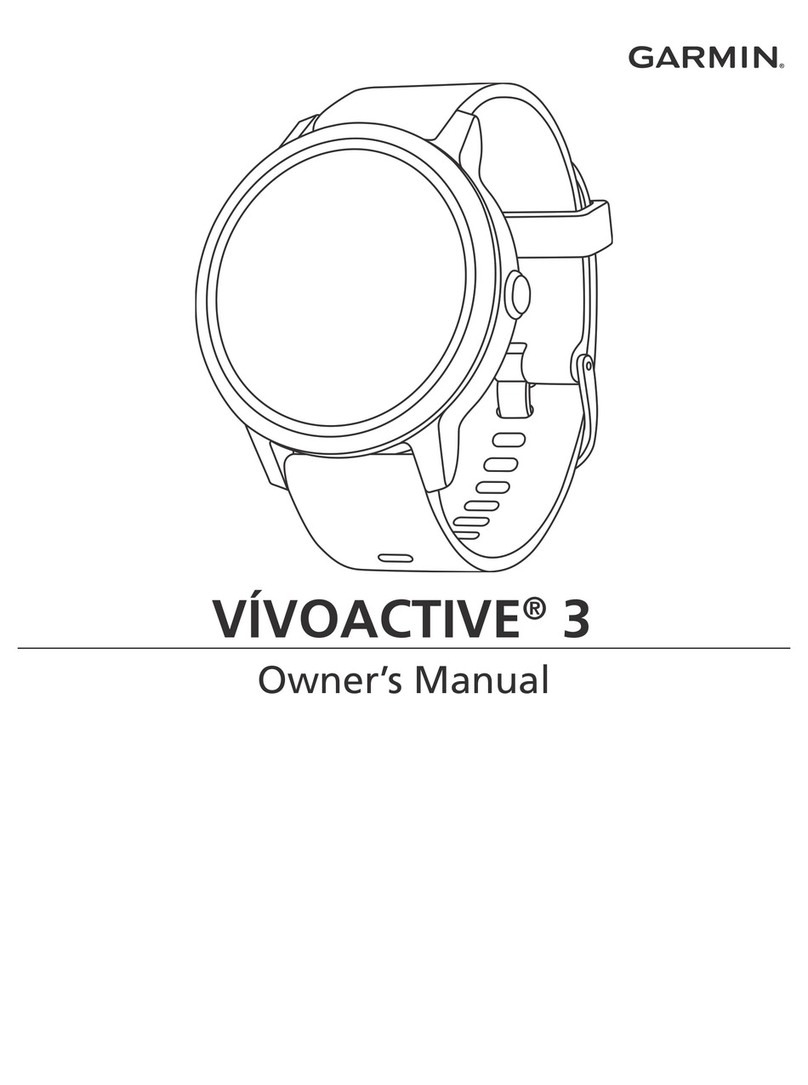Setting a Segment to Adjust Automatically...31
Using Virtual Partner................................................31
Setting a Training Target ..........................................31
Cancelling a Training Target.................................31
Racing a Previous Activity....................................31
Personal Records ......................................................31
Viewing Your Personal Records ...........................31
Restoring a Personal Record .................................31
Clearing a Personal Record...................................32
Clearing All Personal Records ..............................32
Clocks
�������������������������������������������������������
32
Setting an Alarm.......................................................32
Deleting an Alarm ................................................32
Starting the Countdown Timer..................................32
Saving a Quick Timer...........................................32
Deleting a Timer...................................................32
Using the Stopwatch.................................................32
Adding Alternate Time Zones...................................33
Navigation
�������������������������������������������������
33
Saving Your Location...............................................33
Editing Your Saved Locations...............................33
Projecting a Waypoint ..............................................33
Navigating to a Destination.......................................33
Navigating to a Point of Interest................................33
Points of Interest...................................................33
Creating and Following a Course on Your Device
............................................................................... 34
Creating a Round-Trip Course ..................................34
Marking and Starting Navigation to a Man Overboard
Location ...................................................................34
Navigating with Sight ‘N Go ....................................34
Navigating to Your Starting Point During an
Activity ....................................................................34
Viewing Route Directions.....................................34
Navigating to the Starting Point of a Saved
Activity ....................................................................35
Stopping Navigation.................................................35
Map......................................................................35
Viewing the Map..................................................35
Saving or Navigating to a Location on the Map
........................................................................... 35
Navigating with the Around Me Feature ...............35
Changing the Map Theme.....................................36
Compass...................................................................36
Setting the Compass Heading................................36
Altimeter and Barometer ...........................................36
History
������������������������������������������������������
36
Using History............................................................36
Multisport History.................................................36
Viewing Your Time in Each Heart Rate Zone........36
Viewing Data Totals..................................................36
Using the Odometer ..................................................36
Deleting History........................................................37
Customizing
Your
Device
���������������������������
37
Activities and App Settings .......................................37
Customizing the Data Screens ...............................38
Adding a Map to an Activity .................................38
Alerts....................................................................38
Activity Map Settings............................................39
Routing Settings....................................................39
Auto Lap...............................................................39
Customizing the Lap Alert Message ......................39
Enabling Auto Pause.............................................39
Enabling Auto Climb.............................................40
3D Speed and Distance..........................................40
Turning On and Off the Lap Key...........................40
Using Auto Scroll..................................................40
Changing the GPS Setting .....................................40
Power Save Timeout Settings ................................41
Changing the Order of an Activity in the Apps List
...............................................................................
41
Widgets.....................................................................41
Customizing the Widget Loop...............................42
inReach Remote....................................................42
VIRB Remote .......................................................42
Using the Stress Level Widget...............................43
Customizing the My Day Widget...........................43
Customizing the Controls Menu ................................43
Watch Face Settings..................................................43
Customizing the Watch Face.................................43
Sensors Settings ........................................................43
Compass Settings..................................................43
Altimeter Settings .................................................44
Barometer Settings................................................44
Xero Location Settings..........................................44
Map Settings.............................................................44
Map Themes .........................................................45
Marine Map Settings .............................................45
Showing and Hiding Map Data..............................45