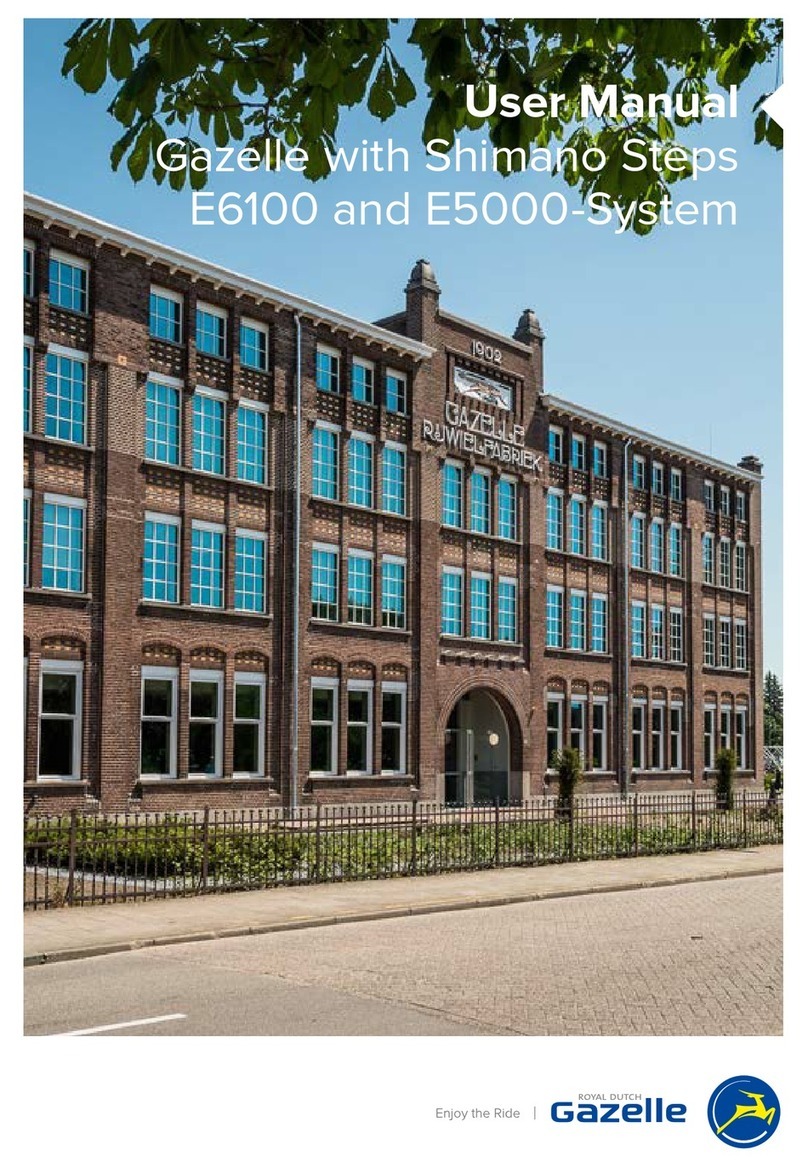16 17
6. The battery (continued)
Question: Is the battery dangerous?
Answer: No, unlike some other types of Li-ion batteries (such as Li-ion Cobalt, for example), Li-ion Mn
batteries are very stable and won’t explode spontaneously. However, as is the case with other batteries,
they shouldn’t be exposed to high temperatures.
Question: When it’s freezing, the battery seems to contain less energy. Why is that?
Answer:Batteriesfunctionlesswellattemperaturesbelow-5degreesCelsius(23degreesFahrenheit).
This gives no problems, apart from the fact that the battery can’t be discharged completely.
Question: Are batteries available separately?
Answer: Separate batteries are available via the Gazelle dealer. These can be used as a replacement for
the current battery or as an additional battery for when the first battery runs out of power. In the latter
case, it’s easiest to slide loose batteries into the battery box and lock them in.
Question: Is it wise to have an extra battery?
Answer: That strongly depends upon personal use. If the capacity of a single battery does not suffice
to provide your desired radius of action, an additional battery is advisable (these can be ordered as
individual accessories at your Gazelle dealer). Also if you don’t have the opportunity to charge the
battery in between two long trips a second battery comes in handy.
Question: How do I take an extra battery with me?
Answer: It’s best to bring the additional battery with you in the special Gazelle bike bag. This bag is extra
sturdy and contains a separate battery compartment. These bags can be ordered from Gazelle via the
dealer.
6. The battery (continued)
Question: Is short-circuiting possible?
Answer: Under normal circumstances, short-circuiting is not possible. Only if parts of the bike are
severely damaged is there the possibility of the creation of a short circuit and a potential fire hazard. The
battery has a voltage of 26 V. This means there’s no risk in touching it.
Question: Does the battery supply the power to the LED headlight as well?
Answer: No, the headlight is powered by the hub dynamo that is integrated within the front wheel.
Question: Can I leave the battery in the bike if I put the bike in the shed at night?
Answer: Yes, that won’t give you any technical problems. The battery lock offers a reasonable level of
protection against theft. However, it cannot prevent theft by brute force.
Charging
Question: Is it easy to insert the battery into the battery holder and remove it?
Answer: The battery can be removed using the bike key. Just put the key in the lock, turn it slightly to
the left and pull out the battery’s top part. One side of the battery holder stays behind in the bike, the
other comes out with the battery. Now the battery can be lifted up out of the holder under an angle.
The battery weighs only about 2.4 kilograms (5.3 pounds).
Question: How do I charge the battery?
Answer: The battery can be charged in two ways using the charger
that is specially supplied for this task:
1. Directly in the bike, without removing the
battery.
2. Anywhere, after removing the battery.
2
1