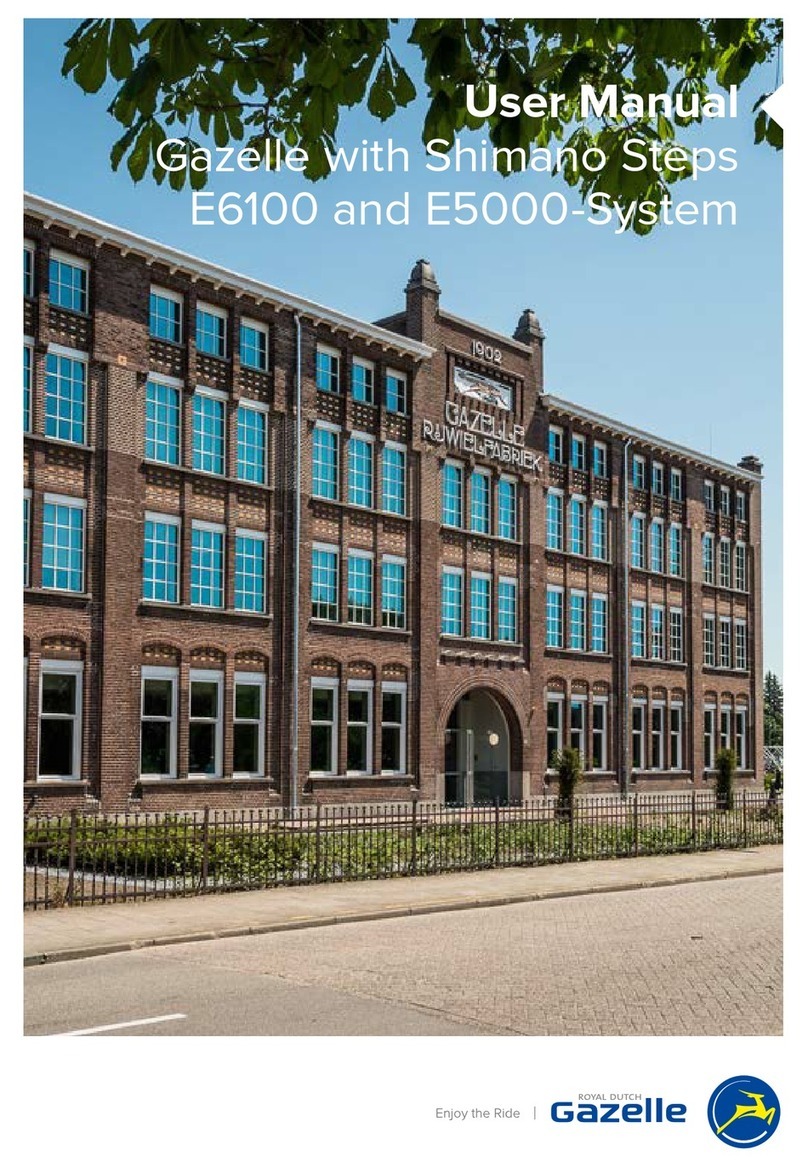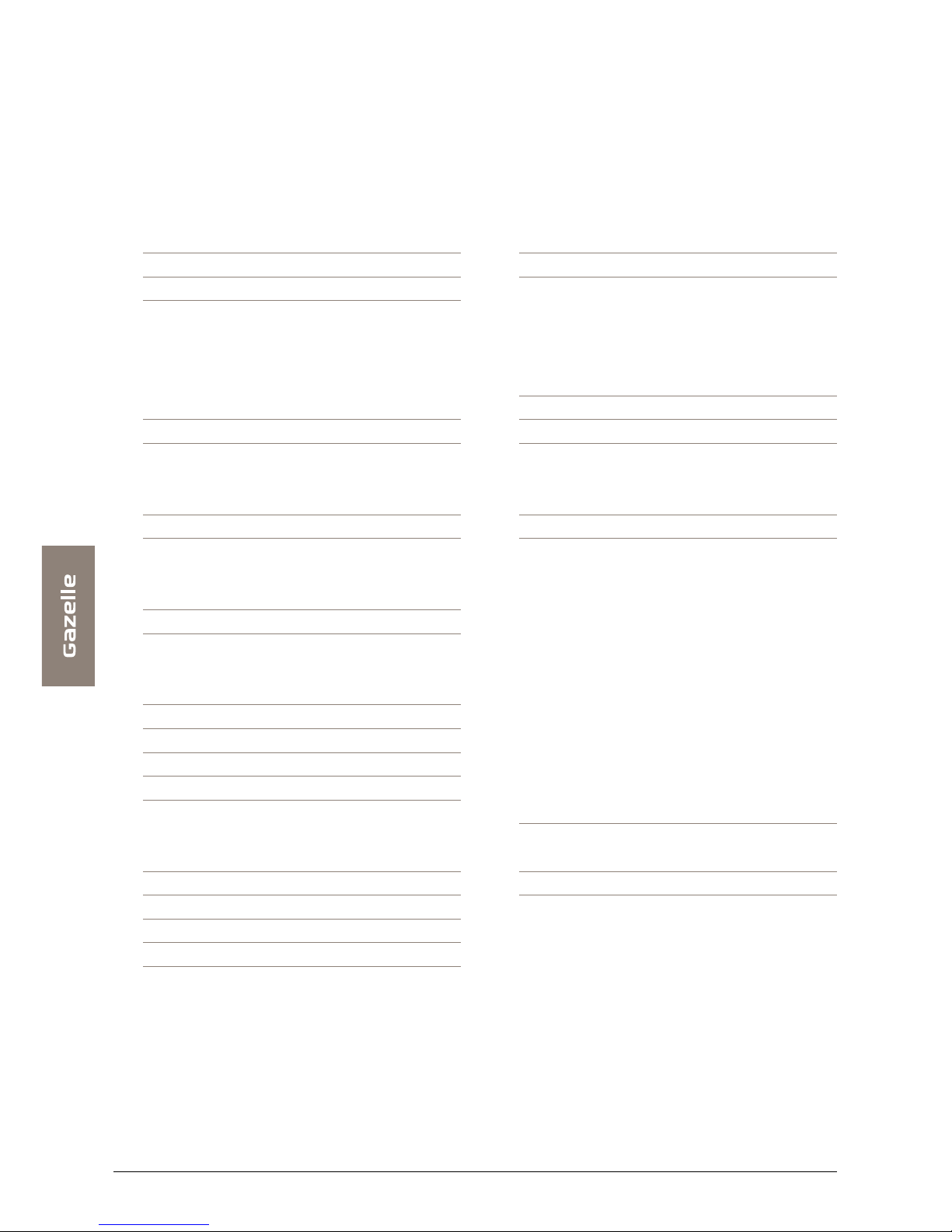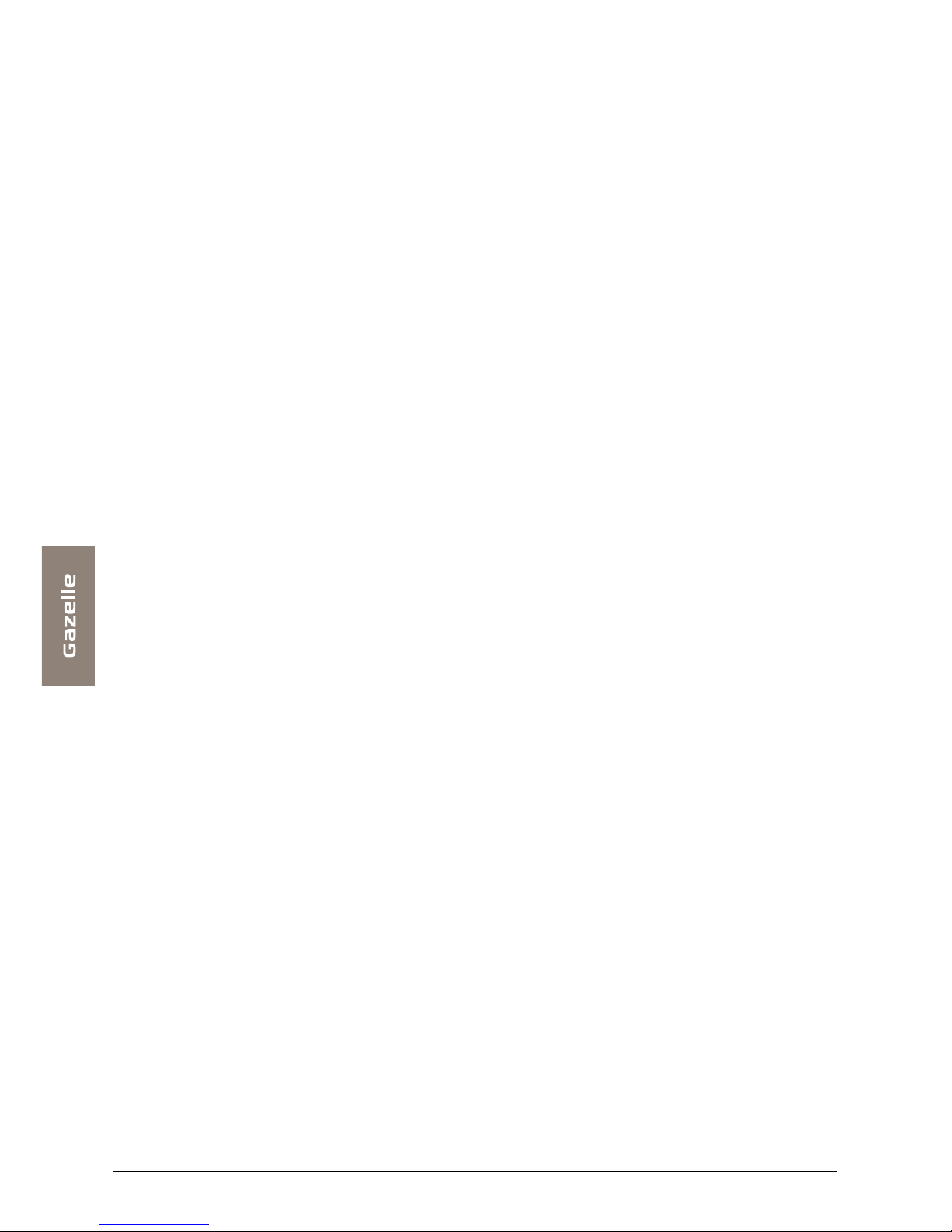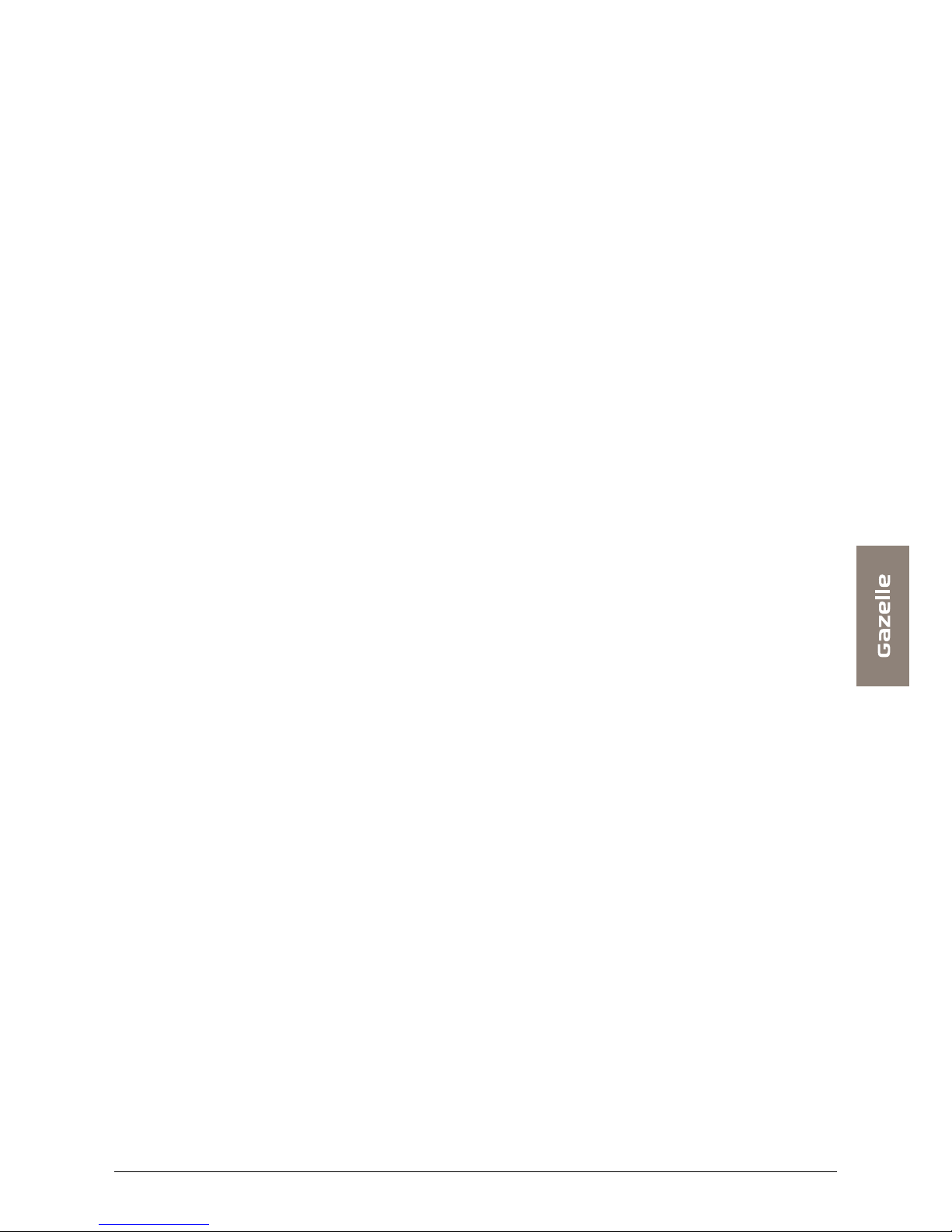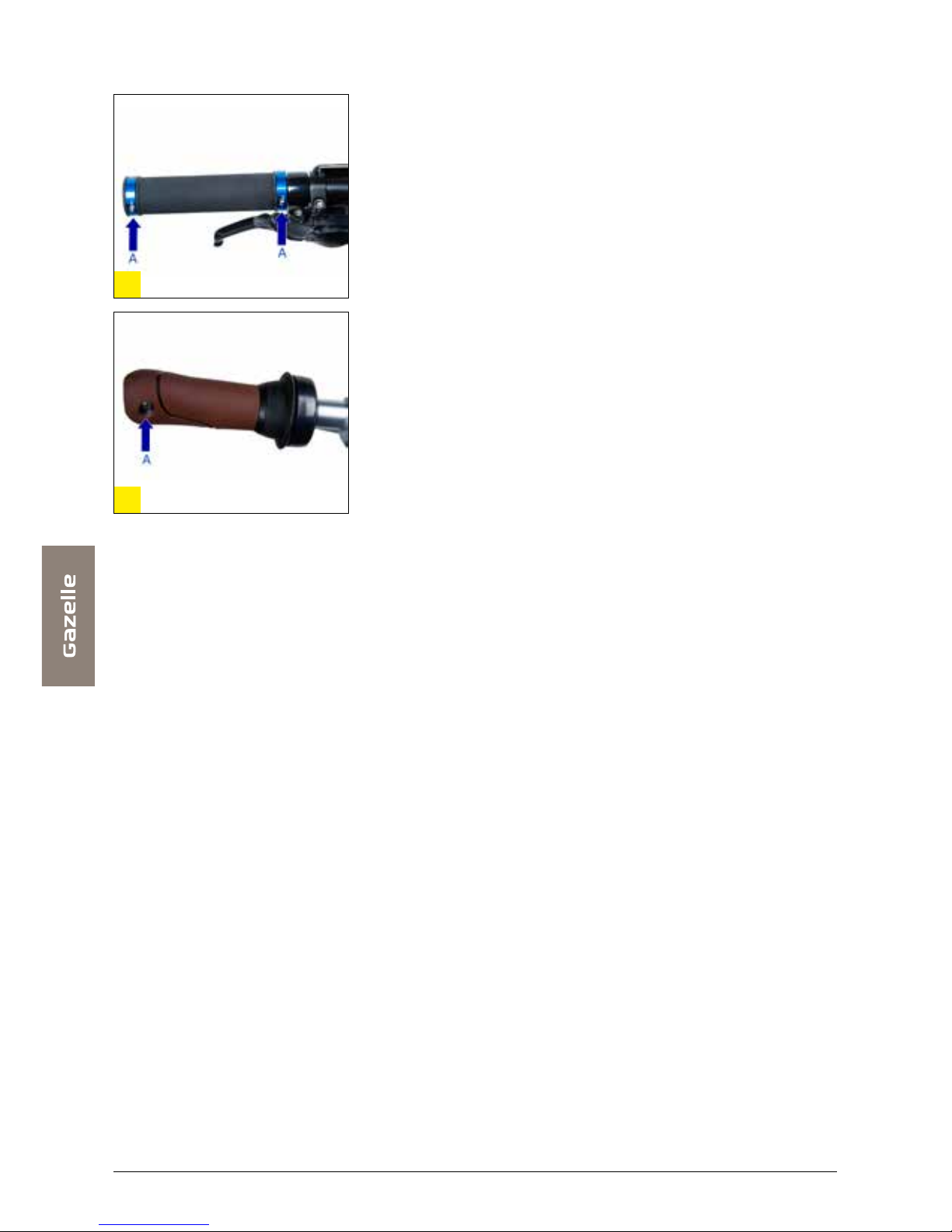1. Handlebar
. Adjustment
The height of the handlebar determines the pressure on
your hands and your back posture, among other things,
and therefore has a substantial impact on your ride comfort.
Gazelle bikes are fitted with dierent types of handlebars.
Of course they are all height-adjustable.
NB
• If you adjust the handlebar height, take care to ensure
that the MAX safety marking on the stem is not visible
(see fig. 1). If it is visible, it means that the handlebar
is set too high. With the Switch stem, the steerer tube
needs to extend at least to the min/insert mark.
• Avoid accidents, do not adjust the stem while riding!
Switch and Switch SL
The Switch stem height can be adjusted in two ways: by
tilting the handlebar, or by raising the stem itself.
Do you want to adjust your stem height? On the regular
Switch (figs. 2 to 3), you unscrew bolt (C) using a 6 mm
Allen key. This bolt is exposed when you lift the lever. To
adjust the height of the Switch SL (fig. 4) stem, you unscrew
bolts (D) using a 5 mm Allen key. You can now adjust the
stem. Once you have done so, tighten bolts (D) again.
The easier method is using the tilt system: you don’t need
any tools for this. First, pull the safety slide (fig. 2, A) on
top of the handlebar downwards. Then pull the entire lever
(fig. 3, B) upwards. You can now tilt the handlebar to the
desired height. The handlebar will be locked as soon as
you push the lever back down again.
Magix and Smica (adjustable)
With Magix and Smica stems (see fig. 5) the stem is
clamped directly onto the steerer tube (this tube is the
upper part of the front fork). You adjust the handlebar
height by means of bolts (A). Unscrewing bolt (B) enables
the angle of the front assembly and hence the handlebar
height to be adjusted.
Finally, you can tilt the handlebar tube itself. You can do
this by unscrewing bolt (C). If you have a Smica stem, you