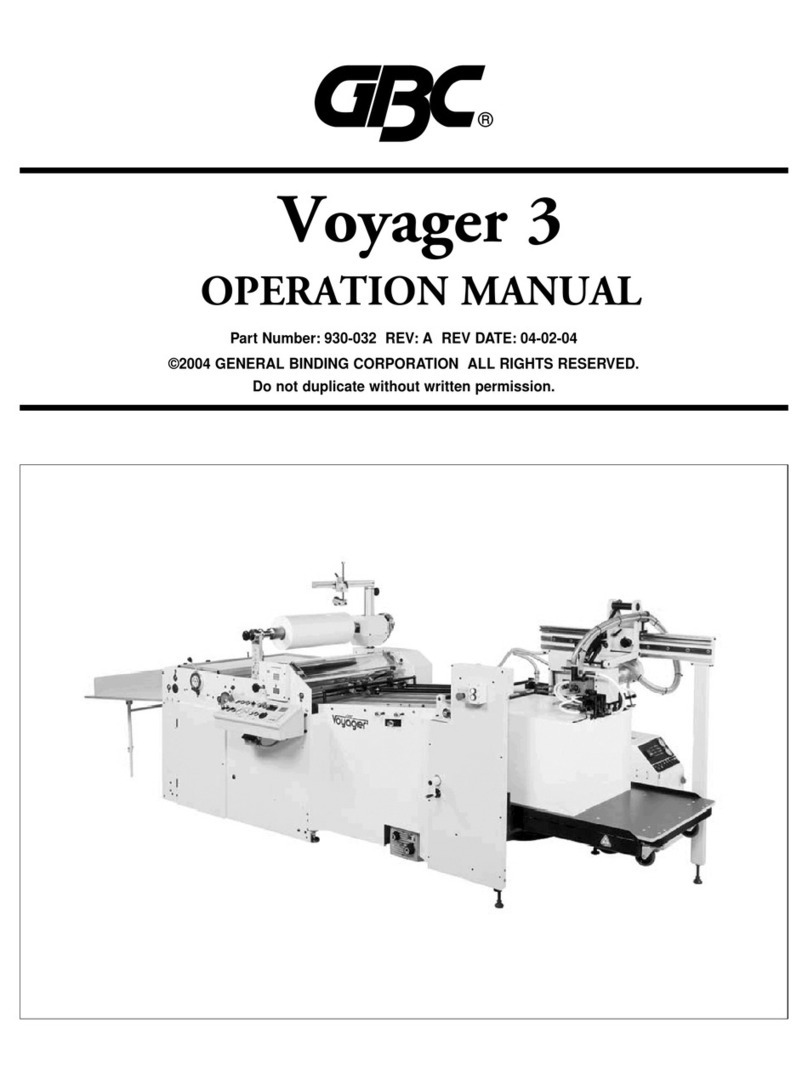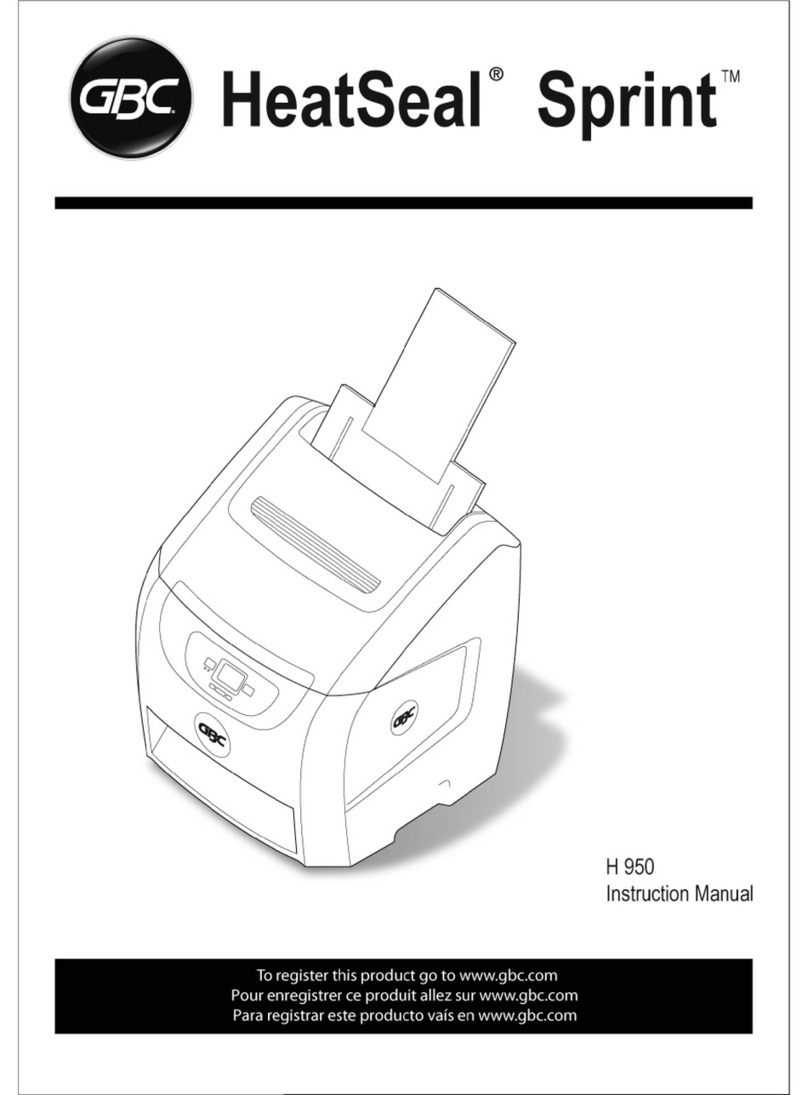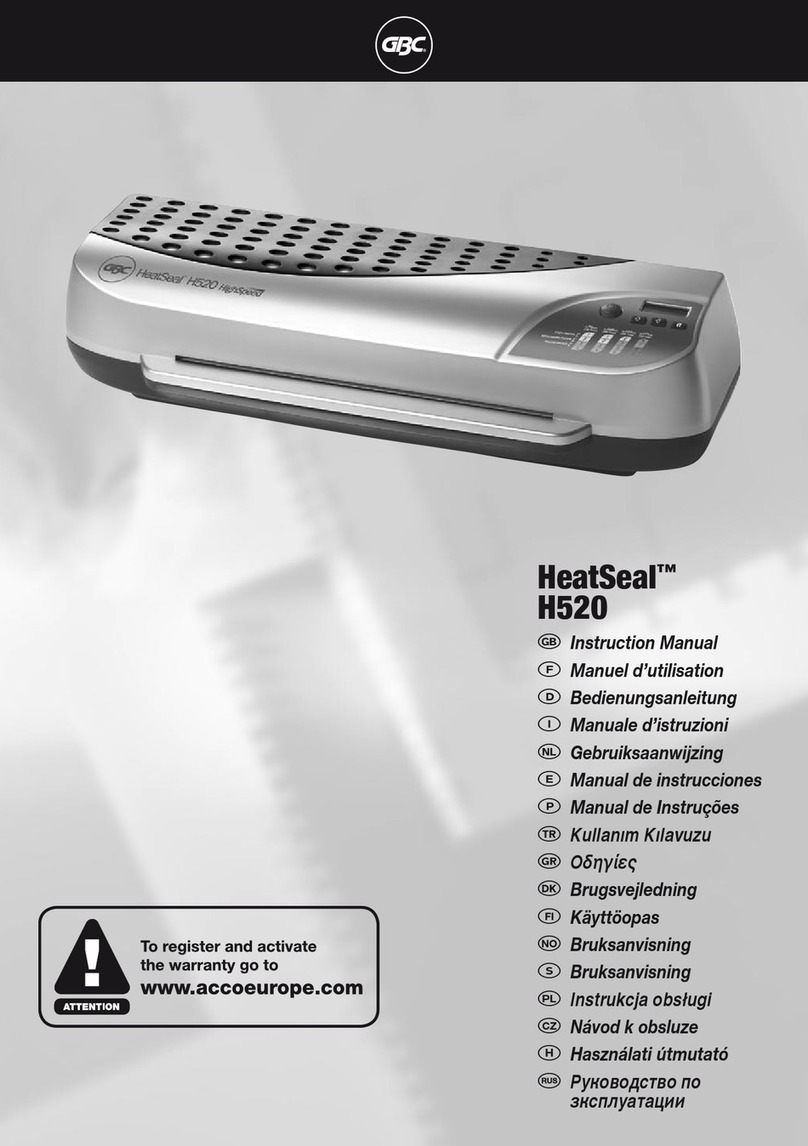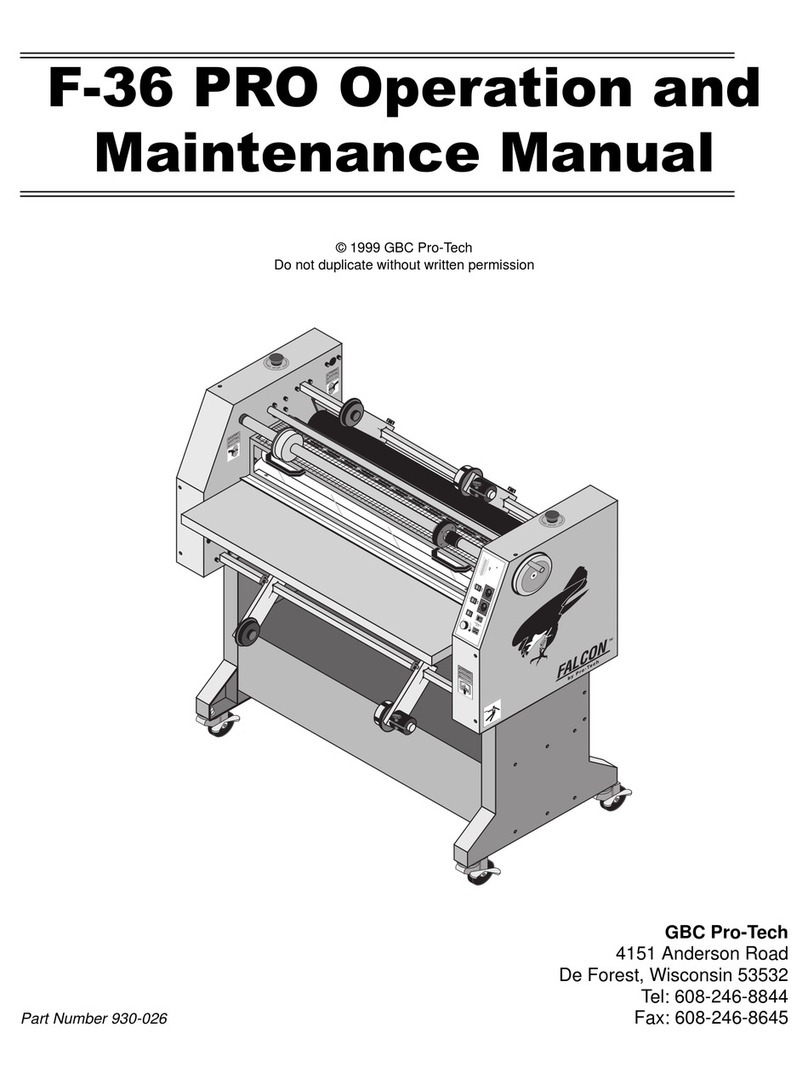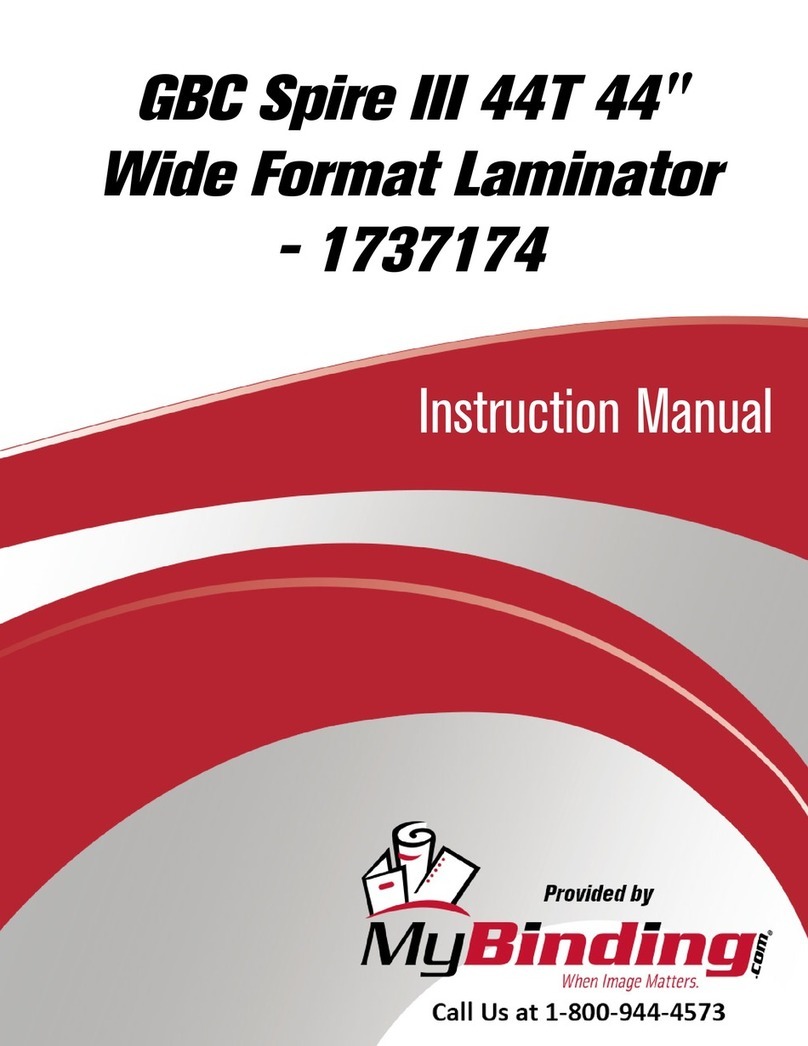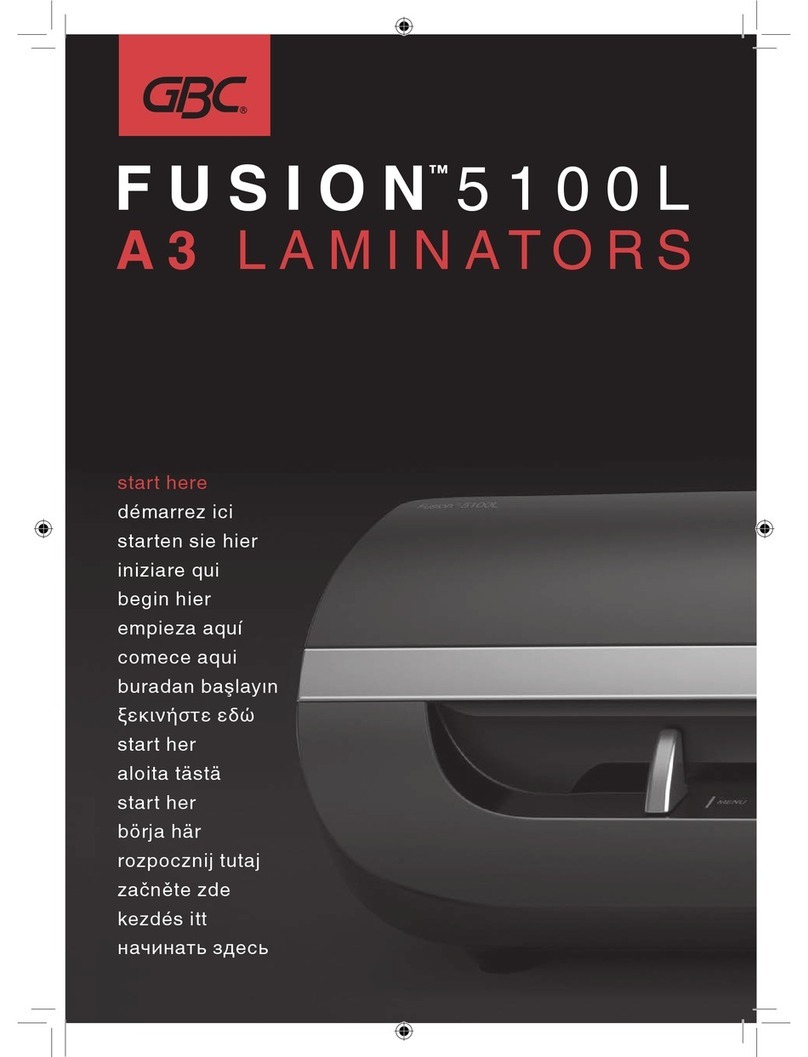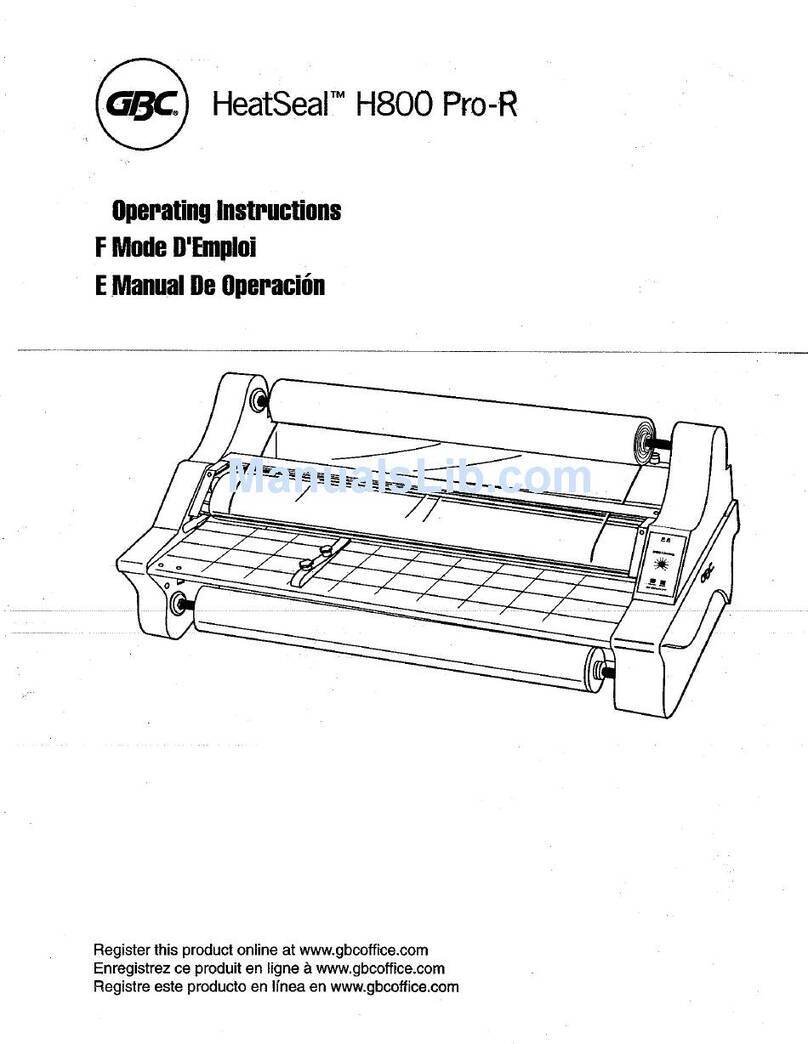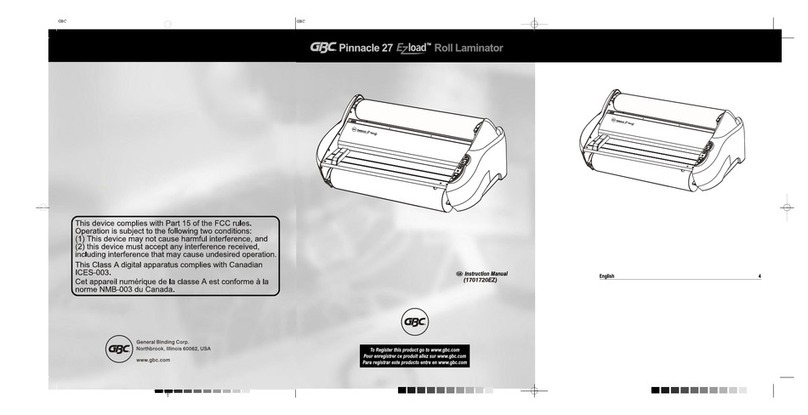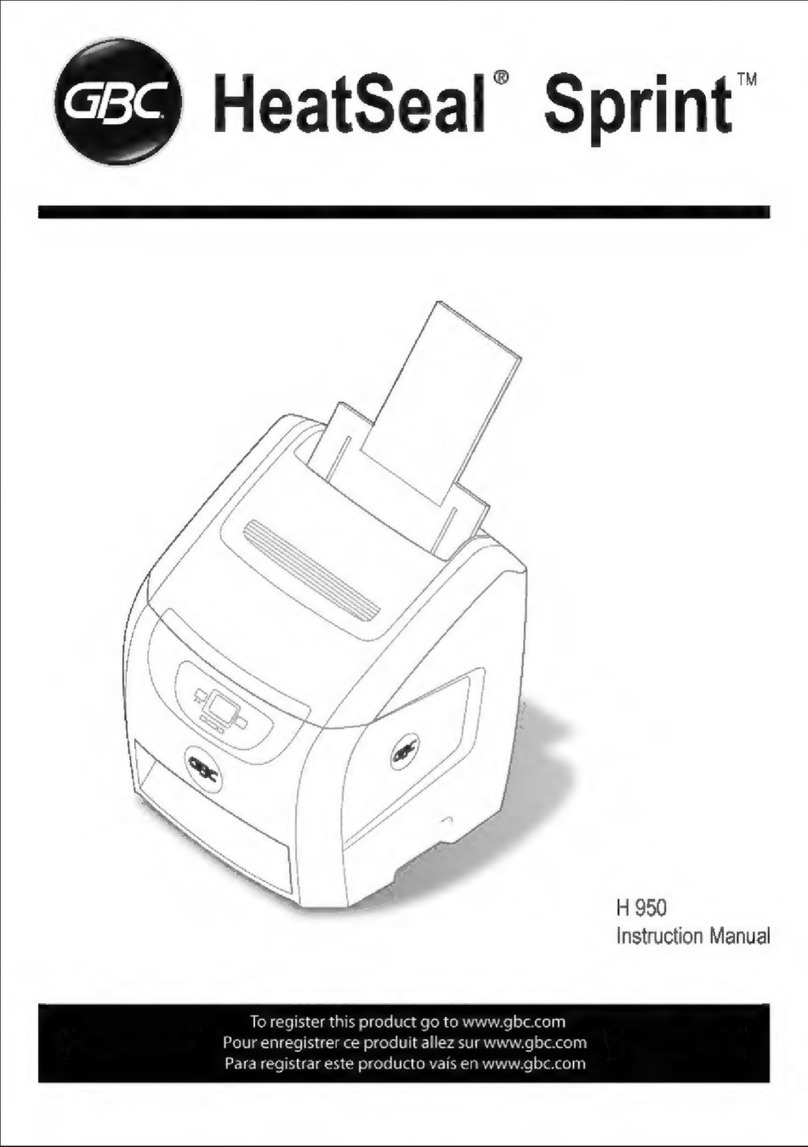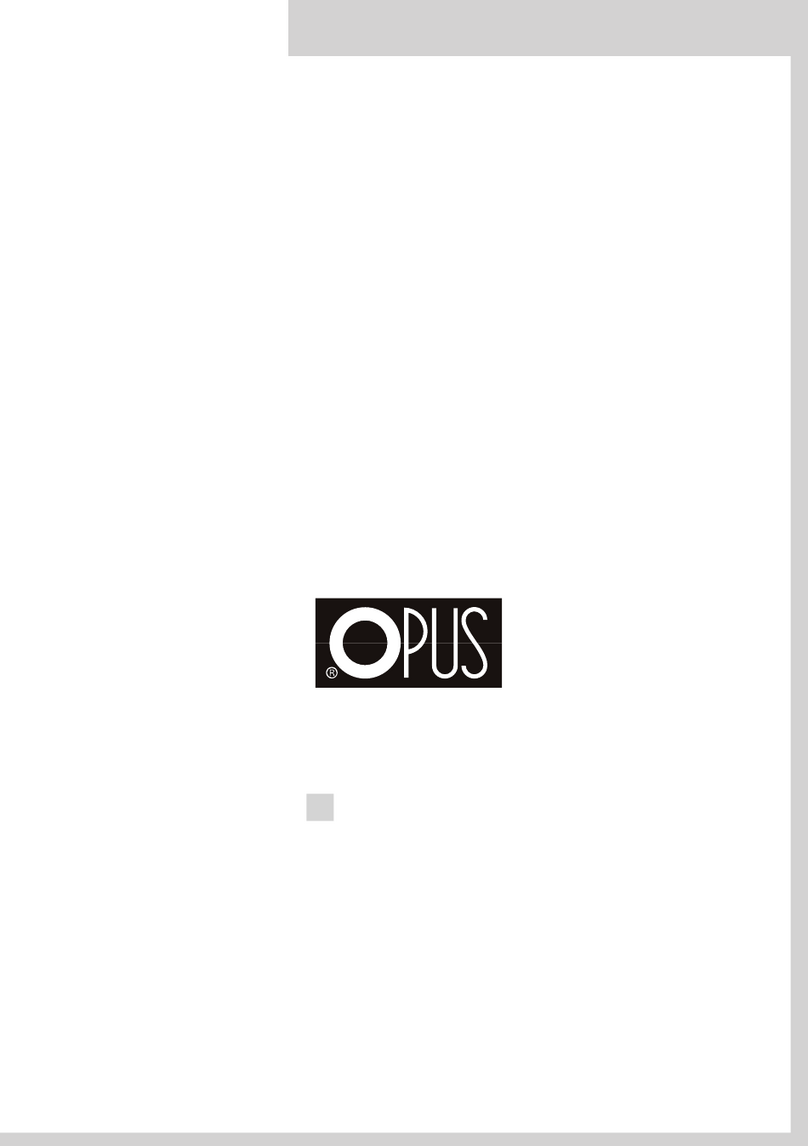F
plastification professionnelle…
…automatiquement !
10 www.accobrands.com
Risque de choc électrique. Ne
pas ouvrir. Aucune des pièces se
trouvant à l’intérieur ne peut être
réparée par l’utilisateur. En cas de
panne, s’adresser à du personnel
AVERTISSEMENT
m
c
consignes de sécurité
®
m
m