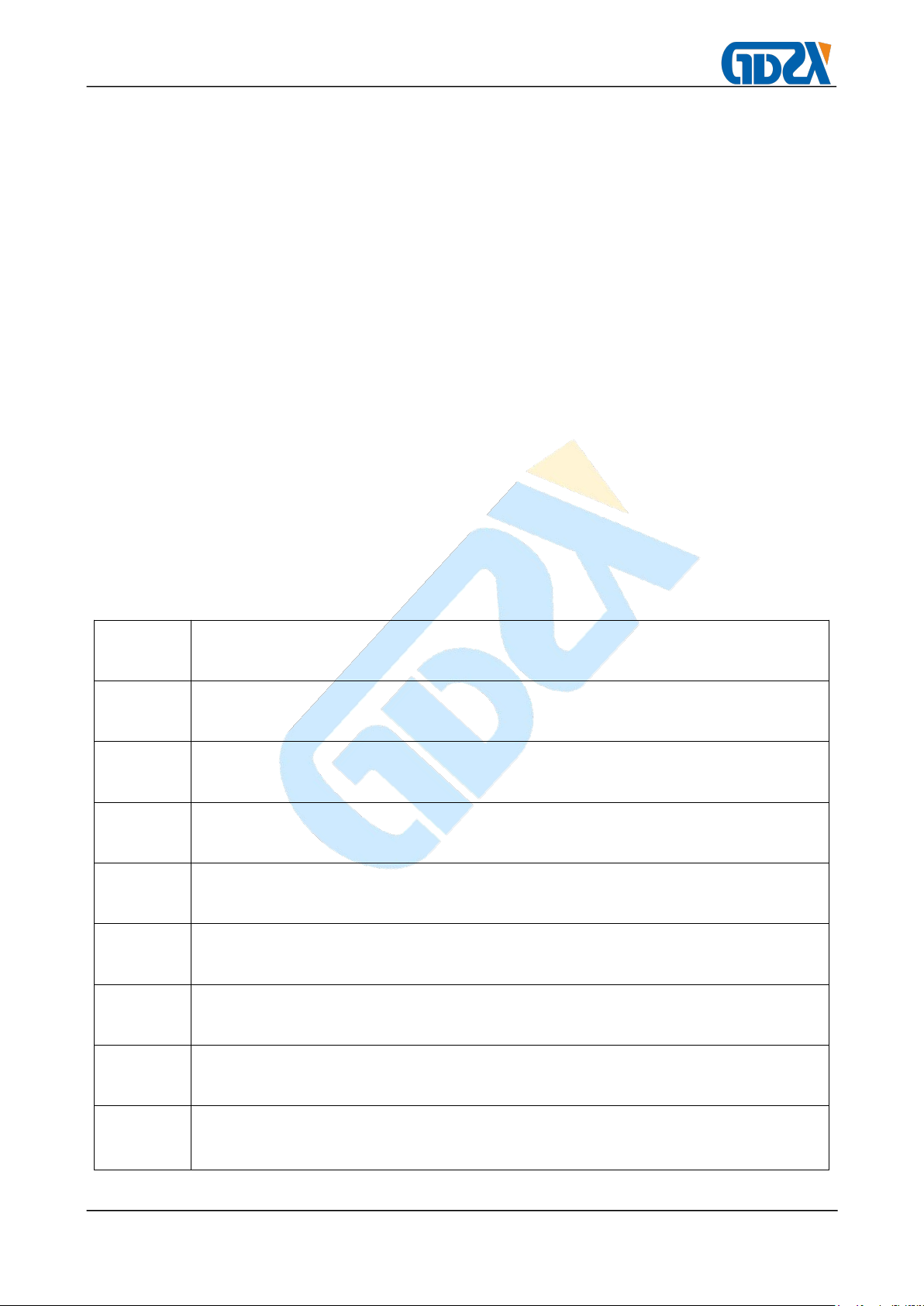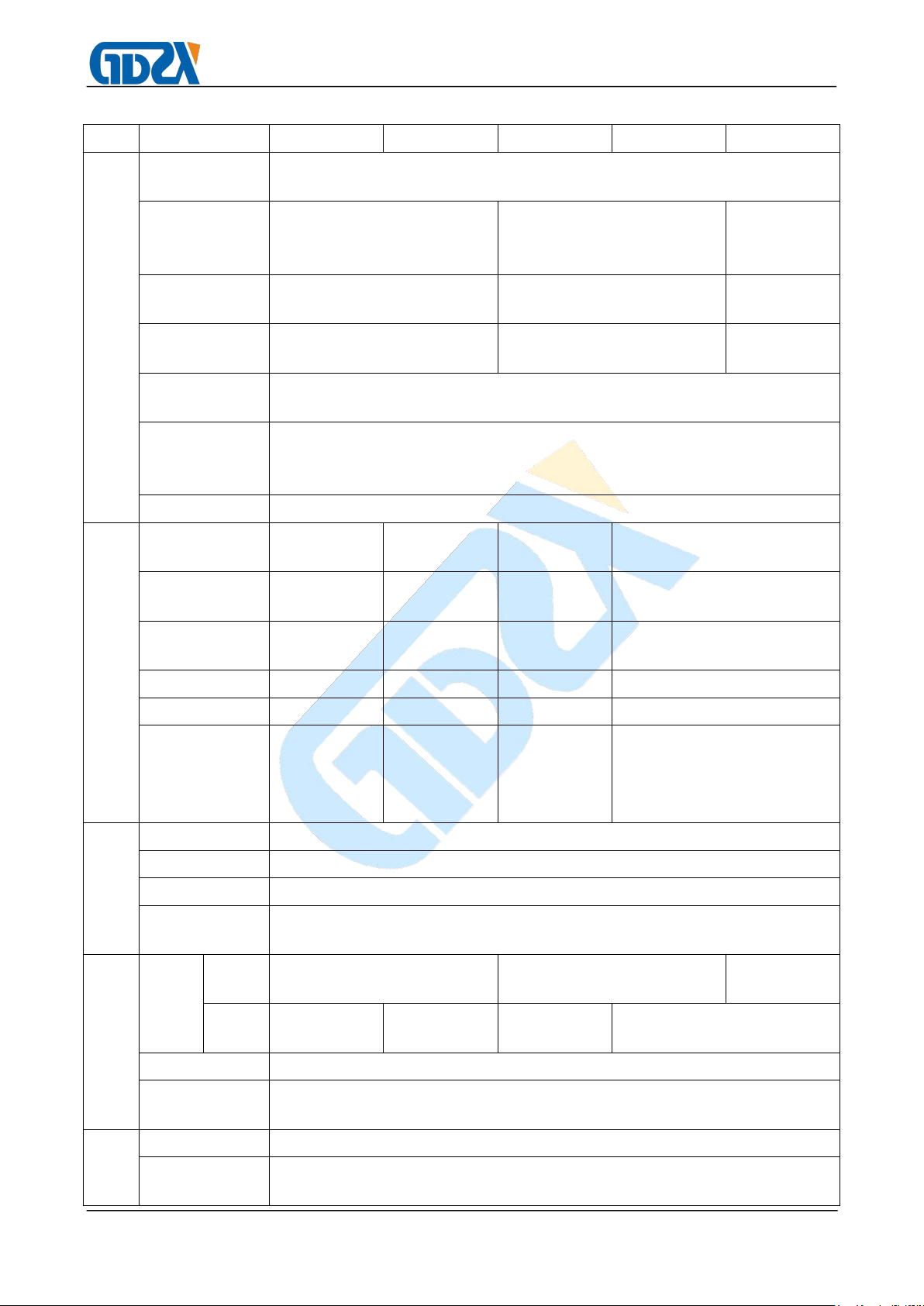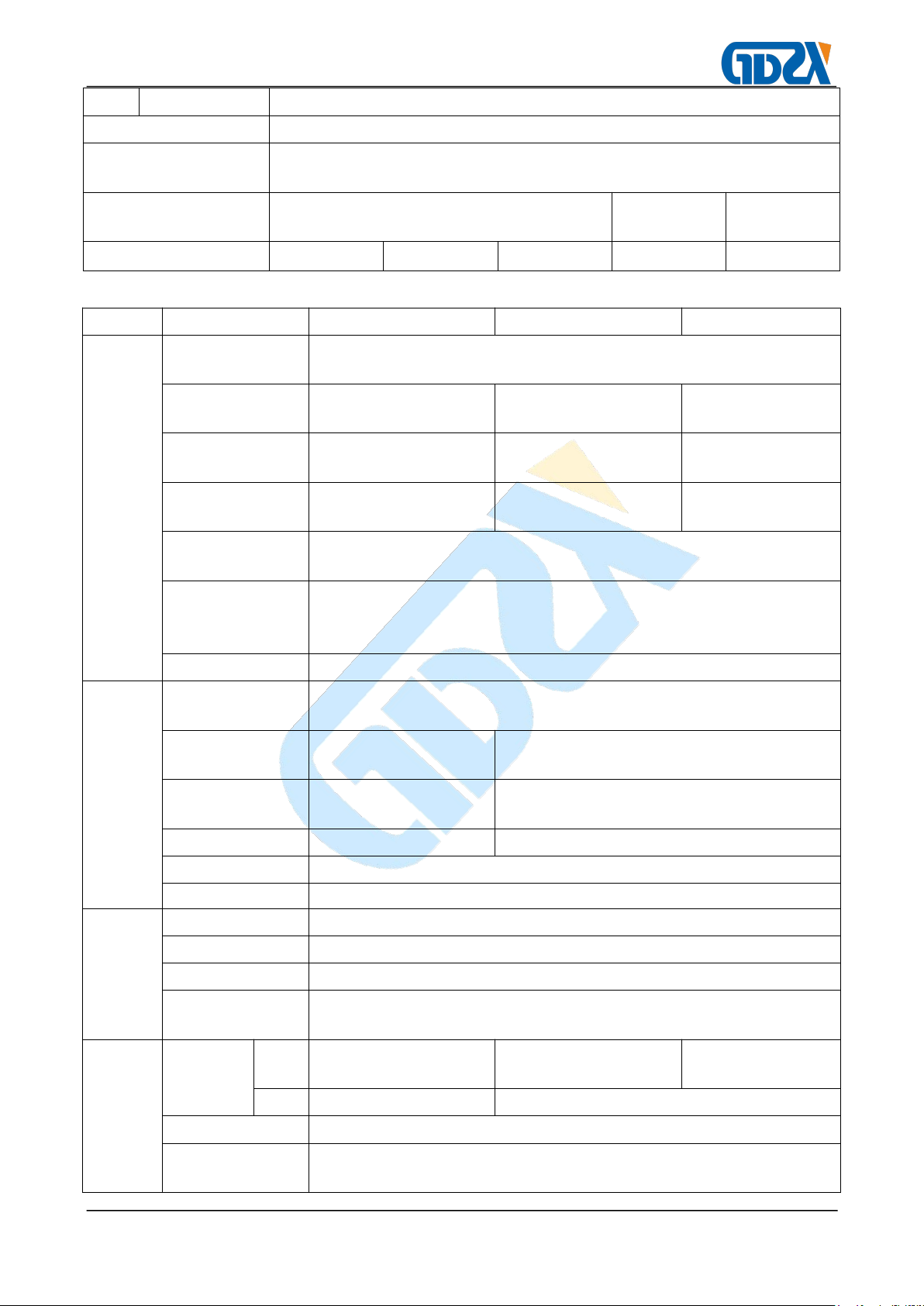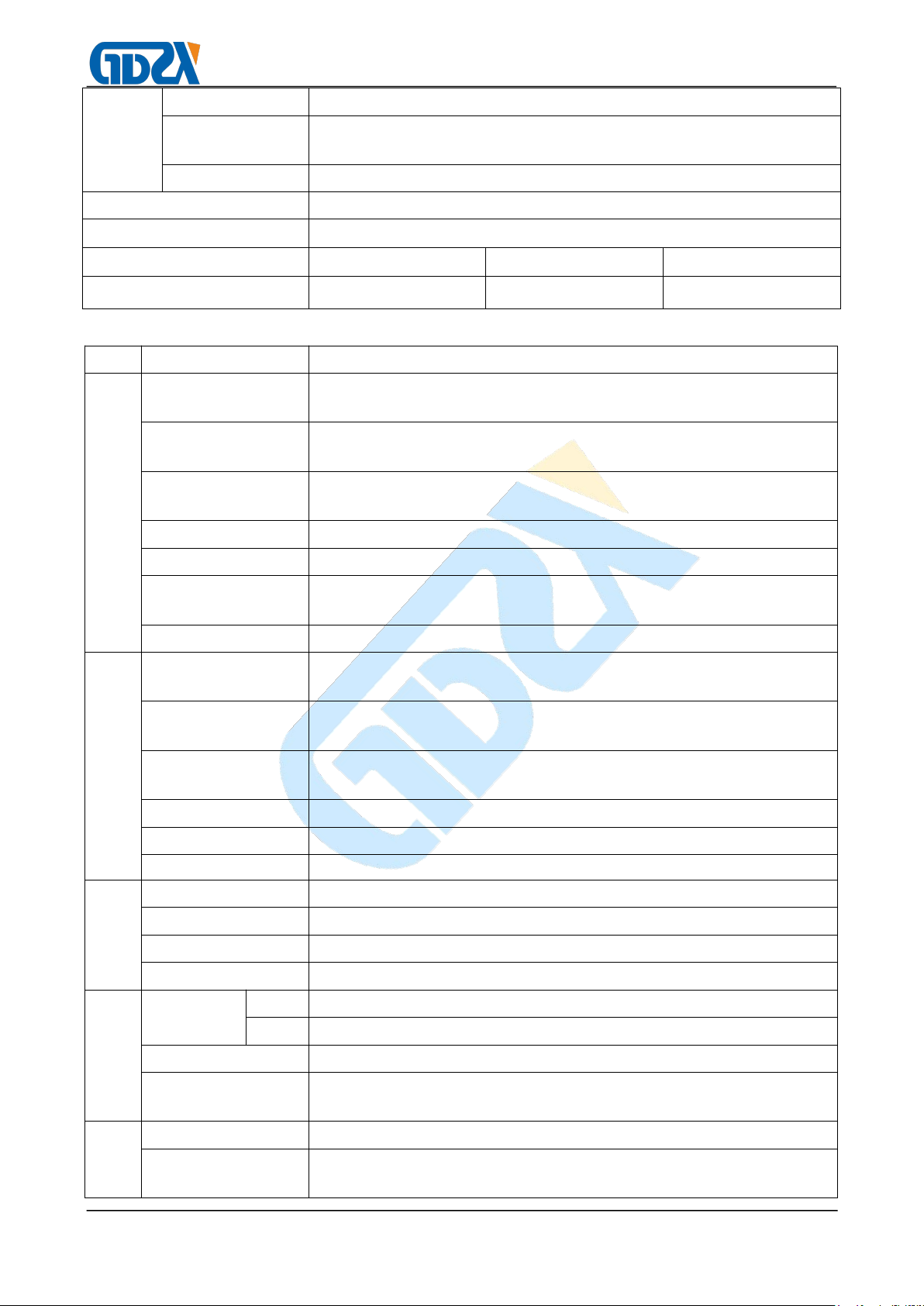Ⅰ、Product Overview
This tester is the basic type withstand voltage tester,with excellent cost performance; the
voltage regulate the output through the regulator,with high reliability,high durability.Using high
brightness LED digital tube to display test time,voltage,current,and can display the breakdown
current value and voltage value real-time;the alarm current value can preset arbitrary;the test time
display by three digital tube,the minimum resolution of time is 0.1s and the range of preset time is
from 0.0s to 999s.It with the interface of signal input and output for PLC,can easily form an
integrated test system with PLC.It is able to measure the compression strength of electronic
components,household appliances,insulating materials,instruments and meters,electric lighting,
electric heating appliance quickly and accurately.
This series of testing instruments according with the following standards:
Standard for household electrical appliances(IEC6035,GB4706.1-2001,GB4706.1-1998)
Standard for lamp(IEC60598-1-1999,GB7000.1-2000)
Standard for information(GB8898-2001,GB12113.GB4943-2001,IEC60065,IEC60950)and so on.
Ⅱ、Function Introduction
1. Detecting the connection of the input power whether is correct
This series of safety tester all adopt the I type working mode of the shell grounding to ensure
the safety of the operator,but when the power circuit is connected to the wrong polarity(the correct
connection for the left,right,upper grounding)will cause the risk of shell charged.This series of tester
with detection function of power safety,plug in the power supply when tester shutdown,there is the
"power supply security" indicator on the front face plate,if the lamp bright,that the input power is
correct,it can use when bootstrap,if the lamp doesn’t bright,that the input power is wrong,please
don't boot-strap,please eliminate power failure before use.
After setting the timing value(greater than 0),the counter start to the countdown when
test.After the countdown value reaches 0,it will stop time and cut off the output voltage
automatically.When the test time is settled to "0.0s",the tester will be tested after starting the test
continuously until the user press the "REST" key to stop testing.Whether timing testing or
continuous testing,the user can press the "REST" button to stop testing and close high voltage
output at any time.