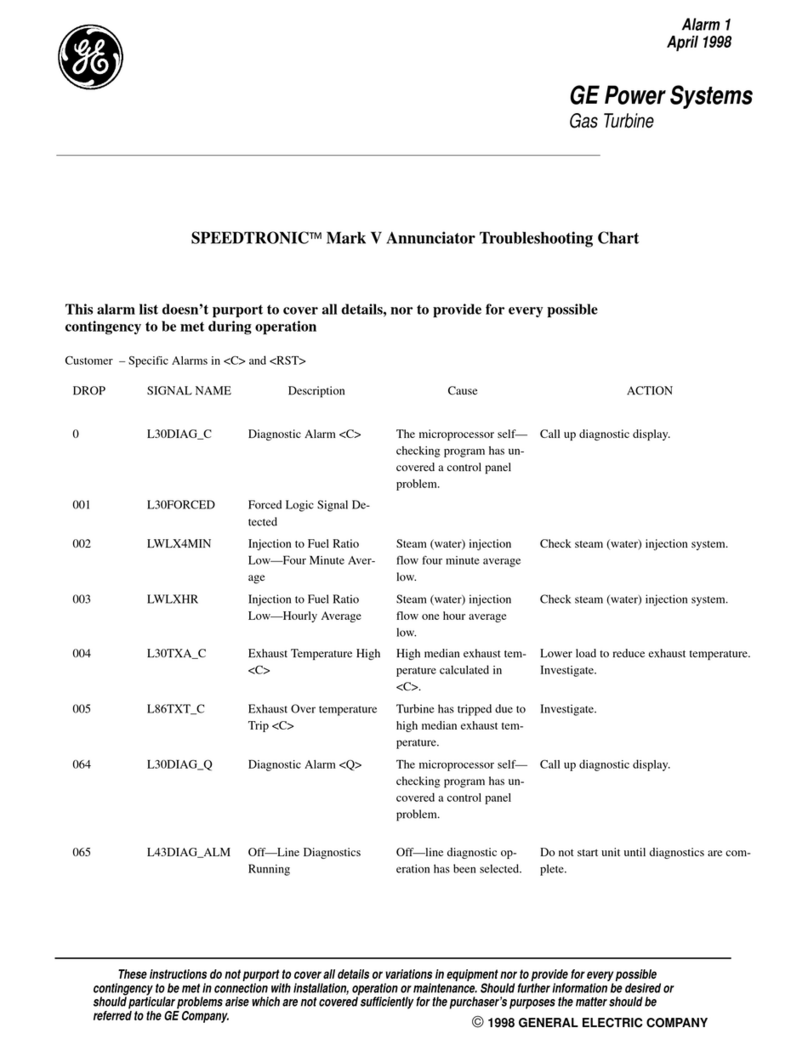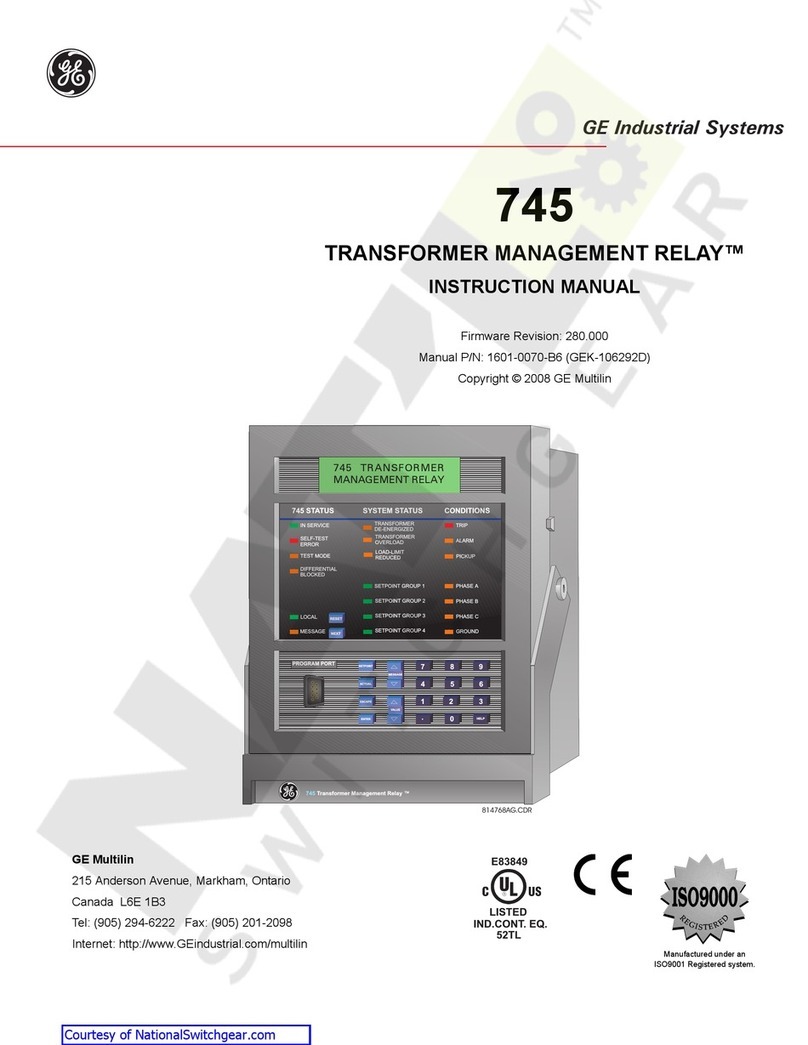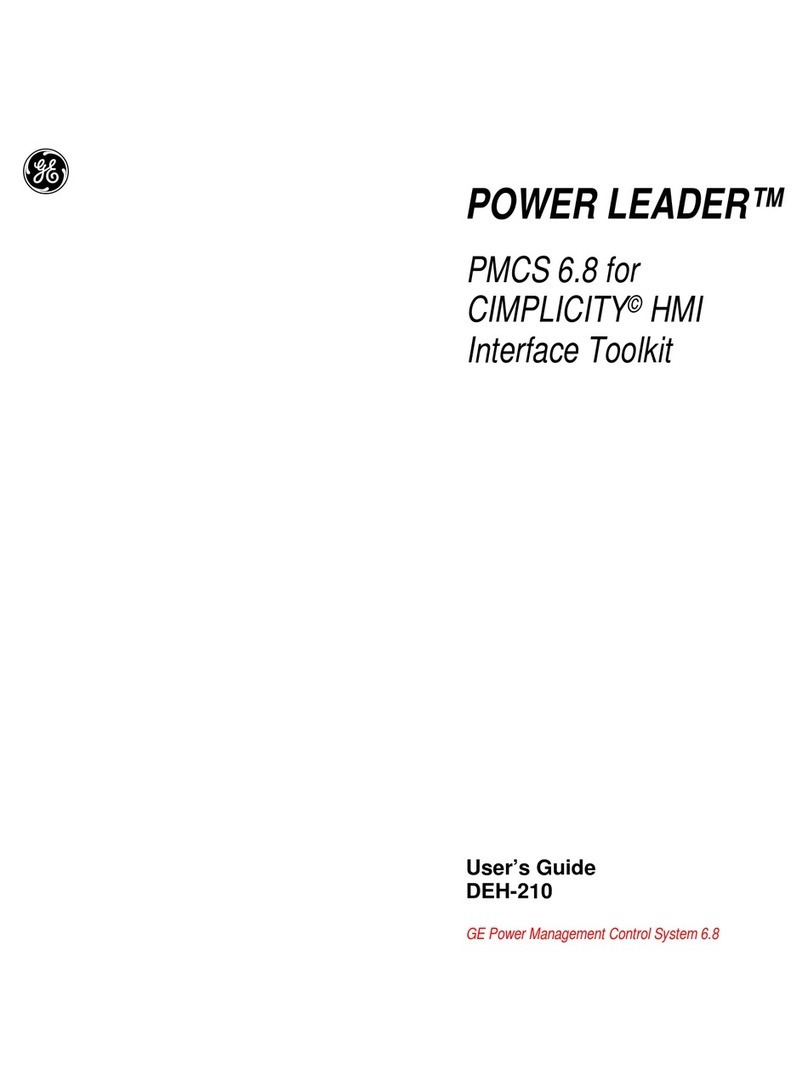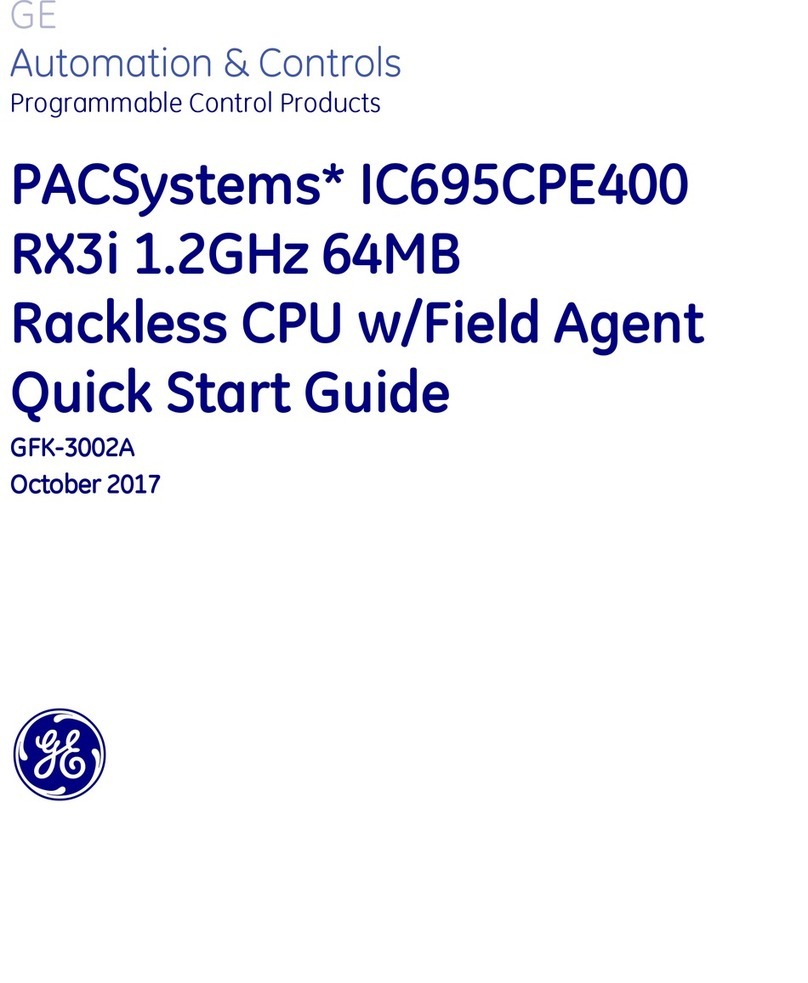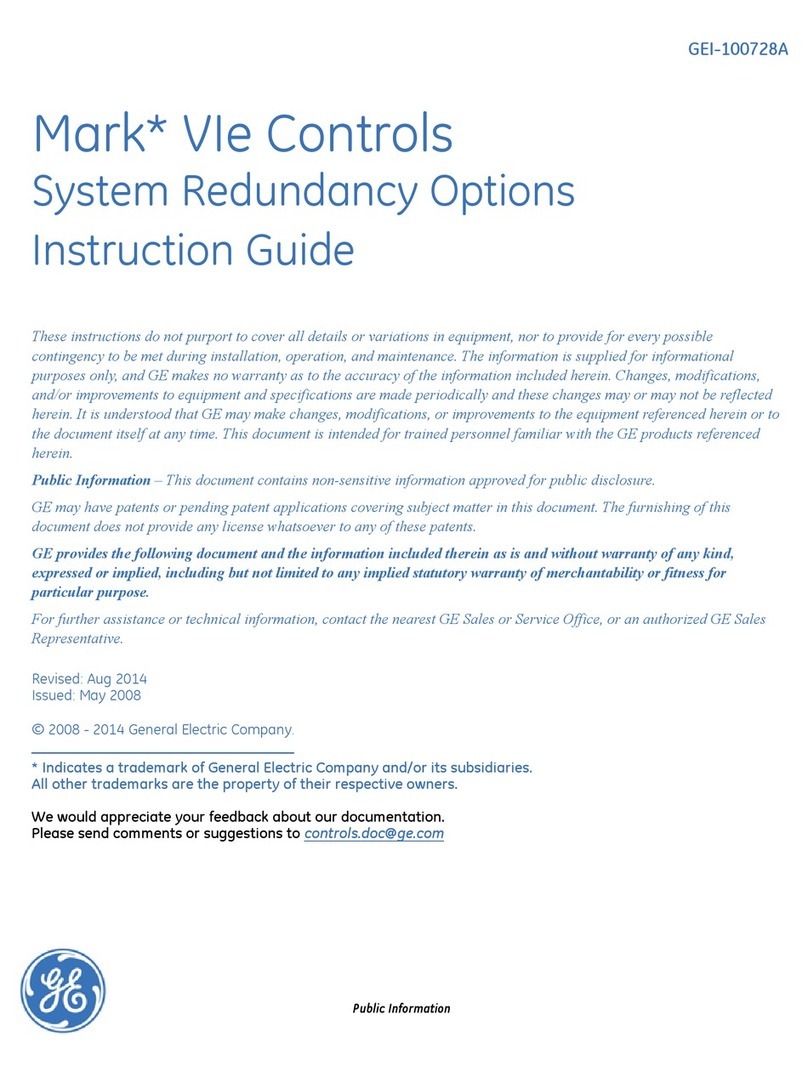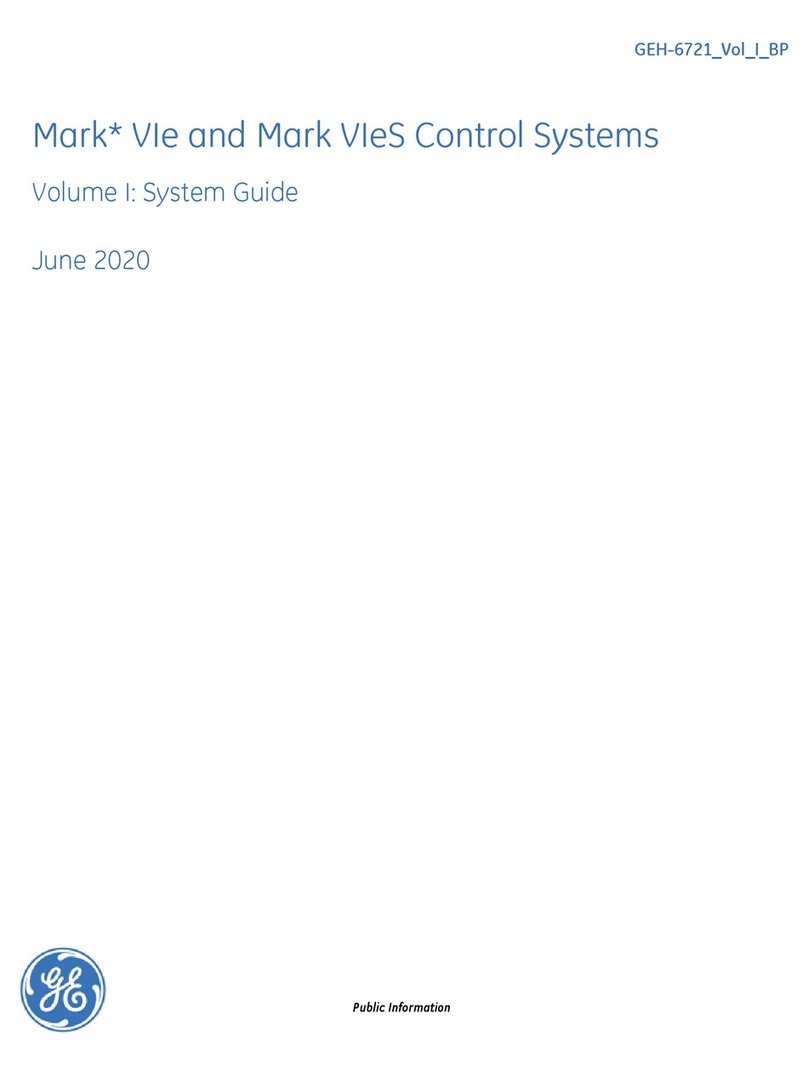toc–ii MX350 AUTOMATIC TRANSFER CONTROL SYSTEM – INSTRUCTION MANUAL
Metering ............................................................................................................ 4 - 2
Current metering............................................................................................................................4 - 2
Voltage metering............................................................................................................................4 - 2
Power metering ..............................................................................................................................4 - 3
PQ metering......................................................................................................................................4 - 3
Status................................................................................................................. 4 - 4
Status messages ............................................................................................................................4 - 4
Input and output status ..............................................................................................................4 - 4
System Page.....................................................................................................................................4 - 5
Flex Page............................................................................................................................................4 - 5
5. SETPOINTS Understanding setpoints................................................................................ 5 - 1
Setpoint text abbreviations .......................................................................................................5 - 2
Configuration setpoints ................................................................................. 5 - 3
ATS setpoints....................................................................................................................................5 - 3
ATS types............................................................................................................................................5 - 4
Chicago Transfer Alarm Panel (CTAP) option ....................................................................5 - 7
Common ATS setpoints ...............................................................................................................5 - 8
Current and voltage transformers.........................................................................................5 - 9
Inputs................................................................................................................................................5 - 10
Outputs ............................................................................................................................................5 - 10
Communications setpoints.....................................................................................................5 - 10
System..............................................................................................................................................5 - 12
Events ...............................................................................................................................................5 - 13
Zenith................................................................................................................................................5 - 13
Operation setpoints ...................................................................................... 5 - 14
Timers ...............................................................................................................................................5 - 15
Control............................................................................................................. 5 - 16
General.............................................................................................................................................5 - 16
Interlock...........................................................................................................................................5 - 18
Alarms ..............................................................................................................................................5 - 19
Security............................................................................................................ 5 - 20
6. EXERCISER Information....................................................................................................... 6 - 1
Setup....................................................................................................................................................6 - 2
Test........................................................................................................................................................6 - 2
7. DIAGNOSTICS Events ................................................................................................................ 7 - 1
Statistical information.................................................................................... 7 - 3
Phasors.............................................................................................................. 7 - 4
Product information........................................................................................ 7 - 5
Reports .............................................................................................................. 7 - 6
Waveform ......................................................................................................... 7 - 7
Datalog.............................................................................................................. 7 - 8
8. FLEXLOGIC™ FlexLogic™ overview....................................................................................... 8 - 1
Introduction to FlexLogic™........................................................................................................8 - 1
9. COMMUNICATIONS Communications interfaces .......................................................................... 9 - 1