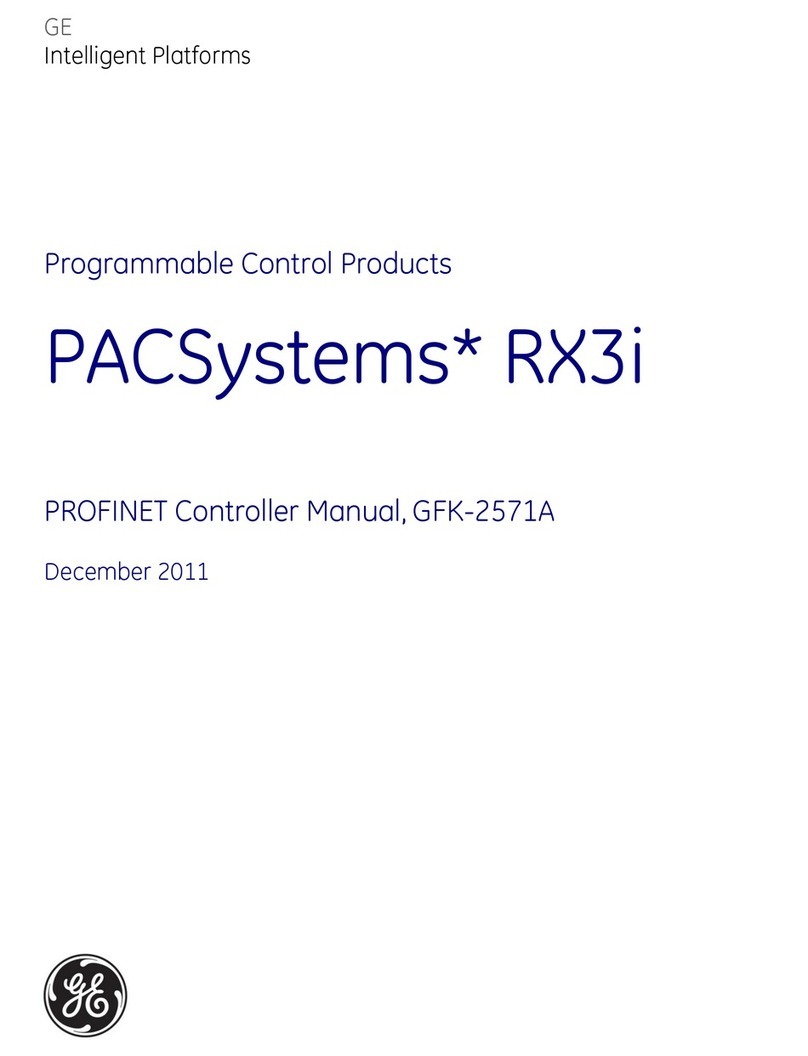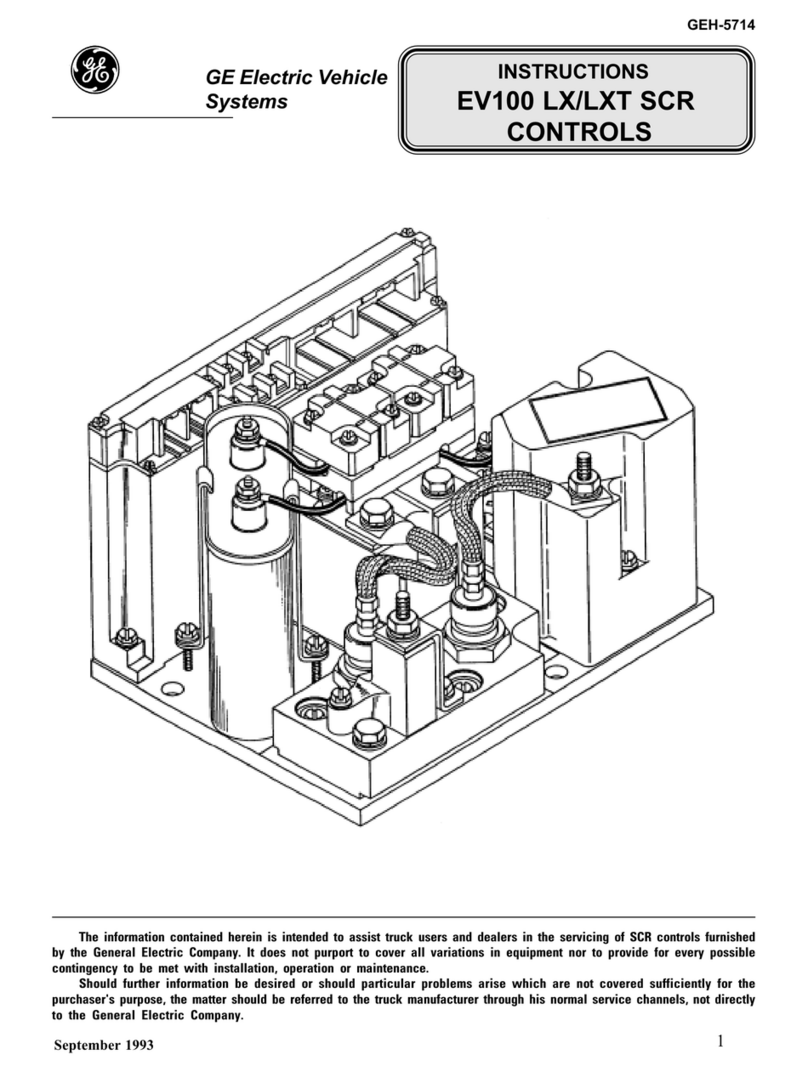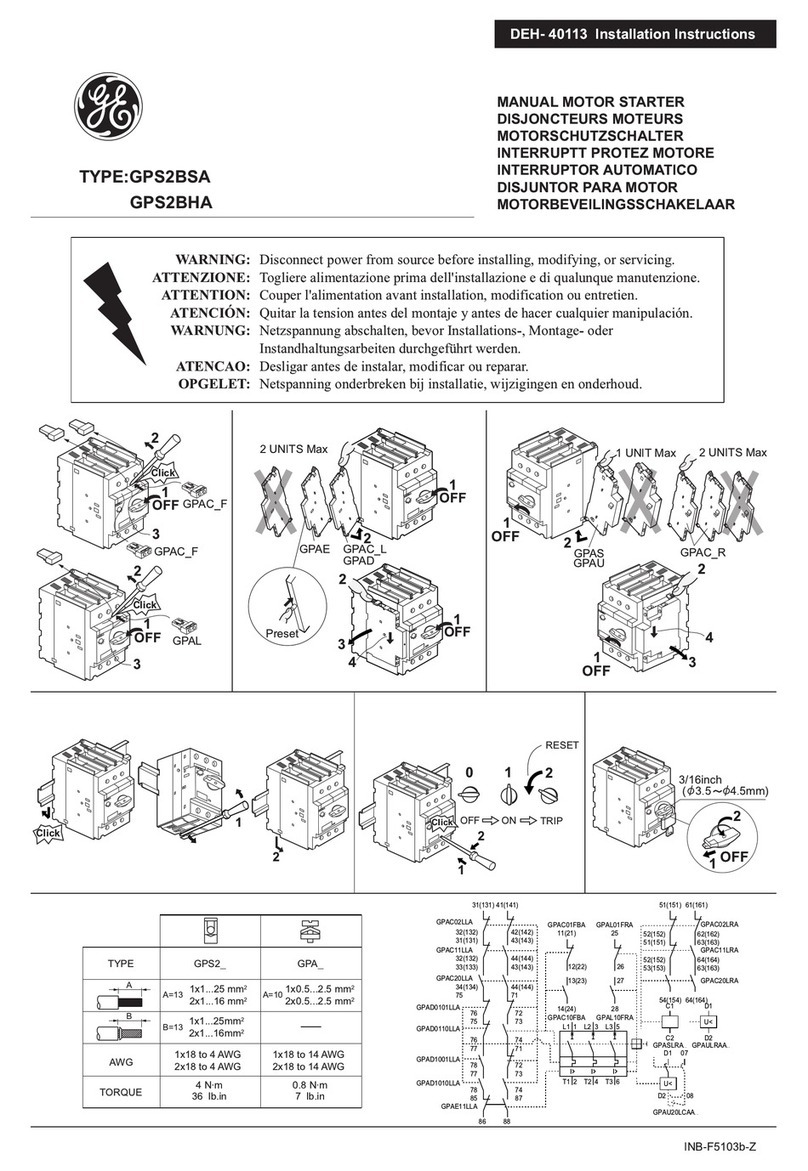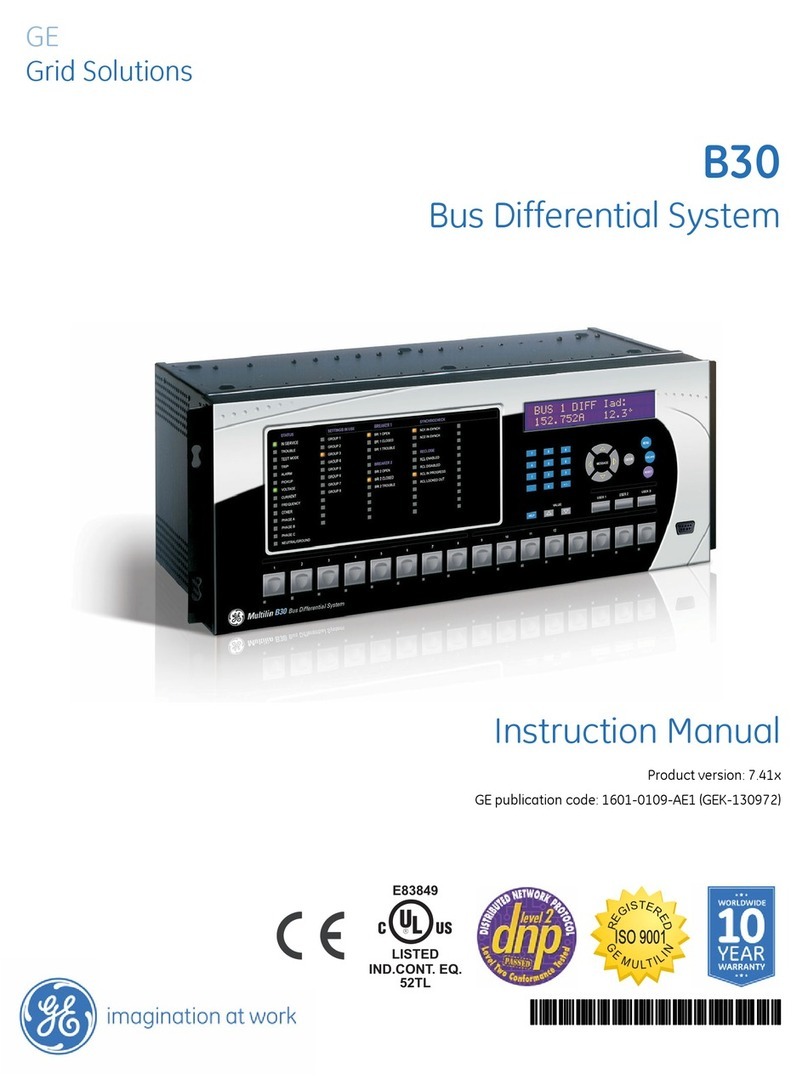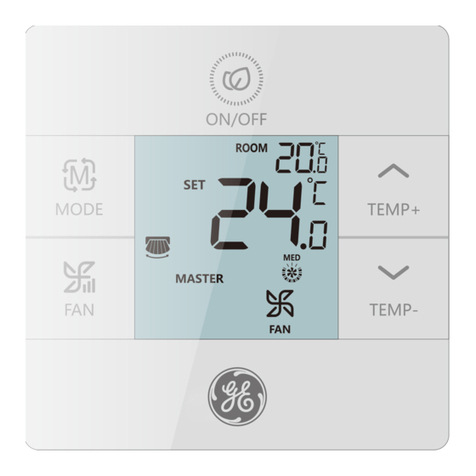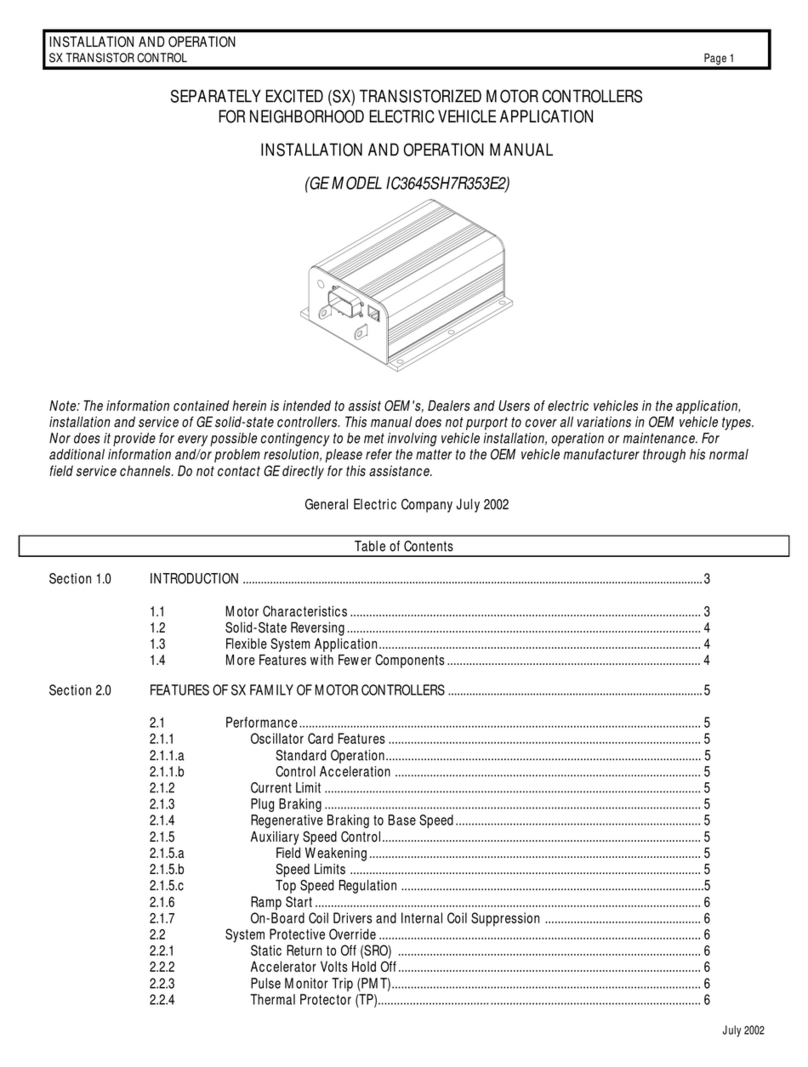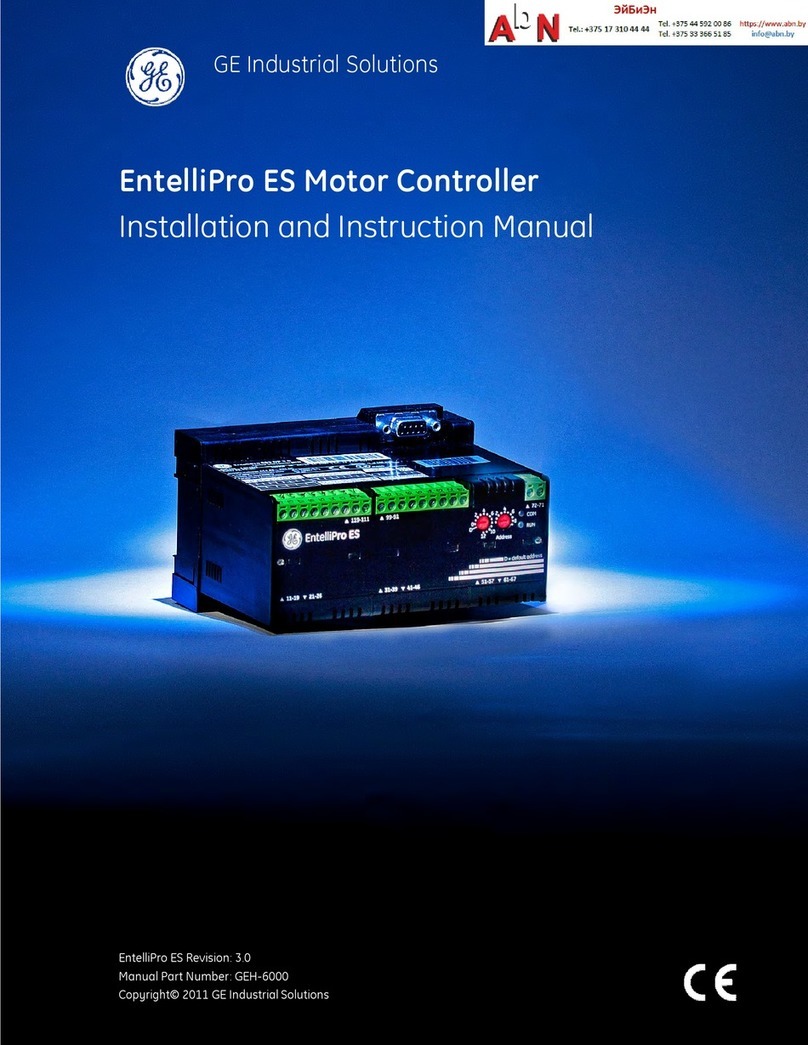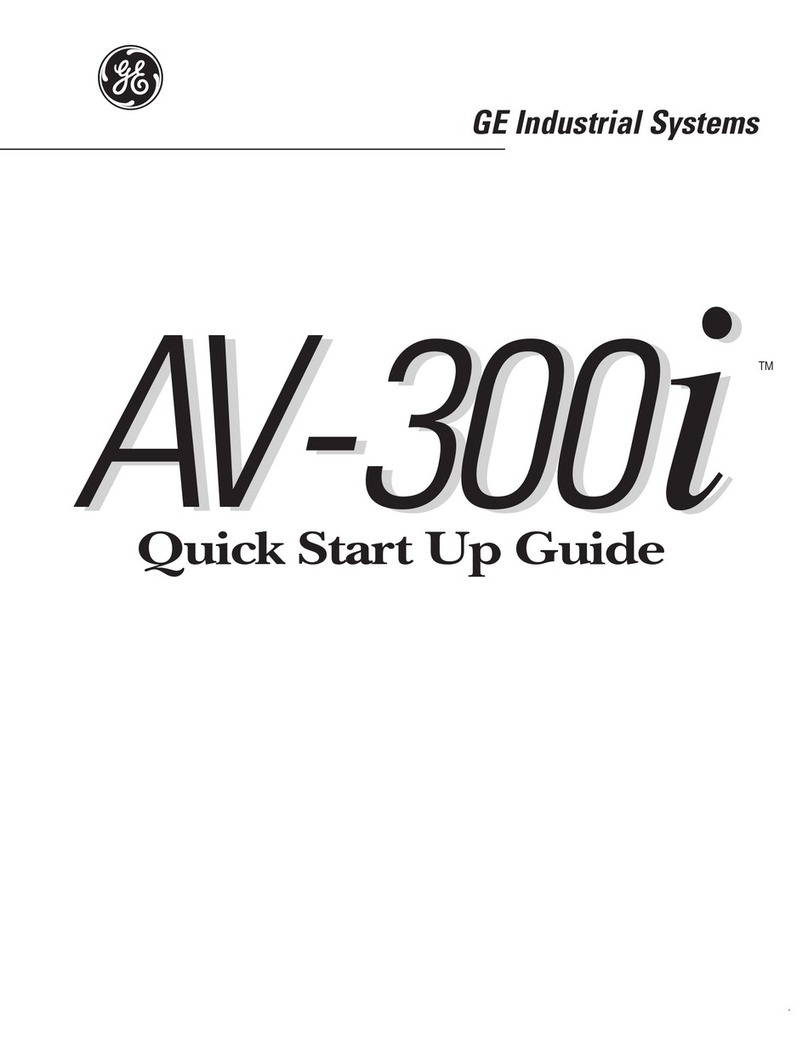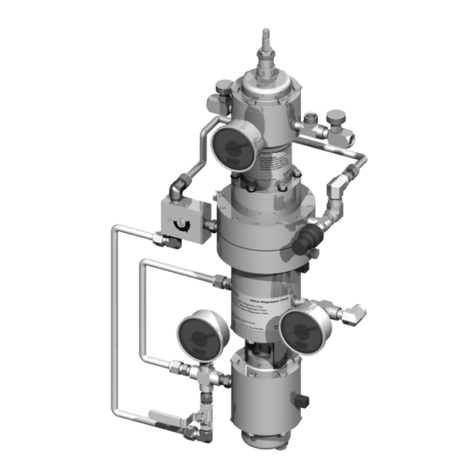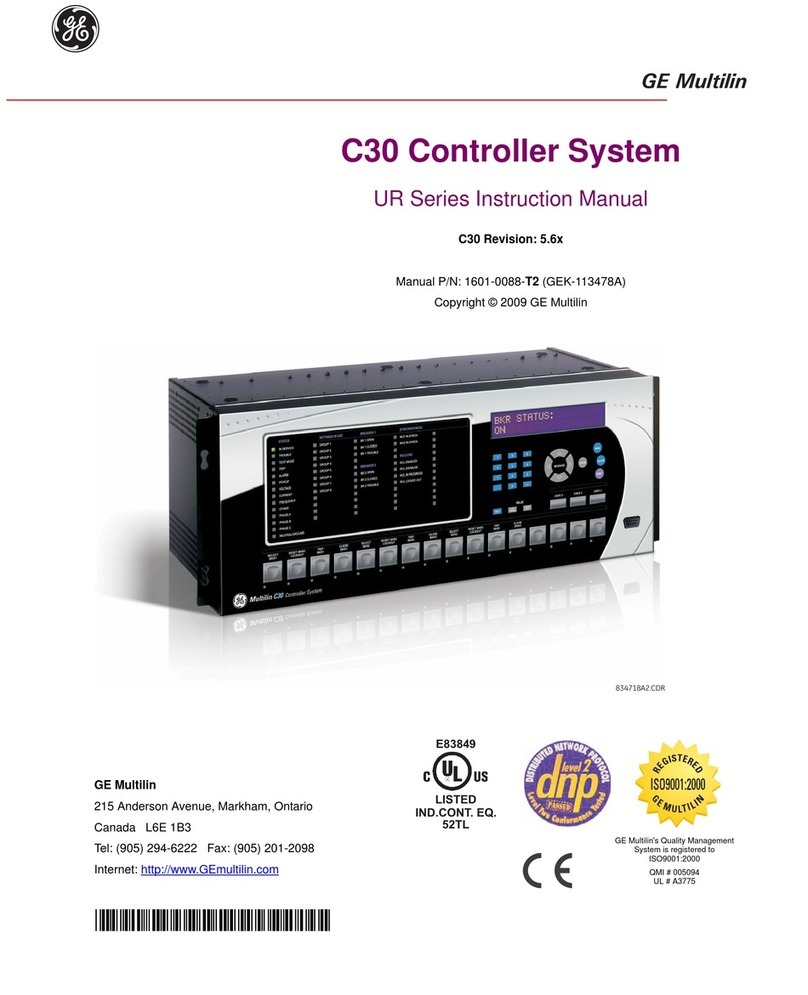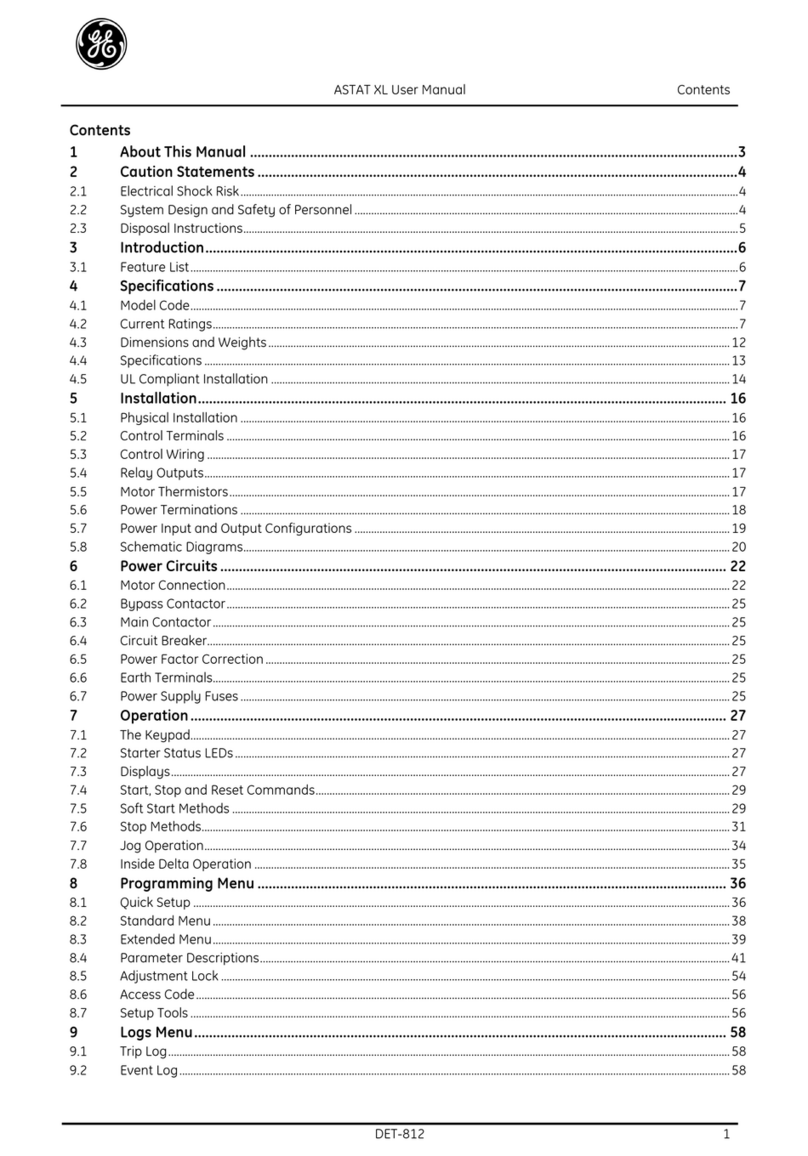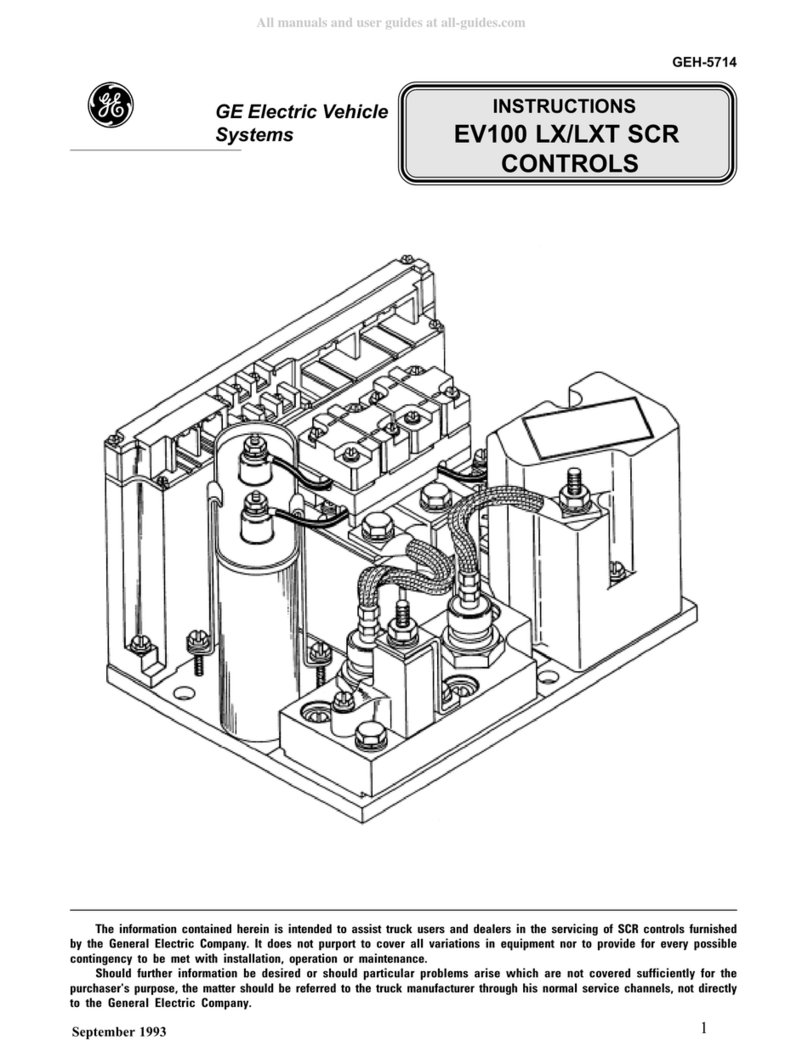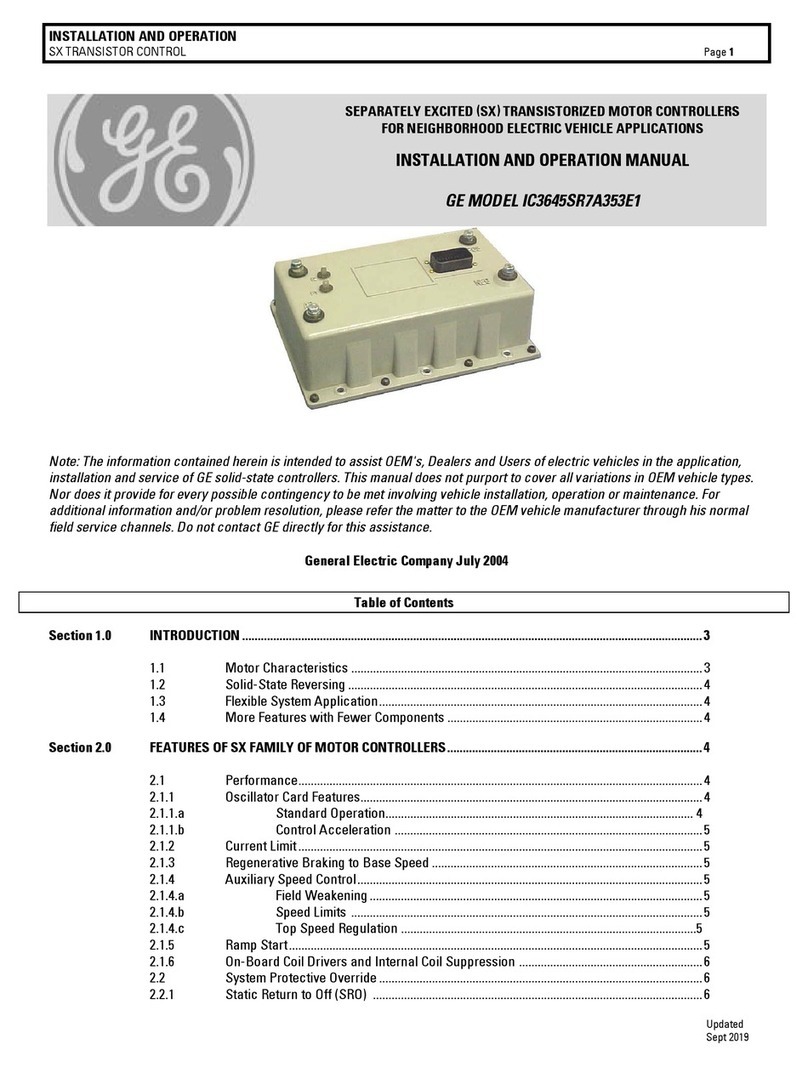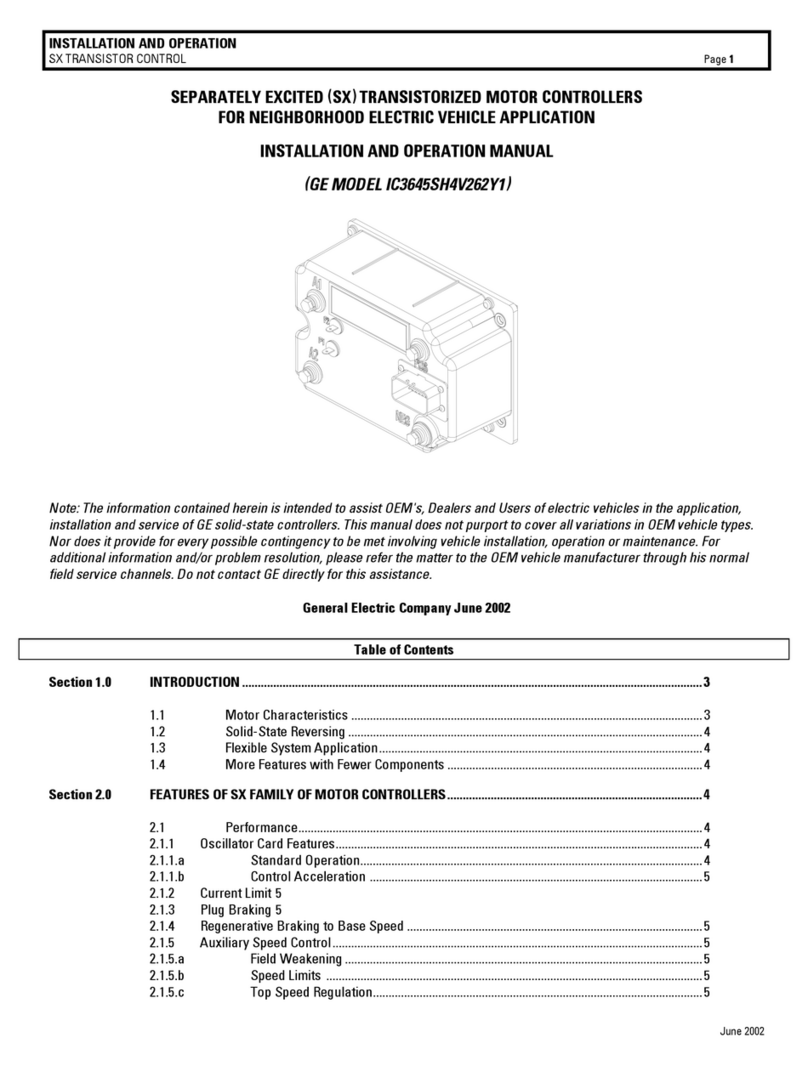3.4.1 Requirements
WARNING
EQUIPMENT HAZARD!
Rotating shafts and electrical equipment can be hazardous.
All electrical work must conform to national and local
electrical codes. It is strongly recommended that instal-
lation, start-up, and maintenance be performed only by
trained and qualified personnel. Failure to follow these
guidelines could result in death or serious injury.
CAUTION
WIRING ISOLATION!
Run input power, motor wiring and control wiring in three
separate metallic conduits or use separated shielded cable
for high frequency noise isolation. Failure to isolate power,
motor and control wiring could result in less than
optimum adjustable frequency drive and associated
equipment performance.
For your safety, comply with the following requirements.
•
Electronic controls equipment is connected to
hazardous AC line voltage. Extreme care should
be taken to protect against electrical hazards
when applying power to the unit.
•
Run motor cables from multiple adjustable
frequency drives separately. Induced voltage from
output motor cables run together can charge
equipment capacitors even with the equipment
turned off and locked out.
Overload and Equipment Protection
•
An electronically activated function within the
adjustable frequency drive provides overload
protection for the motor. The overload calculates
the level of increase to activate timing for the trip
(controller output stop) function. The higher the
current draw, the quicker the trip response. The
overload provides Class 20 motor protection. See
7 Warnings and Alarm for details on the trip
function.
•
Because the motor wiring carries high frequency
current, it is important that wiring for line power,
motor power, and control is run separately. Use
metallic conduit or separated shielded wire.
Failure to isolate power, motor, and control
wiring could result in less than optimum
equipment performance.
•
All adjustable frequency drives must be provided
with short-circuit and overcurrent protection.
Input fusing is required to provide this
protection, see Illustration 3.5. Fuses must be
provided by the installer as part of installation.
See maximum fuse ratings in 9.1.2 CE Compliance.
Illustration 3.5 Fuses
Wire Type and Ratings
•
All wiring must comply with local and national
regulations regarding cross-section and ambient
temperature requirements.
•
GE recommends that all power connections be
made with a minimum 167°F [75°C] rated copper
wire.
3.4.2 Grounding Requirements
WARNING
GROUNDING HAZARD!
For operator safety, it is important to ground drive
properly in accordance with national and local electrical
codes as well as instructions contained within these
instructions. Ground currents are higher than 3.5 mA.
Failure to ground drive properly could result in death or
serious injury.
NOTE
It is the responsibility of the user or certified electrical
installer to ensure correct grounding of the equipment in
accordance with national and local electrical codes and
standards.
•
Follow all local and national electrical codes to
ground electrical equipment properly.
•
Proper protective grounding for equipment with
ground currents higher than 3.5 mA must be
established, see Leakage Current (>3.5 mA)
•
A dedicatedground wire is required for input
power, motor power and control wiring
•
Use the clamps provided with on the equipment
for proper ground connections
Installation AF-650 GP Quick Guide
6DET-759A
3