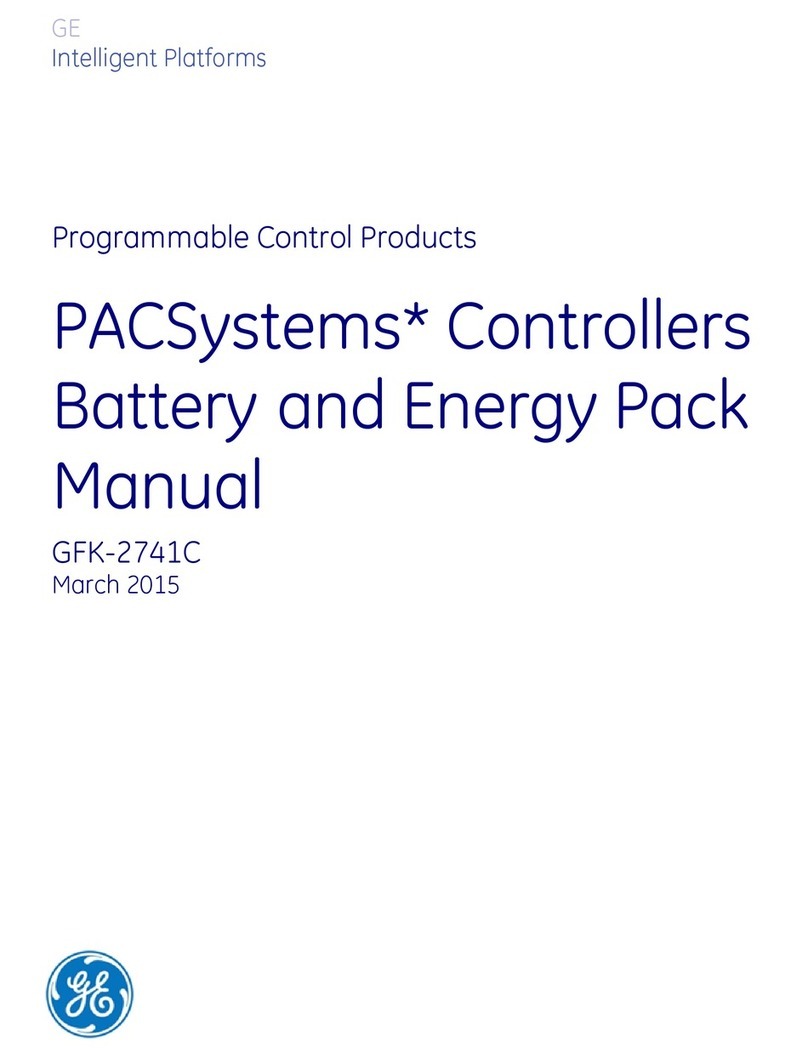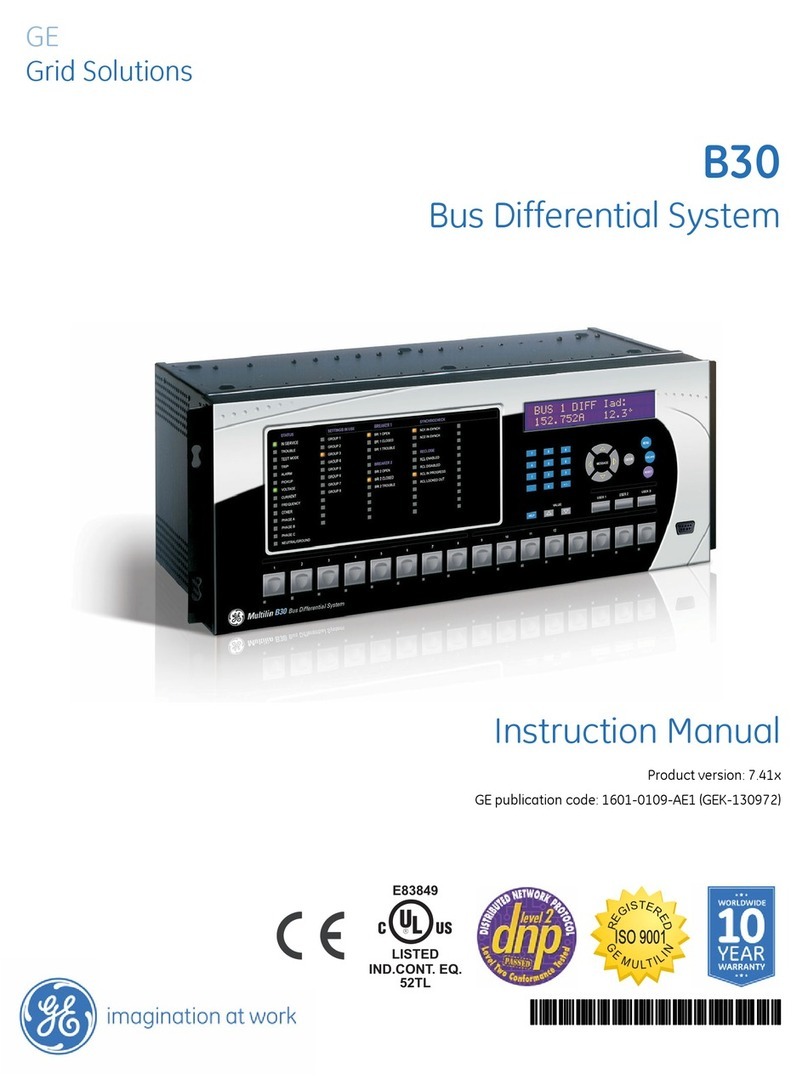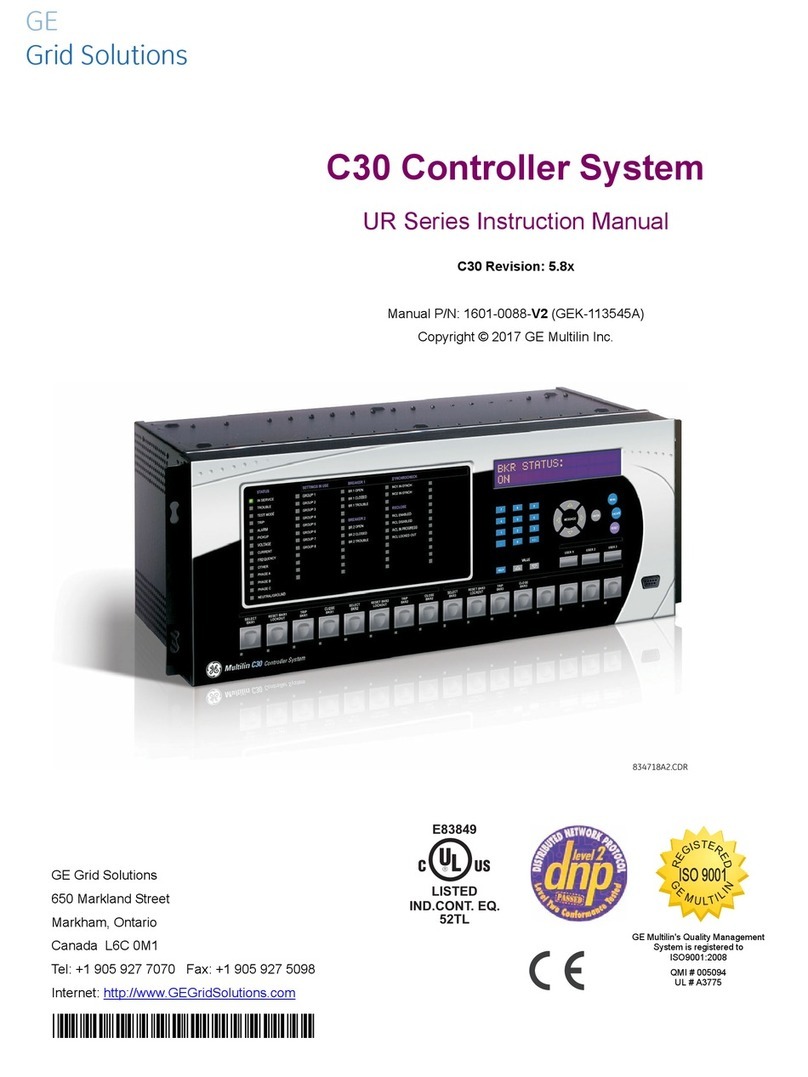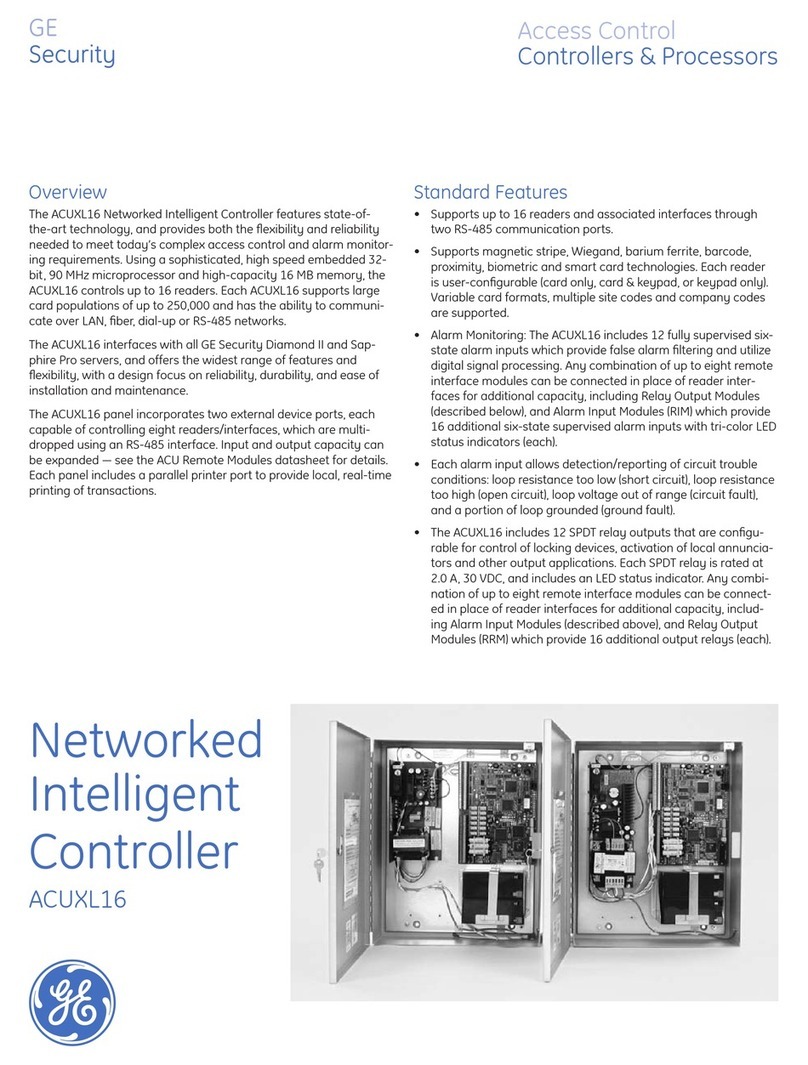3
Safety Information
This water conditioner’s control valve conforms to UL/CE
Standards. Generic valves were tested and certified for
compliance as verified by the agency listing.
• Please review the entire Installation and Operation
Manual before installing the water conditioning
system.
• As with all plumbing projects, it is recommended that
a trained professional water treatment dealer install
the water conditioning system. Please follow all local
plumbing codes for installing this water conditioning
system.
• This system will not make microbiologically unsafe
water safe. Water that is unsafe must be treated
separately from this conditioner.
• This water conditioning system is to be used only for
potable water.
• Inspect the water conditioning system for carrier
shortage or shipping damage before beginning
installation.
• Use only lead-free solder and flux, as required by
federal and state plumbing codes, when installing
soldered copper plumbing.
• Use caution when installing soldered metal piping
near the water conditioning system. Heat can
adversely affect the plastic control valve and bypass
valve.
• All plastic connections should be hand tightened.
Teflon1tape may be used on connections that do not
use an O-ring seal. Do not use pipe dope type
sealants on the valve body. Do not use pliers or pipe
wrenches.
• Do not use petroleum-based lubricants such as
Vaseline, oils or hydrocarbon-based lubricants. Use
only 100% silicone lubricants.
• Use only the AC adapter supplied with this water
conditioning system.
• All electrical connections must be completed
according to local codes.
• The power outlet must be grounded
• Install an appropriate grounding strap across the inlet
and outlet piping of the water conditioning system to
ensure that a proper ground is maintained.
• To disconnect power, unplug the AC adapter from its
power source.
• Observe drain line requirements.
• Do not support the weight of the system on the
control valve fittings, plumbing, or the bypass.
• Do not allow this water conditioning system to freeze.
Damage from freezing will void this water
conditioning system’s warranty.
• Operating ambient temperature: 34° to 120°F
(1° to 49°C).
• Operating water temperature: 34° to 100°F
(1° to 38°C).
• Operating water pressure range : 25 to 100 psi (1.72
to 6.89 bar). In Canada the acceptable operating
water pressure range is 25 to 100 psi (1.72 to 6.89
bar).
• Observe all warnings that appear in this manual.
• Keep the media tank in the upright position. Do not
turn upside down or drop. Turning the tank upside
down or laying the tank on its side can cause media
to enter the valve.
• Use only regenerants designed for water
conditioning. Do not use ice melting salt, block salt or
rock salt.
1. Teflon is a trademark of E. I. duPont de Nemours.