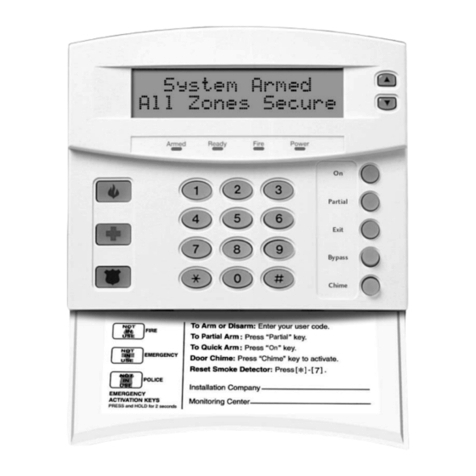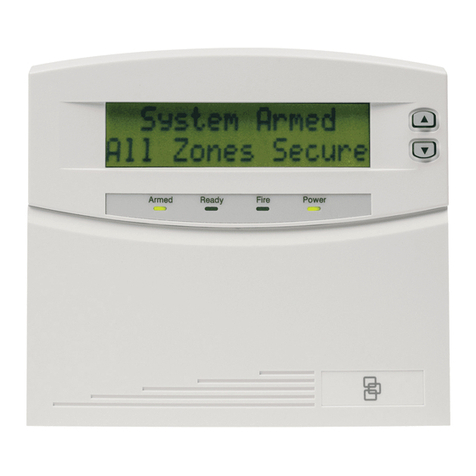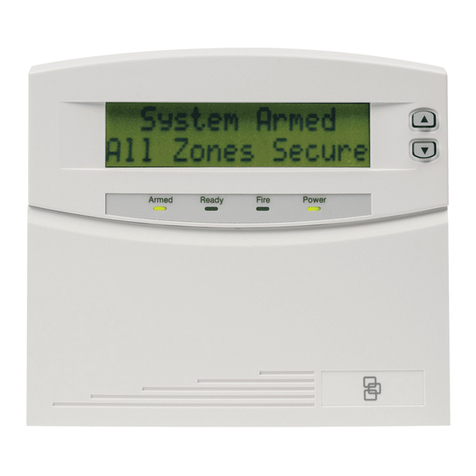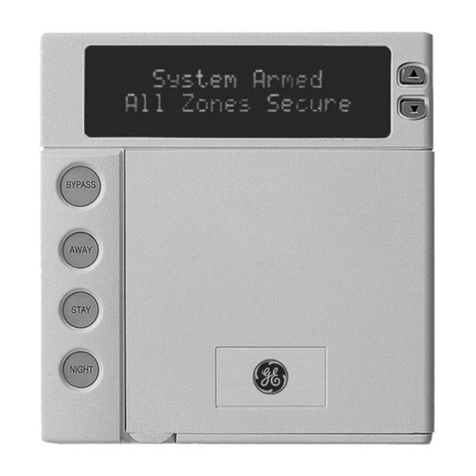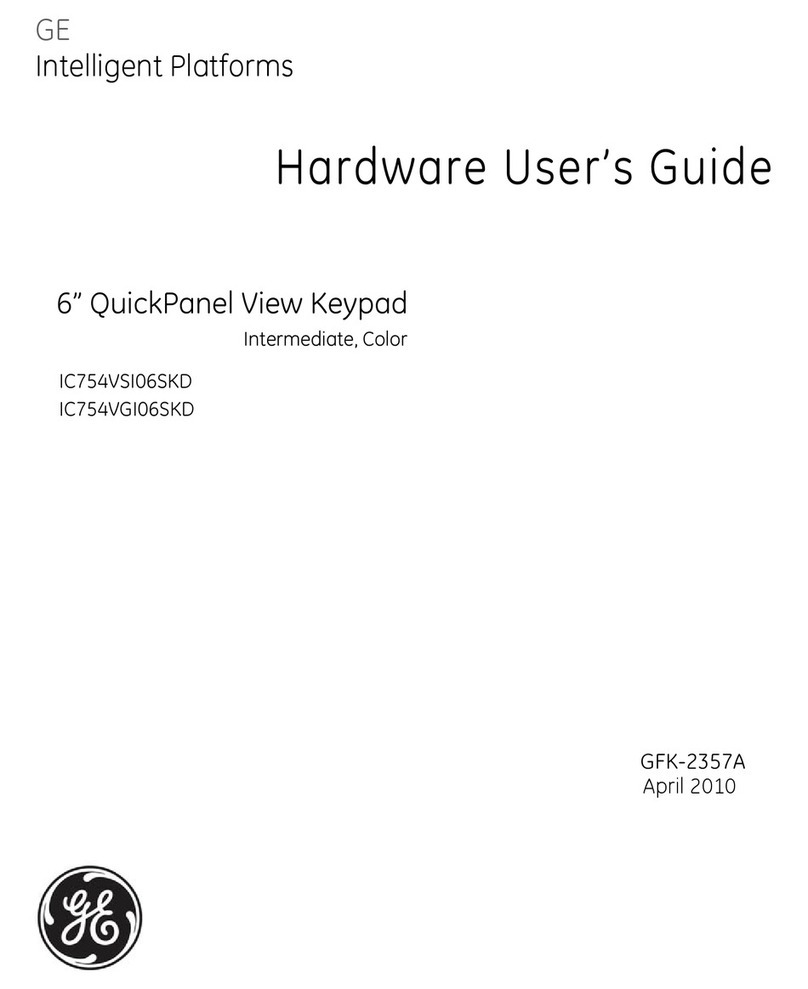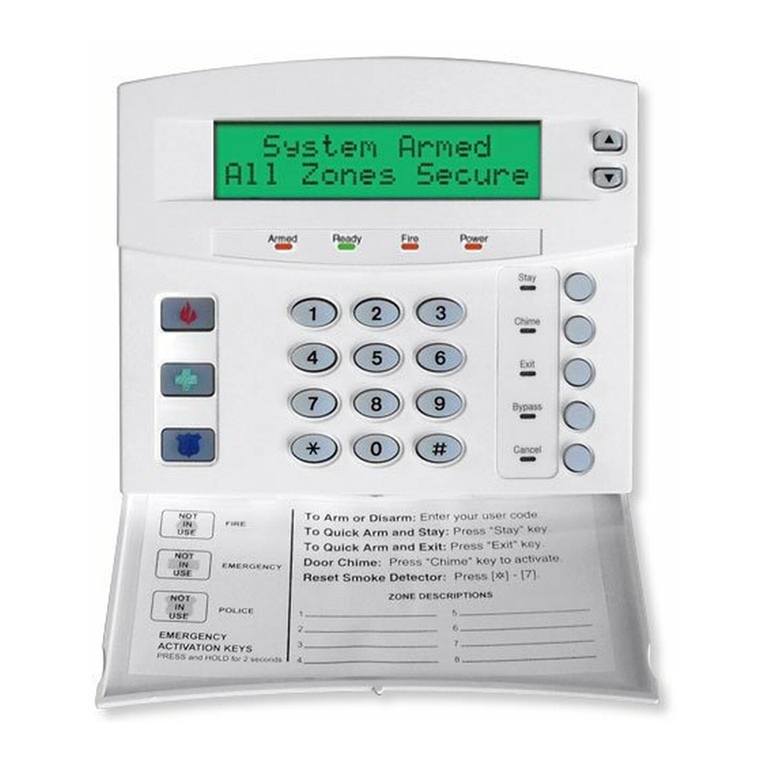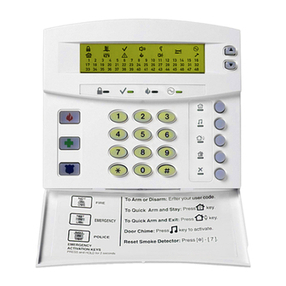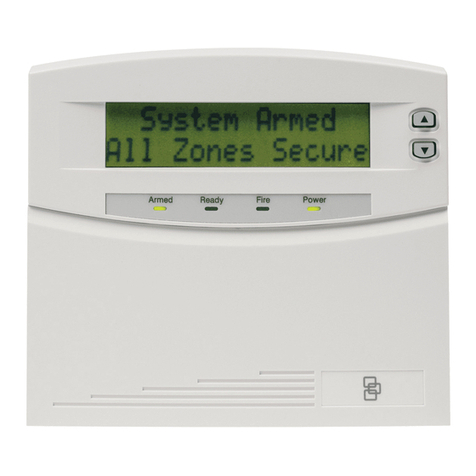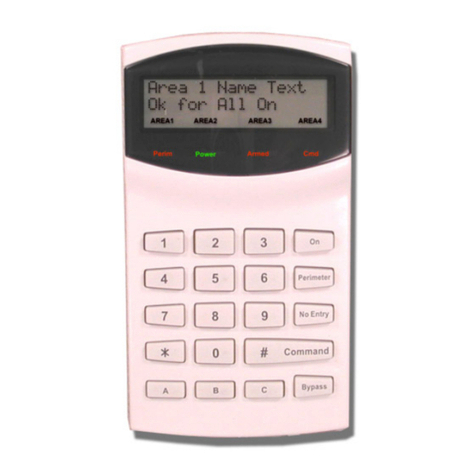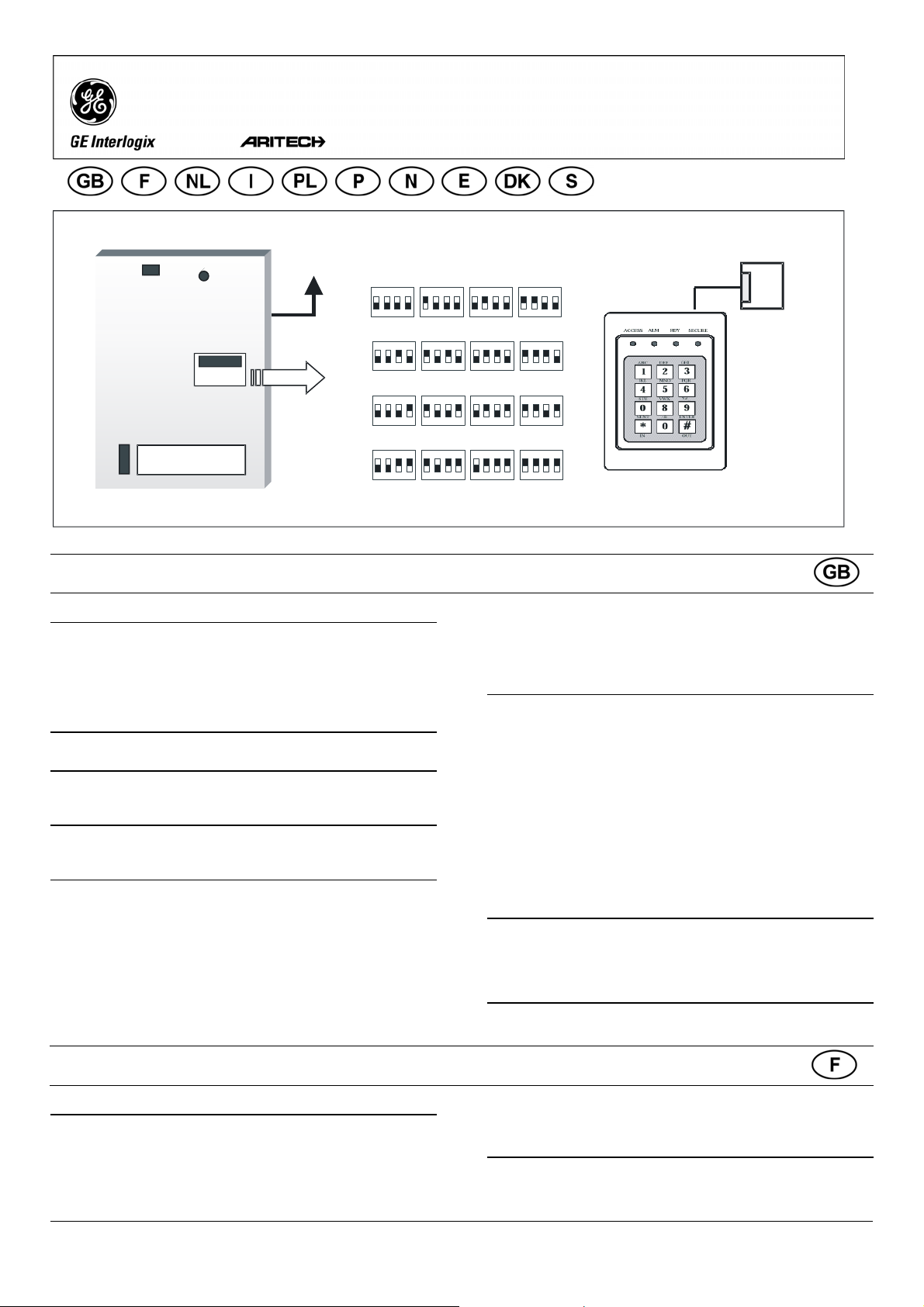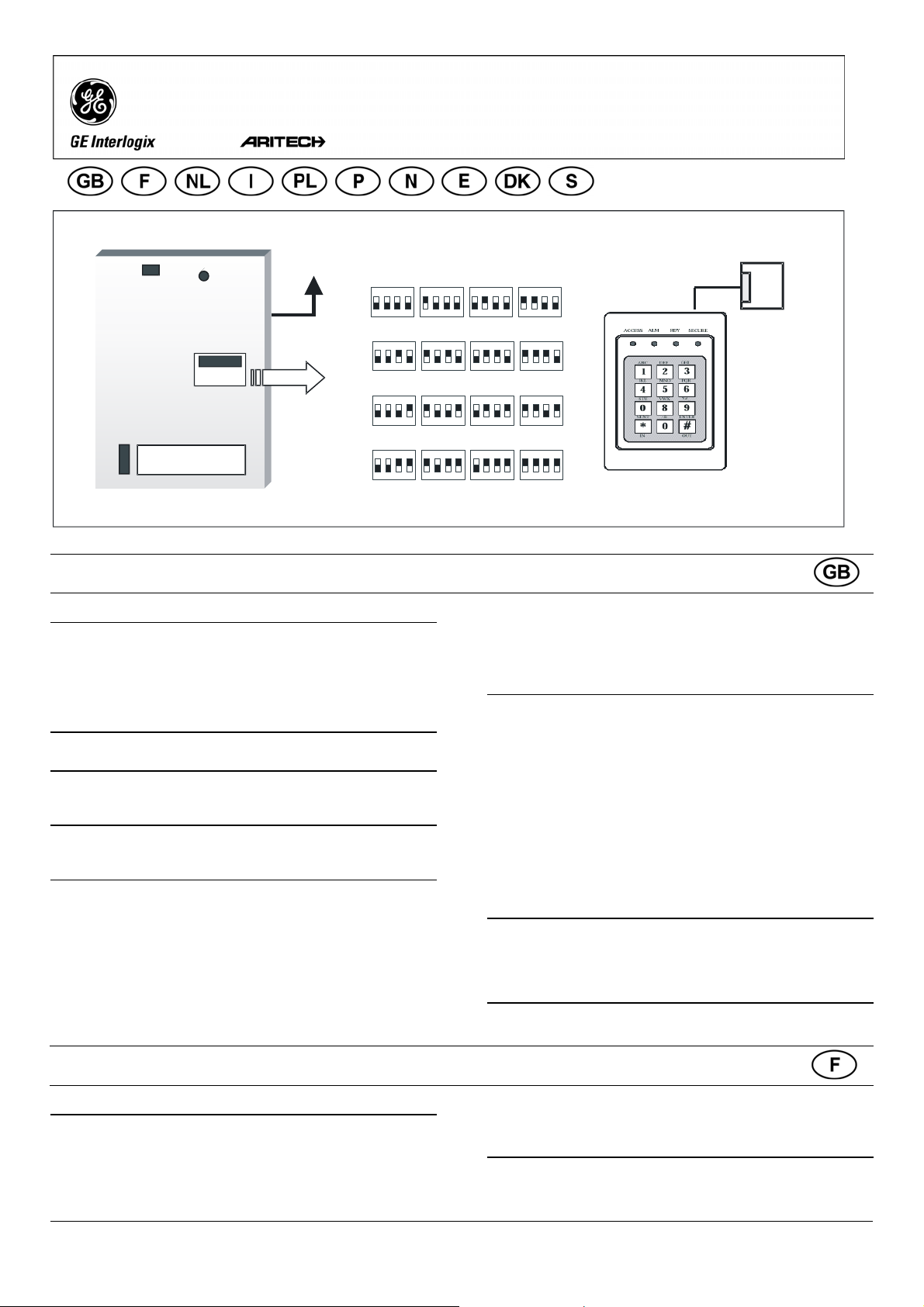
© 2003 GE Interlogix B.V. MAINST-ATS1155
All rights reserved 07/2003
Dipswitches
1234
ON
RAS 1
1234
ON
RAS 2
1234
ON
RAS 3
1234
ON
RAS 4
1234
ON
RAS 5
1234
ON
RAS 6
1234
ON
RAS 7
1234
ON
RAS 8
1234
ON
RAS 9
1234
ON
RAS 10
1234
ON
RAS 11
1234
ON
RAS 12
1234
ON
RAS 13
1234
ON
RAS 14
1234
ON
RAS 15
1234
ON
RAS 16
J10
ATS4000
IN OUT D- D+ - +
1 2 3 4
{
|
}
~
Heavy Duty 4 LED RAS
MOUNTING THE UNIT
The unit is supplied as a kit consisting of a keypad and separate
electronics. It can be mounted on the surface, or if required, installed
in a custom enclosure.
Note: Mount the unit at an acceptable height so that it is easy
to operate without needing to reach up, and the LED’s
can be easily seen.
CONNECTING CONTROL PANEL TO KEYPAD (FIGURE )
Refer to the ATS control panel installation guide for instructions.
RAS DIP SWITCH SETTINGS (FIGURE )
{SW1 "ADDRESS" dip switches 1 to 4 are used to identify this RAS
number.
LED’S (FIGURE )
TX LED flashes to indicate the arming station (RAS) is replying
to polling from the ATS control panel.
LED INDICATIONS ON KEYPAD (FIGURE )
ACCESS (Disarmed) Illuminates when at least one of the areas
assigned to the arming station is disarmed, and when a
PIN is used to open a door, the LED flashes for the unlock
time.
ALM (Alarm) Illuminates when an alarm has occurred in one of
the areas assigned to the arming station.
RDY •When connected to the control panel, it illuminates when
the area is ready to be armed (system clear). ie. all inputs
normal, or
•When connected to an 4-door/4-lift DGP, it illuminates
when ready to accept a PIN code.
SECURE Illuminates when the area is armed.
When All LED’s are flashing, the arming station is not being polled.
CONNECTIONS J2 TERMINALS (FIGURE )
Power supply. If the distance between the arming station
and the control panel does not exceed 100m, then the
arming station can be powered using the Comms + and –
from the control panel. Otherwise use AUX PWR from
DGP’s or an auxiliary power supply.
D+ Data positive and data negative connection of the databus.
D - Remote units can be up to 1.5 km from the ATS control
panel.
IN A request to exit button (normally open, momentary push-
button switch) can be connected across “IN” and “-“. When
pressed, this button controls the request to exit function.
OUT Open collector output, 50 mA maximum. It is the first
output of the output control group that is assigned to this
arming station.
LINKS (FIGURE )
~GND Must remain fitted.
TERM Fitted if this device is the last device on the system
databus. For more details see the ATS control panel
installation guide.
CONNECTION FROM ELECTRONICS TO KEYPAD |(FIGURE )
Via a standard cable supplied with this product.
RAS renforcée à 4 voyants
MONTAGE DE L’UNITE
L’unité est fournie sous forme de kit, comprenant un clavier et une
électronique séparée. Elle peut être montée en saillie ou, si besoin
est, installée dans un coffret personnalisé.
Remarque :Installez l’unité à une hauteur appropriée afin qu’elle soit
bien à votre portée pour que vous puissiez la faire
fonctionner et voir sans problème les voyants lumineux.
RACCORDEMENT DE LA CENTRALE AU CLAVIER (FIGURE )
Reportez-vous au guide d’installation de la centrale ATS pour obtenir
des instructions à ce sujet.
+
-
ATS1155
Heavy Duty 4 LED RAS