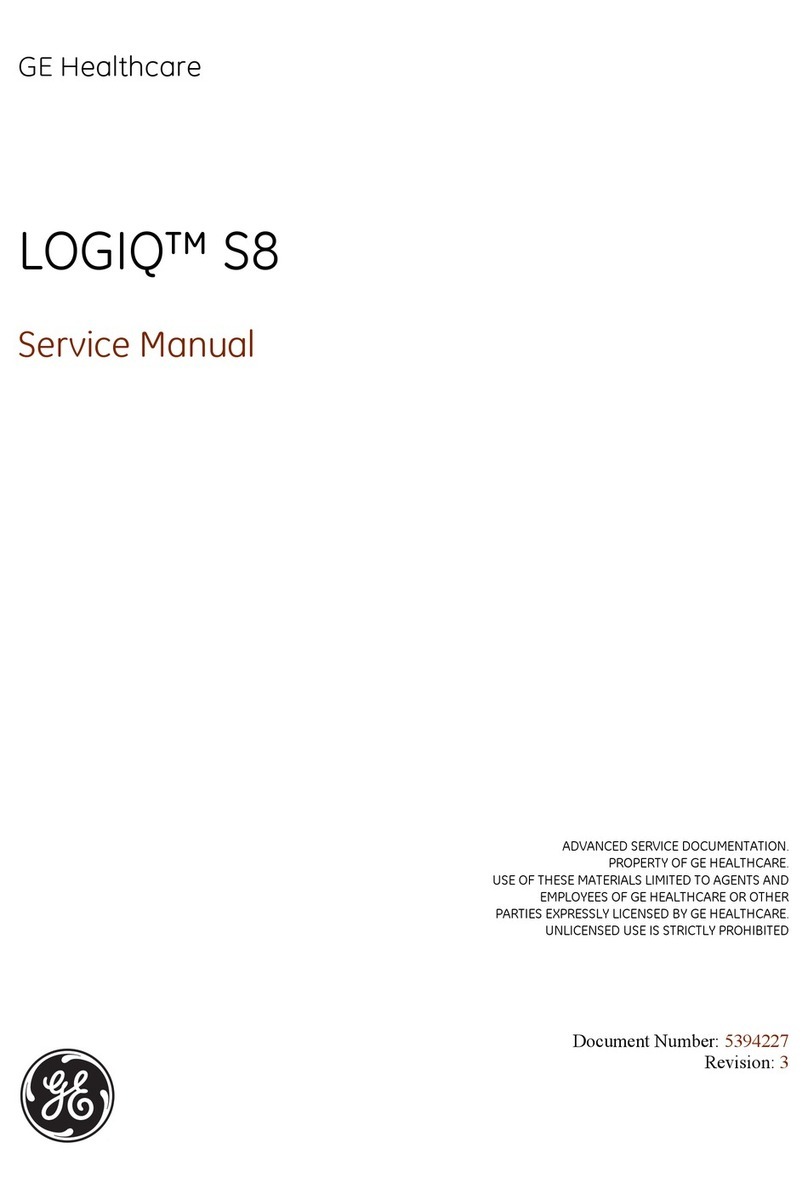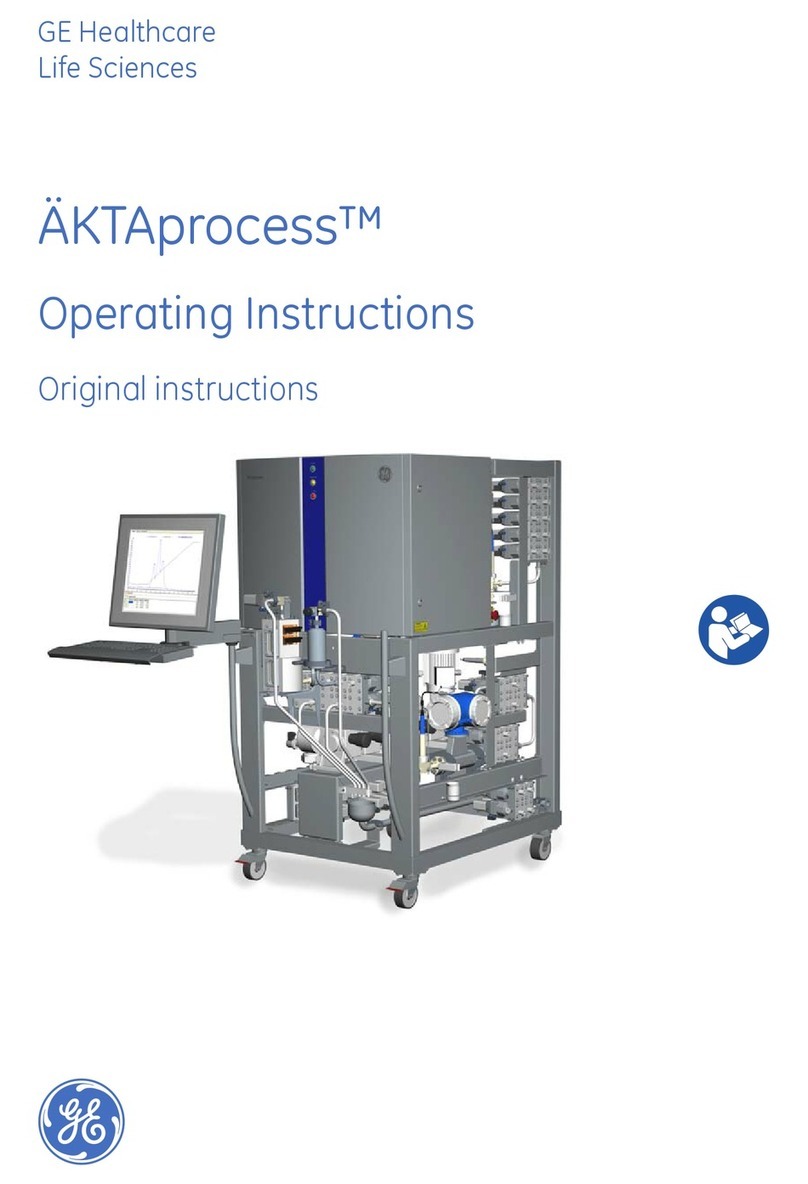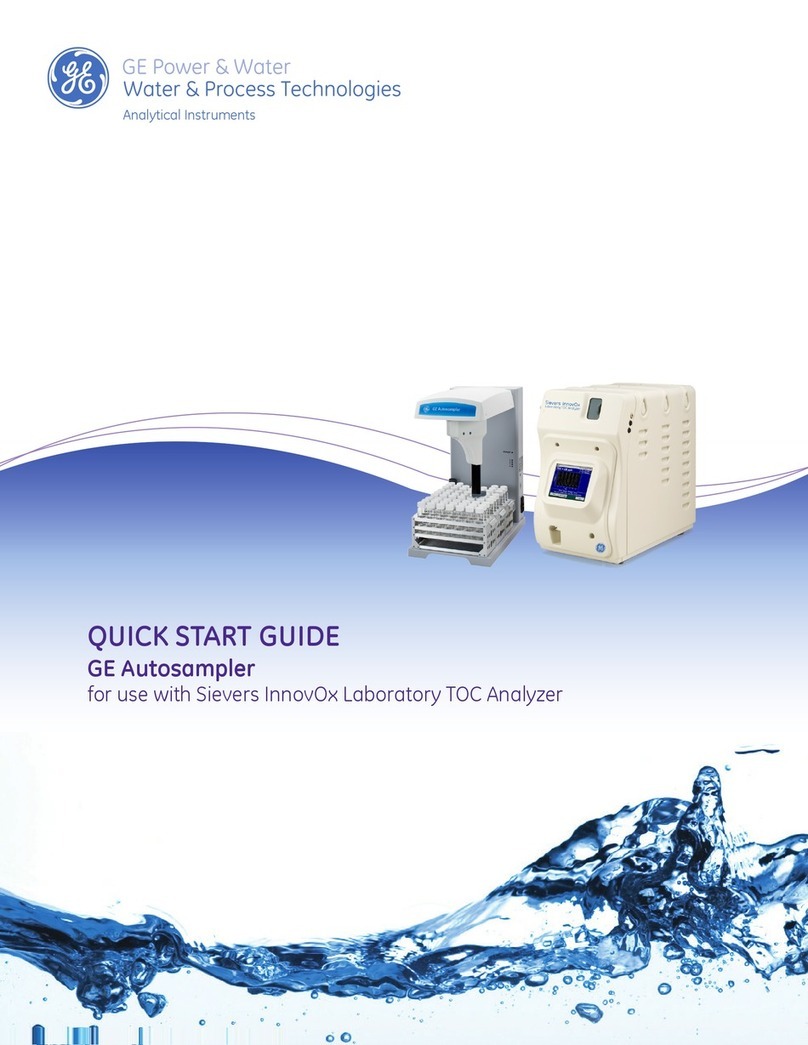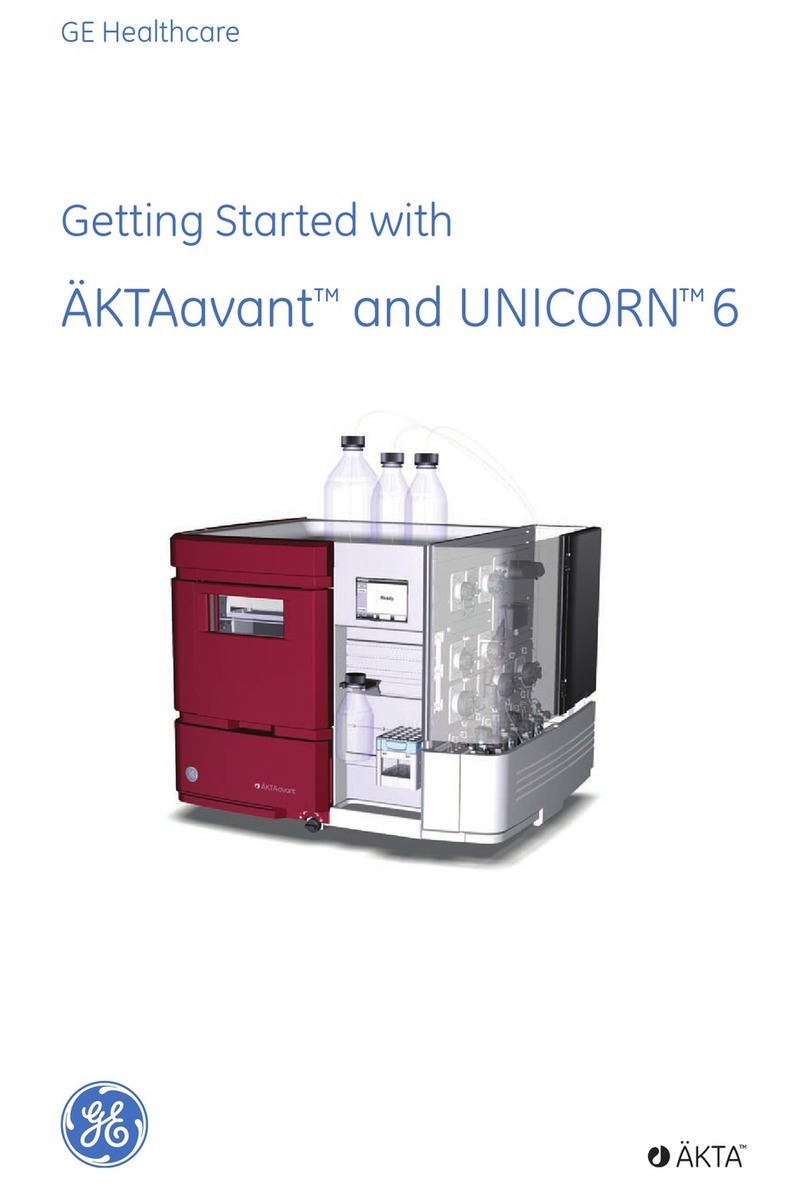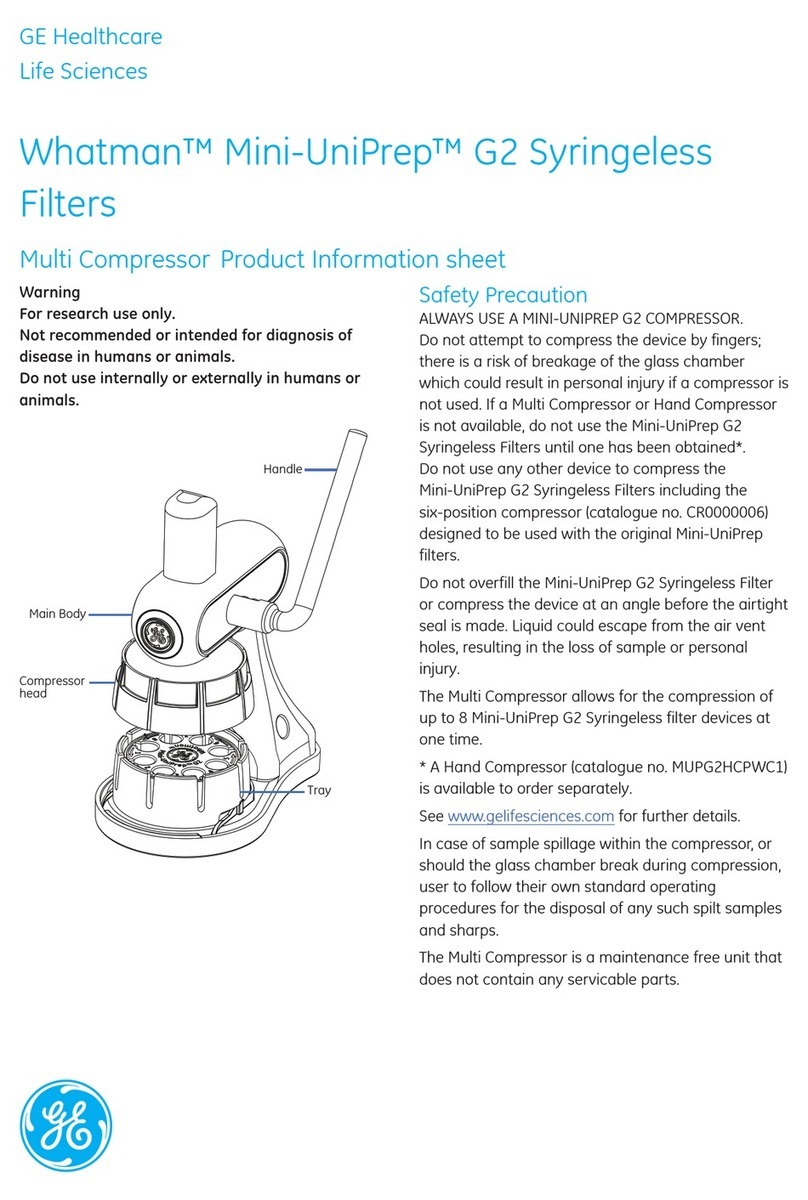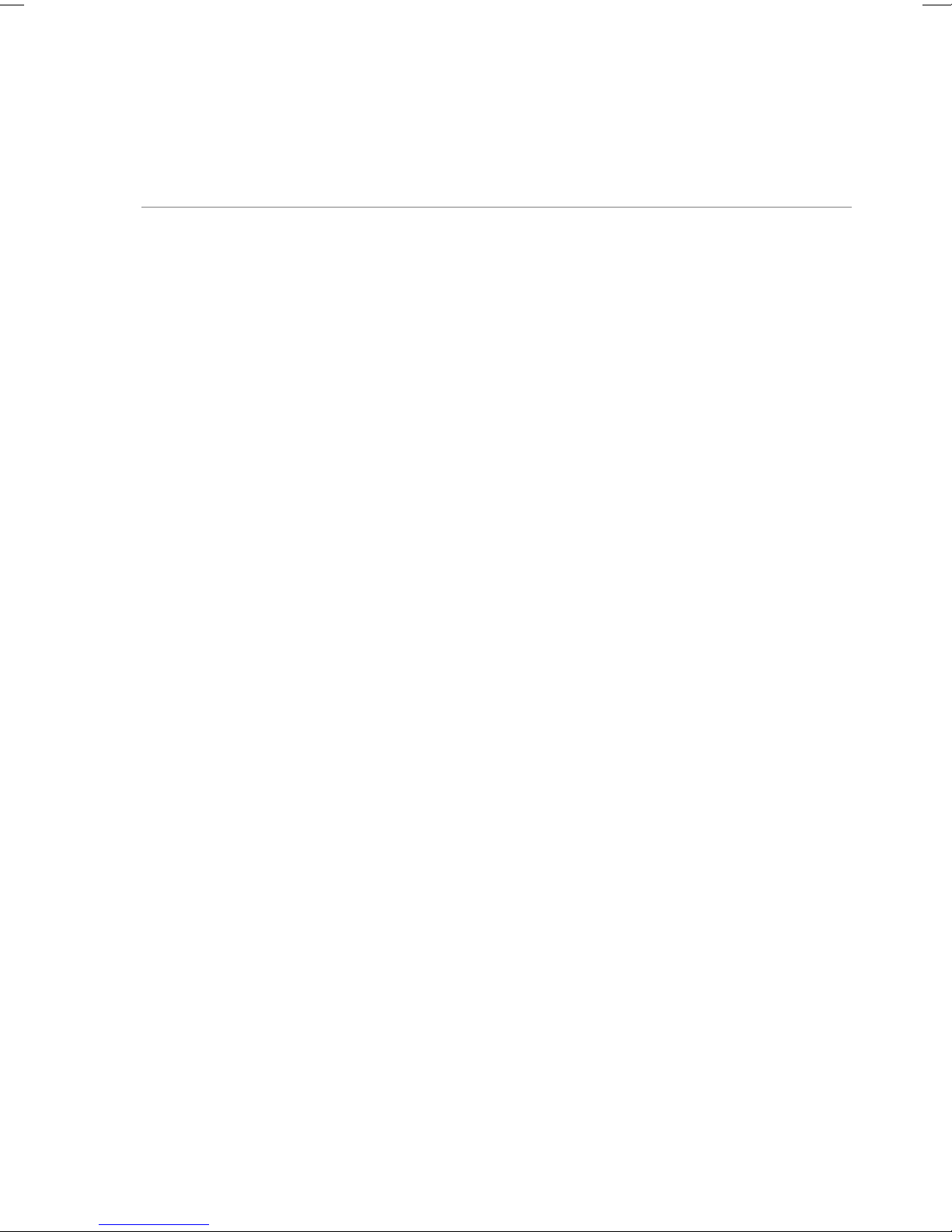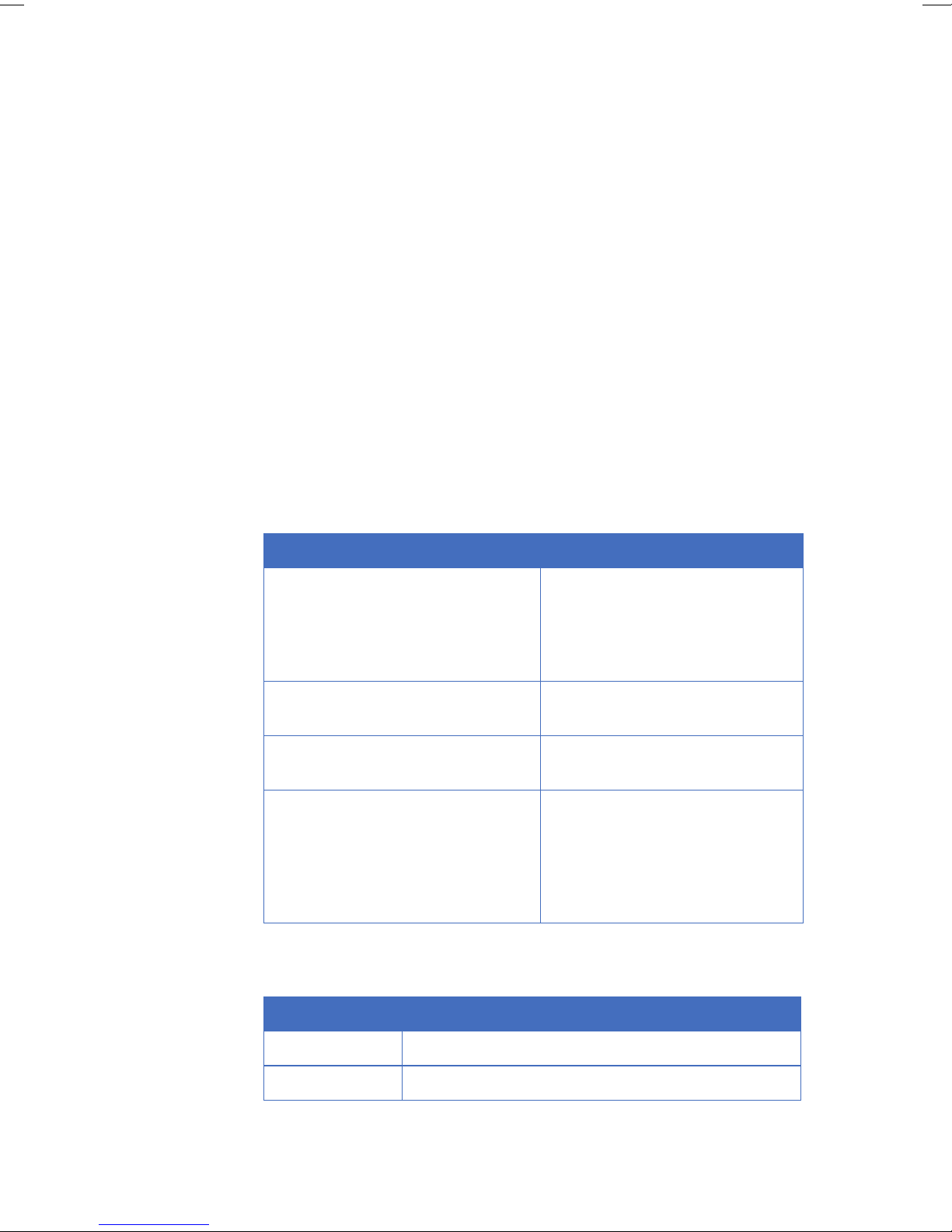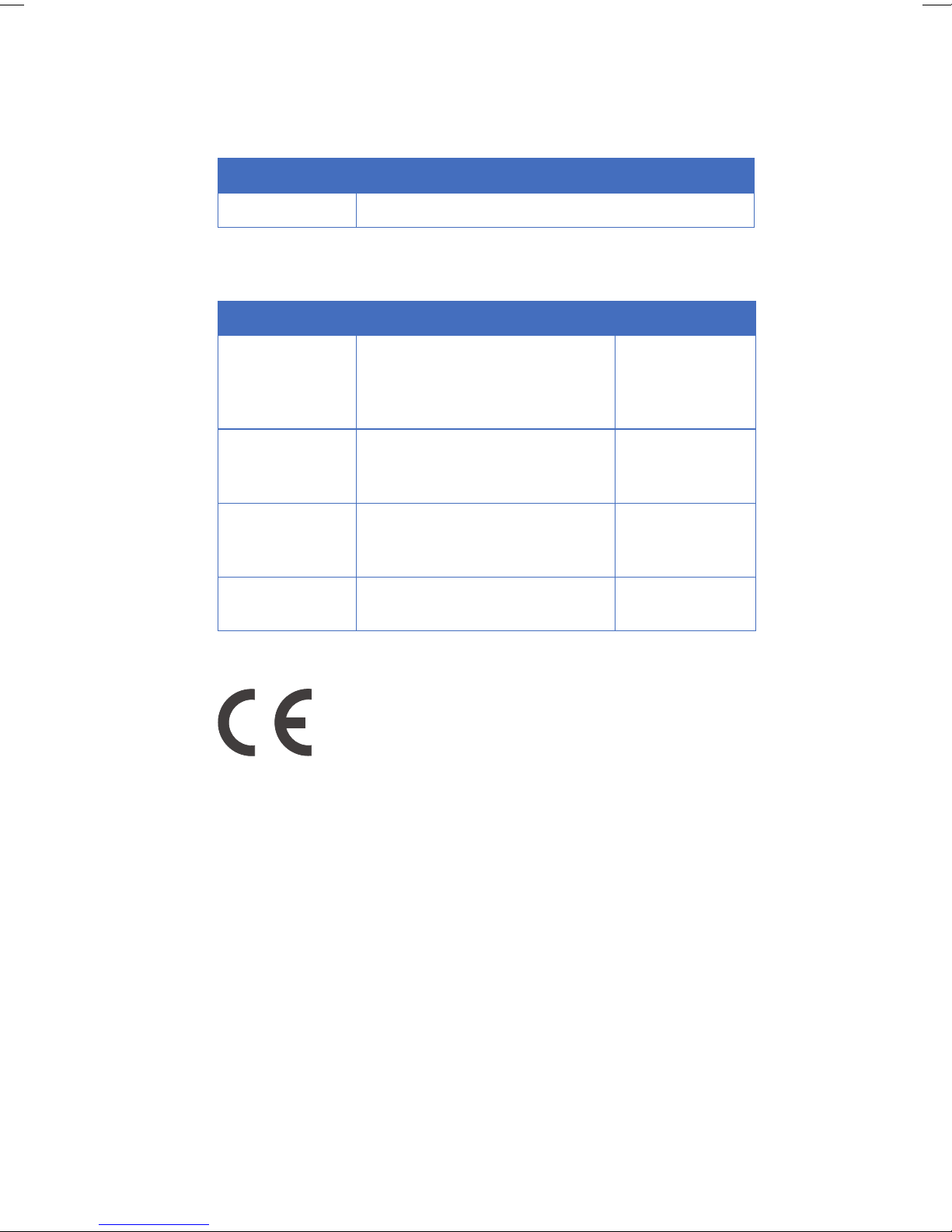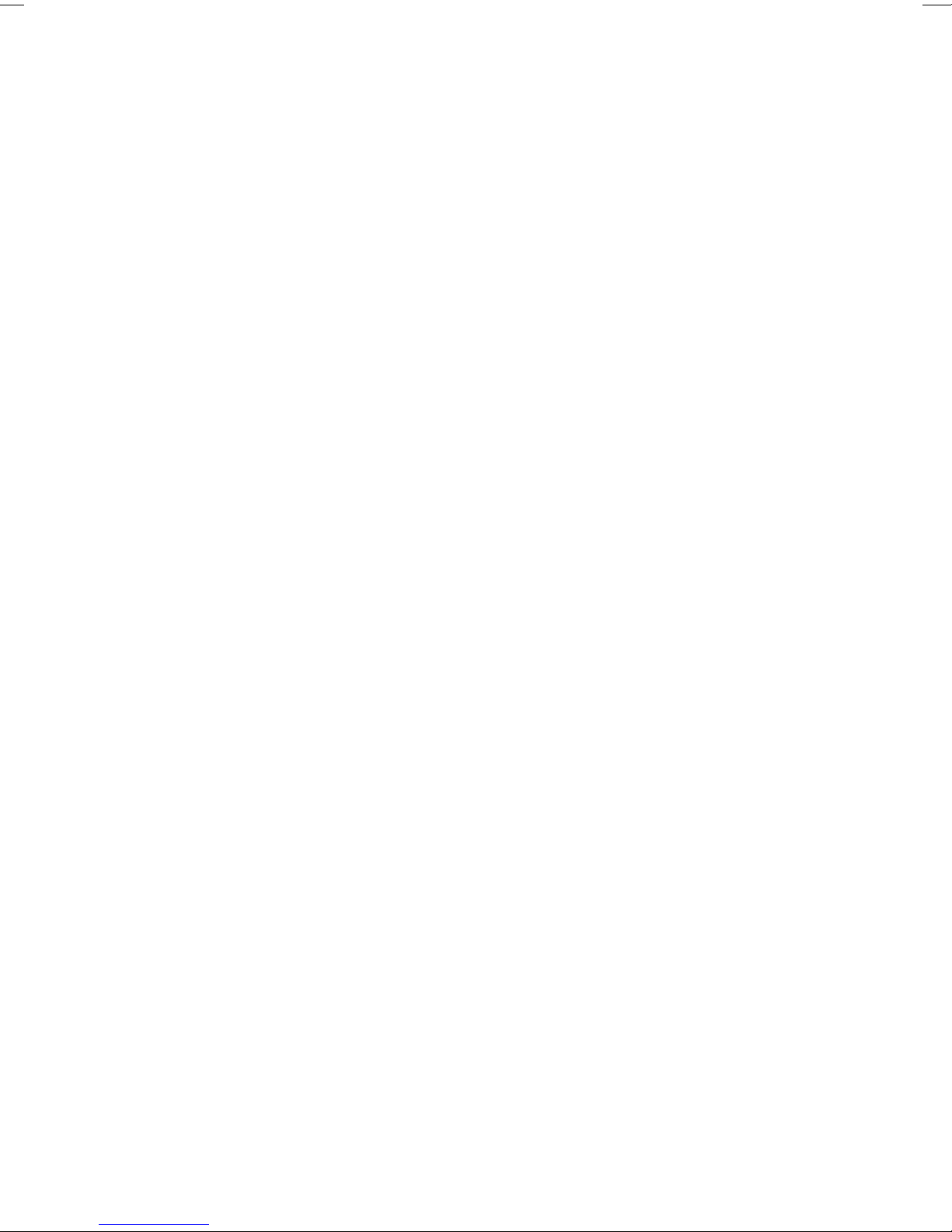MicroCal iTC200 Operating Instructions 28-9639-77 AA 3
Table of Contents
Table of Contents
1 Introduction .............................................................................. 5
1.1 Important user information ................................................................................. 6
1.2 Regulatory information ......................................................................................... 7
1.3 Instrument ................................................................................................................ 10
1.4 Control software .................................................................................................... 13
2 Safety instructions................................................................. 15
2.1 Safety precautions ............................................................................................... 15
2.2 Labels .......................................................................................................................... 21
2.3 Recycling procedures .......................................................................................... 25
3 Installation .............................................................................. 27
3.1 Site requirements .................................................................................................. 27
3.2 Transport ...................................................................................................................29
3.3 Unpacking ................................................................................................................. 29
3.4 Set up .......................................................................................................................... 29
3.5 Validation ..................................................................................................................37
3.6 Configuring a MicroCal iTC200 controller for networking .................... 38
4 Operation ................................................................................ 39
4.1 Procedure before a run ...................................................................................... 39
4.2 Basics of performing a run ............................................................................... 39
4.3 Loading the syringe ............................................................................................. 39
4.4 Loading the cell ...................................................................................................... 40
4.5 Experimental design ............................................................................................ 42
4.6 Advanced experimental design ...................................................................... 43
4.7 Instrument controls .............................................................................................. 44
4.8 Real time plot .......................................................................................................... 46
4.9 Set up .......................................................................................................................... 46
4.10 Procedures after a run ........................................................................................ 47
5 Maintenance ........................................................................... 49
5.1 Cell cleaning ............................................................................................................ 49
5.2 Removing injection syringe .............................................................................. 49
5.3 Inserting a new syringe ...................................................................................... 50
5.4 Syringe cleaning .................................................................................................... 51
5.5 Removing pipette .................................................................................................. 52
5.6 Changing pipette tips .......................................................................................... 53
5.7 Pipette calibration ................................................................................................. 54
5.8 Y-axis calibration check ..................................................................................... 54
5.9 Replacement of fuses ......................................................................................... 56