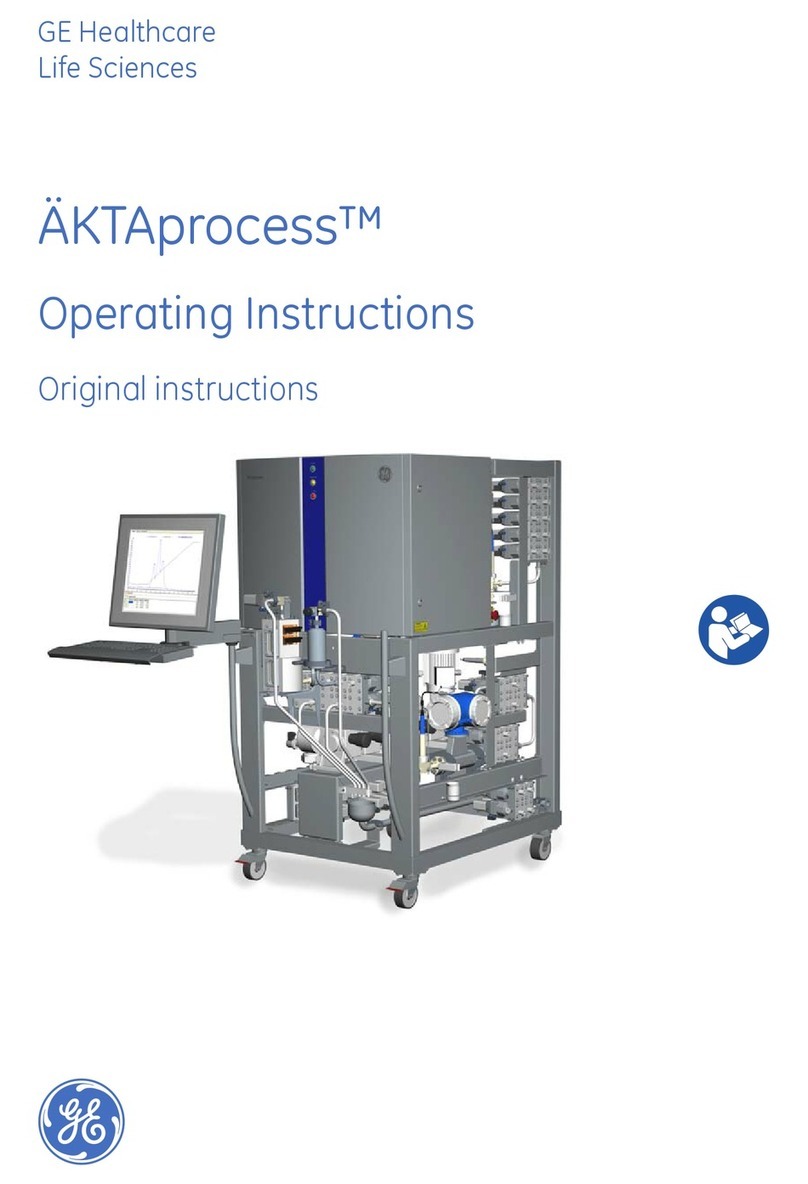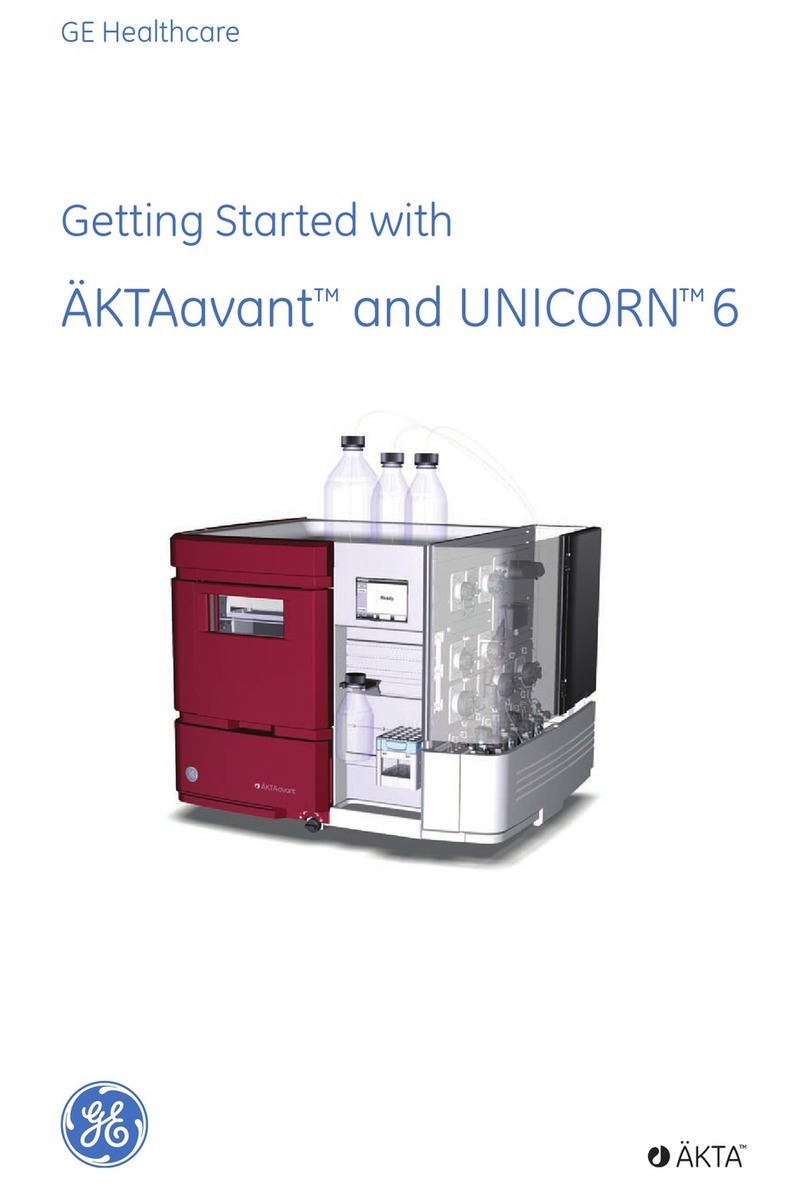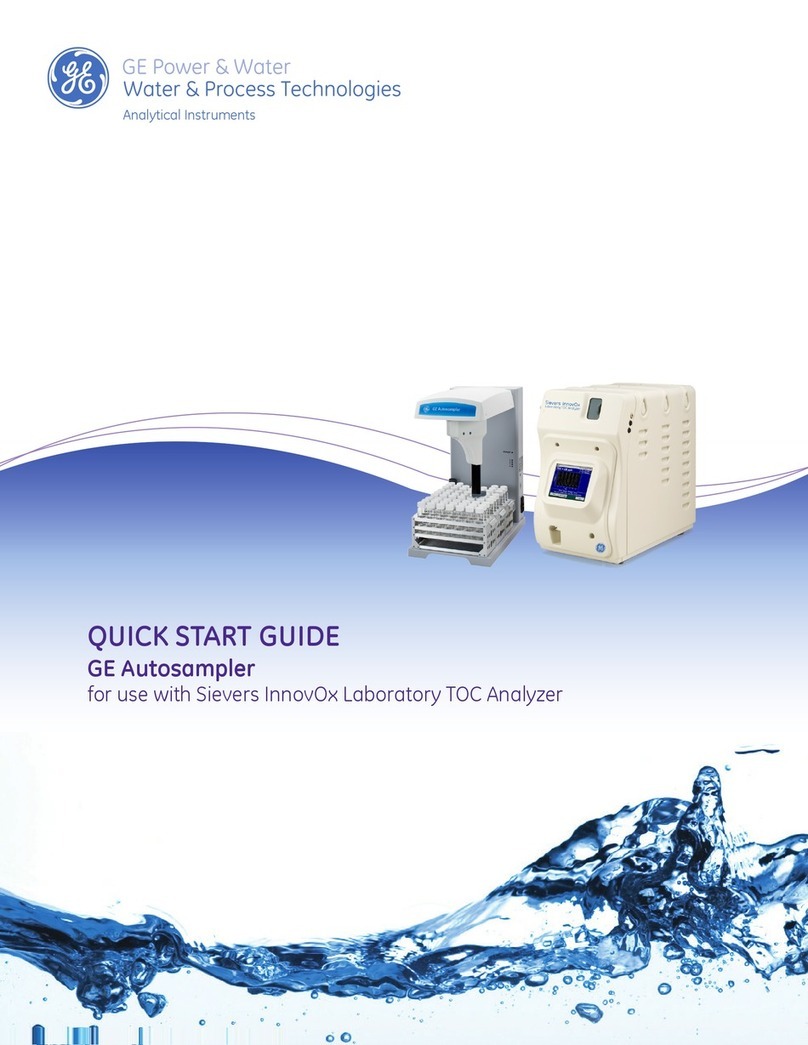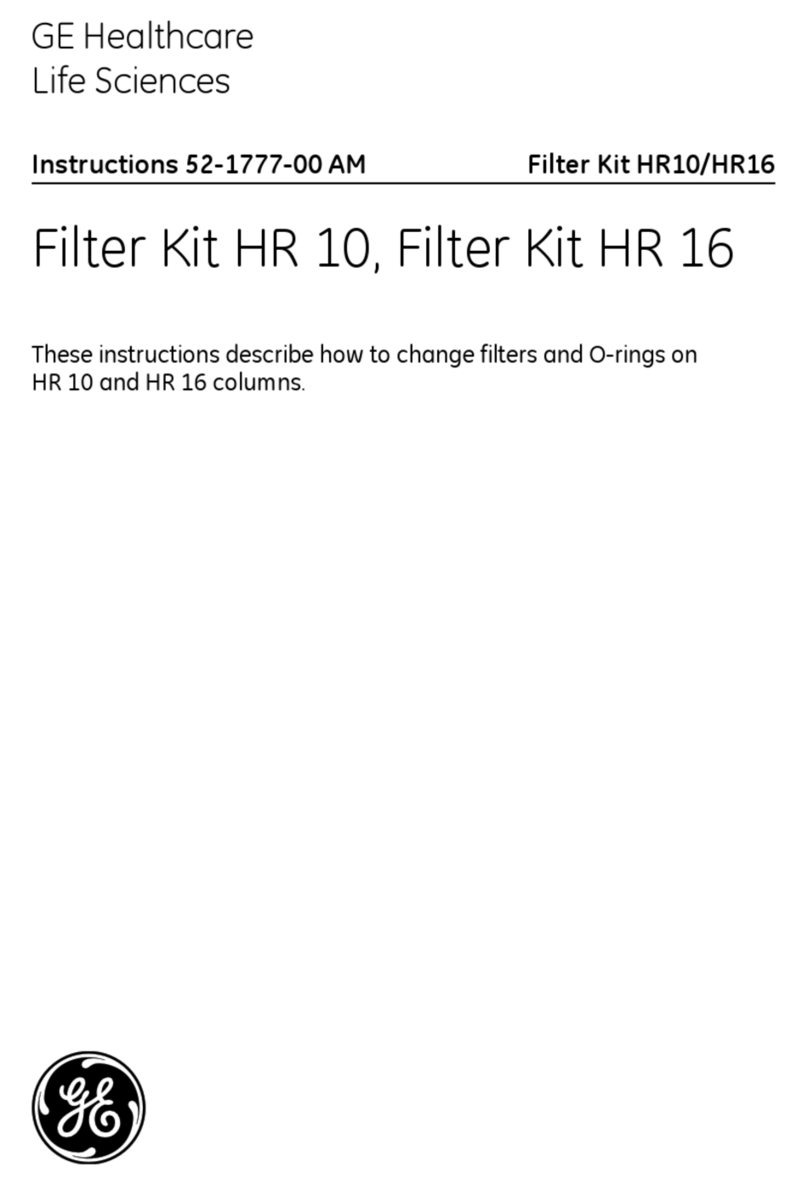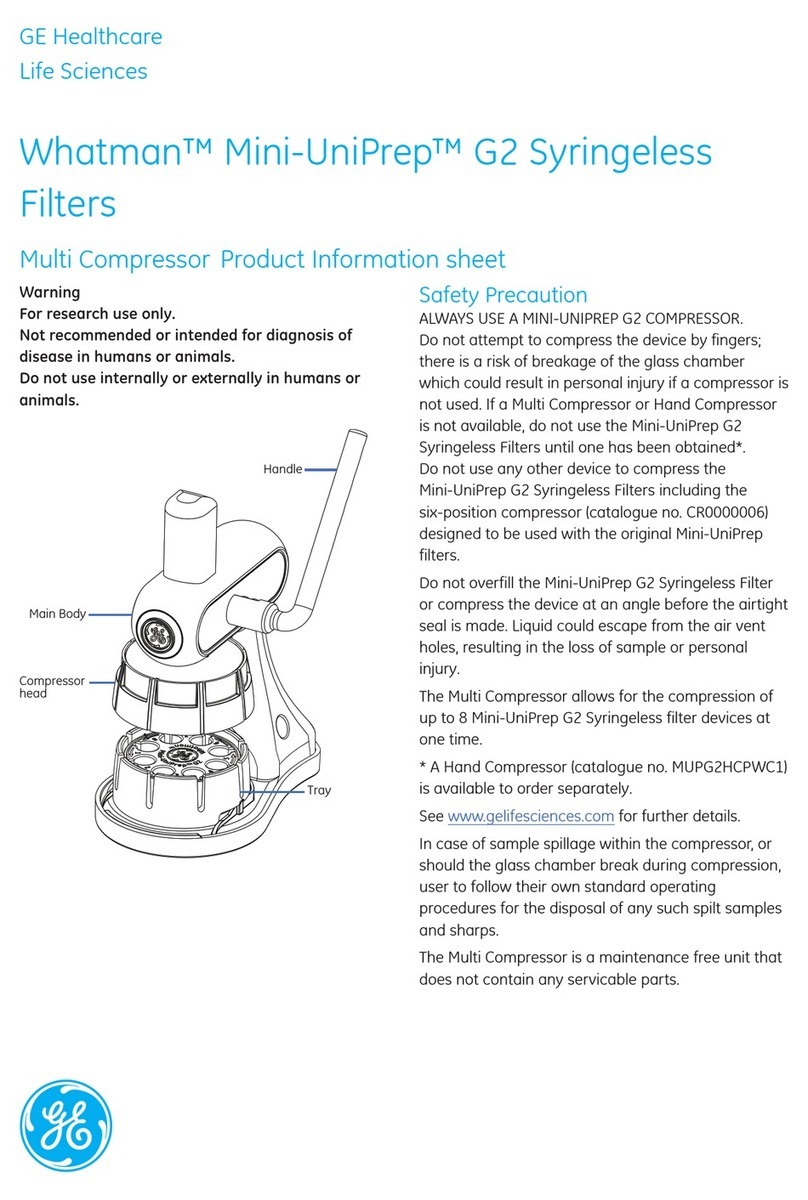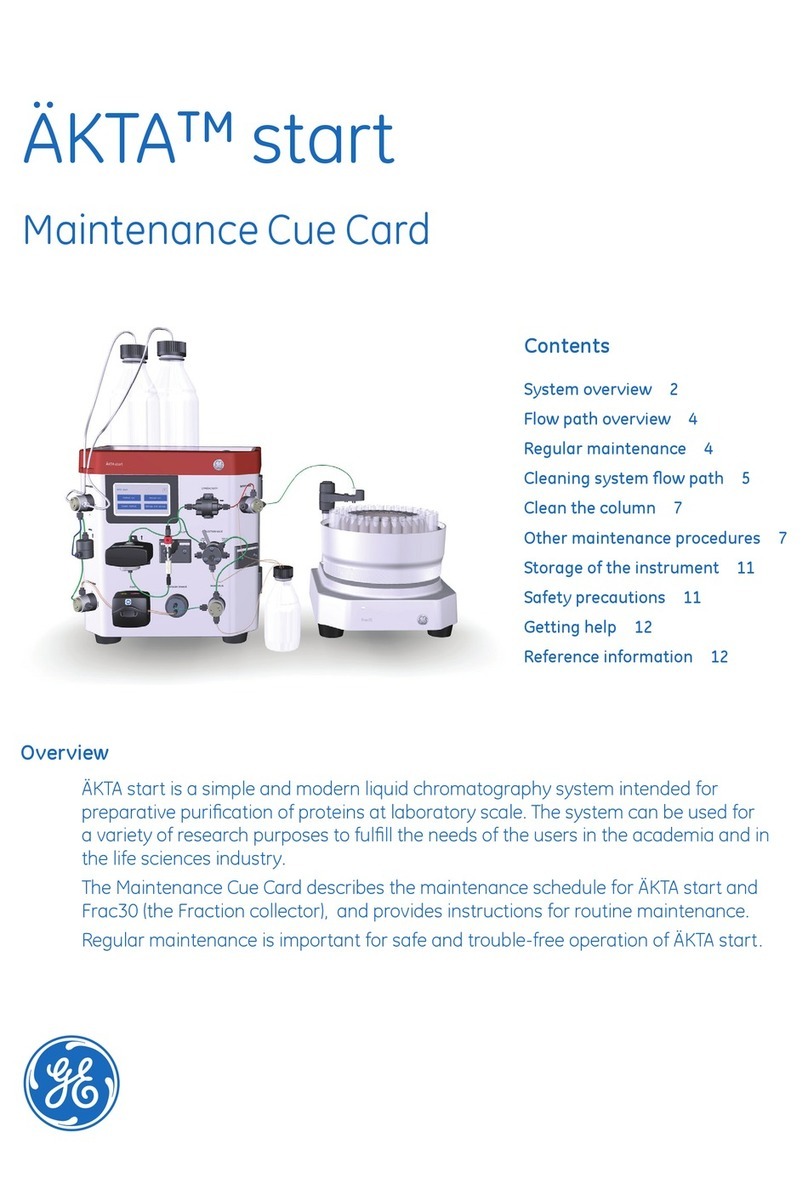995 Operation ..............................................................................................................
1005.1 Operation flow chart ...........................................................................................................................
1015.2 Turn on the instrument ......................................................................................................................
1055.3 Select tray ................................................................................................................................................
1065.4 Place the tray in the instrument ....................................................................................................
1095.5 Capture an image .................................................................................................................................
1105.5.1 Available methods .........................................................................................................................
1115.5.2 Chemiluminescence capture .....................................................................................................
1375.5.3 Colorimetric capture .....................................................................................................................
1415.5.4 Fluorescence capture ...................................................................................................................
1635.6 View the image ......................................................................................................................................
1675.7 Save and manage image files ........................................................................................................
1685.7.1 Save locations .................................................................................................................................
1725.7.2 Save images .....................................................................................................................................
1785.7.3 File manage options .....................................................................................................................
1815.8 Analyze the image ................................................................................................................................
1845.8.1 Lane creation ...................................................................................................................................
1865.8.2 Background Subtraction .............................................................................................................
1905.8.3 Band detection ................................................................................................................................
1925.8.4 Molecular weight assignment ..................................................................................................
1955.8.5 Normalization ..................................................................................................................................
1965.8.6 Summary ...........................................................................................................................................
1995.9 Turn off the instrument ......................................................................................................................
2006 Analysis software .................................................................................................
2016.1 Software installation and activation ............................................................................................
2026.1.1 Amersham Imager 680 Analysis Software installation .................................................
2056.1.2 Amersham Imager 680 Analysis Software registration ................................................
2106.2 Software operation ..............................................................................................................................
2146.2.1 Lane creation ...................................................................................................................................
2166.2.2 Background subtraction .............................................................................................................
2216.2.3 Band detection ................................................................................................................................
2236.2.4 Molecular weight assignment ..................................................................................................
2266.2.5 Normalization ..................................................................................................................................
2276.2.6 Summary ...........................................................................................................................................
2307 Maintenance .........................................................................................................
2317.1 Instrument ...............................................................................................................................................
2327.2 Accessories ..............................................................................................................................................
2347.3 Regular inspections .............................................................................................................................
2358 Troubleshooting ...................................................................................................
2368.1 General problems .................................................................................................................................
2388.2 Problems with image quality ...........................................................................................................
2408.3 Problems with the software .............................................................................................................
2439 Reference information ........................................................................................
2449.1 Specifications .........................................................................................................................................
4 Amersham Imager 680 Operating Instructions 29271308 AB
Table of Contents