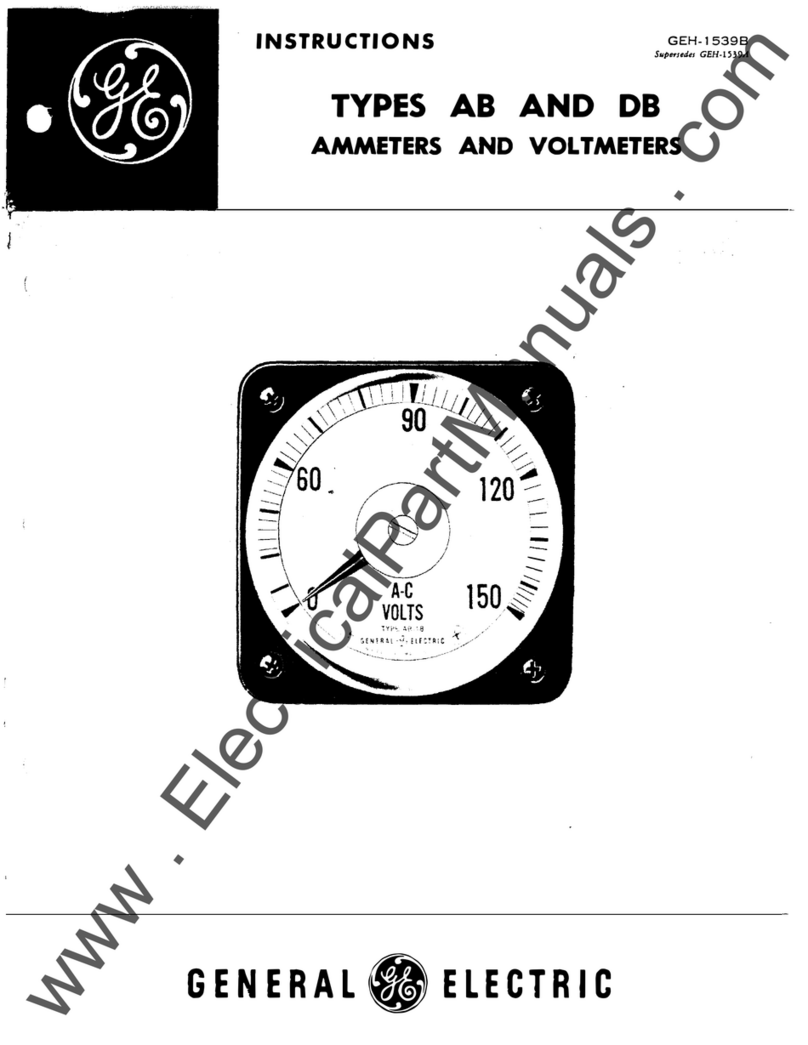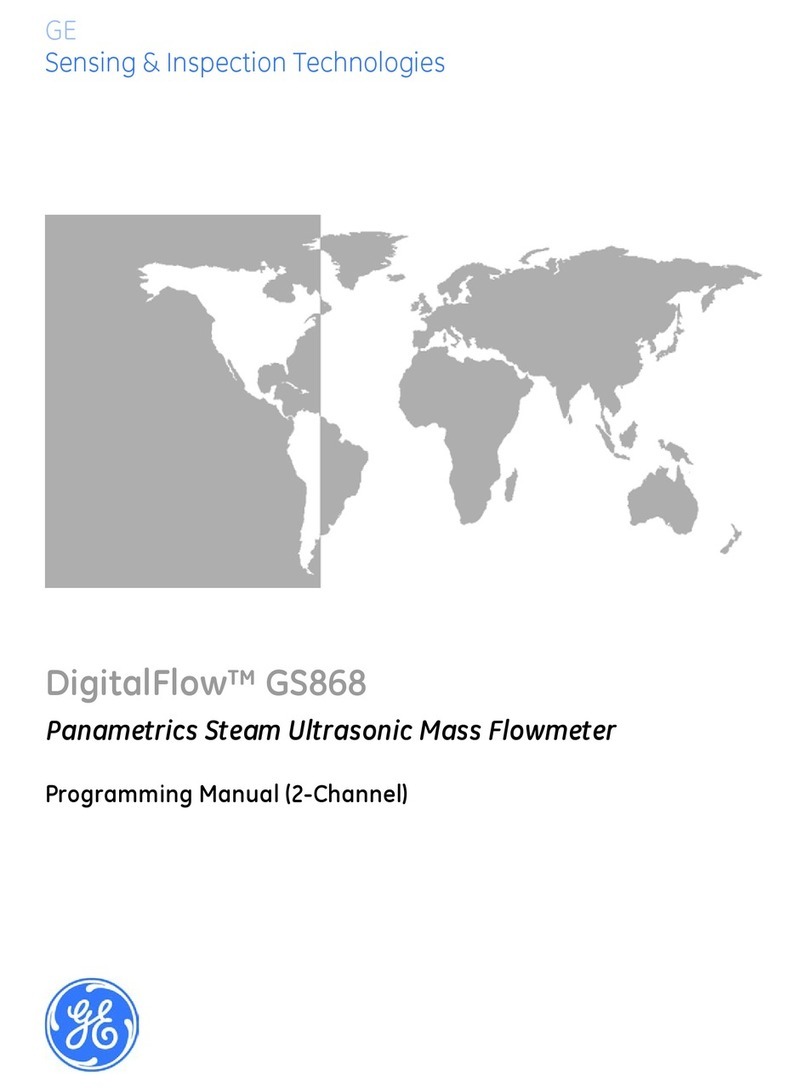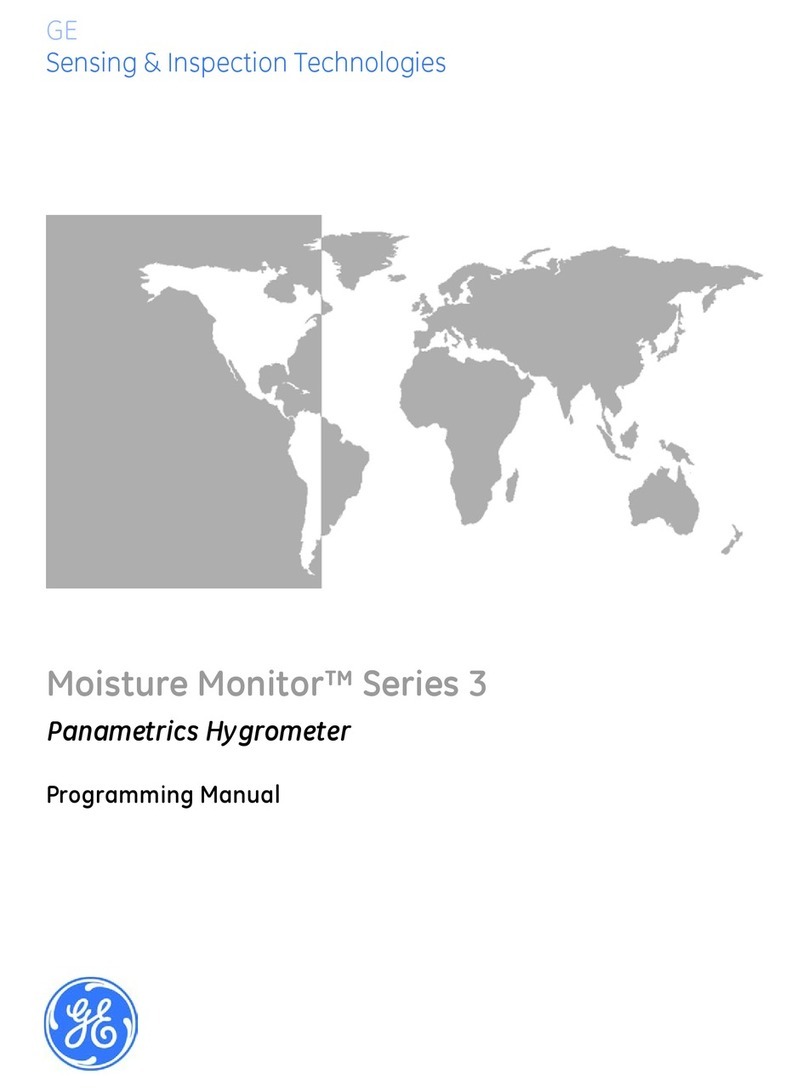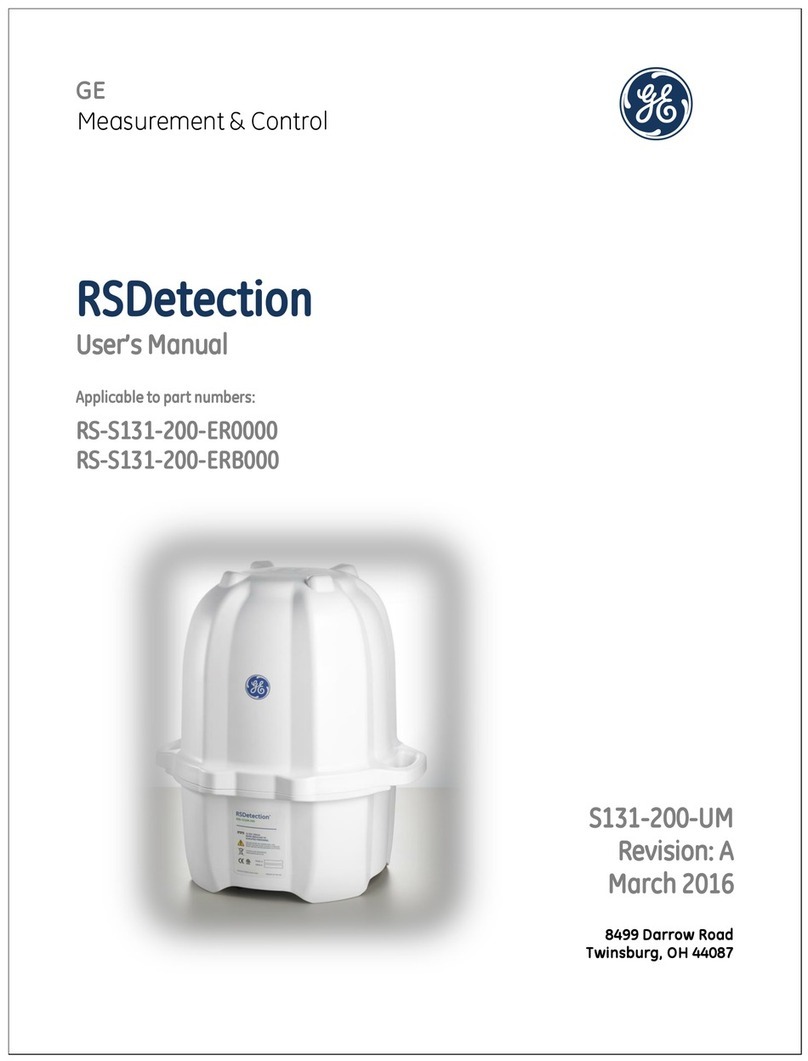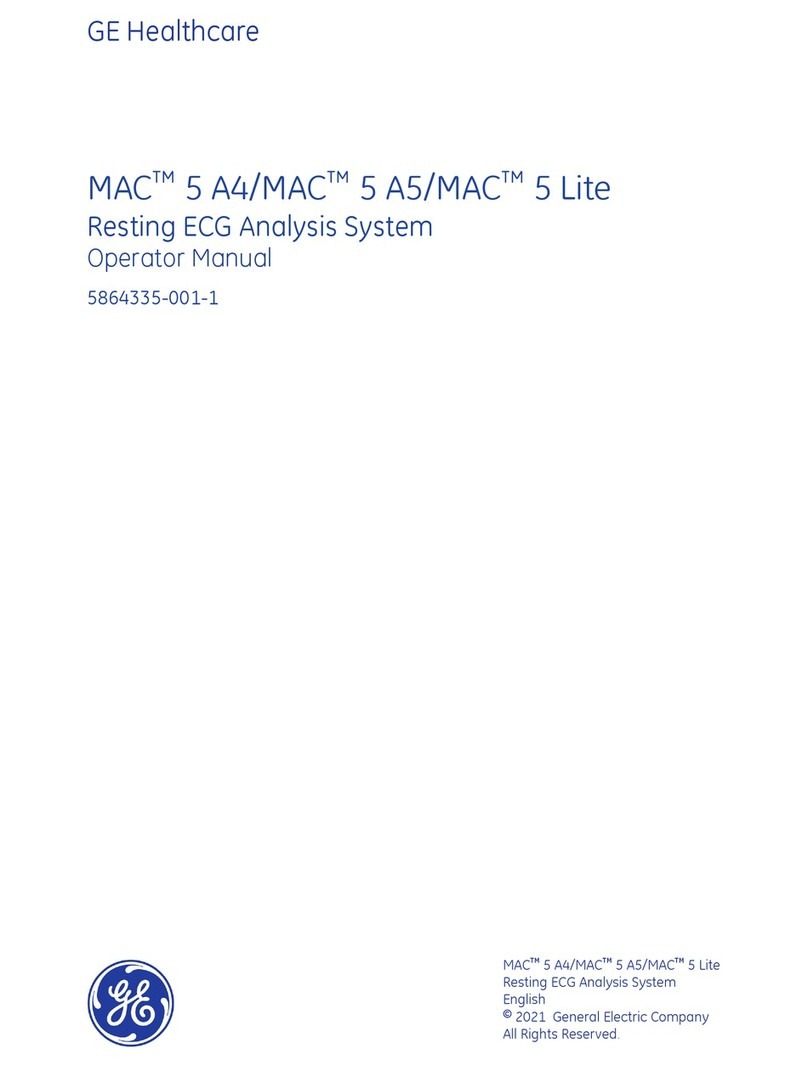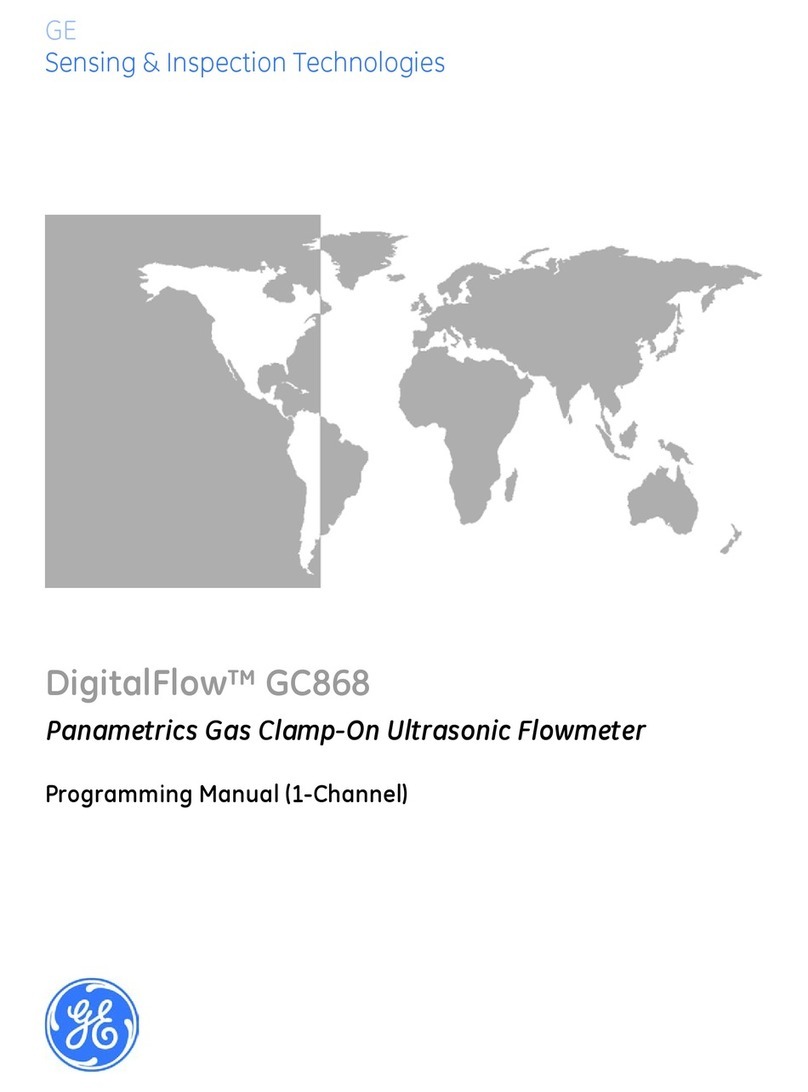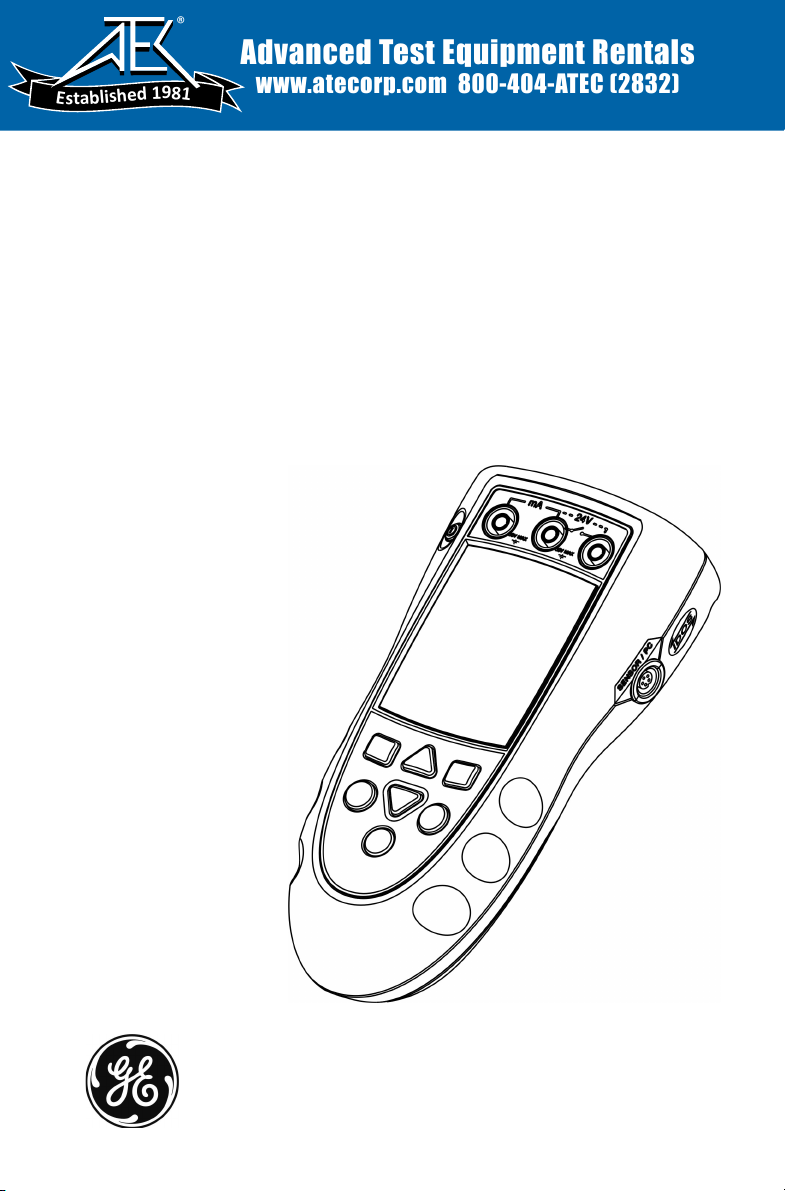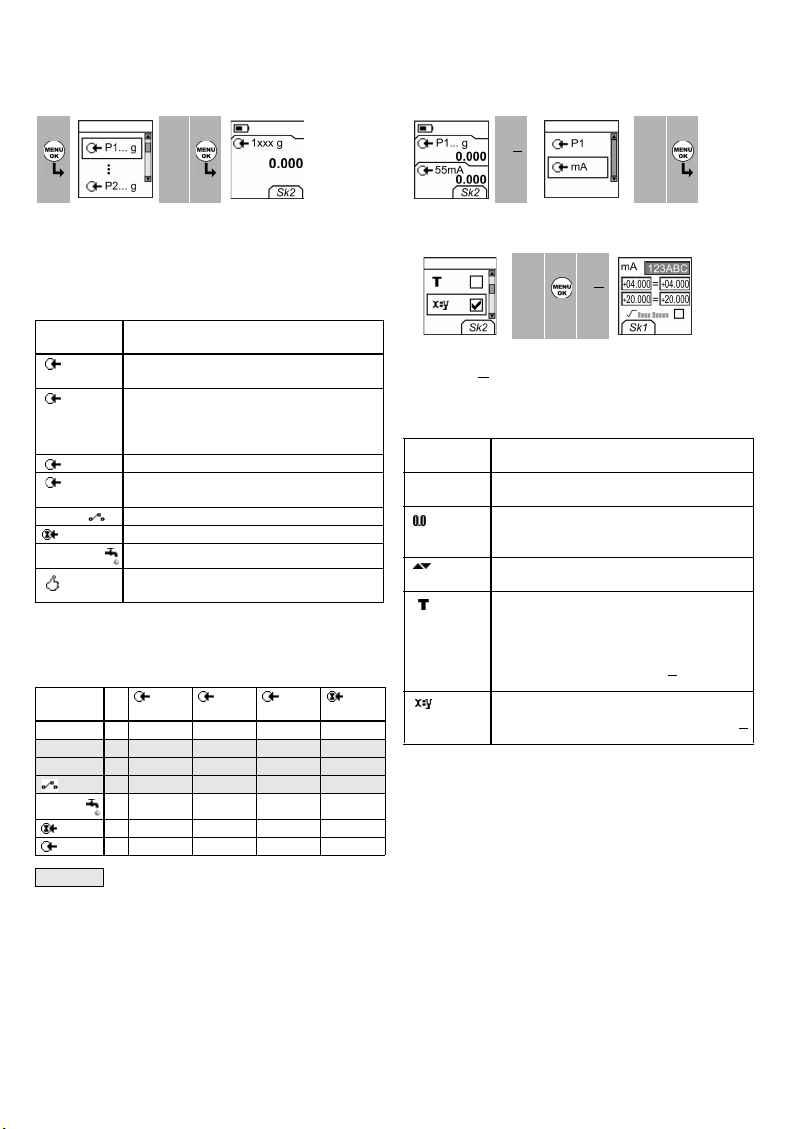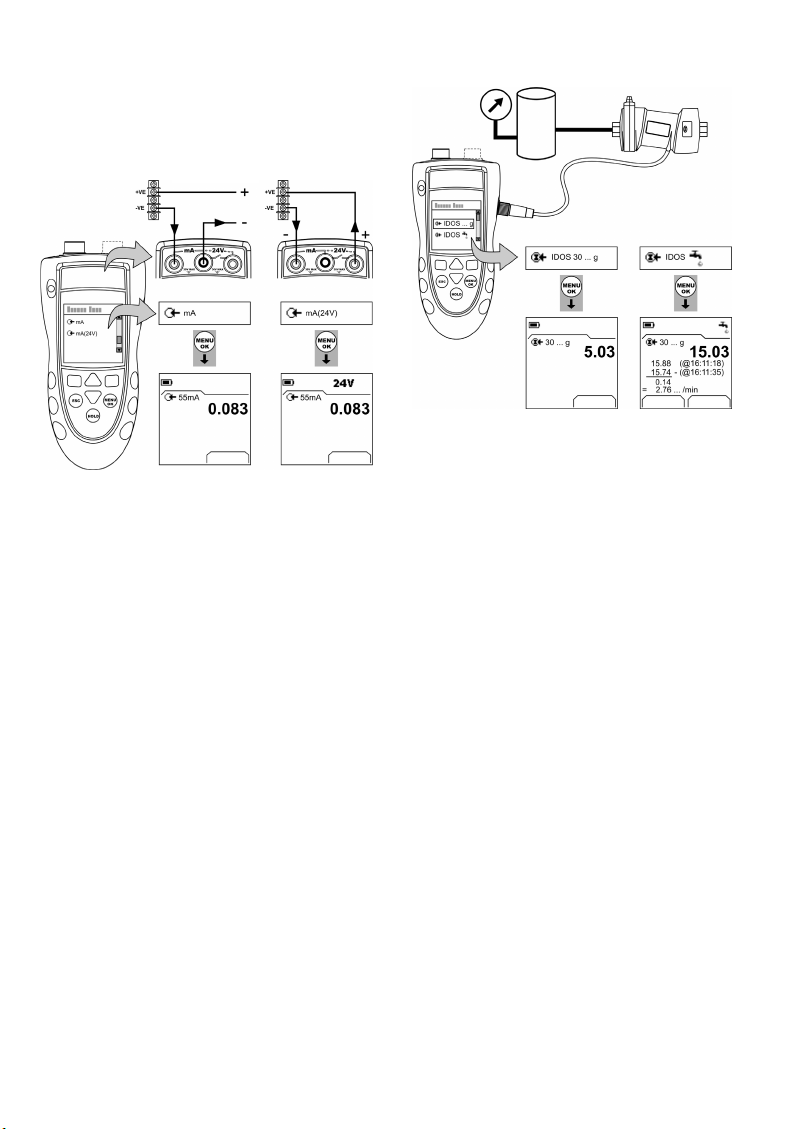[EN] English - 3
K335 Issue 3
To start - Items on the display
To start - Prepare the instrument
Before you use the instrument for the first time:
• Make sure that there is no damage to the instrument,
and that there are no missing items.
• Remove the plastic film that protects the display. Use
the tag (◗) in the top right-hand corner.
• Install the batteries (refer to B1). Then re-attach the
cover.
To start - Power on or off
To turn the instrument on or off, press ❍(A1 - item [1]). The
instrument does a self test and then shows the applicable
data.
When the power is off, the last set of configuration options
stays in memory. Refer to “Maintenance”.
To start - Set up the basic operation
Use the Set Up menu to set up the basic operation of the
instrument.
If there is additional data for a menu option, select
Settings (■■) to see the values that are set up. If
necessary, adjust the values.
Table 1: Menu options - Set Up
Item Description
16. DPI 802/802P only. Task indication for the switch test.
= switch closed = switch open
Task indication for the leak test.
Refer to: Select Task (Table 2/3)
17. DPI 802/802P only. The loop power supply is on.
Refer to: Select Task (Table 2/3)
18. The measured value satisfies one of the alarm
conditions. Refer to: Settings (Table 4)
19. The data on the display is on hold. To continue, press
the HOLD button again.
20. Shows the battery level: 0 ... 100%.
21. Identifies the type of data and the measurement
range.
= Input = IDOS input
Refer to: Select Task (Table 2/3)
22. ... 23. Identifies the settings applied to the input.
Refer to: Settings (Table 4)
22. xxxx g The units and the type of sensor (If applicable)
OR a specified scale (x:y).
23. Shows the settings applied to the measured value (If
applicable).
= Filter
= Tare
= Maximum
= Average
= Minimum
24. A soft-key function. To select an available function,
press the soft-key below it. Example:
= Move left = Move right
25. The measured value or values applicable to the task
selection.
26. The Edit display to set up text labels ( ≤6 characters):
x:y Scaling (Table 4).
OK = Accept the new text label
Shift = Change the keys: 123ABC or -_+abc
= Add a space
BS = Back space (Delete character)
A3
1Menu:
Select Task 23 Menu:
Set Up 45
▲
▼▲
▼
(Table 2) (Table 1) [✓]/[ ]
Options
(If applicable)
Description
DPI 802/802P only. To add a series resistor into the
mA circuit. You can then use this instrument
together with a HART®communicator to set up
and calibrate HART®devices.
To select and set up the backlight facility + timer.
Additional data: Select Settings (■■)
To select and set up the power off facility + timer.
Additional data: Select Settings (■■)
To show the battery level (%).
To set the display contrast (%).
▲ Increases %, ▼ decreases %
To set the time + date. The calibration facility uses
the date to give service and calibration messages.
To set the language option.
To calibrate the instrument.
Additional data: Refer to “Calibration”.
To select and show the applicable status data
(Software Build, Calibration Due date, Serial
Number, IDOS Information).