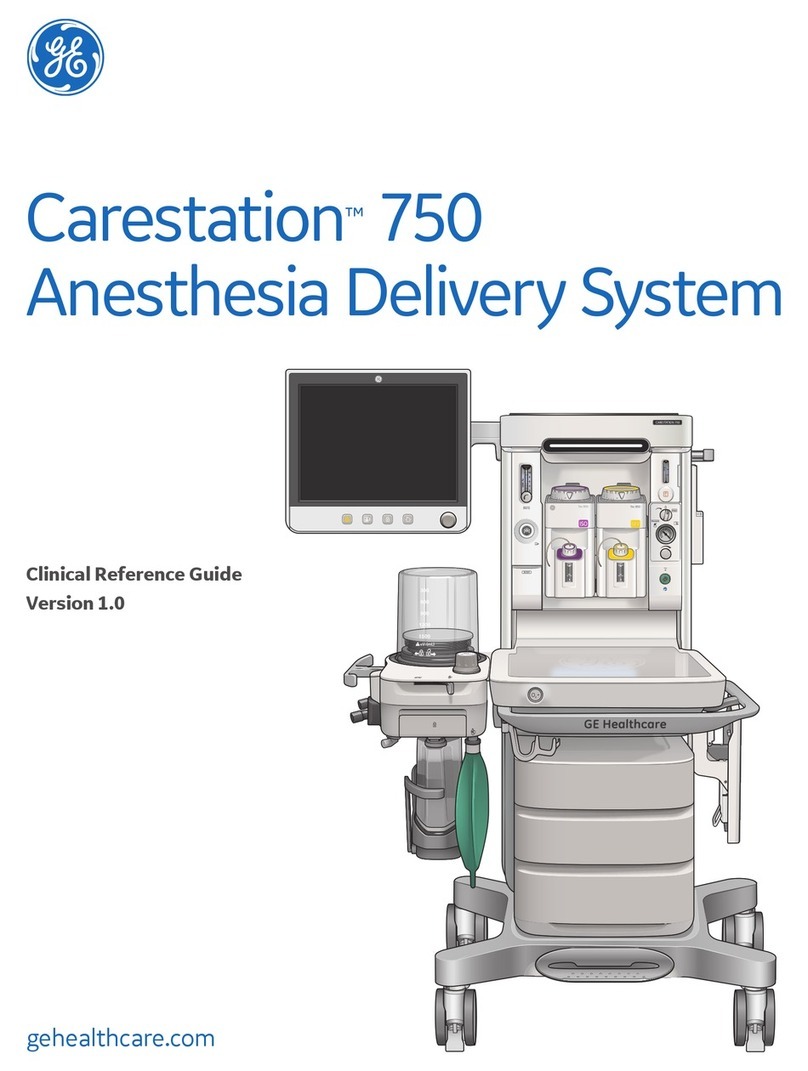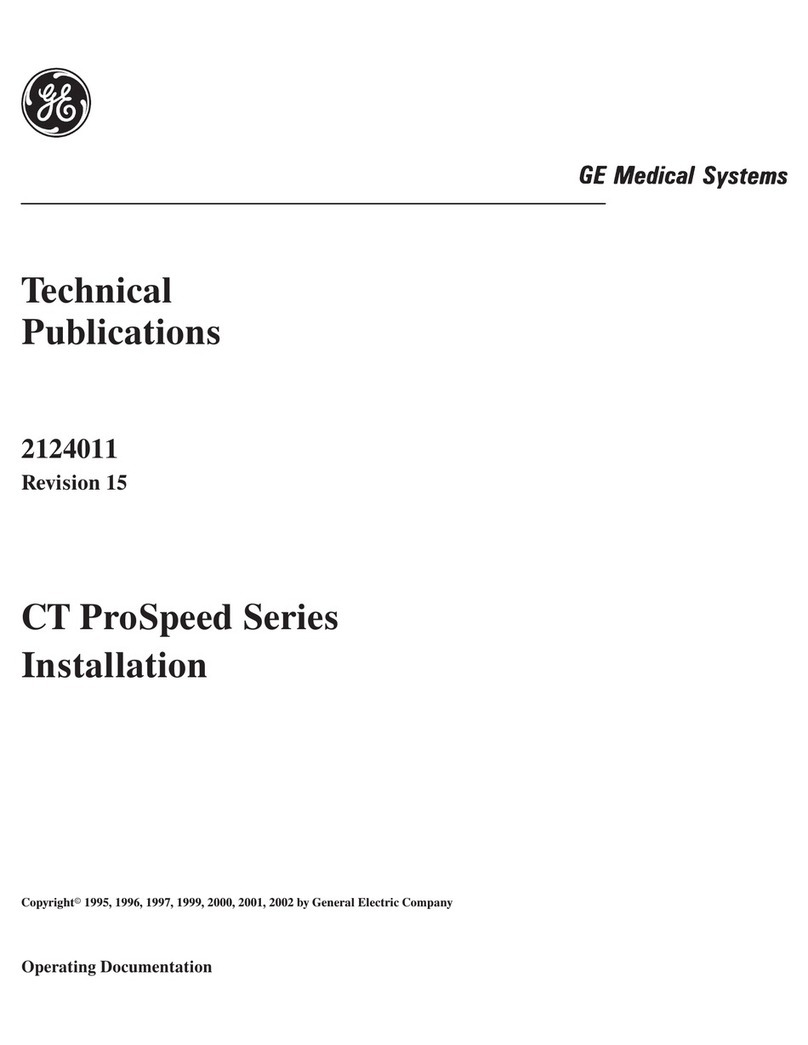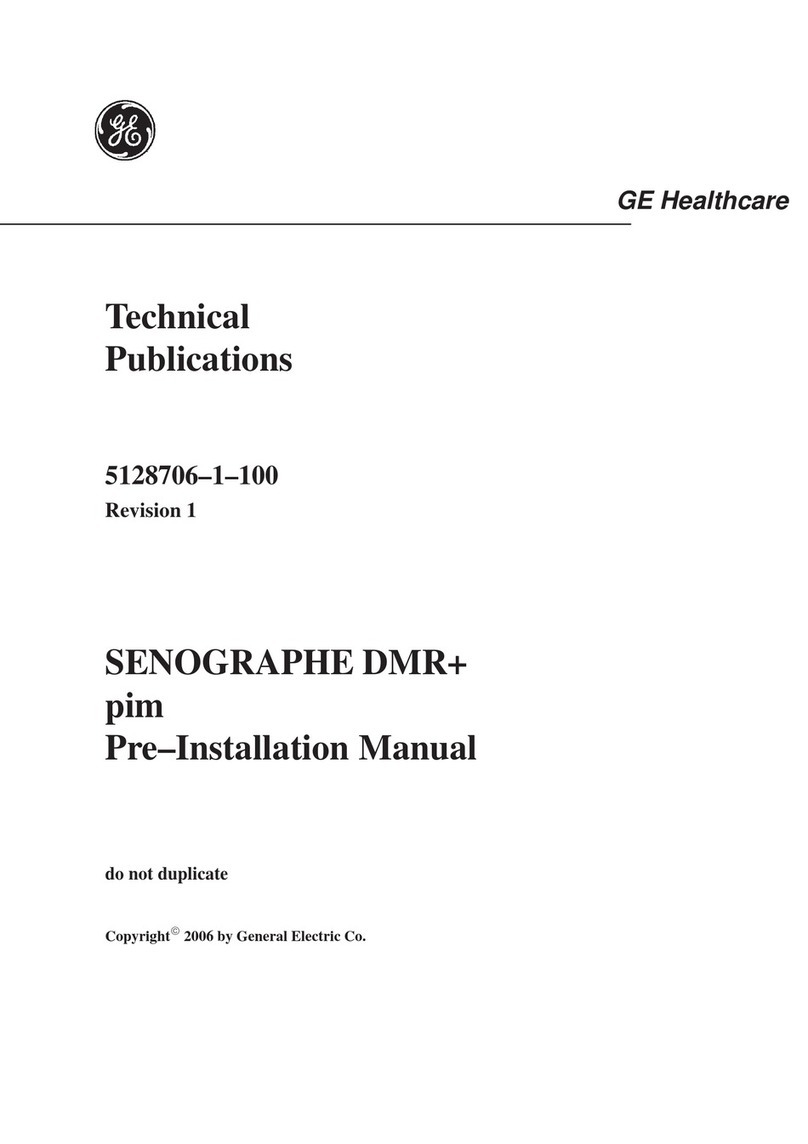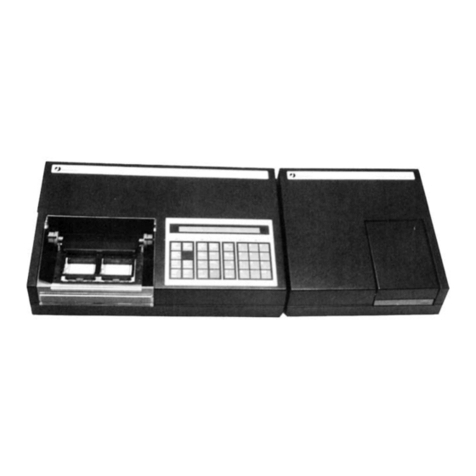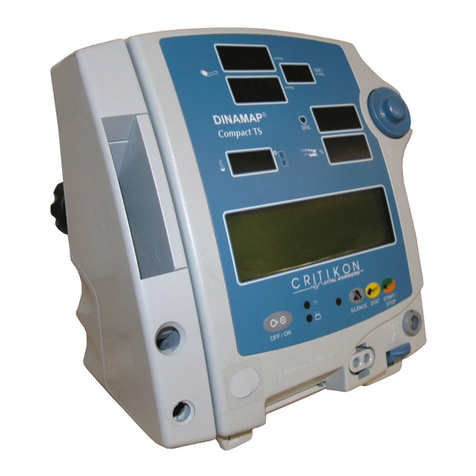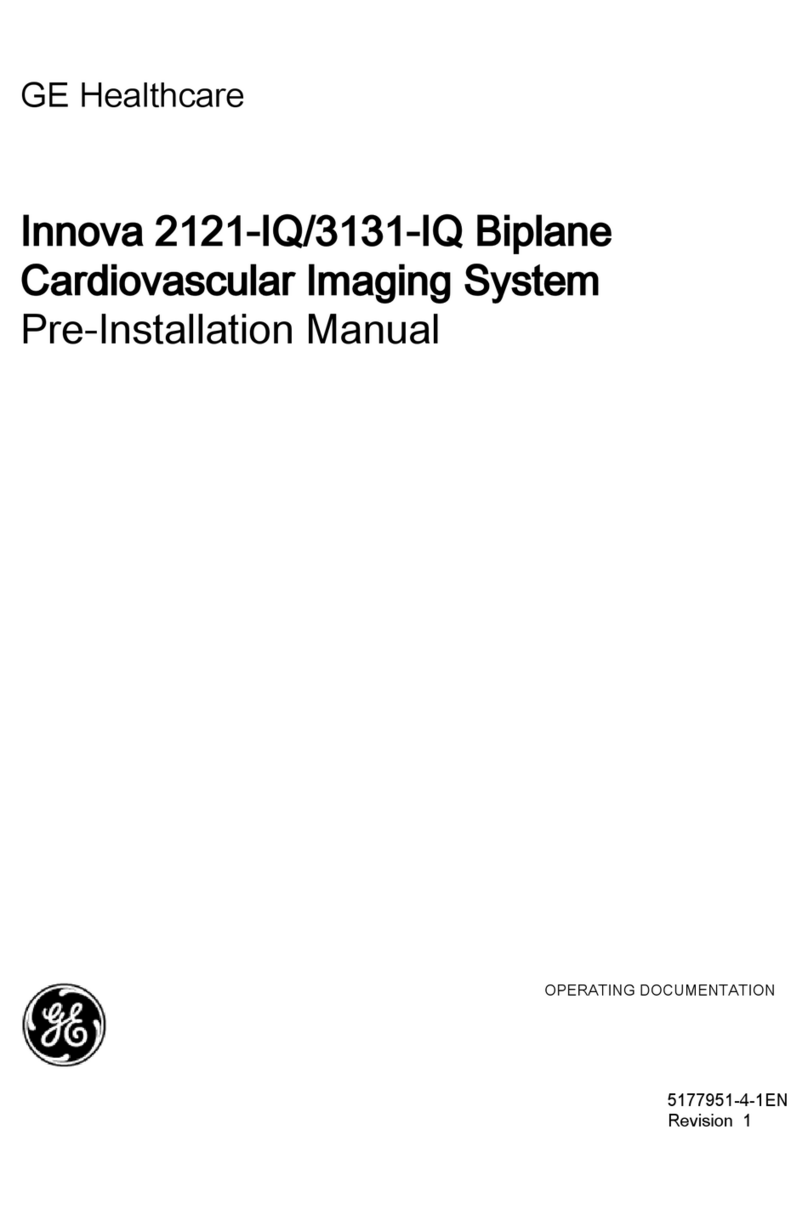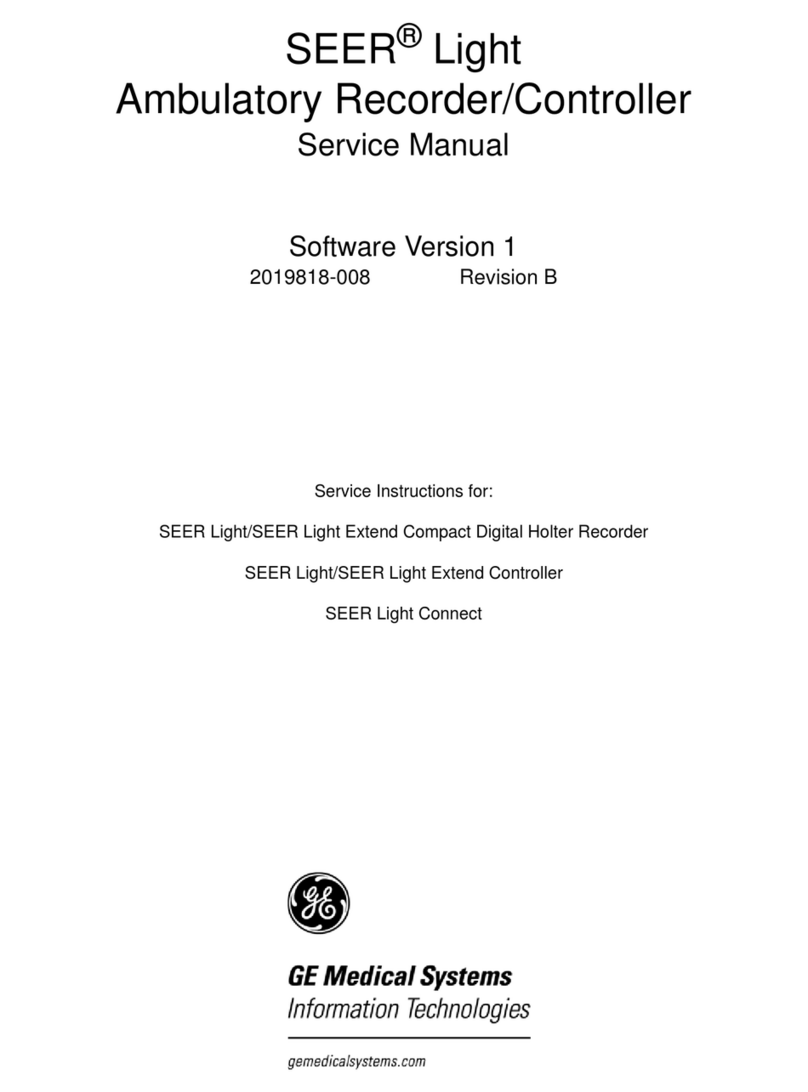CCCCCCCCCCCCCCCCCCCCCCCCCCCCCCCCCCCCCCCCKCK(
に
Theory
of
Operation
.........................................
7-1
CPU
and
Power
Supply
Board
(No.
7094)
..........................,.,,..,
7-2
Power
Supply
......,.,.,..........44.4444
iene
7-2
Processor
Addressing
Configuration
...............,................,
7-2
Watchdog
Timer
.......,,...,.,......,...,.....,.......,,..,,..,
7-3
Clock
Signals
..............,...................,.,.........,....
7-3
Digital-to-Analog
Converter
Output
Circuits
.........,..............,...
7-3
LED
and
Mode
Enable
........................,.....,...,..,..,...
7-3
Analog
Switch
Board
(No.
14118)...................................,...
7-3
Rate
and
Level
Switch
Decoding
..............................,.....
7-3
ECG
Mode
Switching
.......,..............,,..,,......,.....,.,...
7-3
Line
Frequency
Signal
Generator
...........,,,,,........,...,..,....
7-3
ECG
Signal
Control
.........,,...............,.,,.......,...,,...
7-4
Ultrasound
and
Fetal
MovementDetection
............................
7-4
Pressure
Circuitry
...............
..
einen
cars
7-4
SpecificationS
0...
이니
이
이
아
아 이 아 이
아
라
리
리
이
8-1
Power
Requirements.
..,,...,,......,....,..,...,44..s....
ses.
8-2
Physical
Characteristics
..,,...,,,......,............,...............,
8-2
Environmental
Conditions.
.......................,...,..........,,...
8-2
ECG
nsesemreess
esse
8-2
UE
NN
K
κενο
κε
renten
seeren,
8-2
VA...
cee
cee eee
eee
K
ee
K
K
K
K
K K
K
serne
veer
8-3
jnterconnection
CableS
eee
ener
ω
κώνο
ον
8-3
Drawings
.................................................
9-1
General
Information
...,............,......4,.4.4..
ete
e
ete
9-2
Parts
Replacement........................
4444444000000
00
9-2
Contents
о
Ш