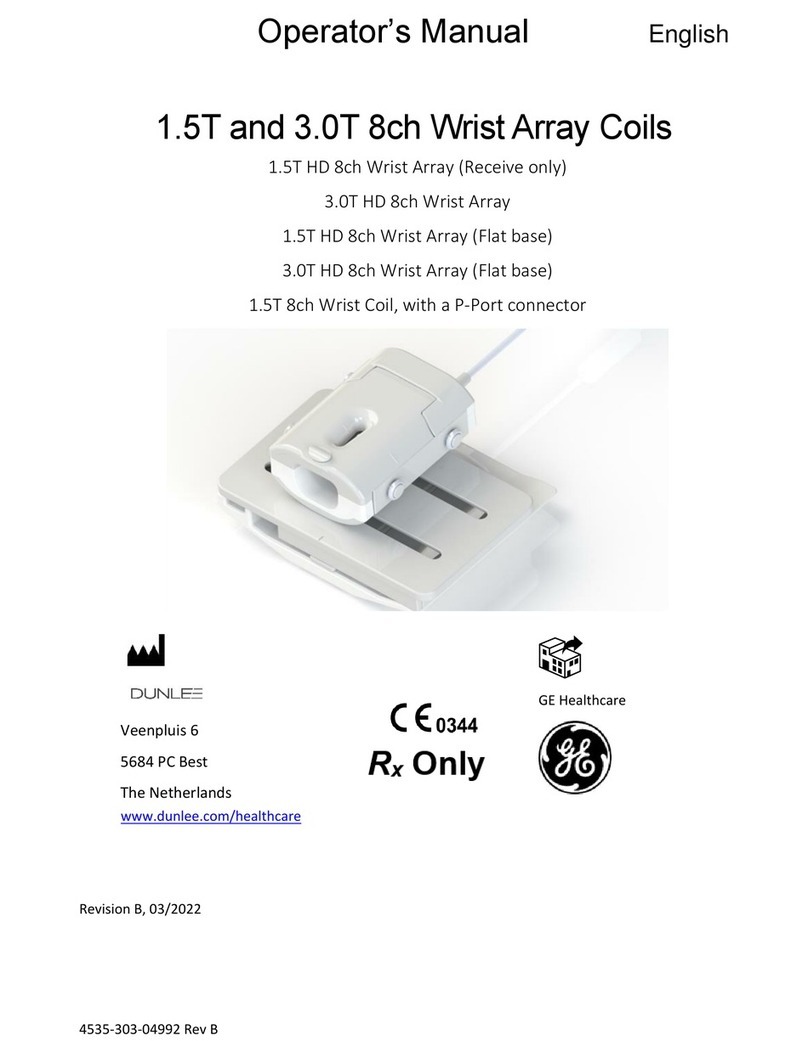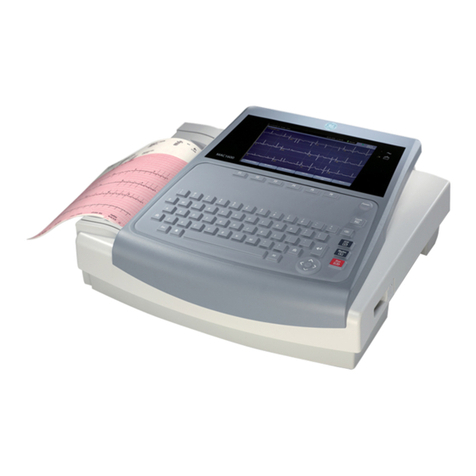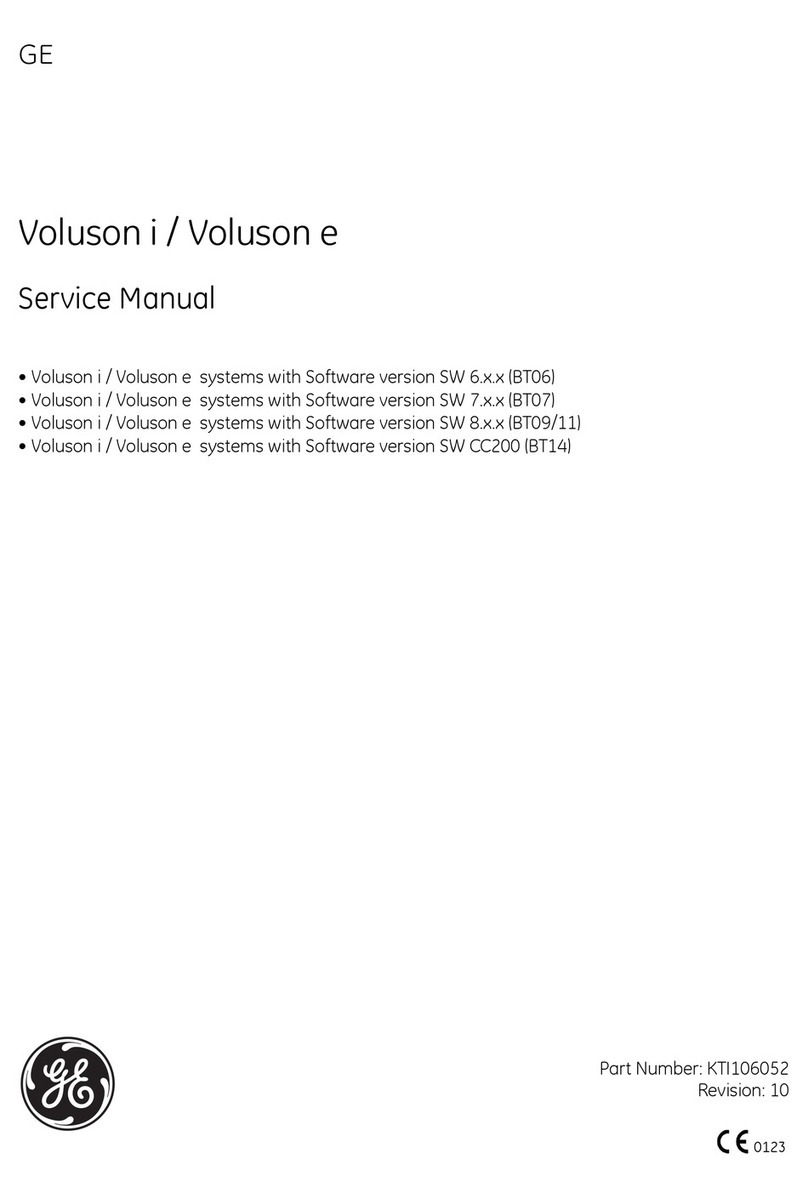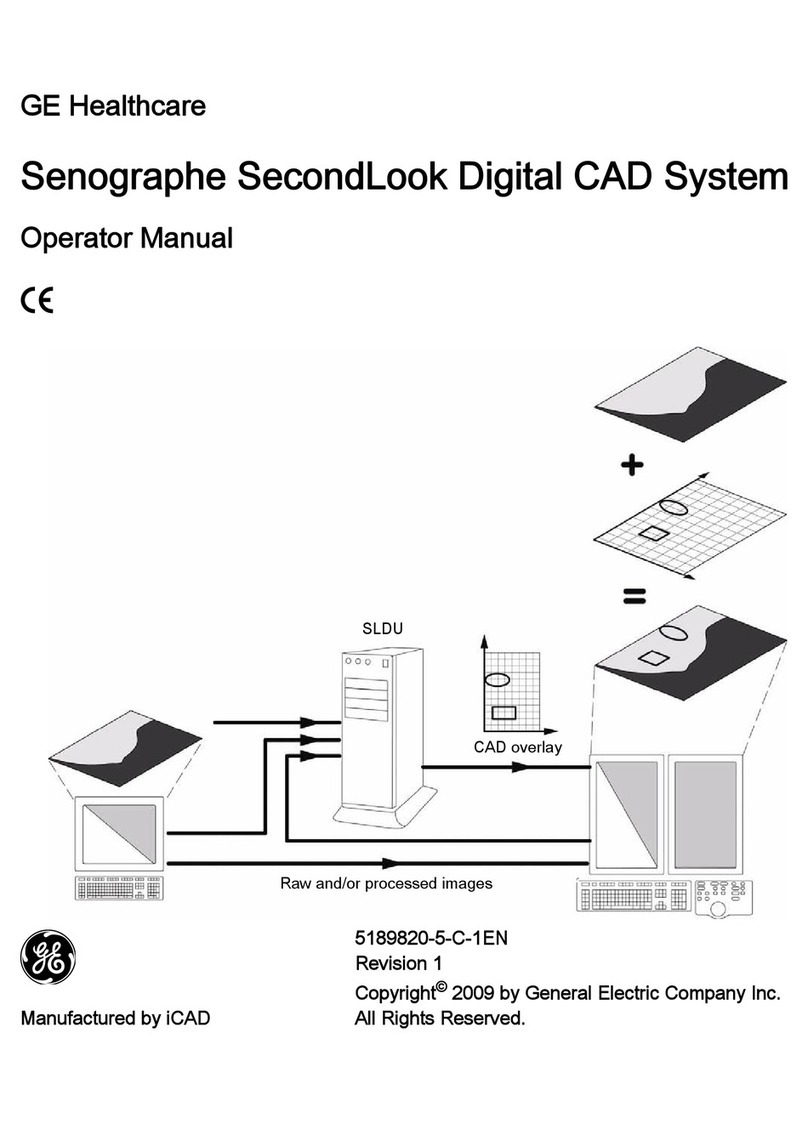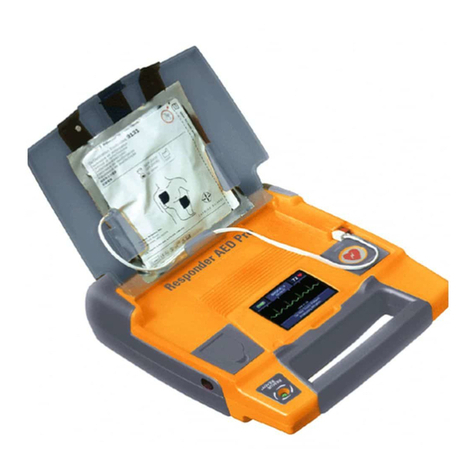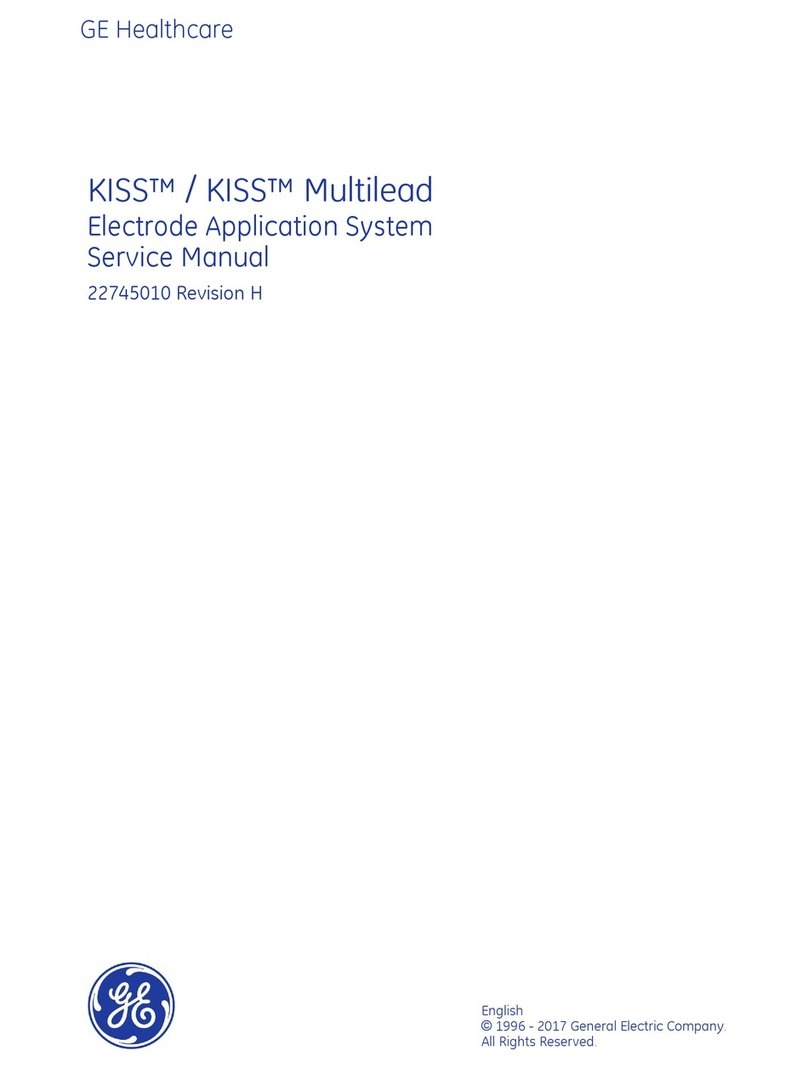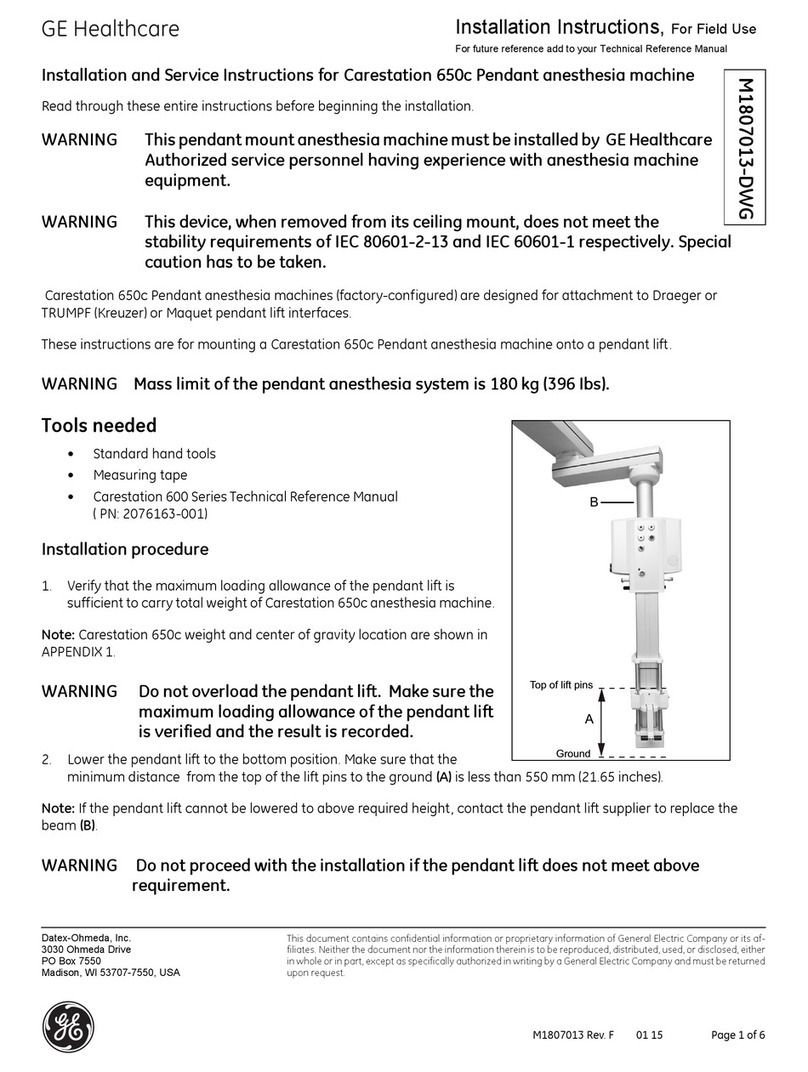1 Introduction
TRM, Centiva/5 Plus, M1047448/CM-922026, rev. 3.50.a of 11/05 1-3
1.2.1 User Reference
Manual
1.2.2 Ventilator tests
WARNING
WARNING
Special notice
You must have, and be familiar with, the user reference manual for this product.
Study the Centiva/5 Plus CC ventilator user reference manual if you need further
information about the operation of the system.
Service calibration functions let trained service personnel perform ventilator setup
functions, tests, measurements and calibrations from the front panel display.
Normal operational tests, calibrations and troubleshooting can be performed on
the Centiva/5 Plus without opening the system’s cabinet. Repair will require
opening the system’s cabinet. Calibration of the following parameters requires
opening the system’s cabinet:
•Inspiratory O2 flow
•Inspiratory AIR flow
•Expiratory flow
•Airway pressure
•Battery charging voltage
After the Centiva/5 Plus has been serviced, you must perform “Post
Service Checkout” to verify the system is properly functioning before
the system can be returned to clinical use.
Do not perform testing or maintenance on this instrument while it is
being used to ventilate a patient, possible injury may result.
Some information in this manual can possibly point the reader to electronic
troubleshooting and component repair/replacement level of service. This
information, when supplied, is only supplied to add clarity to service or
troubleshooting statements. Datex-Ohmeda Service Personnel are mandated by
Company Policy to service electronic equipment to a board replacement level only.
•Read completely through each step in every procedure before starting the
procedure; any exceptions can result in a failure to properly and safely
complete the attempted procedure.
•Unless otherwise specified, values in this manual are nominal.
•Sections in this manual begin on odd numbered or right-hand pages. If
there is no text on the preceding, backup even numbered page, it is labeled
“Notes” for your use if you wish.
•Figures that require more than one page have the title and main text on the
left (even numbered) page. Additional figure information is on the facing
(odd numbered) page.
The Centiva/5 Plus CC ventilator may be used together with additional accessories,
such as trolleys, compressors etc. These accessories come with a separate service
manual. Use this manual together with the manuals for additional accessories.
1.2 Standard service procedures