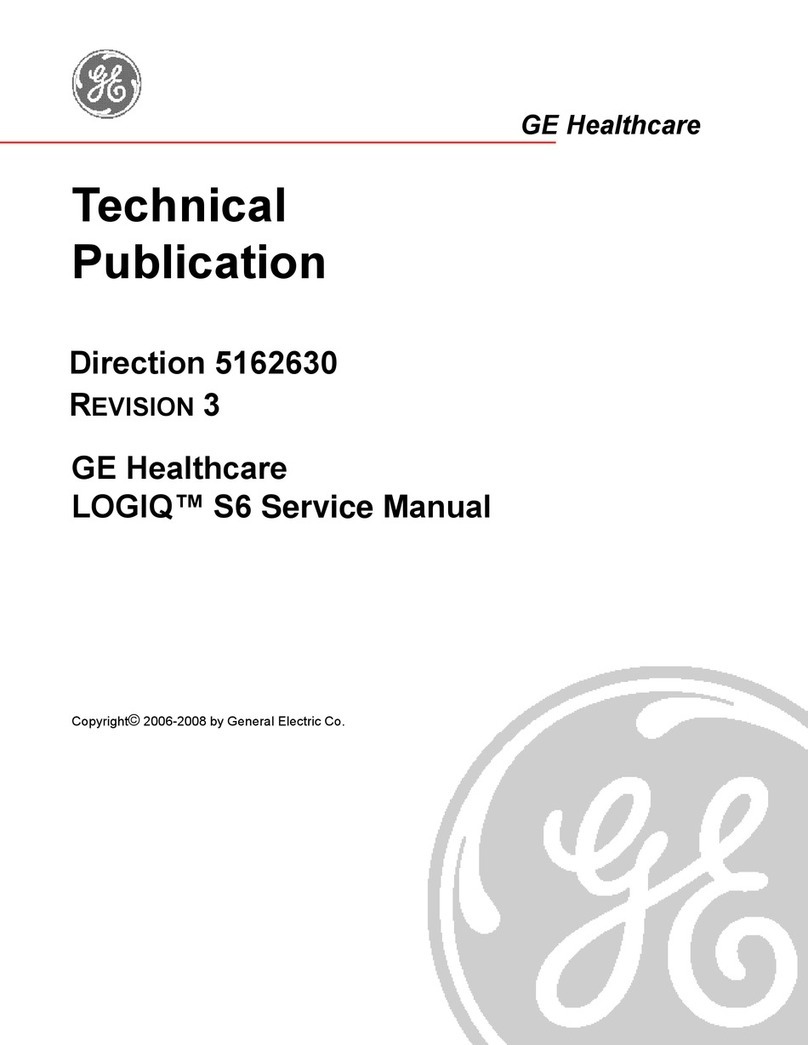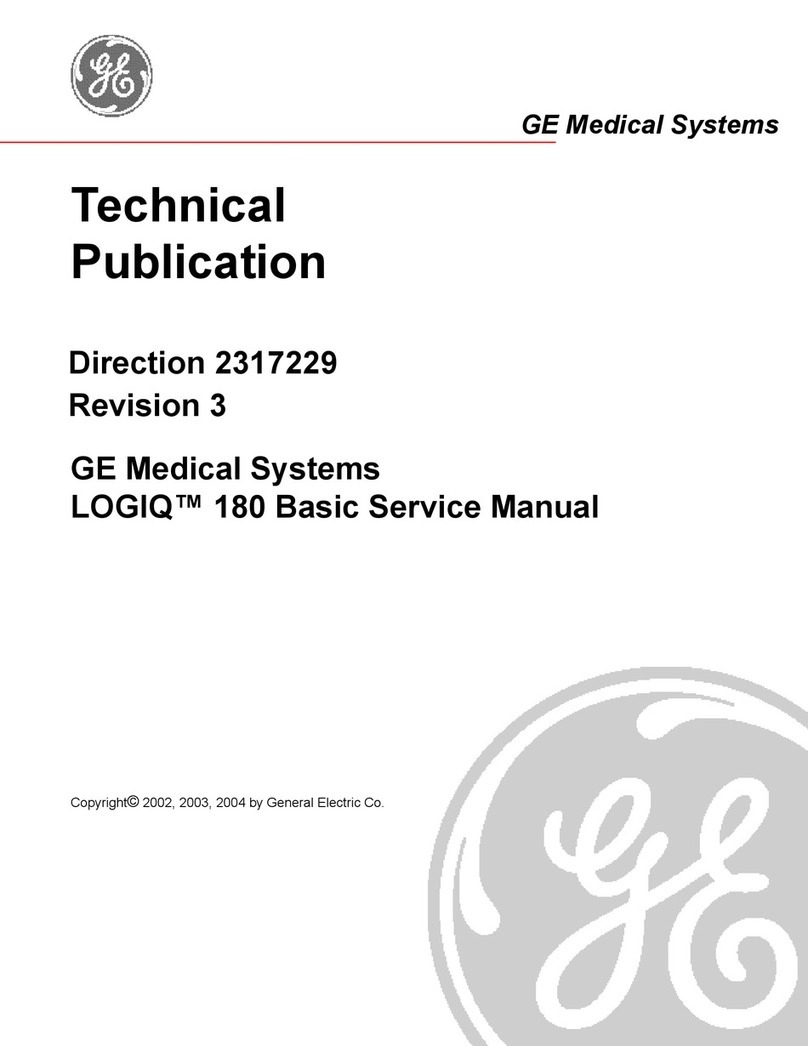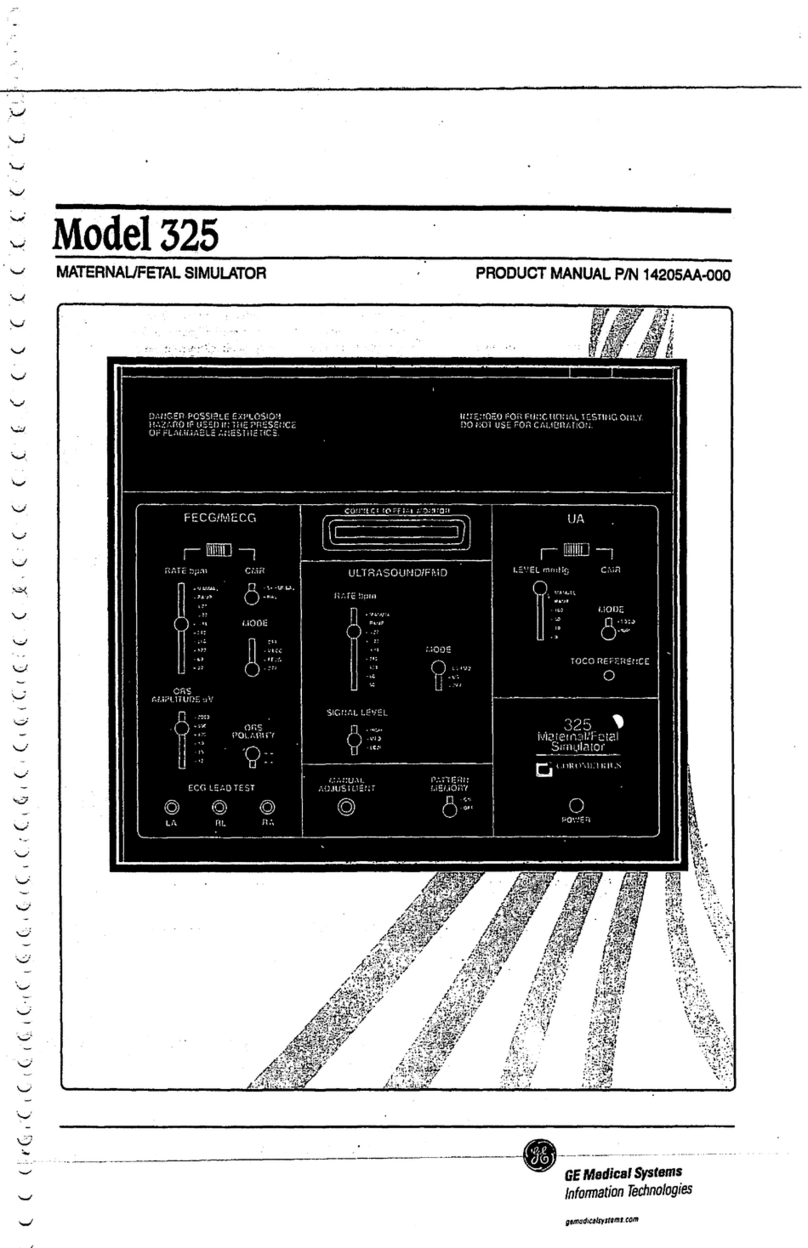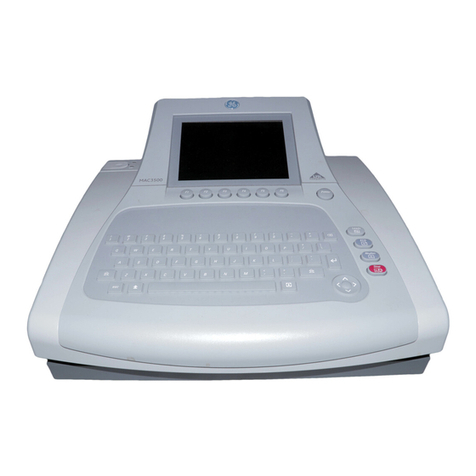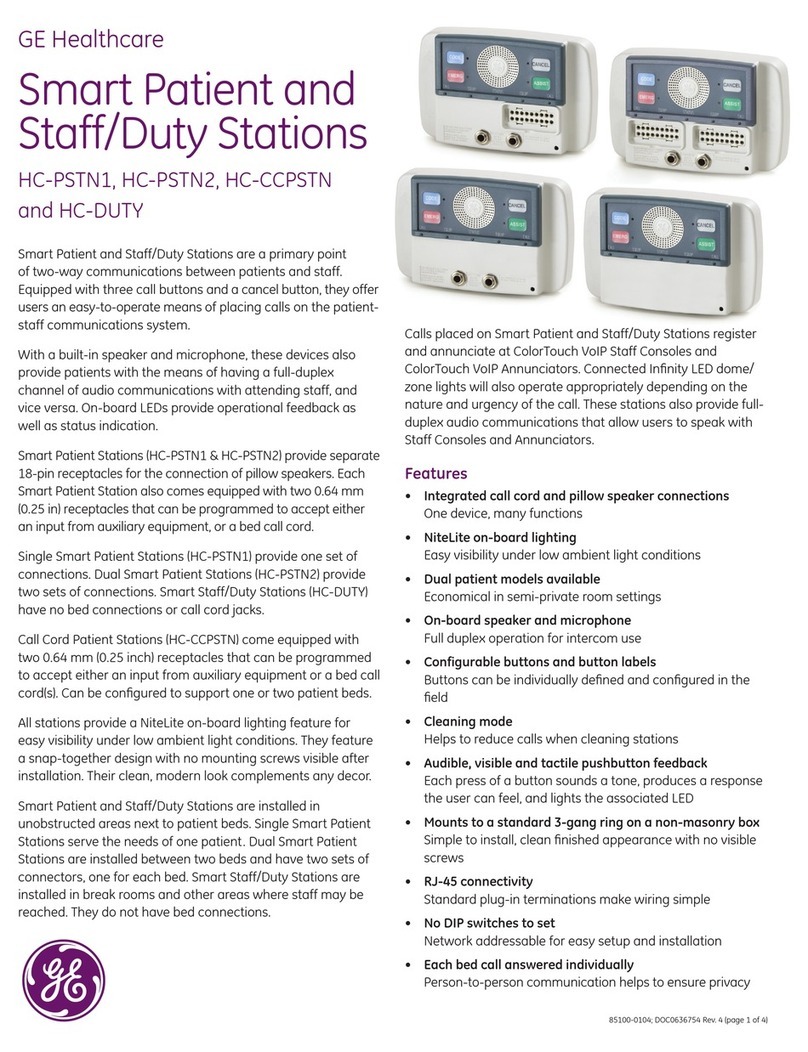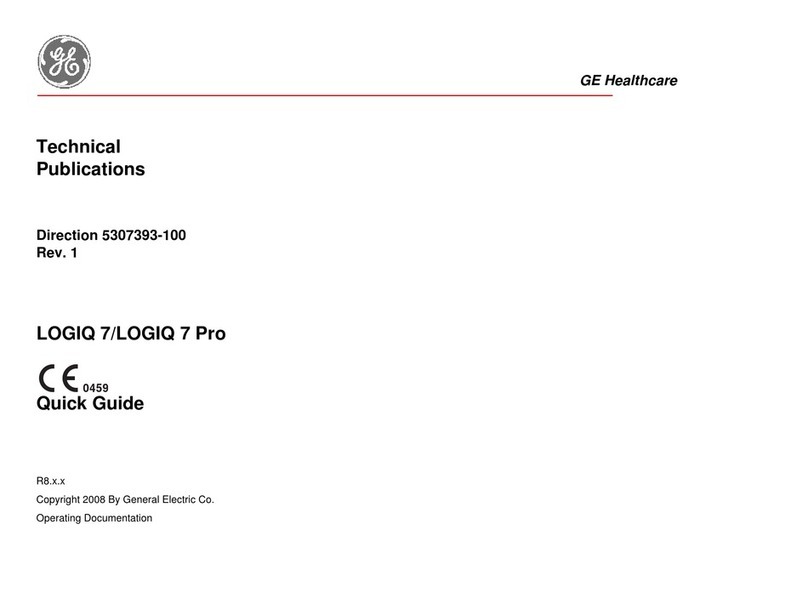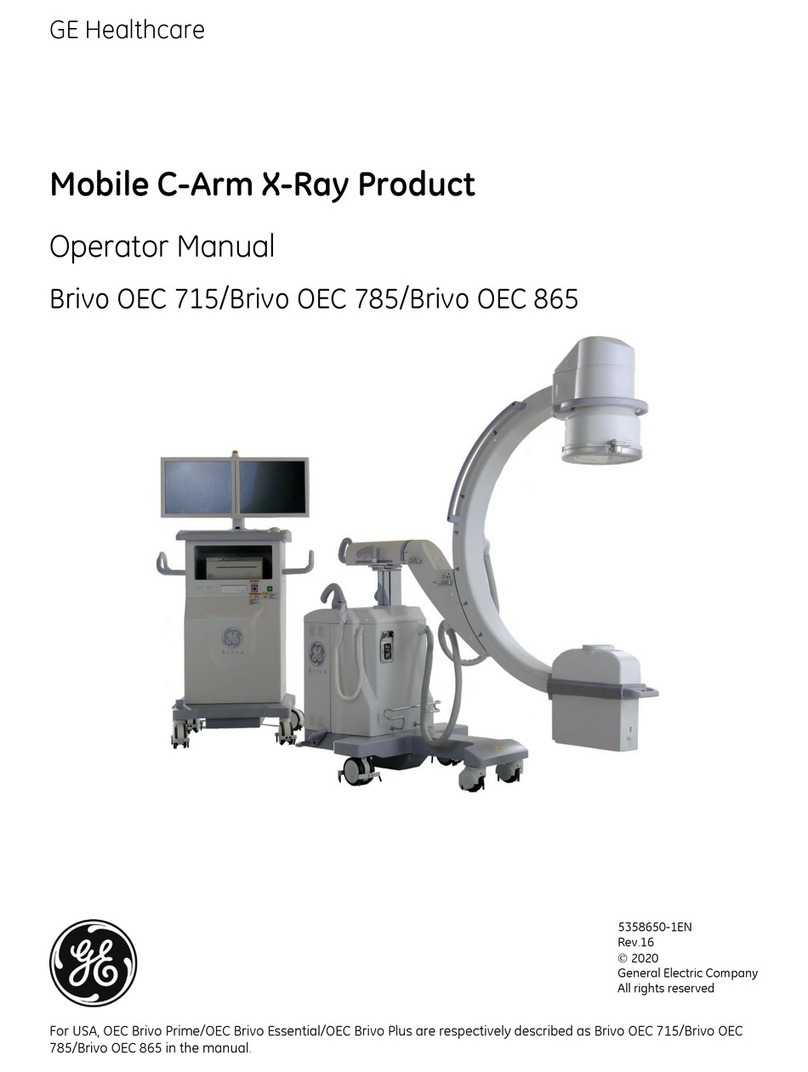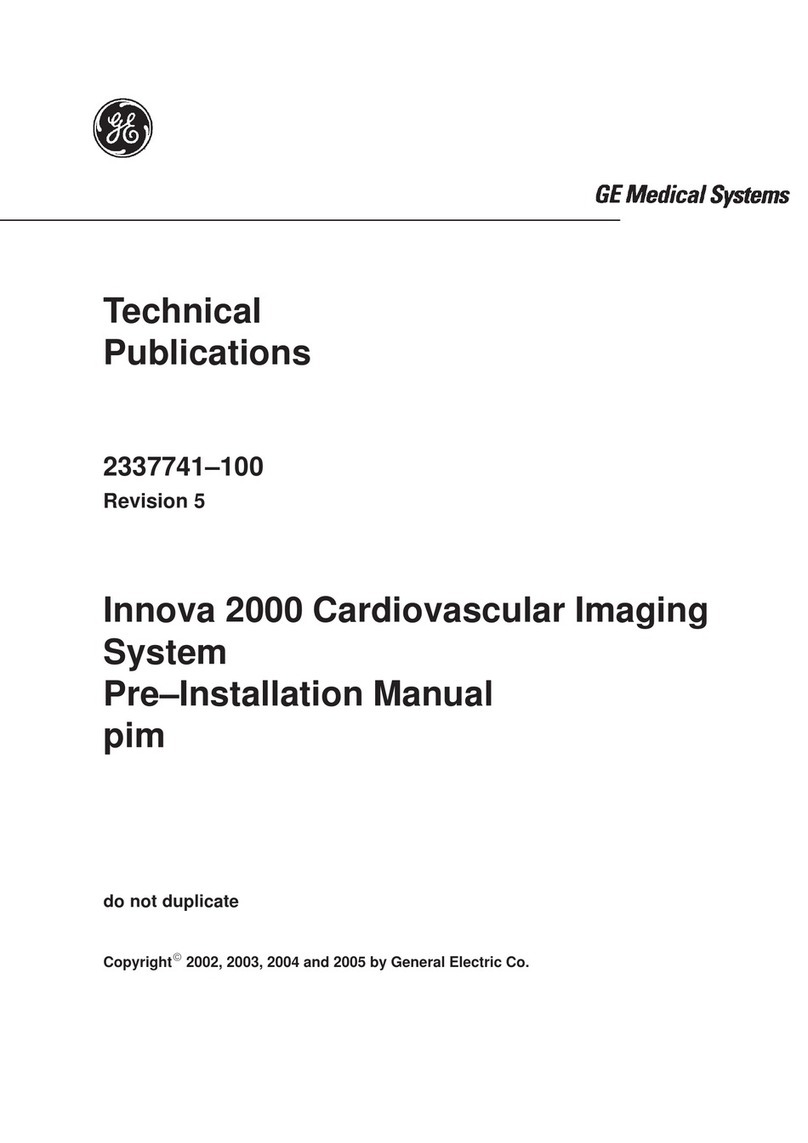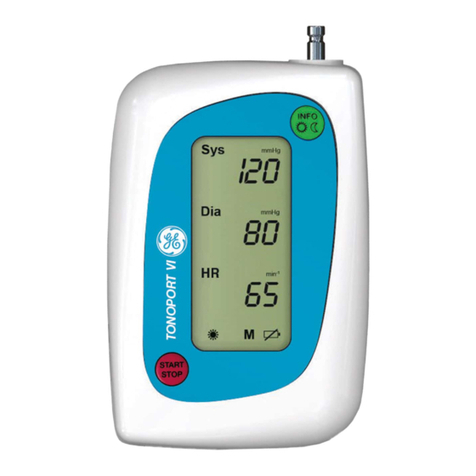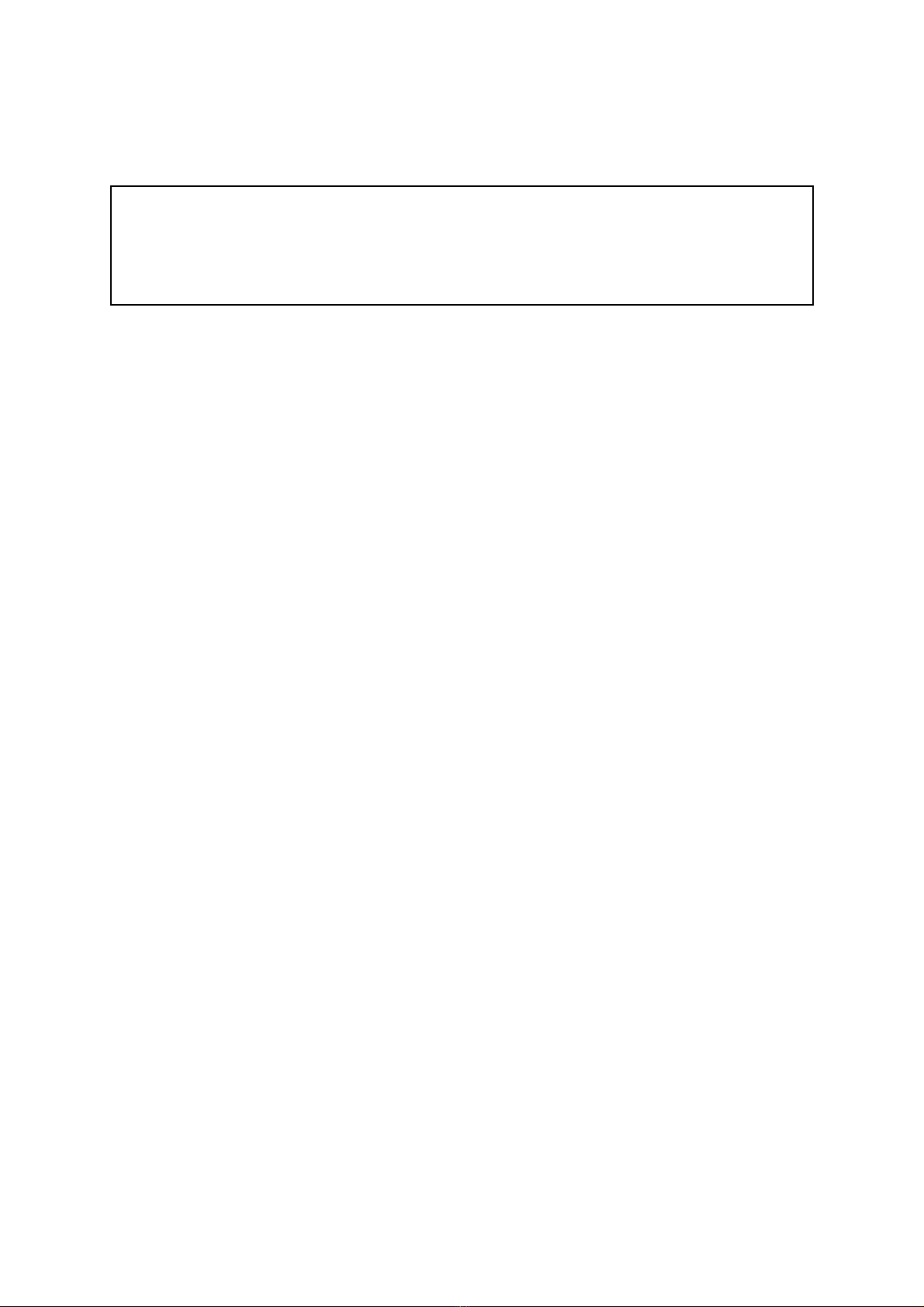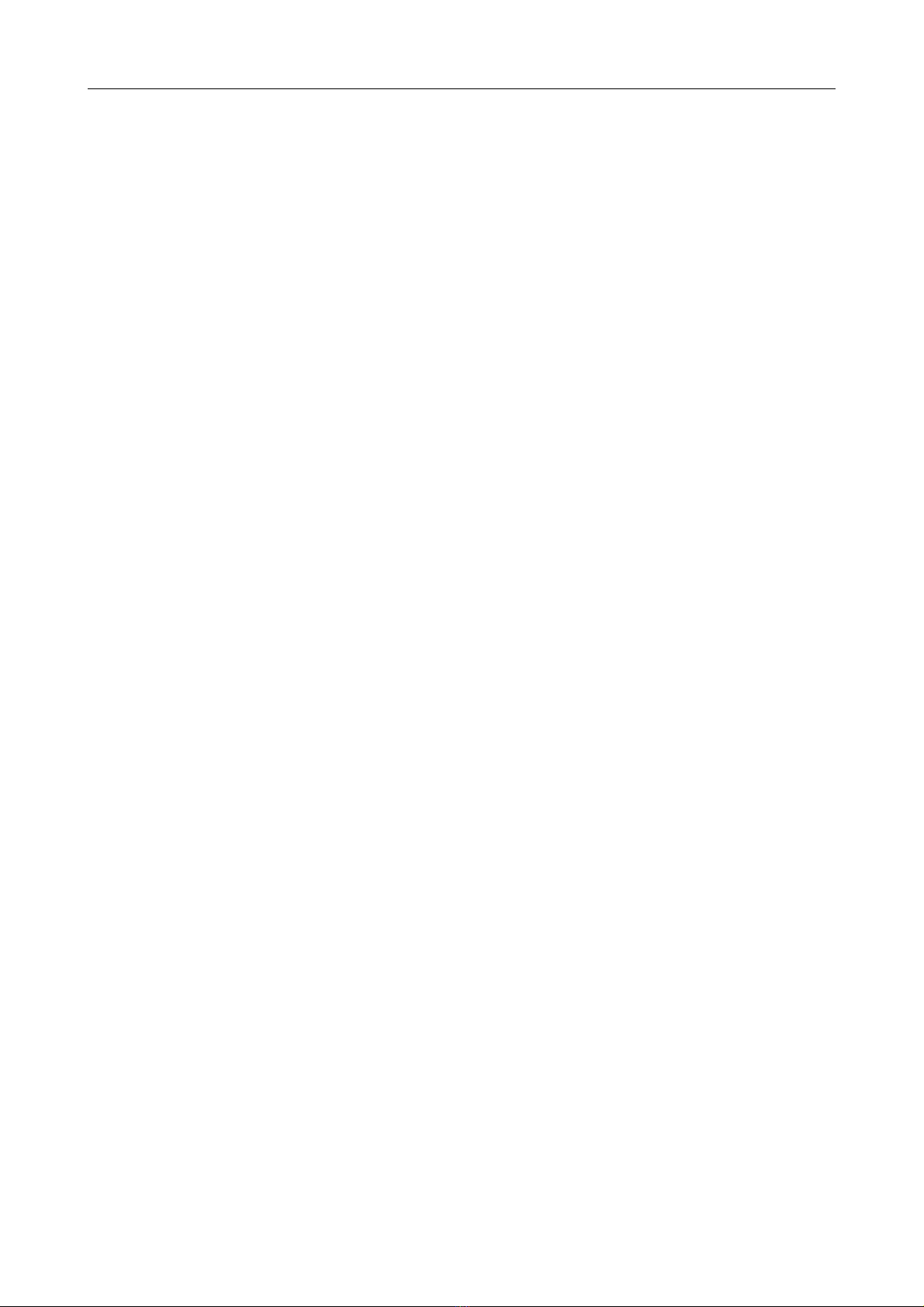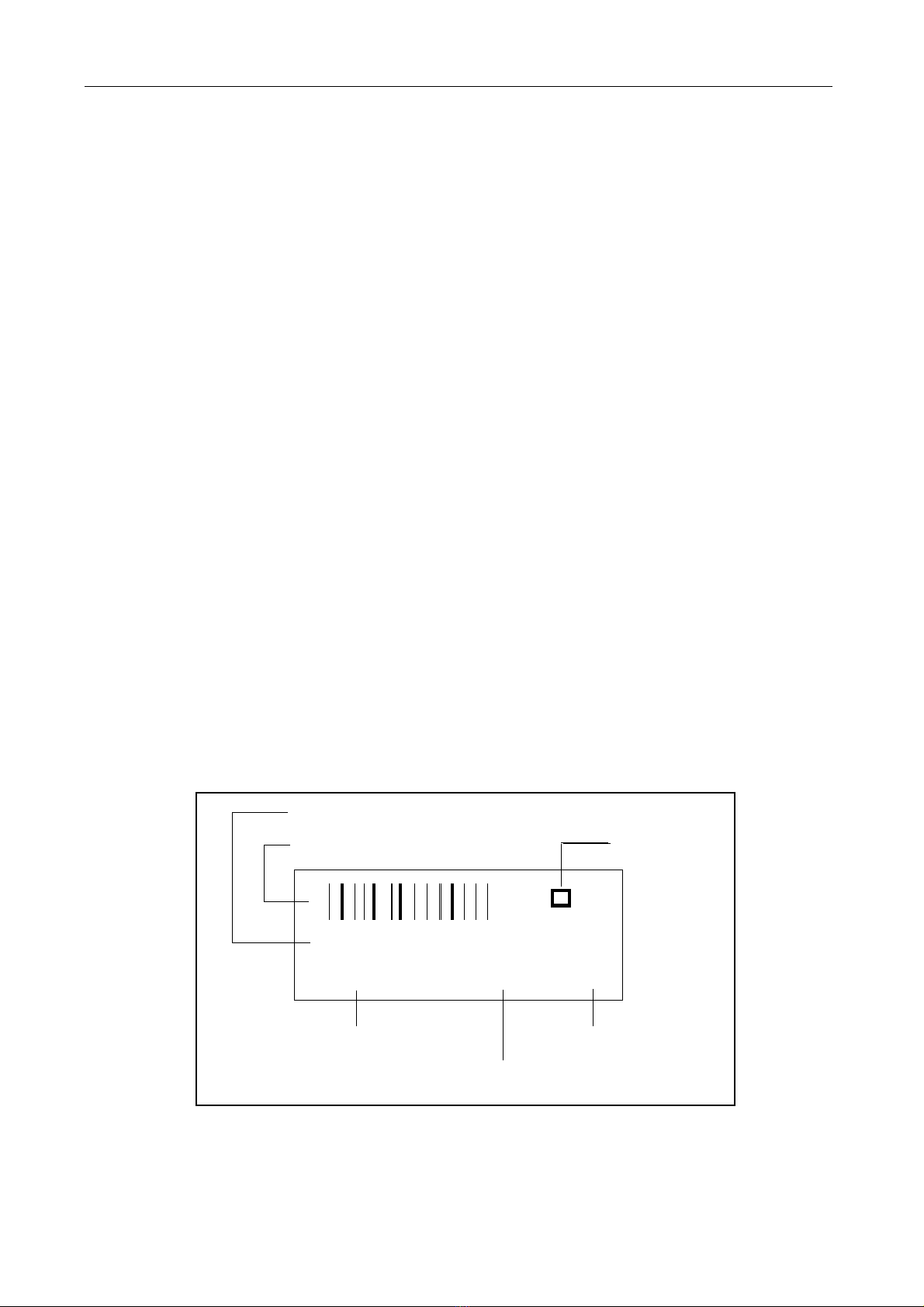GE Medical Systems EAGLE 1000 Page 4
Information Technologies Servicing Instructions 227 468 01 Rev.G
2.2.11.1 PRESS module.................................................................................................... 47
2.2.11.2 Temp module ....................................................................................................... 48
2.2.11.3 Internal inter aces ................................................................................................ 49
2.2.11.4 Inter aces to peripherals ...................................................................................... 50
2.2.11.5 TEMPERATURE BLOCK DIAGRAM ................................................................... 51
2.2.11.6 PRESS BLOCK DIAGRAM ................................................................................. 52
2.2.12 Recorder 50 Part No. 218 111 12 ........................................................................................ 53
2.2.12.1 Function ............................................................................................................... 53
2.2.12.2 Recorder block diagram ...................................................................................... 54
2.2.12.3 Internal inter aces ................................................................................................ 55
2.2.12.4 Inter aces to peripherals ...................................................................................... 56
2.2.13 PCB Power Supply 930 117 41 ........................................................................................... 57
2.2.13.1 Function and pin assignment .............................................................................. 57
2.2.13.2 Figure o PCB Power Supply 930 117 41 ............................................................ 58
2.2.14 Membrane keypad ............................................................................................................... 59
2.2.14.1 Pin assignment ........................................................................................................................ 59
2.2.14.2 Membrane keypad 390 001 30 and 390 001 64, circuit diagram ........................ 60
2.3 Pin con iguration o panel connectors ............................................................................................ 61
2.3.1 Socket ECG 303 444 28 ......................................................................................................61
2.3.2 Socket SpO2 303 444 29.....................................................................................................62
2.3.3 Socket PRESS 303 444 30 ................................................................................................. 63
2.3.4 Socket Temperature (TEMP) 303 444 31 ............................................................................ 64
2.3.5 Socket on the rear panel o the Eagle 1000 ........................................................................ 65
2.3.6 2-Port Press Adapter 220 102 01 ........................................................................................ 66
2.4 Complete circuit diagram and mechanical diagrams...................................................................... 67
2.4.1 Systems without a recorder 101 123 .. ................................................................................ 67
2.4.2 Systems with a recorder 101 124 .. ..................................................................................... 67
2.4.3 Complete wiring circuit (S-Plan) .................................................... Please re er to the appendix
2.5 Master Record Index (MRI) ................................................................... Please re er to the appendix
3. Maintenance and technical ins ection .............................................................................................. 69
3.1 Visual check .................................................................................................................................... 69
3.2 Checkout Procedures ..................................................................................................................... 70
3.2.1 Recommended testing/calibration equipment and accessories: ......................................... 70
3.2.2 Test preliminaries ................................................................................................................. 71
3.2.3 Operating control and indicator per ormance checks.......................................................... 71
3.2.4 ECG per ormance check ..................................................................................................... 72
3.2.4.1 Patient cable identi ication................................................................................... 72
3.2.4.2 ECG Simulator settings ....................................................................................... 72
3.2.4.3 Analysis o the ECG signal, HR value and QRS beep ........................................ 72
3.2.4.4 Testing alarm limits, recorder start, audible alarm activation .............................. 73
3.2.4.5 Testing the input ampli ier o set .......................................................................... 73
3.2.4.6 Testing pacing detection ...................................................................................... 73
3.2.4.7 Testing the lead ail detection .............................................................................. 74
3.2.5 NI blood pressure per ormance check ................................................................................ 74
3.2.5.1 Leakage test ........................................................................................................ 74
3.2.5.2 Testing display errors .......................................................................................... 74
3.2.5.3 Testing the de lation pressure threshold ............................................................. 76
3.2.5.4 Dynamic blood pressure measurement .............................................................. 76
3.2.6 SpO2 per ormance check .................................................................................................... 76
3.2.6.1 Simulator setting .................................................................................................. 76
3.2.6.2 Monitor settings ................................................................................................... 76
3.2.6.3 Displaying wave orms and parameter readings .................................................. 76
3.2.6.4 Testing display accuracy o SpO2 and pulse rate ............................................... 77
3.2.7 Invasive blood pressure per ormance check (Vers. 2.0 and higher) ................................... 77
3.2.8 Temperature per ormance check (Vers. 2.0 or higher)........................................................ 78
3.2.9 RS232 per ormance check (Vers. 2.0 or higher) ................................................................. 78
3.2.10 Nurse call output per ormance check .................................................................................. 79
3.2.11 Testing condition o battery .................................................................................................. 79