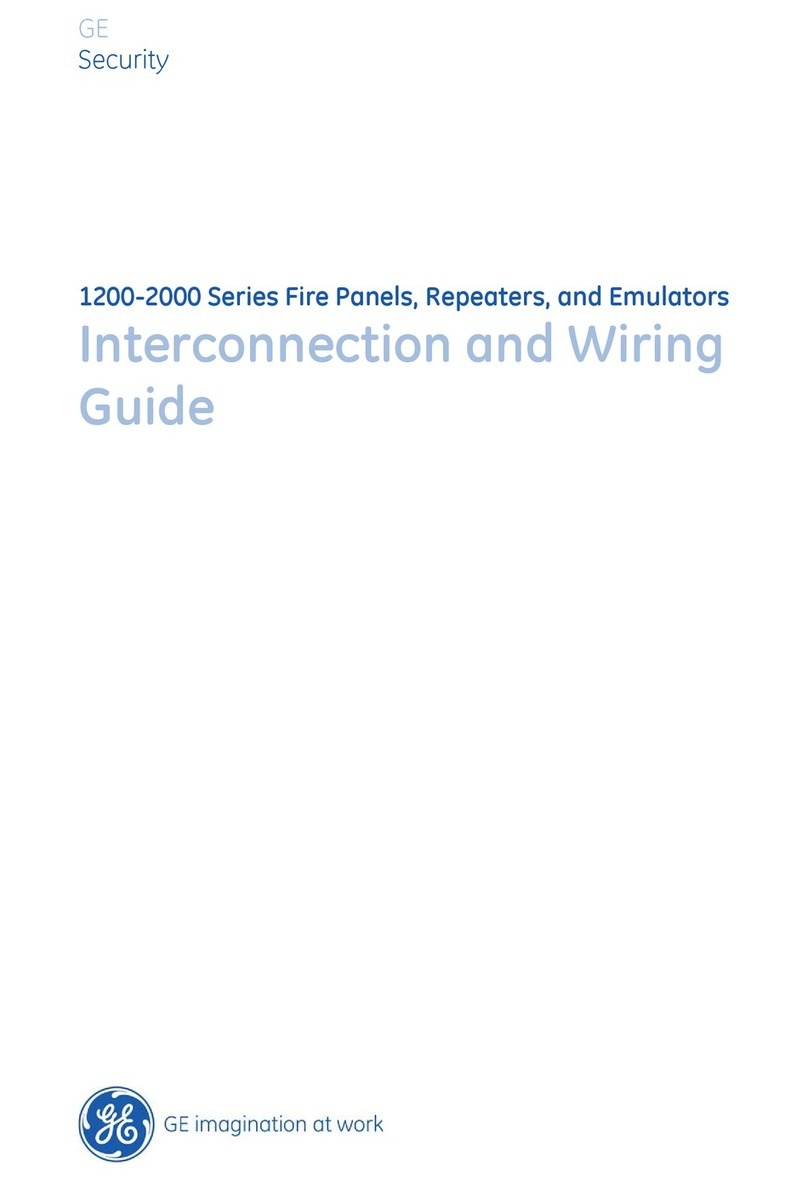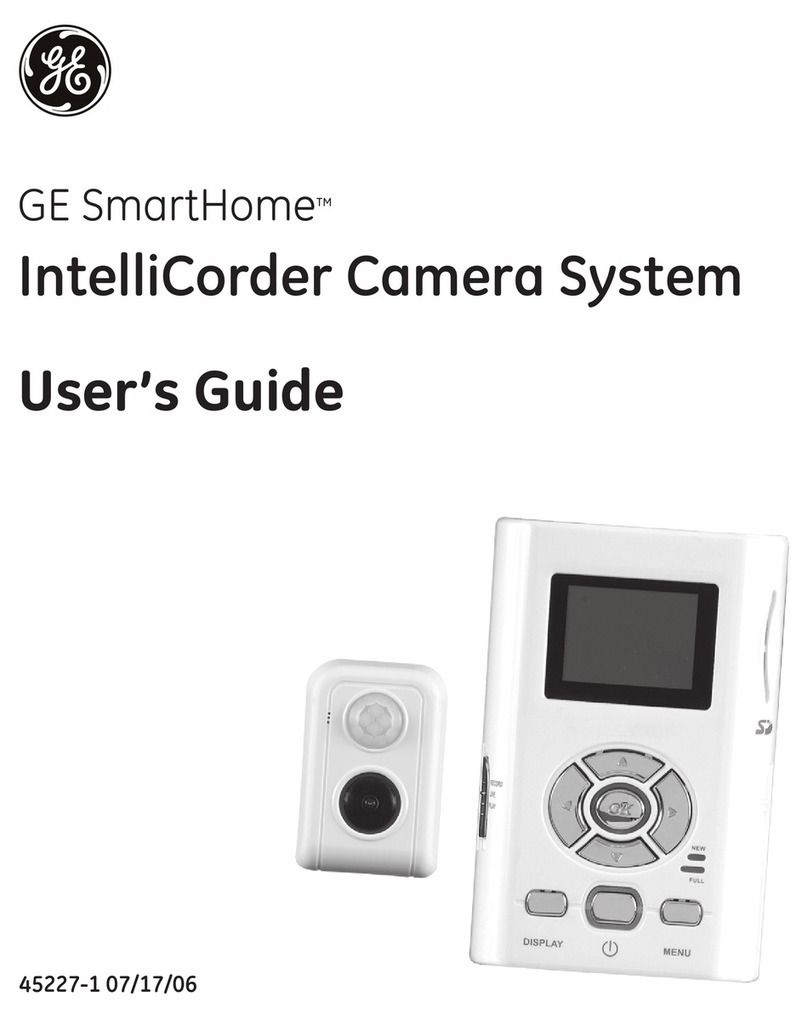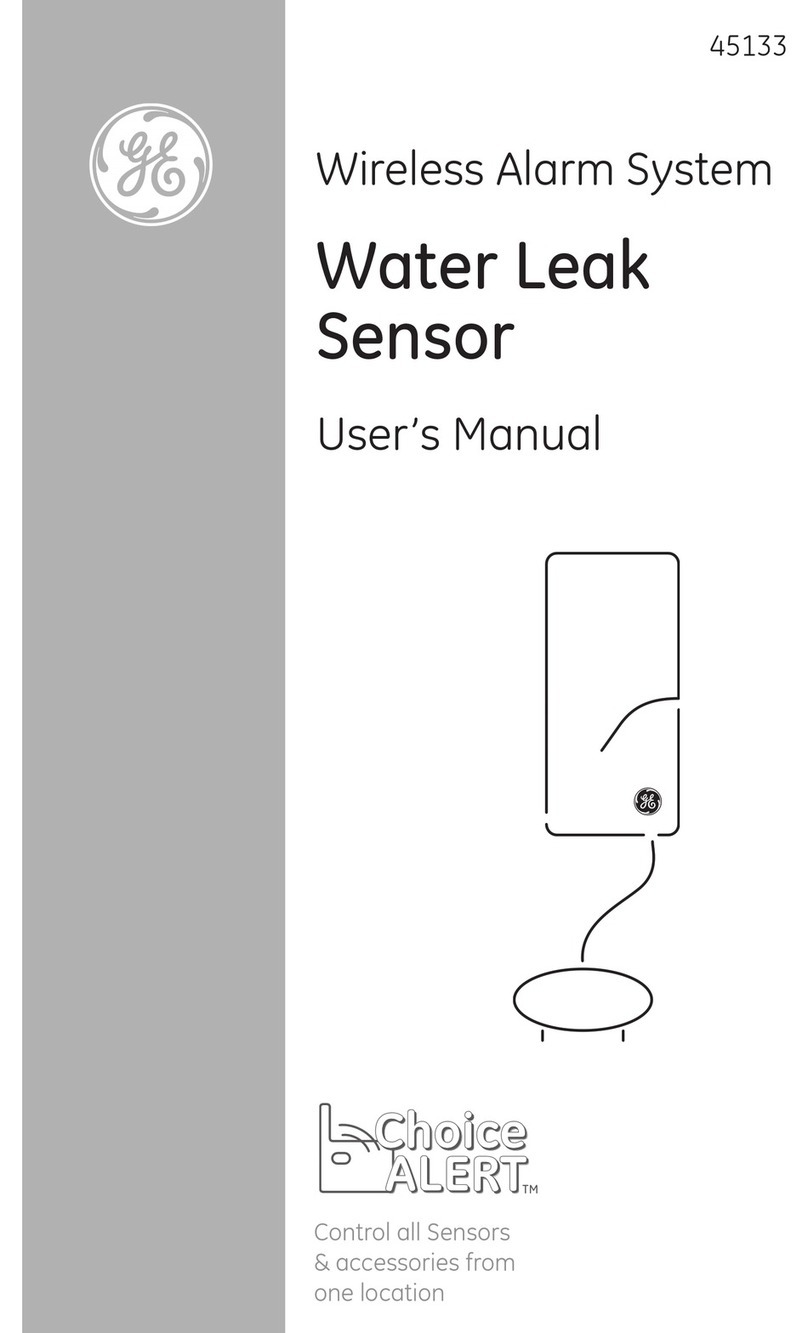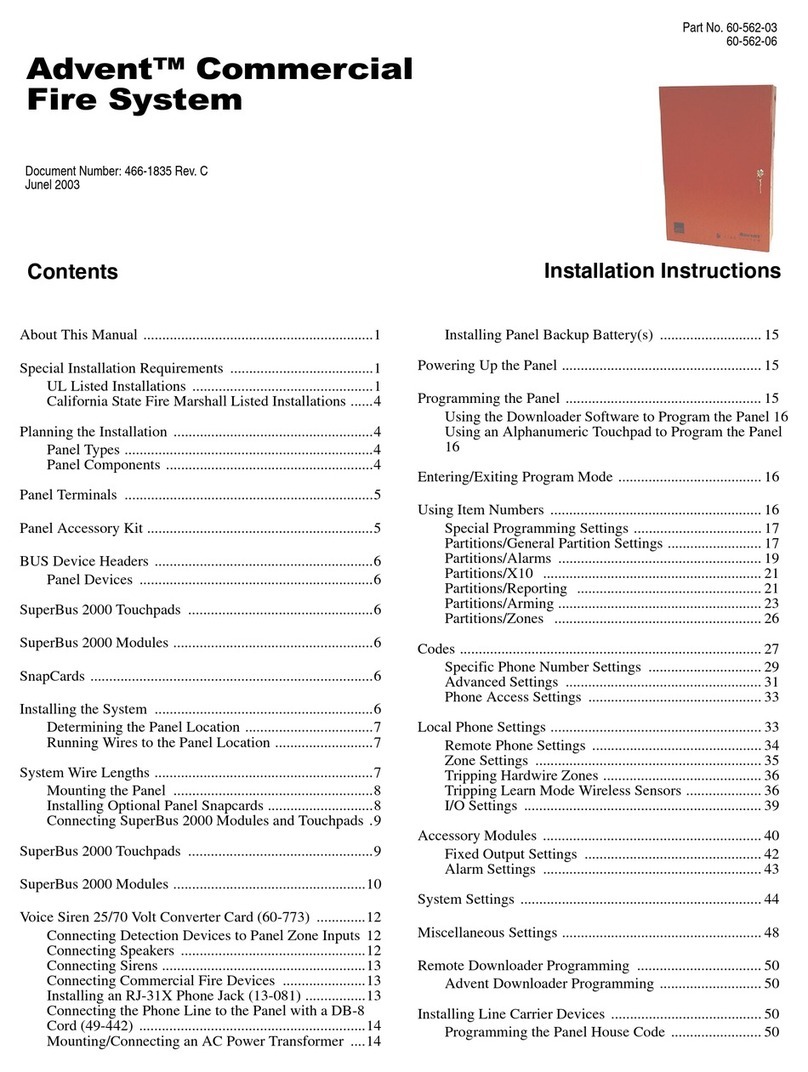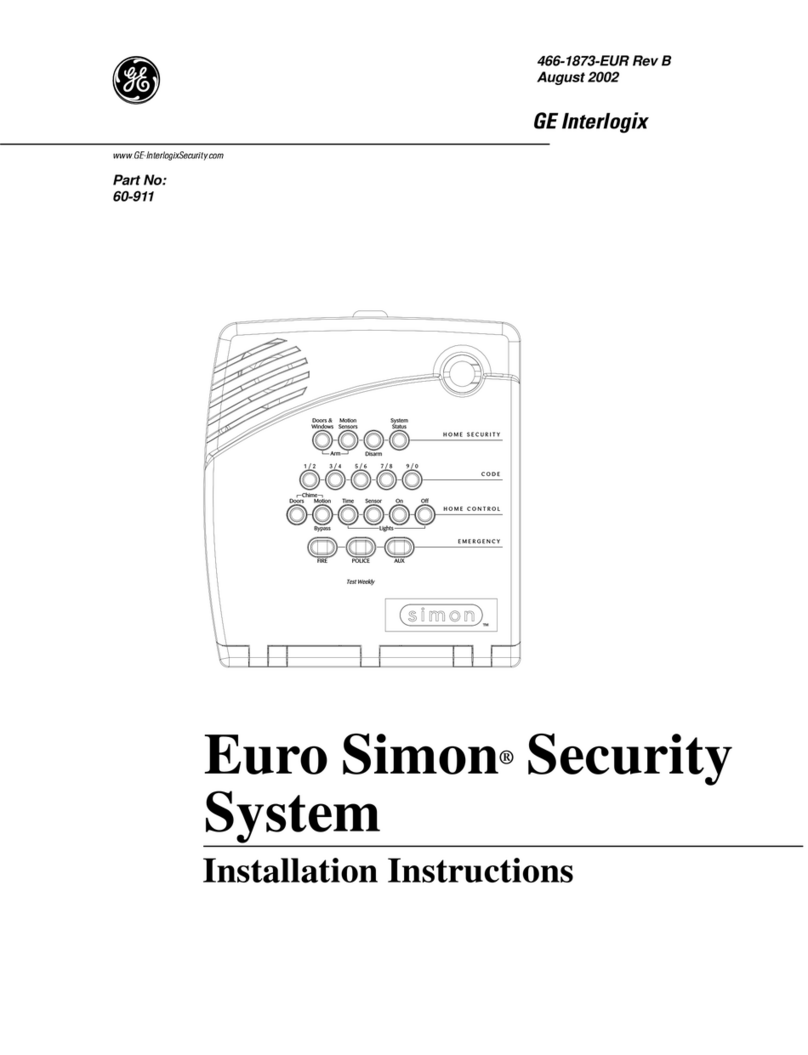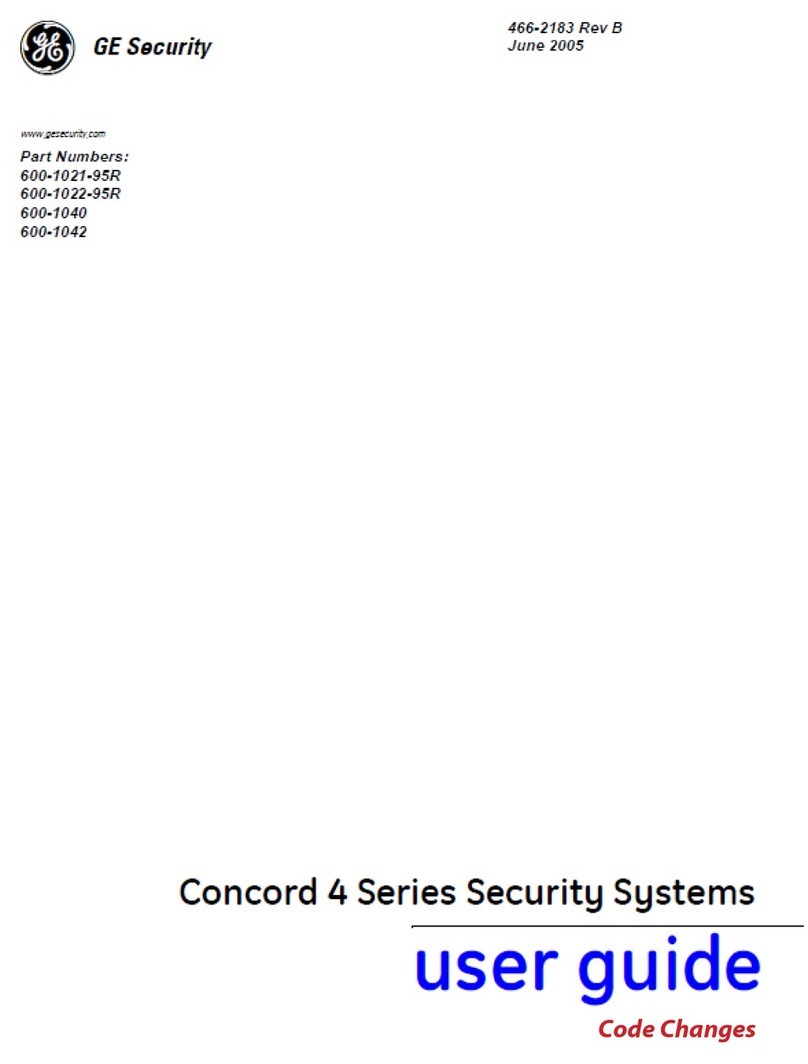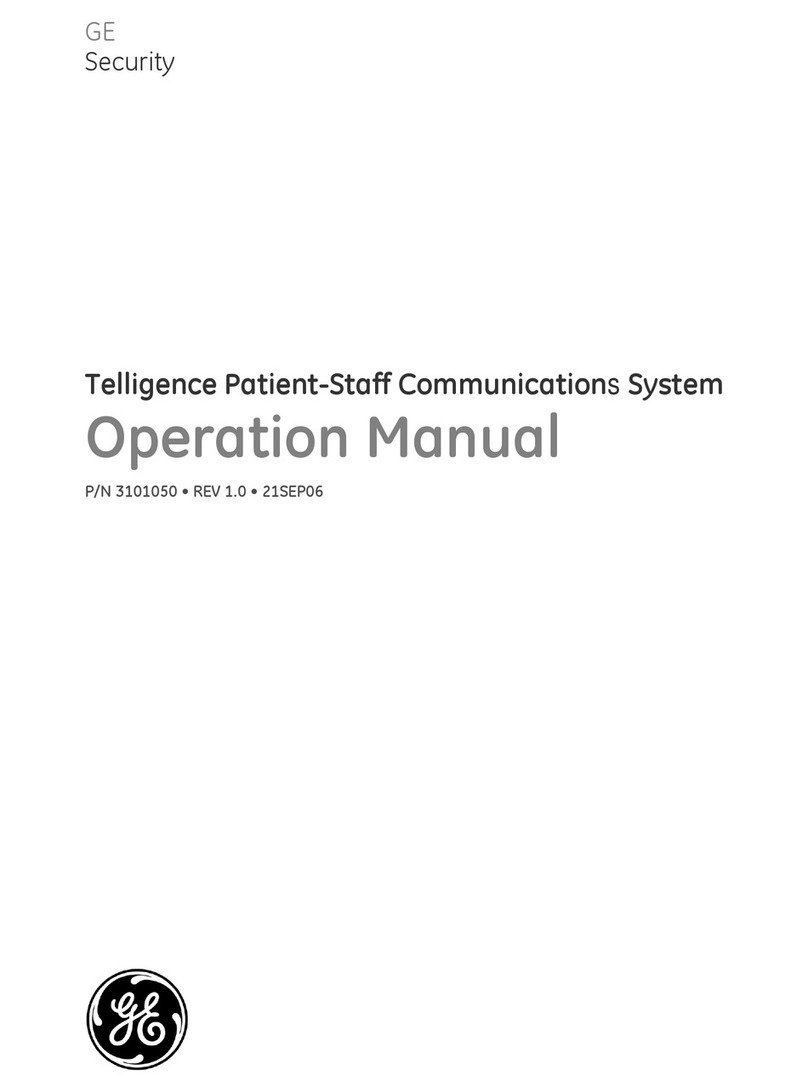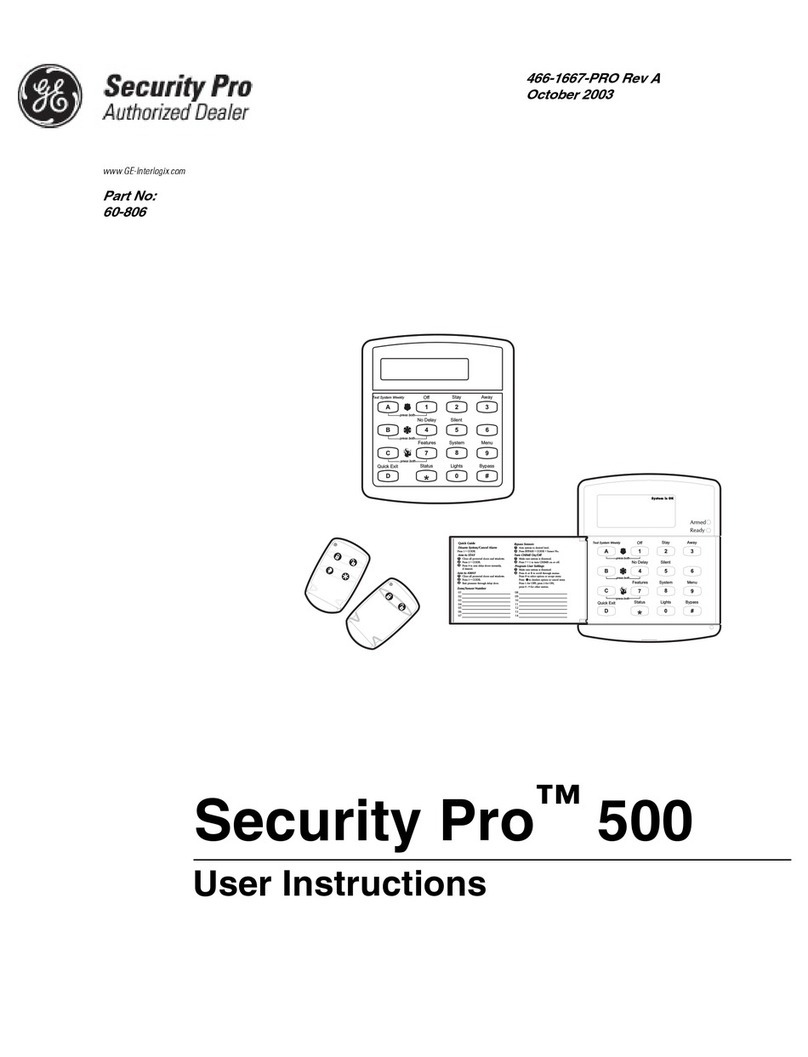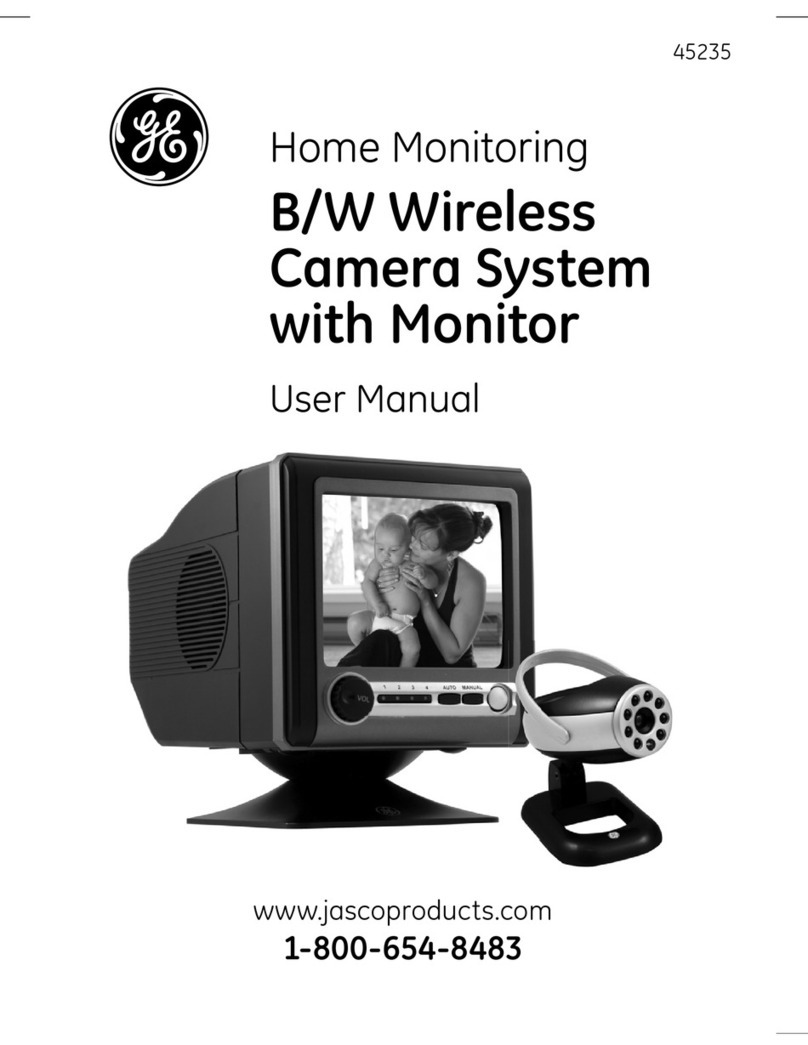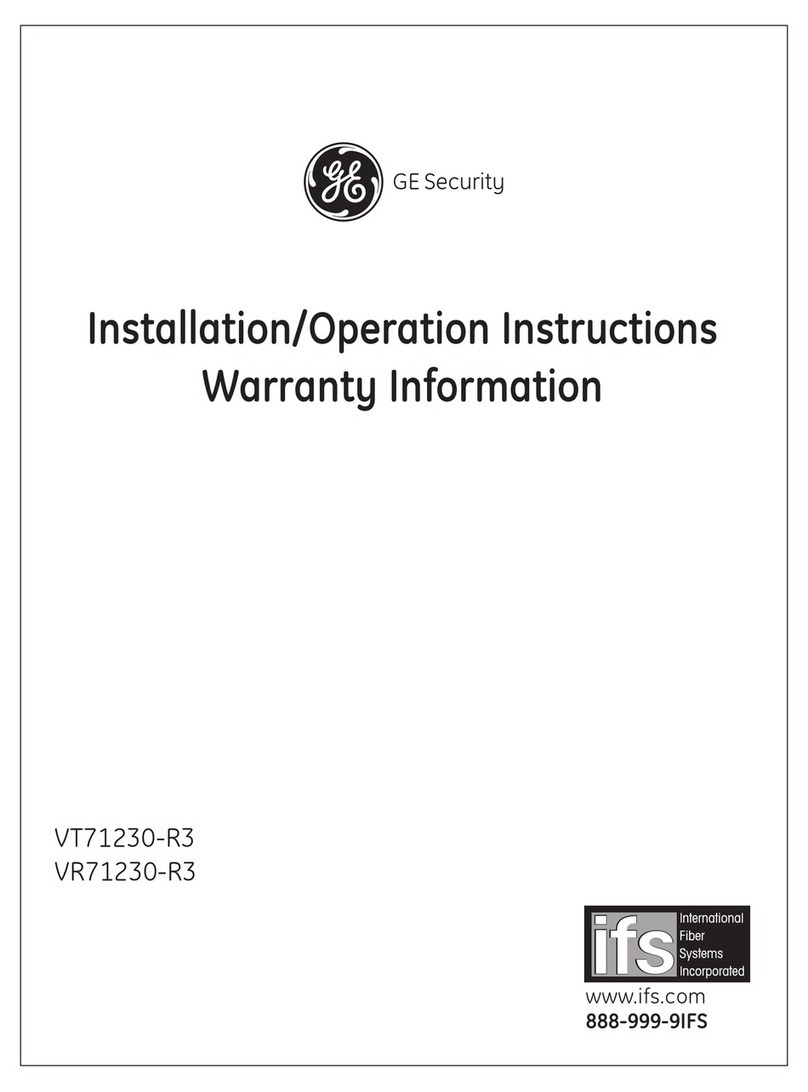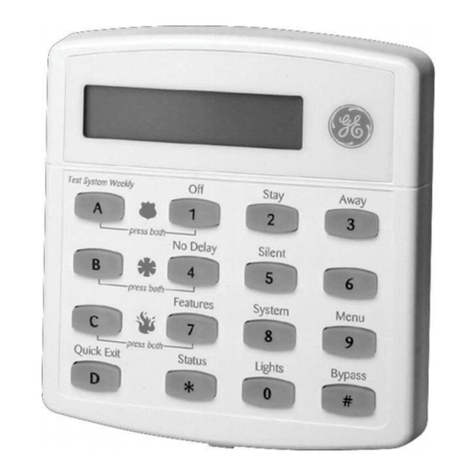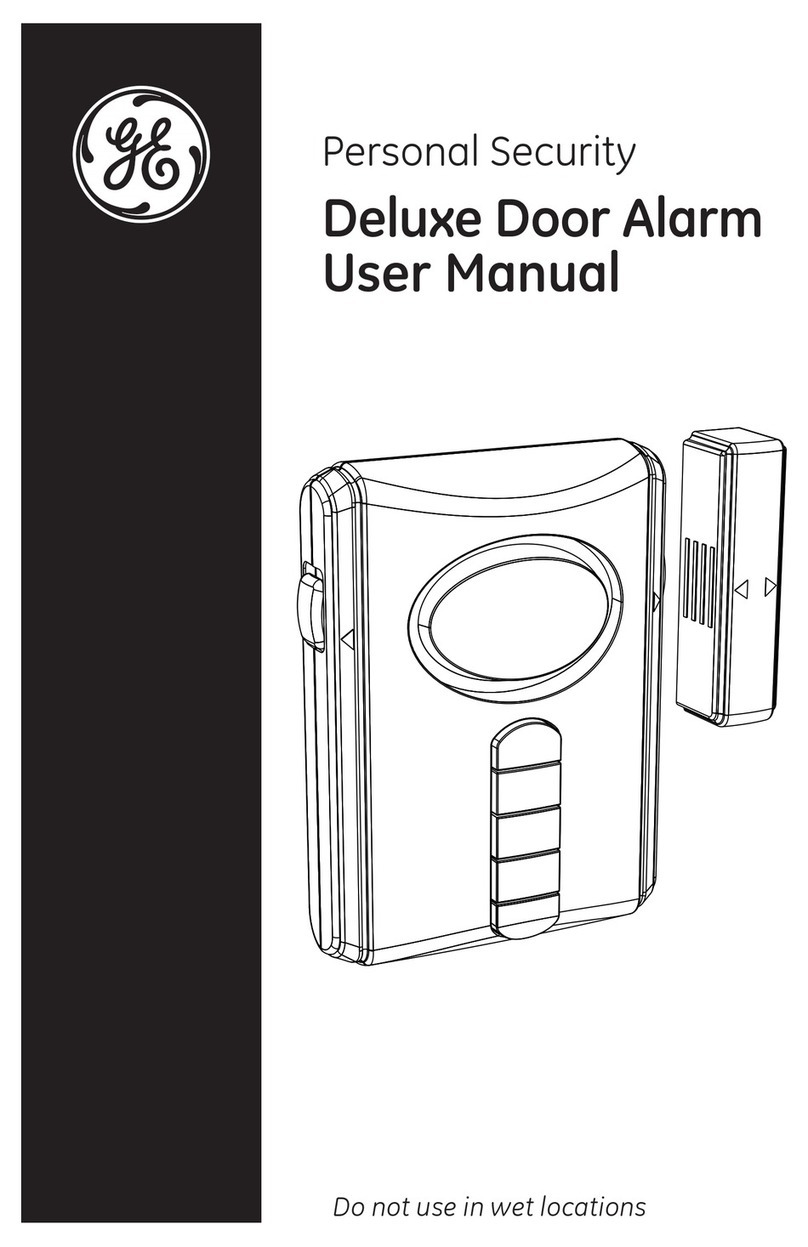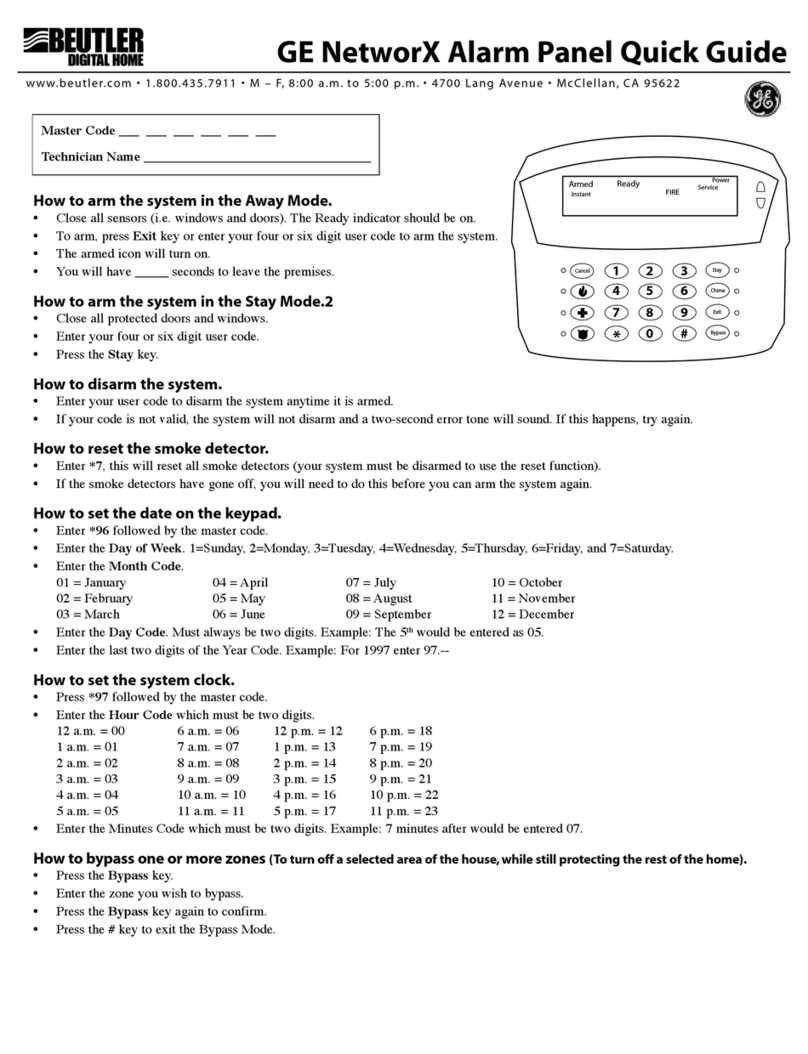Simon Security System
Contents
Reset Memory to the Factory Defaults ...........................................................................................16
Set the Clock ...................................................................................................................................16
Adding (Learning) Sensors .............................................................................................................17
X10 Module Operation ...................................................................................................................18
Numbered Options ..........................................................................................................................19
Option 01: Panel Piezo Beeps .....................................................................................................20
Option 02: Panel Voice ................................................................................................................20
Option 03: Latchkey ....................................................................................................................21
Option 04: Primary Phone Number .............................................................................................21
Option 05: Secondary Phone Number .........................................................................................21
Option 06: Downloader Phone Number ......................................................................................21
Option 07: Account Number .......................................................................................................22
Option 08: Phone Lock ................................................................................................................22
Option 09: Downloader Code ......................................................................................................22
Option 10: Entry Delay ...............................................................................................................22
Option 11: Exit Delay ..................................................................................................................22
Option 12: Phone Mod 1 .............................................................................................................23
Option 13: Phone Mod 2 .............................................................................................................23
Option 14: DTMF Dialing ...........................................................................................................24
Option 15: No Activity Time-out ................................................................................................24
Option 16: Auto Phone Test ........................................................................................................24
Option 17: Dialer Delay ..............................................................................................................25
Option 18: Alarm Cancel Report .................................................................................................25
Option 19: RF Timeout ................................................................................................................25
Option 20: Manual Phone Test ....................................................................................................25
Option 21: Opening Reports ........................................................................................................26
Option 22: Closing Reports .........................................................................................................26
Option 23: Force Armed Report ..................................................................................................26
Option 24: AC Power Failure Report ..........................................................................................26
Option 25: CPU Low Battery Report ..........................................................................................26
Option 26: Fail to Communicate .................................................................................................27
Option 27: Ring/Hang/Ring ........................................................................................................27
Option 28: No Delay from Keychain Touchpad ..........................................................................27
Option 29: Panel Piezo Alarms ...................................................................................................28
Option 30: Panel Panic Alarms ...................................................................................................28
Option 31: Downloader Enable ...................................................................................................28
Option 32: 300 Baud ...................................................................................................................28
Option 33: Audio Verification .....................................................................................................28
Option 34: Fail to Open Report ...................................................................................................29
Option 35: Fail to Close Report ...................................................................................................29
Option 36: Sensor Activated Light Lockout Start Time ..............................................................29
Option 37: Sensor Activated Light Lockout Stop Time ..............................................................29
Option 38: Auto Arm ...................................................................................................................29
Option 39: Siren Timeout ............................................................................................................30
Option 40: Trouble Beeps ............................................................................................................30
Option 41: Chime Voice ..............................................................................................................31
Option 42: Speaker Level ............................................................................................................31
Option 43: Numeric Pager/Voice Event Notification Phone Number .........................................31
Option 44: Numeric Pager/Voice Event Notification Phone Mod 3 ...........................................31
Option 45: Sensor Alarm Restoral Report ...................................................................................32
Option 46: Fire Shutdown - AVM ...............................................................................................32