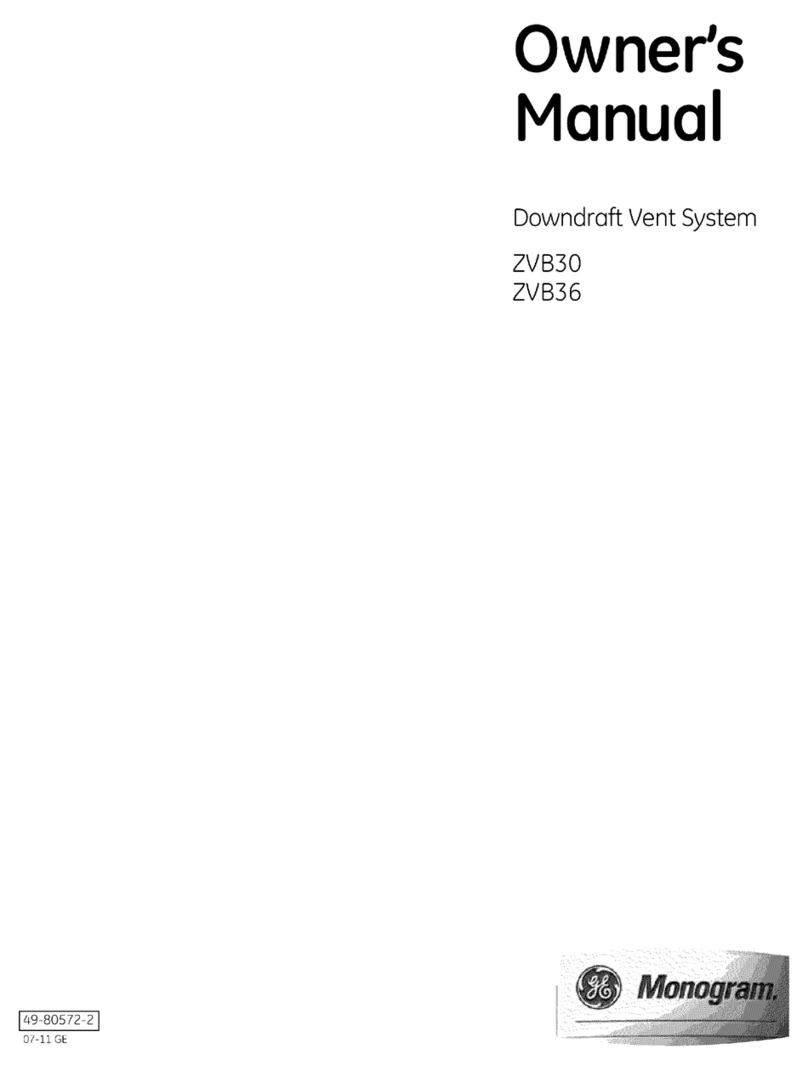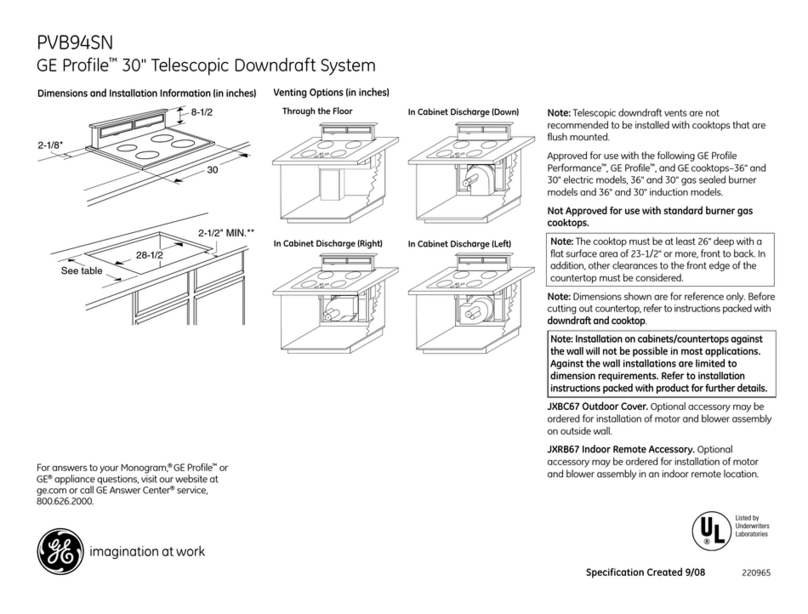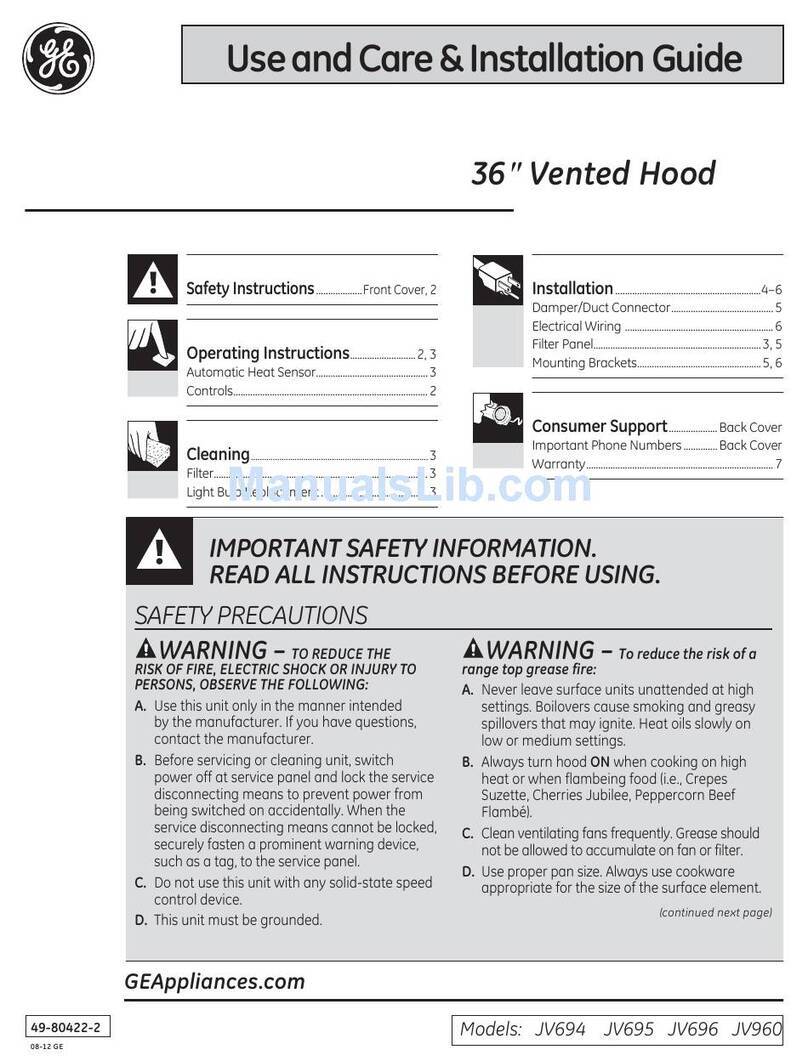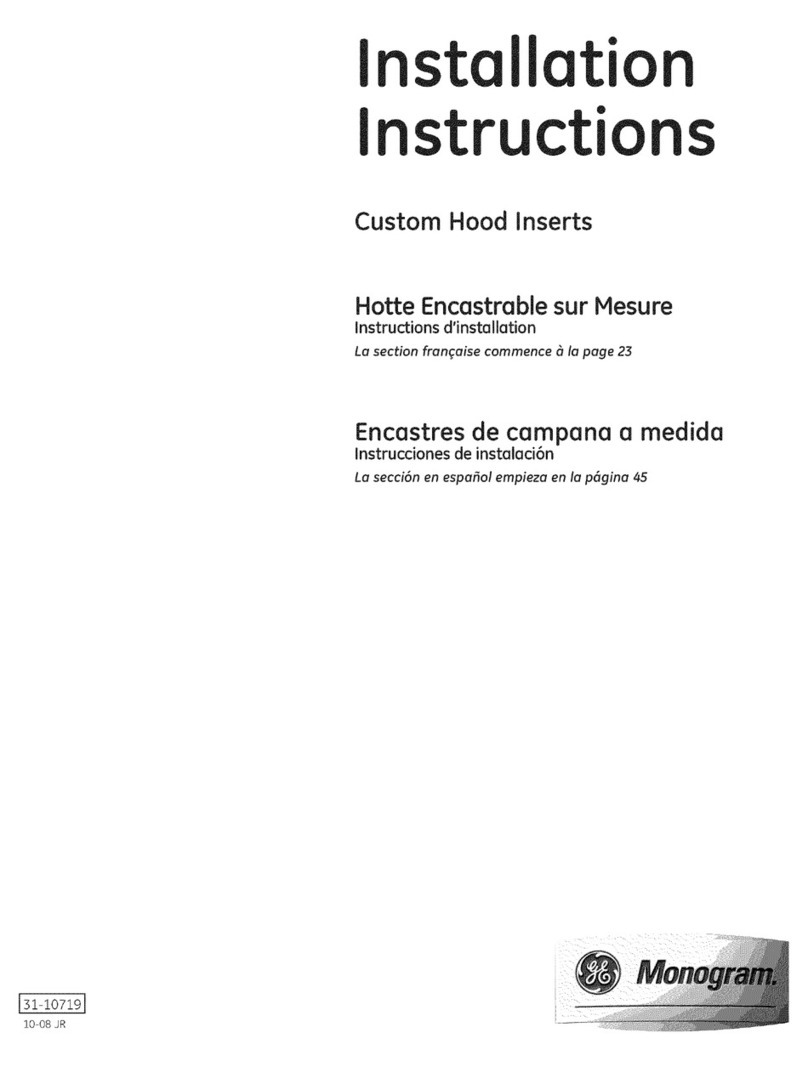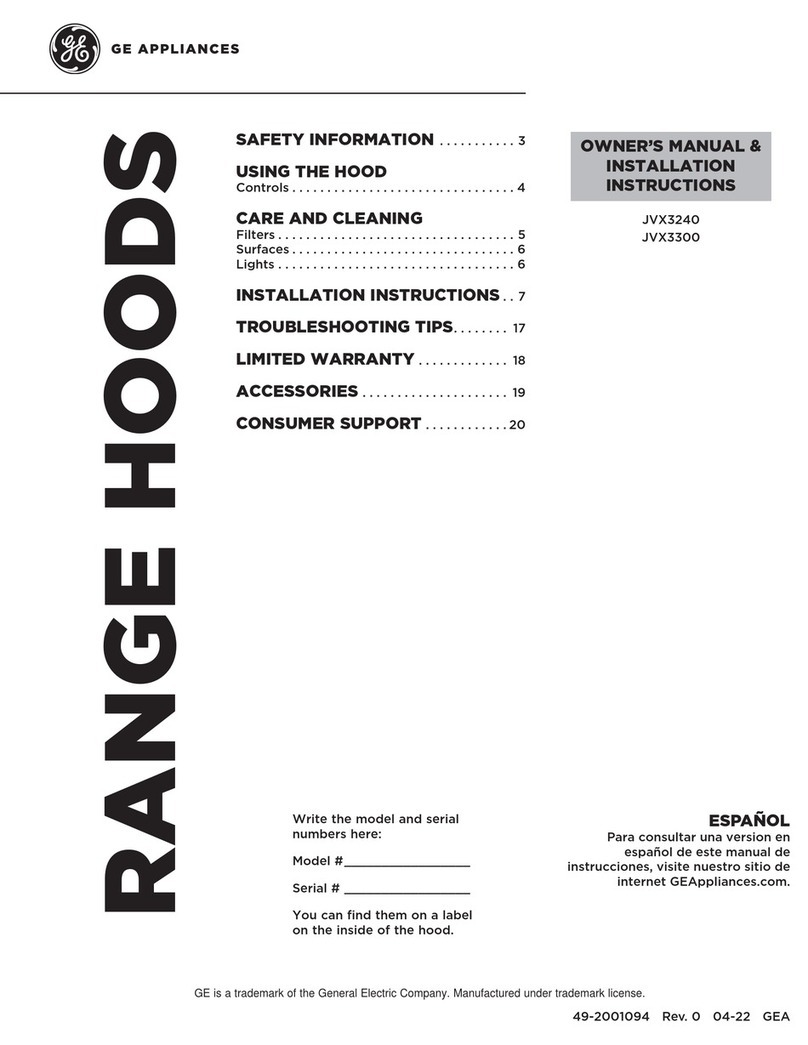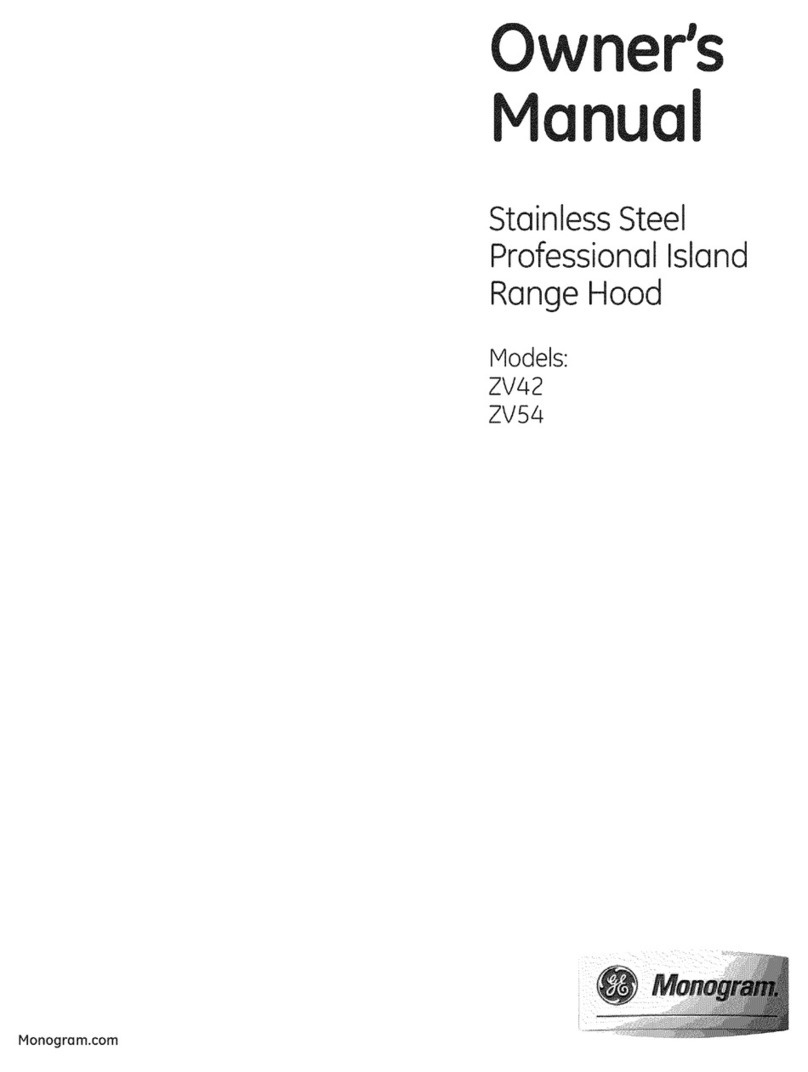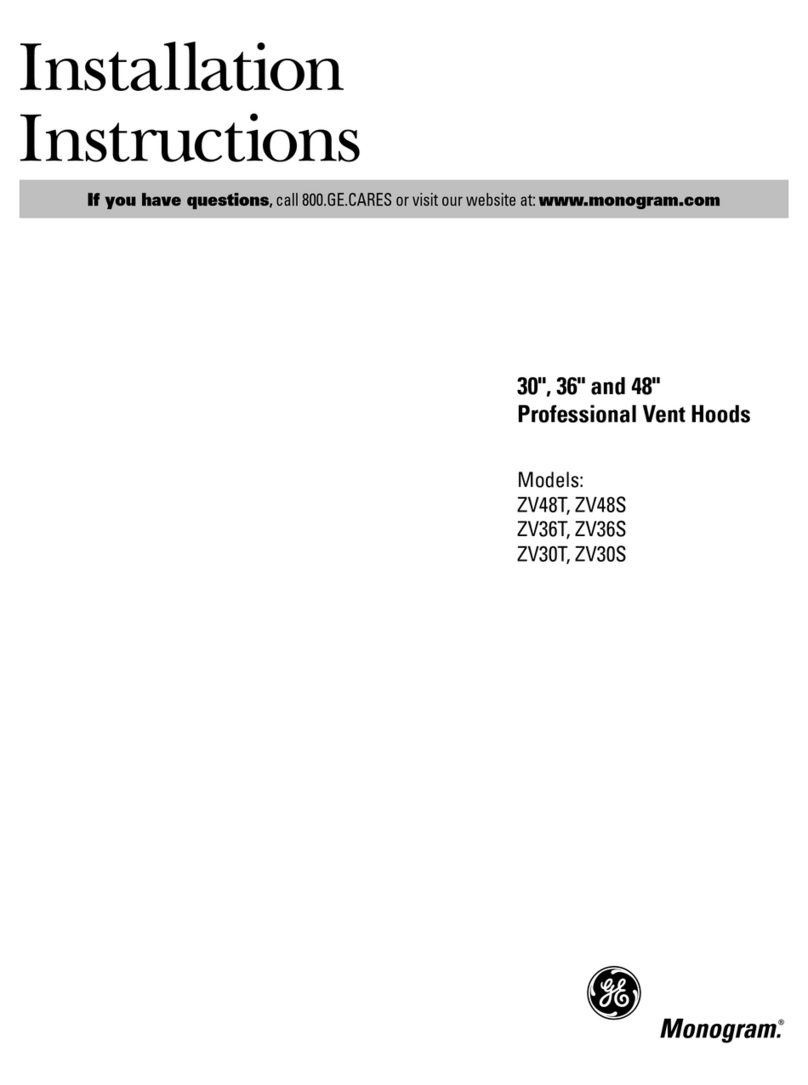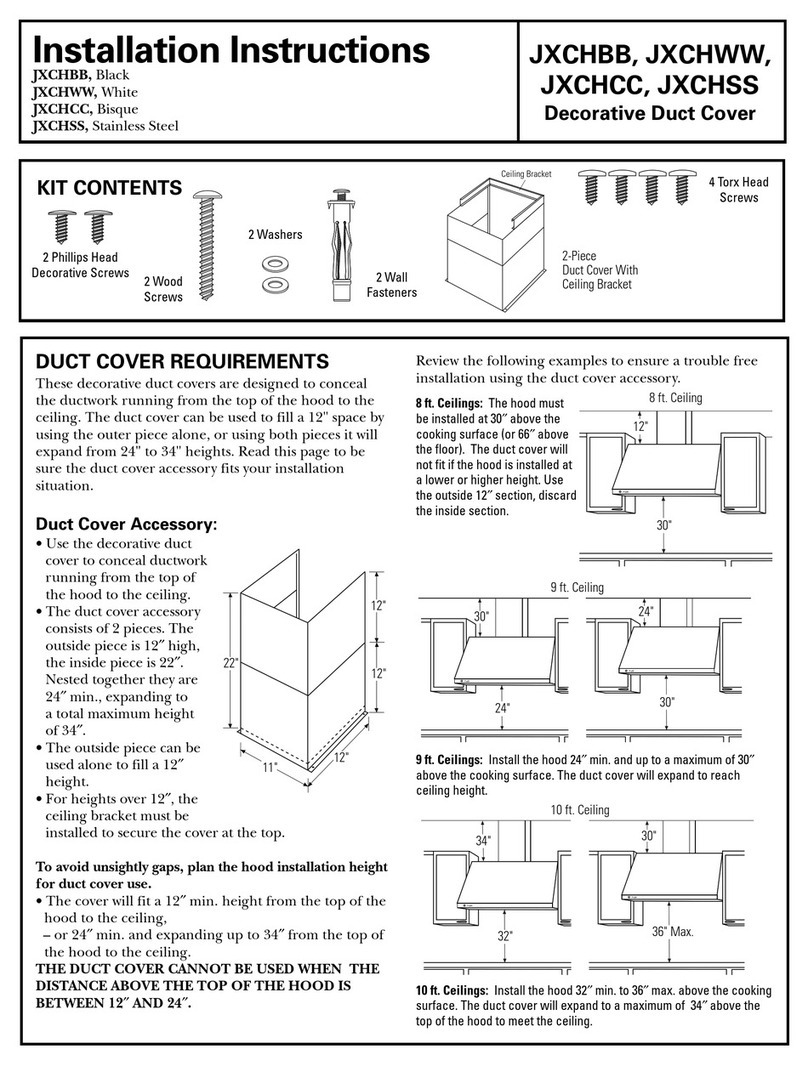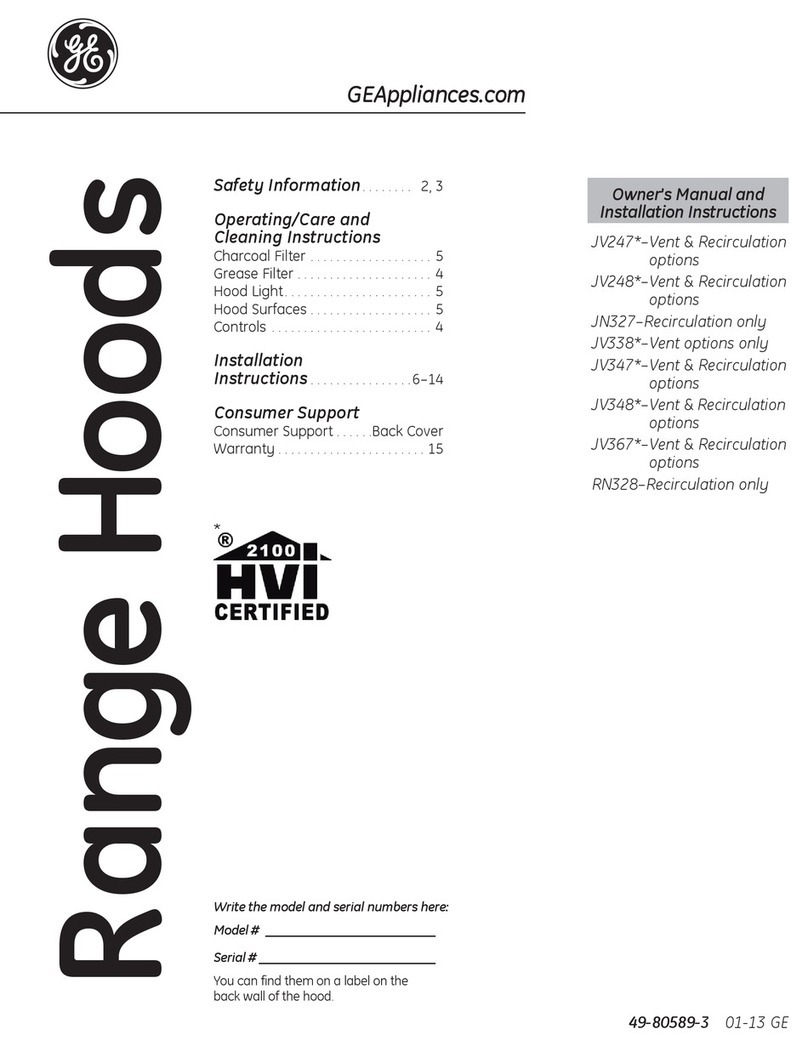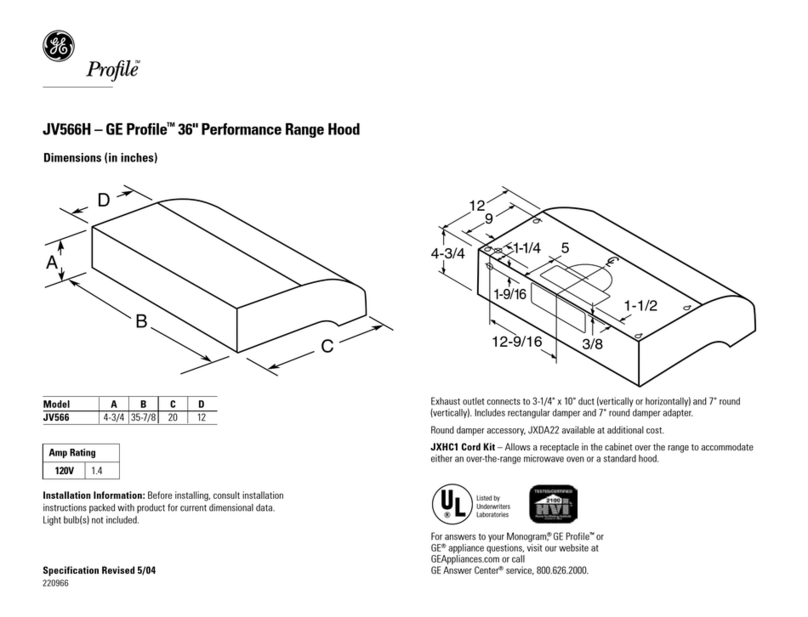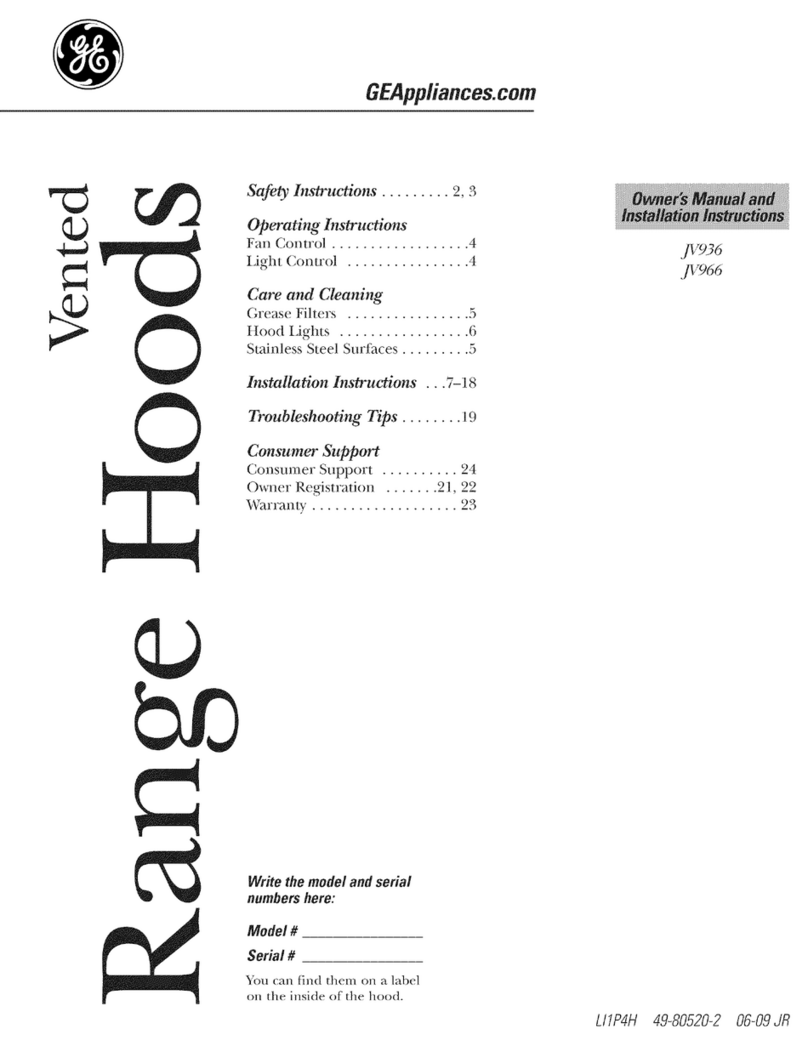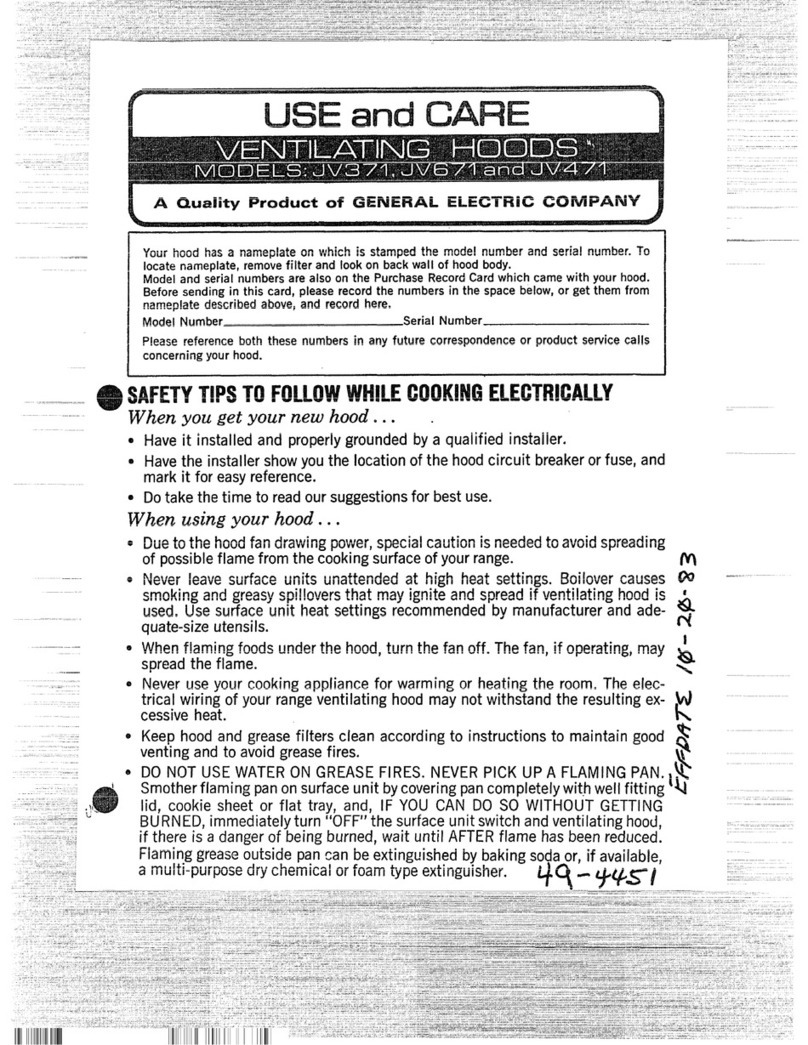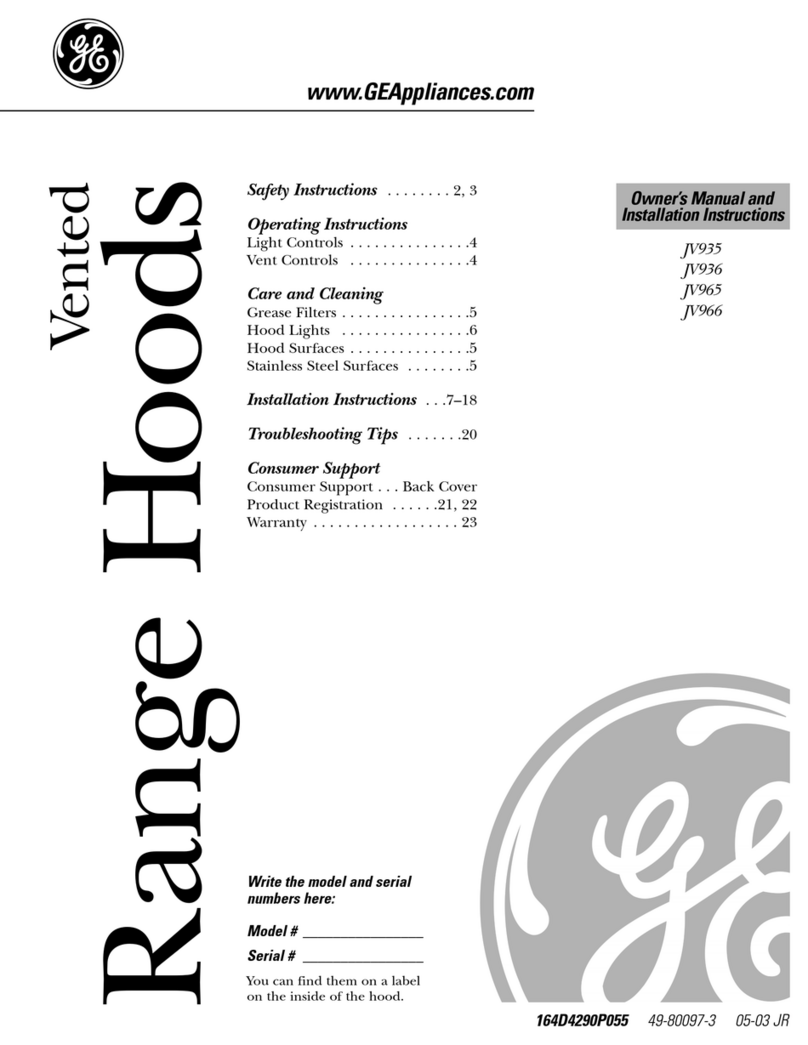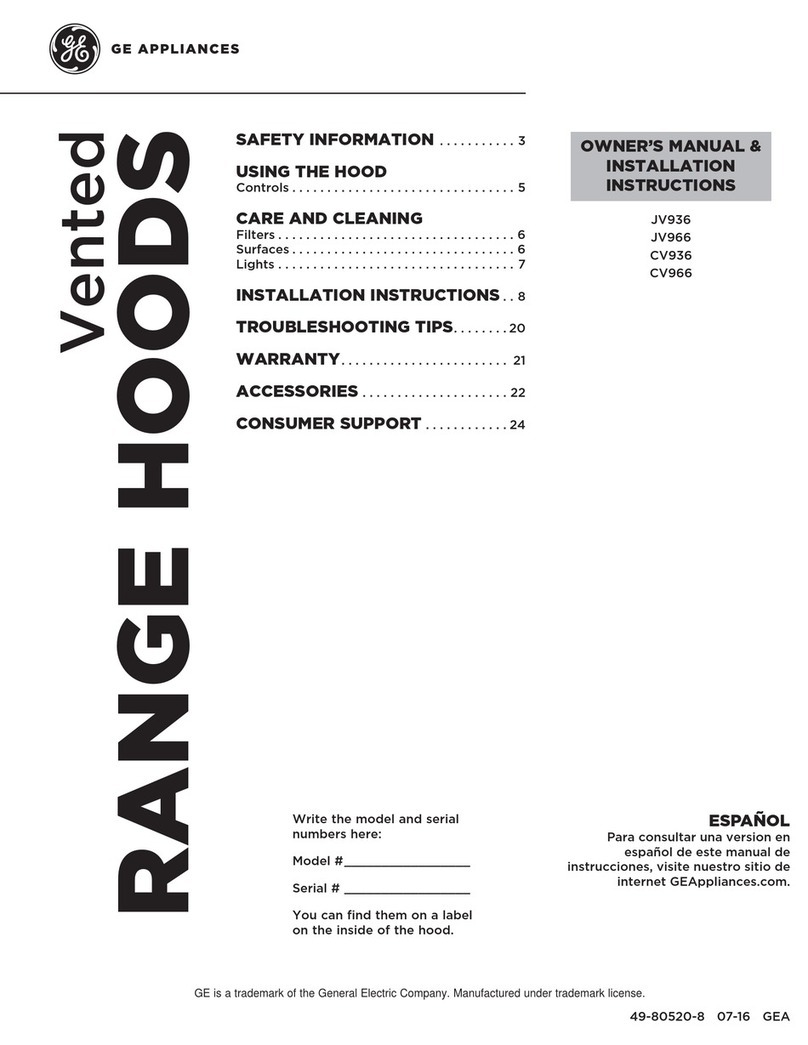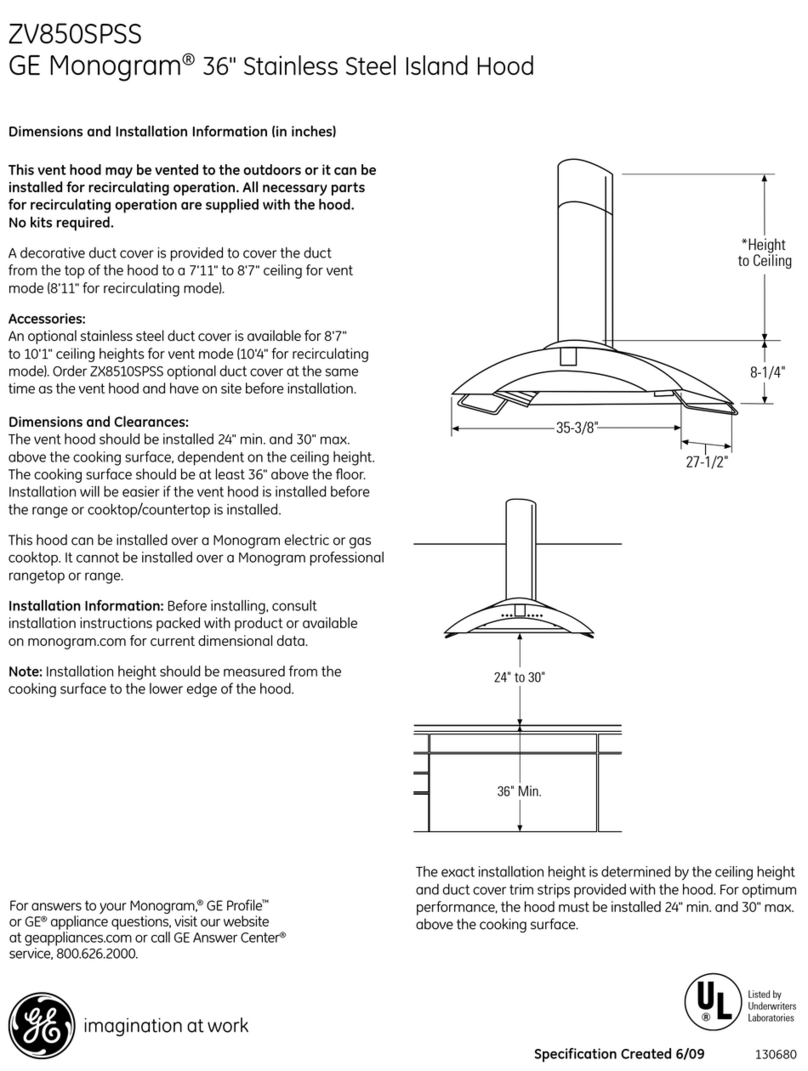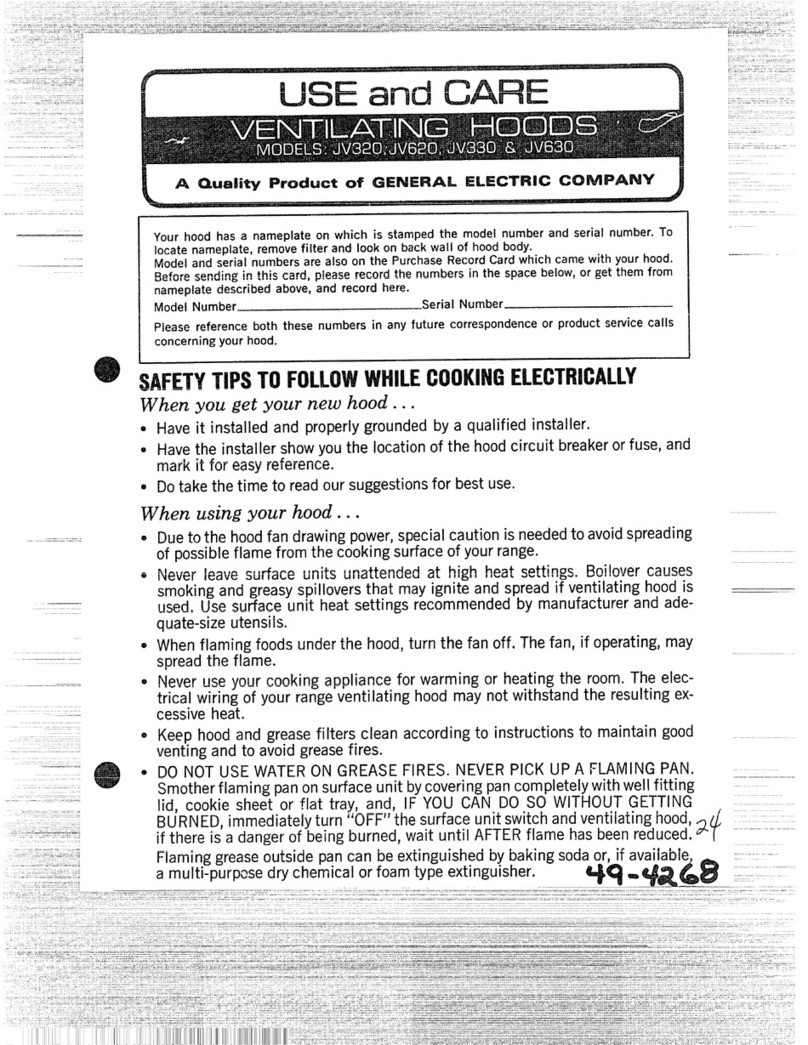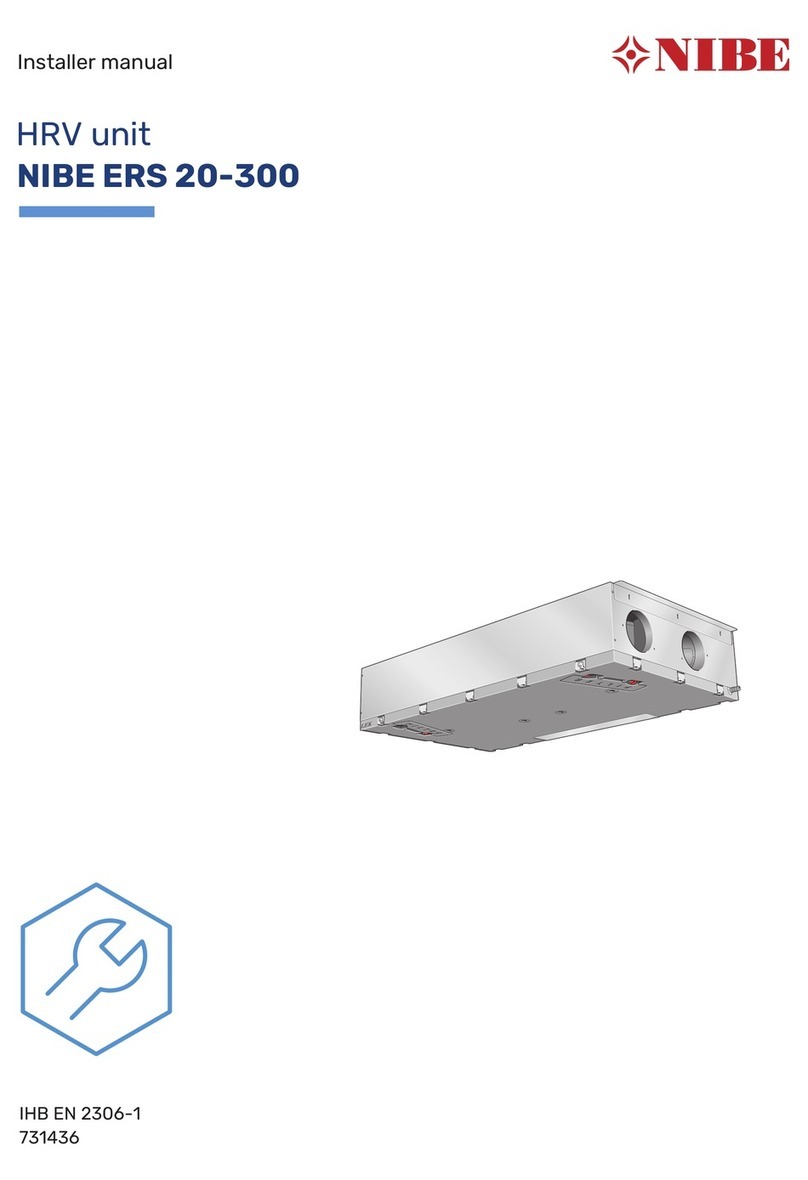– 10 –
Components
Filters
The chimney vent hood comes supplied with
2 metal grease filters. (Also supplied is a single
charcoal filter for installations not vented to the
outside.) The metal filters trap grease released by
foods on the cooktop. The filters also help prevent
flames from damaging the inside of the hood. For
this reason the grease filters must always be in
place when the hood is in use.
The 2 vent hood grease filters are located on the
underside of the canopy. It is necessary to remove
the filters to gain access to the nomenclature, light
shield, duct cover, and the fan motor. To remove the
grease filters, pull out the visor, grasp the filter lock
and pivot it open to release. Pull the filter down and
out.
Filter Locks
To reinstall the grease filters, insert the two tabs on
the bottom filter edge into the slots in the back of
the hood. Push the front of the filter up, open the
filter lock and snap it into place in the hood.
If the hood is not vented to the outside, the air
will be recirculated through an additional single
disposable charcoal filter that helps remove smoke
and odors.
To remove the charcoal filter, first remove the 2
grease filters. Grasp the front of the charcoal filter
and pull it down and out.
To reinstall the charcoal filter, insert the back edge
into the rear (center). Push the front of the filter up
and snap it in place in the hood. Replace the 2 metal
filters.
Visor
The visor houses the push-button assembly and
slides forward over the cooktop surface and retracts
when not in use. The visor is attached to 2 movable
tracks recessed in the canopy. The visor must
be removed to replace the light shield and light
receptacles.
To remove the visor:
1. Slide the visor forward until it stops. Remove the
single Phillips-head screw from the 2 visor end
caps. Remove the end caps.
2. Remove the 4 Phillips-head screws on the
bottom of the visor.
3. Carefully slide the visor out until it is clear of the
tracks.
4. Unplug the ribbon connector from the left visor
track.
Bottom View
Caution: Upon
reassembly, ensure
the push-button
ribbon is clear of visor
mounting screws.
Ribbon Connector