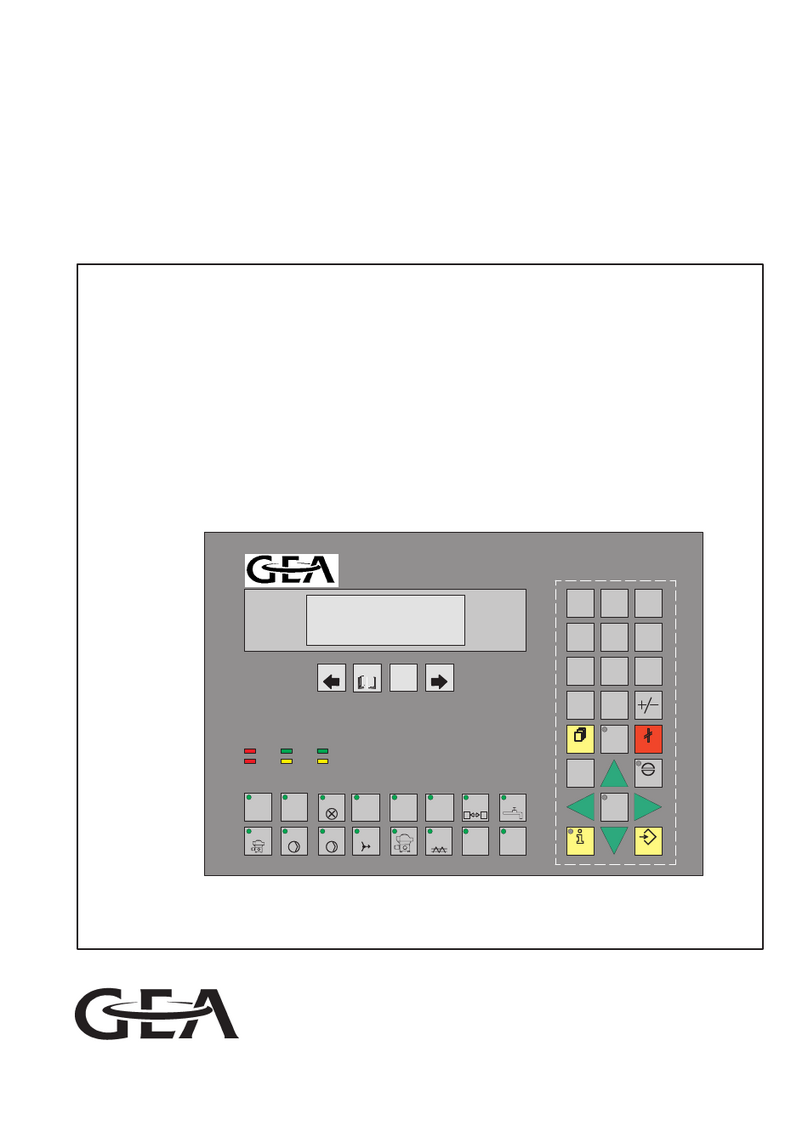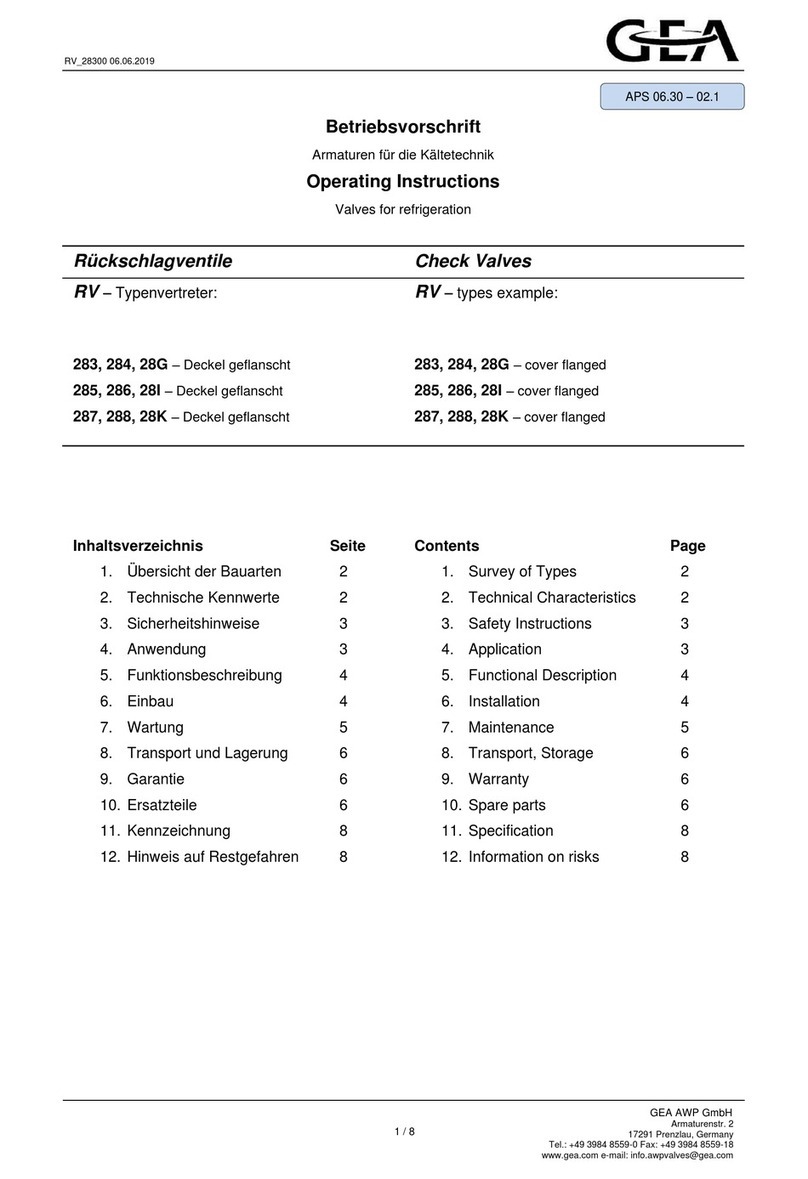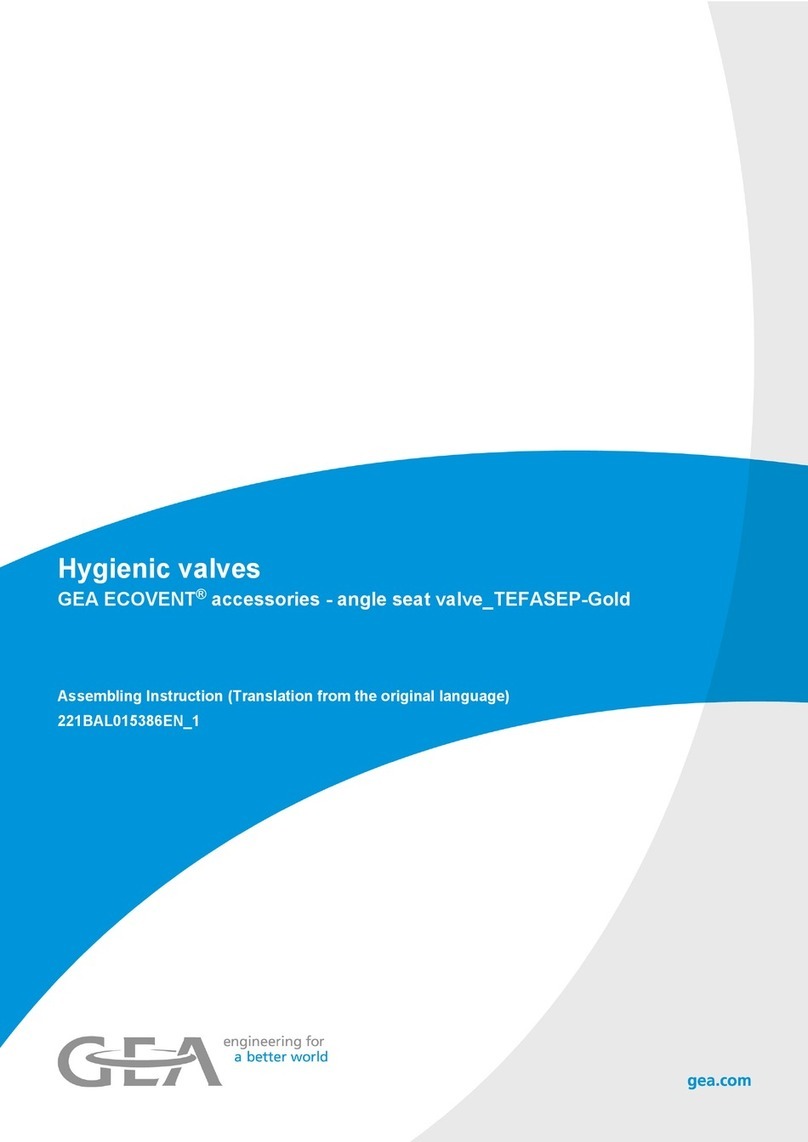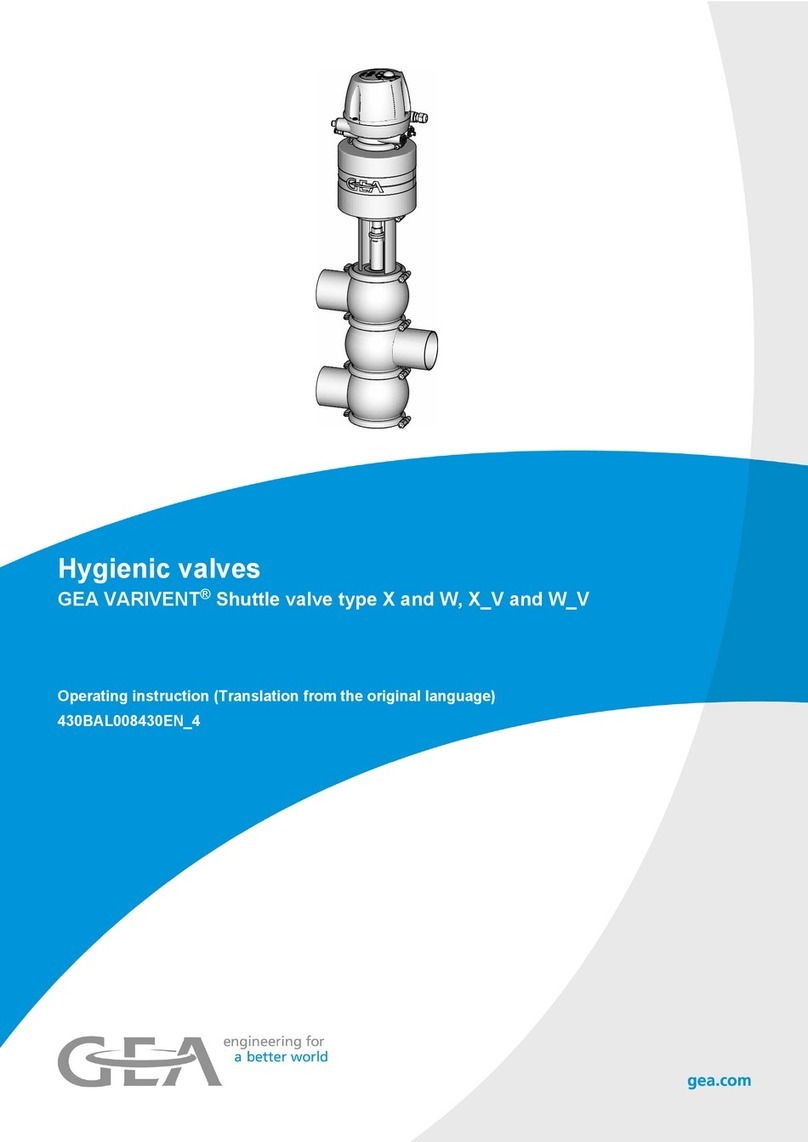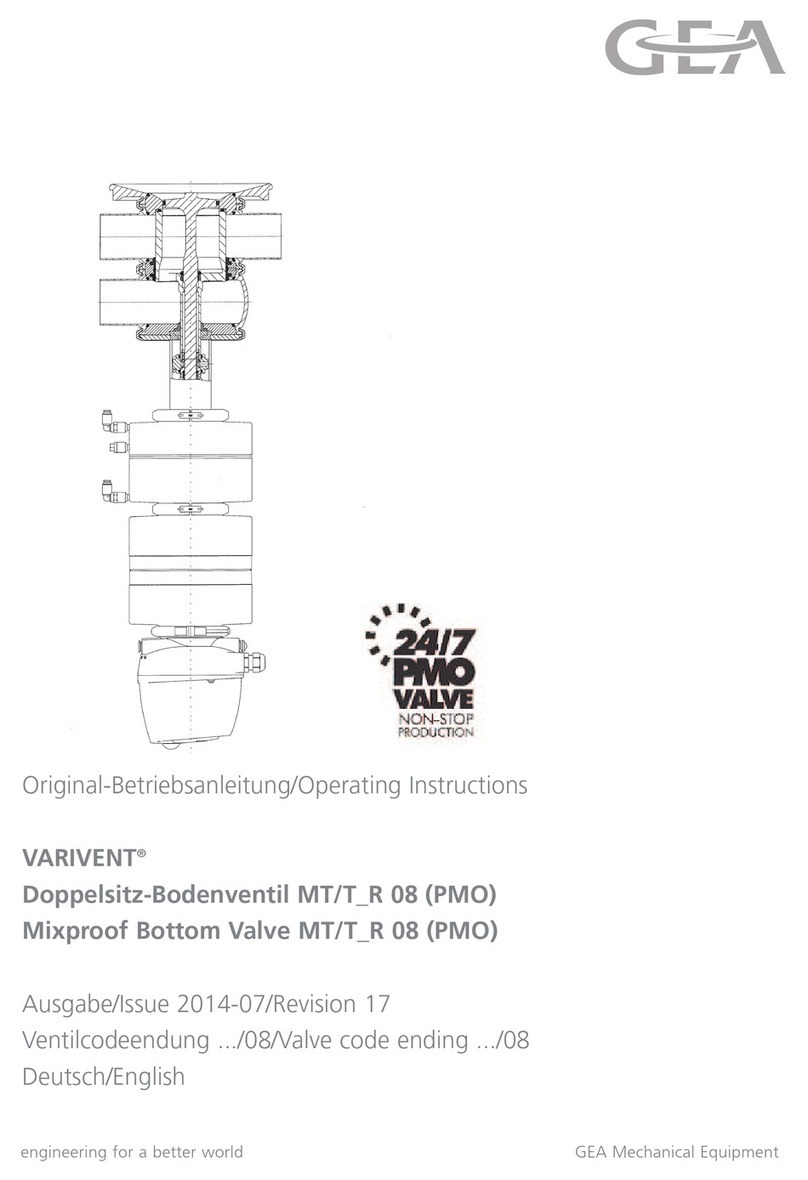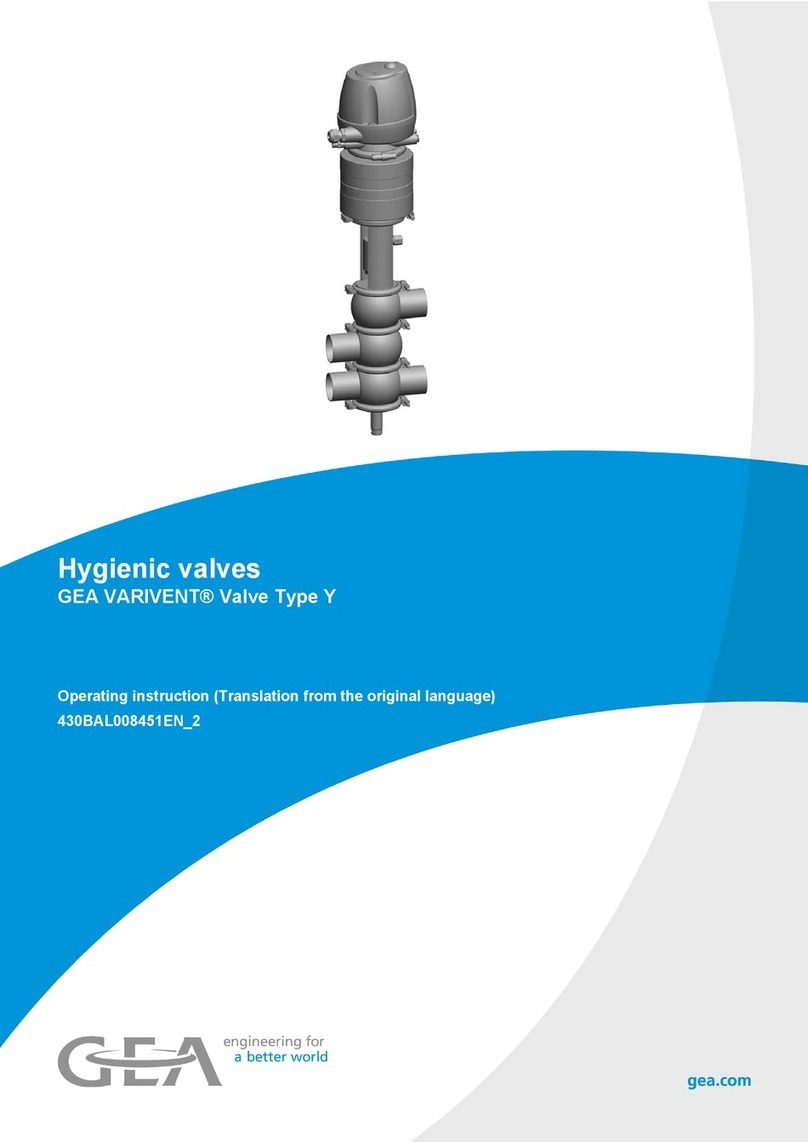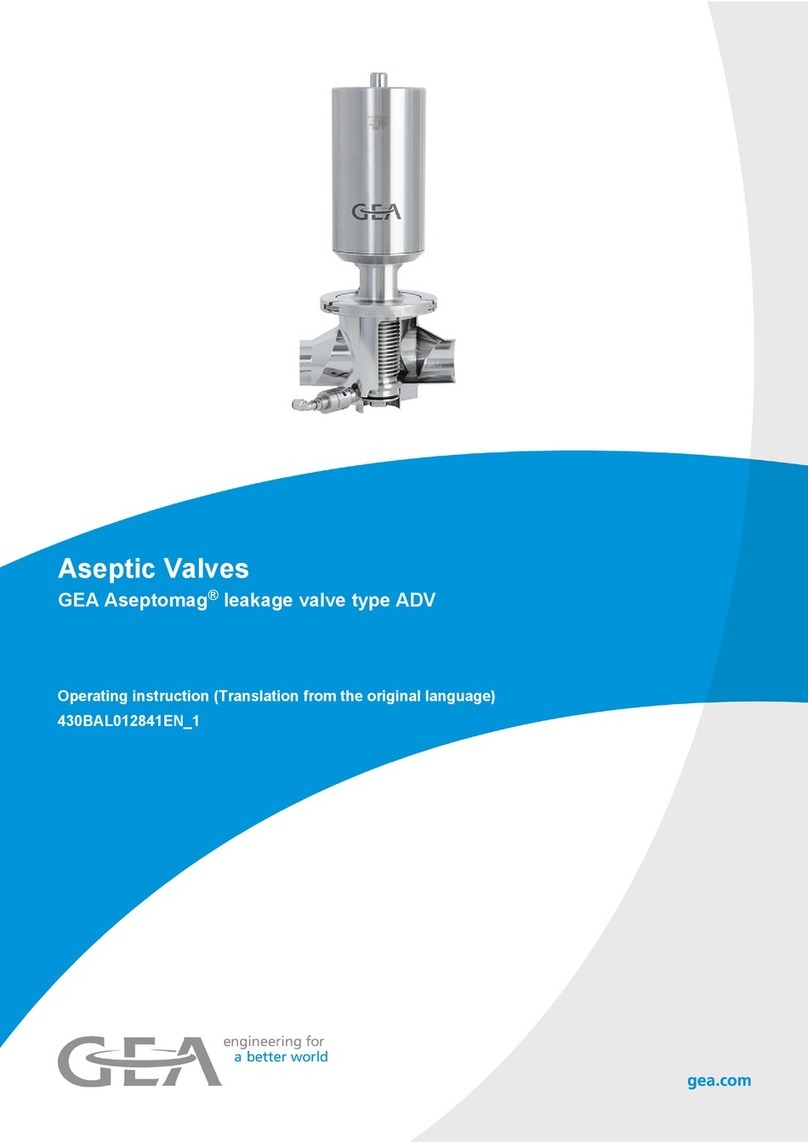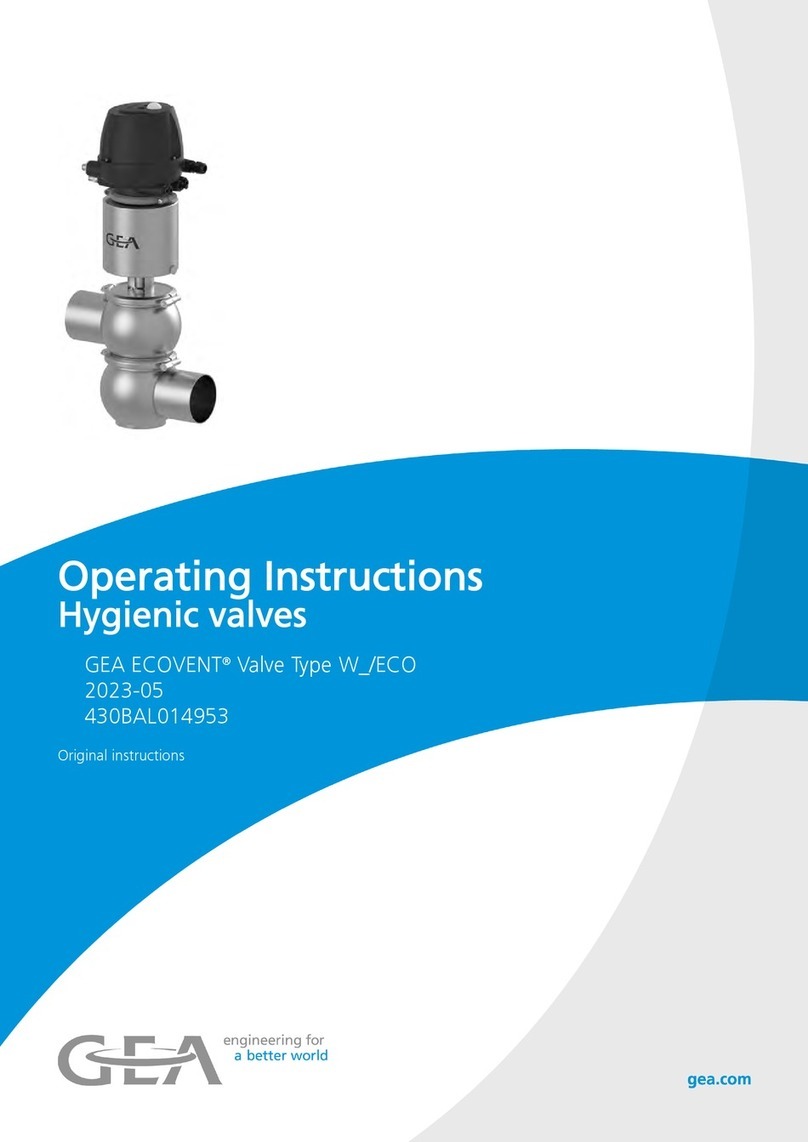7160-9001-560
01. December 2020
2 / 74
Contents
1 General 4.................................................................
1.1 Information on the document 4...............................................................
1.2 Manufacturer's address 6....................................................................
1.3 Customer service 6.........................................................................
1.4 EU Declaration of Conformity for Electrical Equipment 7..........................................
2 Safety 8...................................................................
2.1 Use for the intended purpose 8...............................................................
2.2 Owner's obligation of care 8..................................................................
2.3 Subsequent modifications 9..................................................................
2.4 Explanation of the safety symbols 9...........................................................
2.5 General safety instructions and dangers 10......................................................
2.6 Personnel qualifications 10....................................................................
3 Description 11..............................................................
3.1 Technical Data 14...........................................................................
3.2 Default setting 14............................................................................
4 Transport and storage 15...................................................
4.1 Safety Instructions for transportation 15.........................................................
4.2 Storage conditions 15........................................................................
4.3 Disposing of packaging material 15.............................................................
5 assembly and installation 16................................................
5.1 Special Personnel Qualifications 16............................................................
5.2 Safety Instructions 16........................................................................
5.3 Particular hazards 16.........................................................................
5.4 Requirements 16............................................................................
5.5 Preparations before installation 16.............................................................
5.6 Installing the control unit and power supply unit 17................................................
5.7 Electrical Installation 21.......................................................................
5.7.1 Connect control unit (VP8002 - DairyPlan-PC) 22.................................................
6 Commissioning 25..........................................................
6.1 Special Personnel Qualifications 25............................................................
6.2 Particular hazards 25.........................................................................
6.3 Basics of commissioning 26...................................................................
6.3.1 Settings in Device menu (VP8002) 28..........................................................
6.3.2 Settings in the user interface (VP8002) 31.......................................................
6.3.3 User interface menu and function overview (VP8002) 33..........................................
6.4 Checks before commissioning 41..............................................................
6.5 Commissioning the control unit 42..............................................................
6.5.1 Adjusting the control unit for automatic milking systems 43.........................................
6.5.2 Installing a control unit in the DPNet network 44..................................................
6.5.3 Setting up control units individually 49..........................................................
6.6 Checks after commissioning 50................................................................
6.7 Handing over to the owner 51.................................................................
7 Operation 51...............................................................
8 Maintenance 52............................................................
8.1 Special Personnel Qualifications 52............................................................
8.2 Safety Instructions 52........................................................................
8.3 Particular hazards 52.........................................................................
8.4 Firmware update 53..........................................................................
8.5 Restoring the factory setting (VP8002) 55.......................................................