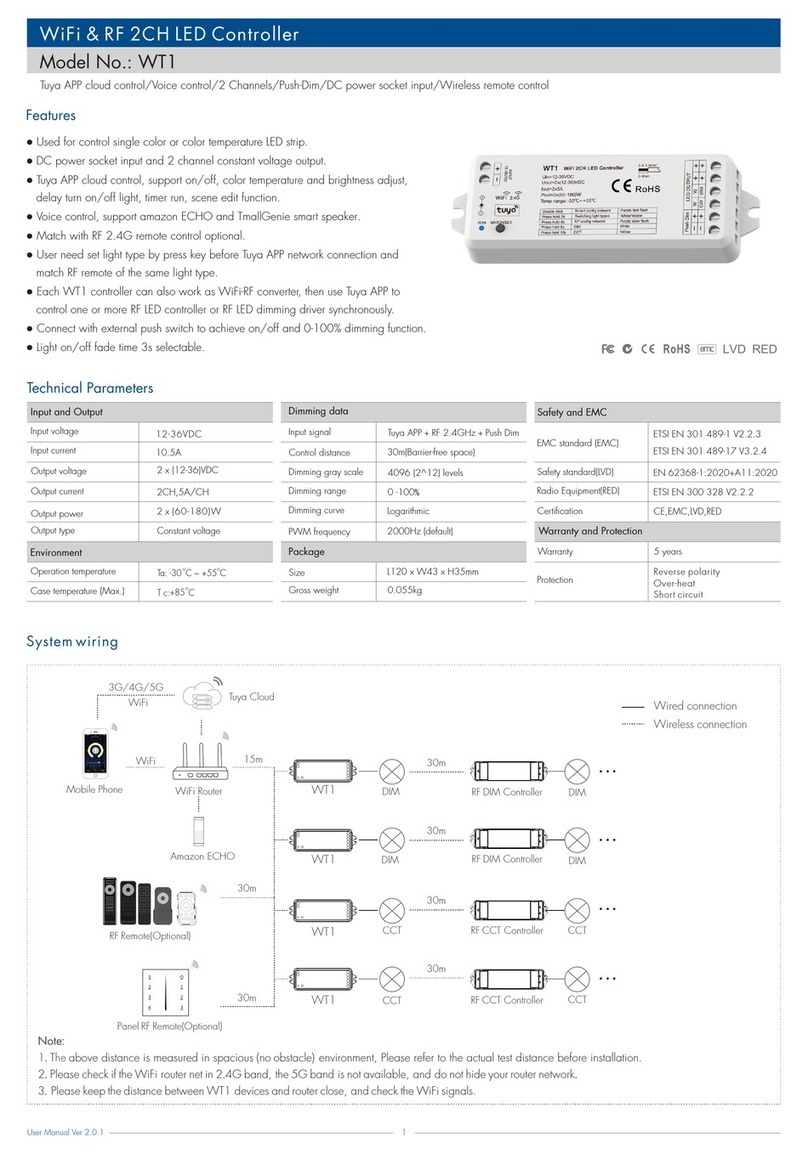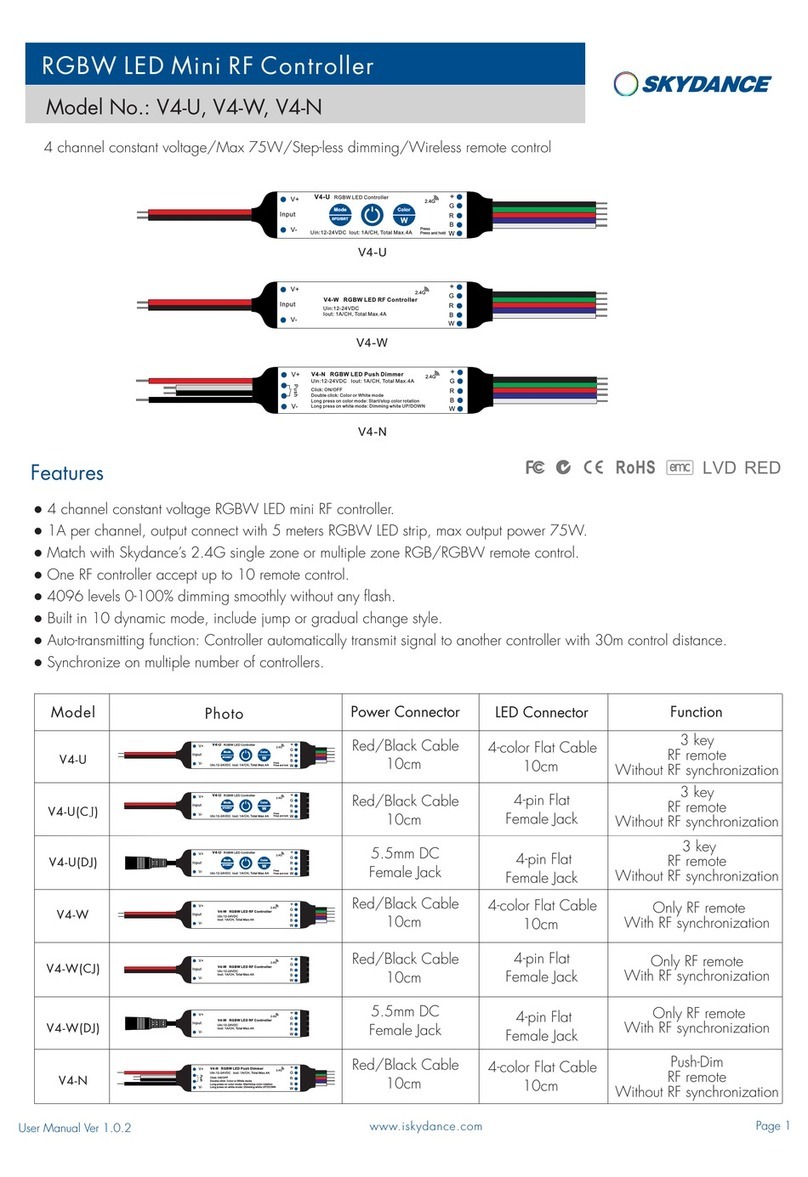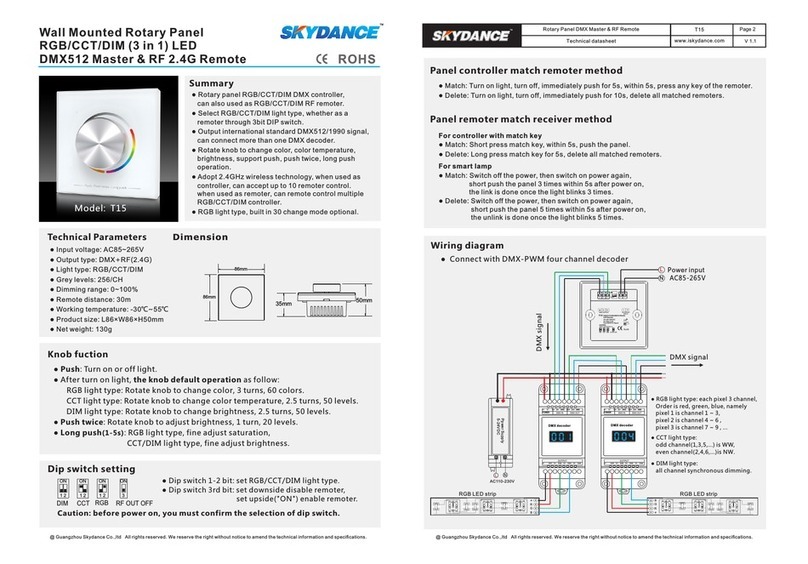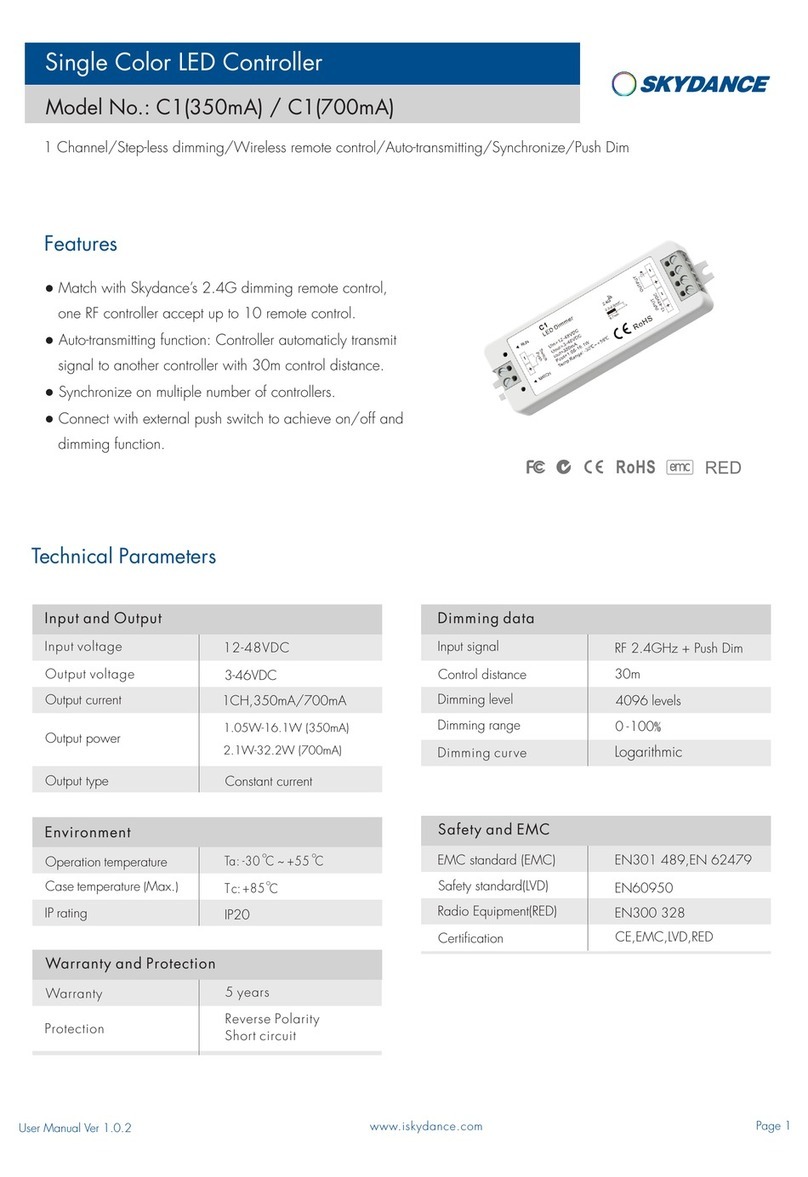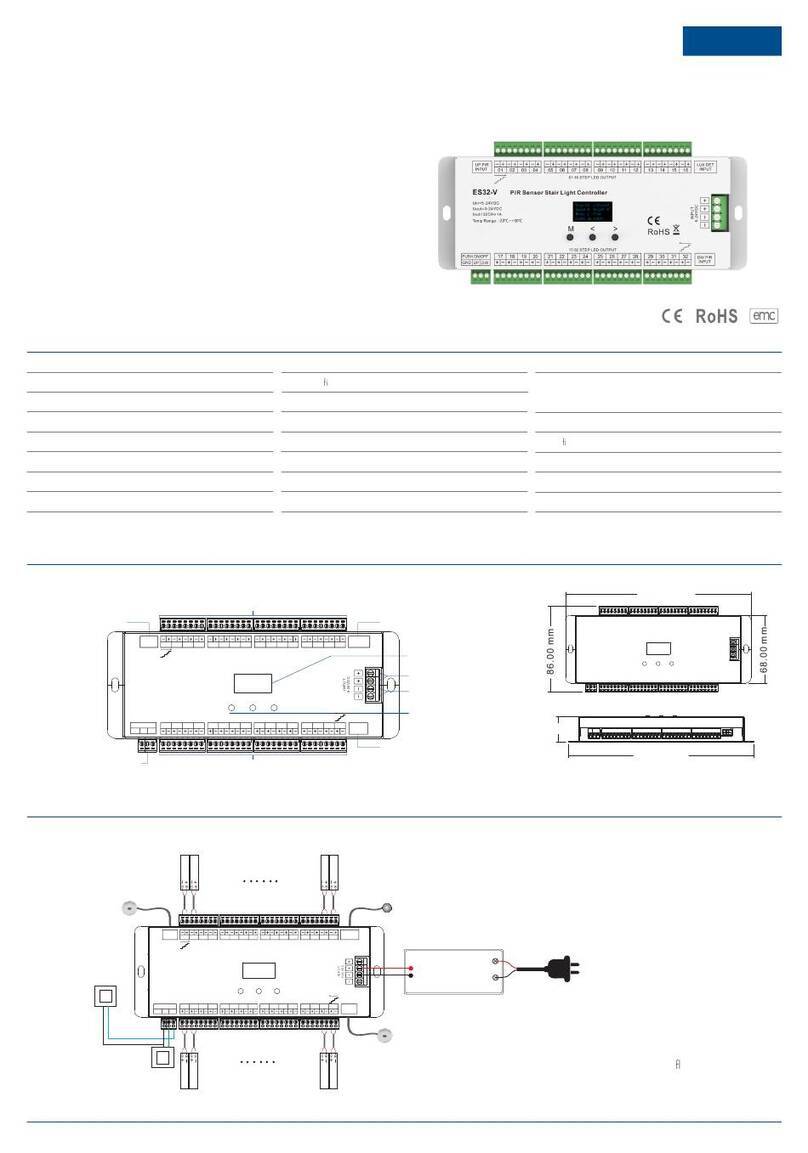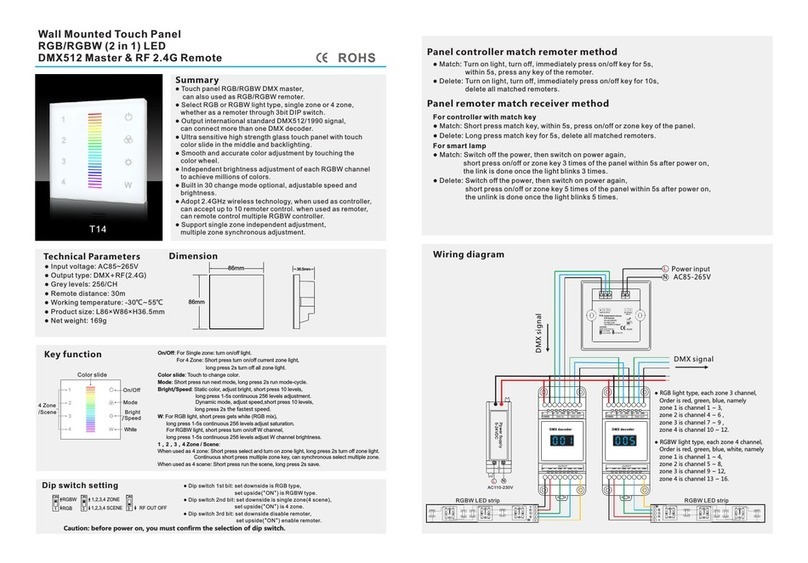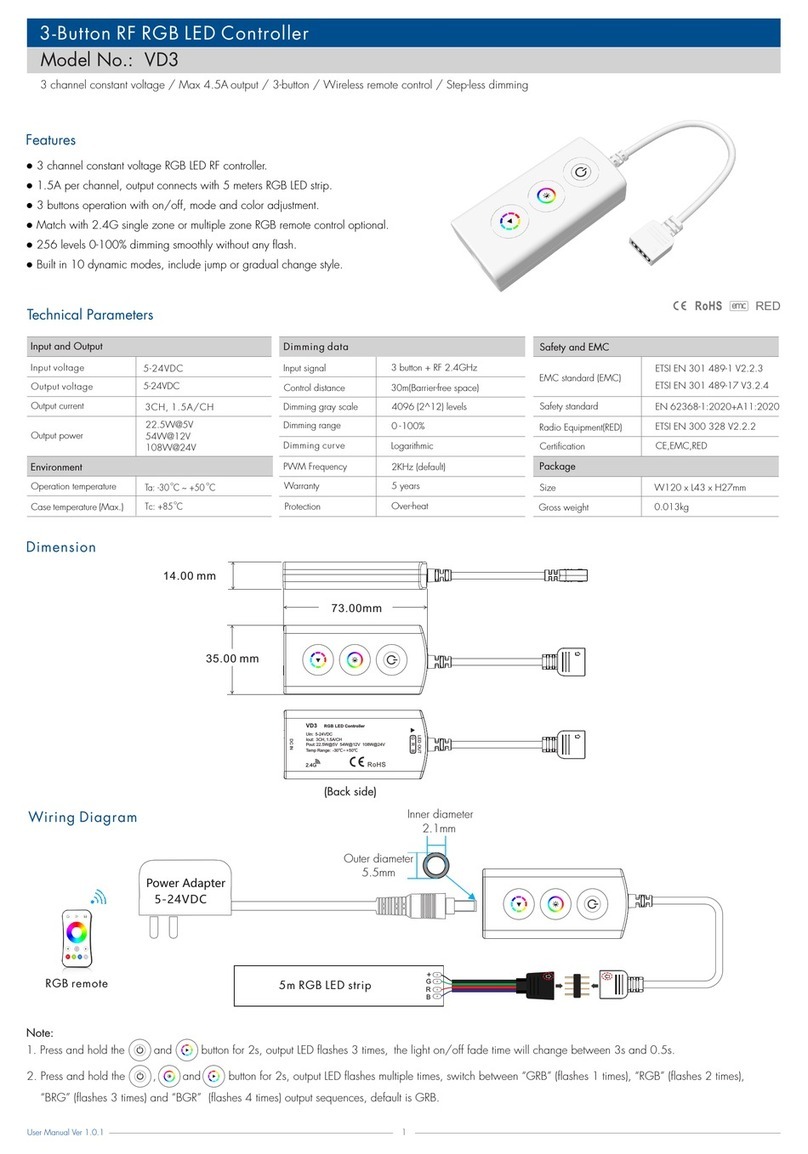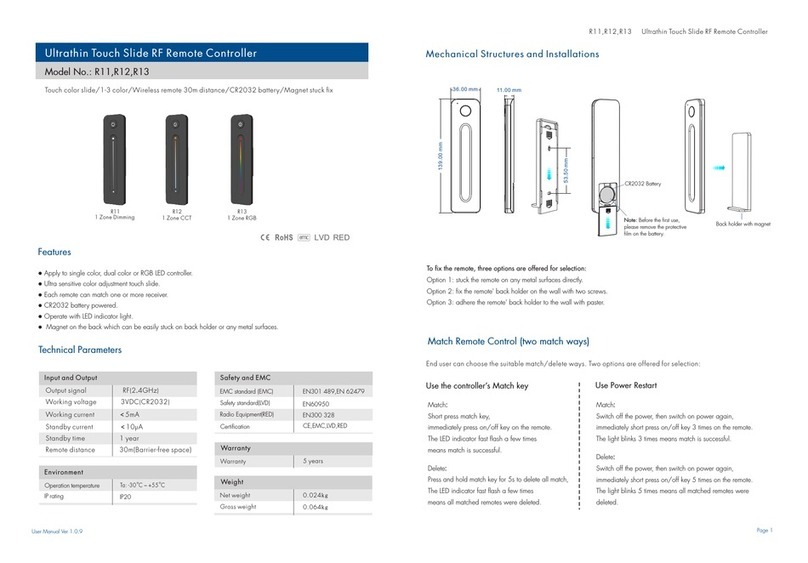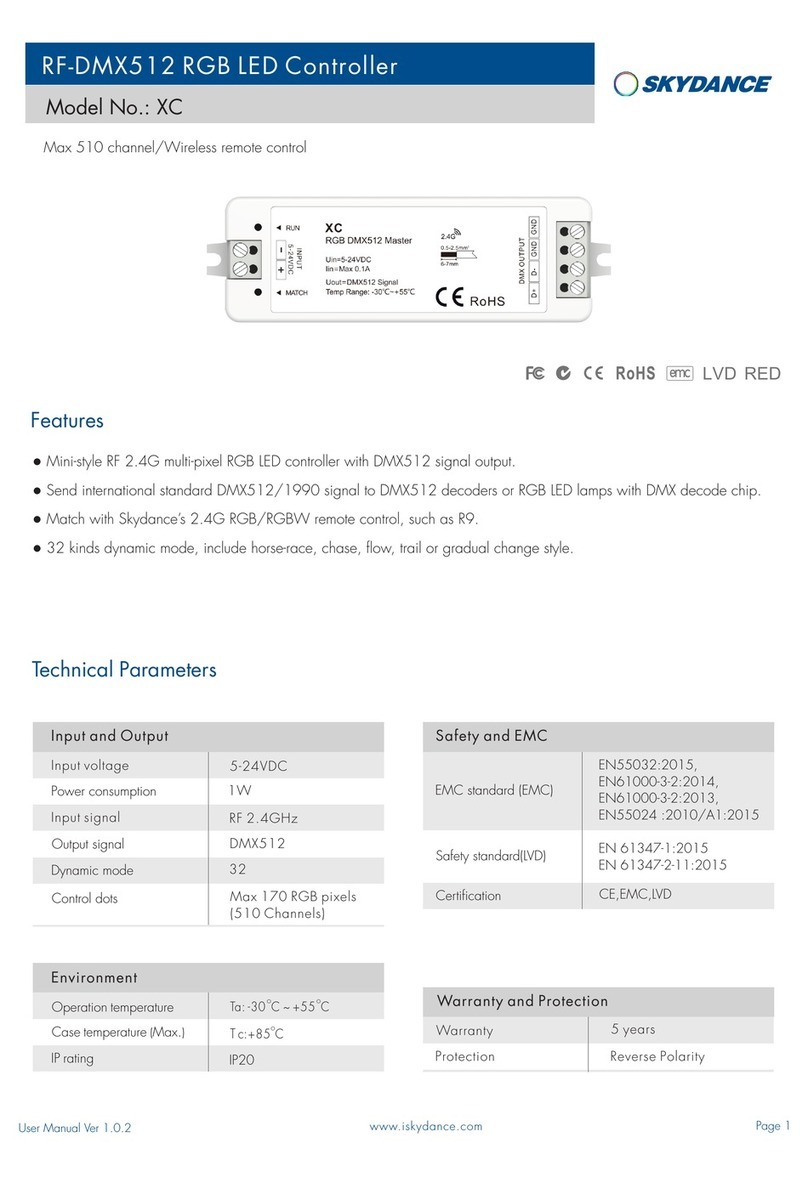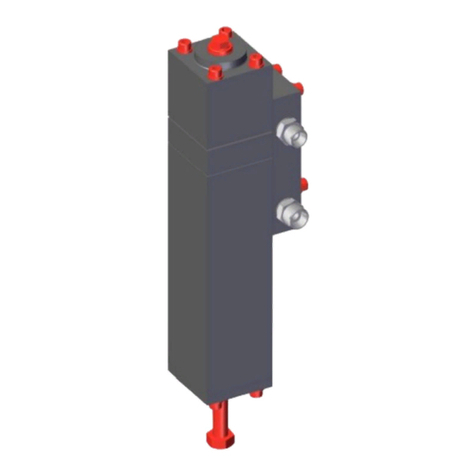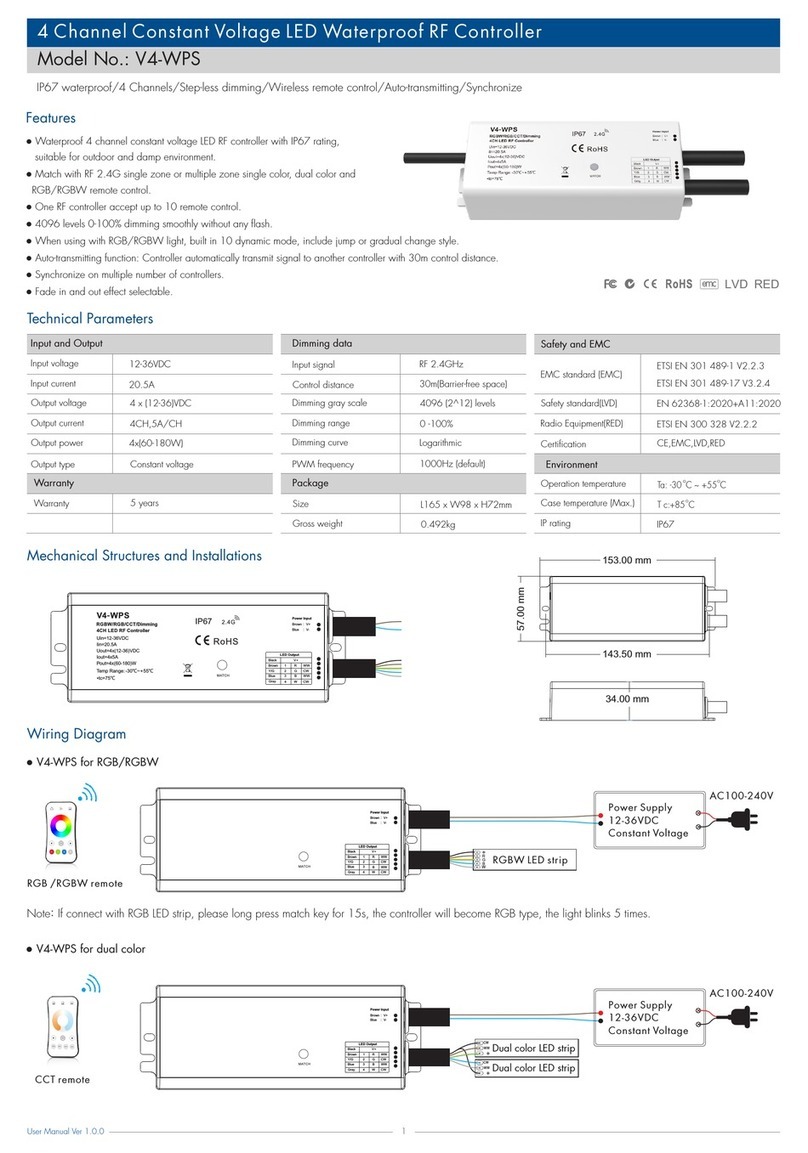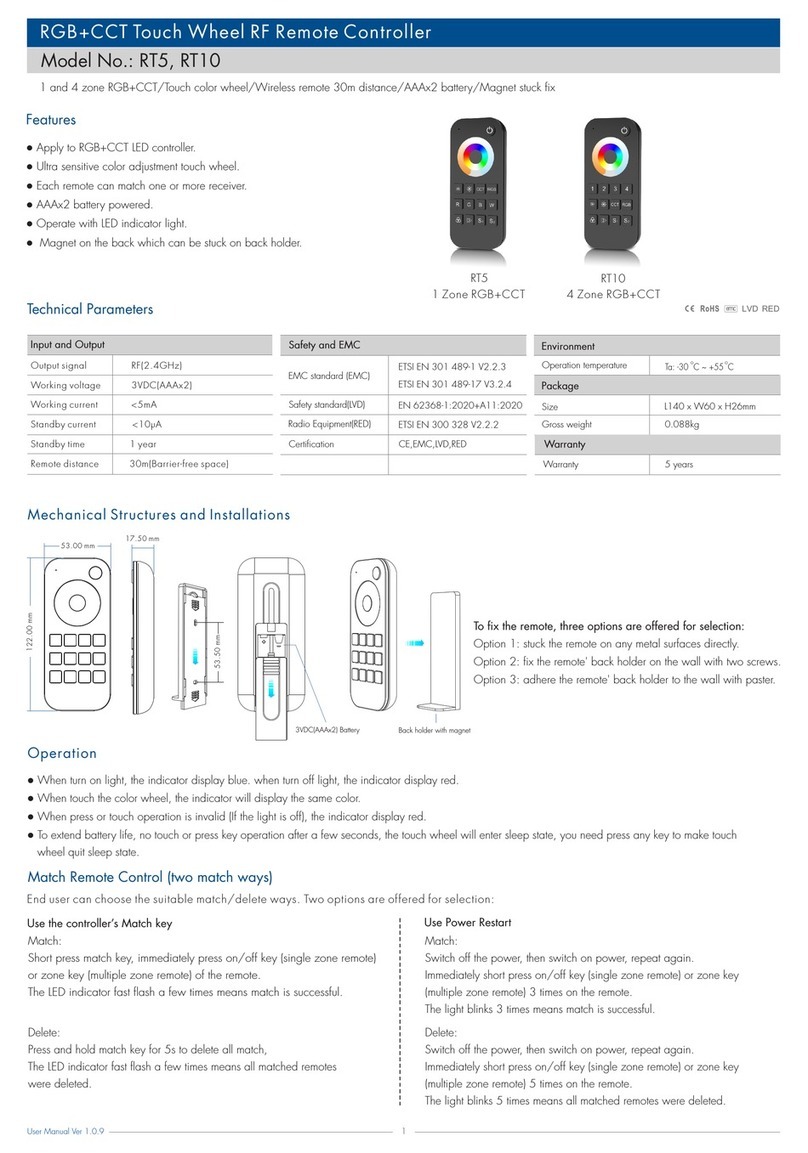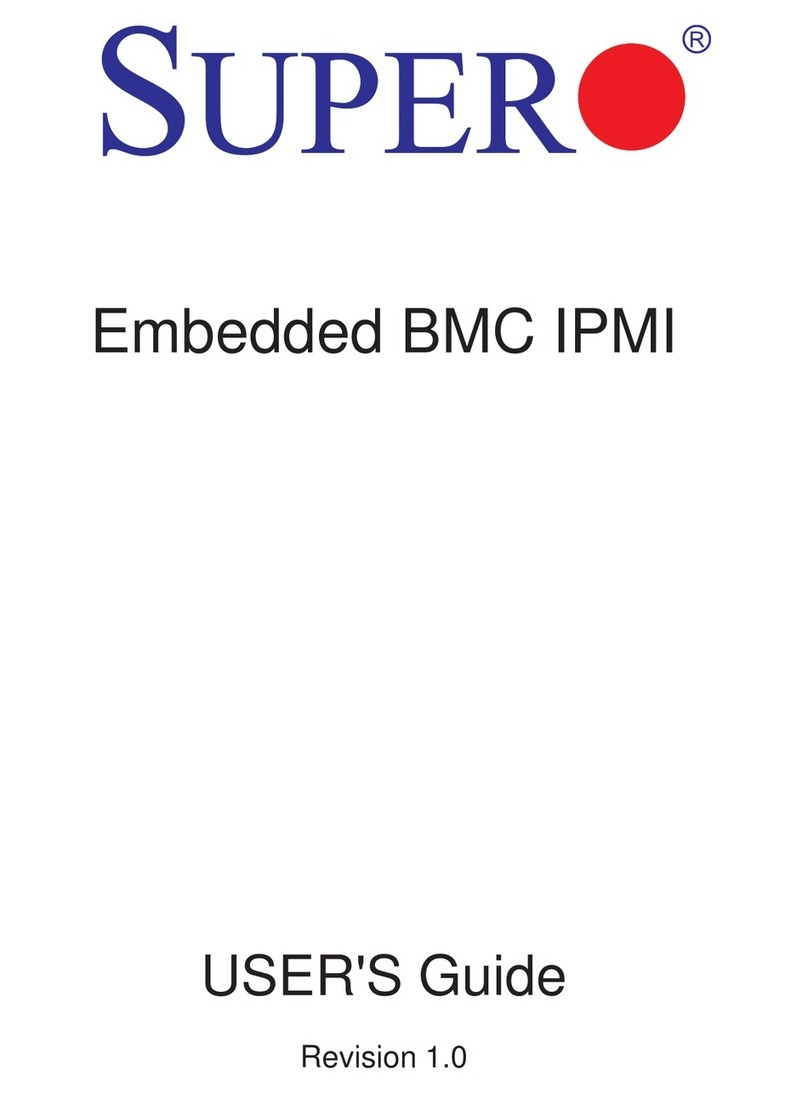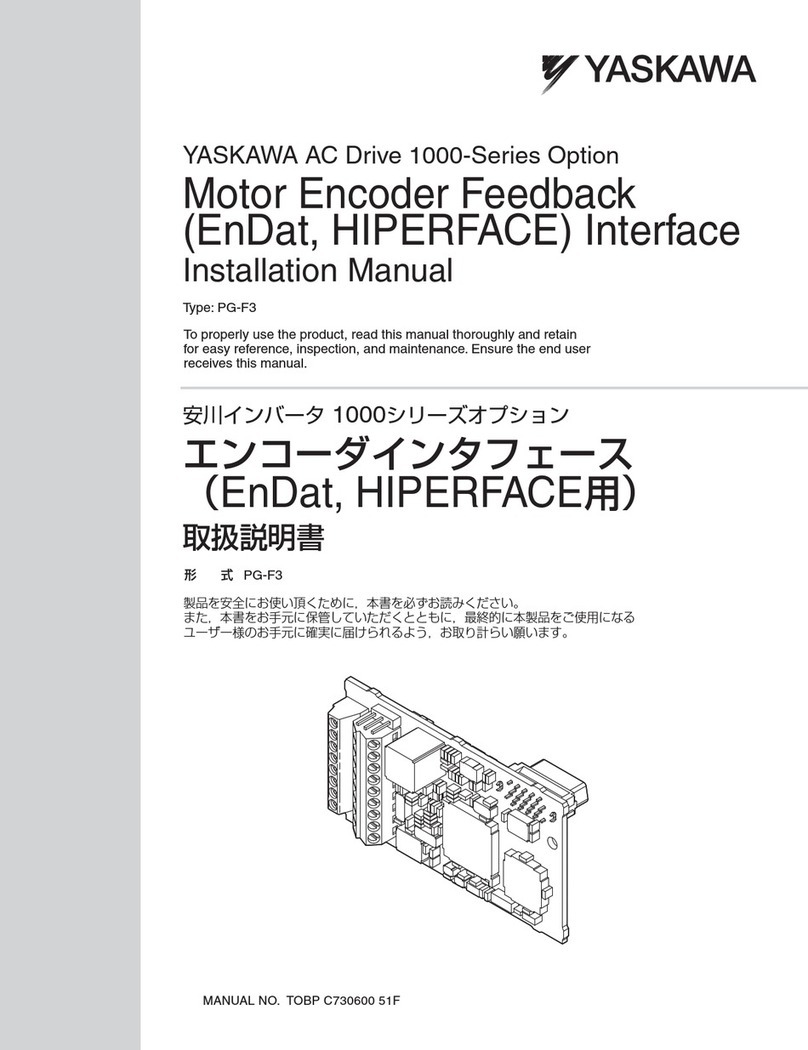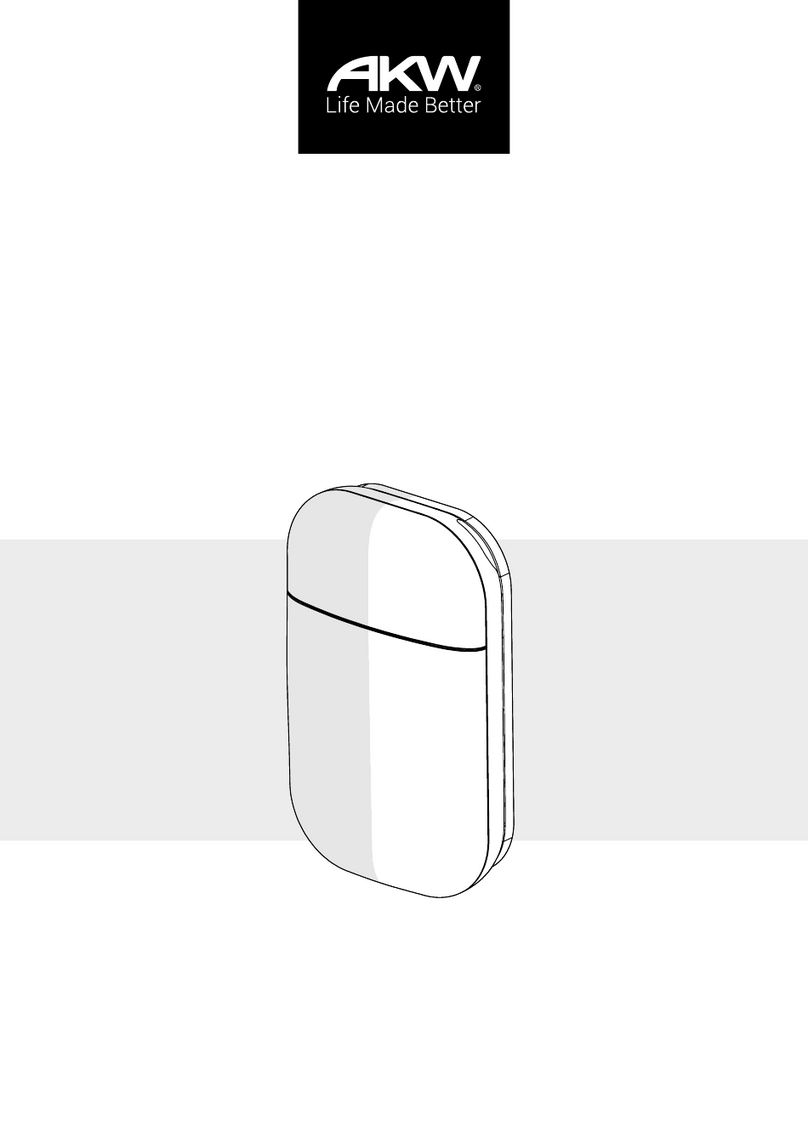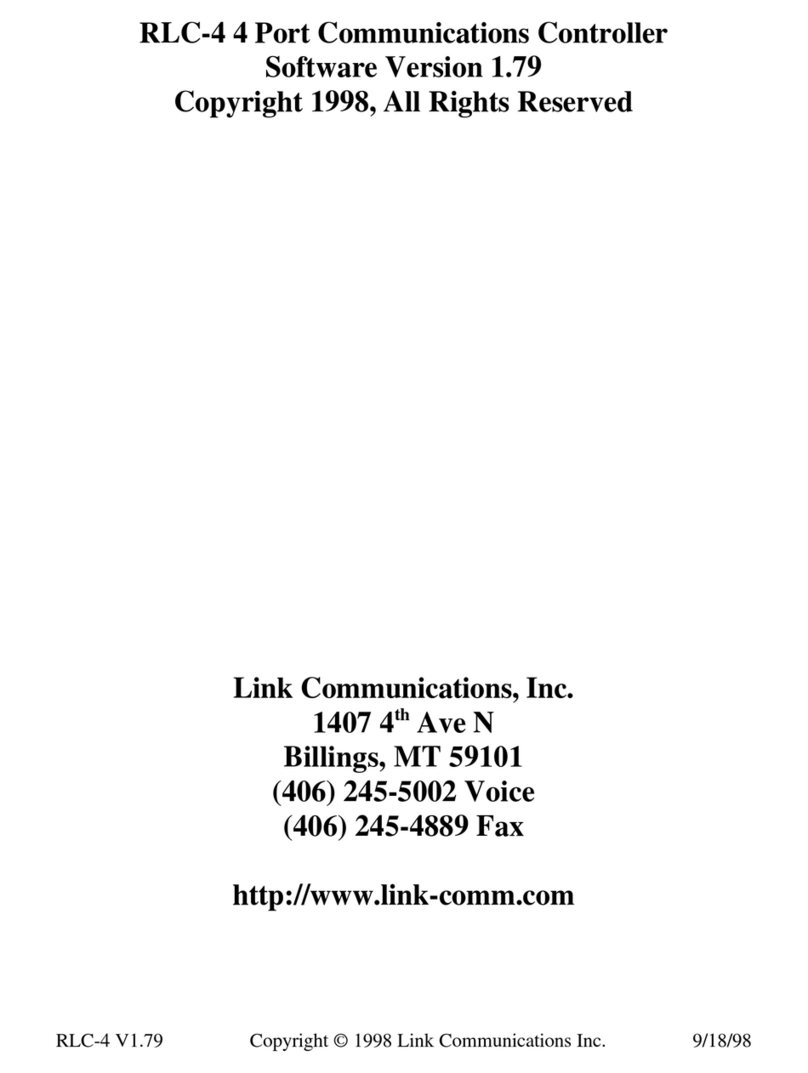86mm
86mm
36.5mm
Dimension
● Touch panel RGB/RGBW DMX master, can also used as
RGB/RGBW remoter.
● Select RGB or RGBW light type, single zone or 4 zone,
whether as a remoter through 3bit DIP switch.
● Output international standard DMX512/1990 signal,
can connect more than one DMX decoder.
● Ultra sensitive high strength glass touch panel with touch
color wheel in the middle and backlighting.
● Smooth and accurate color adjustment by touching the
color wheel.
● Independent brightness adjustment of each RGBW channel
to achieve millions of colors.
● Built in 30 change mode optional, adjustable speed and
brightness.
● Adopt 2.4GHz wireless technology, when used as controller,
can accept up to 10 remoter control. when used as remoter,
can remote control multiple RGB/RGBW controller.
● Support single zone independent adjustment,
multiple zone synchronous adjustment.
Summary
Technical Parameters
● : AC85~265VInput voltage
● : DMX+RF(2.4G)Output type
● Light type: RGB/RGBW
● Grey levels: 256/CH
● Remote distance: 30m
● Working temperature: -30℃~55℃
● : L86×W86×H36.5mmProduct size
● Net weight: 169g
Wall Mounted Touch Panel
RGB/RGBW (2 in 1) LED
DMX512 Master & RF 2.4G Remote
Model: T13
Technical datasheet
DMX signal
Dip switch setting
Wiring diagram
ON
2
1,2,3,4 SCENE
1,2,3,4 ZONE
ON
1
RGB
RGBW
RF OUT OFF
ON
3
Touch Panel RGB/RGBW DMX Master & RF Remote
@ Guangz ho u Skydance Co.,ltd All rights r es erved. We reserve the right wit ho ut notice to amend the technica l in formation and specificatio ns .
: For Single zone turn on/off light.On/Off :
, . For 4 Zone: Short press turn on/off current zone light long press 2s turn off all zone light
Color wheel: Touch to change color.
Mode .: Short press run next mode, long press 2s run mode-cycle
: Static color, adjust bright, short press 10 levels, Bright/Speed
long press 1-5s continuous 256 levels adjustment.
Dynamic mode, adjust speed,short press 10 levels, long press s the fastest speed.2
R,G,B: Individual adjustment of R/G/B brightness, short press turn on/off,
long press 1-5s continuous 256 levels adjustment.
: , short press gets white (RGB mix), WFor RGB light
long press 1-5s continuous 256 levels adjust saturation.
, short press turn on/off W channel, For RGBW light
long press 1-5s continuous 256 levels adjust . W channel brightness
1,2,3,4 Zone / Scene:
When used as 4 zone: Short press select and turn on zone light, long press 2s turn off zone light.
Continuous short press multiple zone key, can select multiple zone. synchronous
When used as 4 scene: Short press run the scene, long press 2s save.
4
W
Bright
/Speed
White
On/Off
Color
wheel
@ Guangz ho u Skydance Co.,ltd All rights r es erved. We reserve the right wit ho ut notice to amend the technica l in formation and specificatio ns.
www.iskydance.com
DMX signal
● RGB light type, each zone 3 channel,
Order is red, green, blue, namely
zone 1 is channel 1 ~ 3,
zone 2 is channel 4 ~ 6 ,
zone 3 is channel 7 ~ 9 ,
zone 4 is channel 10 ~ 12.
● RGBW light type, each zone 4 channel,
Order is red, green, blue, white, namely
zone 1 is channel 1 ~ 4,
zone 2 is channel 5 ~ 8,
zone 3 is channel 9 ~ 12,
zone 4 is channel 13 ~ 16.
● Dip switch 1st bit: set downside is RGB type,
set upside("ON") is RGBW type.
● Dip switch 2nd bit: set downside is single zo ne(4 scene),
set upside("ON") is 4 zone.
● Dip switch 3rd bit: set downside disable remoter,
set upside("ON") enable remoter.
Caution: before power on, you must confirm the selection of dip switch.
AC85-265V
Power input
W
W
LN
AC110-23 0V
RGBW LED strip
L
N
Key function
213
RGB
M
Mode
Red Green Blue
4 Zone/Scene
Page 2
T13
RGBW LED strip
● Match: Turn on light, turn off, immediately press on/off key for 5s,
within 5s, press any key of the remoter.
● Delete: Turn on light, turn off, immediately press on/off key for 10s,
delete all matched remoters.
Panel controller match remoter method
Panel remoter match receiver method
For controller with match key
● Match: Short press match key, within 5s, press on/off or zone key of the panel.
● Delete: Long press match key for 5s, delete all matched remoters.
For smart lamp
● Match: Switch off the power, then switch on power again,
short press on/off or zone key 3 times of the panel within 5s after power on,
the link is done once the light blinks 3 times.
● Delete: Switch off the power, then switch on power again,
short press on/off or zone key 5 times of the panel within 5s after power on,
the unlink is done once the light blinks 5 times.
TM
TM
Power Supply
5-36VDC
Constant Voltage
1 2
ON
3