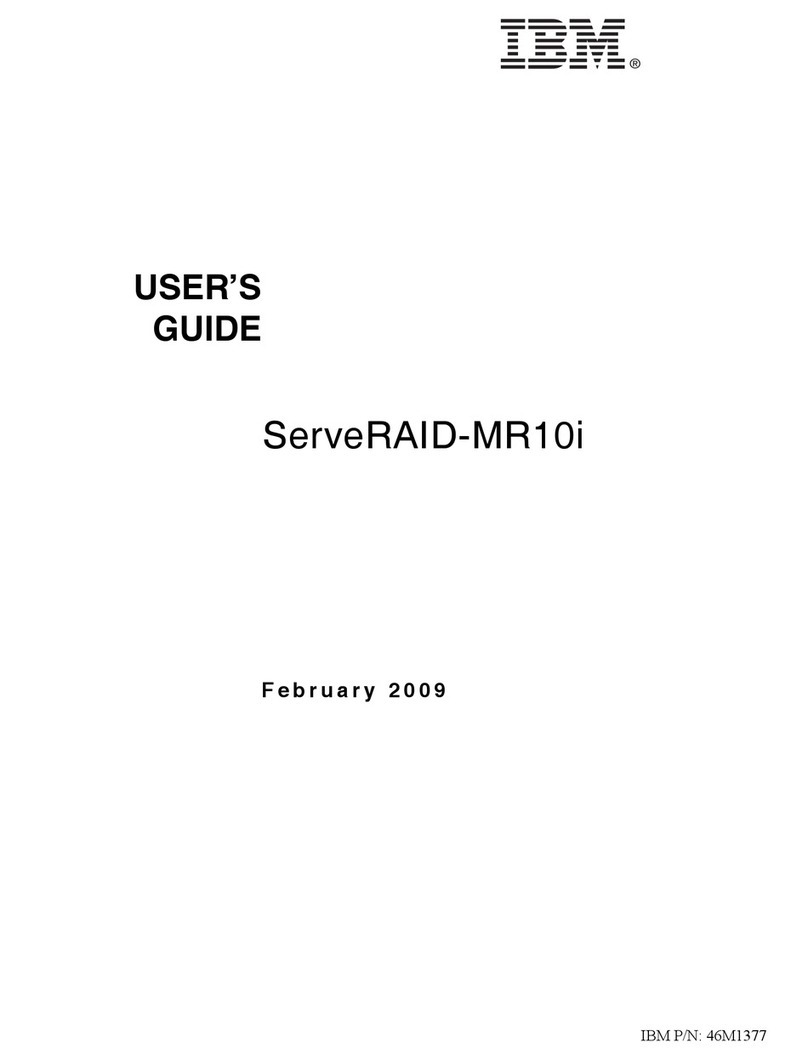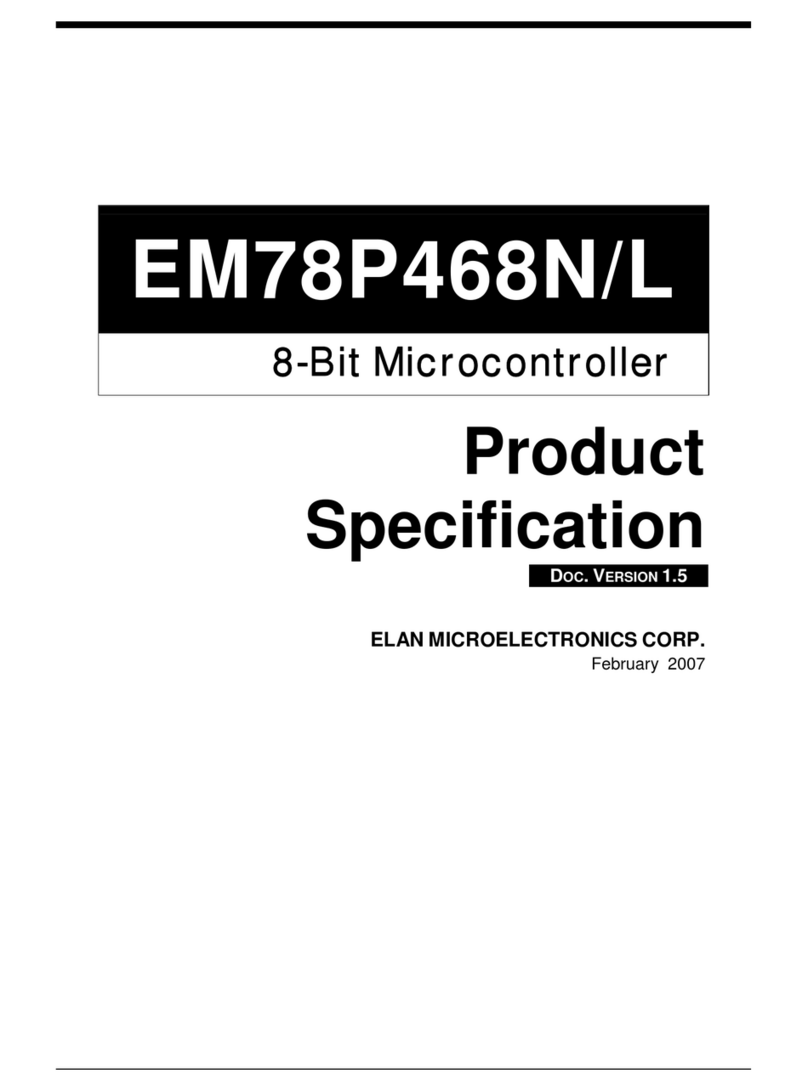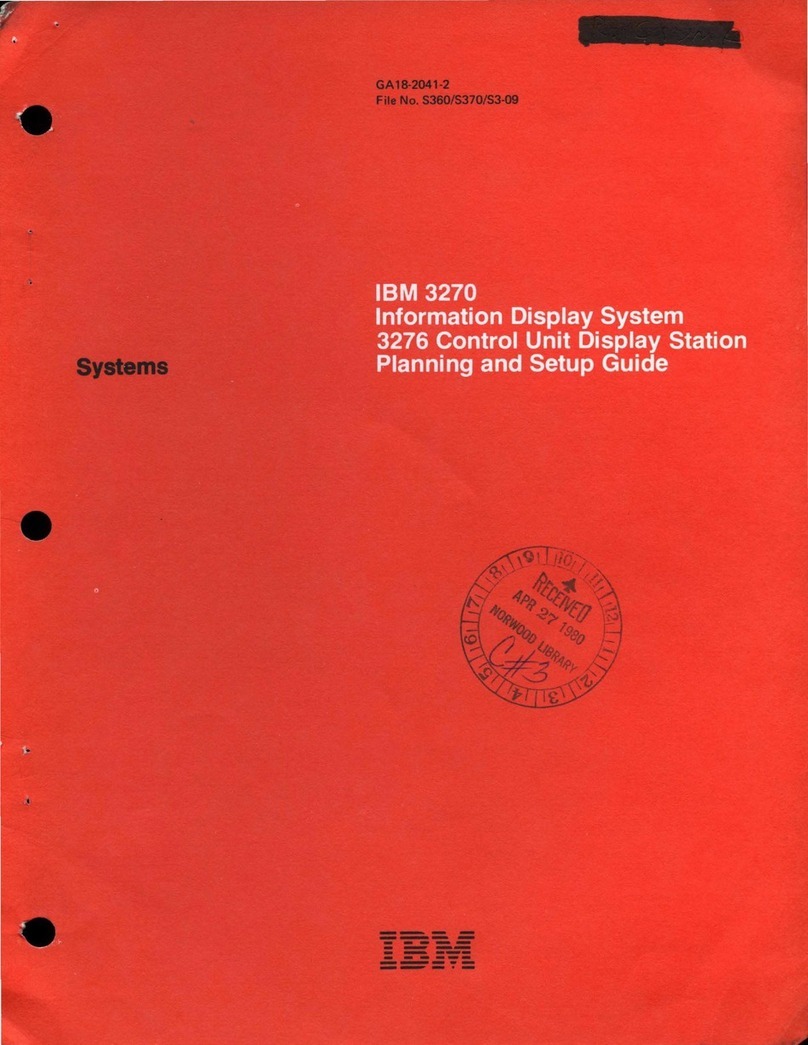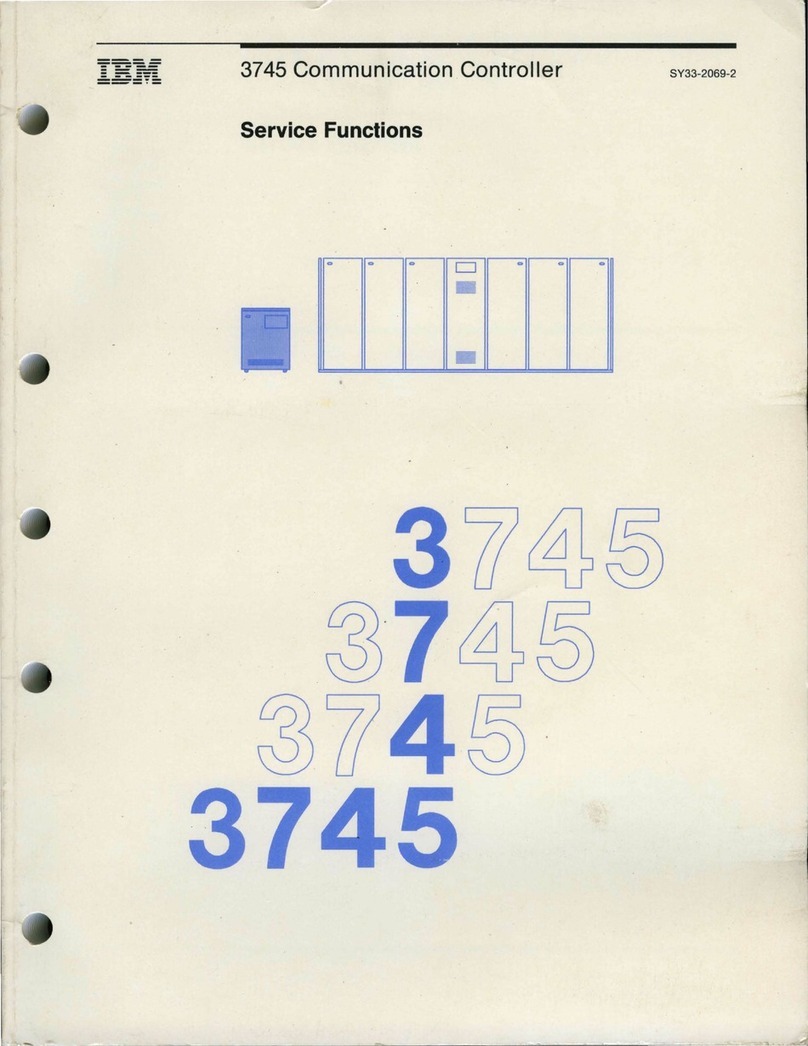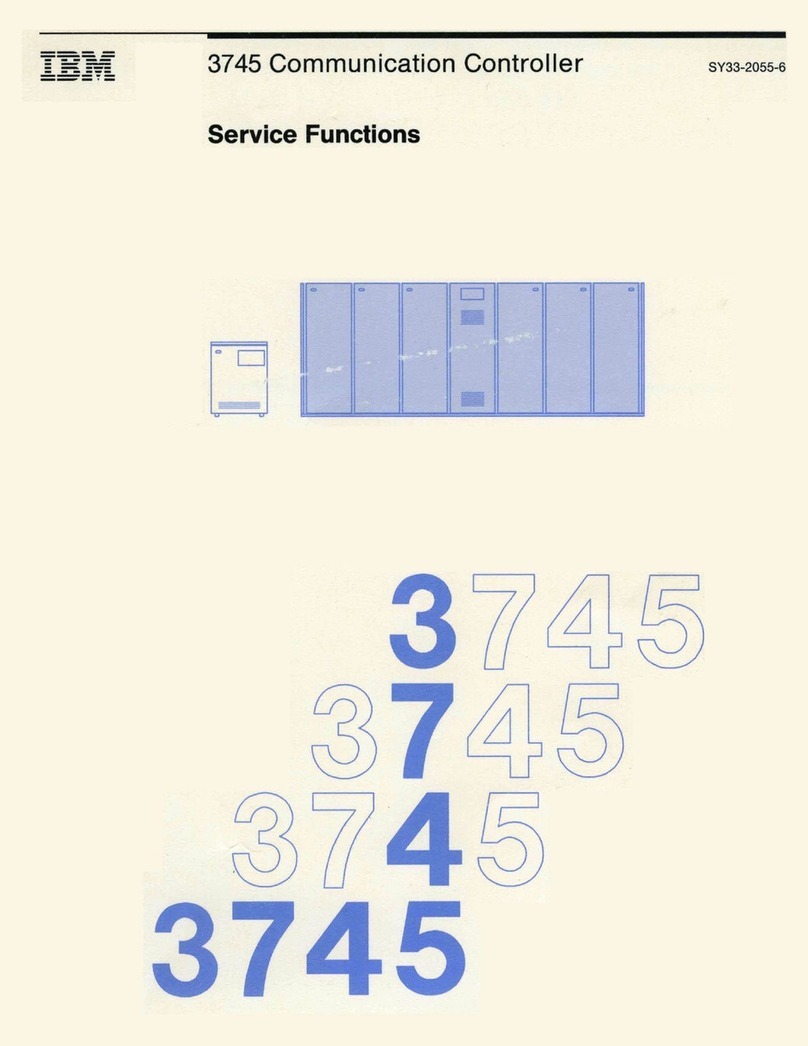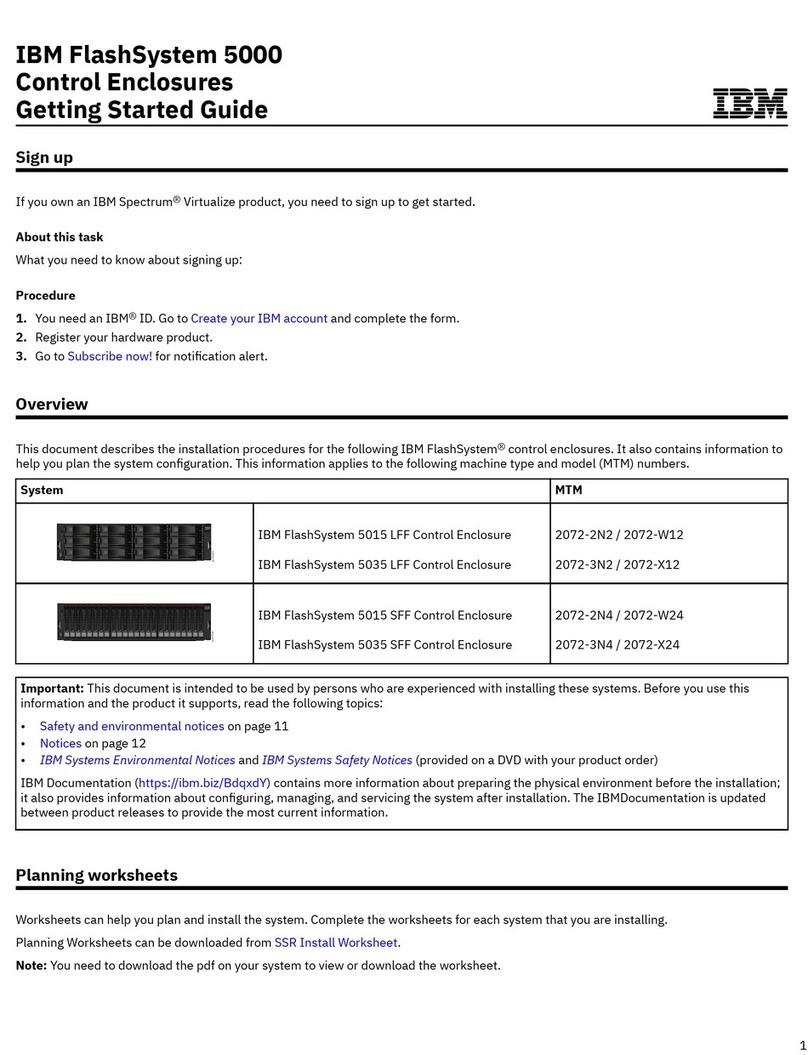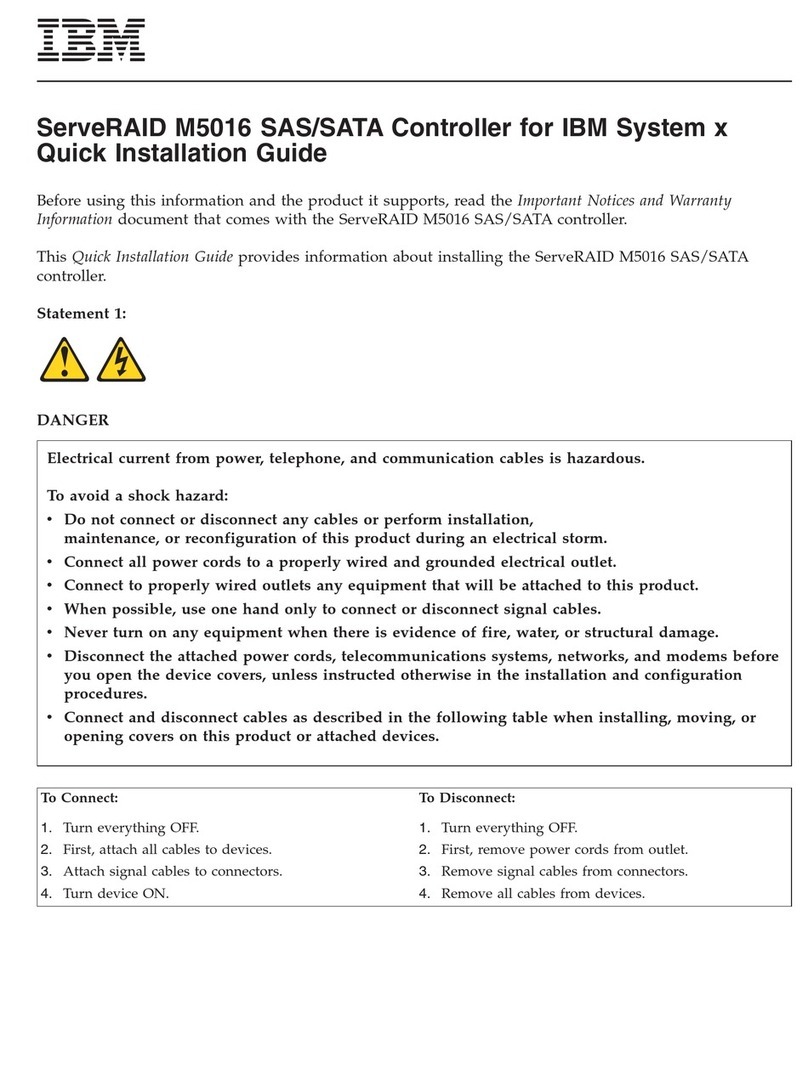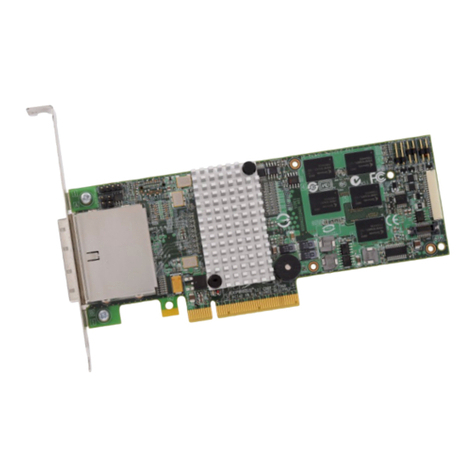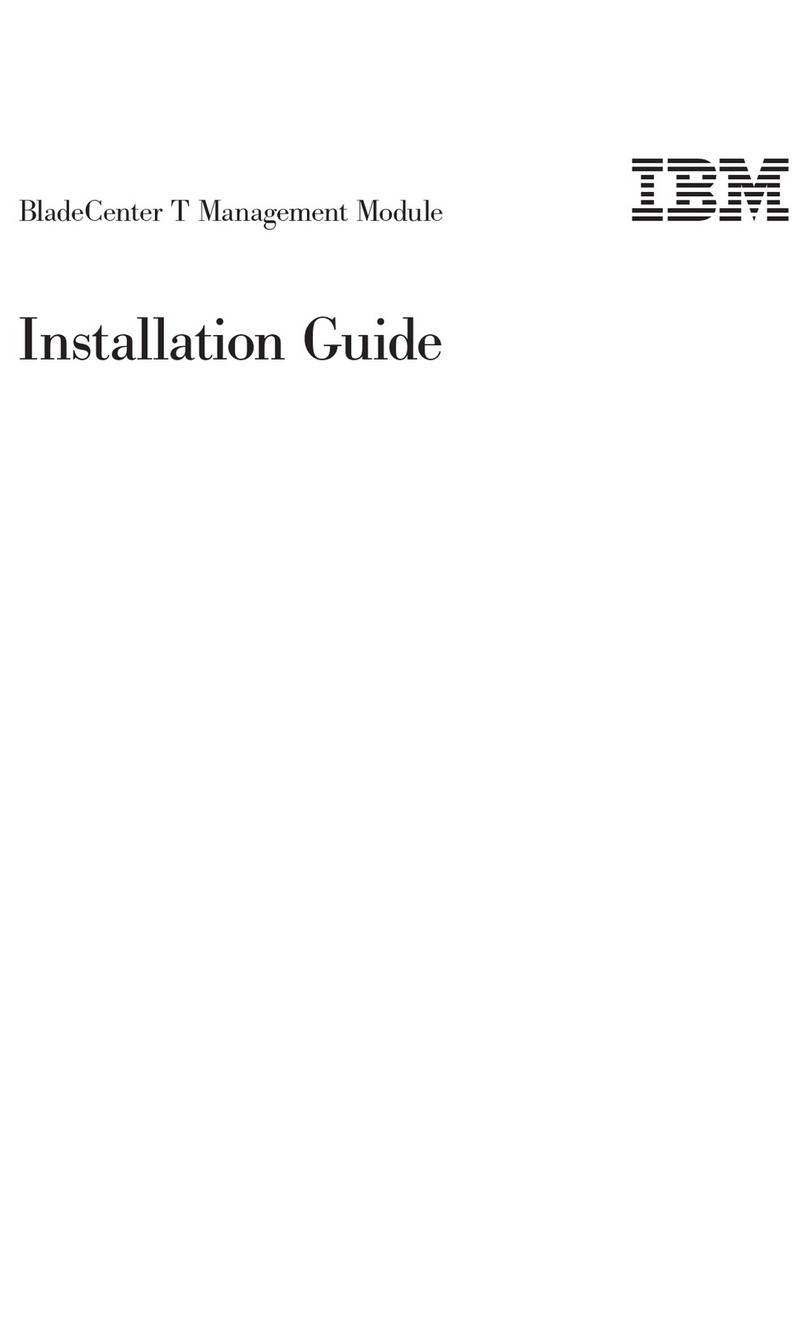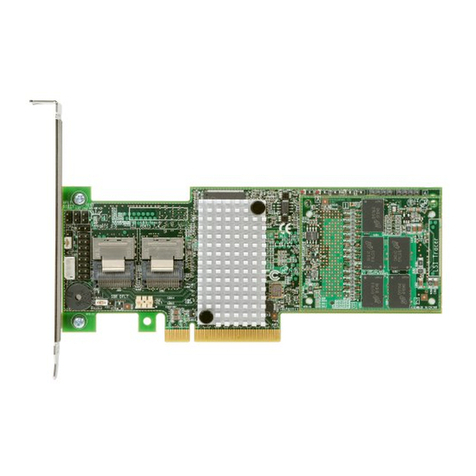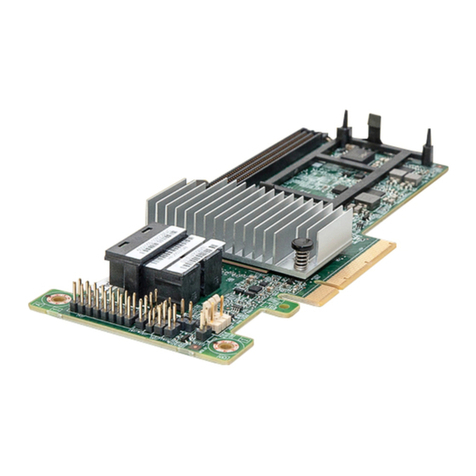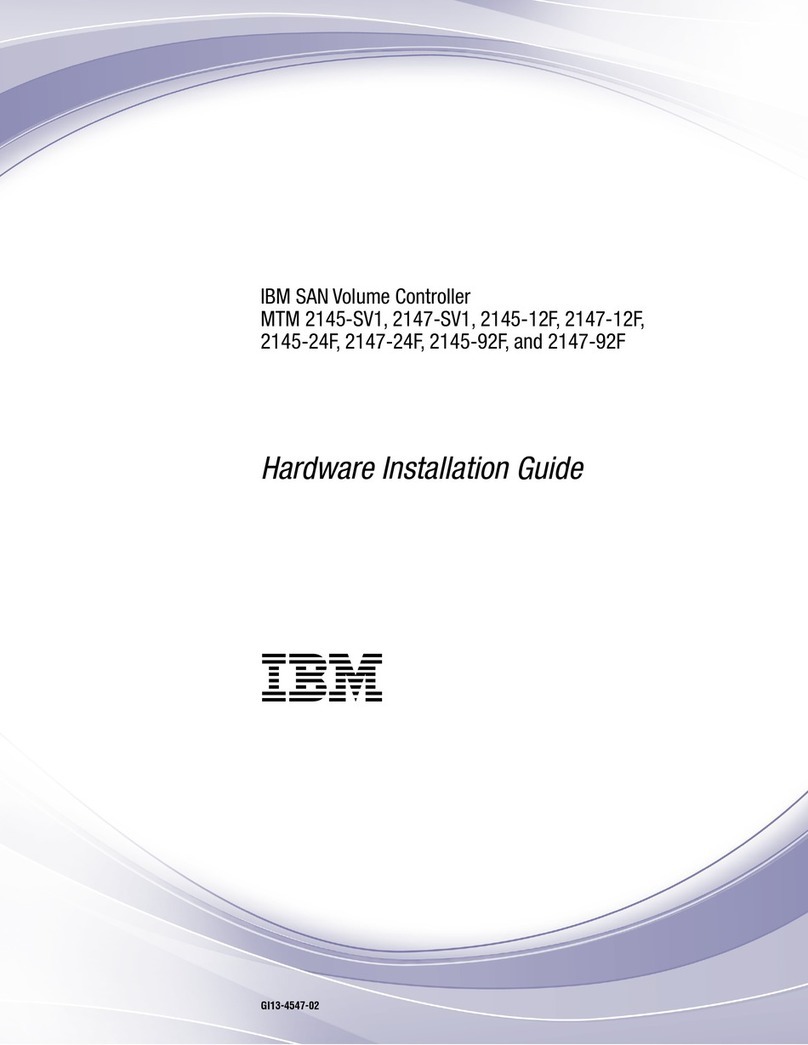Contents
Changing Passwords . . . . . . . . . . . . . . . . . . . . . . . . . . . . . . . . 3-3
Logging On to the MOSS-E ............................ 3-4
Logging Off from the MOSS-E ........................... 3-7
Program Pull-Down Menu ............................... 3-7
Window Pull-Down Menu ............................... 3-8
Information Pull-Down Menu ............................. 3-8
Help Pull-Down Menu ................................. 3-9
MOSS-E Menus, Tasks, and Functions ...................... 3-10
How to Use a Machine Menu .......................... 3-10
Problems with MOSS-E or the Service Processor ................ 3-10
MOSS Panel . . . . . . . . . . . . . . . . . . . . . . . . . . . . . . . . . . . . . 3-11
How to Open the MOSS Panel ......................... 3-11
Service Processor MOSS Panel Layout .................... 3-12
Keyboard Terminology . . . . . . . . . . . . . . . . . . . . . . . . . . . . . . 3-13
Common Commands and Function Keys ................... 3-13
Selecting MOSS Functions ............................ 3-14
Menu 1 and 2 Functions ............................. 3-15
Switching between Menu 1 and Menu 2 Functions .............. 3-16
How to Start and Stop Refresh ......................... 3-17
How to Close MOSS ............................... 3-17
Updating the Active CDF-E ............................. 3-17
Backing up Controller Configurations ...................... 3-19
Chapter 4. Working with Network Node Processor (NNP) Functions ... 4-1
Accessing NNP Functions ............................... 4-1
Manage Control Points on NNPs ......................... 4-1
NNP Status Area Messages ............................ 4-4
Controller Configuration and Management (CCM) ............... 4-9
IP Commands . . . . . . . . . . . . . . . . . . . . . . . . . . . . . . . . . . . 4-10
Dual NNP . . . . . . . . . . . . . . . . . . . . . . . . . . . . . . . . . . . . . . . 4-10
NNP States . . . . . . . . . . . . . . . . . . . . . . . . . . . . . . . . . . . . 4-10
Network Node Processor (NNP) Adapter Trace Function ............ 4-11
Using the Adapter Trace Function ....................... 4-12
Chapter 5. Telnet IP Resource Management in CCM and MOSS-E ..... 5-1
Controller Configuration and Management (CCM) ................. 5-1
CCM and Telnet User Profiles ........................... 5-1
CCM IP Resource Management ........................... 5-2
Accessing IP Commands from the MOSS-E .................... 5-4
Navigating in the IP Environment ......................... 5-5
OPCON Commands . . . . . . . . . . . . . . . . . . . . . . . . . . . . . . . . 5-5
Configuring Resources . . . . . . . . . . . . . . . . . . . . . . . . . . . . . . . 5-7
Managing Resources . . . . . . . . . . . . . . . . . . . . . . . . . . . . . . . . 5-7
Single IP Control Point for the 3746 and the MAE ................. 5-8
MONITR Process . . . . . . . . . . . . . . . . . . . . . . . . . . . . . . . . . . 5-9
Chapter 6. Introduction to Remote Access Programs ............ 6-1
Remote Workstations Using Java Console ..................... 6-1
Remote Workstations Using DCAF ......................... 6-1
DCAF Logon Password and Service Processor Security ........... 6-3
Regaining Control of the Service Processor ................... 6-4
Minimum Workstation (Remote Console) Configuration ............ 6-4
Programming Requirements . . . . . . . . . . . . . . . . . . . . . . . . . . . . 6-4
Hardware Requirements and Recommendations ................ 6-5
iv 3746-950: User‘s Guide