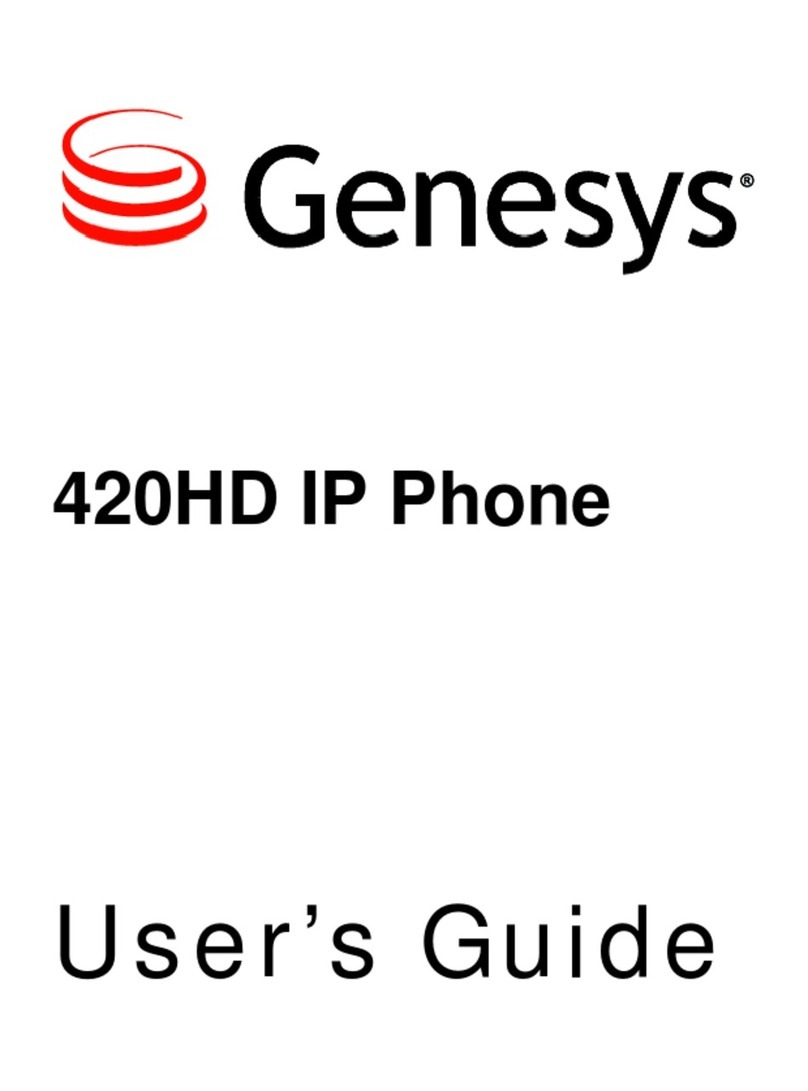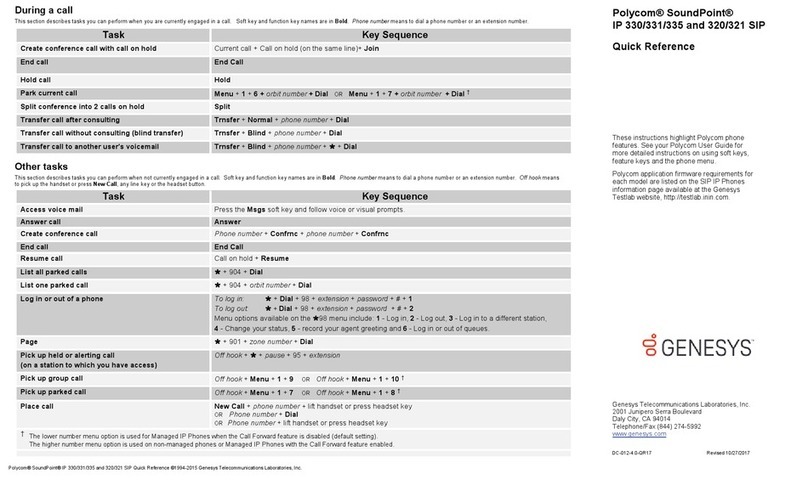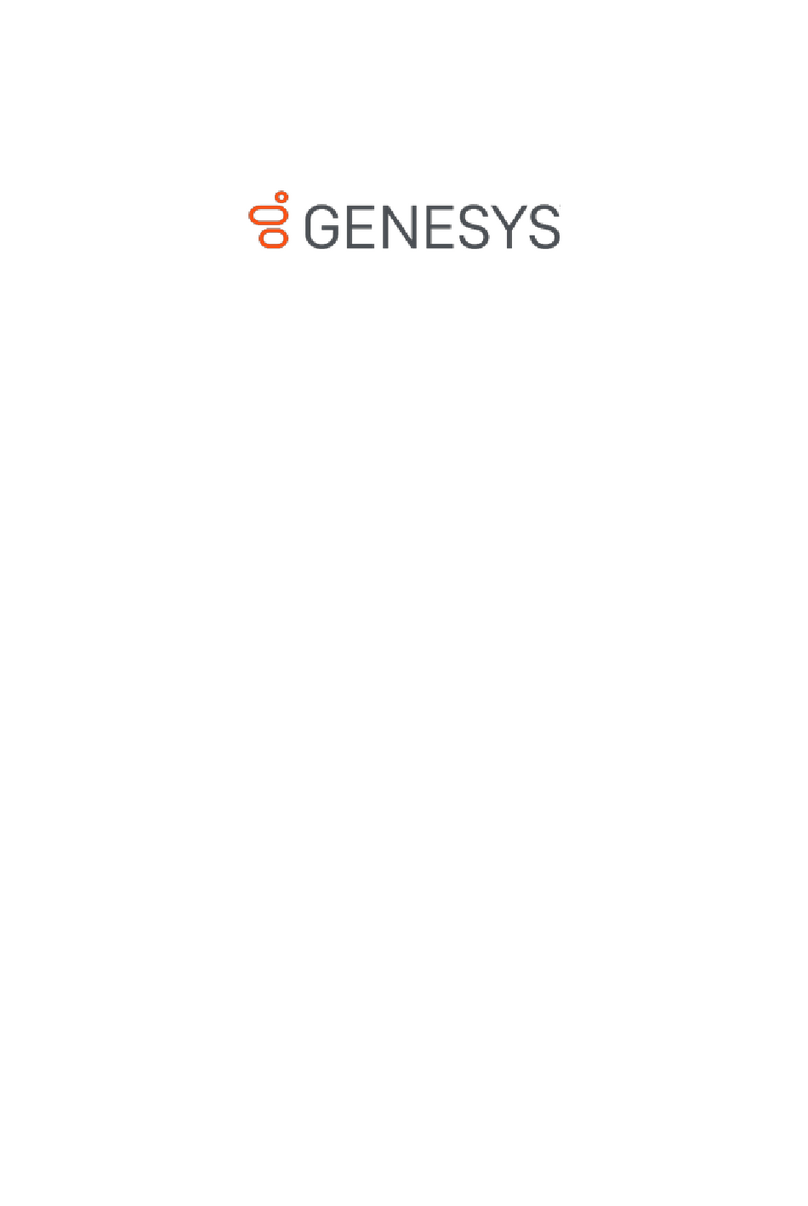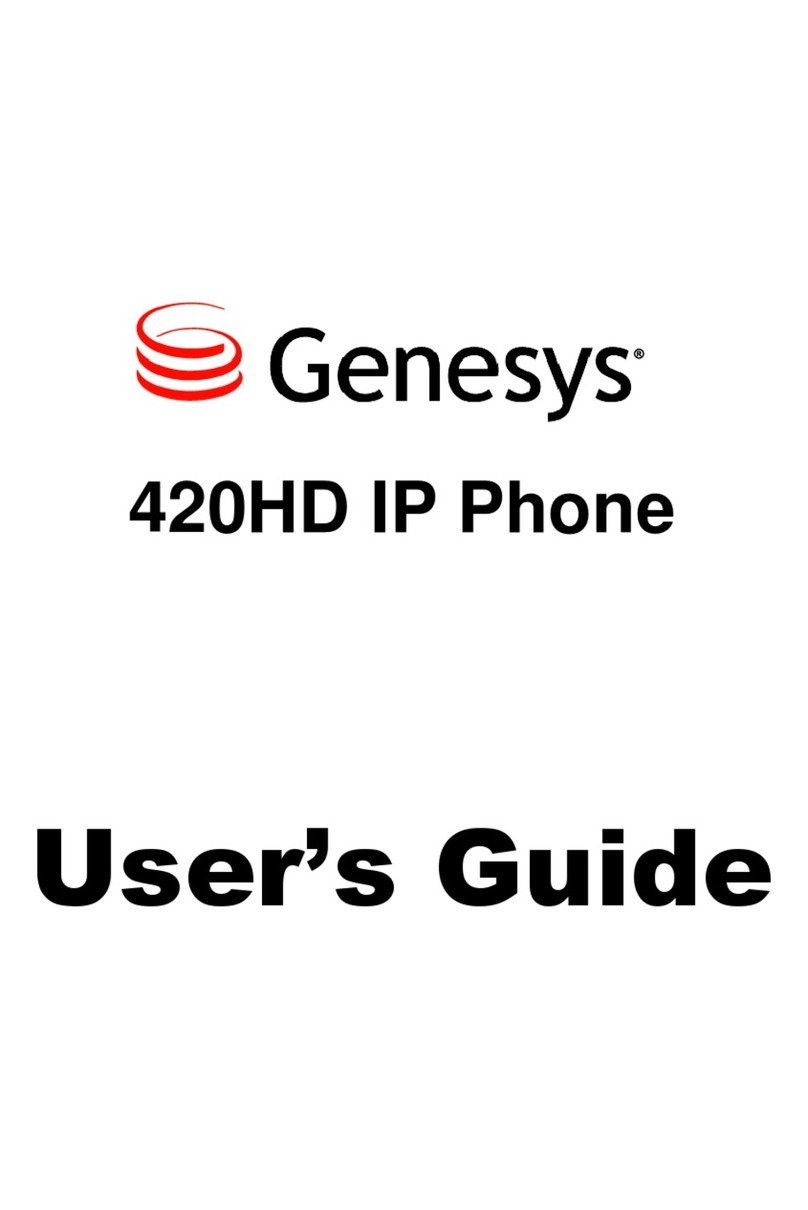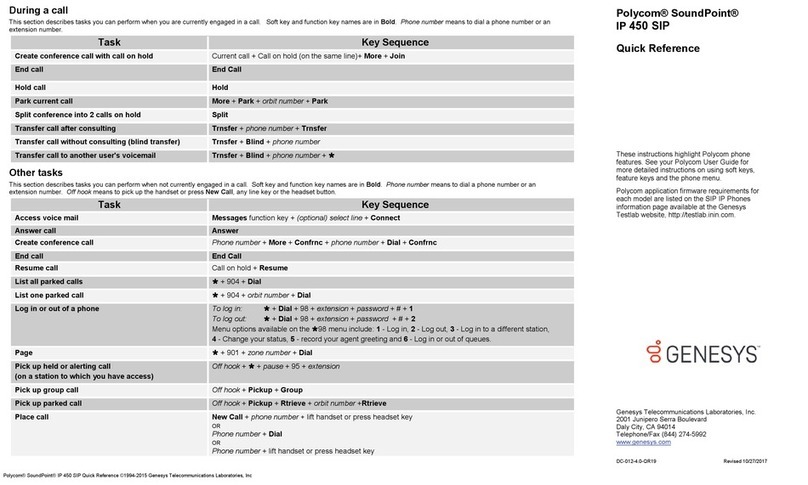AudioCodes® 420HD SIP IP Phone Quick Reference ©1994-2015 Genesys Telecommunications Laboratories, Inc. All rights reserved.
Place a call
Use any of the following methods for placing a call:
•Enter a number, press the Dial soft key, and then lift the handset or press the key.
•Press the REDIAL function key, use the navigation control to select a recently dialed number, press the Dial soft
key, and then lift handset or press the key.
•Press the Missed soft key, use the navigation control to select the missed call, press the Dial soft key, and then
lift handset or press the key.
Hold and resume a call
During a call, you can temporarily put the call on hold. Use the following steps to hold or resume the call:
•To place a call on hold, press the HOLD function key.
•To resume a call that is on hold, press the HOLD function key or press the Resume soft key.
Create a conference call
Use the following steps to create a conference call:
1. Place a call to the first party.
2. Press the Conf soft key to get a new line and place the first call on hold.
3. Enter the number of the second party and press Dial.
4. When the second party answers, press the Conf soft key to join all calls in a conference.
•To end a conference call, replace the headset or press the key or press the END soft key.
Access voice mail
To access voice mail and to listen to the message, use the following steps:
1. Press VOICE MAIL.
2. If using multiple lines, select the line with the message.
3. To listen to the message, follow the prompts.
Voice mail is an optional feature that requires both Interaction Administrator and AudioCodes phone configuration. Contact your system administrator.
Transfer a call after consulting
Before you transfer a call, you can consult the party to whom you are transferring the call (attended transfer).
1. During a call, press the Trans soft key to put the call on hold.
2. Enter the number to which you want to transfer the call and press the Dial soft key.
3. After consulting with the party to whom you are transferring the call, press the Trans soft key to complete the
transfer.
Transfer a call without consulting
You can transfer a call without consulting the party to whom you are transferring the call (blind transfer).
1. During a call, press the Trans soft key to put the call on hold.
2. Enter the number to which you want to transfer the call and press the Dial soft key.
3. When you hear the phone ring, press the Trans soft key to complete the transfer.
Note: Do not use the Do Not Disturb/ DnD soft key
The AudioCodes® 420HD SIP IP Phone natively provides the Do Not Disturb status feature which is not currently
supported by Genesys products. This feature will be supported in a future release.