Genesys Interaction SIP Station II User manual
Other Genesys IP Phone manuals

Genesys
Genesys 405 User manual
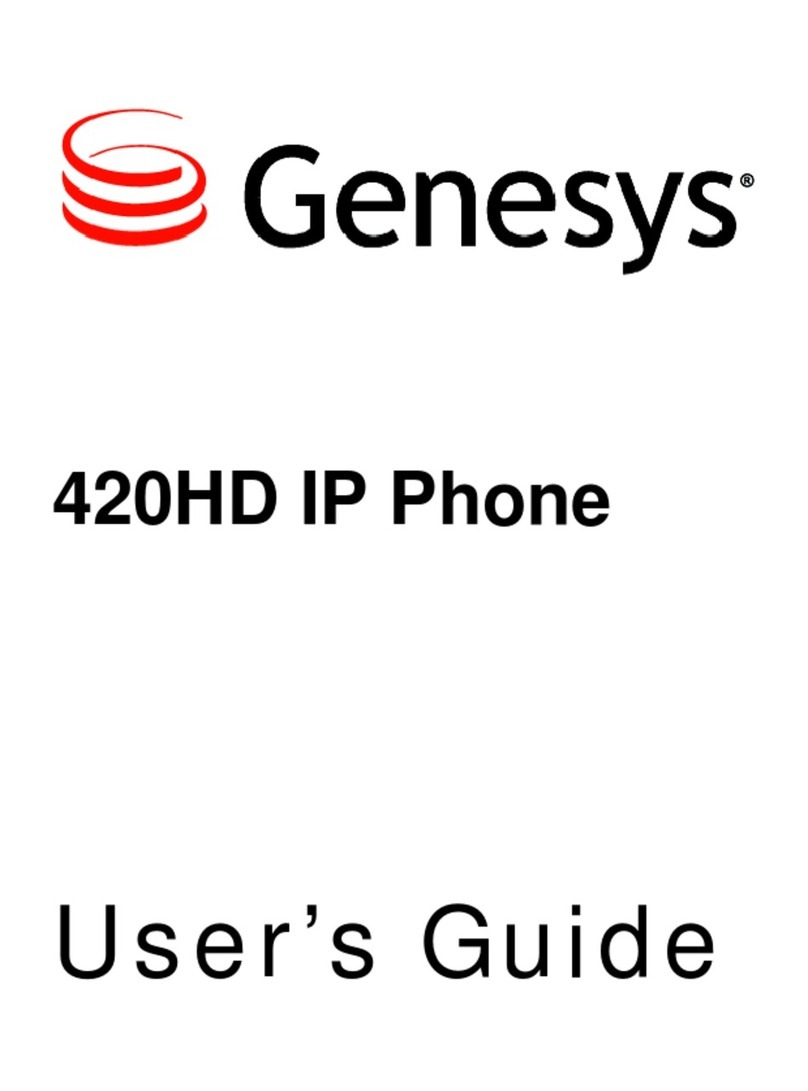
Genesys
Genesys AudioCodes 420HD User manual

Genesys
Genesys 405HD User manual
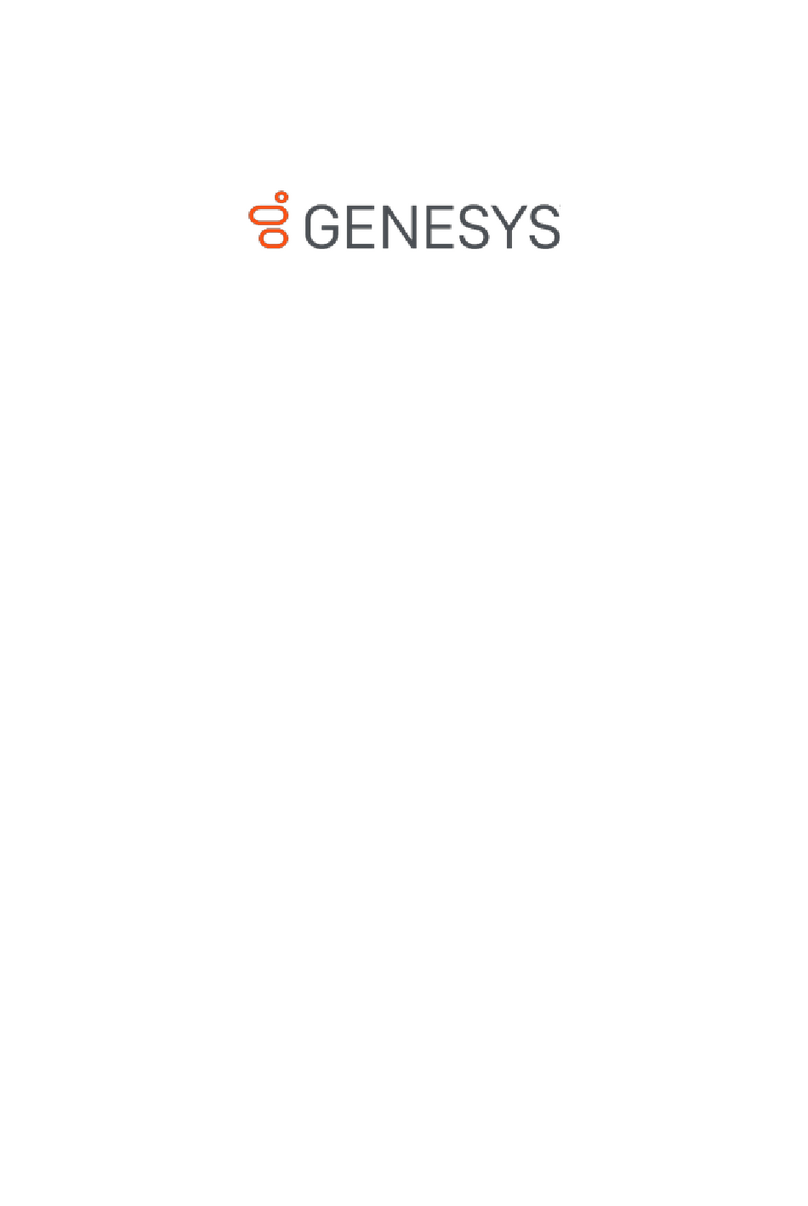
Genesys
Genesys 400 Series Service manual
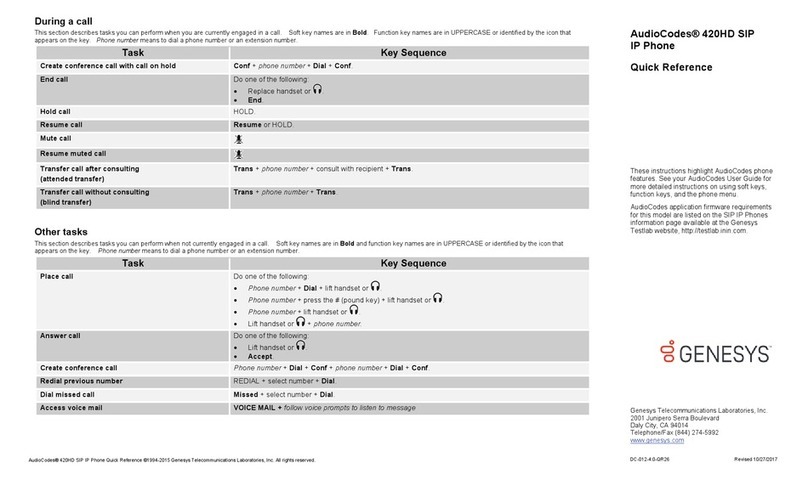
Genesys
Genesys AudioCodes 420HD User manual
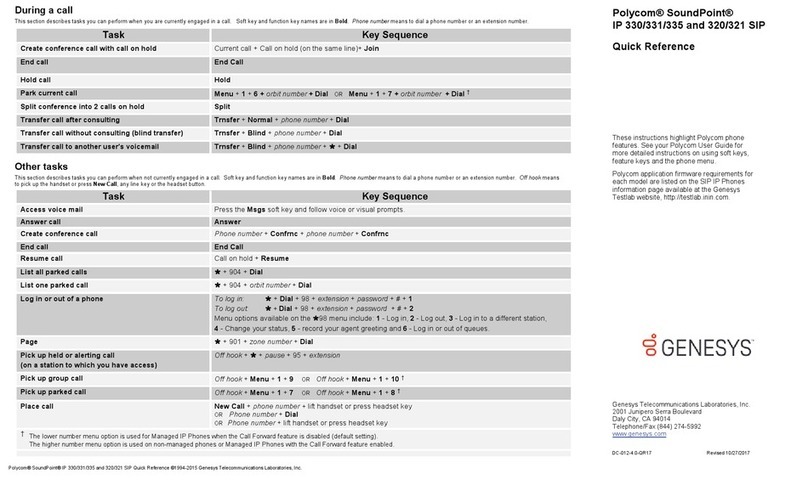
Genesys
Genesys Polycom IP 330 User manual
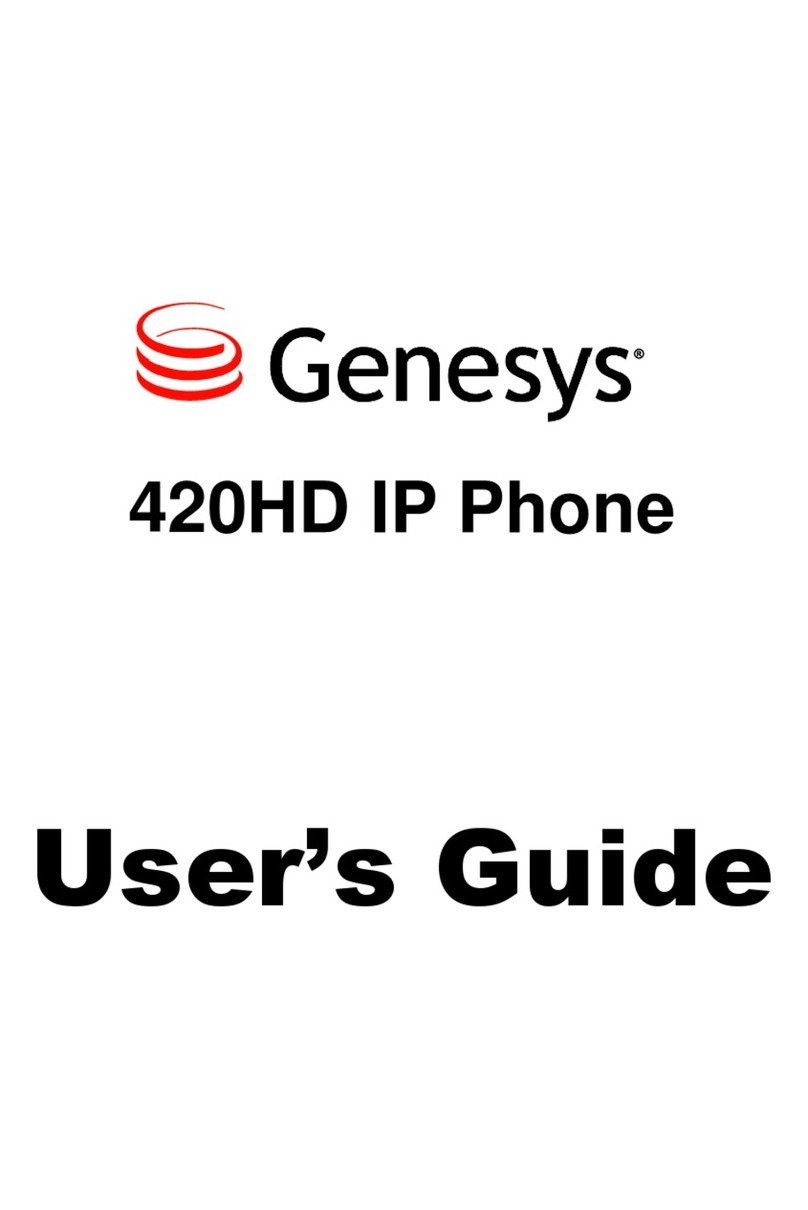
Genesys
Genesys AudioCodes 420HD User manual
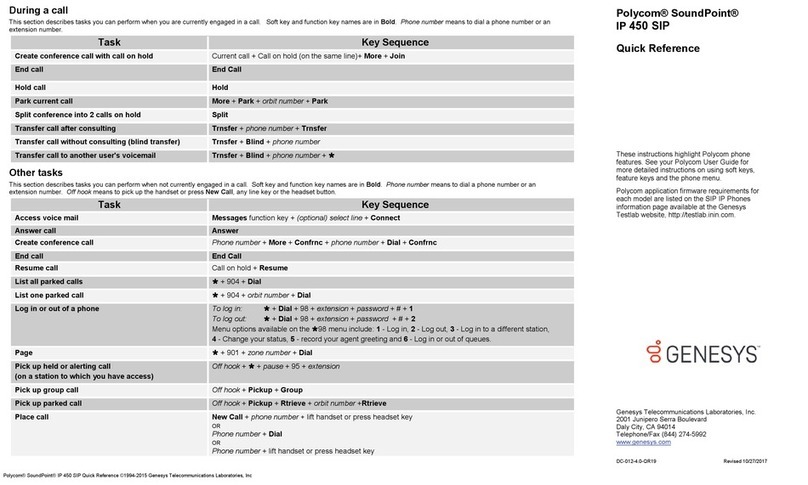
Genesys
Genesys Polycom SoundPoint IP 450 SIP User manual



















