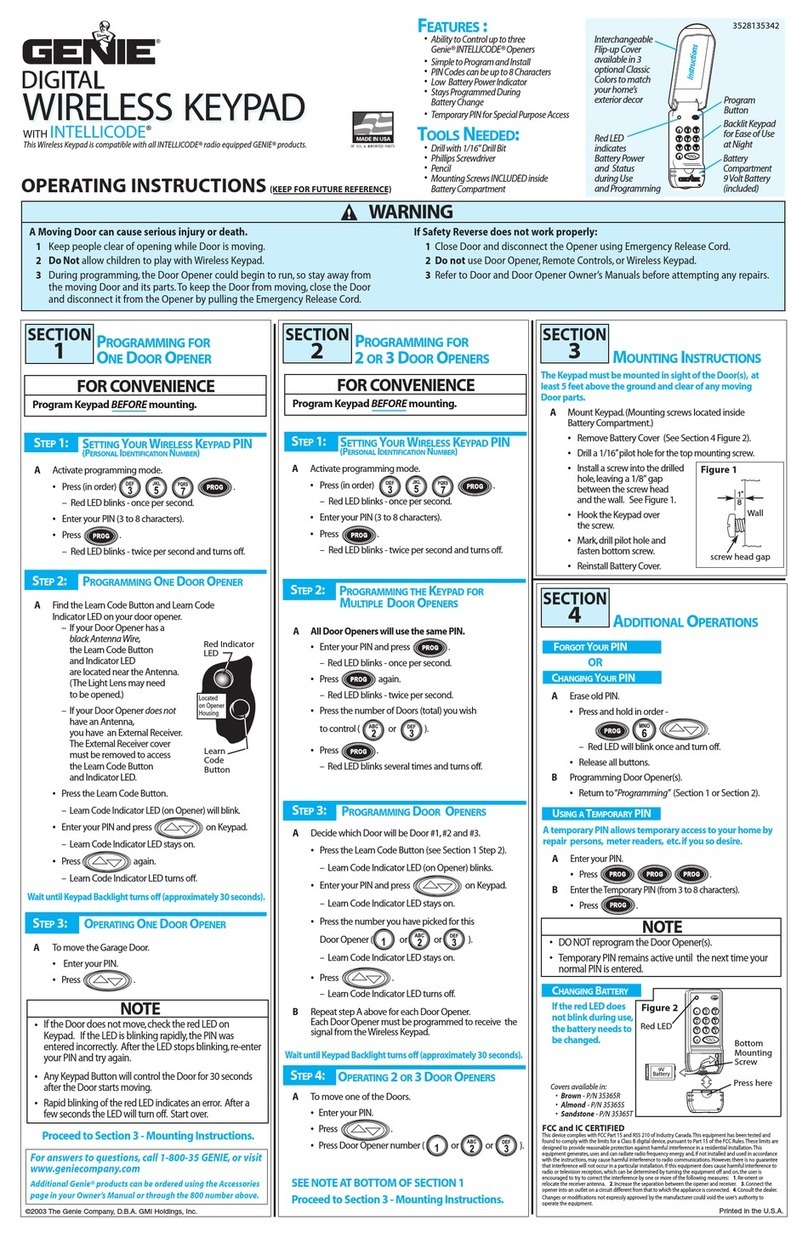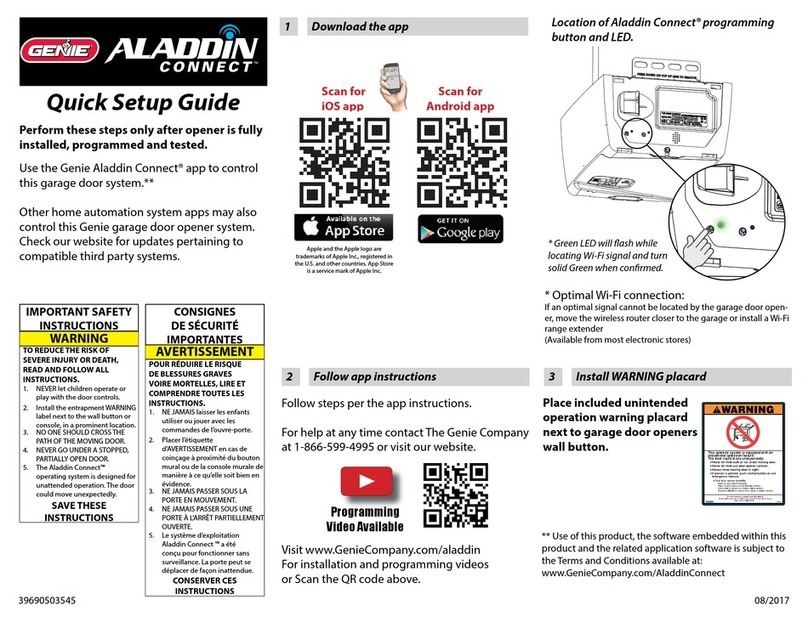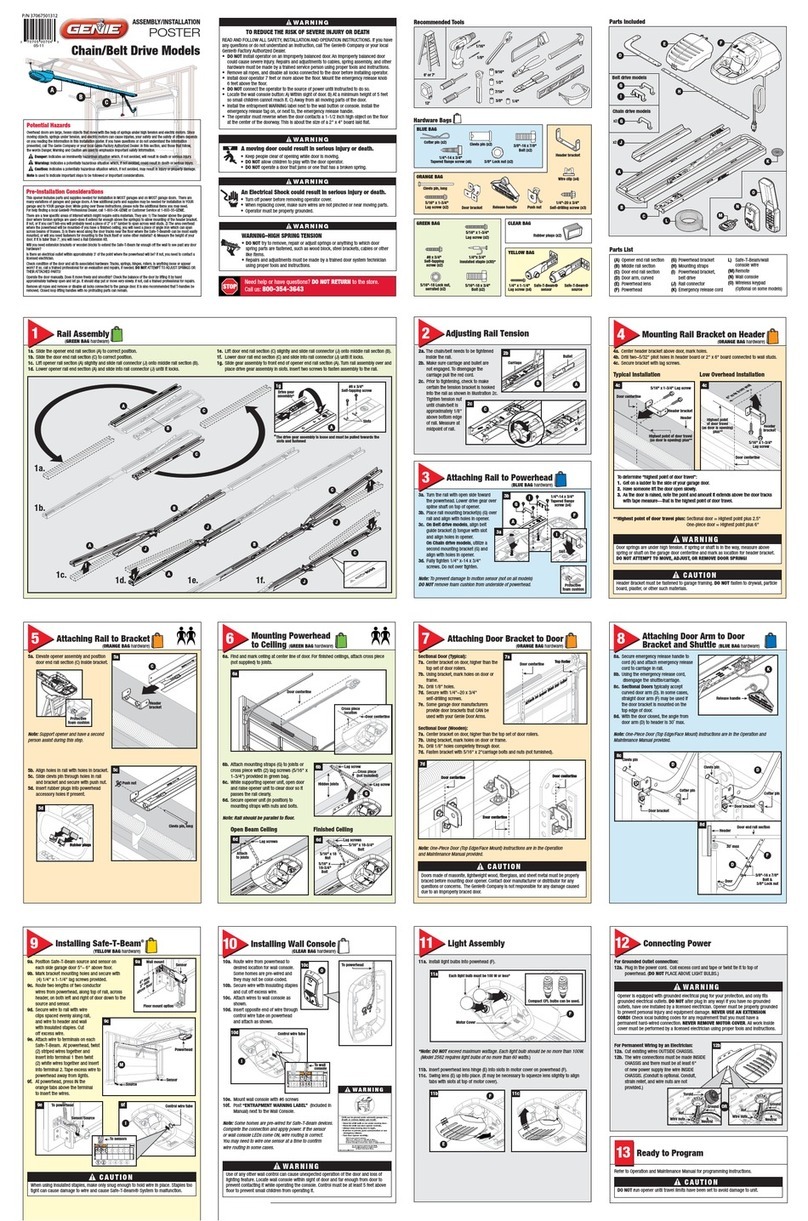Genie IntelliG 850 Reference guide
Other Genie Garage Door Opener manuals
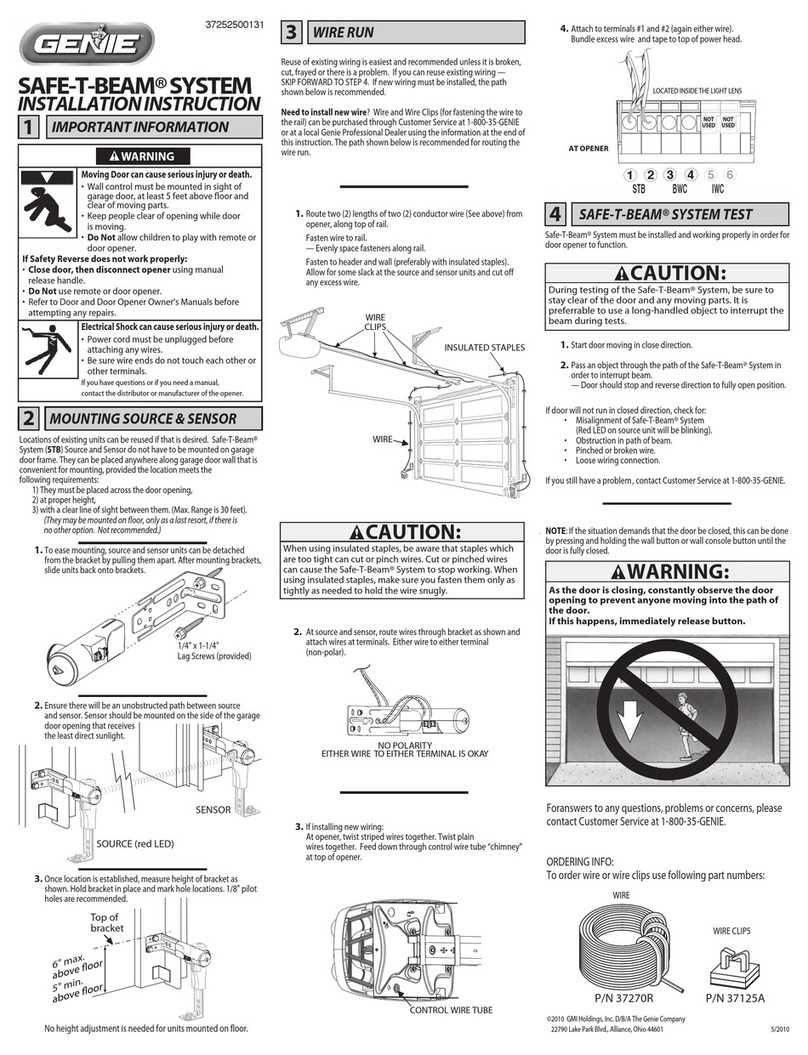
Genie
Genie SAFE-T-BEAM SYSTEM User manual

Genie
Genie GCL-T User manual

Genie
Genie 1035 Manual
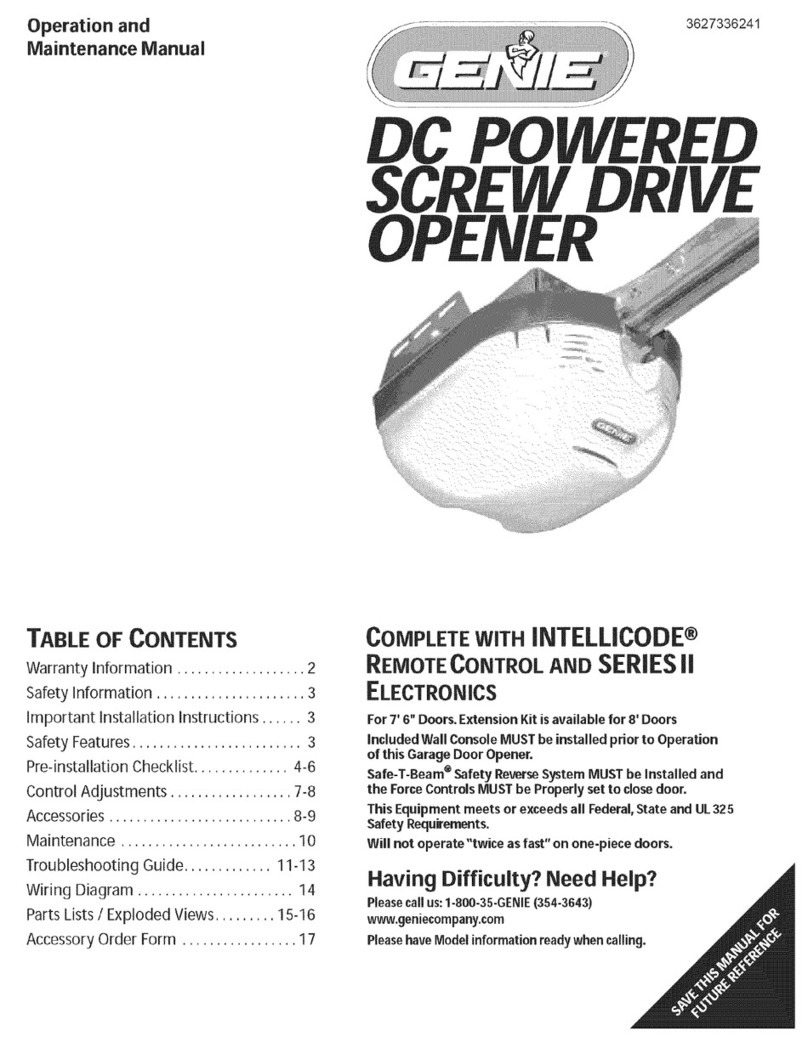
Genie
Genie 4560 Manual
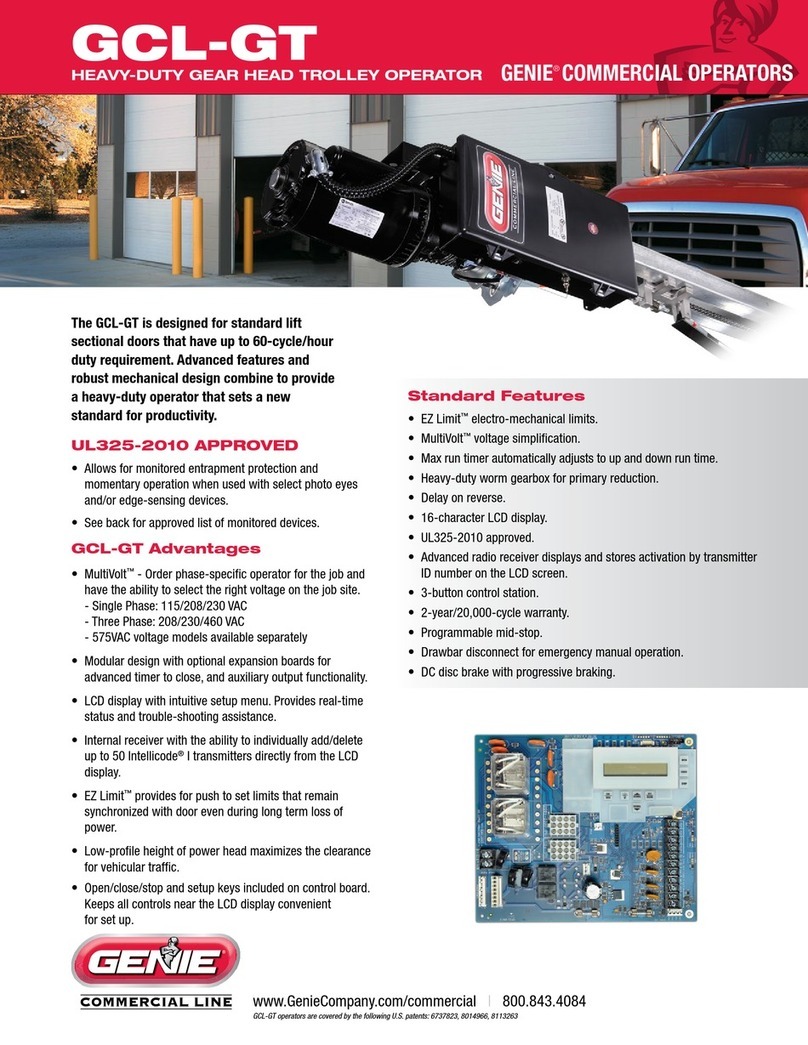
Genie
Genie GCL-GT User manual

Genie
Genie GCL-T User manual
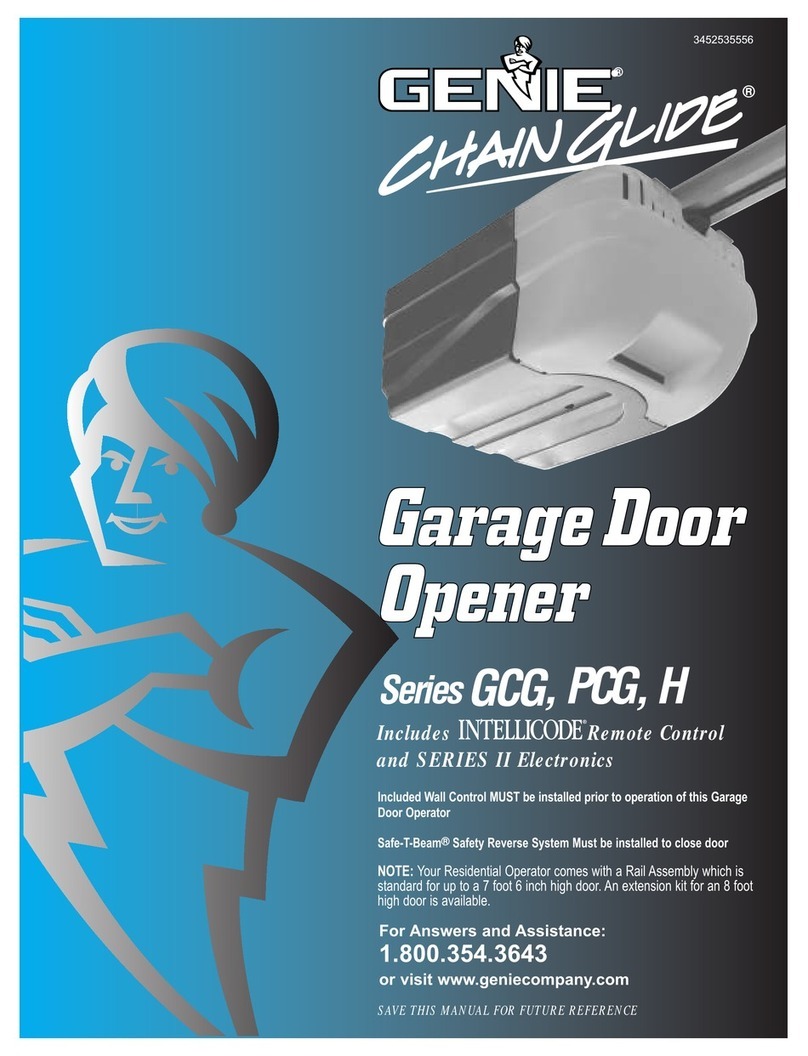
Genie
Genie H User manual
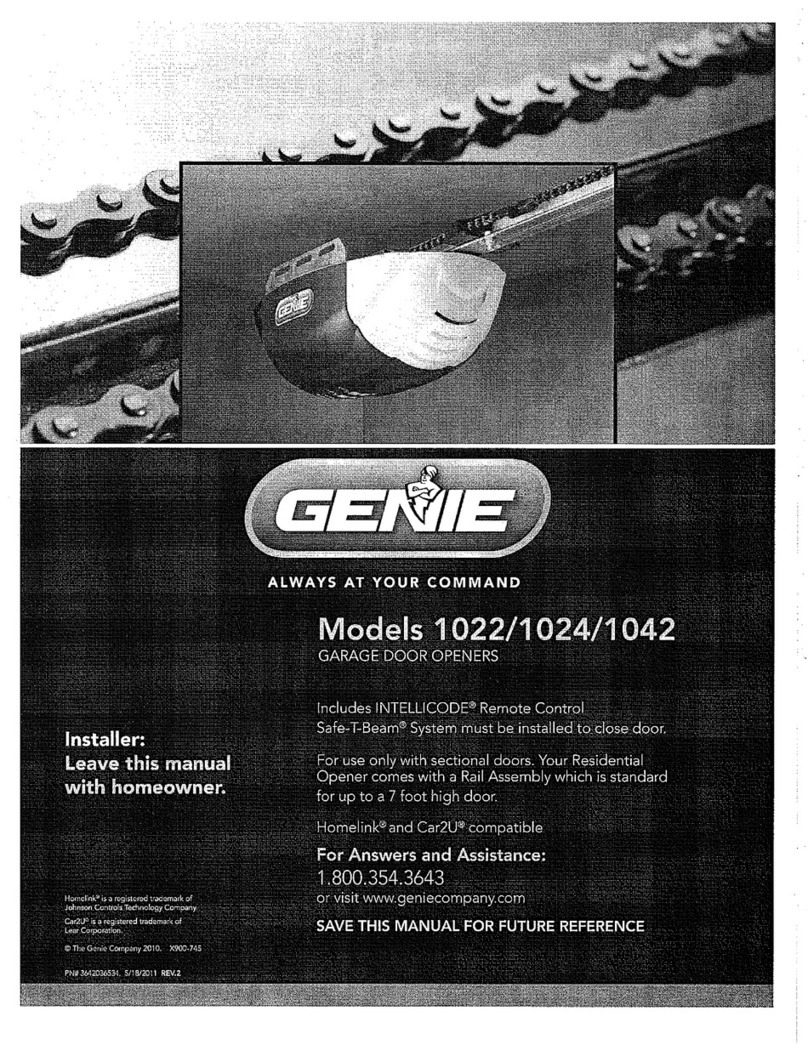
Genie
Genie Intellicode 1022 User manual

Genie
Genie GPOWER 900 Owner's manual
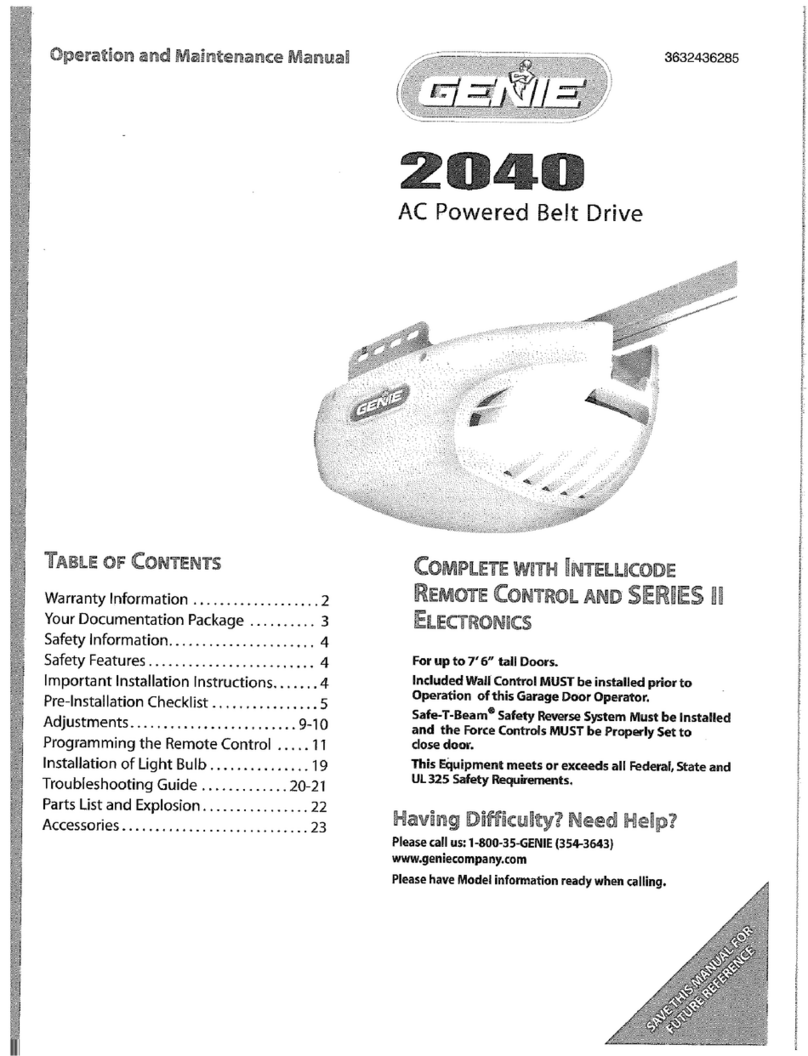
Genie
Genie 2040 AC Powered Belt Drive User manual
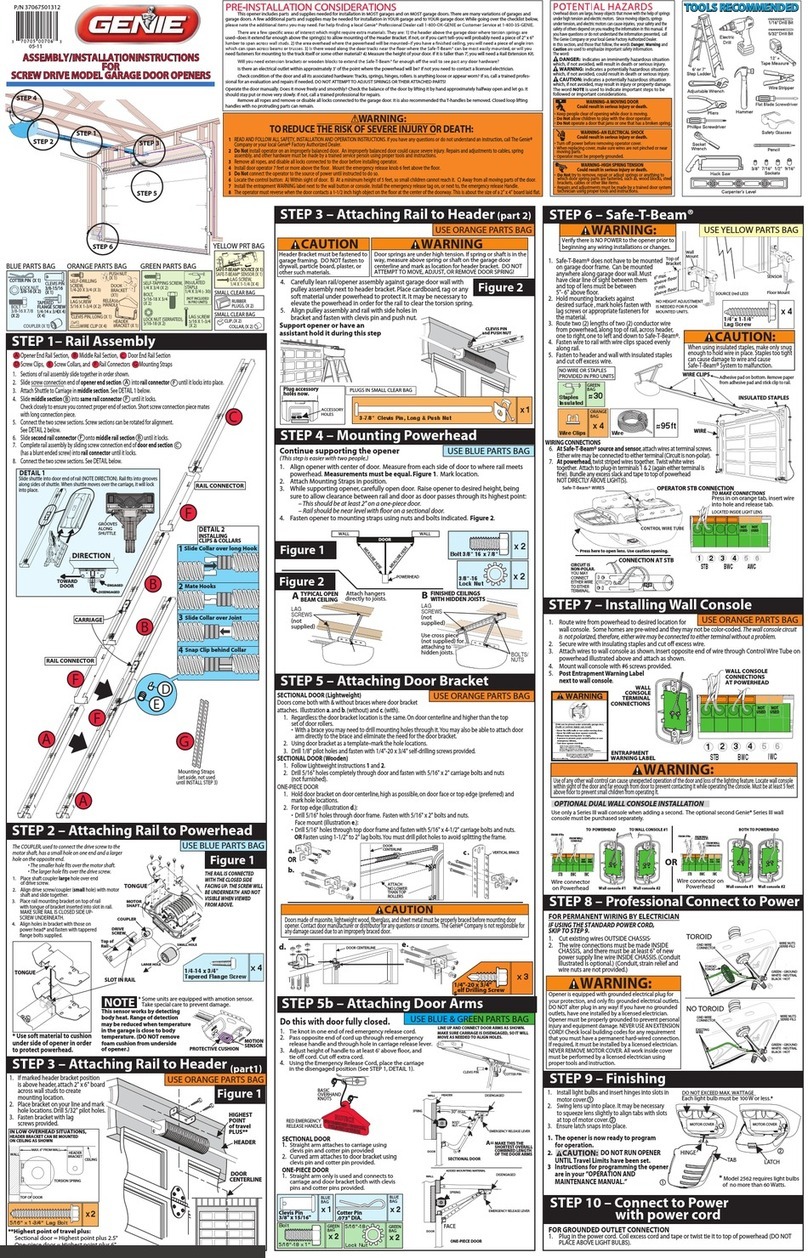
Genie
Genie Screw Drive Programming manual

Genie
Genie ReliaG 600 Instruction Manual

Genie
Genie Intellicode 1022 User manual

Genie
Genie Screw Drive Models User manual

Genie
Genie Excelerator User manual
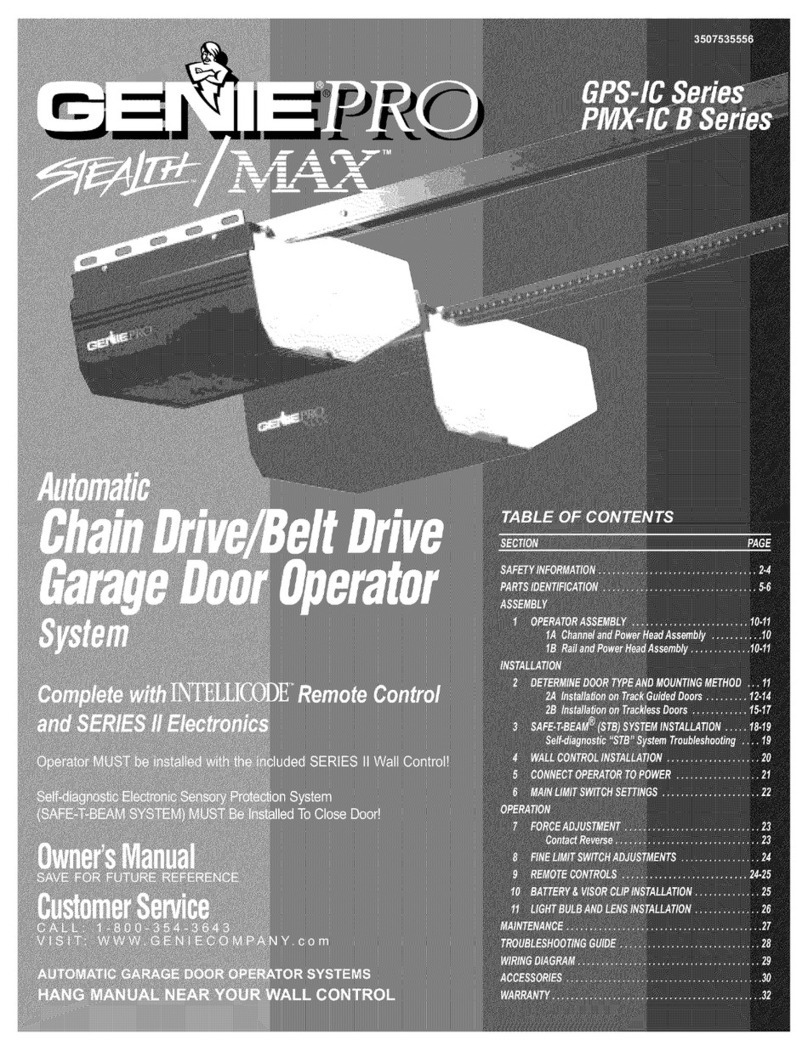
Genie
Genie GPS-IC Series User manual

Genie
Genie GCL-GH User manual

Genie
Genie IntelliG 1000 Manual
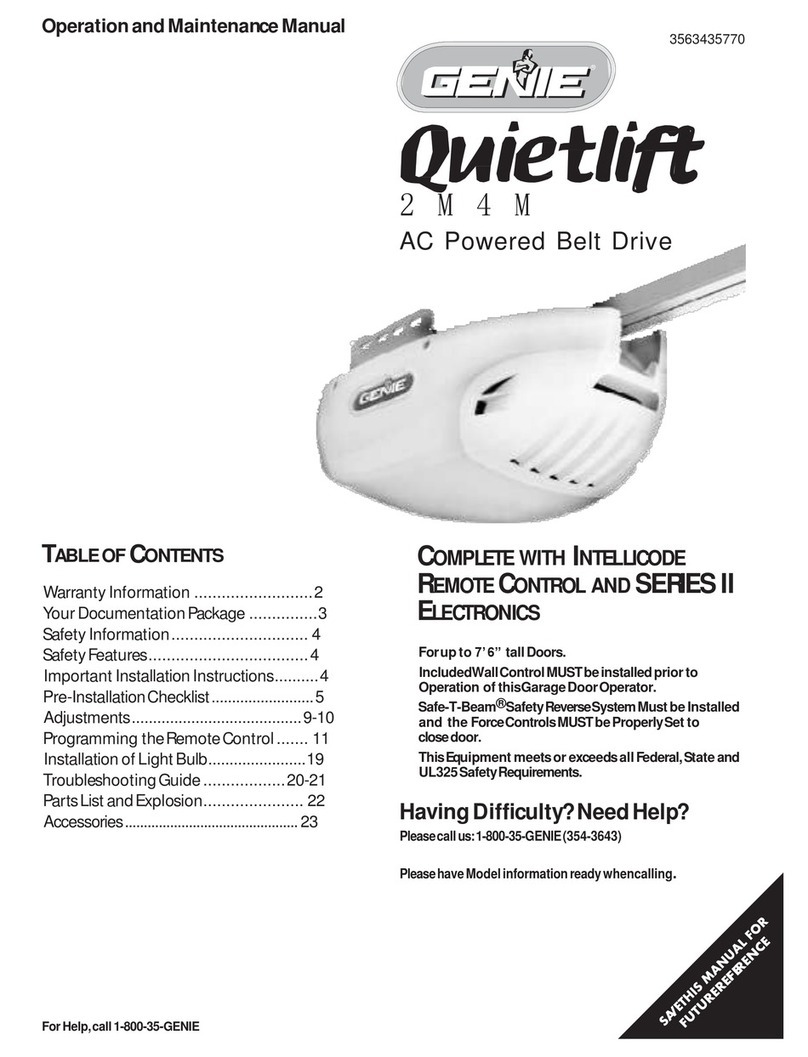
Genie
Genie Quietlift 2M User manual

Genie
Genie GCL-H User manual
Popular Garage Door Opener manuals by other brands

Craftsman
Craftsman 139.53924 owner's manual

Chamberlain
Chamberlain MyQ 940ESTD owner's manual

Automatic Technology
Automatic Technology GDO-9V1 SecuraLift installation instructions

Westfalia
Westfalia 19 36 07 instruction manual

Chamberlain
Chamberlain HD520EVP manual

Cardin
Cardin BL Series instruction manual