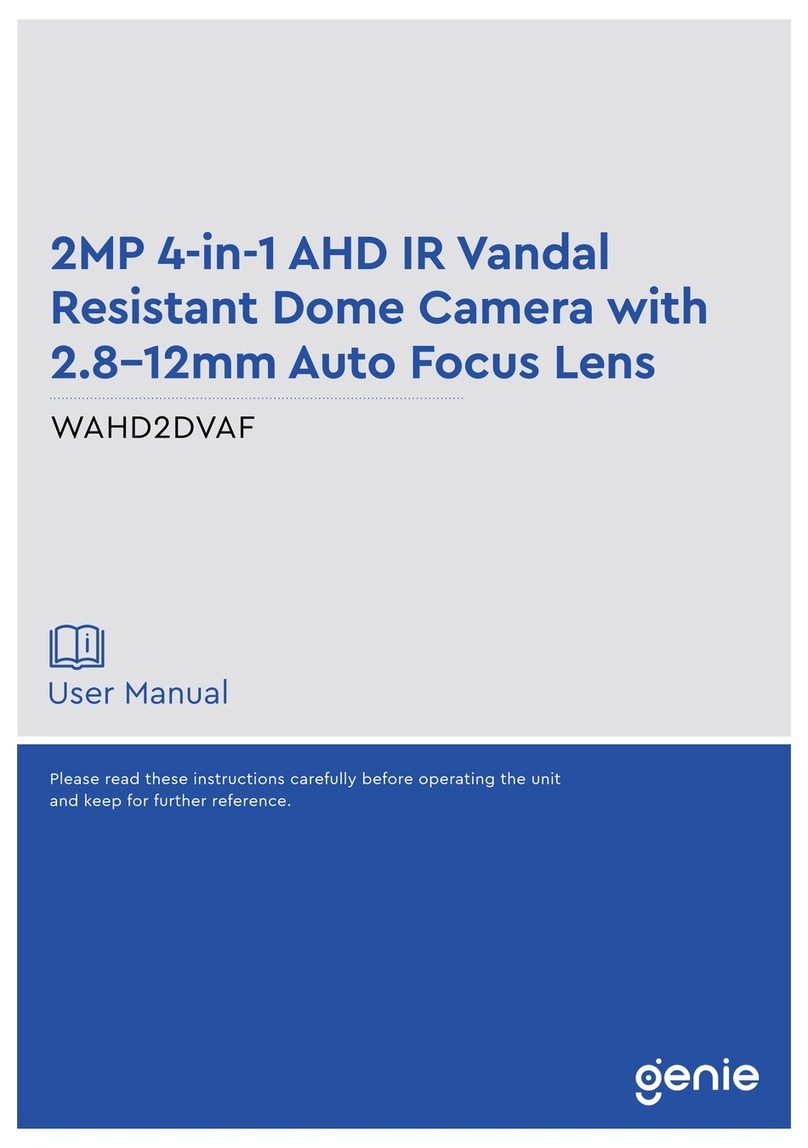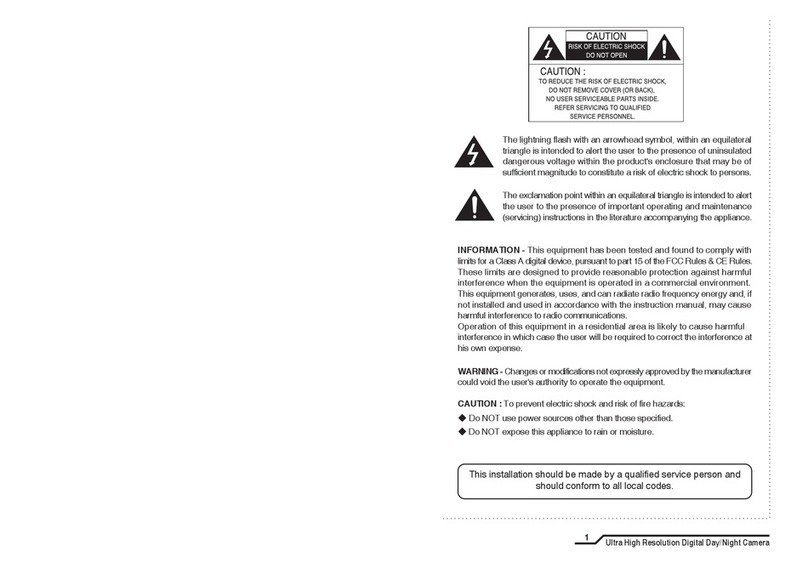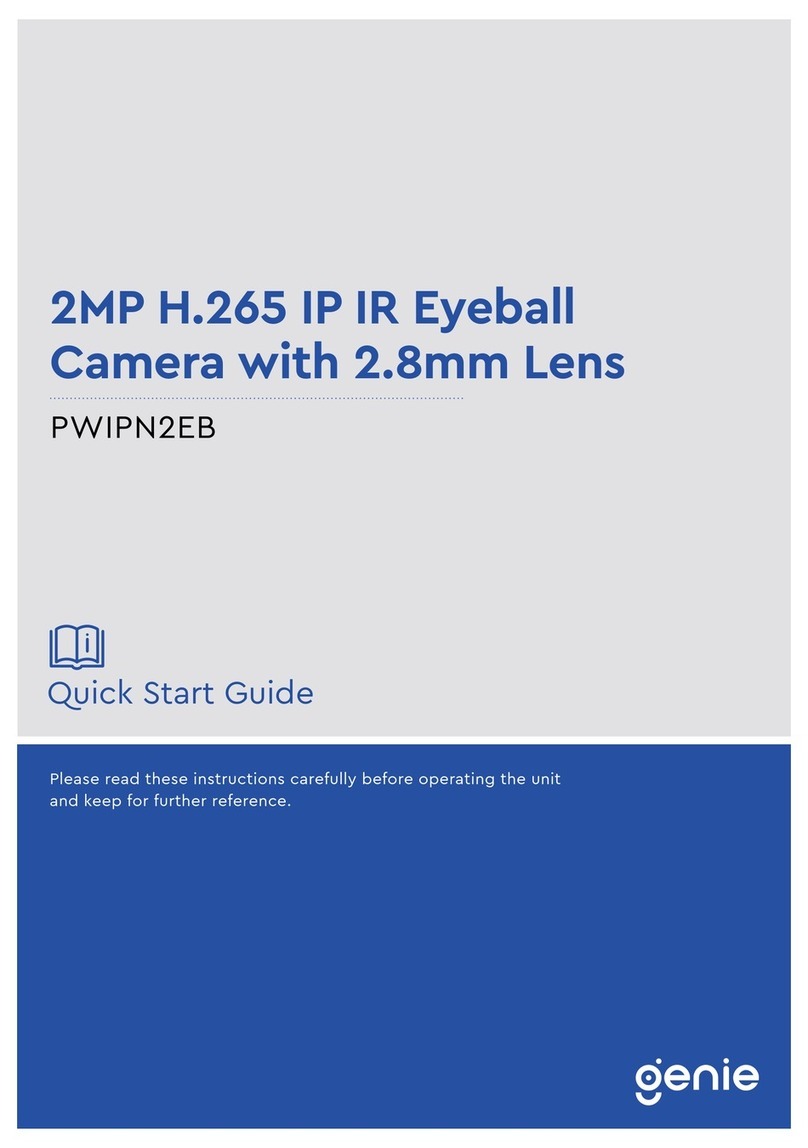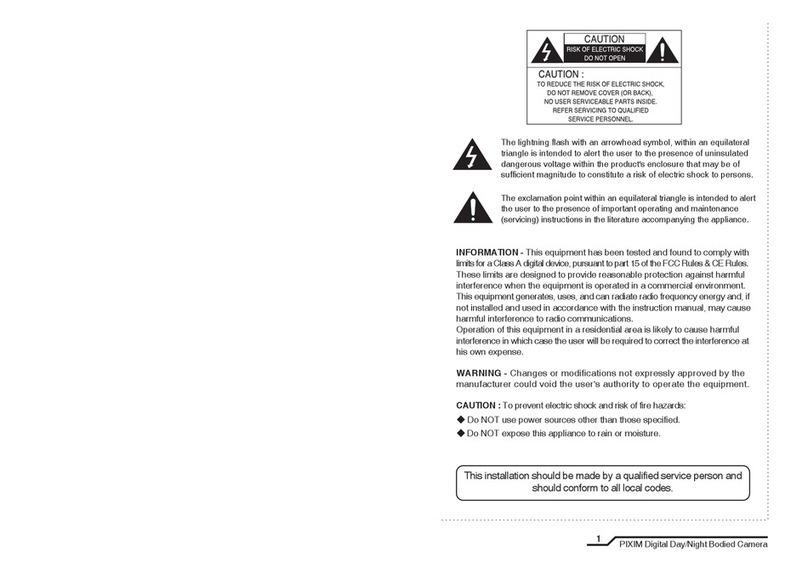User Manual 2.2MP HD-SDI Miniature Bullet Camera with 3.6mm Lens
9
3. HLC/BLC
Setting HLC/BLC function.
- LEVEL : adjust HLC/BLC Level.
- BLC POSITION: Act in Backlight compensation mode.
> H-POS: Select BLC control zone vertical position.
> V-POS: Select BLC control zone horizontal position.
> H-SIZE: Select BLC control zone vertical size.
> V-SIZE: Select BLC control zone horizontal size.
- HLC COLOUR: Adjust HLC COLOUR.
4. DNR: Reduce image’s noise.
5. DAY & NIGHT
- MODE: Select DN (Digital Day & Night control) mode.
– AUTO: Camera controlled automatically to decide day or night environment using
AGC calculation data.
– COLOUR: Fix to mode at day environment setting. Make video image act in color.
– B&W: Fix to mode at night environment setting. Make video image act in B/W.
- DWELL TIME: Delay Time for change day or Night Mode at Auto mode.
- DAY->NIGHT: Threshold level for Change Day to Night.
- NIGHT -> DAT: Threshold level for Change Night to Day.
- NIGHT COLOUR: Select colour at night condition.
6. IMAGE
- SHARPNESS: Adjust image sharpness level.
- DZOOM: Select digital zoom magnification.
- FREEZE: OFF/ON
- GAMMA: Gamma Curve Select.
- FLIP: Select Vertical Mirror Setting or Horizontal flip setting.
- ACE: Digital wide dynamic range control.
- DEFOG: Enable Defog compensation.
> LEVEL: Defog compensation Level change at Auto / Manual mode.
- SHADING: Enable lens shading compensation.
7. SPECIAL
- FOCUS ADJ: ON/OFF Focus Adjust chart.
- CAM TITLE: Setting Camera Title.
- PRIVACY: Adjust privacy mask status.
BOX
> ZONE NUM.: Select private mask zone number.
> ZONE DISP.: Select zone mask display on/off.
> H-POS: Select zone horizontal position.
> V-POS: Select zone vertical position.
> H-SIZE: Select zone horizontal size.
> V-SIZE: Select zone vertical size.
> COLOUR: Select mask zone colour.
> TRANS: Select transparent level.
POLYGON
> ZONE NUM.: Select private mask zone number.
> ZONE DISP: Select zone mask display on/off.
> POS(0~3)X: Adjust X-POSITION
> POS(0~3)Y: Adjust Y-POSITION
> Y LEVEL: Select mask colour (Y Level)
> CB LEVEL: Select mask colour (CB Level)
> CR LEVEL: Select mask colour (CR Level)
> TRANS: Select transparent level.