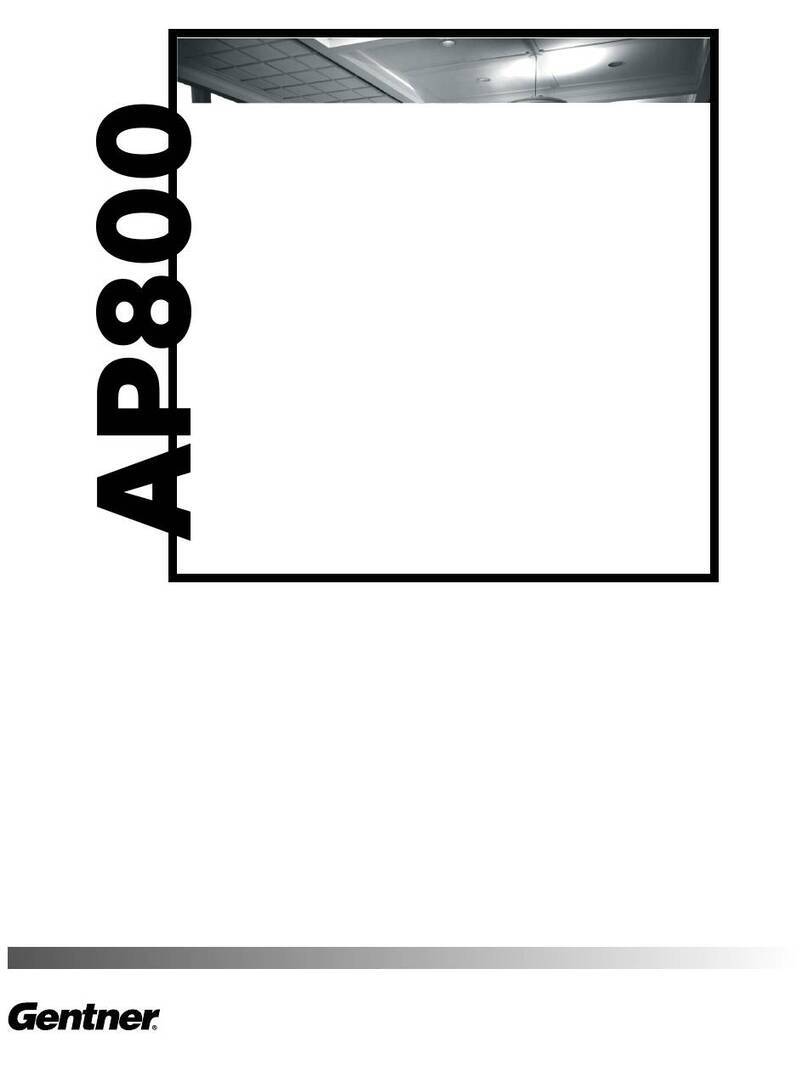TECHNICAL SUPPORT: 1.800.283.5936 (USA) OR 1.801.974.3760
PRODUCT DESCRIPTION • REAR ANEL CONNECTIONS 7
5. Outputs 1-8 - Line-level outputs that may be configured for any combination of gated
and non-gated inputs, as well as a mix of mic- and line-level inputs.
6. Inputs 9-12- For line-level inputs.
7. Outputs 9-12- Same functions as Outputs 1-8.
8. Expansion Bus In/Out - Used for passing audio and control information between
XA 800 units.
9. RS-232 - This DB9 serial port is for interconnection between the XA 800 and a C,
modem, or popular custom remote control system.
Expansion Bus Connections
The Expansion Bus network architecture allows up to eight XA 800s and up to 96
inputs, 96 outputs, and 64 microphones to be controlled as if part of a single unit.
Expansion Bus This digital mix-minus bus allows audio routing to and from any
destination on the Expansion Bus network. It contains 12 independent digital audio
buses labeled O-Z and four A adapt/acoustic echo cancellation reference buses. Each
audio bus can route mic or line-level inputs across the Expansion Bus network. These
buses are divided into two groups—O-R buses and S-Z buses— based on their
capabilities and default settings.
O-R Buses These four audio buses are defaulted as the mic mix buses; they can
communicate the NOM count (see page 25) across the network to other XA 800s.
Otherwise, these buses are identical to buses S-Z.
S-Z Buses These eight buses are defaulted as auxiliary mix buses. They are used to
route auxiliary audio, such as from a CD player, video codec (such as the A V200-I ) or
XA TH1 Telephone Interface, to and from other units on the network. These buses are
also used as mic mix buses when NOM count is not required.
A Adapt/Acoustic Echo Cancellation Reference Buses These buses provide a system-
wide bus for input channels to receive a reference input for A Adaptive Mode. See
page 23 for more information about A Adaptive mode.
In addition, there are four global mixer groups (A-D). They support first-mic priority,
maximum number of mics, etc., and work across all linked XA 800s. Unlike the audio
buses, they contain only mic status and gate parameters. All gated mics are default
routed to the A mixer and to the O bus for routing.
Network Requirements
The Expansion Bus (RS-485 LAN) lets you link multiple XA 800s. The maximum
distance allowed between any two XA 800 units on an Expansion Bus network is 80
feet. Gentner recommends category five twisted-pair (10BaseT LAN) cable be used.