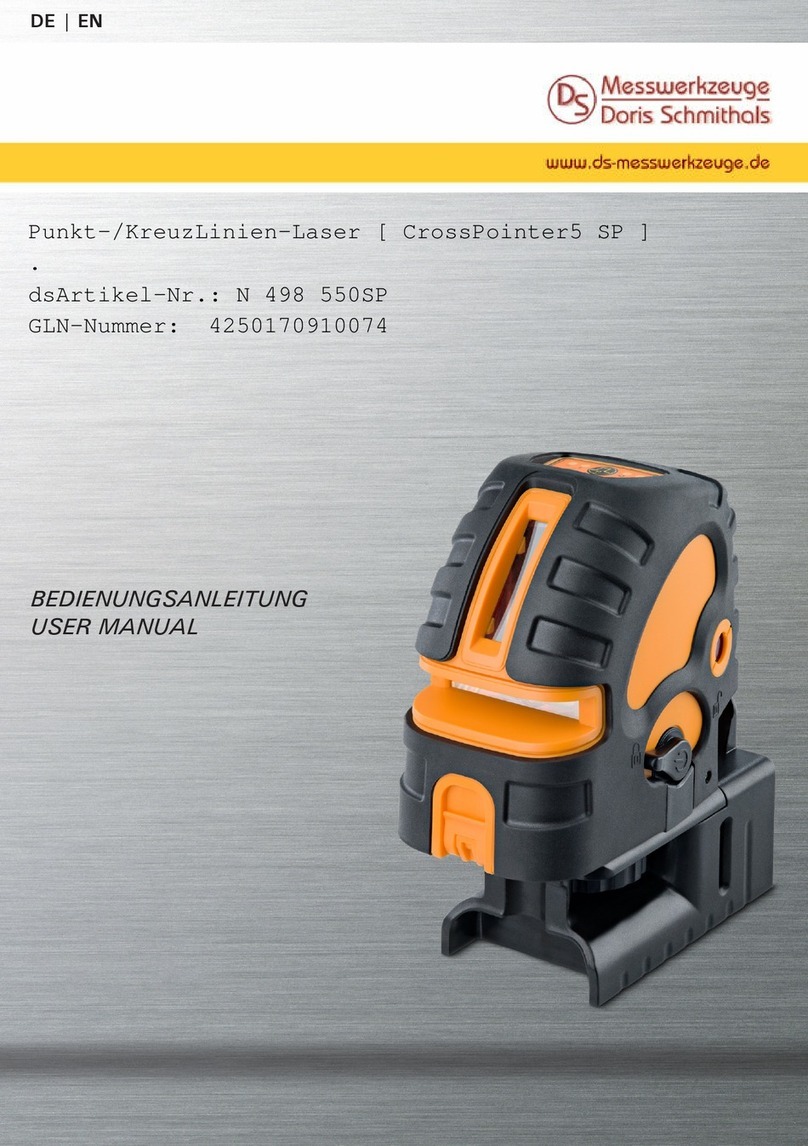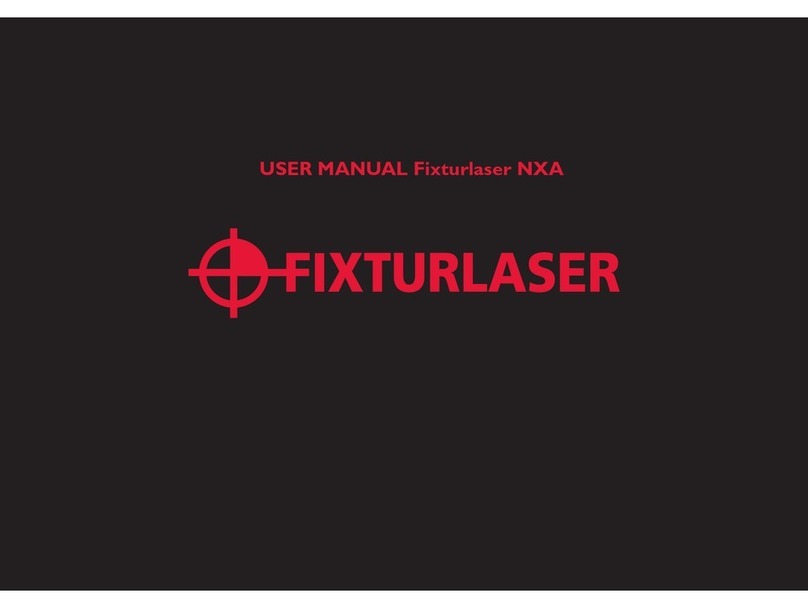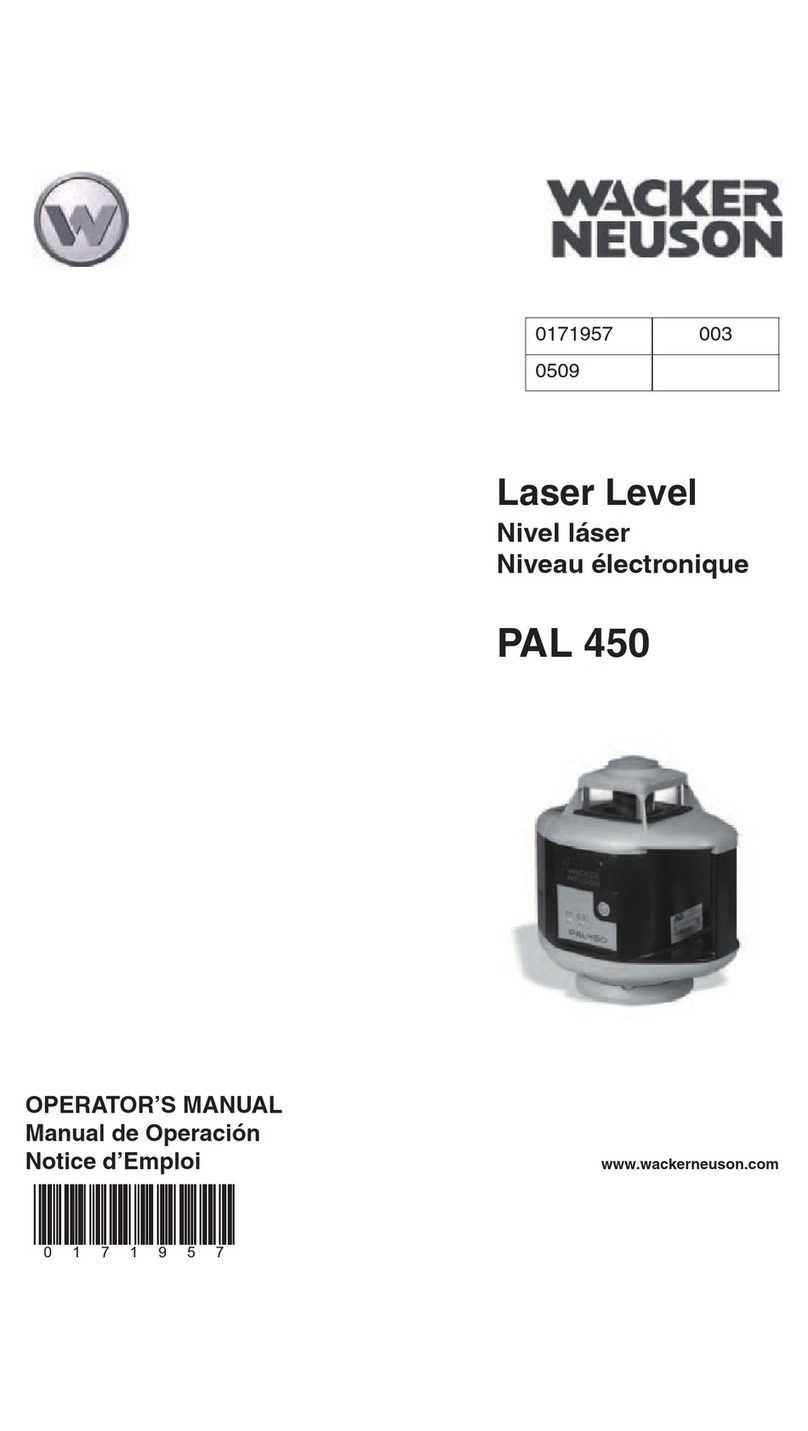geo-FENNEL FL 245HV + User manual
Other geo-FENNEL Laser Level manuals

geo-FENNEL
geo-FENNEL 530000 User manual

geo-FENNEL
geo-FENNEL MULTI-LINER FL 55 PLUS HP User manual

geo-FENNEL
geo-FENNEL FLG 64-GREEN HP User manual

geo-FENNEL
geo-FENNEL FR 66-MM User manual

geo-FENNEL
geo-FENNEL FL 30 User manual

geo-FENNEL
geo-FENNEL GeoTape 2in1 User manual

geo-FENNEL
geo-FENNEL FL 100HA Junior User manual

geo-FENNEL
geo-FENNEL FL 110HA User manual

geo-FENNEL
geo-FENNEL Selection PRO Series User manual

geo-FENNEL
geo-FENNEL FL 30 User manual

geo-FENNEL
geo-FENNEL FL 40-4Liner User manual

geo-FENNEL
geo-FENNEL CrossPointer5 SP User manual

geo-FENNEL
geo-FENNEL FL 1000 User manual

geo-FENNEL
geo-FENNEL 360 LinerPoint HP User manual

geo-FENNEL
geo-FENNEL Selection Pro FL 80 User manual

geo-FENNEL
geo-FENNEL FL 250VA-N User manual

geo-FENNEL
geo-FENNEL Ecoline EL 601 User manual

geo-FENNEL
geo-FENNEL DuoCrossPointer3 HP User manual

geo-FENNEL
geo-FENNEL Ecoline EL 167 User manual

geo-FENNEL
geo-FENNEL FL 100 HA User manual