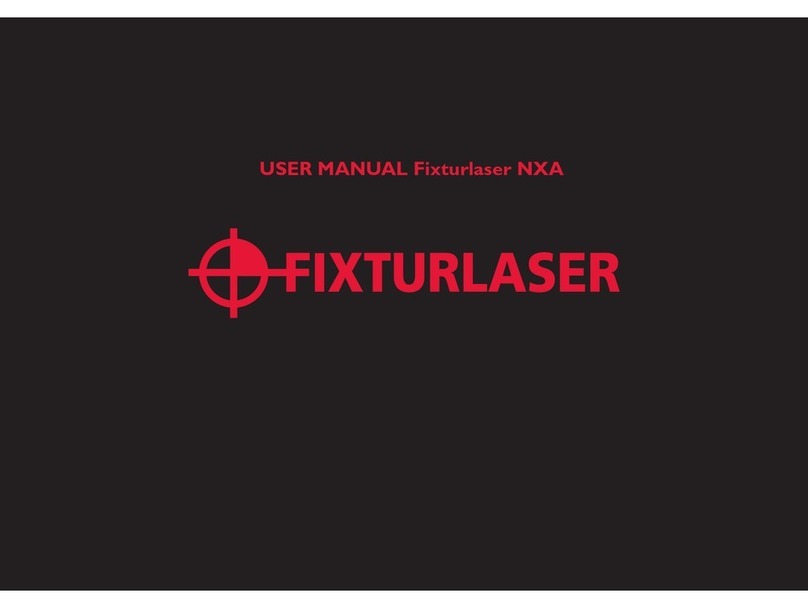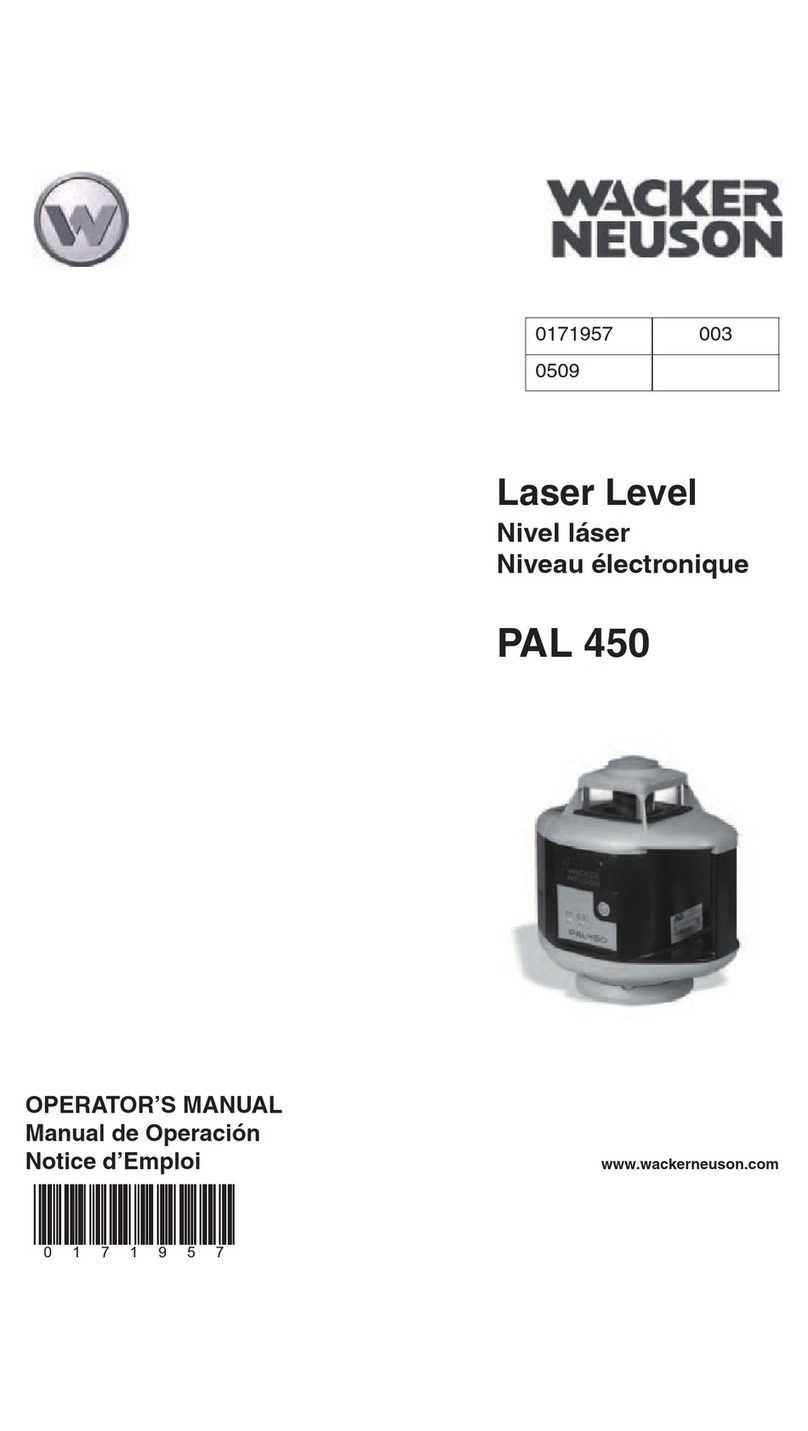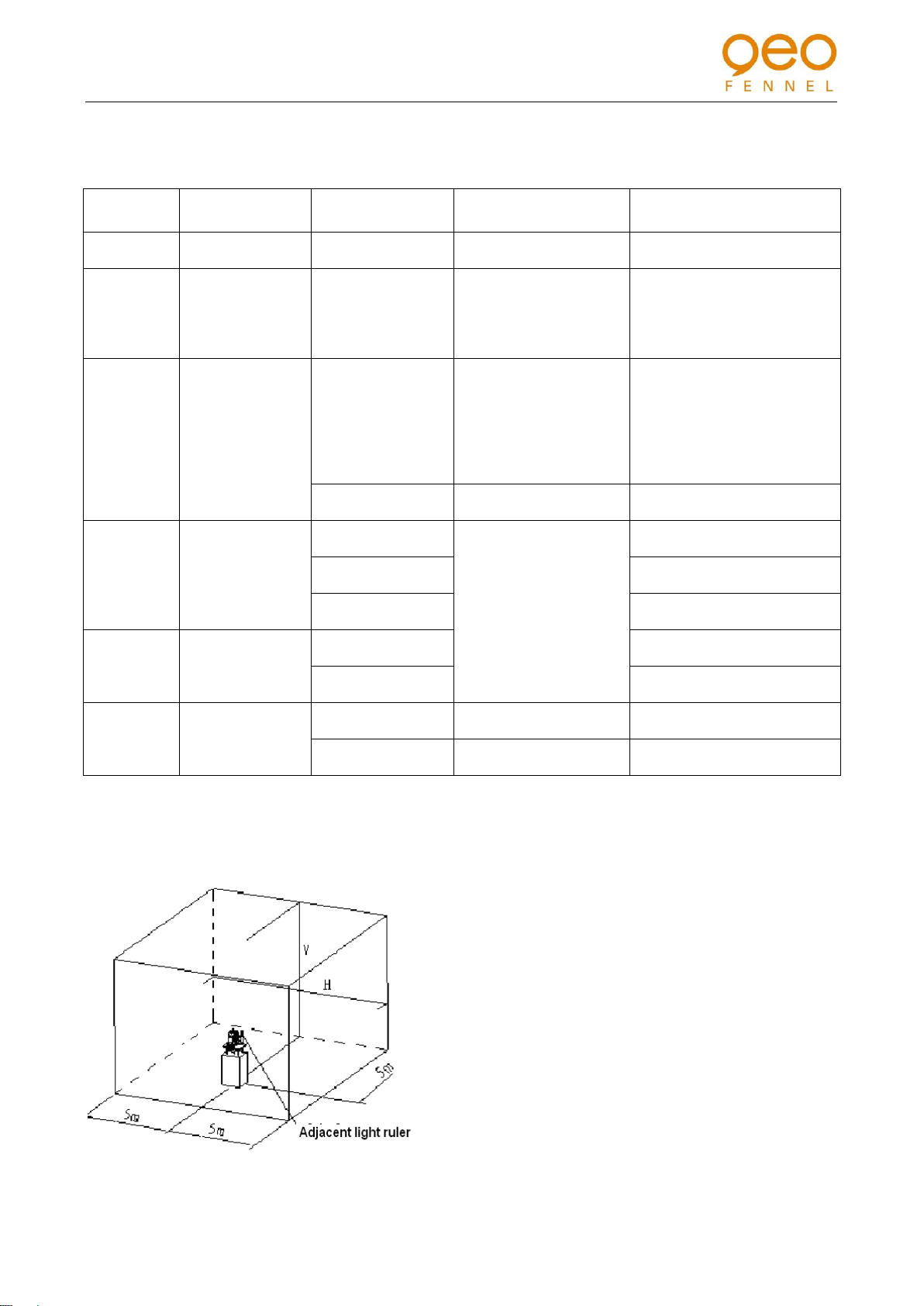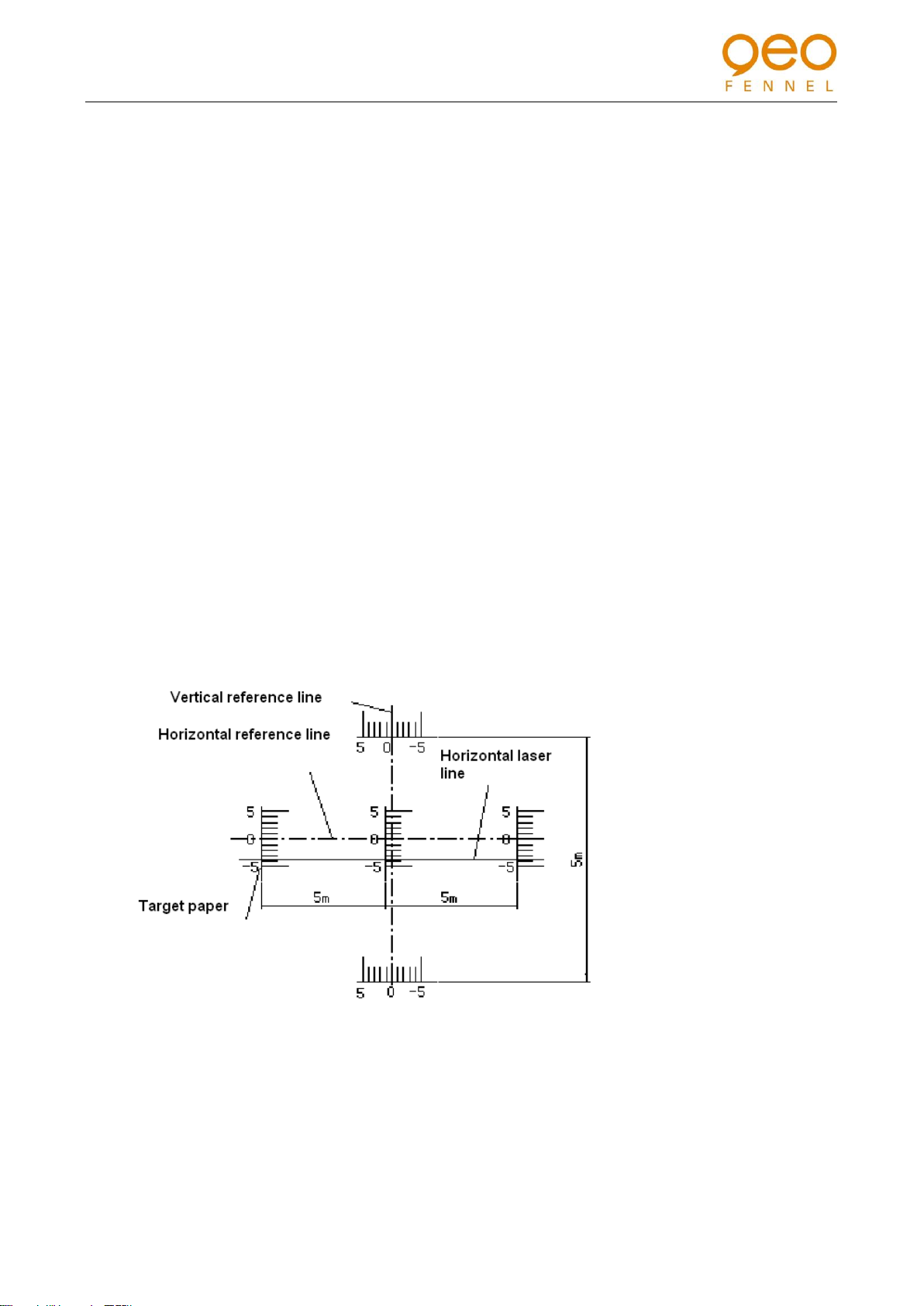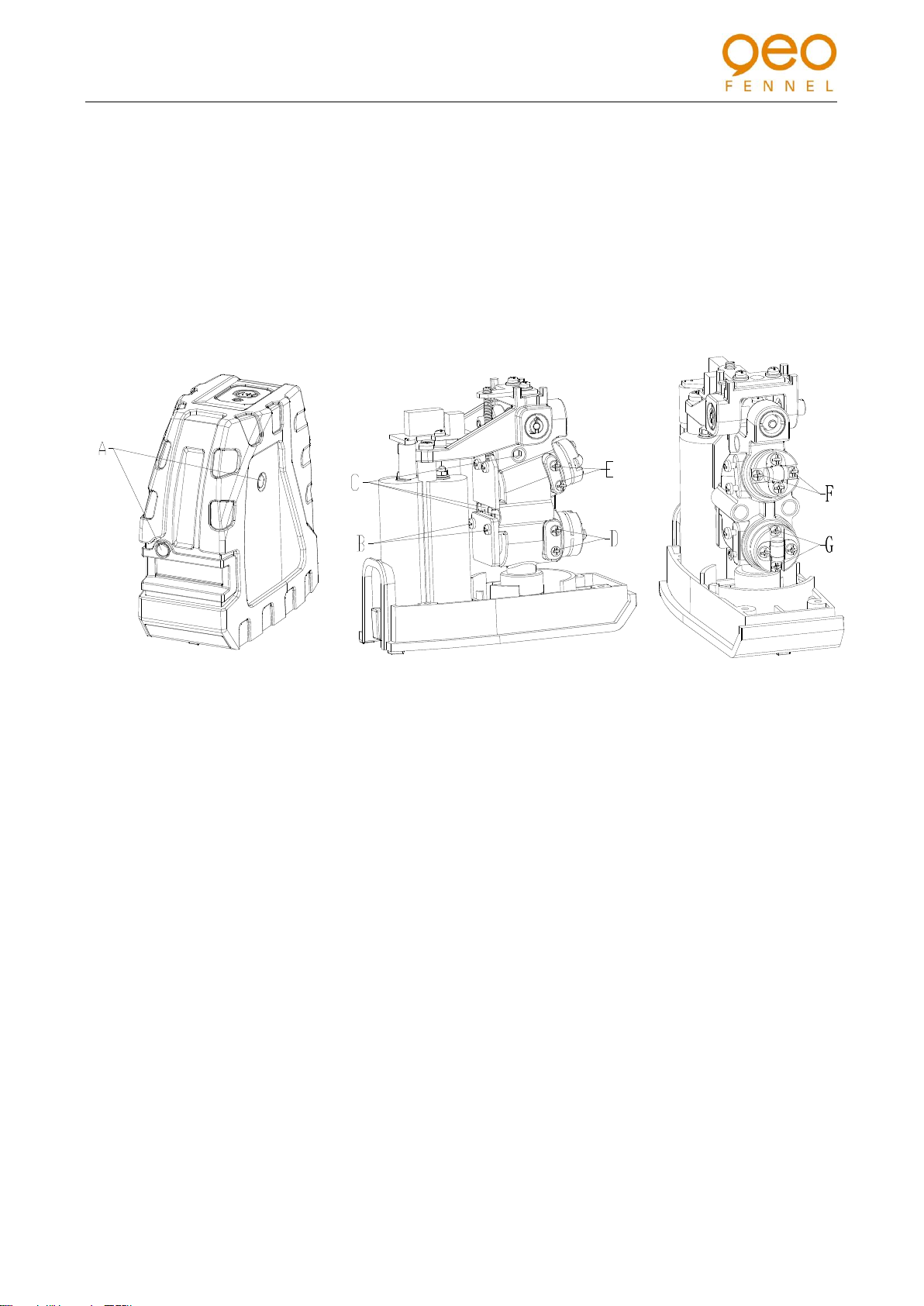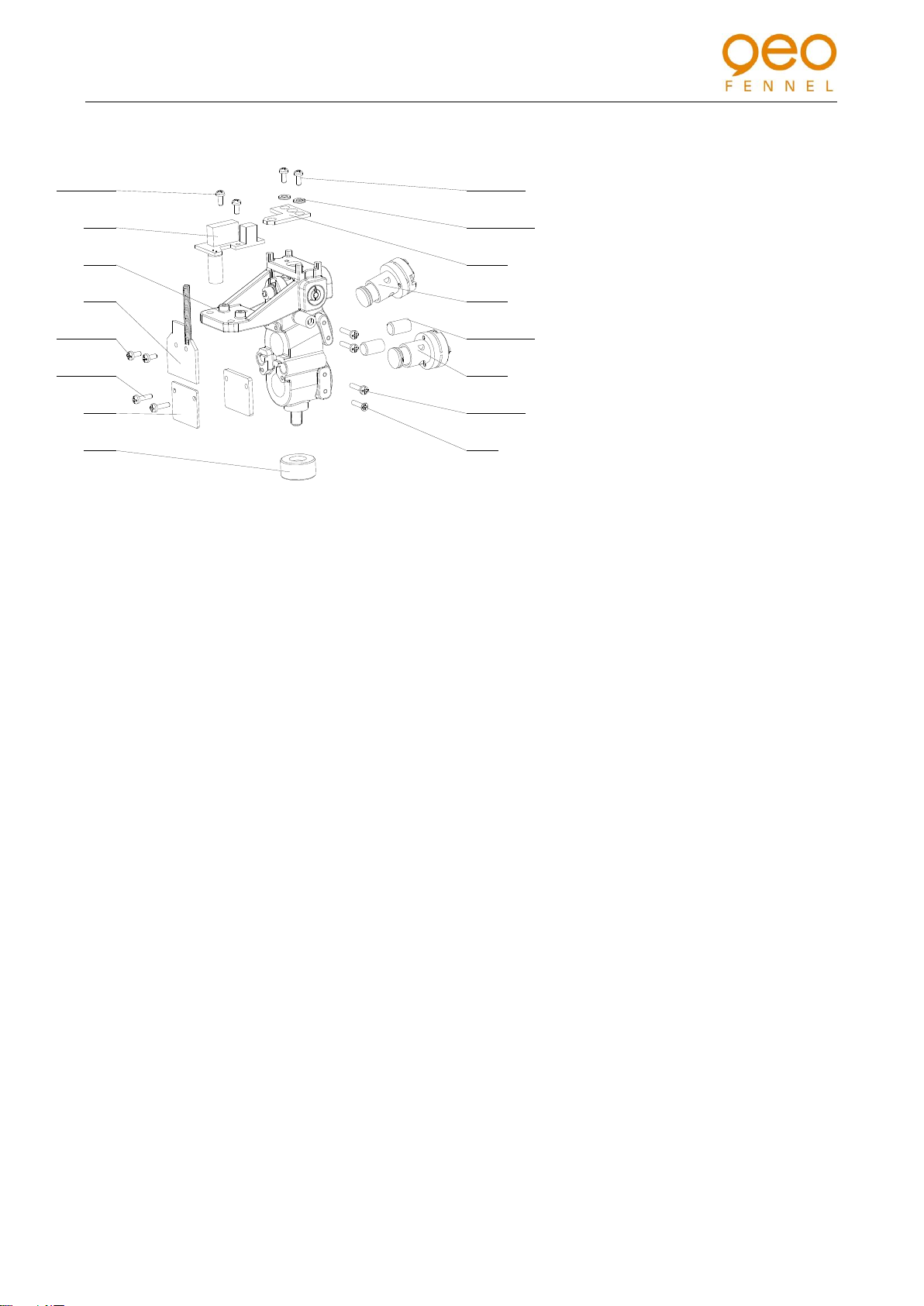geo-FENNEL Selection PRO FLG 40-PowerCross GREEN SP User manual
Other geo-FENNEL Laser Level manuals

geo-FENNEL
geo-FENNEL Selection PRO Geo6-XR GREEN SP User manual

geo-FENNEL
geo-FENNEL 360 LinerPoint HP User manual

geo-FENNEL
geo-FENNEL FL 30 User manual
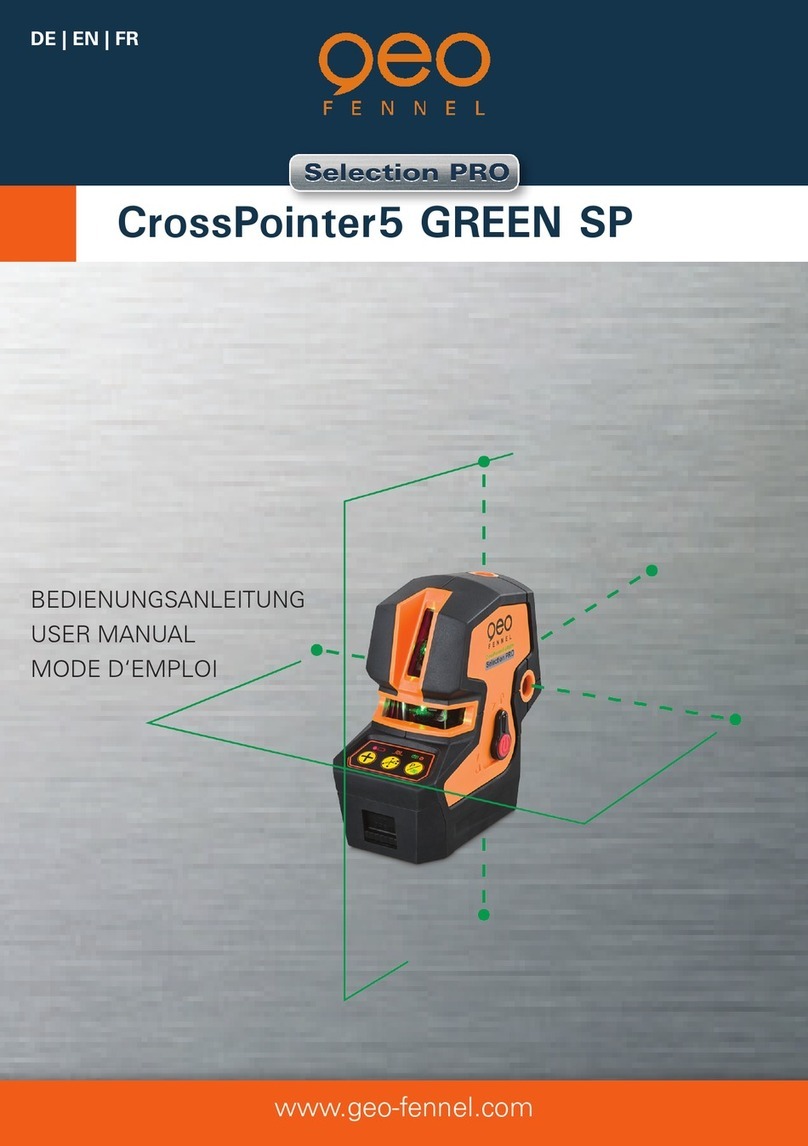
geo-FENNEL
geo-FENNEL CrossPointer5 SP User manual

geo-FENNEL
geo-FENNEL GeoTape 2in1 User manual

geo-FENNEL
geo-FENNEL Multi-Pointer User manual

geo-FENNEL
geo-FENNEL FL 500HV-G User manual

geo-FENNEL
geo-FENNEL Torpedo User manual

geo-FENNEL
geo-FENNEL Geo5X-L360 HP User manual

geo-FENNEL
geo-FENNEL FL 245HV + User manual

geo-FENNEL
geo-FENNEL FL 245HV + User manual

geo-FENNEL
geo-FENNEL FL 210A User manual

geo-FENNEL
geo-FENNEL MULTI-LINER FL 55 PLUS HP User manual

geo-FENNEL
geo-FENNEL FET 220K-L User manual

geo-FENNEL
geo-FENNEL FR 66-MM User manual

geo-FENNEL
geo-FENNEL FR 45 User manual

geo-FENNEL
geo-FENNEL FL 10-CROSS User manual

geo-FENNEL
geo-FENNEL FL 40-4Liner User manual

geo-FENNEL
geo-FENNEL Pro Series User manual

geo-FENNEL
geo-FENNEL Maxi-Liner FL 60 User manual