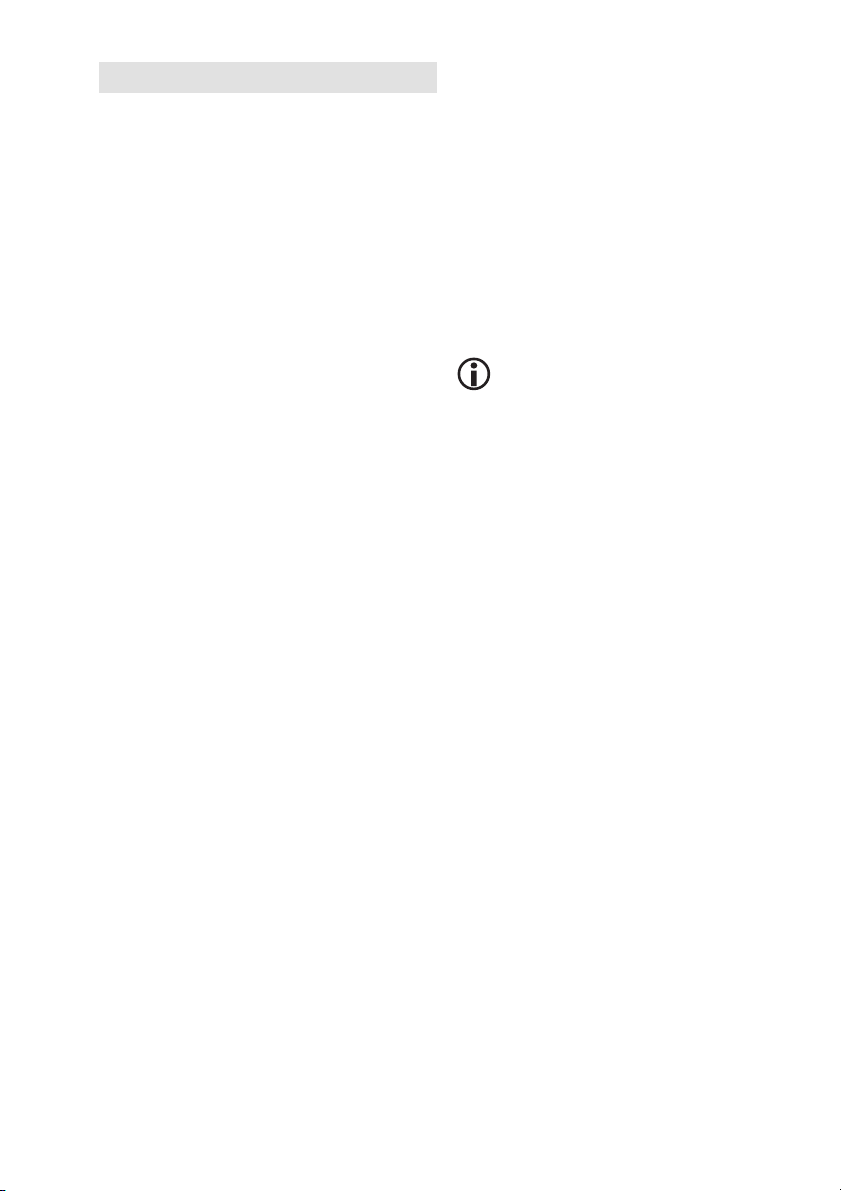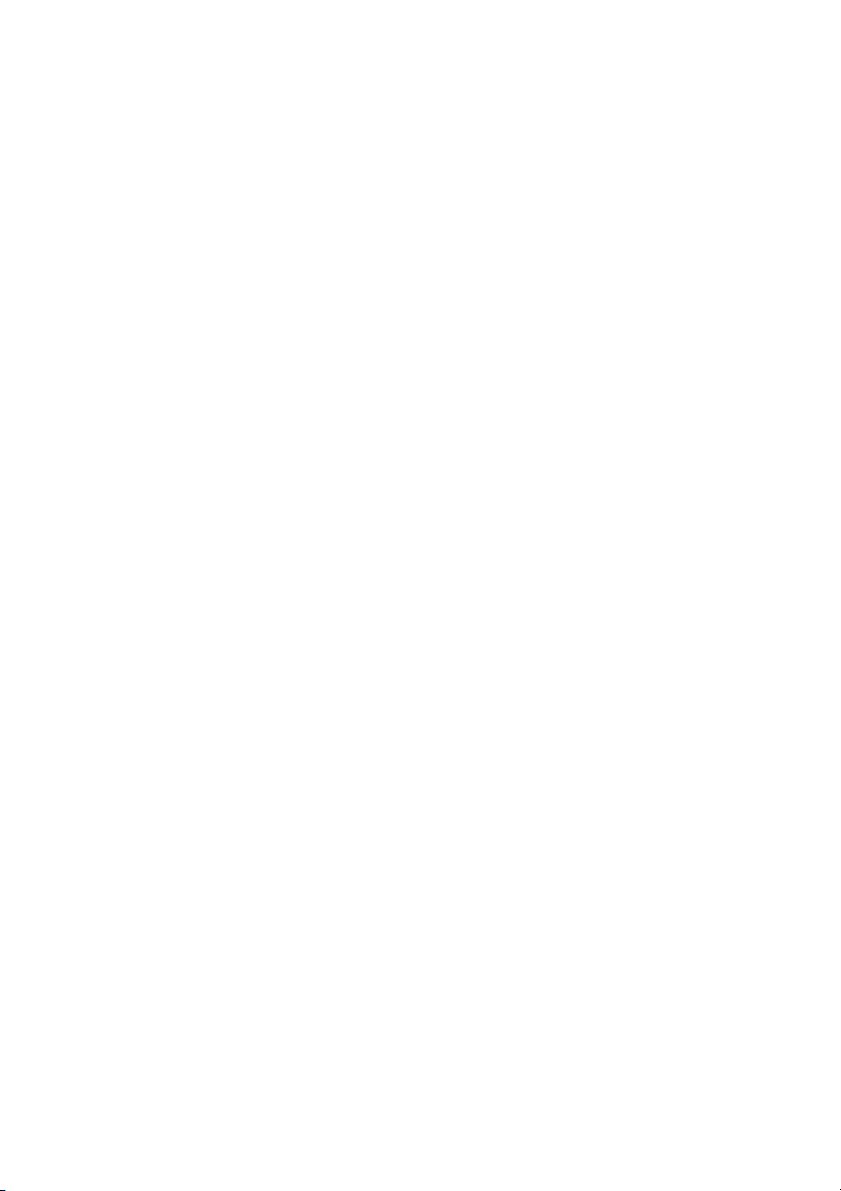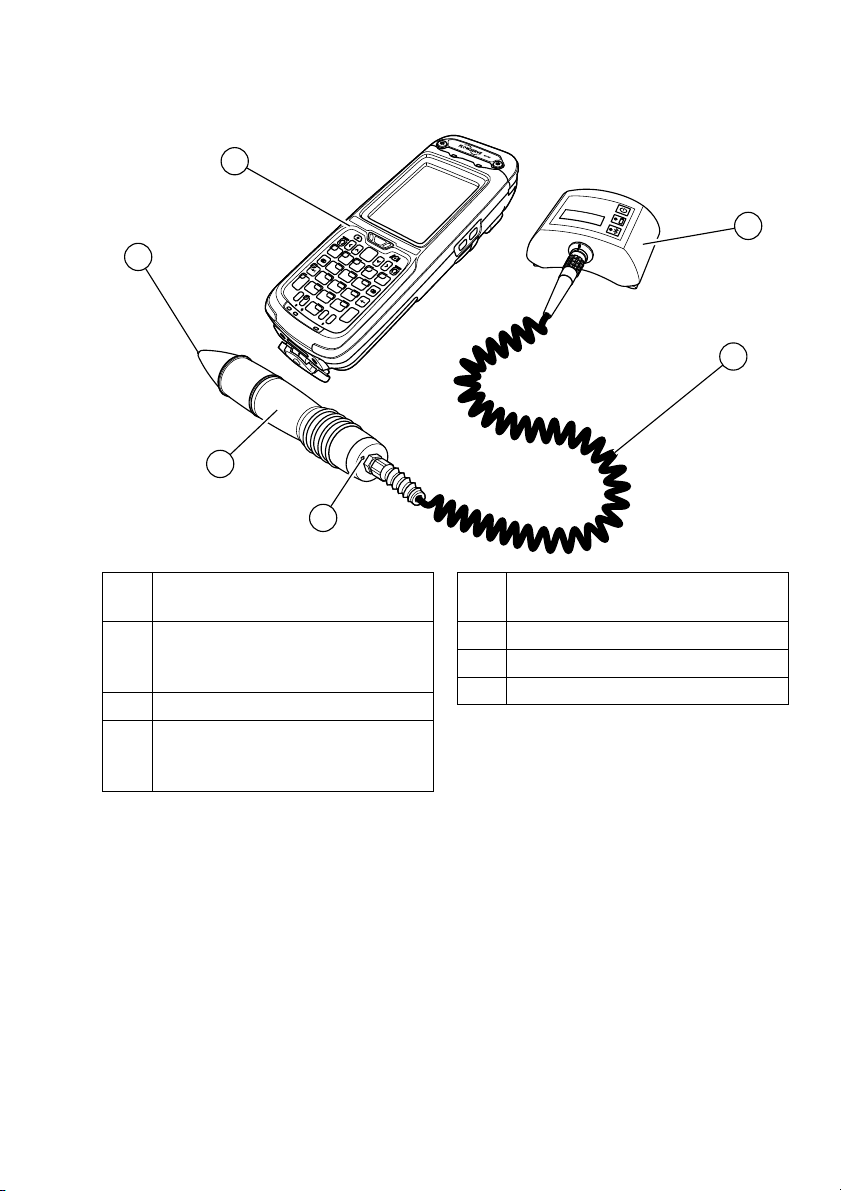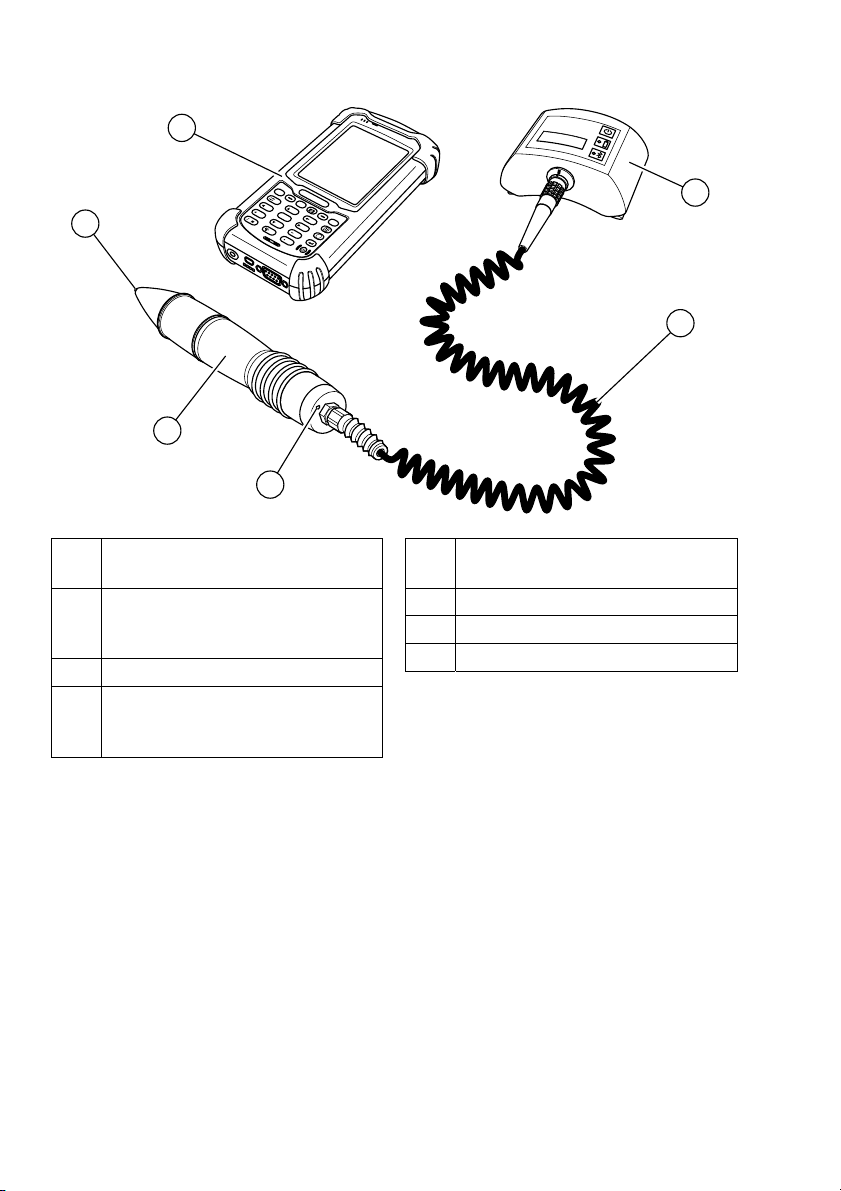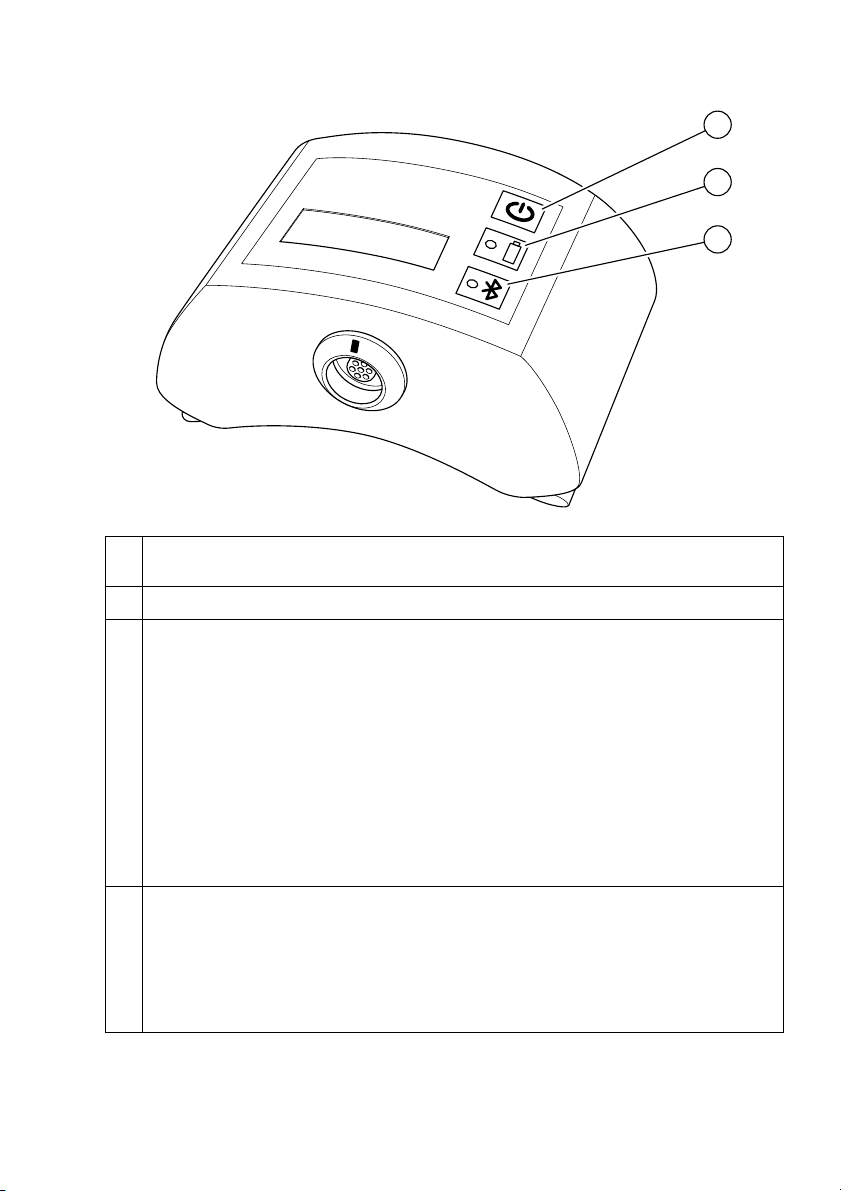5
Always wear protective gear when
performing the tests.
Make sure that there are no fluid leaks at the
area of the trap to be tested.
Risk of deadly electric shocks if defective
components are used!
Never open the components of the
equipment.
Never use any defective or damaged
components.
Before recharging the equipment make sure
that the used cables are in good working
condition.
Information on property damage
or malfunctions
Condensation may have formed in the
equipment in the event of sudden or drastic
temperature changes.
After temperature changes leave the
equipment switched off until the temperature
of the equipment reaches ambient
temperature.
Allow any condensation on the equipment to
dry out completely.
Static charges may cause damage to electronic
components and/or lead to malfunctions.
Wear electrically insulated shoes when
performing tests.
Improper handling may cause damage to
electronic components and/or lead to
malfunctions.
Never open the components of the equipment.
If the measuring probe does not touch the trap
firmly at the right position and angle the
readings may be incorrect.
Make sure the sensor tip of the measuring
probe touches only a bare metallic surface.
If the tests are performed on different points on
a steam trap the readings may be faulty.
Make sure the sensor tip touches always the
same test point. Make sure the sensor tip is
perpendicular to the surface of the steam trap
when it touches the test point.
Qualification of personnel
A qualified person must be acquainted with and
experienced in the following:
The pertinent on-site rules and regulations for
preventing fire and explosions as well as
industrial safety regulations
Working on pressure equipment
Working with dangerous (hot or pressurized)
fluids
Observing all notes and instructions in this
installation & operating manual and the
applicable documents
Working with personal computers (PCs)
Working with menu-driven software
Analysing and interpreting steam trap test
results
Protective gear
The required protective gear depends on the types
of fluid used and the regulations on site. For more
information on suitable safety clothing and safety
gear refer to the safety data sheet of the fluid in
question.
Protective gear comprises the following items:
protective helmet
work boots
industrial leather gloves
Depending on local rules and regulations and the
noise level generated by the plant some form of ear
protection to EN 352 must be worn.
Depending on local rules and regulations and the
fluid used in the plant some form of eye protection
to EN 166 must be worn.